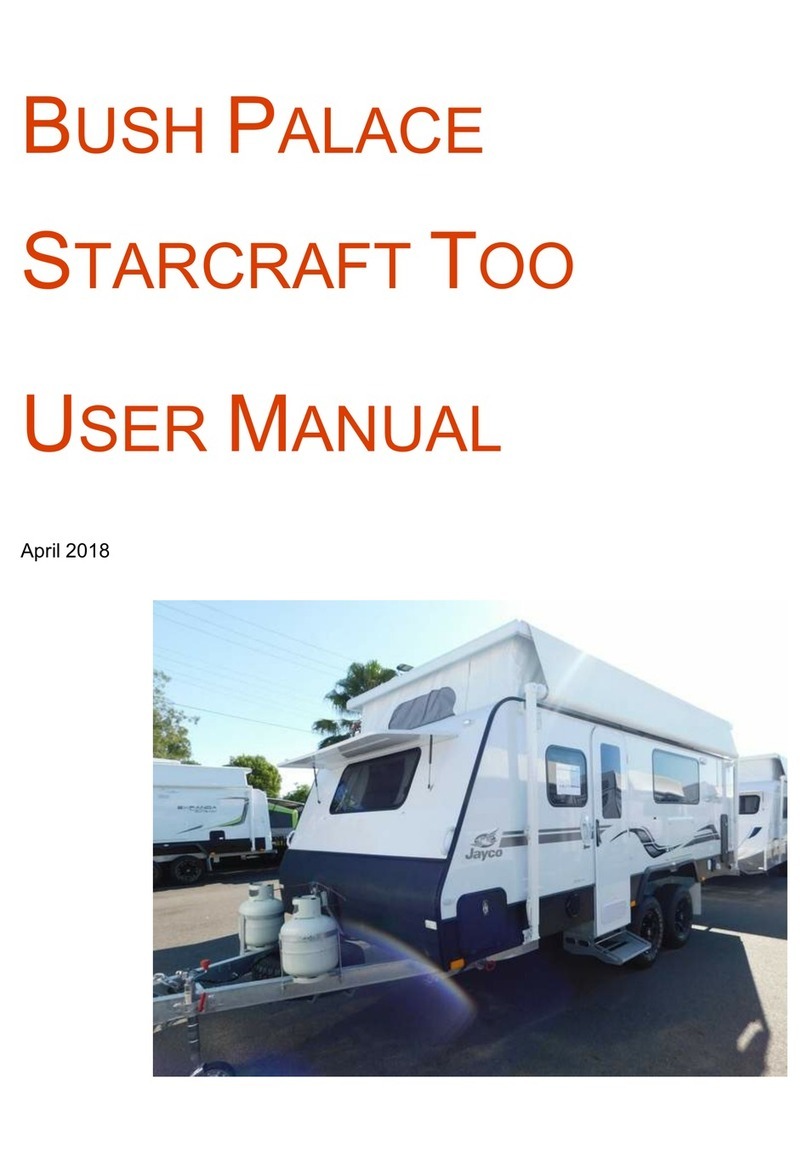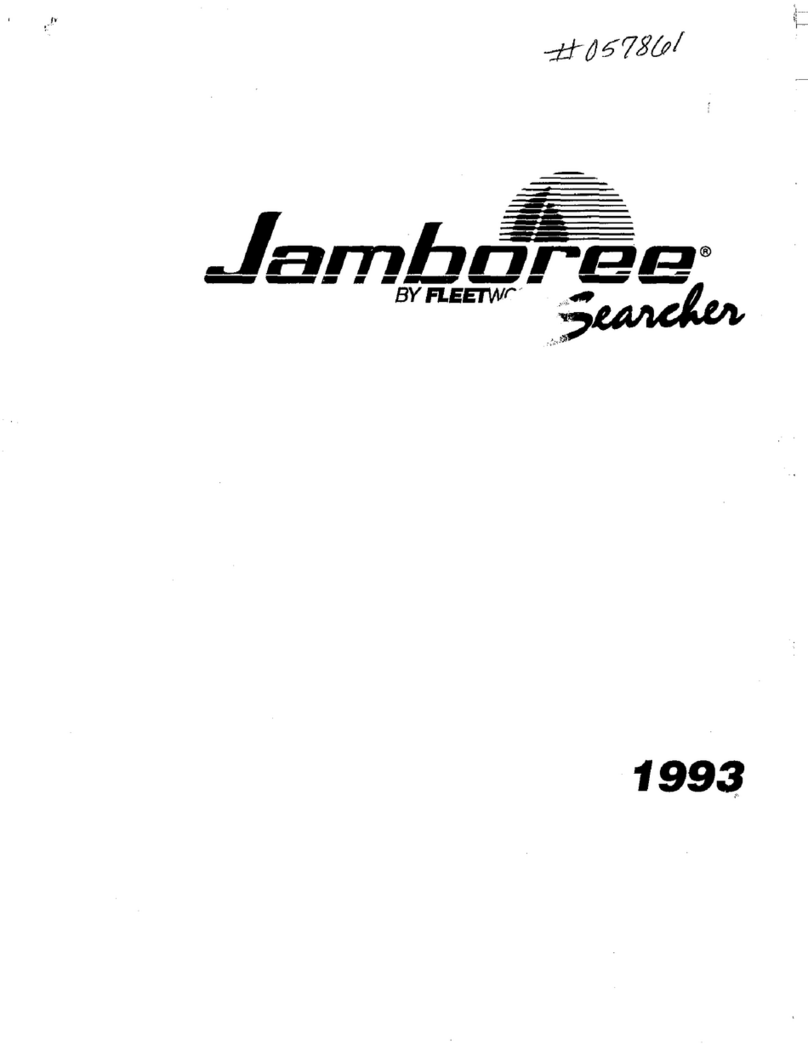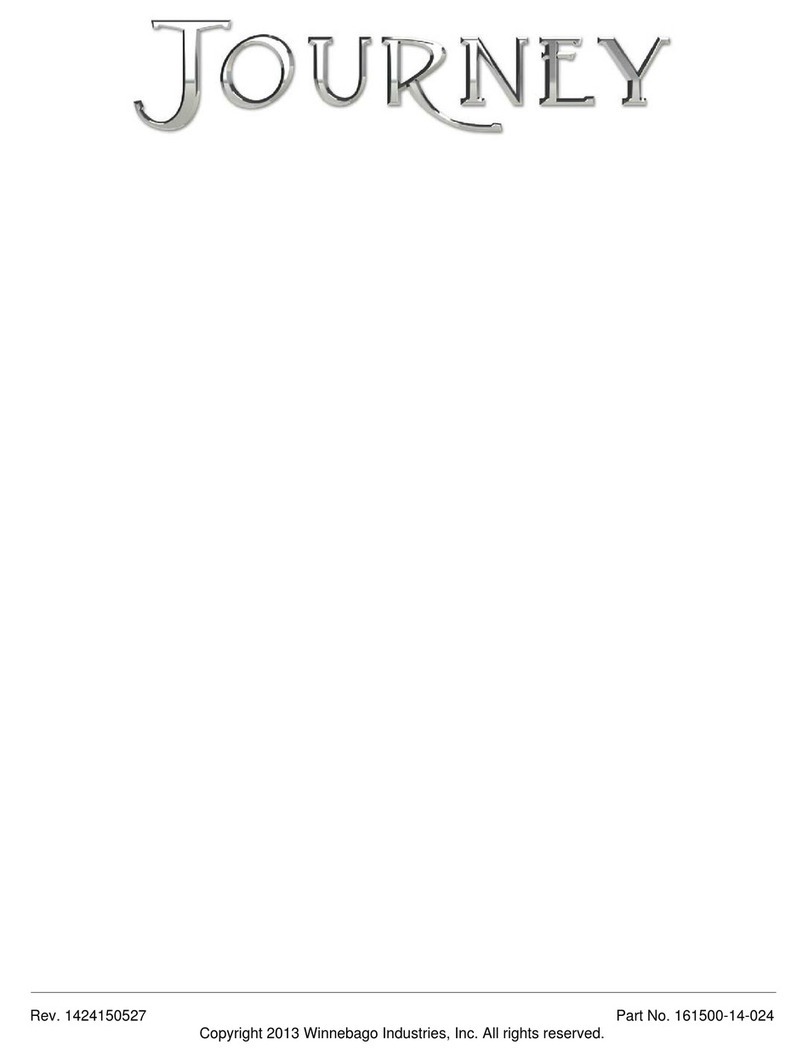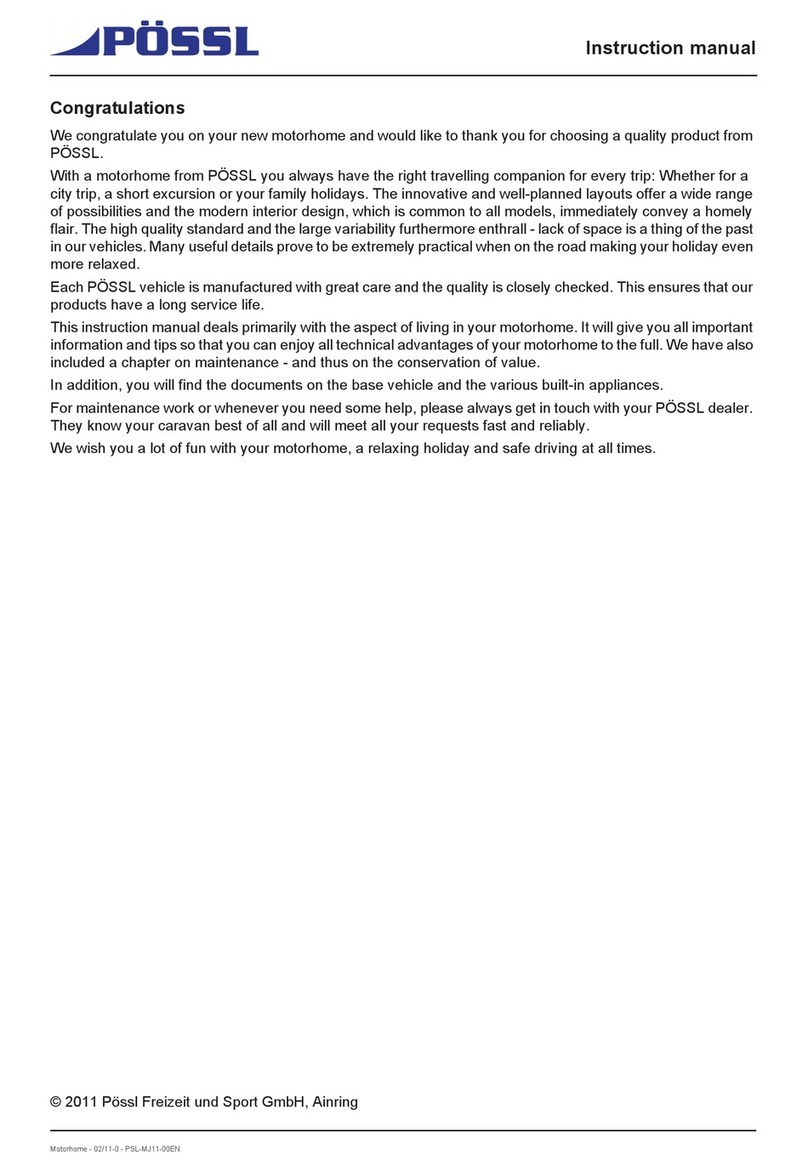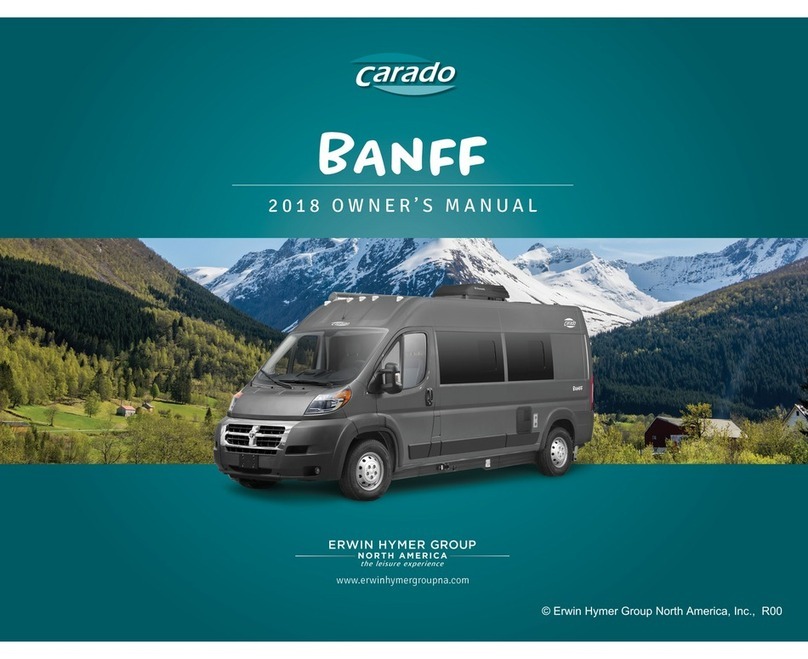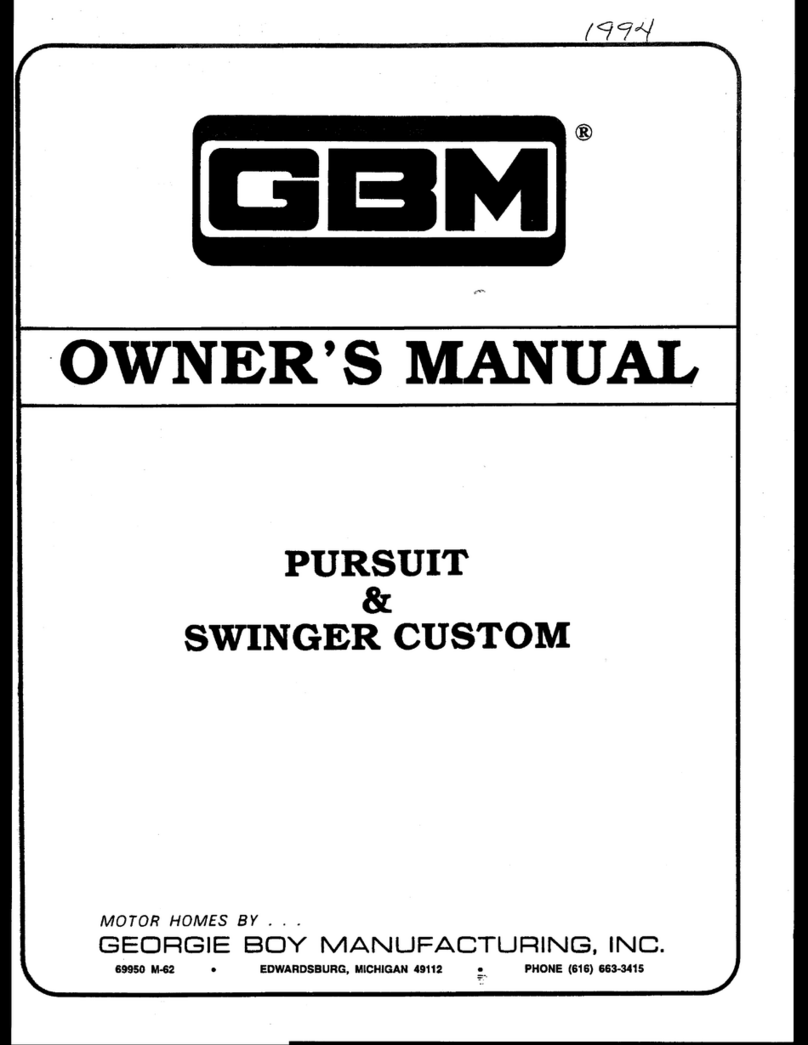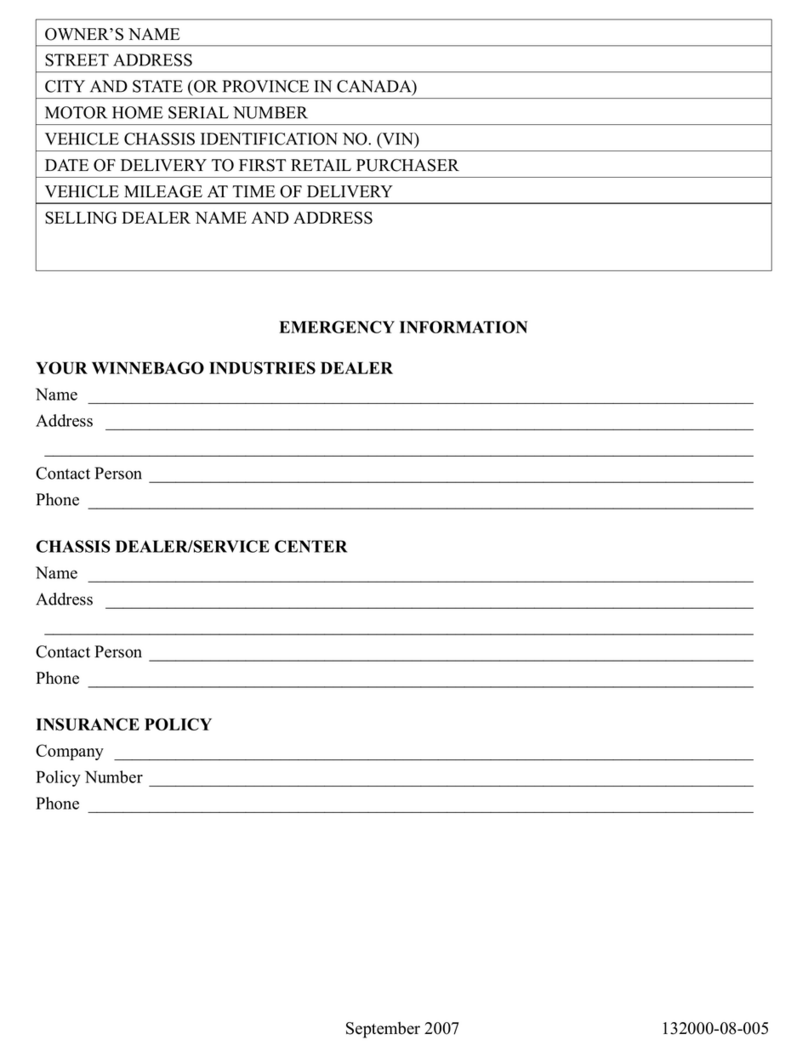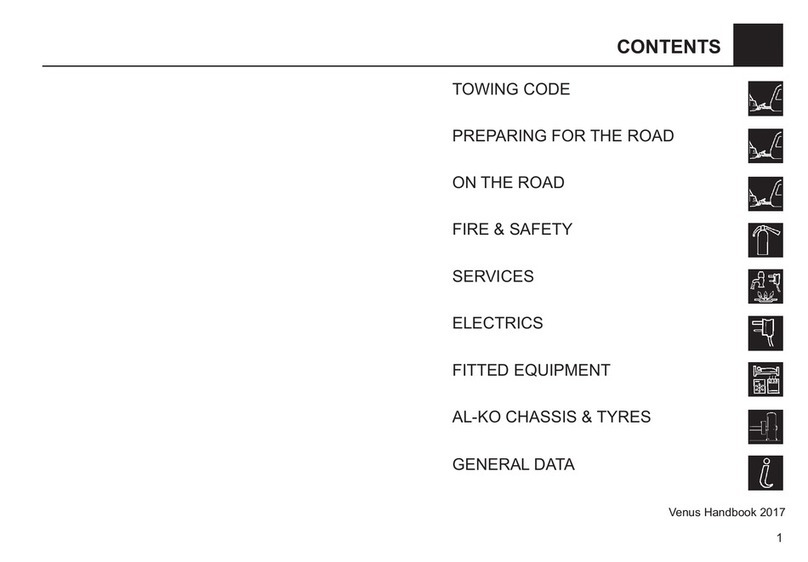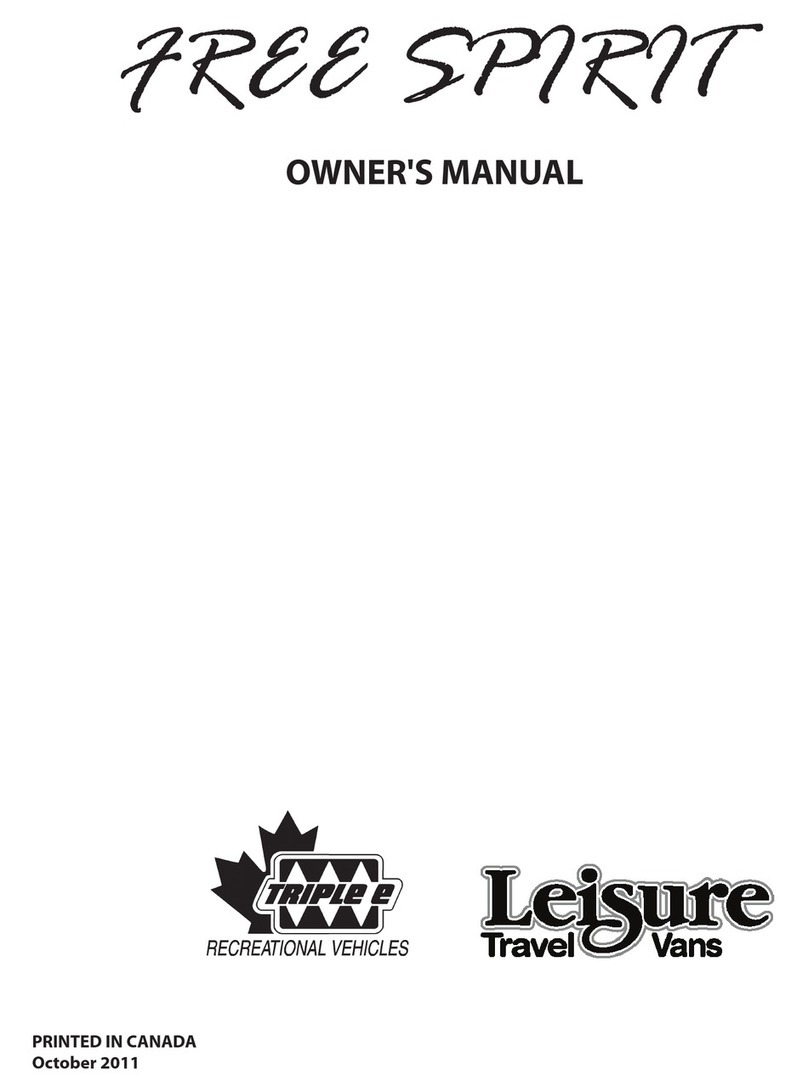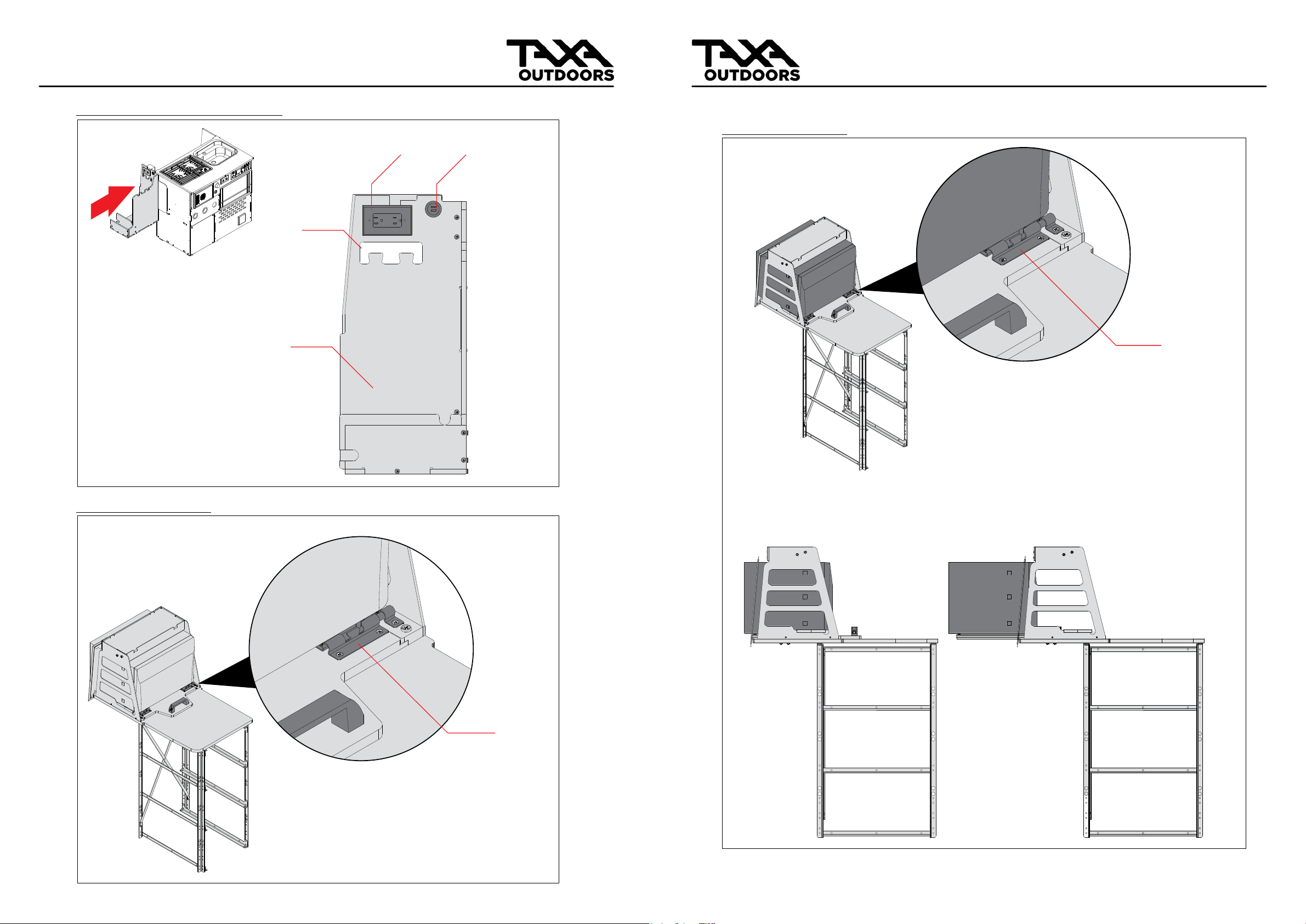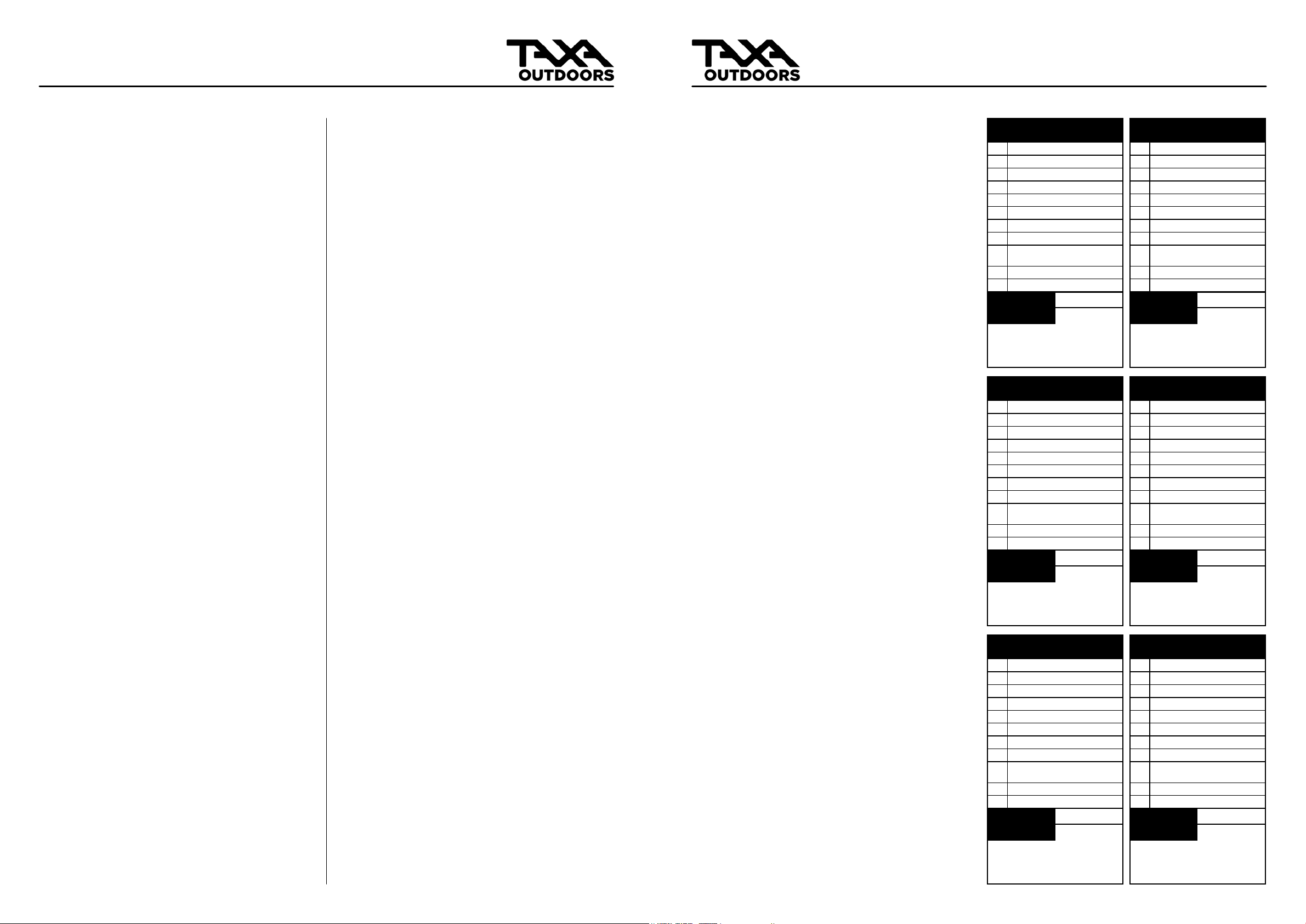16 17
©2022 TAXA INC. v.4.2.010122 ©2022 TAXA INC. v.4.2.010122
The best storage procedure, if the habitat is
stored out of doors, is to park it under the cover
of a roof, cover, or tarp. Keep your tent sides dry
when possible to avoid prolonged exposure to
mildew, which may damage them. If you have
mildew, use the following recipe:
1. Mix 1 cup of salt, 1 cup of lemon juice,
and 1 gallon of hot water
2. Wash moldy/mildew areas of the tent
with a sponge
3. Let dry
Be aware that wind, water, sun, pollution, debris
and neglect may all degrade your tent side fabric
over time. Have the tent side repaired at the rst
sign of fraying or tearing. Take care to protect the
fabric from metal parts.
CEILING, INTERIOR WALLS, COUNTERTOP
Clean with soap or other mild, non-abrasive
cleaner, warm water, and a damp cloth. Do NOT
use strong, harsh chemicals, and limit water/
moisture exposure to ceiling and walls when
cleaning. Excessive moisture may damage the
ceiling and walls. Be sure to thoroughly dry the
ceiling and walls after cleaning. Avoid using
abrasive pads and scouring powders, which may
dull surfaces and increase exposure to future
staining.
Remember to use a chopping block or cutting
board when using knives on the countertop. Pots
and pans straight from the burner or oven should
be placed on lined hot pads and not directly on
the counter surface.
FAUCETS AND FIXTURES
Use only a damp soft cloth or sponge to clean.
Do not use abrasive cleaners or materials as they
may damage the nish.
FABRIC AND UPHOLSTERY
Berth cushions are made of a xed marine-
grade vinyl. Clean them with a damp cloth and
mild soap or other cleaning product. Be sure to
dry thoroughly after cleaning. Folding couch
cushions are made of nylon which may be
machine washed cold and air dried.
NOTE: The following checklists will help make
sure that you inspect and maintain your habitat
regularly. This list is not meant to be exhaustive.
You should inspect and maintain your habitat
often and thoroughly.
GENERAL CARE / MAINTENANCE GENERAL CARE / MAINTENANCE
MAINTENANCE
CHECKLIST
FRAME AND CHASSIS
HITCH COUPLERS
SAFETY CHAINS
JACK
TIRES AND WHEELS
BRAKE ADJUSTMENT
SEALANTS
TENT SIDES
CEILING, INTERIOR WALLS,
COUNTERTOP
FAUCETS AND FIXTURES
FABRIC AND UPHOLSTERY
DATE
NOTES
MAINTENANCE
CHECKLIST
FRAME AND CHASSIS
HITCH COUPLERS
SAFETY CHAINS
JACK
TIRES AND WHEELS
BRAKE ADJUSTMENT
SEALANTS
TENT SIDES
CEILING, INTERIOR WALLS,
COUNTERTOP
FAUCETS AND FIXTURES
FABRIC AND UPHOLSTERY
DATE
NOTES
MAINTENANCE
CHECKLIST
FRAME AND CHASSIS
HITCH COUPLERS
SAFETY CHAINS
JACK
TIRES AND WHEELS
BRAKE ADJUSTMENT
SEALANTS
TENT SIDES
CEILING, INTERIOR WALLS,
COUNTERTOP
FAUCETS AND FIXTURES
FABRIC AND UPHOLSTERY
DATE
NOTES
MAINTENANCE
CHECKLIST
FRAME AND CHASSIS
HITCH COUPLERS
SAFETY CHAINS
JACK
TIRES AND WHEELS
BRAKE ADJUSTMENT
SEALANTS
TENT SIDES
CEILING, INTERIOR WALLS,
COUNTERTOP
FAUCETS AND FIXTURES
FABRIC AND UPHOLSTERY
DATE
NOTES
MAINTENANCE
CHECKLIST
FRAME AND CHASSIS
HITCH COUPLERS
SAFETY CHAINS
JACK
TIRES AND WHEELS
BRAKE ADJUSTMENT
SEALANTS
TENT SIDES
CEILING, INTERIOR WALLS,
COUNTERTOP
FAUCETS AND FIXTURES
FABRIC AND UPHOLSTERY
DATE
NOTES
MAINTENANCE
CHECKLIST
FRAME AND CHASSIS
HITCH COUPLERS
SAFETY CHAINS
JACK
TIRES AND WHEELS
BRAKE ADJUSTMENT
SEALANTS
TENT SIDES
CEILING, INTERIOR WALLS,
COUNTERTOP
FAUCETS AND FIXTURES
FABRIC AND UPHOLSTERY
DATE
NOTES
Regular care & maintenance of your habitat is
important in furthering safety and dependability.
Keep good records of all service and maintenance
performed on your habitat. These records may
be necessary for limited warranty purposes
or may assist in future repairs. Always refer
to the manufacturers’ care and maintenance
recommendations for installed appliances.
Your habitat’s exterior is made of painted
aluminum composite panels, which are durable
and easy to maintain. Aluminum is lightweight
and relatively soft, naturally showing wear over
time. Cosmetic marks are intrinsic to aluminum
and do not constitute a fault in material or
defect in workmanship. Routine maintenance
is the best way to minimize and guard against
cosmetic changes due to weathering. Wash the
habitat exterior with a soft cloth, warm water and
soap thoroughly, paying special attention to the
graphics. Never use strong solvents or abrasives
when cleaning. Also, be aware that power buffers
and high pressure washers may damage or totally
remove the graphics.
See also the following summary of do’s and don’ts:
• Do use soft cloths to clean.
• Do be careful around graphics, washing
with the graphics, not against them.
• Do not use products containing ammonia
or caustic, harsh cleaning agents.
• Do not use high-pressure washers, rotating
brushes (i.e. in-car wash facilities), or
power buffers.
• Do not dry wipe surfaces.
• Do not use rubbing compounds.
FRAME AND CHASSIS
Over time, various weather and climate conditions
may lead to corrosion of your habitat frame and
chassis. Be sure to rinse the habitat undercarriage,
wheel wells, hitch and bumper of all dirt, oil, tar,
salt, and other debris periodically and as needed.
Remember to routinely inspect for evidence of
rust. Do so frequently when camping in or near
coastal regions.
HITCH COUPLERS
Inspect hitch couplers before each trip. Clean and
lubricate the ball socket and clamp monthly using
wheel bearing grease. If the hitch assembly and
coupler appears damaged in any way, contact
your dealer and resolve the problem before travel.
SAFETY CHAINS
Inspect safety chains before each trip. Replace
them before traveling if they are damaged or
compromised in any way.
JACK
Inspect and test the jack before each trip.
Clean and lightly apply oil periodically and
as needed. If your jack needs repair or other
service, see a qualied technician.
TIRES AND WHEELS
Inspect your habitat tires, checking air
pressure regularly and before each trip. Keep
them inated to recommended pressure,
which is located on the tire sidewall. Keep
a tire gauge in your tow vehicle or habitat.
Have the tires rotated by a qualied
technician at least every 5,000 miles.
BRAKE ADJUSTMENT
Have your habitat’s electric brakes adjusted
after the rst 200 miles. Have them tested
for brake drag every 3 months or 3000 miles,
whichever is earlier. When adjusting brakes
on any vehicle, either replace or adjust all
brakes at the same time, or at least both
brakes on the same axle. Qualied service
personnel should perform all required work
on brakes.
SEALANTS
Inspect all sealants/seals (i.e. doors, windows,
plumbing components, undercarriage) every
ninety (90) days, when the seasons change,
and before each trip. During your inspection,
look for cracks, voids, shrinkage, and any
other sign of deterioration. Replace sealant
where necessary, using the same type of
sealant. Contact your dealer or Taxa Inc.
for suggestions concerning replacement
sealants.
TENT SIDES
You may clean your habitat tent sides
periodically with warm soap and water and
then dry. The tent sides are made out of
waterproof, ame retardant, breathable,
ultra-violet treated, high-performance
material. While very durable, no fabric lasts
forever.