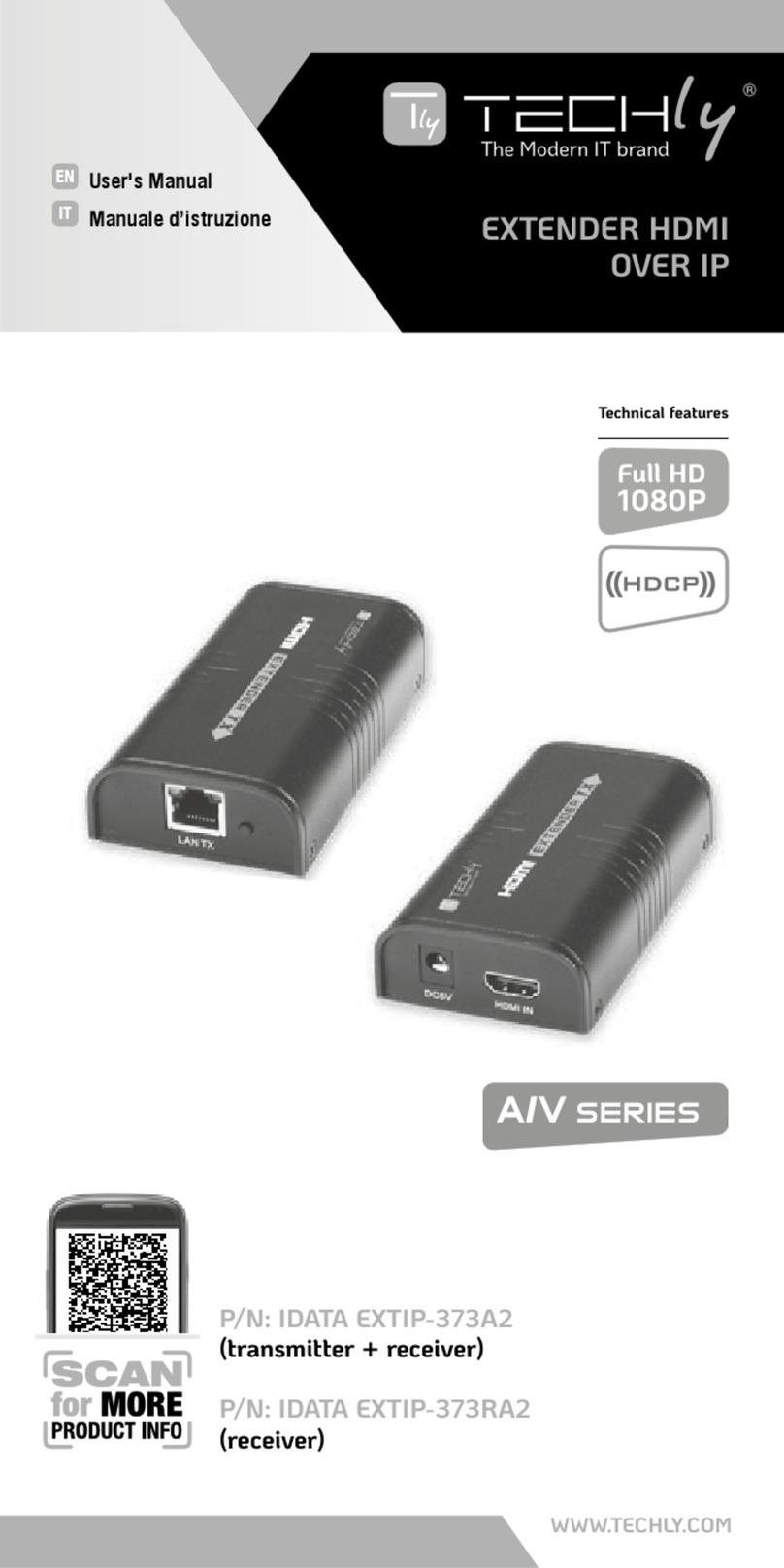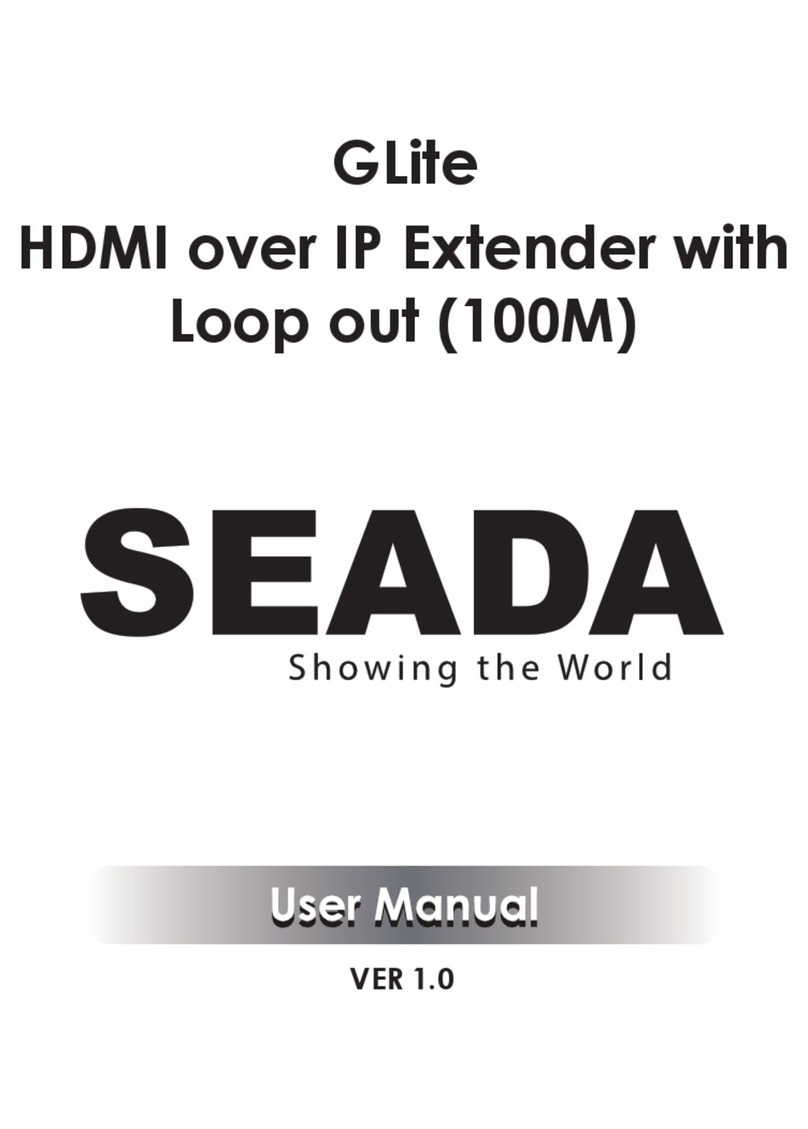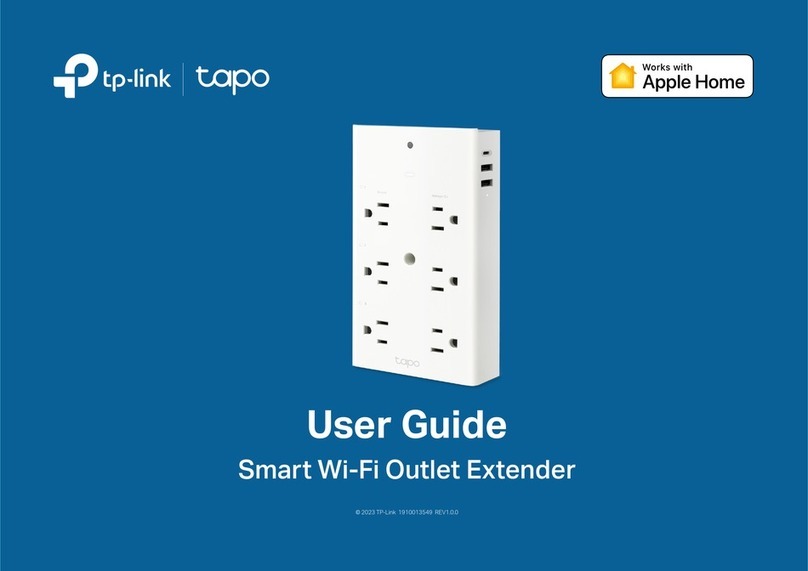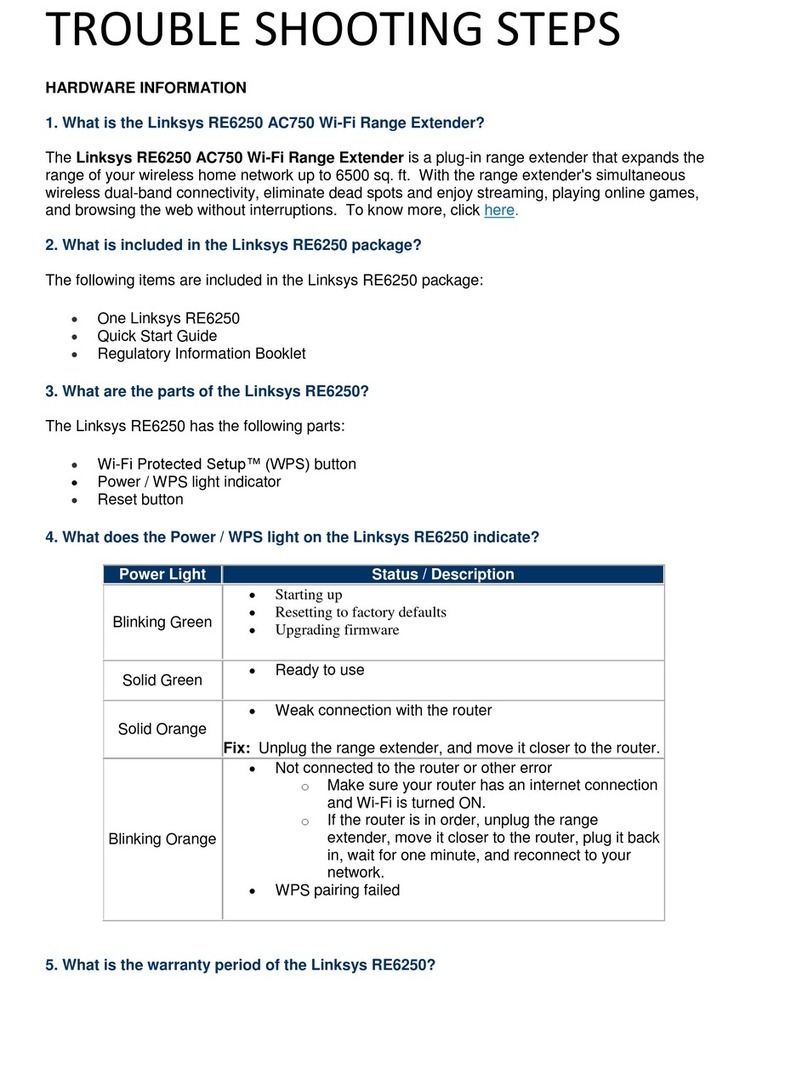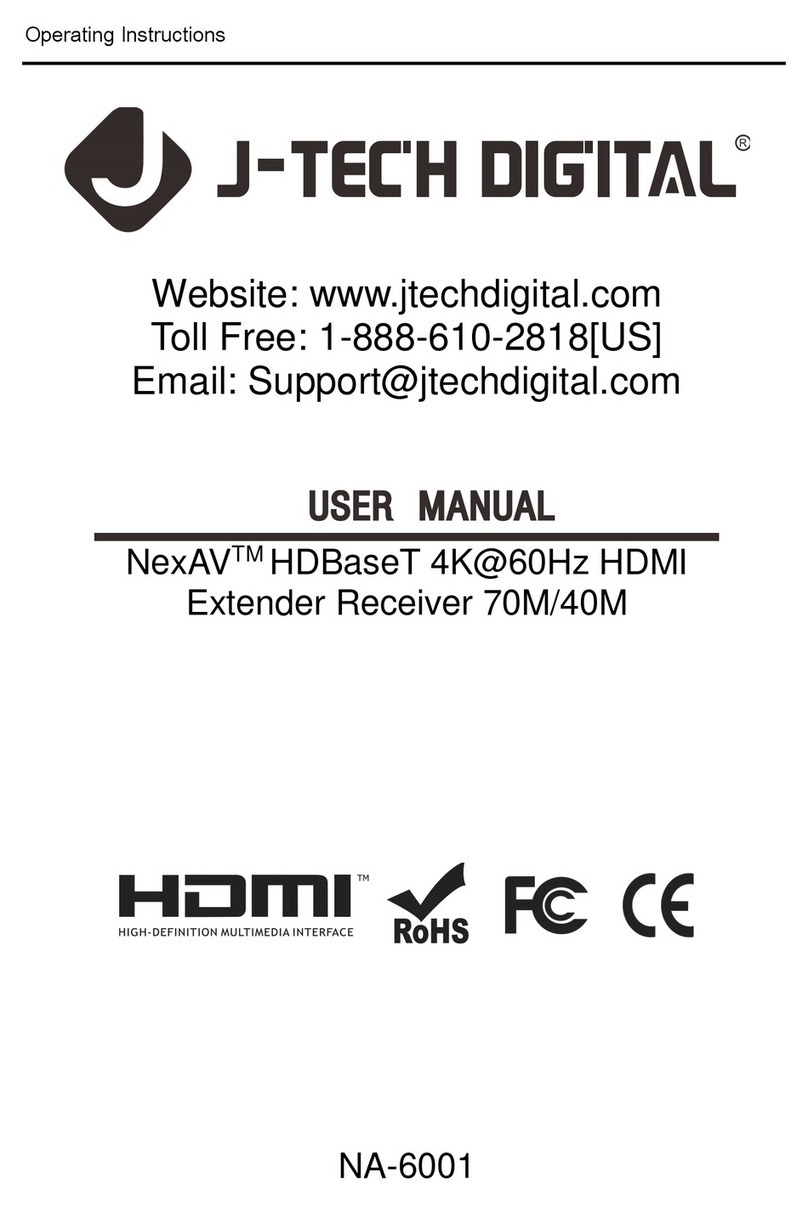When the LED is flashing red, you can
pair the Connect Extender+ with the
Connect Hub+. Press and hold the
WPS buttons on the Connect Extend-
er+ and then the Connect Hub+ for 3
seconds each (less than 30 seconds
apart). The LED flash green while
attempting to pair.
Connect the Connect Extender+
to power outlet.
Use the solid green LED indicator (displays for 60 seconds
at end of pairing cycle) to determine ideal location for the
Connect Extender+. If necessary, relocate it to a more ideal
distance from the Connect Hub+ and confirm successful
pairing after the Connect Hub+ reboots (repeating steps
2-3 as needed).
If downloaded, use the Tbaytel WiFi
app to set up the Connect Hub+.
Note: Once successful pairing is complete, the
Connect Hub+ and Connect Extender+ LEDs will
both show a solid cyan (light blue) colour. It may
take several minutes to reach this state.
Contact support: tbaytel.net/internet???
Setting up your Connect Extender+
Connect Extender+ location is ideal
distance from the Connect Hub+.
Ideal: Steady State
Move Connect Extender+ father
away from the Connect Hub+.
Too close: Fast Blink (250 msecs)
Move Connect Extender+ close to
the Connect Hub+
To far: Slow Blink (1000 msec)