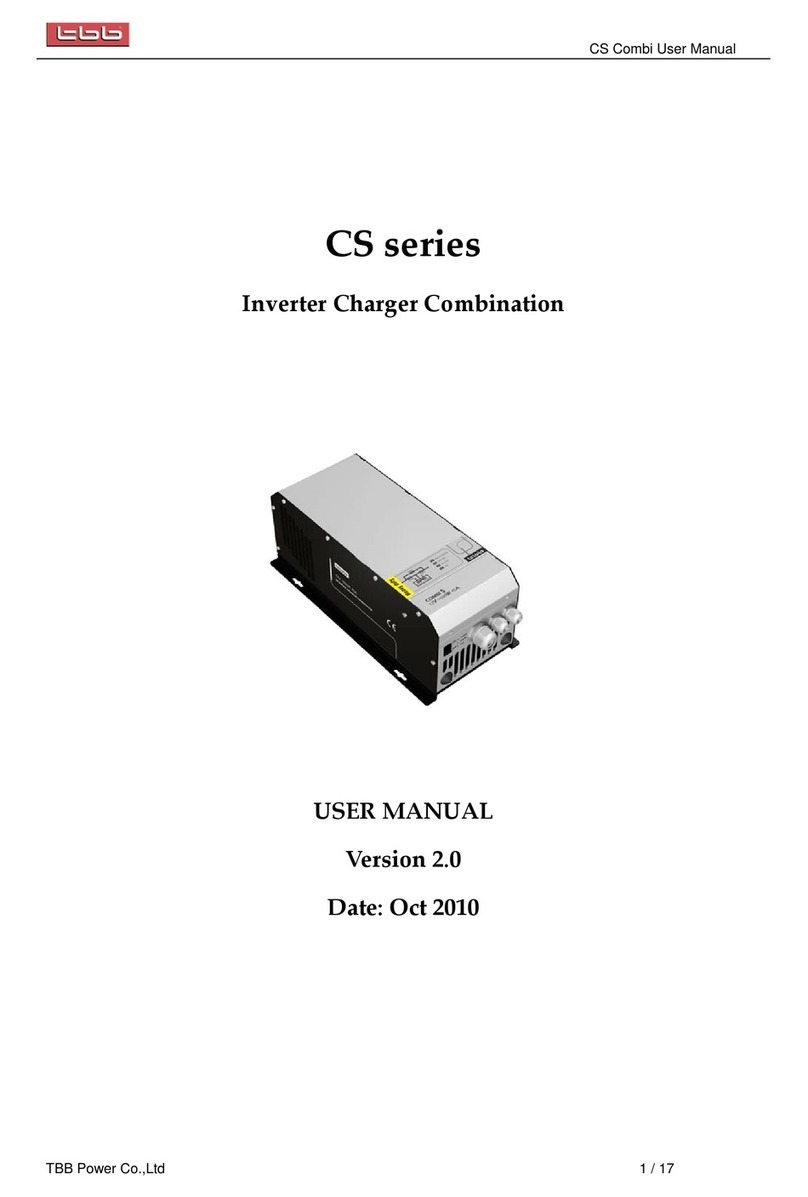TBB Energier Apollo CH2.0M User manual

















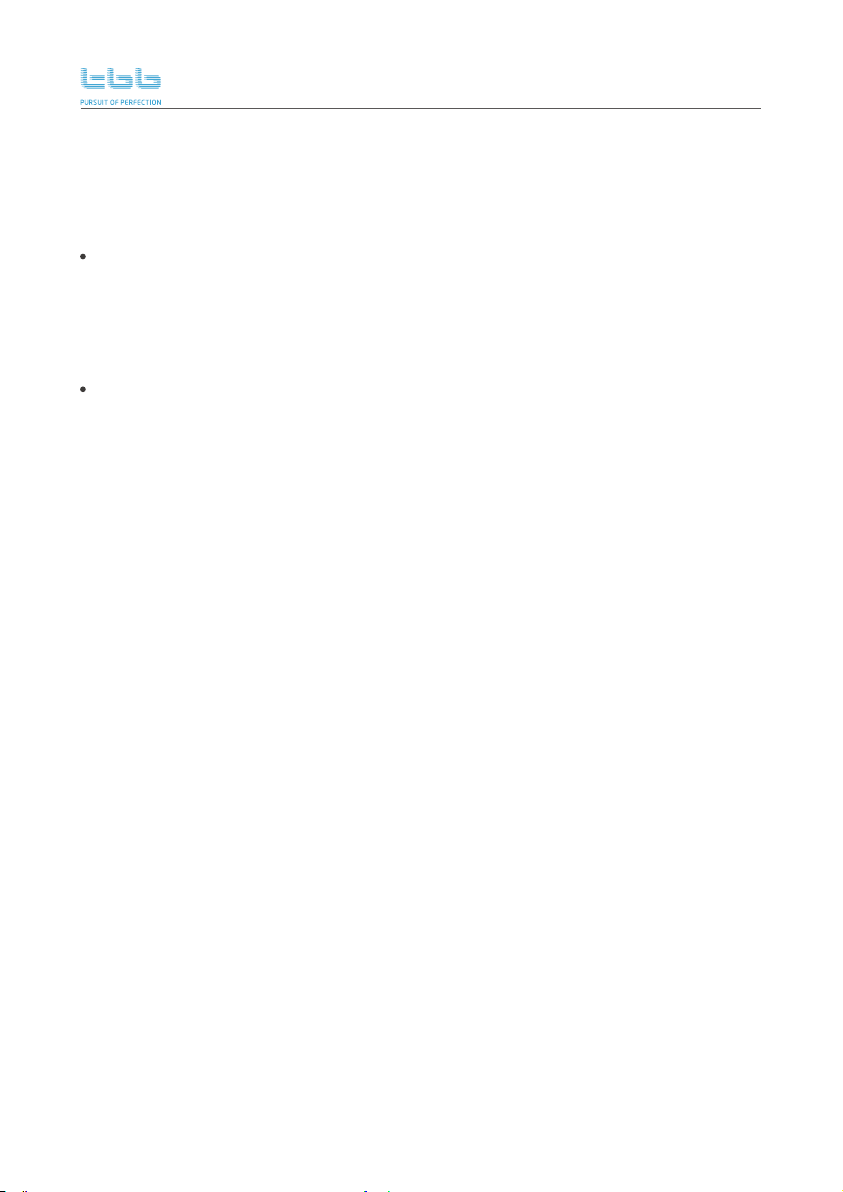


This manual suits for next models
3
Table of contents
Other TBB Inverter manuals
Popular Inverter manuals by other brands

Orkli
Orkli OKSOL quick guide
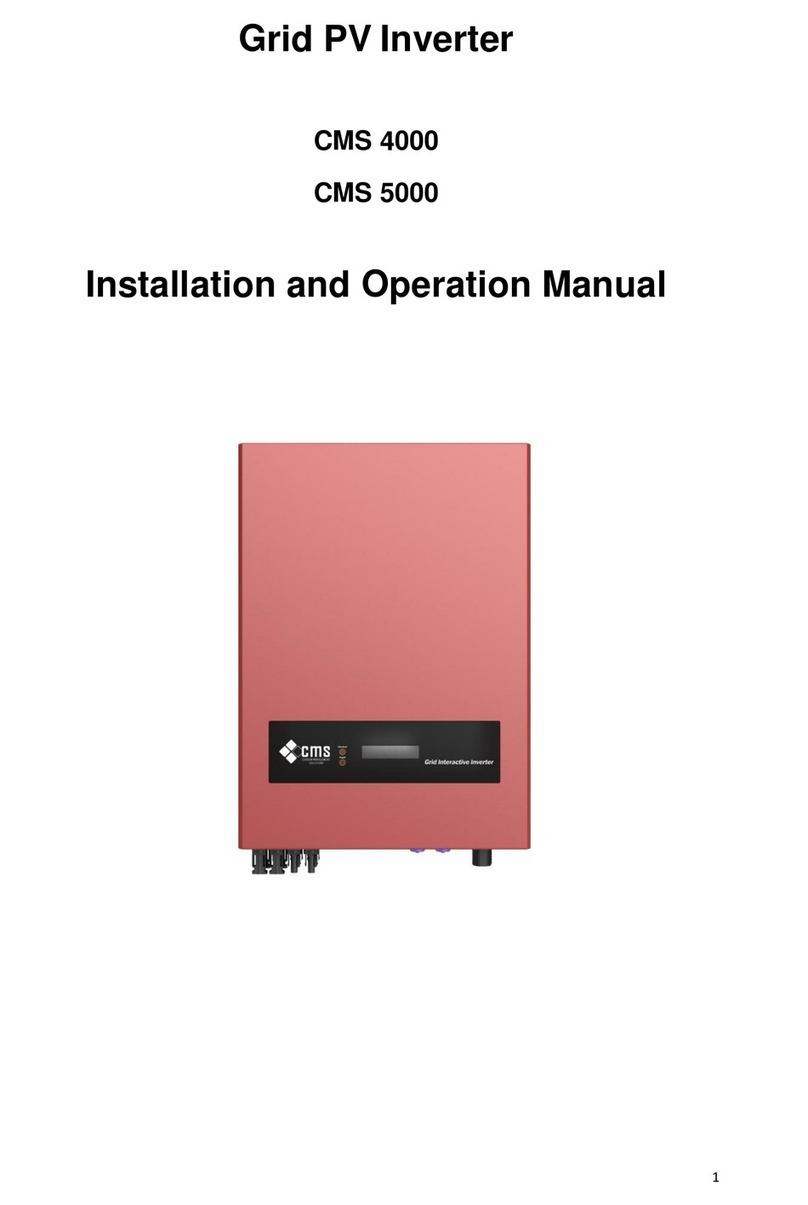
CMS
CMS 4000 Installation and operation manual

Mitsubishi Electric
Mitsubishi Electric FR-A701 Installation guidelines
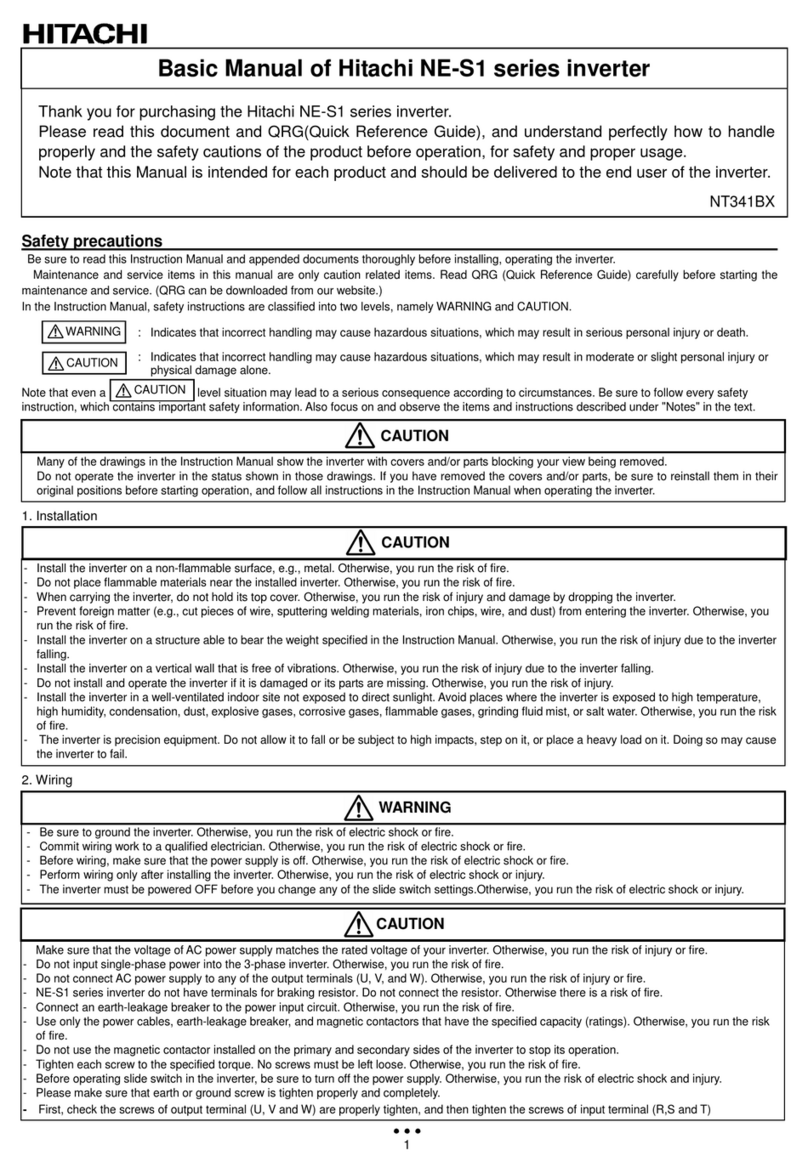
Hitachi
Hitachi NE-S1 series Basic Manual
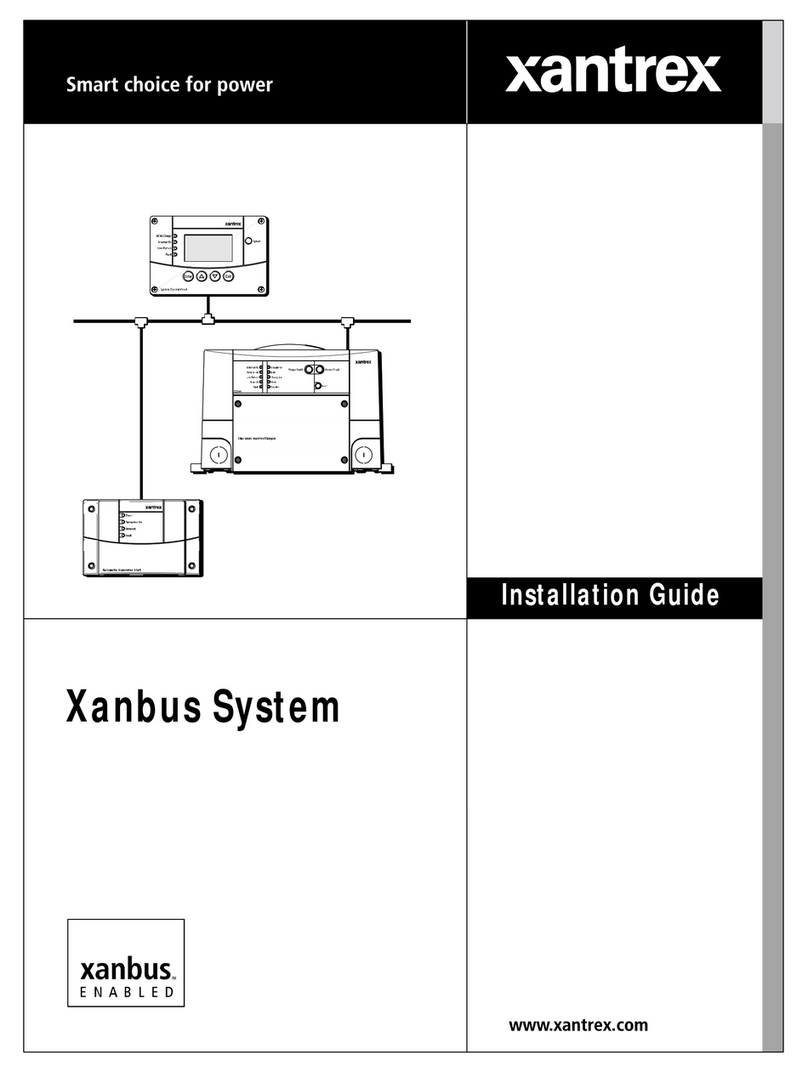
Xantrex
Xantrex Xanbus System installation guide

Potter
Potter Intelligen INS-2500 Installation, operation and instruction manual

Olimpia splendid
Olimpia splendid Unico Instructions for installation, use and maintenance

Magnum Energy
Magnum Energy MagnaSine Hybrid MSH3012RV owner's manual
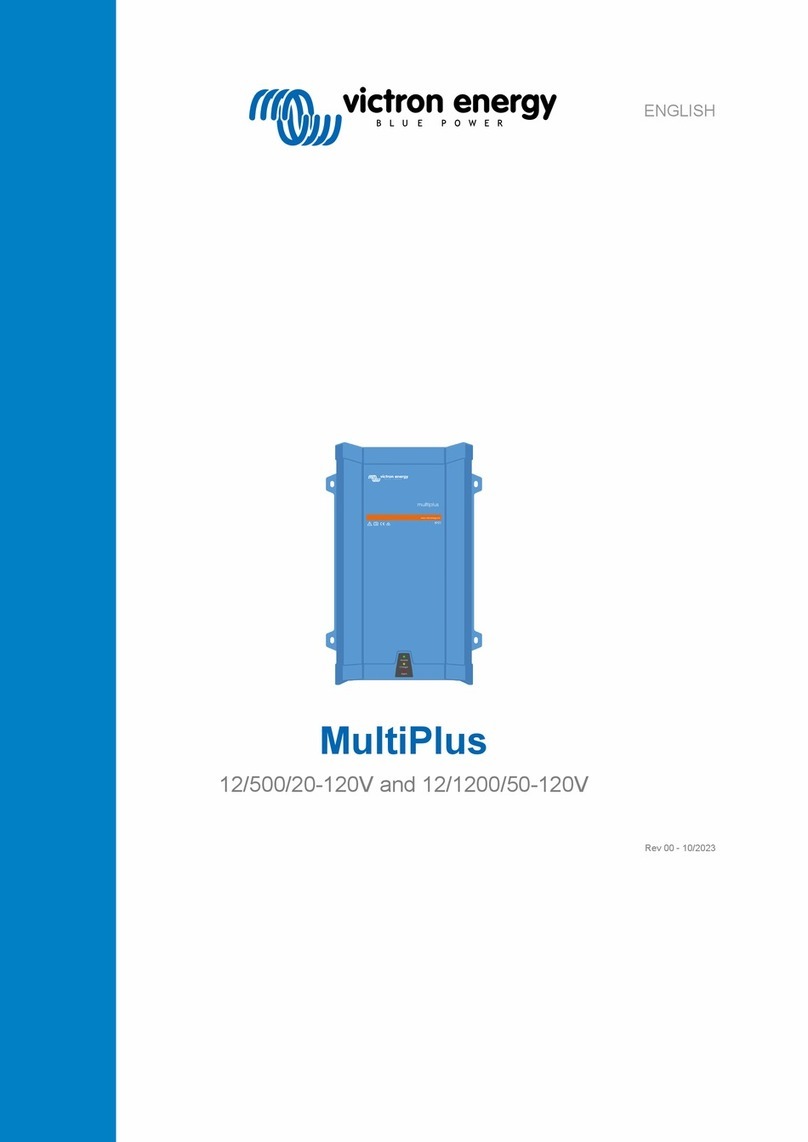
Victron energy
Victron energy MultiPlus 12/500/20-120V manual
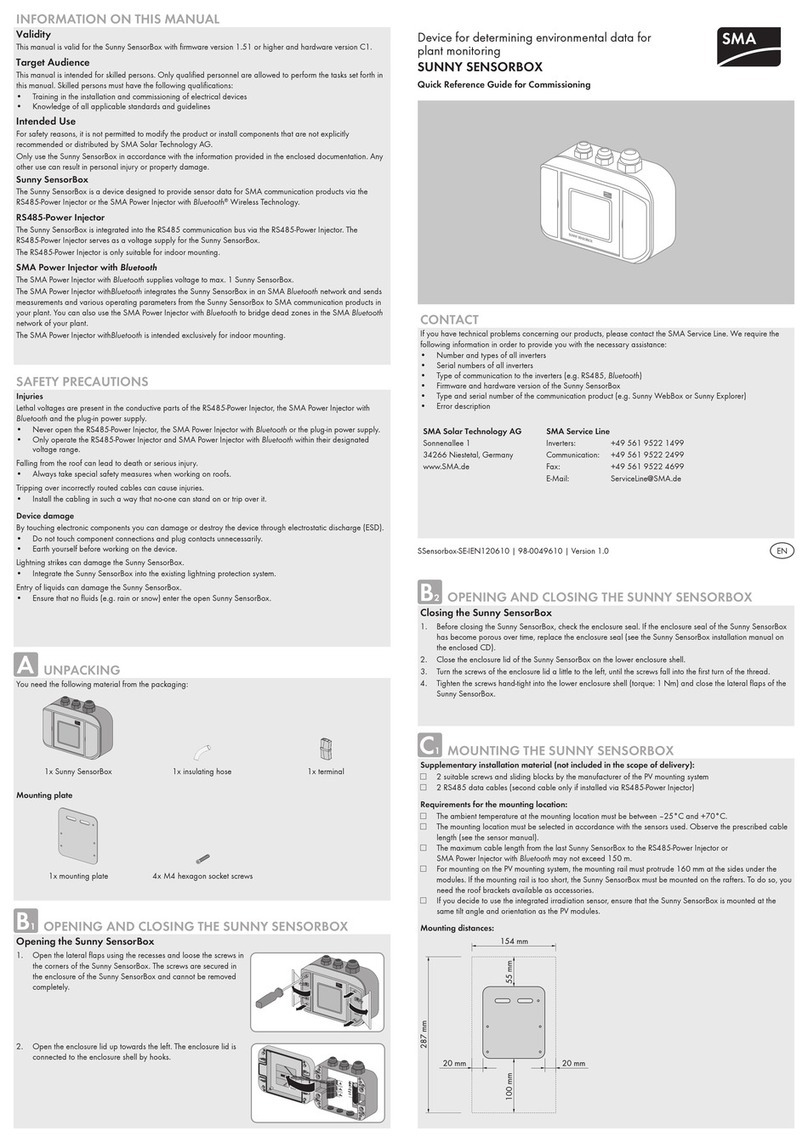
SMA
SMA SUNNY SENSORBOX Quick reference guide for commissioning
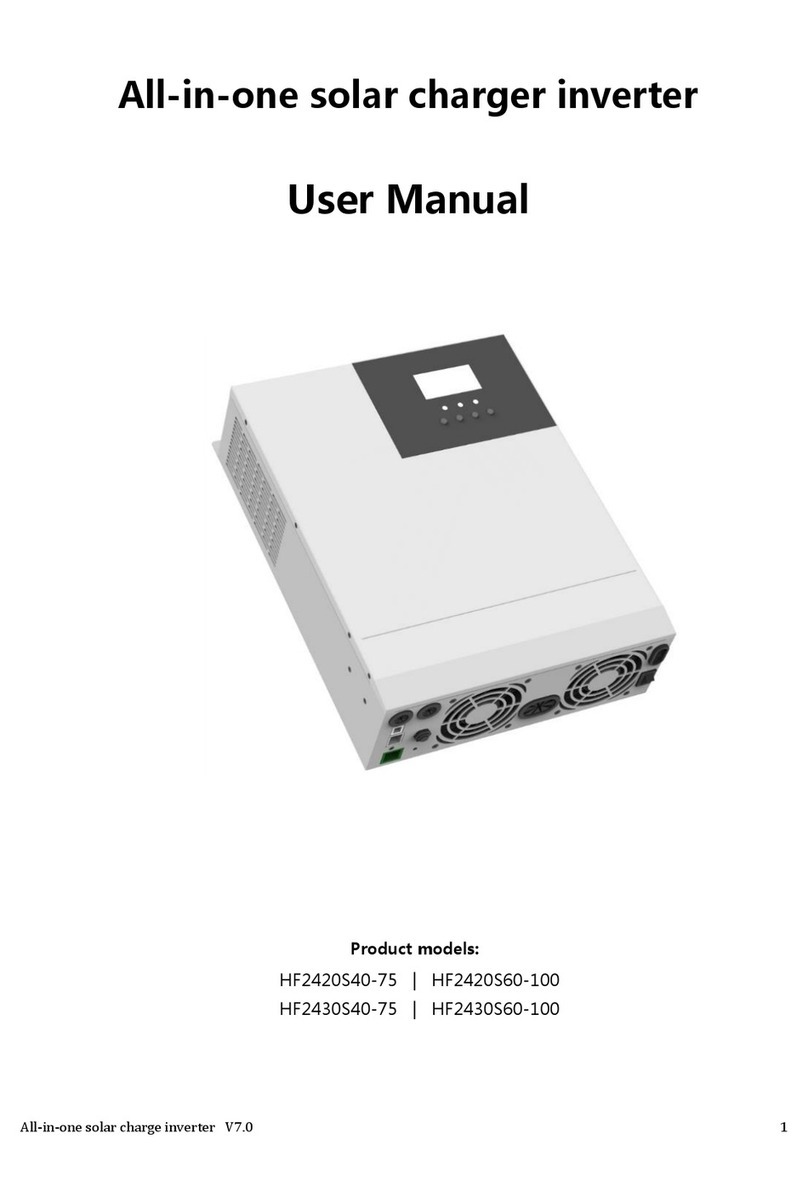
Srne
Srne HF2420S40-75 user manual

Samlexpower
Samlexpower 60S-12A instructions

Mitsubishi Electric
Mitsubishi Electric FR-F700PJ Series manual
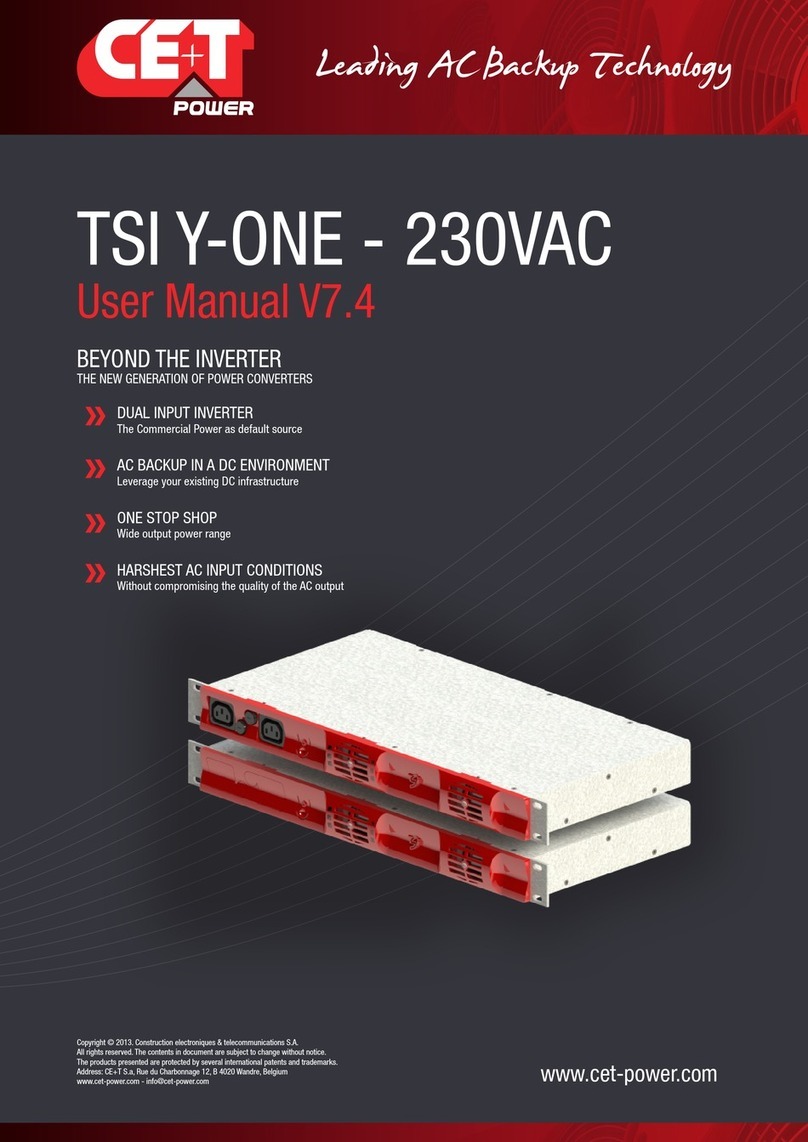
CE+T Power
CE+T Power TSI Y-ONE Series user manual
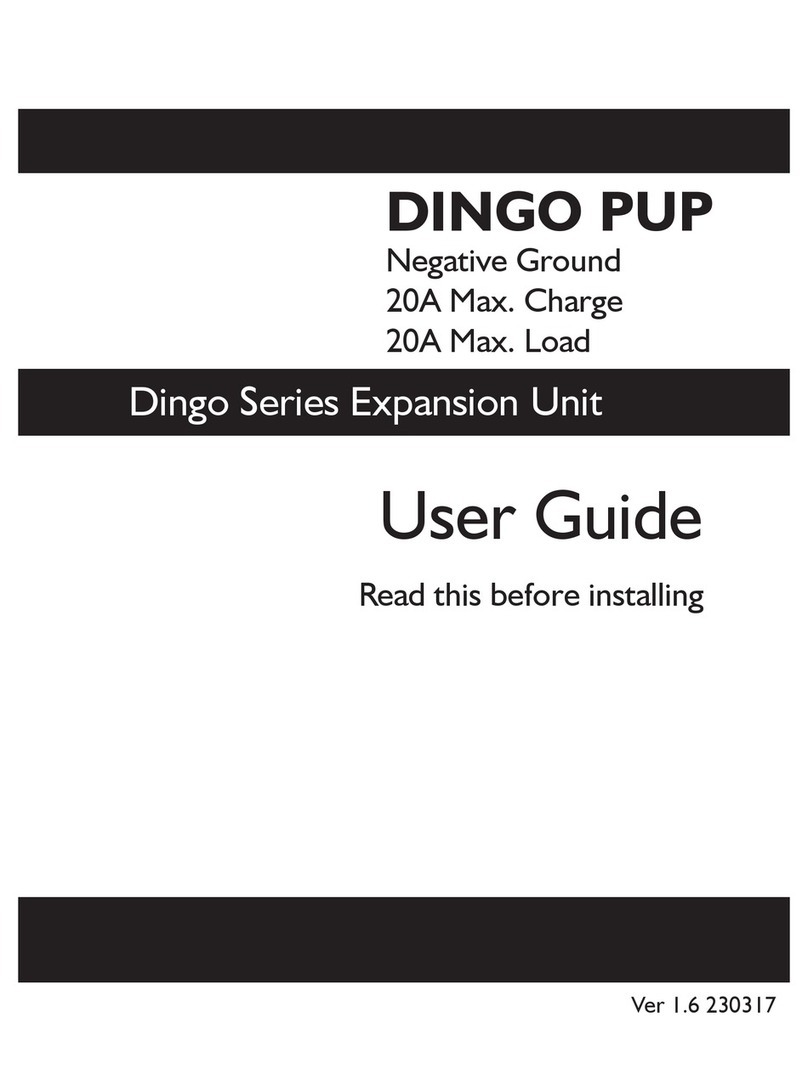
Plasmatronics
Plasmatronics Dingo Pup user guide

Genasun
Genasun GV-Boost manual

Mastervolt
Mastervolt Soladin 700 Web User and installation manual

SolaX Power
SolaX Power X3-ULTRA installation manual