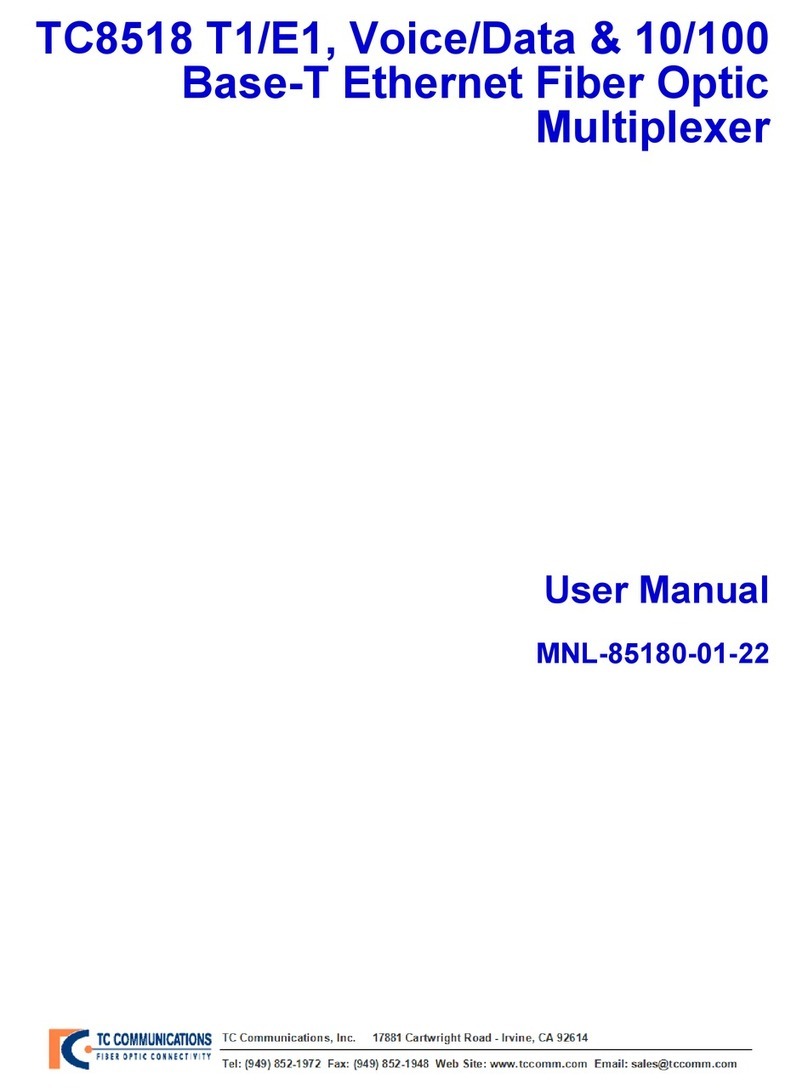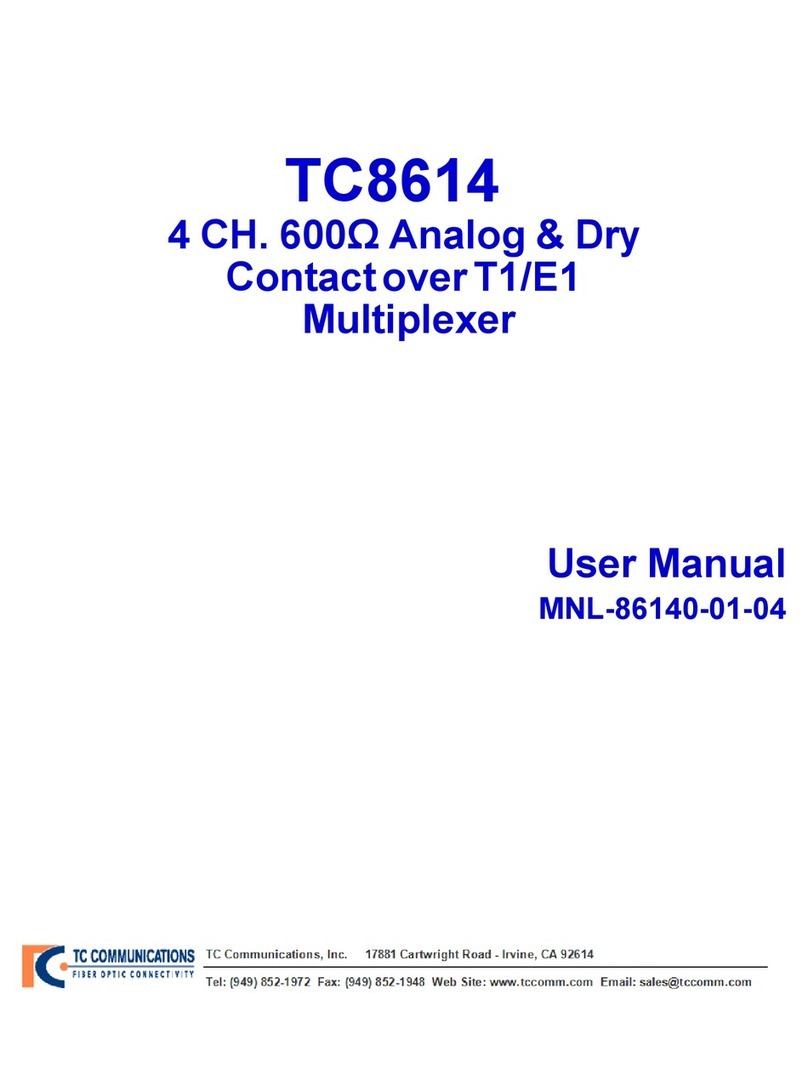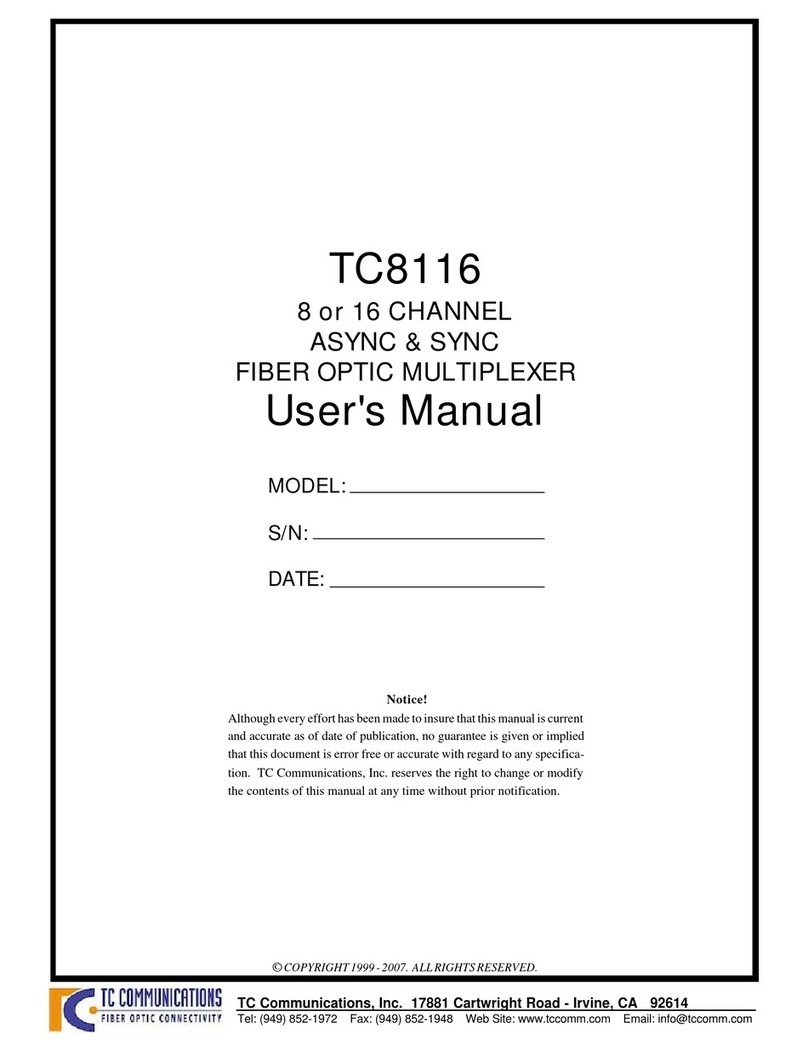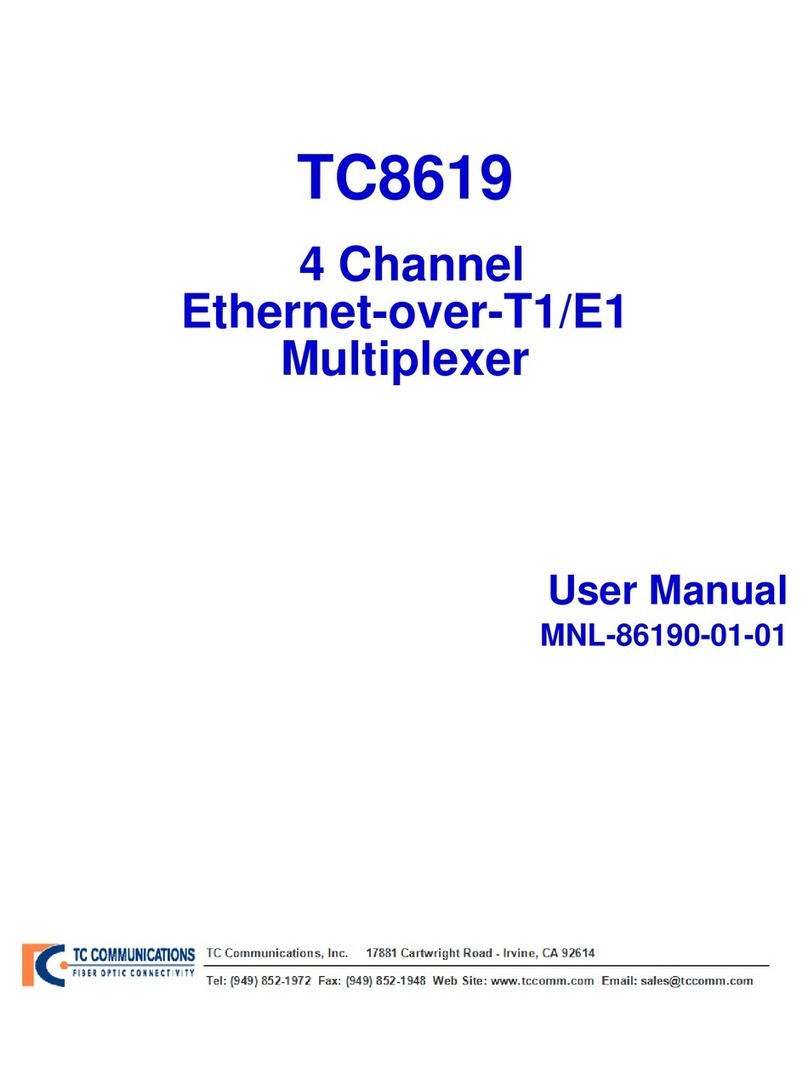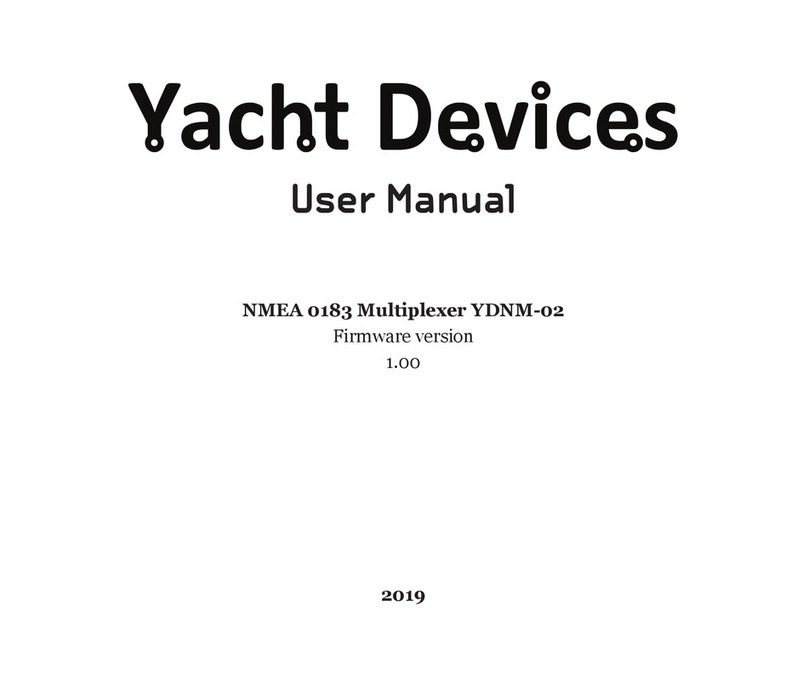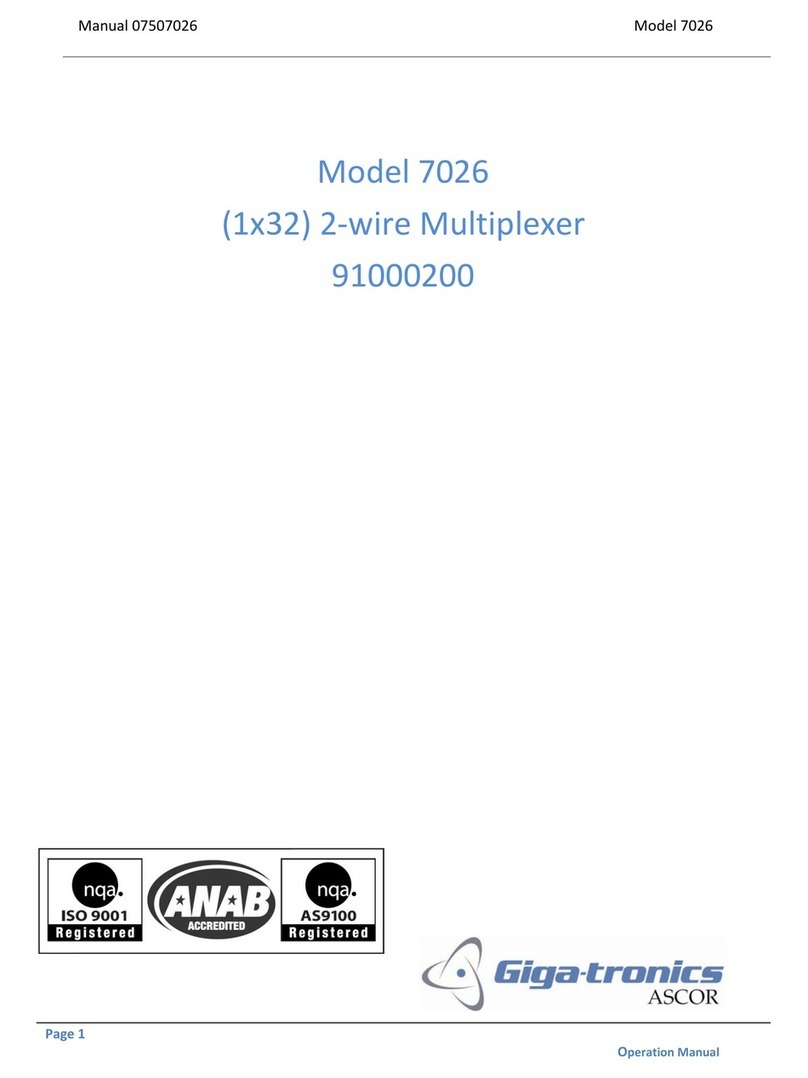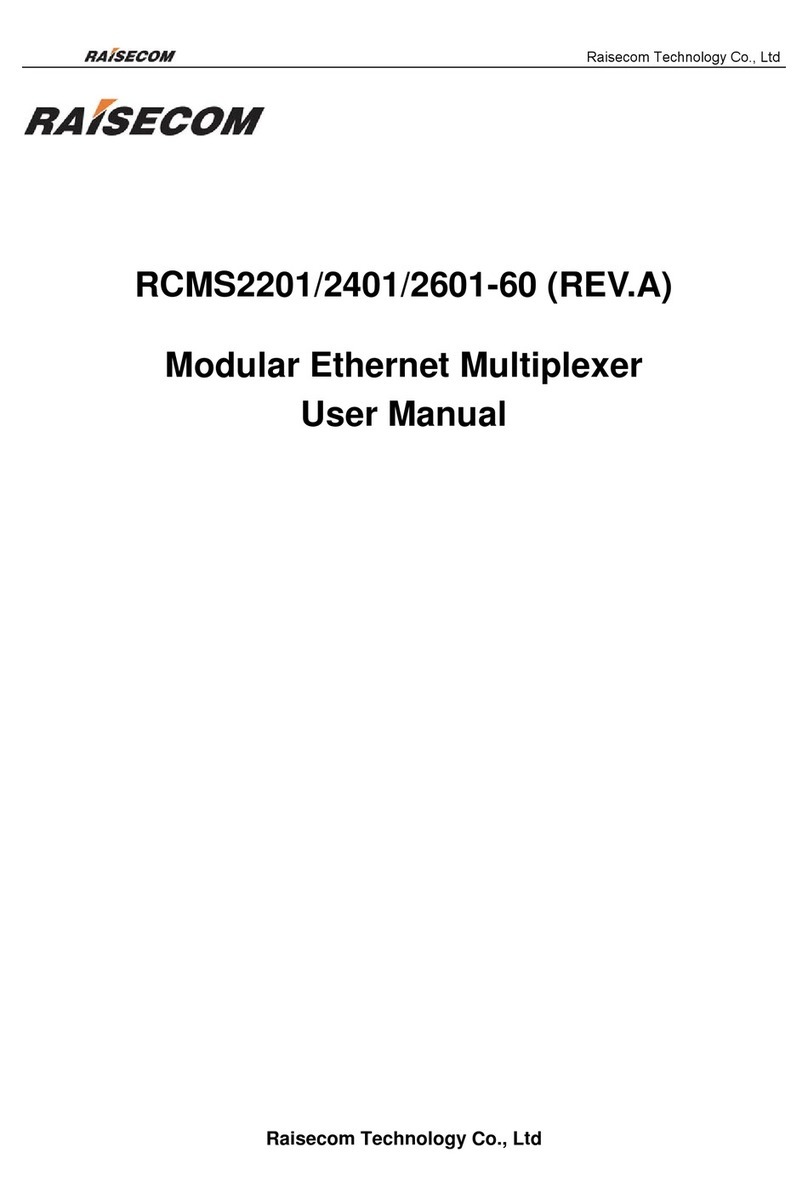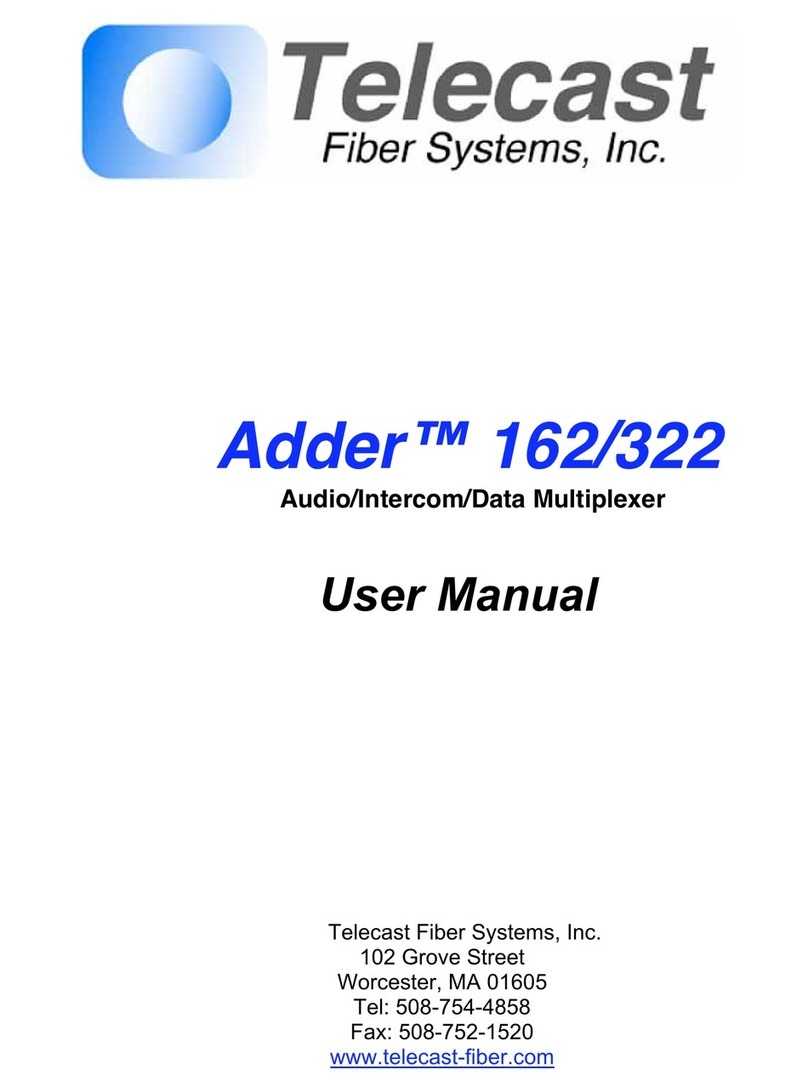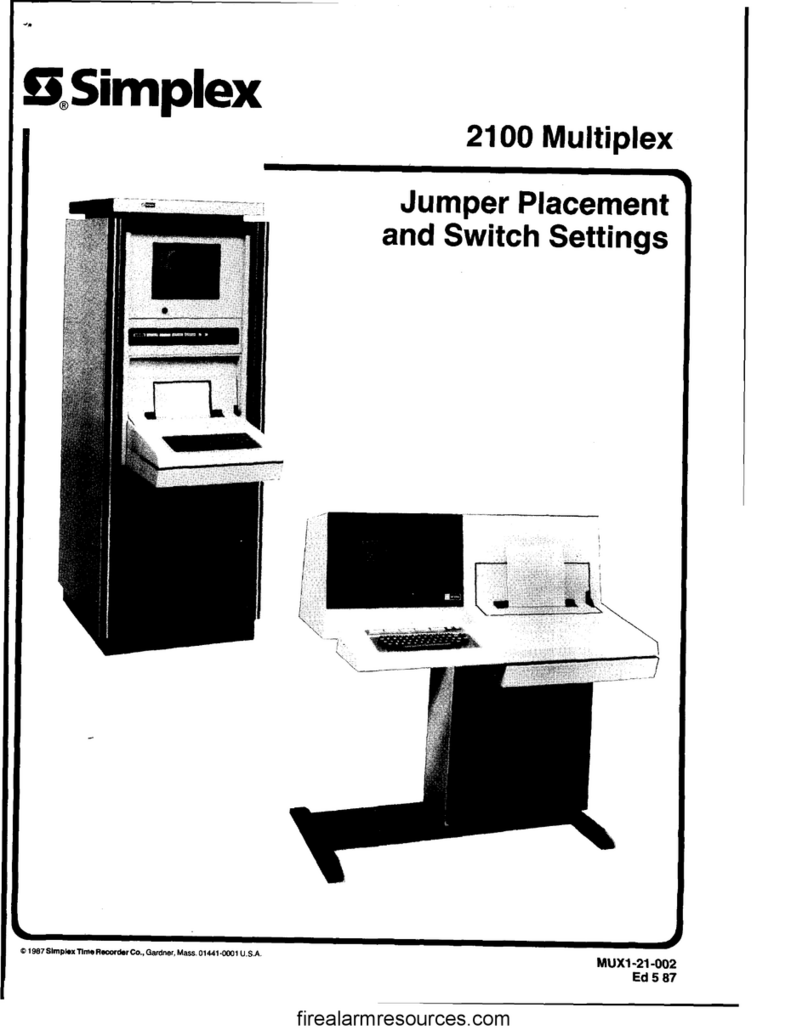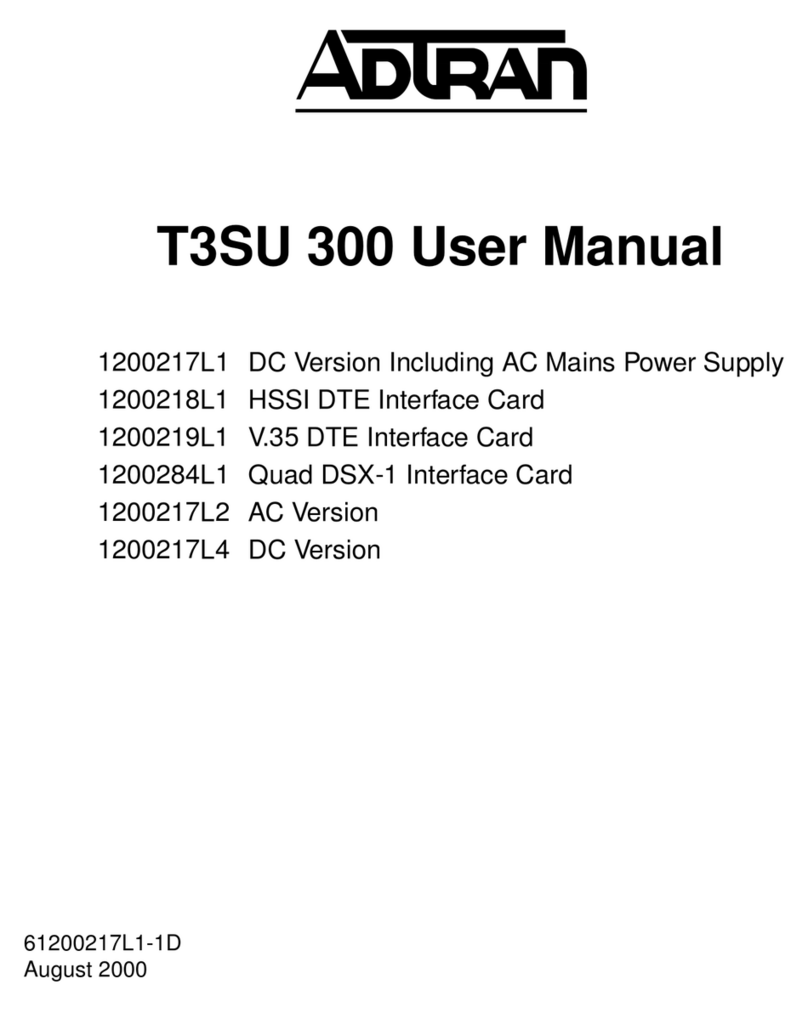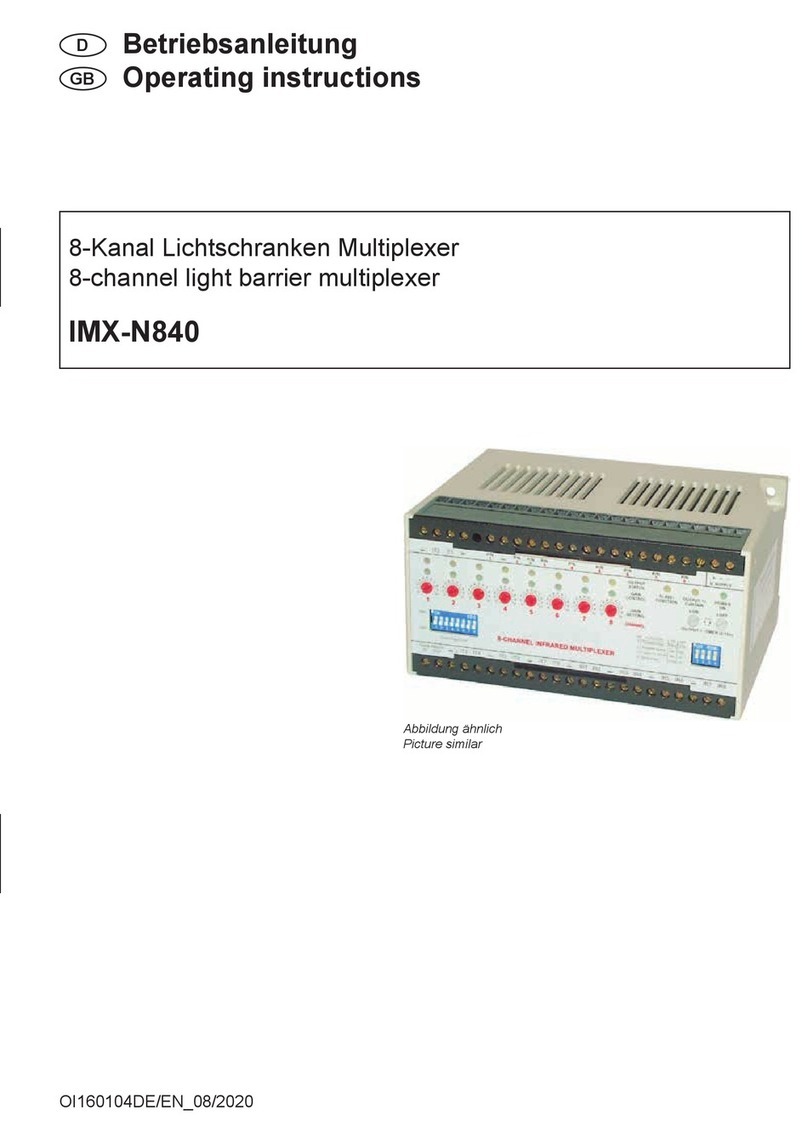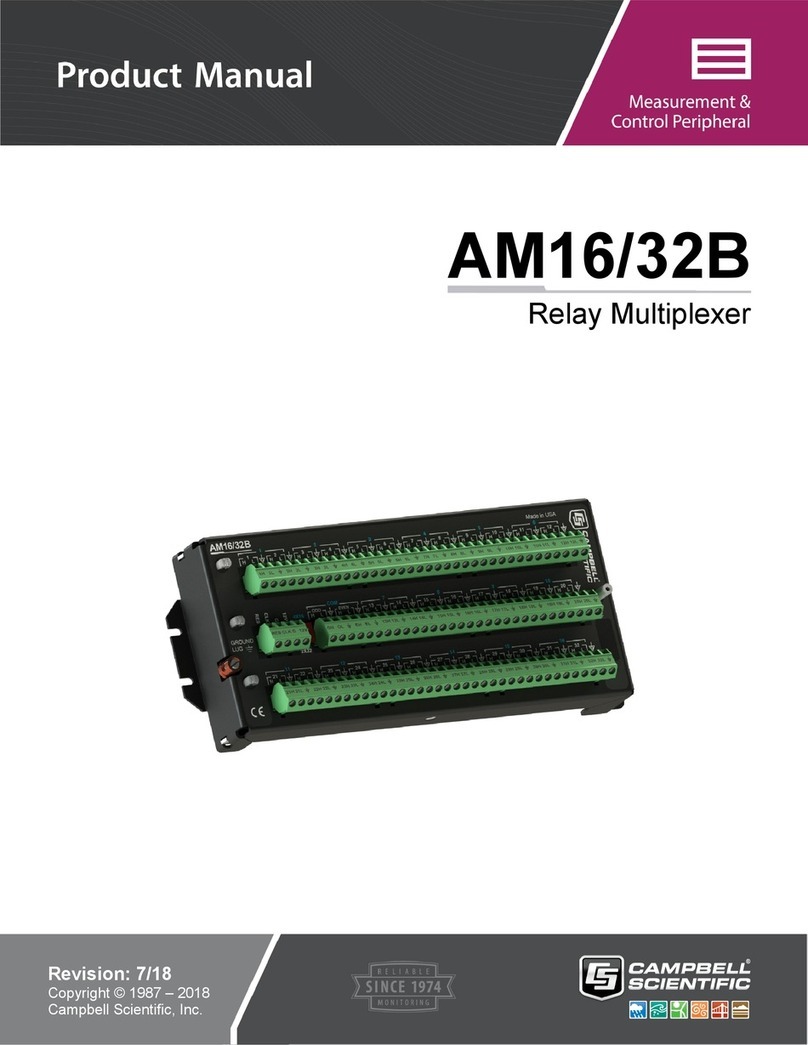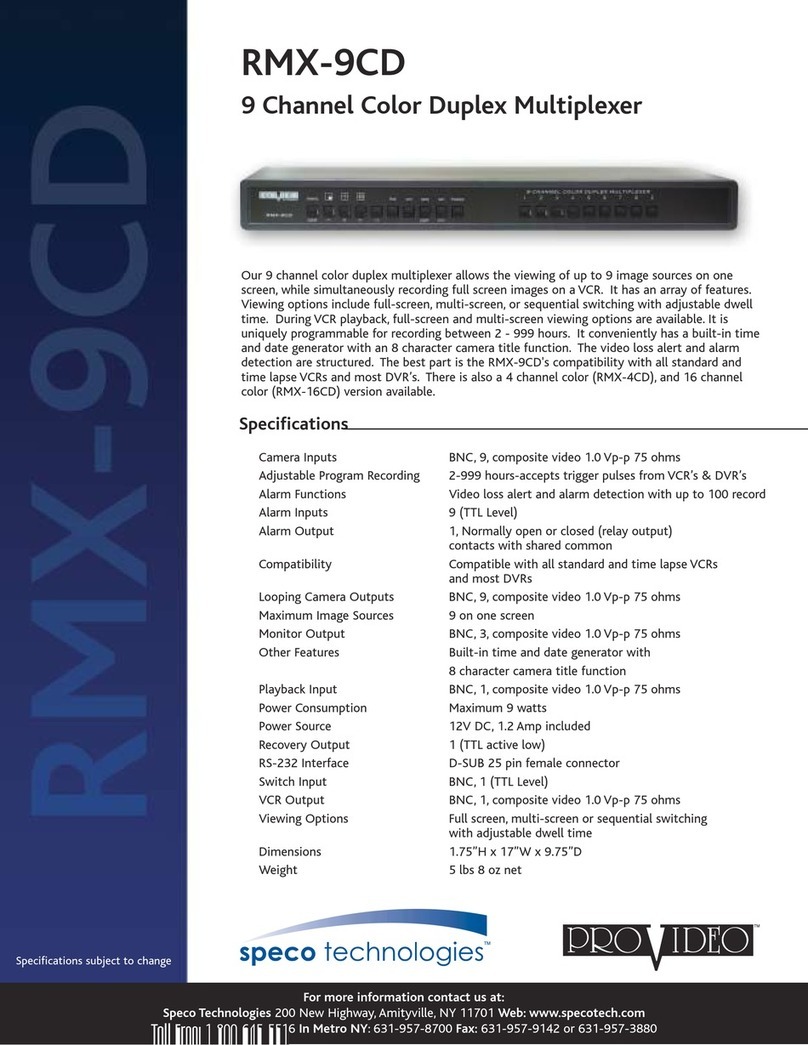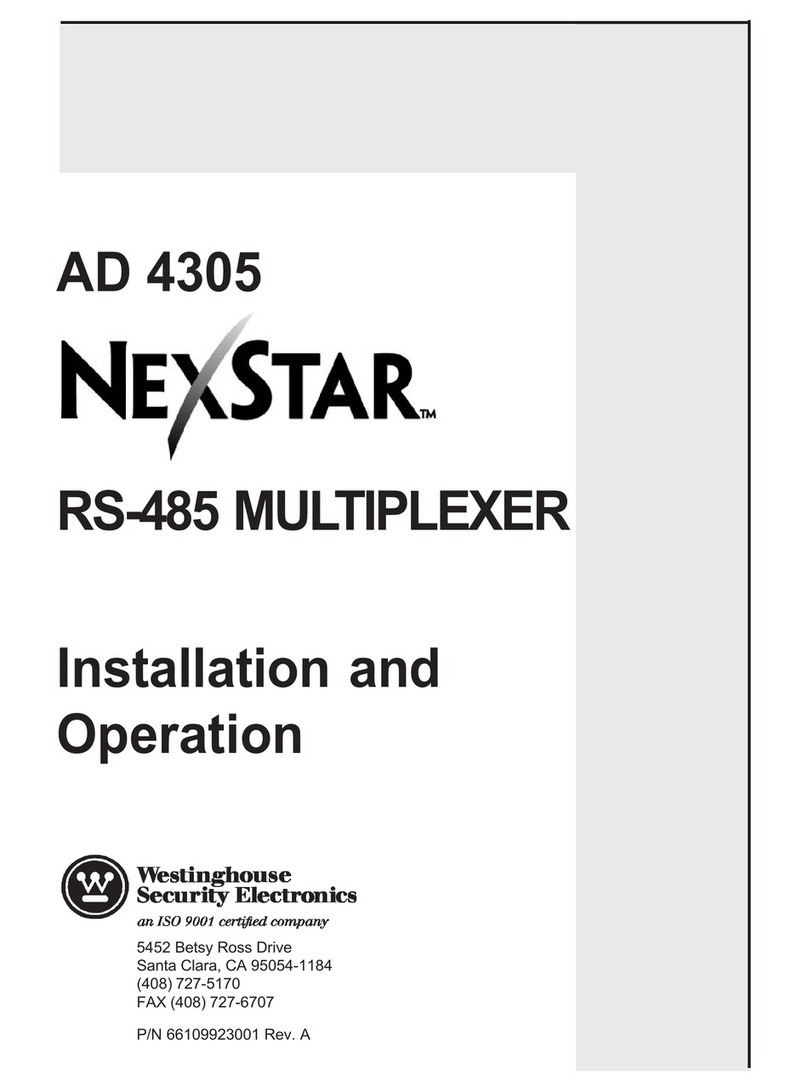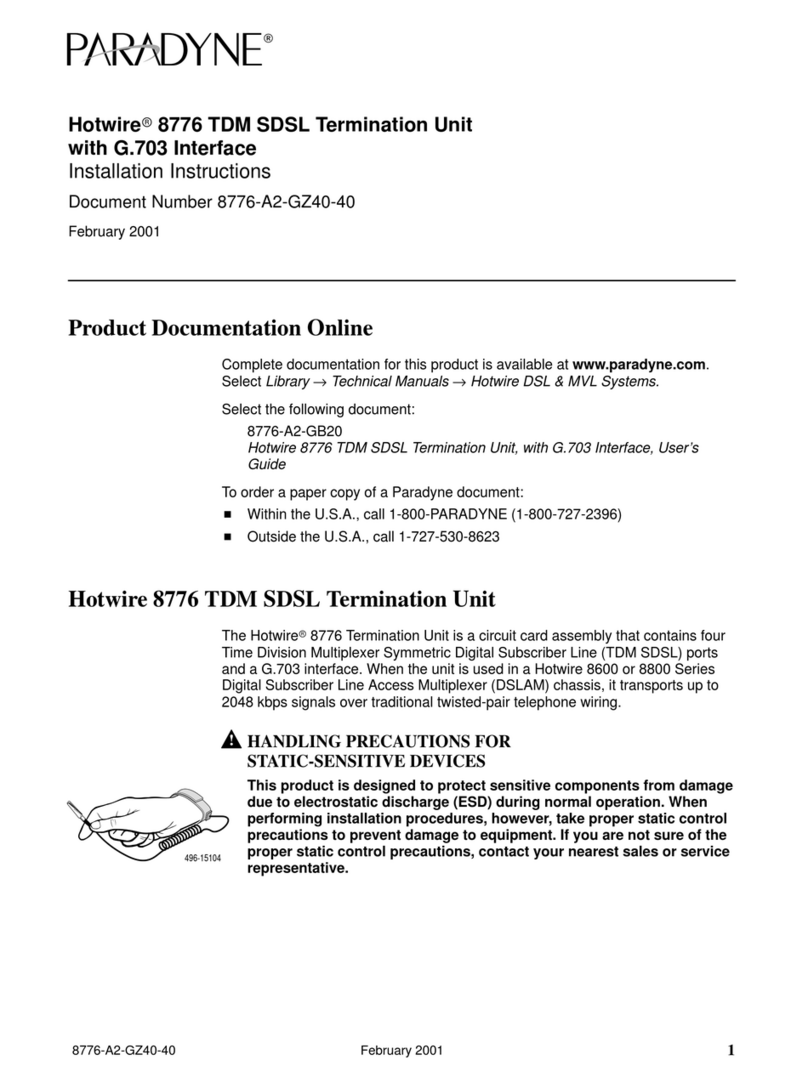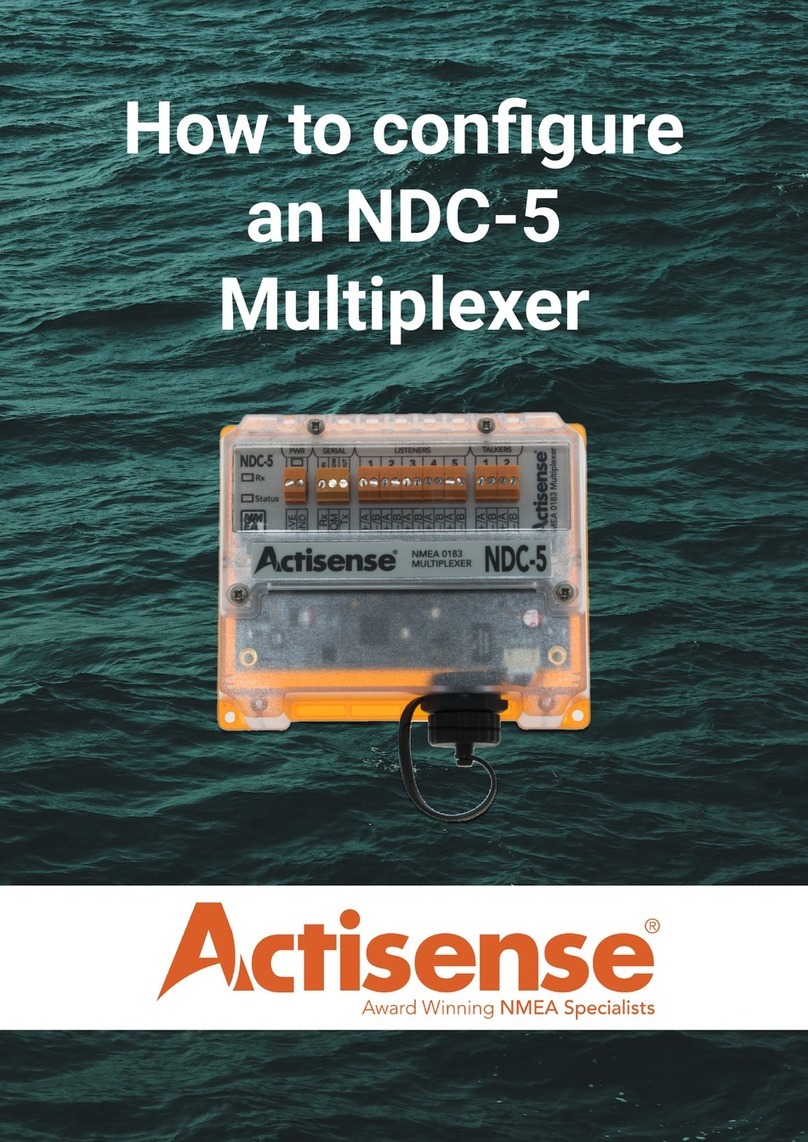TC Communications TC8000 User manual

Notice!
Although every effort has been made to insure that this manual is
current and accurate as of date of publication, no guarantee is given or
implied that this document is error free or accurate with regard to any
specification. TC Communications, Inc. reserves the right to change or
modify the contents of this manual at any time without prior notifica-
tion.
TC8000
4 to 28 CHANNEL AUDIO/INTERCOM
AND DATA
FIBER OPTIC MULTIPLEXER
User's Manual
MODEL:
S/N:
DATE:
© COPYRIGHT 1992-2020. ALL RIGHTS RESERVED.
TC Communications, Inc. 17881 Cartwright Road - Irvine, CA 92614
Tel: (949) 852-1972 Fax: (949) 852-1948 Web Site: www.tccomm.com Email: info@tccomm.com
MNL-80000-01-70

TC8000 4 to 8CH Audio/Intercom
User's Manual
Rev. 7.0
MNL-80000-01-70
- 2 -
Cha ter 1 - Overview ............................................................................................................ 3
Features ........................................................................................................................................... 3
Descri tion ...................................................................................................................................... 3
TC8000 Functional Block Diagram ............................................................................................ 4
Fiber O tics ..................................................................................................................................... 5
Connectors ................................................................................................................................ 5
Launch Power, Sensitivity and Loss Budget ............................................................................ 5
Transmission Distances (ty ical) .............................................................................................. 5
Fiber O tic Redundancy (o tional) ........................................................................................... 5
Front and Rear Panel Views ...................................................................................................... 6
Base Card's LEDs and Di Switches ......................................................................................... 7
Ex ansion Card's LEDs and Di Switches ................................................................................ 8
Electrical Signal Interface Connection & Virtual Pin Assignment .................................................. 9
Four Wire & Two Wire Analog Pin Assignments ...................................................................... 9
Intercom Pin Assignments ........................................................................................................ 9
RS-232 Async with Control and Sync ..................................................................................... 10
RS-422/RS-485 Asynchronous (O tional) ............................................................................... 10
RS-485 Two Wire (Half Du lex) Asynchronous ...................................................................... 11
TTL Asynchronous .................................................................................................................. 12
Dry Contact Closure Detector & Relay Switch (O tional) ....................................................... 12
RJ-11 to DB25 Female (Async & Sync) Connection Cables .................................................... 13
Cha ter 2 - Installation ......................................................................................................... 15
Un acking the Unit ........................................................................................................................ 15
Equi ment Location ....................................................................................................................... 15
System Configuration (see DIP switch settings on ages 7 and 8) .............................................. 15
Power Su lies ............................................................................................................................. 15
Fiber O tic Cable Ty es ............................................................................................................... 15
Calculating the Loss on the Fiber ................................................................................................. 15
System Start U ............................................................................................................................. 16
Cha ter 3 - Troubleshooting .............................................................................................. 17
General .......................................................................................................................................... 17
O tic Loo back Test...................................................................................................................... 17
Cha ter 4 - S ecifications .................................................................................................. 18
Audio Bandwidth ........................................................................................................................... 18
Channel Ca acity .......................................................................................................................... 18
O tical ........................................................................................................................................... 18
Electrical ........................................................................................................................................ 18
System ........................................................................................................................................... 18
Power ............................................................................................................................................. 18
Tem erature ................................................................................................................................... 18
Physical ......................................................................................................................................... 18
Cha ter 5 - 19" Rack & Power Card ................................................................................... 20
Features ......................................................................................................................................... 20
Descri tion .................................................................................................................................... 20
Cha ter 6 - A endix .......................................................................................................... 21
Return Policy ................................................................................................................................. 21
Warranty ......................................................................................................................................... 21
Limitation of Liability ..................................................................................................................... 21
Table Of Contents

TC8000 4 to 8CH Audio/Intercom
User's Manual
Rev. 7.0
MNL-80000-01-70
- 3 -
Cha ter 1 - Overview
Features
Muxes 4 to 28 Channels of Analog or Intercom Signals
Covers Voice Band Width from 300Hz to 3.4Khz
PCM Digitized Voice Technology-Extremely Low Noise
Data Card can su ort 8 or 16 Channels of Data such as RS-232, RS-422, RS-485,
TTL or Dry Contact Closure Detector
Single Mode or Multimode
Built-In Power Redundancy
O tional O tical Redundancy
Field Interchangeable Interface Modules
LEDs for "Alarm", "Power A", "Power B", "Vcc", Channel Indicators
Rack Mount or Standalone
Descri tion
The TC8000 consists of AUDIO INTERFACE MODULES, a DIGITAL PROCESSING UNIT
and OPTICAL Tx & Rx. Utilizing the latest technology and components available on the market,
the audio interface modules contain CODEC chips to digitize analog audio signals and converts to
PCM (pulse code modulation). The PCM signals are digital codes sampled by DIGITAL PRO-
CESS UNIT and converted to series of logical "0" and "1". Then the series of code is transmitted
through the optic transmitter. The receiving process is the same but reversed.
Three kinds of interfaces can be specified: analog, intercom and data.
The analog interface is for FSK (frequency shift key) applications. The analog interface has 600
ohm isolation audio transformer. The analog voltage can be 0 to 3 Vpp.
The intercom interface is for 4 or 2 wire voice communication. It connects to a handset with
mouth and ear piece.
Since the analog and voice signals are digitized, the voice quality will not degrade as the distance is
extended. For example, distances to 30 km are typical for a pair of TC8000's with 1300nm single
mode fiber front end.
The TC8000 has four RJ-11 ports on the rear side to hook to either handsets or customer's audio
devices.
The TC8000 Data Card offers several different interchangeable interfaces, such as RS-232, RS-
422, RS-485, TTL and Dry Contact Relay. It can be upgraded or reconfigured to virtually any
configuration; simply contact the factory should the need arise.
Built-in power redundancy is standard. Optical redundancy is available as an option. Fiber
Optical connectors are ST (FC is optional); electrical connectors are RJ11. Power is 12VDC
(24VDC or -48VDC, are optional).
The TC8000 is based on modern FPGA (field programmable gate array) technology. As a result,
it benefits users by enabling optimum flexibility, low current consumption, high reliability and
maximum MTBFs.

TC8000 4 to 8CH Audio/Intercom
User's Manual
Rev. 7.0
MNL-80000-01-70
- 4 -
TC8000 Functional Block Diagram
Figure 1. Functional Block Diagram
Tx
Rx
to optic cable
Typical optical launch power:
-19dBm (850/1300nm MM)
-14dBm (1300nm SM)
Typical optical receiving sensitivity:
-34dBm (850/1300nm MM)
-36 dBm (1300nm SM)
Convert serial data to parallel
Convert parallel data to serial
LEDs
Alarm
LEDs
PWR A
PWR B
Signal
Vcc

TC8000 4 to 8CH Audio/Intercom
User's Manual
Rev. 7.0
MNL-80000-01-70
- 5 -
Fiber O tics
Connectors
Fiber optic connectors can be ST*, or FC. (*ST is a Trademark of AT&T). The optic connectors
are located on the front panel: one for transmit and one for receive.
Launch Power, Sensitivity & Loss Budget
Transmitter: Ty ical Launch Power: -19dBm* (850/1310nm MM, @62.5/125µm)
-14dBm* (1310nm SM, @9/125µm)
Receiver: Ty ical Sensitivity: -34dBm* (850/1310nm MM, @62.5/125µm)
-36dBm* (1310 SM, @9/125µm)
Loss Budget:850nm Multimode, @62.5/125µm: 15dB
1310nm Multimode, @62.5/125µm: 15dB
1310nm Single Mode, @9/125µm: 22dB
*Launch ower, sensitivity and distance are listed for reference only. These numbers may vary.
Transmission Distances (ty ical)
The TC8000 will work with all popular sizes and types of fiber. Transmission distances up to 4km*
are typical over multimode fiber at 850nm and 6km* at 1300nm. Distances to 35km* are typical
over sing le mode fiber at 1300nm. Transmission distances may vary due to the characteristics of
a given fiber optic cable.
Fiber O tic Redundancy (o tional)
With this option, the unit is equipped with two fiber optic pairs, Tx & Rx. In this case they are
designated as TxA, RxA and TxB, RxB. Both TxA and TxB are transmitting optical signal at the
same time, it depends on Receiving unit to decide either RxA or RxB is used.
Figure 2. Fiber O tic Redundancy Diagram (O tional)

TC8000 4 to 8CH Audio/Intercom
User's Manual
Rev. 7.0
MNL-80000-01-70
- 6 -
Figure 3. TC8000 Front Panel View
Figure 4. TC8000 Rear Panel View
Base
Card
AUDIO MUX
AUD IO MUX
Ex ansion
Card
Base
Card
Expansion
Card
Optional
Expansion
Board
Ex ansion Card
Base card
Channels 1-4
Analog/Intercom
Channe ls 1-4
Analog/Intercom
Power A
Connector
Power B
Connector
Dry Contact
Relay Connector
Dr y Contact
Rela y Connector

TC8000 4 to 8CH Audio/Intercom
User's Manual
Rev. 7.0
MNL-80000-01-70
- 7 -
Base Card LEDs, DIP Switches
Figure 5. TC8000 Base Card's Front Panel
AUDIO M UX

TC8000 4 to 8CH Audio/Intercom
User's Manual
Rev. 7.0
MNL-80000-01-70
- 8 -
Ex ansion Card LEDs, DIP Switches
Figure 6. TC8000 Analog Ex ansion's Card Front Panel
AUDIO MUX

TC8000 4 to 8CH Audio/Intercom
User's Manual
Rev. 7.0
MNL-80000-01-70
- 9 -
Electrical Signal Interface Connection & Pin Assignments
The RJ-11 connectors are located at the rear panel of the TC8000.
Analog & Intercom Pin Assignments
RJ-11 x 8 gang connector at the rear panel.
For analog audio signals:
pin 5 is transmit TIP & pin 2 is transmit RING.
pin 4 is receive TIP & pin 3 is receive RING.
For intercom audio signals:
pin 5 is MIC+ & pin 2 is MIC-. (signal from handset's mouth piece)
pin 4 is SPKR- & pin 3 is SPKR+. (signal goes to handset's ear piece)
Figure 7. Four Wire Analog Pin Assignments & Connection Diagram
Figure 9. Intercom Pin Assignments & Connection Diagram
Figure 8. Two Wire Analog Pin Assignments & Connection Diagram

TC8000 4 to 8CH Audio/Intercom
User's Manual
Rev. 7.0
MNL-80000-01-70
- 10 -
Figure 11. RS-422/RS-485 Async Pin Assignments & Virtual Connection Diagrams
Figure 10. RS-232 Async & Sync Pin Assignments & Virtual Connection Diagram
RS-422/RS-485 Asynchronous (O tional)
For RS-422 & RS-485 interfaces, pins 2 and 5 are balanced input pins. Pin 2 is the positive input
(TxD+) while pin 5 is negative (TxD-).
Pins 3 and 4 are balanced output pins. Pin 3 is the positive output (RxD+) while pin 4 is negative
(RxD-). Either pin 6 or pin 1 can be Signal Ground.
Only RS-422/RS-485 Async communications can be used with the TC8000 due to the limited
number of pins on the RJ-11 connector.
RS-232 (Async with Control & Sync)
For RS-232 interfaces, pin 5 is the input (TxD) pin while pin 4 is the output (RxD) pin. A separate
channel on each RJ-11 port is available on pin 3 and pin 2 (for Async with Control or Sync
interfaces). The second channel can be used as control (or handshake) signals or Tx Clock and
Rx Clock signals for RS-232 synchronous applications.

TC8000 4 to 8CH Audio/Intercom
User's Manual
Rev. 7.0
MNL-80000-01-70
- 11 -
RS-485 (2 wire) Electrical Signal Interface Connection & Pin Assignments
Two wire (Half Du lex) RS-485 Asynchronous (O tional)
For two wire RS-485, use pins 3 and 4.
Either pin 6 or pin 1 can be Signal Ground.
Figure 12. Two wire RS-485 Async Pin Assignments & Virtual Connection Diagrams

TC8000 4 to 8CH Audio/Intercom
User's Manual
Rev. 7.0
MNL-80000-01-70
- 12 -
TTL Asynchronous
Similar to the RS-232 interface, the TTL interface utilizes pin 5 for the input (TxD) pin while pin 4
is the output (RxD) pin.
Figure 13. RJ-11 TTL Async Pin Assignments & Connection Diagram
Figure 14. Dry Contact Detector and Closure Logic Diagrams
Dry Contact Closure Detector & Relay Switch (O tional)
For dry contact closure applications, the TC8000 can be used as either the Closure or Detector
depending on which pins are used. The transmitter side has a dry-contact closure detector as
shown in the diagram below. The receiver side has a dry-contact closure relay switch. The
"close" and "open" status is controlled by a relay switch inside the TC8000. It reflects the remote
detector's "on" and "off" status.
The diagram below, illustrates the virtual pin connections for using the TC8000 as either a Detec-
tor (Transmitter) or a Dry contact Closure (Receiver). The RJ-11's pins 4 and 5 are closed at the
transmitter side, the status is reflected at the remote receiver's side RJ-11's pins 2 and 3. The
relay switch on the receiver's side is rated 0.4A DC switching current, with a max load rating of
24VA.
As an option, the relay switch on the receiver's side can be rated 1.8A DC switching current, and
a load rating of 108VA.

TC8000 4 to 8CH Audio/Intercom
User's Manual
Rev. 7.0
MNL-80000-01-70
- 13 -
Figure 15. RJ-11 (ASYNC DCE) RS-232/TTL Pin Assignments & Connection
Figure 17. RJ-11 (ASYNC DCE) RS-232 with Control Pin Assignments & Connection
Figure 18. RJ-11 (ASYNC DTE) RS-232 with Control Pin Assignments & Connection
RJ-11 to DB25 Female (Async & Sync) Connection Cables
The user's device can be a DCE or DTE device (which may have a DB25 male connector). The
following eight illustrations depict the RS-232/TTL, RS-232 Async with control, RS-232 Sync &
RS-422/RS-485 wiring diagrams for constructing an RJ-11 to DB25 Female adapter cable.
Figure 16. RJ-11 (ASYNC DTE) RS-232/TTL Pin Assignments & Connection

TC8000 4 to 8CH Audio/Intercom
User's Manual
Rev. 7.0
MNL-80000-01-70
- 14 -
Figure 19. RJ-11 (SYNC DCE) RS-232 Pin Assignments & Connection
Figure 21. RJ-11 (ASYNC DCE) RS-422/RS-485 Pin Assignments & Connection
Figure 22. RJ-11 (ASYNC DTE) RS-422/RS-485 Pin Assignments & Connection
Figure 20. RJ-11 (SYNC DTE) RS-232 Pin Assignments & Connection

TC8000 4 to 8CH Audio/Intercom
User's Manual
Rev. 7.0
MNL-80000-01-70
- 15 -
Cha ter 2 - Installation
Un acking the Unit
Before unpacking any equipment, inspect all shipping containers for evidence of external damage
caused during transportation. The equipment should also be inspected for damage after it is
removed from the container(s). Claims concerning shipping damage should be made directly to
the pertinent shipping agencies. Any discrepancies should be reported immediately to the TC
Communications Inc. Customer Service Department.
Equi ment Location
The TC8000 should be located in an area that provides adequate lighting and working space.
Avoid locating it next to any equipment that may produce electrical interference or strong mag-
netic fields, such as elevator shafts, heavy duty power supplies, etc.
System Configuration (see DIP switch settings on pages 7 and 8)
All the channels are factory configured as either ANALOG, INTERCOM or DATA. RJ11F
Sockets are provided to connect the Analog, Intercom or data signals on the rear panel.
Power Su lies
Each TC8000 card is powered by an external DC power adapter rated 12VDC @500mA(24VDC
or -48VDC are optional). Observe the labeled polarities. Only one power source is needed to
power the unit.
Either a power adapter or TC's power card can be utilized to supply the power.
The terminal block connector for power can be plugged into any power jack (either A or B) on the
rear panel. Please refer to the rear panel page (page 6) for locations. Since each TC8000 is
equipped with power redundancy capability, the power LEDs on the front panel will be "ON" to
indicate related power input.
Fiber O tic Cable Ty es
Conventionally, fiber optic cable with yellow-colored insulation is used for single mode applica-
tions; gray or orange-colored insulated cable is for multimode use. If multimode cable is used in a
single mode application, the test results could be erroneous and confusing.
Calculating the Loss on the Fiber
The fiber optic link and/or the connectors are frequently the source of communication problems.
If problems are present, check the optic connectors and the integrity of the link first. Ideally, the
link should be calibrated for total loss after the installation has been completed. This will accom-
plish two things: (1) it will verify that the total loss of the link is within the loss budget of the device
and (2) it will provide a benchmark for future testing. For example, a system that has been tested
as having 6dB of signal loss when installed should not suddenly test out as having a loss of 10dB.
If this were the case, however, the fiber link or connector would probably be the source of the
problem.
These are the reference values we use to calculate the loss on the fiber:
Multimode 850nm : 3 dB loss er km on 62.5/125µm cable*
Multimode 1310nm : 2 dB loss er km on 62.5/125µm cable*
Single Mode 1310nm : 0.5 dB loss er km on 9/125µm cable*
Single Mode 1550nm : 0.25 dB loss er km on 9/125µm cable*
*These numbers are listed for reference only. We recommend an OTDR reading be used to measure actual link loss.

TC8000 4 to 8CH Audio/Intercom
User's Manual
Rev. 7.0
MNL-80000-01-70
- 16 -
FSK Analog
Device
System Start U
After power is turned ON, the following status will be observed from the front panel:
1. Apply the power by plugging the power plug to power jack. The power source can be
from a power adapter, or from power card (installed either on the left side or right side of the
rack).
All the LED status should match following table:
Power A : on, if power plug is inserted to power jack A (left jack)
Power B : on, if power plug is inserted to power jack B (right jack)
(for power redundancy, insert two power plugs from differ
ent power supply)
Alarm : flashing, because no optic signal input
Vcc : on, to indicate good 5VDC derived from either power A
or B
2. Apply a valid optic signal either from a remote peer TC8000 or loop back from
its own optic Tx. Following LED changes should be observed:
Alarm LED is turned off.
All the Green LEDs (for the appropriate # of channels) are on.
3. Analog Signal Connection:
4. Intercom Handset Connection:
An RJ-11 straight-through cable is provided to connect your handset. The handset that is
compatible with the TC8000 is Walker Equipment's Model "W3-K-M".
Walker Equipment's phone number: (800)426-3738, (706)935-2600

TC8000 4 to 8CH Audio/Intercom
User's Manual
Rev. 7.0
MNL-80000-01-70
- 17 -
Cha ter 3 - Troubleshooting
General
The fiber optic link and/or the connectors are frequently the source of various problems. Check
out the connectors and the integrity of the link first. Ideally, the link should be calibrated for total
loss after the installation has been completed. This will accomplish two things. One, it will verify
that the total loss of the system is within the loss budget of the device. Two, it will provide a
benchmark for future testing. For example, a system that has been tested as having 6dBm total
loss when installed, and suddenly tests out as having a loss of 10dBm, obviously has a connector
or link problem.
O tic Loo back Test
At anytime you may use a short cable to loopback from Optic Tx to Rx. The analog or intercom
voice signal sent to RJ-11 pin 5 & 2 is looped back by fiber loop to pin 3 & 4.
For intercom channel, once loopback is setup, you can hear "echo" of you own voice from the ear
piece.

TC8000 4 to 8CH Audio/Intercom
User's Manual
Rev. 7.0
MNL-80000-01-70
- 18 -
Cha ter 4 - S ecifications
Data Rates
Async and Sync(per channel) ................................................................ DC up to 19.2Kbps
Audio Bandwidth
Analog, Intercom ............................................................................................. 300 to 3.4 KHz
Channel Ca acity
Channels ......................................................................................................................... 4 to 28
O tical
Transmitter ................................................................................................. LED/ELED/LASER
Receiver ............................................................................................................................... PIN
Wavelength ................................................................................ 850nm/1300nm multimode
................................................................................................................. 1300nm singlemode
Fiber Optic connectors ............................................................................. *ST (FC optional)
Loss Budget
............................................................................ 15dB multimode 850nm/1300nm @50µm
......................................................................... 15dB multimode 850nm/1300nm @62.5µm
.......................................................................................... 20dB singlemode 1300nm @9µm
*ST is a Trademark of AT&T
Electrical
Connector ......................................................................................................................... RJ-11
Interface ..... RS-232, RS-422, RS-485, TTL, Dry Contact Relay, Analog or Intercom
TTL
Input Voltage Maximun Rating ........................................................................ -0.5 to 7V
Recommended TTL Input Voltage ...................................................................................
Vin High........................................................................................................... 2.0V to 5V
Vin Low ............................................................................................................ 0V to 0.8V
Maximum Analog Input .................................................................................................. 3V p-p
System
Bit error rate ................................................................................................ 1 in 109 or better
Visual indicator ..........................................................................................................................
................................................. "POWER A", "POWER B", "Alarm", and Channel Indicators
Power
Power source .......................................................... 12VDC @500mA, 24VDC @250mA or
...................................................................................................................... -48VDC @125mA
............................................................ optional: 115 or 230VAC with external power cube
Tem erature
Operating ............................................................................................................ -10oC to 50oC
High Temperature (Optional) .......................................................................... -20oC to 70oC
Storage ............................................................................................................... -40oC to 90oC
Humidity ................................................................................................. 95% non-condensing

TC8000 4 to 8CH Audio/Intercom
User's Manual
Rev. 7.0
MNL-80000-01-70
- 19 -
Physical
rack mountable card:
Height ................................................................................................................... (19cm) 7.00"
Width ................................................................................................................... (3.2cm) 1.25"
Depth ................................................................................................................. (22.8cm) 9.00"
Weight ............................................................................................................... (280gm) 10 oz
standalone box:
Height ...................................................................................................................... (19cm) 7.2"
Width ...................................................................................................................... (3.2cm) 2.6"
Depth ................................................................................................................... (22.8cm) 9.5"
Weight .................................................................................................................. (280gm) 3 lb

TC8000 4 to 8CH Audio/Intercom
User's Manual
Rev. 7.0
MNL-80000-01-70
- 20 -
Cha ter 5 - 19" Rack & Power Card
Features
4 U height (7")
Dual Power Ca ability (Automatic Switchover in the Event of Failure)
Universal Switching Power Su ly Acce ts
90 to 263 VAC and 47 to 63 Hz AC
O tional -48VDC Power Su ly Available
Over Load & Short Circuit Protection
Descri tion
The TCRM191 and TCRM192 Universal Rack Mount Card Cages hold up to 10 single multi-
plexer or modem type cards, or up to 5 double-mux or double-modem type cards. In general, the
Model TCRM191 is used for multiplexers and the Model TCRM192 for modems.
Both can operate with one power supply or dual load sharing power supplies. The AC power
supply automatically adjusts for 90 to 264VAC input and 47 to 63 Hz operation. The DC
power supply accepts -48VDC input. The AC and DC power supplies can be mixed in the same
unit.
The dual power supplies feature automatic switchover in the event of a power failure. The Power
switch and its LED are located on the front panel.
Both rack assemblies are 19" wide by 7" high. The TCRM191 is 9" deep and TCRM192 is 5.25"
deep.
Figure 23. TCRM191/192 Rack Mount Card Cage
6
.
4
0
"
5
.
9
6
"
6
.
9
6
"
0.250"
x
0.562"
slot
19" Card Cage (19" x 9" or 19" x 5")
1.25
4.0"
5.25"
17.0"
19.0"
2.25"
Table of contents
Other TC Communications Multiplexer manuals