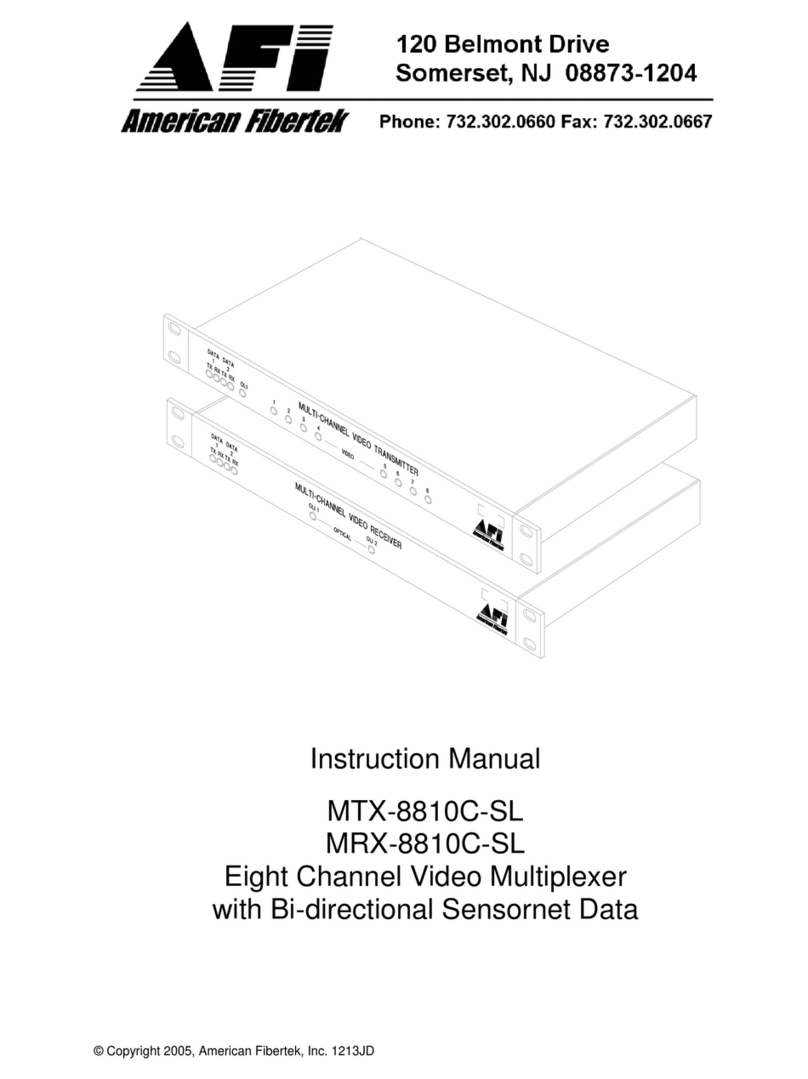5 X RS-232,485 + 2 X ETHERNET /2 MBIT/S G.703 (G.704) MULTIPLEXER
OPERATING MANUAL
IOA81-1E I August 2004
Table of Contents
1GENERAL CHARACTERISTICS ............................................................................................................ 2
1.1 PURPOSE ............................................................................................................................................... 2
1.2 BASIC FEATURES OF THE UNIT.............................................................................................................. 2
1.3 EXAMPLES OF APPLICATION ................................................................................................................. 2
1.4 MARKING.............................................................................................................................................. 2
2CONNECTORS AND LED INDICATORS .............................................................................................. 2
2.1 FRONT PANEL ....................................................................................................................................... 2
2.2 REAR PANEL.......................................................................................................................................... 2
2.3 CONNECTORS' DATA ............................................................................................................................. 2
2.4 PRINCIPLES OF CONNECTING................................................................................................................. 2
E1 Interface.................................................................................................................................................... 2
Ethernet Interface .......................................................................................................................................... 2
RS-232/485 Interface ..................................................................................................................................... 2
3FUNCTIONAL DESCRIPTION ................................................................................................................ 2
3.1 INTRODUCTION ..................................................................................................................................... 2
3.2 BLOCK DIAGRAM .................................................................................................................................. 2
3.3 STRUCTURE OF 2048 KBIT/S SIGNAL FRAME ........................................................................................ 2
3.4 PRINCIPLES OF DROPPING THE SLOTS FROM 2048 KBIT/S SIGNAL.......................................................... 2
3.5 SELECTION OF OF TIME SLOTS ............................................................................................................... 2
3.6 SELECTION AND CONFIGURATION OF TRIBUTARY CHANNELS .............................................................. 2
3.7 OPERATING MODES OF TRIBUTARY CHANNELS .................................................................................... 2
Operating mode with interrupted transmission path ..................................................................................... 2
Operating mode without interrupting the transission path ............................................................................ 2
3.8 EMERGENCY MODE............................................................................................................................... 2
3.9 OPERATION WITH THE TM-48 DEVICE .................................................................................................. 2
3.10 OPERATION AS A TERMINAL EQUIPMENT .............................................................................................. 2
3.11 ESTABLISHING THE CLOCK SOURCE...................................................................................................... 2
............................................................................................................................................................................ 2
4INSTALLATION AND OPERATION ......................................................................................................2
4.1 INTRODUCTION ..................................................................................................................................... 2
4.2 OPERATING CONDITIONS ...................................................................................................................... 2
4.3 INSTALLATION ...................................................................................................................................... 2
4.4 SELECTION OF INPUT AND OUTPUT IMPEDANCE OF LINE PORTS ........................................................... 2
4.5 CONFIGURING THE CONTACT POINTS OF RS-232/485 CHANNEL PORTS ............................................... 2
4.6 POWER SUPPLY ..................................................................................................................................... 2
Mains ............................................................................................................................................................. 2
Power pack .................................................................................................................................................... 2
5CONFIGURATION..................................................................................................................................... 2
5.1 CONFIGURATION OF TRIBUTARY CHANNELS......................................................................................... 2
5.2 SELECTION OF DIRECTION IN TRIBUTARY CHANNELS ........................................................................... 2
5.3 SELECTION OF TIME SLOTS ................................................................................................................... 2
5.4 SELECTION OF OPERATING MODES FOR CHANNELS .............................................................................. 2
5.5 SELECTON OF OPERATING MODE FOR THE DEVICE ............................................................................... 2
6DIAGNOSTIC LOOPS ............................................................................................................................... 2
6.1 TRIBUTARY LOOP ON THE PORT "A"..................................................................................................... 2
6.2 TRIBUTARY LOOP ON THE PORT "B" ..................................................................................................... 2
6.3 TRIBUTARY LOOP ON "A" AND "B" PORTS ........................................................................................... 2
7DISTRIBUTION FRAME .......................................................................................................................... 2