TC-Helicon PERFORM-VG User manual
Other TC-Helicon Recording Equipment manuals
TC-Helicon
TC-Helicon VOICELIVE 3 EXTREME User manual
TC-Helicon
TC-Helicon VoiceTone T1 User manual
TC-Helicon
TC-Helicon voicelive rack User manual
TC-Helicon
TC-Helicon Perform-V User manual
TC-Helicon
TC-Helicon SINGTHING User manual
TC-Helicon
TC-Helicon HarmonyControl User manual
TC-Helicon
TC-Helicon VoiceOne User manual
TC-Helicon
TC-Helicon VoiceTone C1 User manual
TC-Helicon
TC-Helicon VOICELIVE 3 EXTREME User manual
TC-Helicon
TC-Helicon Play Electric User manual
TC-Helicon
TC-Helicon VoiceTone Harmony-M User manual
TC-Helicon
TC-Helicon PERFORM-VE User manual
TC-Helicon
TC-Helicon VoiceTone Create.XT User manual
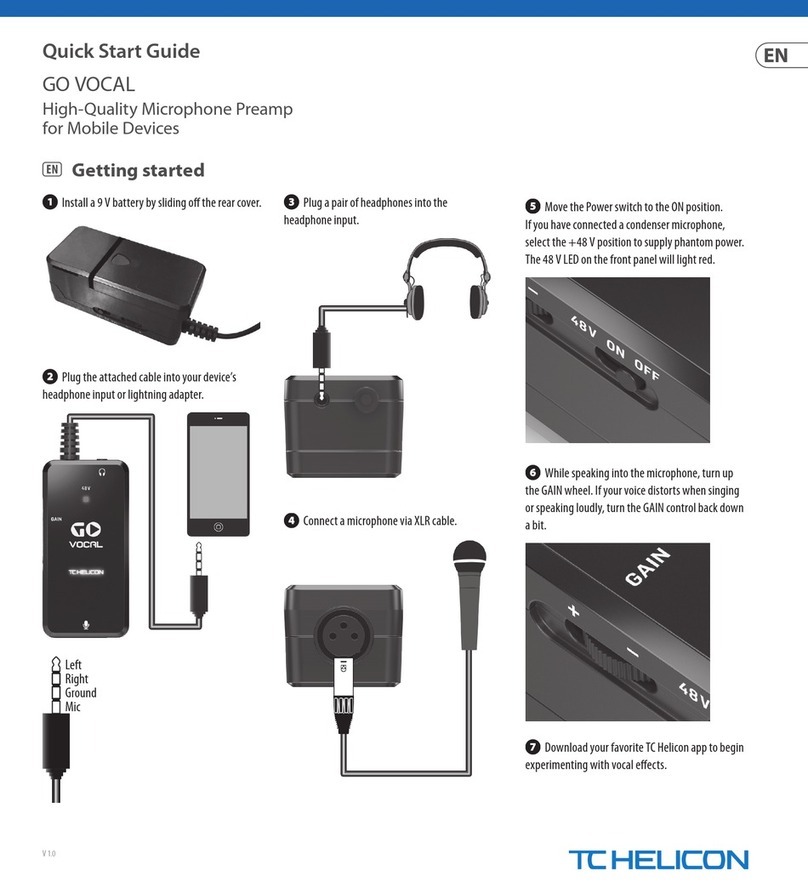
TC-Helicon
TC-Helicon GO VOCAL User manual
TC-Helicon
TC-Helicon Voicelive 2 User manual
TC-Helicon
TC-Helicon GO XLR User manual
TC-Helicon
TC-Helicon Harmony GXT User manual
TC-Helicon
TC-Helicon VoiceWorks Harmony User manual
TC-Helicon
TC-Helicon GO XLR User manual
TC-Helicon
TC-Helicon SINGTHING User manual



















