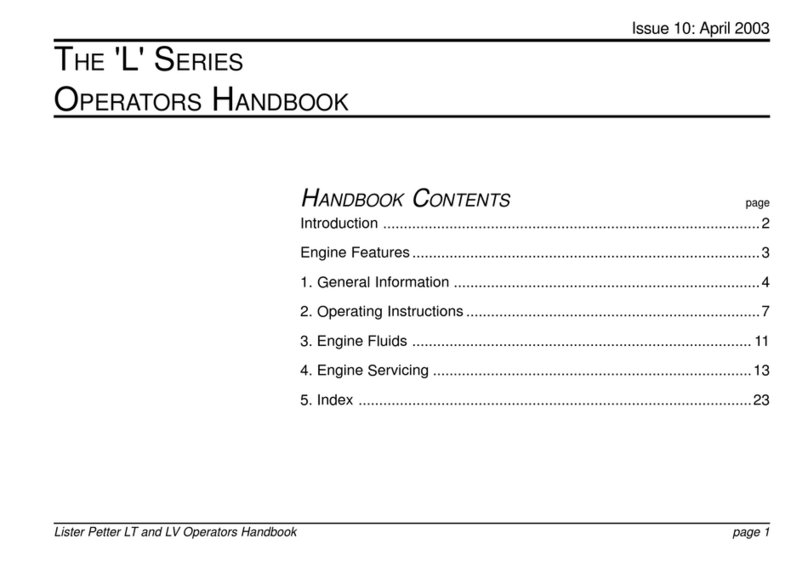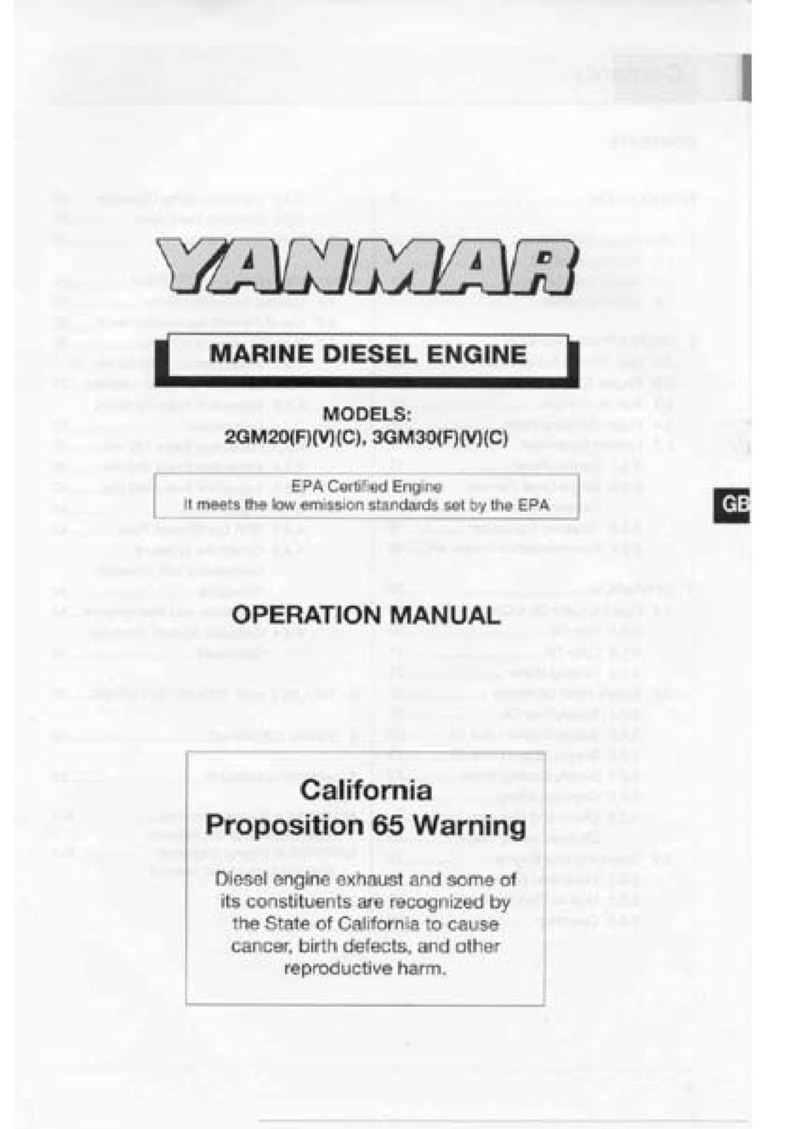TCF DCRD Instruction manual

Electronically
Commutated Motors
IM-4055
January 2022
Installation, Operation & Maintenance Manual
Electronic commutation (EC) is the latest motor technology to be
used in direct drive fans. Also known in the industry as Brush Free
or Brushless DC, the EC motors utilize an electronic circuit board to
115V or 208/230V AC single phase power or 208/230V or 460 three
phase power, which is converted to DC power within the motor’s
speed control range and a variety of speed control options from
which to choose.
This manual has been prepared to guide the users of electronically commutated motors in the proper installation, operation
For safe installation, startup
applicable safety codes are strictly adhered to.
given here are general in nature. Additional product and engineering information is available at www.tcf.com.
REVIEW AMCA BULLETIN 410 PRIOR TO INSTALLATION
Table of Contents
Safety & Hazard Warnings ...........................................................................................................................................................................2
Shipping & Receiving....................................................................................................................................................................................2
Handling ....................................................................................................................................................................................................... 3
Unit Storage ................................................................................................................................................................................................. 4
General Installation...................................................................................................................................................................................... 4
Electrical Connection................................................................................................................................................................................... 5
Speed Control Options: ODP & TENV Motors .......................................................................................................................................
Speed Control Options: TEFC Motors ...................................................................................................................................................
Speed Control Options: OP Motors...........................................................................................................................................................13
Maintenance ...............................................................................................................................................................................................14
Troubleshooting..........................................................................................................................................................................................14
Fan Maintenance Log .................................................................................................................................................................................15
Refer to the safety section(s) in this manual prior to installing or servicing the fan. The most current version of this installation and
maintenance manual can be found on our website at www.tcf.com/resources/im-manuals.
SAFETY NOTICE
Model DCRD
with EC motor
Twin City Fan

IM-4055
Installation, Operation & Maintenance Manual
2
Safety & Hazard Warnings
accessories. These safety devices include (but are not limited to) belt guards, shaft guards, inlet and discharge screens. The use
and suitability of safety devices is the responsibility of the purchaser.
should be powered through switches that are easily accessible to service personnel from the fan. Fan power must have the ability
performing lockout, be aware of factors, such as building pressure and additional fans in the system that can influence unwanted
Before any work is done on a fan, ensure that the fan is isolated from the electrical supply using a 'lockout/tagout system.'
subject to controls or other circuit protection devices that may start the fan without notice.
The following safety precautions should be followed, where applicable:
• Do not attempt to slow a rotating impeller even when it is isolated from the electrical supply. Fan impellers have a high inertia
and injury could result from an attempt to stop it. It is recommended that the impeller is isolated by closing off the inlet or
to start up.
• Always use caution when entering a fan's air path. High velocity airflow can cause you to lose your balance.
• Motors can be hot, and similarly if the fan is subject to processes that are hot, the fan housing could be hot.
• Fans are often used to move hazardous materials that could be dangerous. Always wear protective clothing and take
• Sharp edges – wear protective gloves when handling, installing or servicing a fan.
• Access doors – Do not open access doors when fan is in operation. The effects of suction and air pressure could result in injury.
• When working around pulleys and belts, keep hands away from pinch points. This pertains to when the fan is under or off
power.
Throughout this manual, there are a number of HAZARD WARNINGS that must be read and adhered to in order to prevent
severity of a hazard and are preceded by the safety alert symbol. It is the responsibility of all personnel involved in installation,
operation and maintenance to fully understand the warning and caution procedures by which hazards are to be avoided.
WARNING: Used when serious injury or death MAY result from misuse or failure to follow specific instructions.
CAUTION:
specific instructions.
NOTICE:
Shipping & Receiving
All Twin City Fan & Blower products are carefully constructed and inspected before shipment to ensure the highest standards of
Check each unit for any damage that may have occurred in transit. Any damage should be reported immediately to the carrier and
the necessary damage report filed. Damage should be noted on the bill of lading.

Installation, Operation & Maintenance Manual
IM-4055
3
Handling
lift a fan by the inlet or discharge flange, impeller, motor or motor base, or in any other manner that may bend or distort parts.
Never lift with slings or timbers passed through the fan inlets.
lifting.
Lift fans as shown
Lifting lugs are provided on most units.
1. Maintain handling equipment to avoid serious personal injury and do not stand under
the load.
2. If supplied, only use the provided lifting lugs to lift the equipment.
3. Ensure that the lifting equipment is rated for the capacity to be lifted.
CAUTION
parts from damage. Components should be handled such that forces are not concentrated to avoid bending or distortion.
The housing should be lifted using suitably rated spreader bars and padded chains or straps. Do not distort housing or side plates
when lifting.
Never lift or support the assembly by the impeller. See the Fan Installation section for additional details.
Impellers shipped separately can be lifted by slings running between the blades or through the hub. Never lift the impeller by a
single blade or single point on the flange/shroud. Do not to put a chain within the hub bore. Always transport impellers by lifting,
do not roll the impeller as this can damage coatings and change the balance of the impeller.
Model DCV
Twin City Fan

IM-4055
Installation, Operation & Maintenance Manual
4
Unit Storage
If fan installation is to be delayed, store the unit in an environmentally stable and protected area. During storage, the fan should
any accidental impacts. Cover the fan to protect coatings and to prevent any foreign material or moisture from entering the inlet
or discharge. Take care to protect the motor.
circulation around the motor. The winding temperature should be kept slightly above that of the surroundings to prevent
If it is impossible to heat the windings, the motor should be wrapped tightly with a waterproof material that also encloses
several bags of desiccant. Replace the desiccant regularly to prevent moisture problems. The motor rotor should also be rotated
regularly (monthly) to assure the bearing parts are well greased. Consult the motor manufacturer for further detail on motor
storage and start up after longer periods of storage. It may be necessary to regrease the bearings.
General Installation
with the regulations of authorities having jurisdiction and
Verify that the impeller rotation is correct. It should be CW when
viewed from the shaft end (CCW from opposite shaft end).
installation instructions on the fans that utilize EC motors.
ensure it is below the nameplate amperage value.
1. Sheet metal parts, screws, clips and similar items inherently have sharp edges, and it is necessary that the installer and service
personnel exercise caution.
2. Surface temperatures of motor may reach temperatures that can cause discomfort or injury to personnel accidentally coming into
contact with hot surfaces. When installing, protection should be provided by the user to protect against accidental contact with hot
surfaces. Failure to observe this precaution could result in bodily injury.
3. This equipment contains voltages that may be as high as 1000 volts! Electrical shock can cause serious or fatal injury. Do not touch any
circuit board, power device or electrical connection before you rst ensure that the power has been disconnected. Always disconnect,
lock and tag power source before installing or servicing. Failure to disconnect power source can result in re, shock or serious injury.
CAUTION
Pacemaker danger – Magnetic or electromagnetic elds in
the vicinity of current carrying conductors and permanent
magnetic motors can result in a serious health hazard to
implants and hearing aids. To avoid risk, stay away from the
area surrounding a permanent magnet motor.
WARNING

Installation, Operation & Maintenance Manual
IM-4055
5
Electrical Connection
standard).
2. The motor is factory set at the voltage marked on the fan
nameplate. Check the line voltage with the nameplate voltage.
3. The main power wiring should be sized for the ampacity
shown on the nameplate. Size wires in accordance with the
ampacity tables in Article 310 of the National Electrical Code.
4. Disconnect switches are not fused. The power leads must be protected at the point of distribution in accordance with the fan
nameplate.
5. All units must be electrically grounded in accordance with local codes or, in the absence of local codes, with the latest edition
conductor.
1. Use copper conductors only.
2. Protect wiring from sharp edges. Leave some slack in the
line to prevent damage. Do not allow the power or speed
control cables to kink or come in contact with oil, grease,
hot surfaces or chemicals. If damaged, discontinue use
immediately and have cord replaced. Use proper strain
relief.
CAUTION
Speed Control Options: ODP & TENV Motors
The following speed control options are
available for the Twin City Fan EC motor.
Coming standard with the motor is both a
motor mounted dial, for speed adjustment
supplied or supplied by TCF. See table to
the right for available control methods and
RPM for fan/motor combinations.
1. Motor Mounted
Dial, MMD (Standard
Feature)
– A potentiometer
is mounted to the
motor housing
control range. Speed adjustment is made
2. 0-10V DC Lead (Standard Feature)
signal and can be wired into building control
option, the control leads are terminated in a
HP Voltage Encl. RPM
Range Control Method Motor
Part Nmbrs. Opons Page
1/6 115 ODP 300-1800 MMD/0-10V/RMD 67001008 1,2,4 5-7
1/4 115 ODP 300-1800 MMD/0-10V/RMD 67001001 1,2,4 5-7
1/4 208-230 TENV 300-1800 MMD/0-10V/RMD 67002101 1,2,4 5-7
1/4 115-230 ODP 200-1800 GridPoint/0-10V/RMD 67001701 2,3,4 5-7
1/2 115 ODP 300-1800 MMD/0-10V/RMD 67001003 1,2,4 5-7
1/2 208-230 ODP 350-1800 MMD/0-10V/RMD 67001103 1,2,4 5-7
1/2 115/230 ODP 200-1800 GridPoint/0-10V/RMD 67001703 2,3,4 5-7
3/4 115 ODP 300-1800 MMD/0-10V/RMD 67001004 1,2,4 5-7
3/4 208-230 ODP 350-1800 MMD/0-10V/RMD 67001104 1,2,4 5-7
3/4 115/230 ODP 200-1800 GridPoint/0-10V/RMD 67001704 2,3,4 5-7
1 115 ODP 300-1800 MMD/0-10V/RMD 67001005 1,2,4 5-7
1 208-230 ODP 350-1800 MMD/0-10V/RMD 67001015 1,2,4 5-7
1 115/230 ODP 200-1800 GridPoint/0-10V/RMD 67001705 2,3,4 5-7
1 115 ODP 350-1200 MMD/0-10V/RMD 67001105 1,2,4 5-7
1 208-230 ODP 350-1200 MMD/0-10V/RMD 67001115 1,2,4 5-7
1 115/230 ODP 350-1200 GridPoint/0-10V/RMD 67001715 2,3,4 5-7
1 115 TEFC 200-1800 MMD/0-10V 67002205 Fig. 6, 7 12
2 208-230 TEFC 200-1800 MMD/0-10V 67002107 Fig. 6, 7 12
1 460 OPEN 300-1800 0-10V 67003405 Fig. 9 13
1-1/2 460 OPEN 300-1800 0-10V 67003406 Fig. 9 13
2 460 OPEN 300-1800 0-10V 67003407 Fig. 9 13
3 460 OPEN 300-1800 0-10V 67003409 Fig. 9 13
Always disconnect power before inspection or
maintenance. Although motor may be o and not
running when a 0-1.9V DC signal is present, high voltage
will still be present at the motor.
CAUTION

IM-4055
Installation, Operation & Maintenance Manual
6
Speed Control Options: ODP & TENV Motors (cont.)
as a speed reference for this option. In order to have the full speed control range available for a given fan/motor combination,
It is the responsibility of the installer/controls engineer
to ensure that any eld supplied controls are compatible and functional with this motor technology. TCF is not responsible
for eld supplied or customer designed fan or motor controls.
3. GridPoint Controller
Instructions
1. Fan must be running when the controller is used.
2. Turn the controller on and plug it into the motor. It will automatically connect.
3. The display will show the current speed. Power, Connect and Direction LEDs will be on.
speed, d000 (direction) and C000 (motor operation mode 0).
a. Press ‘SET’ for 2s.
b. Press the Up or Down arrow to display P000.
f. Press ‘O’ for 2s to send the command to the motor.
6. To set the speed for Constant speed operation:
a. Press ‘SET’ for 2s.
b. Press Up or Down arrow to select P001.
c. Press ‘OK’. The default value is ‘0’. Change to desired speed by following steps 5d and 5e.
d. Press ‘M’ for 2s to send the command to the motor.
a. Press ‘SET’ for 2s.
b. Press the Up or Down arrow to display P008.
c. Press ‘OK’.
d. Arrow Up or Down to select desired mode. (See Parameters section above for functionality.)
e. Press ‘OK’ to save the value.
f. Press ‘M’ for 2s to send the command to the motor.
DC Input Descripon Motor Part Numbers
0 – 1.9V Motor is O 67001701, 67001703,
67001704, 67001705,
67001715
2.0V Motor is On, at 200 RPM
2.0V – 8.5V Motor is On, speed linear between 200 RPM and maximum speed (set by pot)
8.5V – 10V Motor is On, at maximum speed
DC Input Descripon Motor Part Numbers
0 – 1.9V Motor is O 67001001, 67001003,
67001004, 67001005,
67001008, 67001015,
67001103, 67001104,
67001105, 67001115,
67002101
2.0V Motor is On, at low RPM
2.0V – 8.5V Motor is On, speed linear between low and maximum speed (set by pot)
8.5V – 10V Motor is On, at maximum speed

Installation, Operation & Maintenance Manual
IM-4055
Always disconnect power before inspection or maintenance.
Although motor may be o and not running when a 0-1.9V DC
signal is present, high voltage will still be present at the motor.
CAUTION
Twin City Fan
DIAL OUTPUT
SELECTION SWITCH 3 WIRE CONTROL CABLE
CONNECTION TERMINALS
Note: This section refers to motors 67001001, 67001003, 67001004, 67001005,
67001008, 67001015, 67001103, 67001104, 67001105, 6700115, 67001701,
67001703, 67001704, 67001705, 67001715, 67002101, 67002107, 67002205.
Speed Control Options: ODP & TENV Motors (cont.)
4. Remote Mounted Dial, RMD (Optional Feature) – A wall mounted dial allows the fan to be controlled from within the building
24V AC transformer mounted in the NEMA electrical enclosure. On models DCRD, DCRU/R, DCRW/R, DCLH/P
100 feet. Distances greater than this could cause a loss of the signal to the motor and result in unstable motor
performance.
On the back of the remote mounted dial there is a small switch that will allow the user to change the output of the remote
made as shown in table to the right:
The user should verify that the dial is properly working
by adjusting the dial and checking that the motor speed
changes accordingly. The voltage at the dial should also be
Terminals 1 and 3 should have a DC voltage in the range of
Note that the motor mounted dial acts as a speed reference for this option. In order to have the full speed control range
available for a given fan/motor combination, the motor mounted dial must be turned all the way in the CW direction or to the
Figures 1, 2 and 3 are detailed wiring diagrams for the Remote Mounted Dial option.
Connecon in
Transformer Box Descripon Terminal on
Back of Dial
Yellow/White Common 1
Blue/Black 24V AC 2
Red 0-10V DC 3

IM-4055
Installation, Operation & Maintenance Manual
8
DCLH & DCLP
Size Motor
HP
Motor
RPM
Max Fan
RPM
060E 1/4 1800 1800
070E 1/4 1800 1800
080E 1/4 1800 1800
085E 1/4 1800 1800
095E 1/4 1800 1800
100E 1/4 1800 1800
120E 1/2 1800 1800
DCRD
Size Motor
HP
Motor
RPM
Max Fan
RPM
060BE 1/4 1800 1800
070BE 1/4 1800 1800
080BE 1/4 1800 1800
085BE 1/4 1800 1800
090BE 1/4 1800 1800
095BE 1/4 1800 1800
100BE 1/4 1800 1800
120BE 1/2 1800 1800
130BE 3/4 1800 1800
140BE 3/4 1800 1800
150BE 1 1800 1400
150BE 1 1200 1200
160BE 1 1200 1200
170BE 1 1200 1200
180BE 1 1200 1200
VCU
Size Motor
HP
Motor
RPM
Max Fan
RPM
085 1/4 1800 1800
089 1/4 1800 1800
098 1/4 1800 1800
110 1/4 1800 1800
112 1/4 1800 1800
122 1/2 1800 2205
124 1/2 1800 1800
135 3/4 1800 1800
140 3/4 1800 1800
150 2 1800 1800
157 2 1800 1800
165 2 1800 1800
194 1 1200 1400
Maximum RPM Tables
DSI
Size Motor
HP
Motor
RPM
Max Fan
RPM
080AE 1/4 1800 1800
090AE 1/4 1800 1800
100AE 1/2 1800 1800
120AE 3/4 1800 1800
135AE 1 1800 1800
150AE 1 1200 1200
165AE 1 1200 1200
135ANE 3/4 1800 1800
150ANE 1 1800 1800
165ANE 1 1200 1200
DCV
Size Motor
HP
Motor
RPM
Max Fan
RPM
90L 1/4 1800 1800
105L 1/4 1800 1800
122L 1/2 1800 1800
3/4 1800 1800
135L
1/2 1800 1800
3/4 1200 1200
1 1200 1200
150L 1 1800 1800
165L 1 1800 1604
182L 1 1200 1508
DCRU
Size Motor
HP
Motor
RPM
Max Fan
RPM
073BE 1/4 1800 1800
083BE 1/4 1800 1800
093BE 1/4 1800 1800
110BE 1/2 1800 1800
120BE 3/4 1800 1800
140BE 1 1800 1800
160BE 1 1200 1200
180BE 1 1200 1200

Installation, Operation & Maintenance Manual
IM-4055
Figure 1. Remote Mounted Dial Wiring Diagram — 115VAC Single Phase
24 VAC
REMOTE DIAL (TCF)
2
3
1
110-120 VAC
YELLOW
BLUE
COM
0 - 10 V
24 VAC
BLACK
WHITE
GROUND
SIGNAL
CONTROL
LEADS
POWER
LEADS
MOTOR
BLACK
WHITE
RED
DISCONNECT
BOX
GROUND
BLACK
WHITE
FACTORY PROVIDED
FIELD INSTALLED
Note: Diagram refers to motors 67001001, 67001003,
67001004, 67001005, 67001008, 67001105.
Figure 2. Remote Mounted Dial Wiring Diagram — 208-230VAC Single Phase
FIELD INSTALLED
FACTORY PROVIDED
WHITE
BLACK
GROUND
DISCONNECT
BOX
RED
WHITE
BLACK
MOTOR
POWER
LEADS
CONTROL
LEADS
SIGNAL
GROUND
WHITE
BLACK
24 VAC
0 - 10 V
COM
BLUE
YELLOW
208 VAC (RED)
230 VAC (ORANGE)
1
3
2
REMOTE DIAL (TCF)
24 VAC
Note: Diagram refers to motors 67001015, 67001103, 67001104,
67001115, 67002101.

IM-4055
Installation, Operation & Maintenance Manual
10
Figure 3. Remote Mounted Dial Wiring Diagram — 115 or 230VAC Single Phase
24 VAC
REMOTE DIAL (TCF)
2
3
1
115 OR 230 VAC
YELLOW
BLUE
COM
0 - 10 V
24 VAC
BLACK
WHITE
GROUND
SIGNAL
CONTROL
LEADS
POWER
LEADS
MOTOR
BLUE
YELLOW
DISCONNECT
BOX
GROUND
BLACK
WHITE
FACTORY PROVIDED
FIELD INSTALLED
0-10V-IN
0-10V-COM
Note: Diagram refers to motors 67001701, 67001703, 67001704,
67001705, 67001715.

Installation, Operation & Maintenance Manual
IM-4055
11
Speed Control Options: TEFC Motors
This section covers the motors listed in the chart on the right.
Installation
Follow Figures 4 and 5 below for appropriate voltage. Use appropriate
strain relief (not provided) and branch protection.
AC power
Connect it to the motor control as follows:
a. Connect 115VAC (Black) to L1.
b. Connect Neutral (White) to N.
c. Connect Ground to
AC power
Connect it to the motor control as follows:
a. Connect 230V (White) to L1.
b. Connect 230V (Black) to L2.
c. Connect Ground to
Figure 4. 115VAC Power Connection to Motor Speed
Controller
Green
White
115VAC Input Power
White
Green
Black
Black
P10
pin1
14 AWG
Tighten to 5--7 in-- lb
L2 L1 N
Figure 5. 230VAC Power Connection to Motor Speed
Controller
Green
White
230VAC Input Power
White
GreenBlack
Black
P10
pin1
14 AWG
Tighten to 5--7 in-- lb
L2 L1 N
Table 1. Single Phase Power Requirements
Note:
Table 2. Branch Protection
Note: A different fuse Class may be used as an alternative to the Class shown, provided it is of the same or lesser
Motor
Part Numbers HP Voltage/Phase
67002205 1 115/208-230/1
67002107 2 208-230/1
Do not remove conduit box cover for at least ve (5) minutes after AC power is disconnected to allow capacitors to discharge. Dangerous
voltages are present inside the equipment even when the motor is not rotating. Electrical shock can cause serious or fatal injury.
CAUTION
Connection of 115VAC power to “N” will damage the unit.
CAUTION
Connection of 230VAC power to “N” will damage the unit.
CAUTION
Nominal
AC Voltage
Minimum
AC Volts
Maximum
AC Volts HP Input ARMS Output
ARMS
115 103 126 1.0 12.0 2.83
1.0 6.0 2.83
230 200 264 2.0 12.0 5.29
Motor
Assembly
Fuses Maximum
UL Listed
Circuit Breaker
Fast-Acng Time-Delay
Class Max Rang Class Max Rang
All (1HP-2HP) RK1 20A RK5 20A 20A

IM-4055
Installation, Operation & Maintenance Manual
12
2. Connect the motor to the appropriate speed control option. The motor can accommodate 1 of 2 methods for speed control.
Connect the Speed Control Potentiometer to the motor control
as follows:
(Analog Input)
Use only Copper Wire for all wiring.
Connect the Control Signal Harness to the motor control as
follows:
Use only Copper Wire for all wiring.
It is the responsibility of the installer/controls engineer to ensure that any eld
supplied controls are compatible and functional with this motor technology. TCF
is not responsible for eld supplied or customer designed fan or motor controls.
3. Verify rotation of motor is correct by energizing the motor and checking that the
rotation matches the fan rotation label. This can also be done before any speed
controls are wired in by placing a jumper wire between terminals Pin 1 and Pin 2.
This will send 10 volts into the motor and cause it to run at full speed. To change
the rotation of the motor, swap the T1 (Black) and T2 (Blue) leads (as shown on
the right). Note that the motor and fan warranty are void if the motor is rotating
in the incorrect direction. Also verify that the motor speed control is functioning
properly.
Figure 6. Motor Speed Controlled by a Remote Speed
Control Dial (Potentiometer)
P10--1
Remote Speed
ControlDial
12VDC
AnalogIn
DGND P10
Pin1= 12VDC
Pin2=AnalogIn
Pin3=DGND
Tighten to
5--7 lb-- in
L2 L1 N
Figure 7. Motor Speed Controlled by 0-10V DC
Control Signal
P10--1
P10
Pin2= AnalogIn
Pin3= DGND
Analog Input
0--10VDC
DGND
Tightento
5--7 lb-- in
L2 L1 N
Speed Control Options: TEFC Motors (cont.)
Descripon Wire Color
0-10V DC
(Analog Input) Red
Ground
(DGND) White

Installation, Operation & Maintenance Manual
IM-4055
13
Figure 8. Connections for signal and power leads
Figure 9. Connection label supplied on cover plate
VOLTAGE CONNECTIONS
L1, L2, L3
MOTOR ROTATION
SWITCH #2
GROUND SCREW LOCATION
Table 3. Symax motors covered in this section
Connections
DC voltage signal. The motor is shipped with all necessary internal connections made for signal, power and ground connections.
Motor
Part Numbers HP Voltage/
Phase
67003305 1 208 - 230/3
67003306 11/2208 - 230/3
67003307 2 208 - 230/3
67003309 3 208 - 230/3
67003405 1 460/3
67003406 11/2460/3
67003407 2 460/3
67003409 3 460/3
Speed Control Options: OP Motors
Operation Method
This engineering sample is setup for constant speed operation. The analog DC control voltage controls the target speed to
Control Method

IM-4055
Installation, Operation & Maintenance Manual
14
Maintenance
and free of dirt, dust and debris. Always keep records of the maintenance that is performed.
Troubleshooting
Remote Dial does not vary the motor speed (all motor types, except OP)
• Make sure that the connections are solid.
• Make sure that the dial on the motor is opened CW.
Speed control does not vary the motor speed
• Check voltage to ensure the motor is receiving the correct input voltage.
• Verify that all of the connections inside of the fan and motor are secure.
GridPoint controller does not connect to motor
• Check that cable connections are secure between the motor and the GridPoint controller.
Motor does not operate (TEFC motors: 67002107, 67002205)
• Check that the motor is wired for the correct supply voltage.
• Verify the Status LED is solid red.
for the motor to operate.
• Verify that the yellow wires are present on terminals 5 and 6 on the low voltage terminal board.
Fault indication (TEFC motors: 67002107, 67002205)
provide diagnostic assistance of motor faults. When a fault occurs, the LED will blink
right for fault indications.
When a fault occurs, the LED will blink the number of times corresponding to the fault,
pause and then repeat blinking. Count the number of blinks multiple times to ensure
the motor will shut down to protect itself and the power will need to be reset.
TEFC Motors (67002107 and 67002205)
No. of
Blinks Indicated Fault
2 Overcurrent
3 Overvoltage
4 Undervoltage
5Communicaon Error
6 Sync Loss
7 Spin Fault
83 Sec/60 Sec
Motor Overload
9 Motor Over-Temperature
Twin City Fan

Installation, Operation & Maintenance Manual
IM-4055
15
Date Completed Maintenance Performed By Comments
Model Number__________________________
Serial Number __________________________
Fan Maintenance Log

TWIN CITY FAN & BLOWER | WWW.TCF.COM
5959 Trenton Lane N | Minneapolis, MN 55442 | Phone: 763-551-7600 | Fax: 763-551-7601
©2012-2022 Twin City Fan Companies, Ltd.
Twin City Fan
Table of contents
Popular Engine manuals by other brands

Graco
Graco Premier 222800 Instructions-parts list

Moog
Moog SmartMotor SM34165MT-IP EtherNet IP Guide

National Instruments
National Instruments NI 9502 Operating instructions and specifications

Lister Petter
Lister Petter alpha Series Operator's handbook

Mitsubishi Electric
Mitsubishi Electric JR Series instruction manual

Multiplex
Multiplex PERMAX BL-O 3720-0630 operating instructions