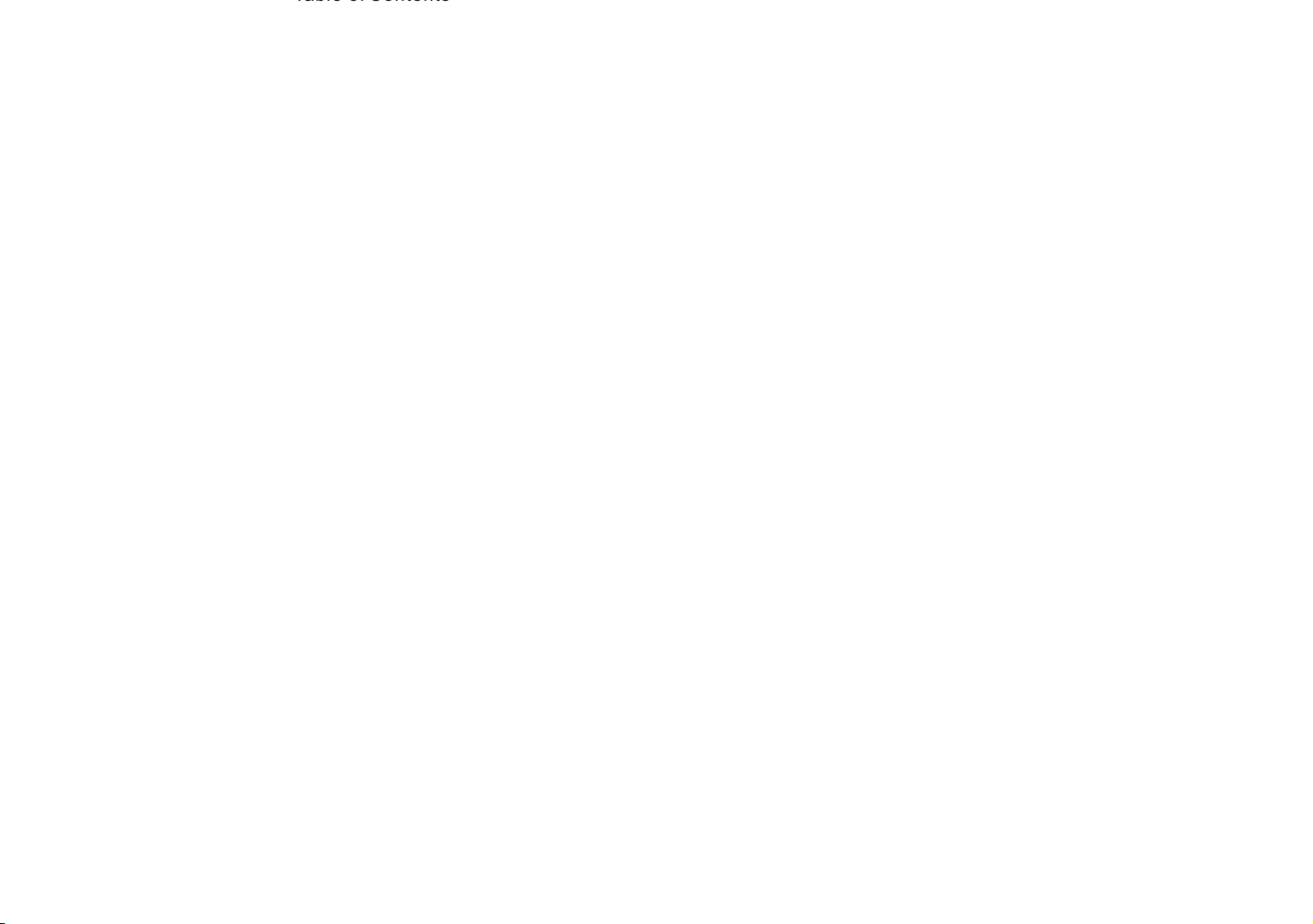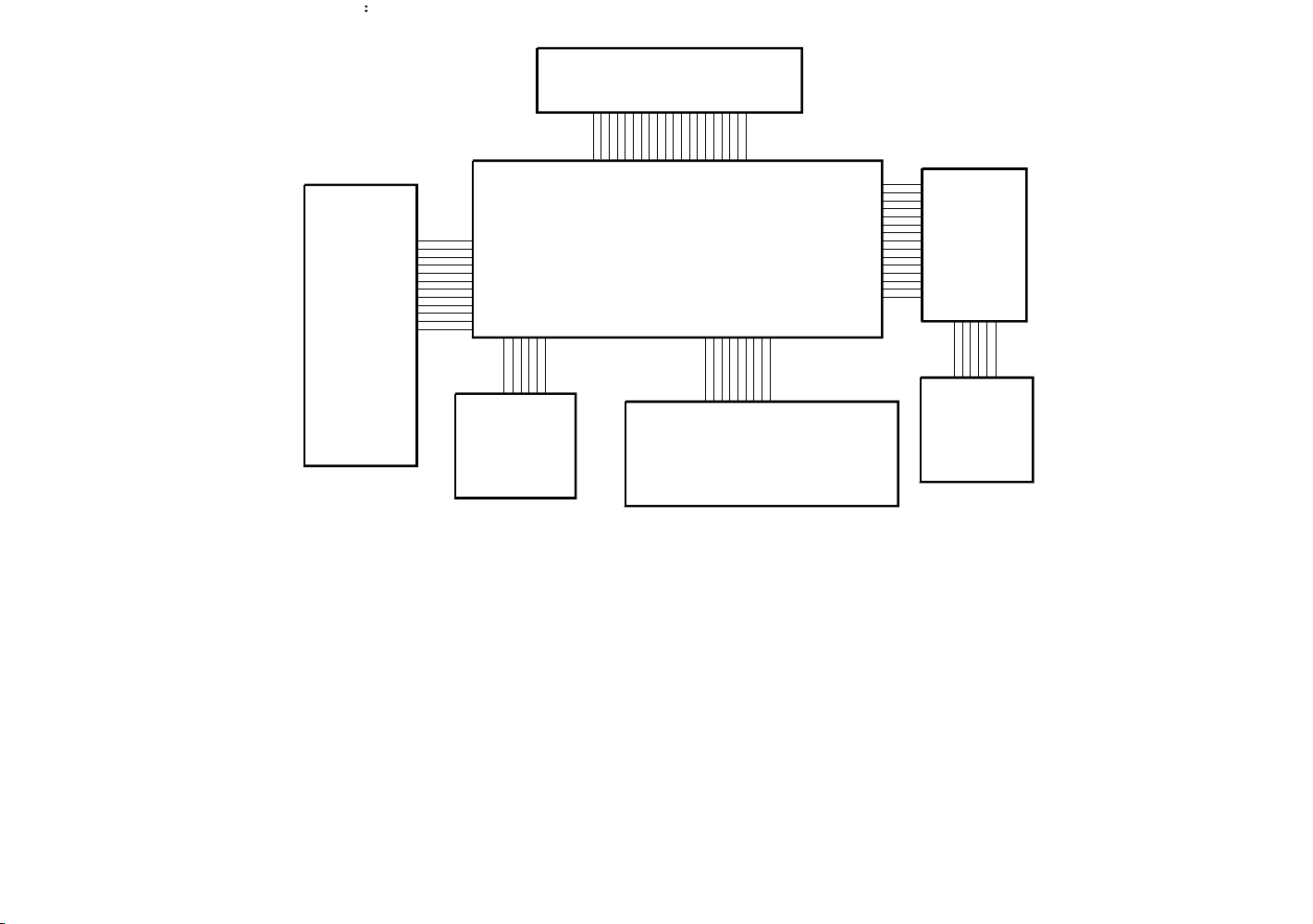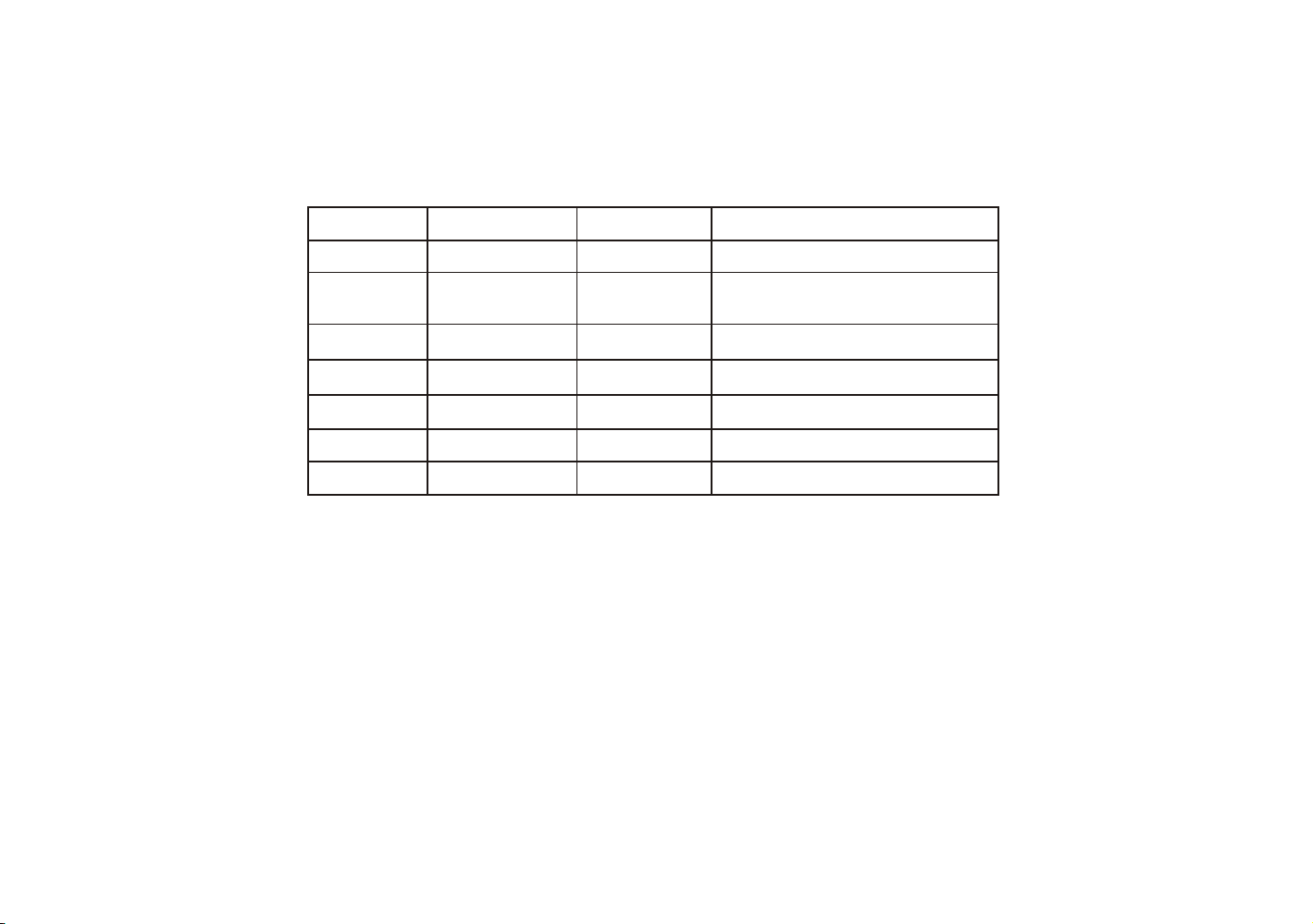6
4. Troubleshooting and service of video part
1). Normal sound, no video picture
Check U10 that whether the data of pins from the 1st to the 8th, hsync and vsync signal of the 10th and 11th
pins, and 27MHz signal of the 29th pin are normal, and whether C162 and R68 are normal. If not, replace U10.
2). Abnormal color of the video picture
a). If there are horizontal or vertical streaks, or improper color appears on the picture after reading a disc, the
U3 decoding servo chip on the decoder board or U6 EEPROM may be in problems.
b). Check board whether the 3.3V and 2.5V power sources are normal, whether the ripple factor is too high,
and whether the data wire of Y(0, 7) between U3 and U10 is normal.
c). Check whether the video filter network circuit on the decoder board works normally.
5. Troubleshooting and service of audio part
a. Normal picture, no sound
a). Firstly, check whether the +8V and -8V power sources for the operational amplifier IC U12~U14 are normal.
b). Check whether the C poles of muting tube Q14, Q15, Q22, Q23, Q21 and Q20 are at low level constantly.
If so, the above tubes are not in good conditions.
c). Check whether the output of C poles of Q18 and Q19 are at high levels constantly. If so, Q18 and Q19 have
been broken down, or C209 are short.
d). Check whether the six audio signal lines on the 20P ribbon wire from decoder board to output board are in
good contact. If abnormal, replace the ribbon wire. Check the signal reaching the input of U12~U14. If the input
is normal while the output is not, replace the operational amplifier IC.
e). Check whether the signals of the 17th, 19th, 21st, 23rd, 25th and 27th pins of U5 on the decoder board are
normal. If not, check the signals of the pins from the 2nd to the 7th. If the clock signals of ACLK,ABCK and
ALRCK output by U3 are normal after R130, RN2 and R131 are disconnected, replace U11.
b. Distorted audio and loud noise
a). Firstly, check whether the +8V and -8V power sources for the operational amplifier IC U12~14 are normal.
b). Check whether the muting tubes are in good conditions.
c). Check whether the signals of the 17th, 19th, 21st, 23rd, 25th and 27th pins of U11 on the decoder board are
normal. If not, check the signals of the pins from the 2nd to the 7th. If the clock signals of ACLK,ABCK and
ALRCK output by U1 are normal after R130, RN2 and R131 are disconnected, replace U5.
c. Pop noise during ON/OFF
Check whether the MUTE signal line on the output board is broken, then check whether Q18, Q19, muting tubes
and adjacent parts are damaged or eroded.
6. Troubleshooting and service of KARAOKE part
a. Microphone with sound but no echo
a). Check whether the level of the 1st pin of U1 on the KARAOKE board is +5V. If not, check whether JP1 is
damaged.
b). If the voltage is proper, check whether there is anything wrong with the adjacent parts of U1.
b. No sound of microphone
a). Check whether the microphone indicator on VFD lights. If the level of C pole of Q16 is low, the C and E poles
of Q16 are short.
b). Check whether the power source of U2 on the KARAOKE board is normal and with microphone signal output.
If not, check whether the parts of input circuit for microphone jack are damaged and check whether the
microphone jack is rusty or short.
c. The sound of microphone can not be turned off
Check whether Q16 and Q17 are open or not in good contact.