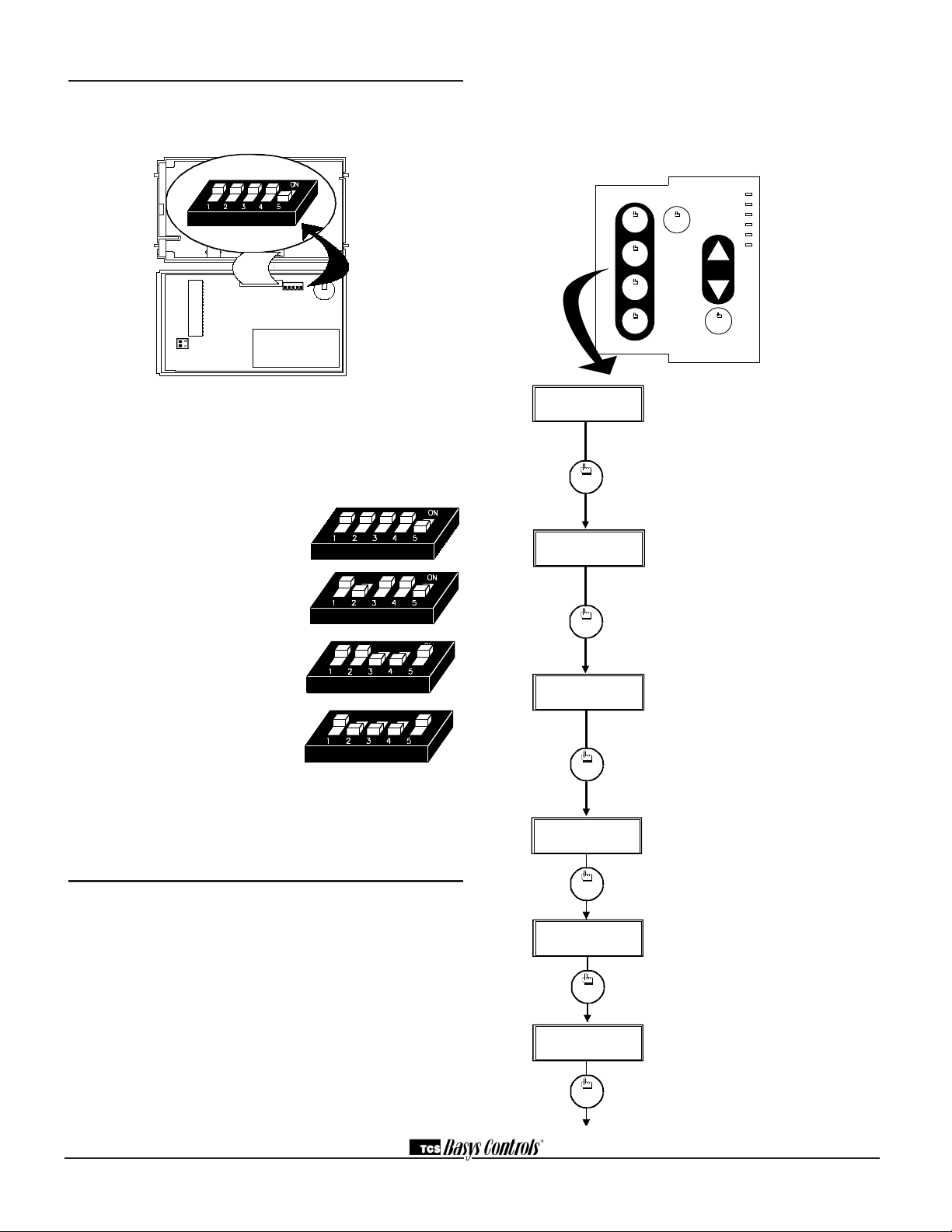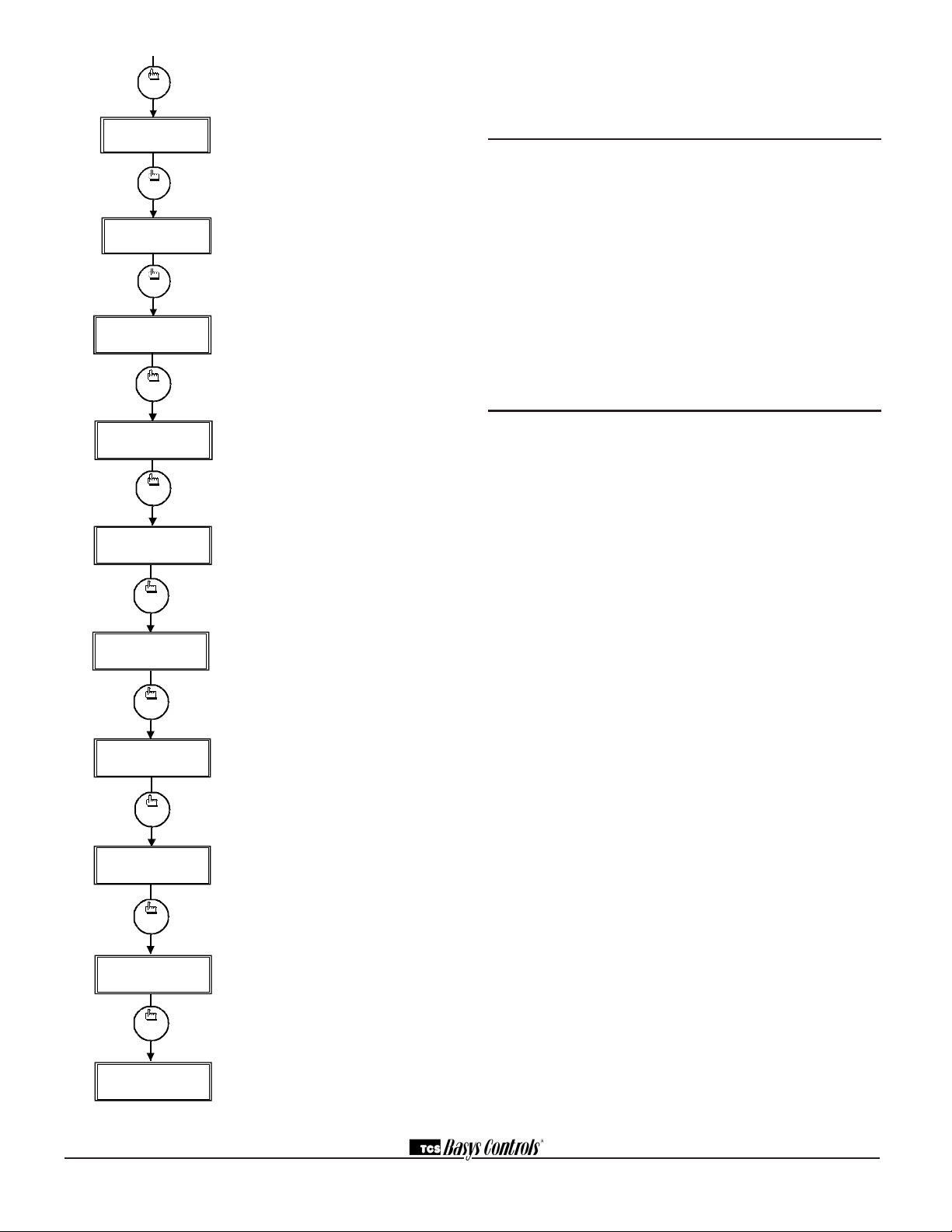2800 LAURA LANE • MIDDLETON, WI 53562 • (800) 288-9383 • FAX (608) 836-9044 • www.tcsbasys.com
7
Additionally,an"OverrideHold"featureisbuiltintothe
thermostats.Wheninunoccupiedmode,pressingthe
overrideonceandthenpressing/holdingitfor5seconds
putsthethermostatintoa"hold”mode(theoverrideLED
onthethermostatwillflashquicklytoconfirmthemode
change).Inthismode,theoverridesetpointsareused
untilthenextoccupiedperiodisreachedoruntilthether-
mostatismanuallytakenoutofthe"hold"modebypress-
ingtheoverridebuttonagain.Thisfeaturealsoworks
whenthe"OverrideforOccupiedPeriod"isenabledBUT
starting from the occupied mode and holding the thermo-
stat in the unoccupied state.
AcontinuousoverrideisavailablethroughtheDI3contact
orthesoftware.IfDI3issettoexternaloverride,theunit
willbeintheoccupiedmodewhenevertheDI3contactis
closed.Whenusingthisoption,thetimedoverridemay
stillbeactivated.
SETBACK AND OVERRIDE APPLICATIONS
Inmostapplications,itisdesiredtomaintainaregular
schedule,andallowtimedoverridewiththebuttononthe
faceorwitharemotemomentarycontact.
Toallowaregularschedule,andalsoautomaticallyover-
ridewiththeuseofoccupancyorlightsensor,setDI3to
overrideandsetitupsothatthecontactisclosedwhen
youwanttheoverride.
Forapplicationswherearoommightnotbeusedona
regularschedule,suchasconferencerooms,setDI3to
externaltimeclockandclosethecontactwhenyouwant
theroomoccupied,suchaswithaswitchorwind-up
timer.Ifeachoccupancyperiodisaboutthesame,(the-
aters,meetings)anotheroptionistosettheDI3toexter-
naltimeclock,andusethetimedoverridebuttontoput
the unit in occupied mode.
Tomaketheunitalwaysoccupied,setDI3toexternal
timeclockandshorttheDI3terminaltoground.
TWO-PIPE FAN COIL OPERATION
Fortwo-pipefancoiloperation,instep#28selectNO.In
step#29,selectYES.Youmustthenselectwhetherthe
systemisHEATingonly,COOLingonlyorheatingand
cooling(H&C)instep#30.
Whenusingatwo-pipesystemtodobothheatingand
cooling,theSZ1063andSZ1064needtoknowwhether
hotorcoldwaterisavailable.Thisisaccomplishedby
eithertheuseofamechanicalaquastat(bulbthermostat)
connectedtoterminalsDI1and24-,orbytheuseofa
temperaturesensorconnectedtoT2andT2(SZ1064
only).Ifusingamechanicalthermostat,selectDIGITAL
instep#31,andselectnormallyclosedN.C.ornormally
openN.O.Instep#32.Ifusingatemperaturesensor,
selectANALOGinstep#31andplaceachangeoverset-
pointinstep#33.Whenthetemperatureisgreaterthan
thissetpoint,itisassumedhotwaterisavailableand
heating is done. When the temperature is less than this
setpoint,itisassumedcoldwaterisavailableandcooling
is done.
Whenusingatwo-pipesystemtodobothheatingand
cooling,onlyAO2isused.Whenusingatwo-pipesys-
temtodoonlyheating,onlyAO1isused.Whenusinga
two-pipesystemtodoonlycooling,onlyAO2isused.
THREE-PIPE FAN COIL OPERATION
Forthree-pipefancoiloperation,instep#28selectYES.
Three-pipe fan coil operation assumes that there are
twowatersourcesavailable(hotandcold),andthat
thewatertothefancoilwillbeamixtureofthese.Only
analogoutputtwoisusedforthree-pipeoperation.The
outputwillbe12mA(4-20mA)whenthereisnoneedfor
heatingorcooling.Astherebecomesaneedforheating
orcooling,theanalogoutputmodulatestoward4mAor
20mAdependingonwhetheranalogoutputtwoisdirect
orreverseacting.
FOUR-PIPE FAN COIL OPERATION
Forfour-pipefancoiloperation,instep#28selectNO.
Instep#29,selectNO.
Four-pipefancoiloperationassumesthattherearetwo
watersourcesavailable(hotandcold),thatareeach
controlledbyitsownvalve.Analogoutputoneisused
forheatingandanalogoutputtwoisusedforcooling.
PIPE TEMPERATURE SENSING
The SZ1063 and SZ1064 accepts a remote pipe tem-
perature sensor for monitoring purposes or for change-
overinatwo-pipesystem.(Seesetupinstructionsfor
dipswitchplacementforthisoption.)
Thepipetemperaturespanis0to150°F(-17.8to
65.6°C).
ANALOG OUTPUTS
The analog outputs on the SZ1063 and SZ1064 are
used to control the heating and cooling in a space.
Analogoutput1isusedtocontrolheatingandanalog
twoisusedtocontrolcoolingwithafourpipesystem.
Onlyanalogoutput2isusedwithathree-pipeorwith
two-pipesystemsetforheatandcool(H&C).
DI2 SETPOINT SHIFT
TheSZ1063andSZ1064allowDI2tobesetforsetpoint
shiftforenergydemandsetback.Adigitalcontactthat
closeswhensetbackisneededshouldbewiredinto
DI2.Youmayspecifyanumberofdegreessuchthat,
whenthethermostatisoperatingintheoccupiedmode,
andDI2isclosed,theheatingsetpointwillbelowered
thisnumberofdegrees,andthecoolingsetpointwill
beraisedthisnumberofdegrees.Thefanwillcontinue
tooperateaccordingtoitsoccupiedsetting.Ifyouare
usingDI2asmonitorforanotherpurpose,makesureto
setthesetpointshiftvaluetozero.
AUXILIARY RELAY OUTPUT PARAMETERS
TheauxiliaryrelayoftheSZ1064willcontrolonestage
ofeitherheatingorcooling,orcanbeusedasatime-
clockoutput.