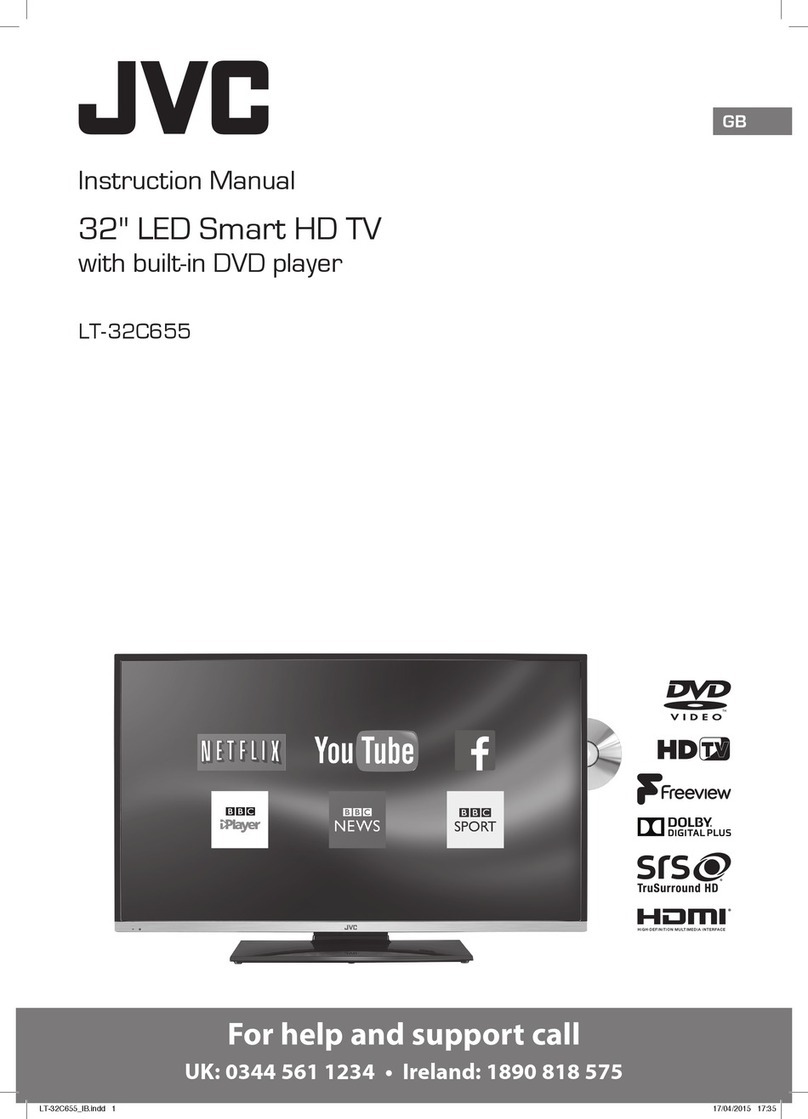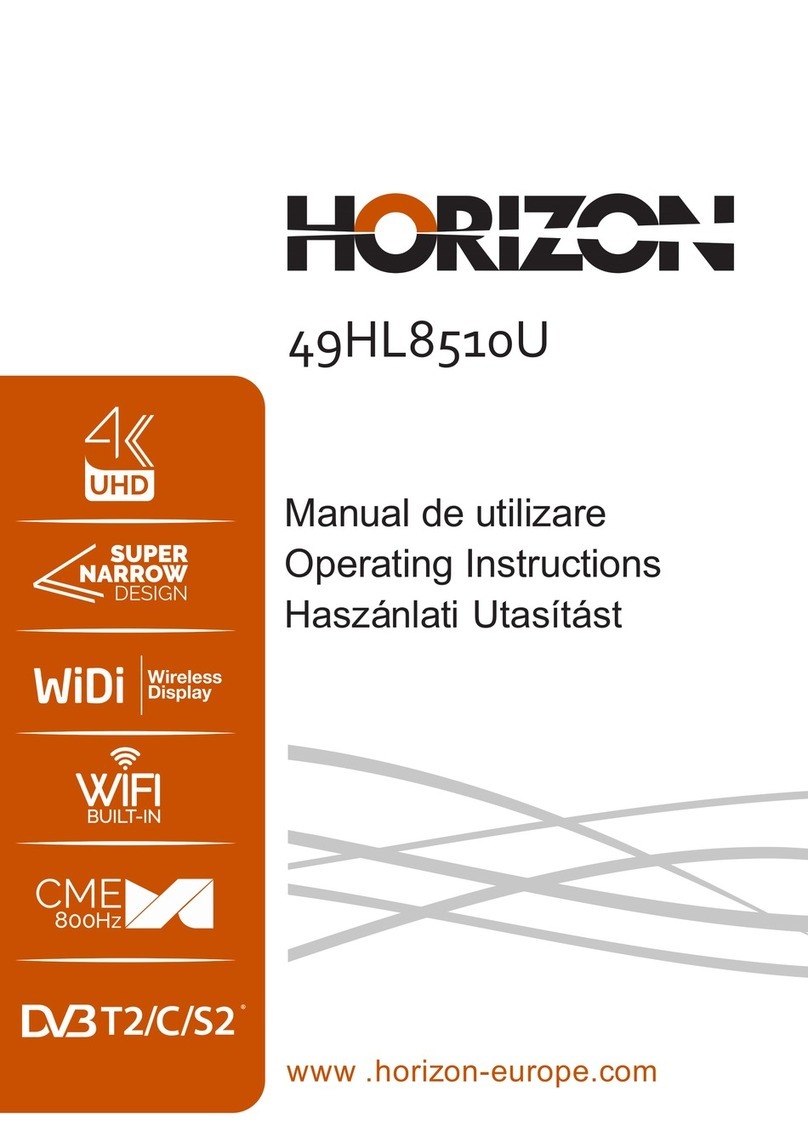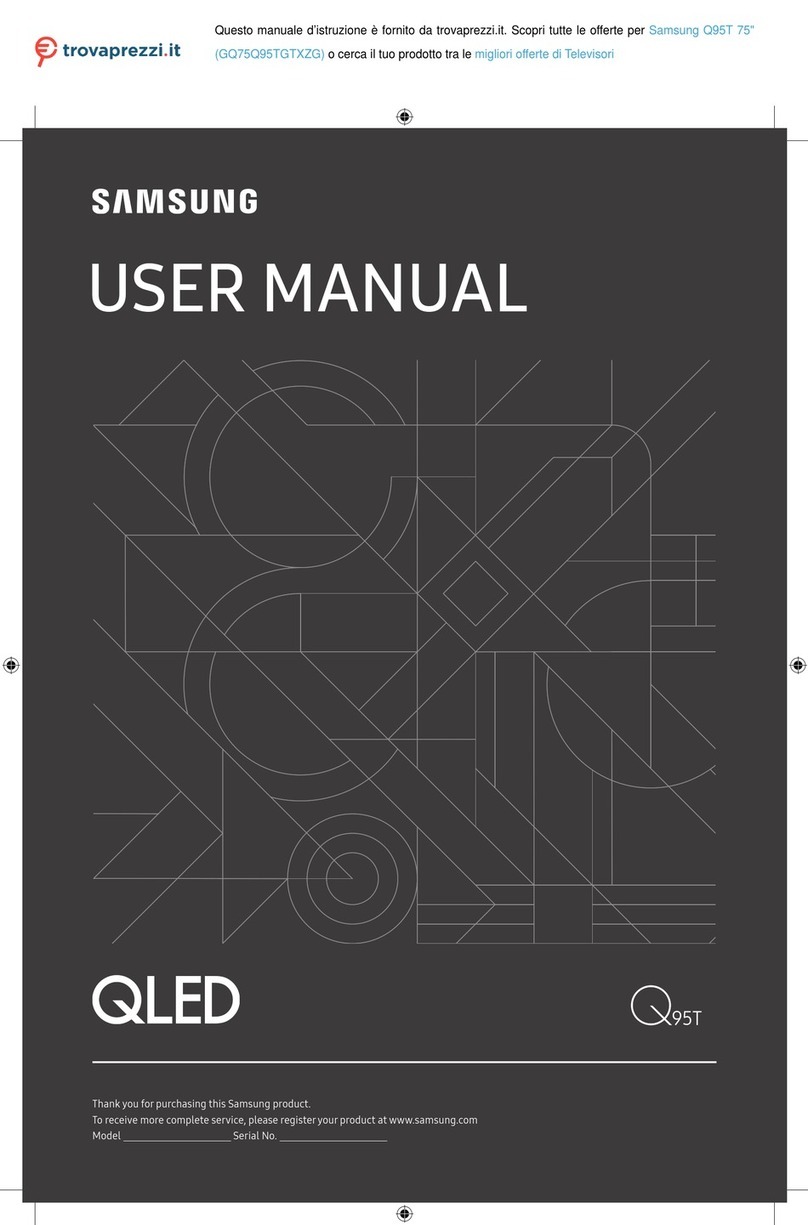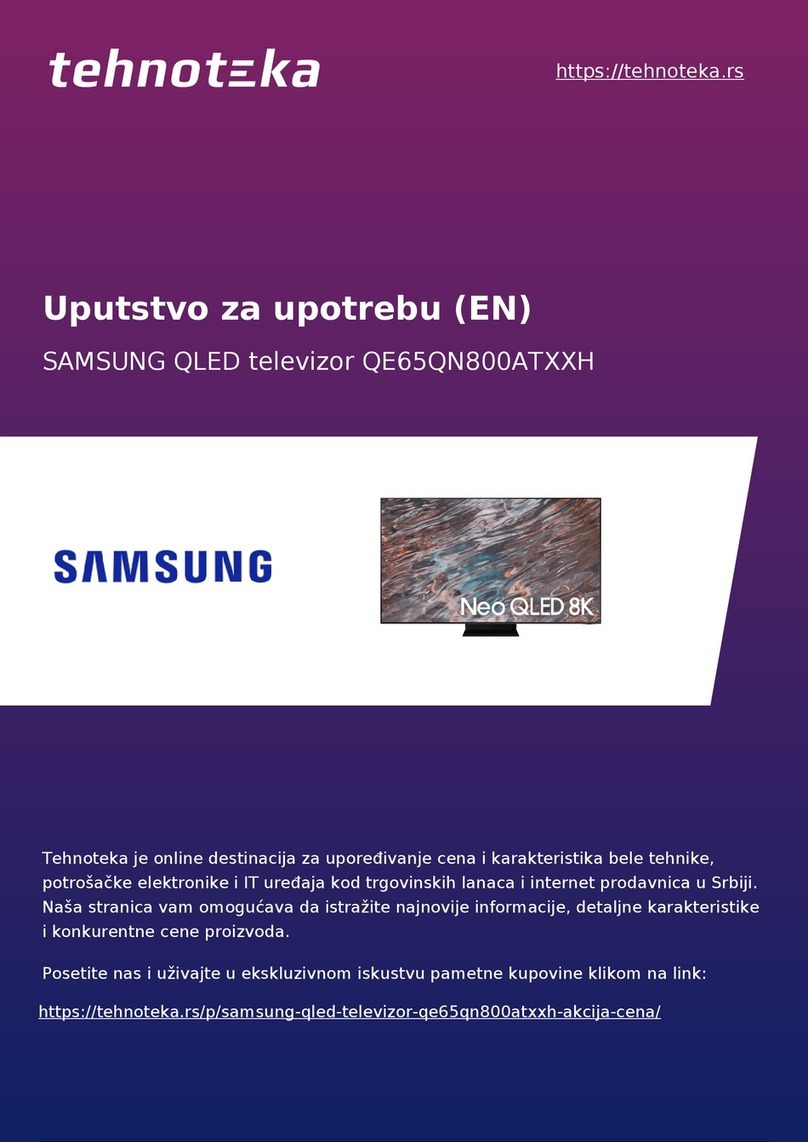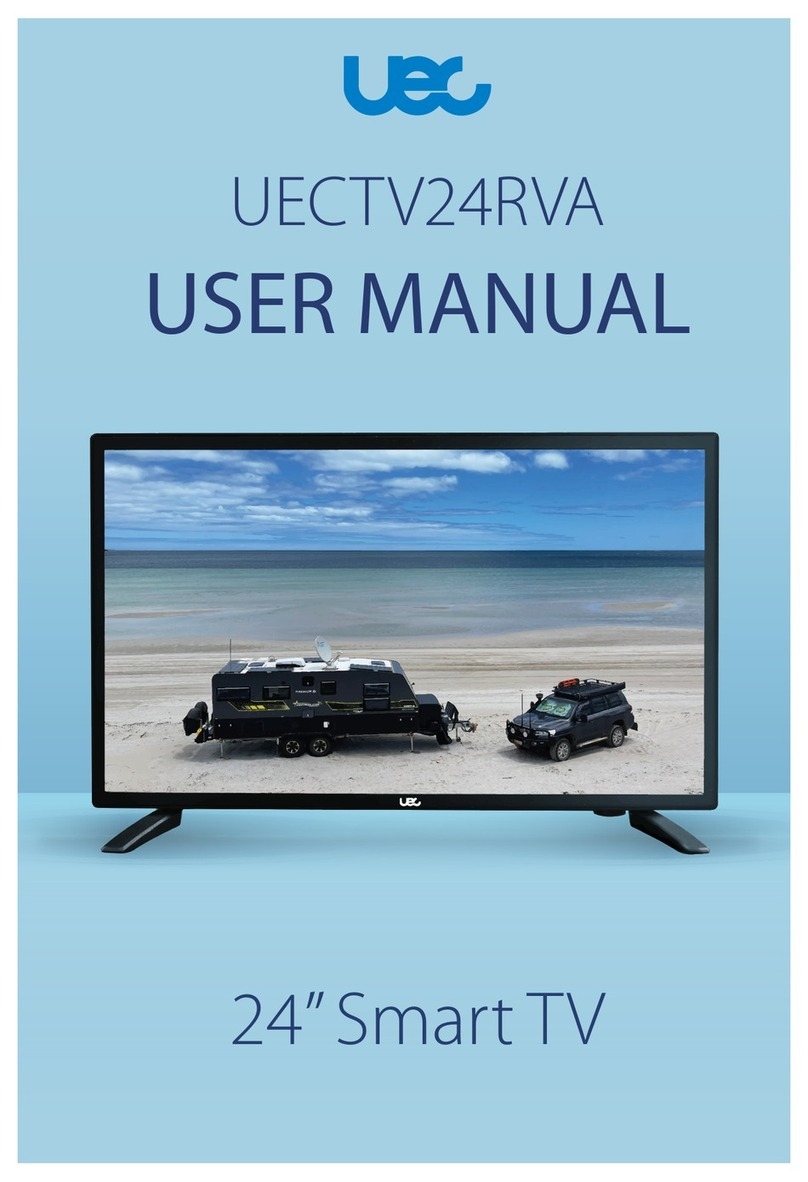TD Systems K32DLJ12HS User manual

44
44
46
47
47
48
49
56
56
58
59
60
61
66
75
79
82
85
TV zone
EN
HOW TO INSTALL THE TELEVISION PAW
TELEVISION DESCRIPTION
SMART ZONE
INSTALLED APPLICATIONS
86
MULTIMEDIA PLAYBACK FORMAT
7
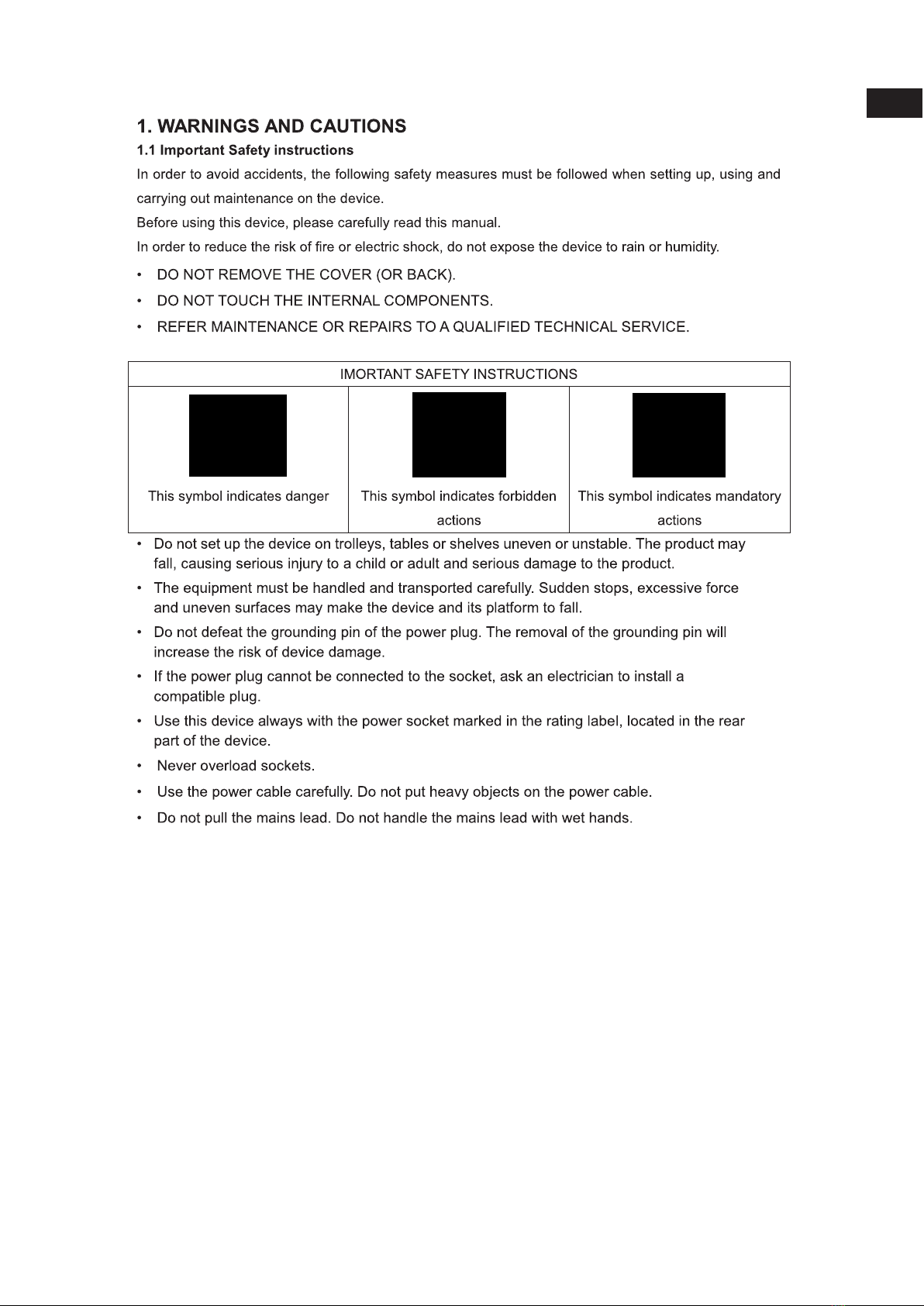
EN
44

EN
45
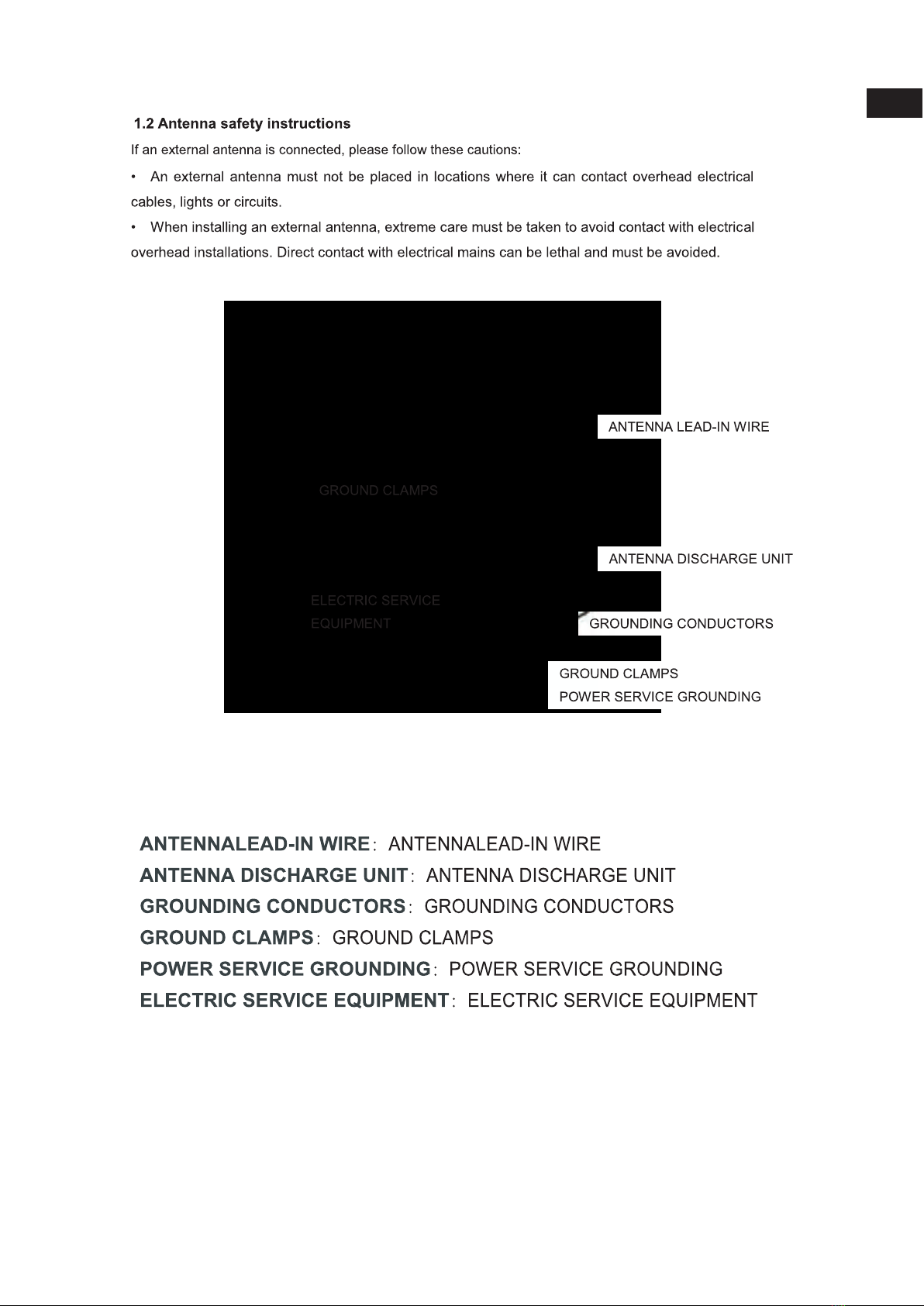
EN
46

EN
47
STAND
44
32
K32DLJ12HS

2.2 HOW TO INSTALL THE TELEVISION PAW
The TV is supplied with a separate leg. You can find it on the top of the cork.
You will find the screws in the accessory bag.
IMPORTANT!!! Handle the TV carefully. It could twist the screen, causing it
to break.
Step one
Place the TV face down on a cloth or blanket, on a table or flat surface to
avoid scratching the screen. Allow the bottom of the tv to fly over.
Step two
Present the leg on its supports. On TV, the stand has an outstanding plastic
piece, which avoids placing the leg upside down. The widest part of the leg
goes on the back of the TV.
EN
48
1
2

EN
49
STANDBYKEY
.

EN
50

EN
51
00..
DC13V/18VDC13V/18V
COAXIAL
COAXIAL
1

EN
52
00..
DC13V/18VDC13V/18V
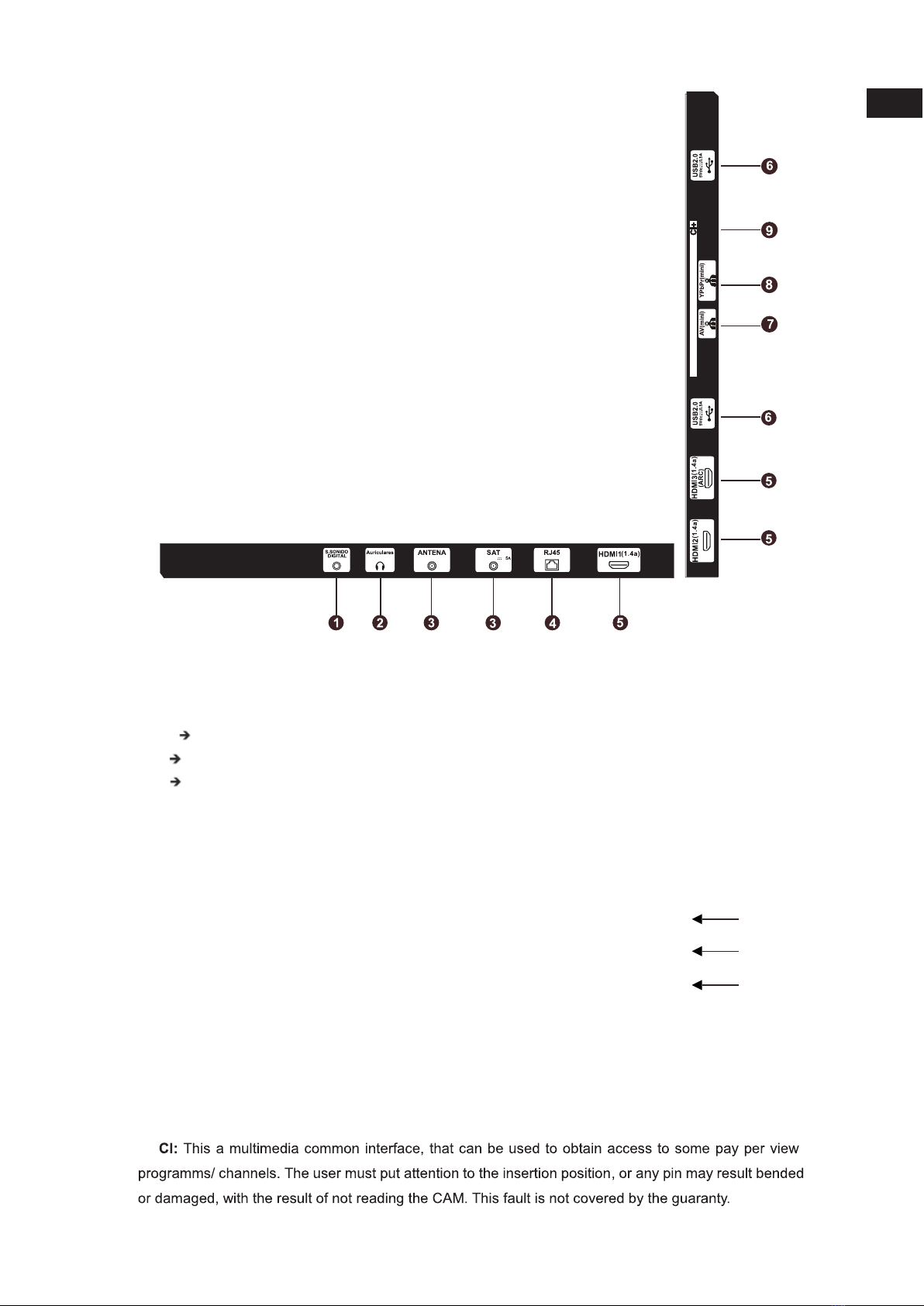
EN
53
8 . YPbPr mini: This is an input video port, useful to connect any device using the three component
video signal. The kind of signal in this connector is as follows:
Green Y= Luma + sync
Blue Pb= Difference of signal between BLUE and Luma
Rojo Pr=Differenceof signal between RED andLuma.
Pb/Cb
Y
Pr/Cr
In the case that you need to use this port, you shall have the appropiate cable connector male-male
RCA, and connect them to the female RCA adaptor. The sound from this device shall be entered to tv
using the RED AND WHITE input port, in MINI AV Jack.
9.
00..
DC13V/18VDC13V/18V

EN
54
Remote Control Buttons
1.
:Turn on the TV or enter standby mode.
2.
:Set up sleeping time
3. 0-9 :Figures "0-9" are used to directly enter the channel
number.
4.
:Turn off the sound and turn on by pressing again.
5.
: Press this button to switch between the current and the
previous program you were watching.
6.
SUBTL: Activate or deactivate the subtitles.
7.
V.O. : Press this button to change the original audio track.
8.
: Press this button to go back anywhere in the menu and also
in the hbbtv zone.
9.
VOL+/-: Increase the volume. 10
10.
P+/-: Forward/ backward the program.
11.
12.
13.
14.
15.
16.
Press this key to go to the home page of the
smart zone.
Mouse switch.
Directly select the different picture mode.
: Appearance function.
:
Fff
Menu: Start the system menu and return to the top menu.
:Use this button to select the INPUT.
: Press ▼▲ to select items.
To confirm the choice with the highlighted menu item.
1. :Turn on the TV or enter standby mode.
2. :Set up sleeping time
3. 0-9: Figures "0-9" are used to directly enter the channel
number.
4. :Turn off the sound and turn on by pressing again.
5. : Press this button to switch between the current and
the previous program you were watching.
6. SUBTL: Activate or deactivate the subtitles.
7. V.O. : Press this button to change the original audio track.
8. : Press this button to go back anywhere in the menu
and also in the hbbtv zone.
9. VOL+/-: Increase the volume.
10. P+/-: Forward/ backward the program.
11. Press this key to go to the home page of the
smart zone.
12. Mouse switch.
13. Directly select the different picture mode.
14. : Appearance function.
15. : Directly select the different sound modes.
16. MENU: Start the system menu and return to the top
menu.
17. :Use this button to select the INPUT.
18. :Press ▼▲to select items. Press ◄to adjust.
19. OK :To confirm the choice with the highlighted menu
item.
20. EXIT : Press to exit the OSD menu.
21. INFO: Press to display the source and channel screen.
22. :Press to fast backward in USB mode.
Request the Index Page in Teletext mode.

EN
55
Remote Control Buttons
21.
:Presione para REPRODUCIR / PAUSAR en el modo USB,
iniciar la reproducción y PAUSAR, en modoUSB.
La primera presión hace zoom en la mitad superior de TXT;
El segundo hace zoom en la mitad inferiorTXT;
la tercera presión aleja zoom TXT.
22.
►►: Presione para avanzar rápidamente
enmodo USB.
Este botón muestra/ oculta las respuestas a
juegos o páginas de concursos.
23.
:Presione para saltar hacia atrás en modo USB
Al ver la televisión, si el canal tiene TXT, este
botón mostrará la hora, capturada desde TXT.Si el
canal no tiene TXT, este botón no hace nada.
24.
■:Presione para PARAR en el modo USB.
Detener el cambio automático, cuando la página
contenga dos o más subpáginas.
25.
:Presione para saltar hacia adelante en modo USB.
Este botón oculta/ muestra TXT rápidamente en
lamisma página seleccionada. Esto no sale de TXT.
26.
: Botón de grabación. Presione este botón para
comenzar a grabar en vivo.
27.
: Activa y desactiva el teletexto.
o
los
23. : Press to PLAY or PAUSE in USB mode, start
playback and PAUSE in USB mode.
Press once to zoom in to the upper part of TXT;
press the second time to zoom in to the lower part of
TXT; press the third time to zoom out TXT.
24. ►►: Press to fast forward in USB mode.
This button shows/hides the answers on the game
or contest page.
25. : Press to jump back in USB mode
When watching TV, if the channel has TXT, this
button will show the time, captured from TXT. If the
channel does not have TXT, this button does nothing.
26. ■: Press to STOP in USB mode.
When a page contains two or more subpages, it will
be automatically changed.
27. Press to jump forward in USB mode.
This button quickly hides / shows TXT on the same
selected page. This does not come out of TXT.
28. Record button. Press this button to start real-time
recording.
29. : Activate and deactivate the teletext.
30. FAV: Press to open the favorites list. Add or remove
your favorite channels in the channel edit menu.
31. EPG: Launch the EPG (Electronic Program Guide)
32. TV/RADIO: When watching the channel, allows you to
switch between TV and Radio modes.
33. Gives direct access to USB.
10

EN
56
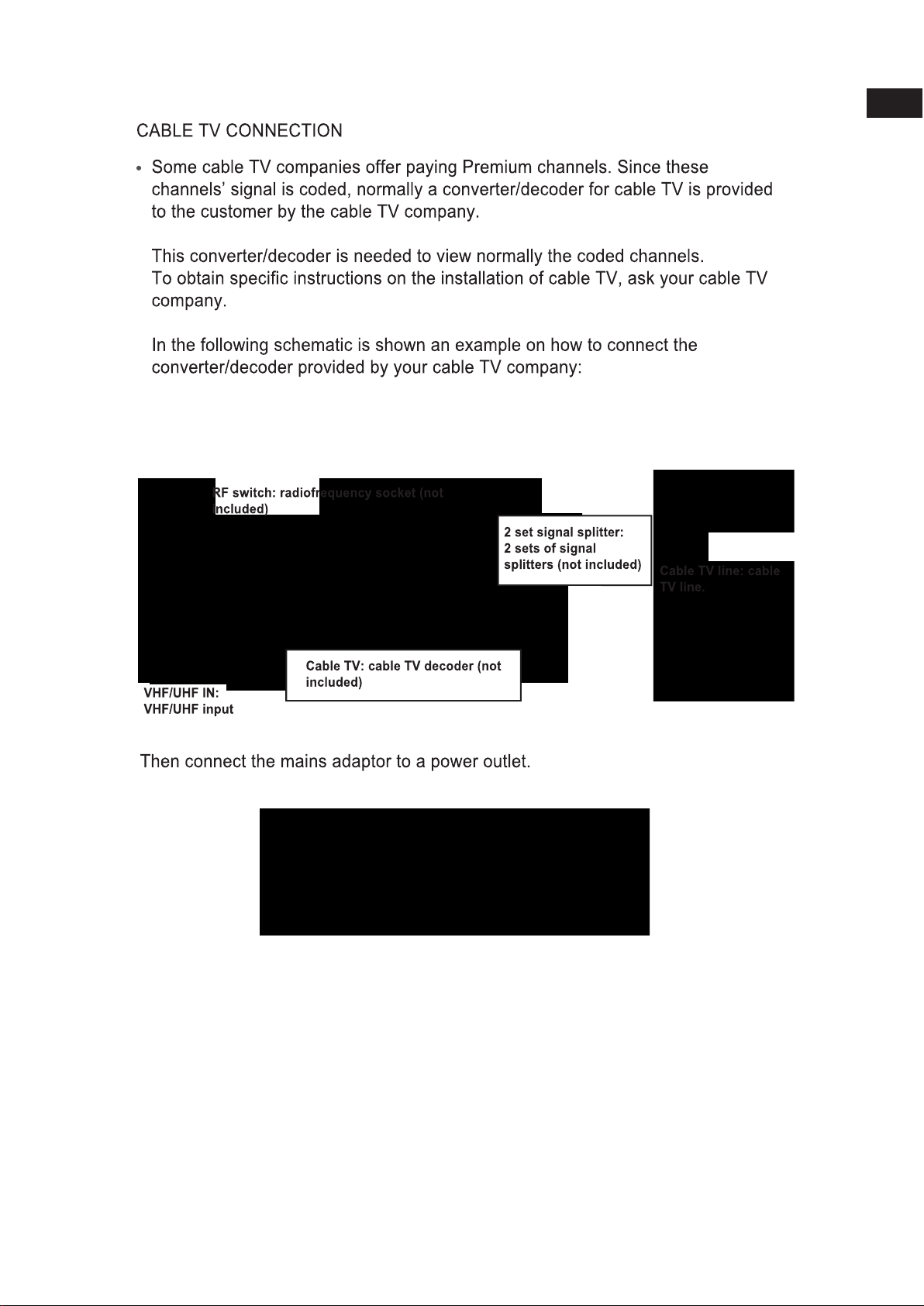
EN
57

EN
58

EN
59
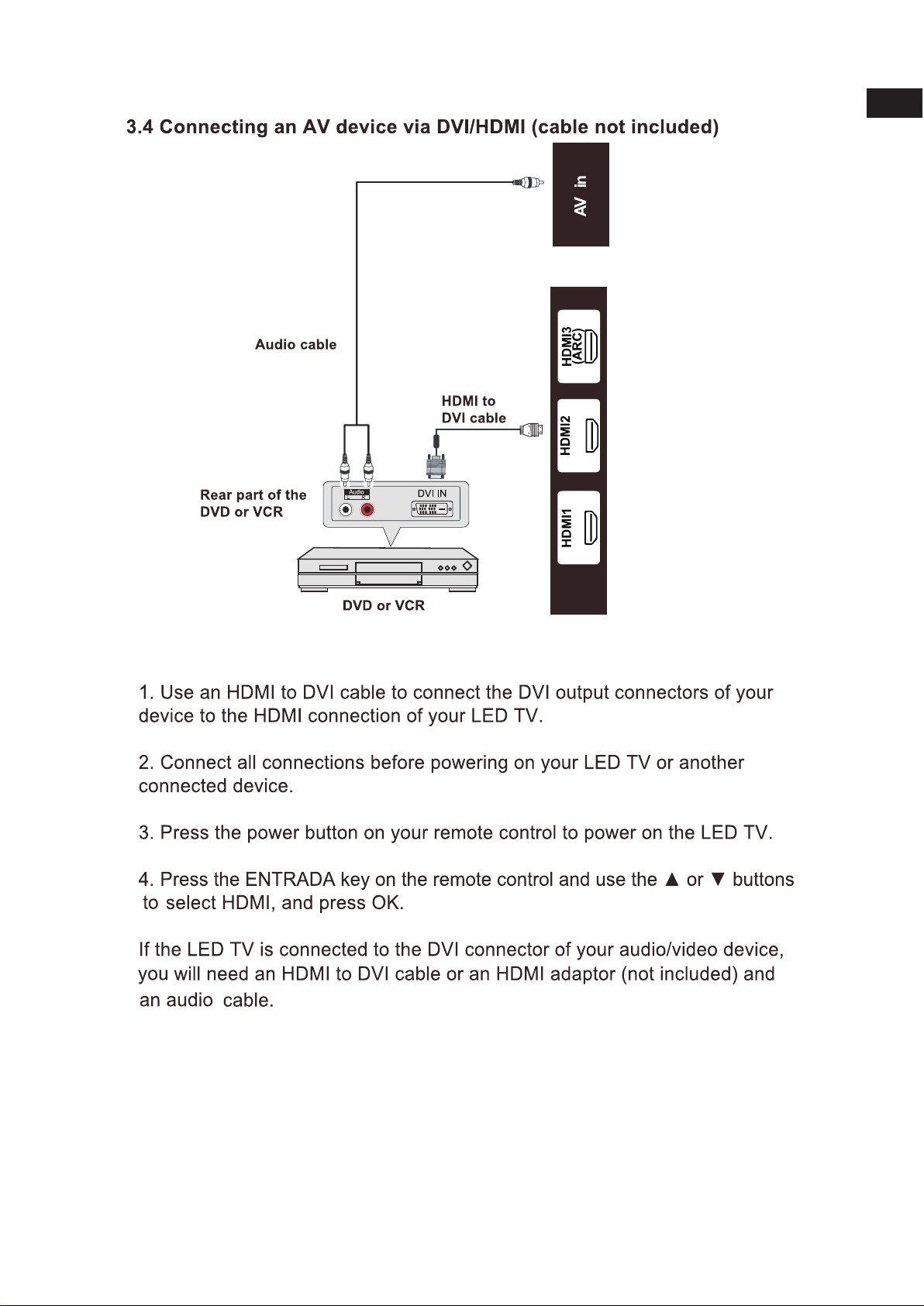
EN
60

EN
61
PRESS ok key TWICE to exit STORE MODE

EN
62
Table of contents