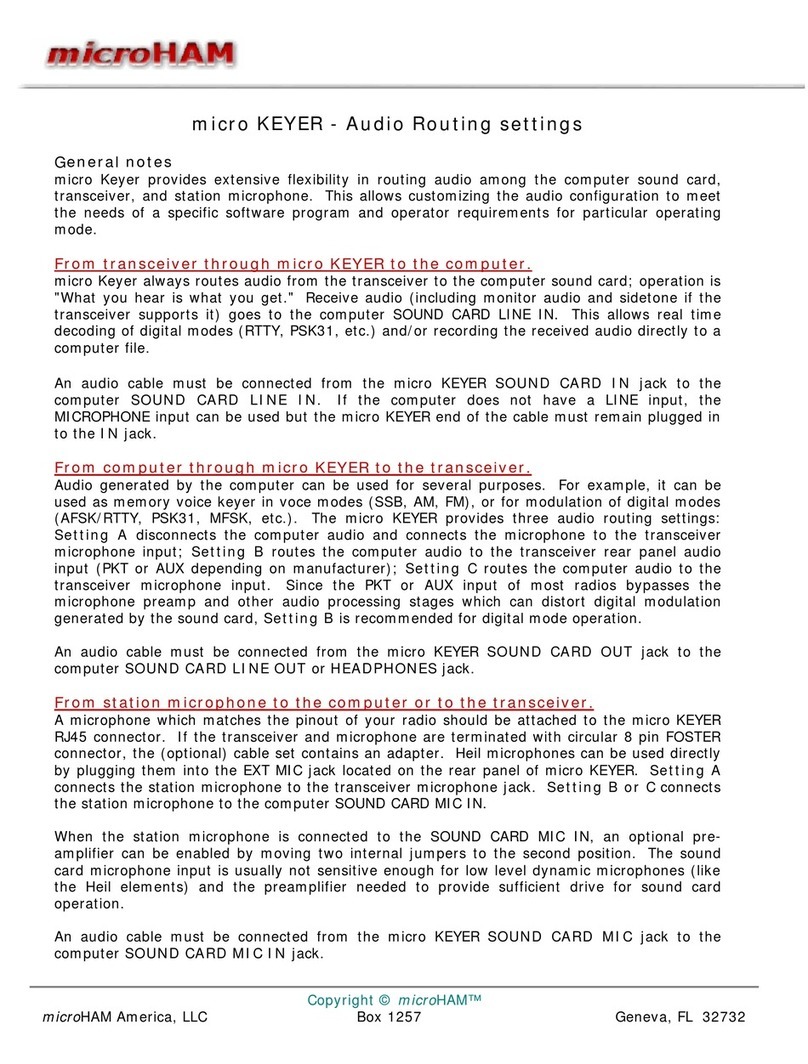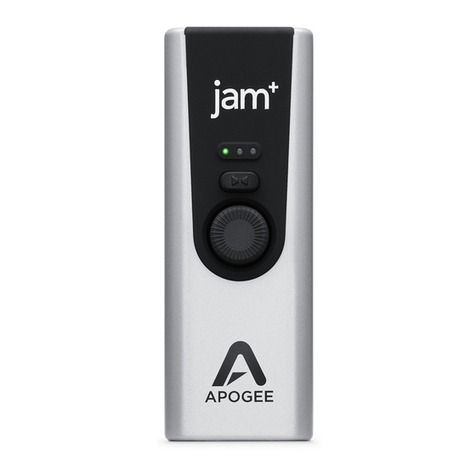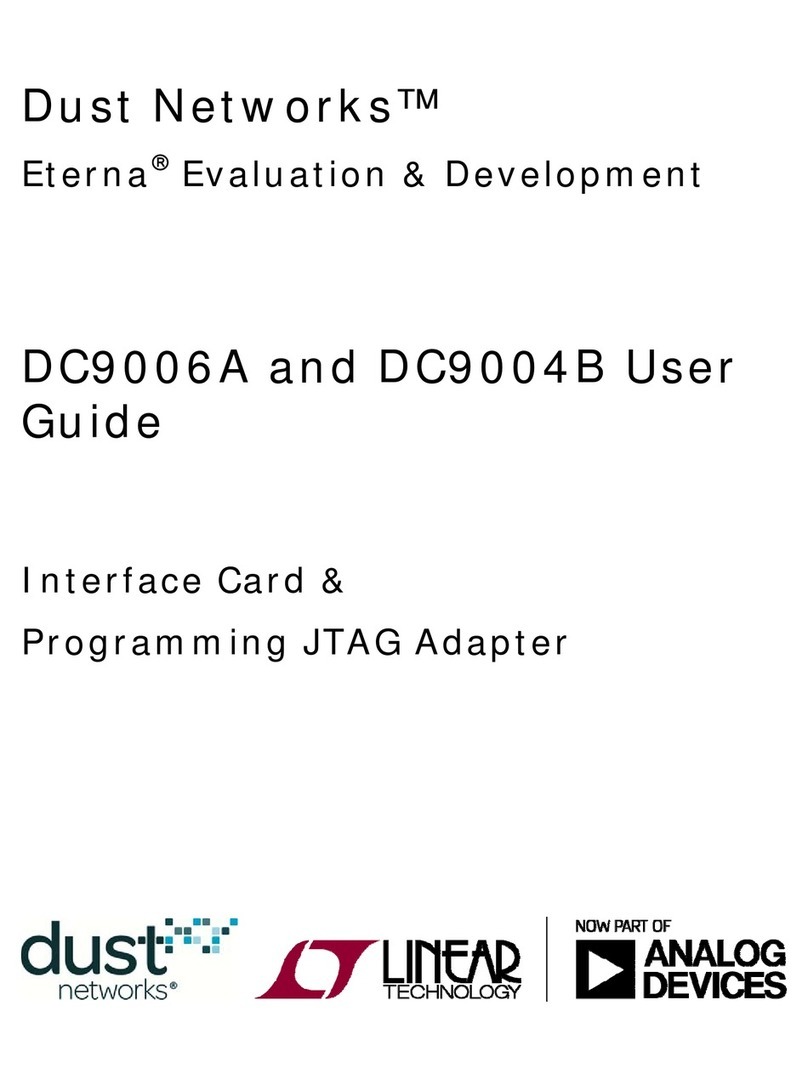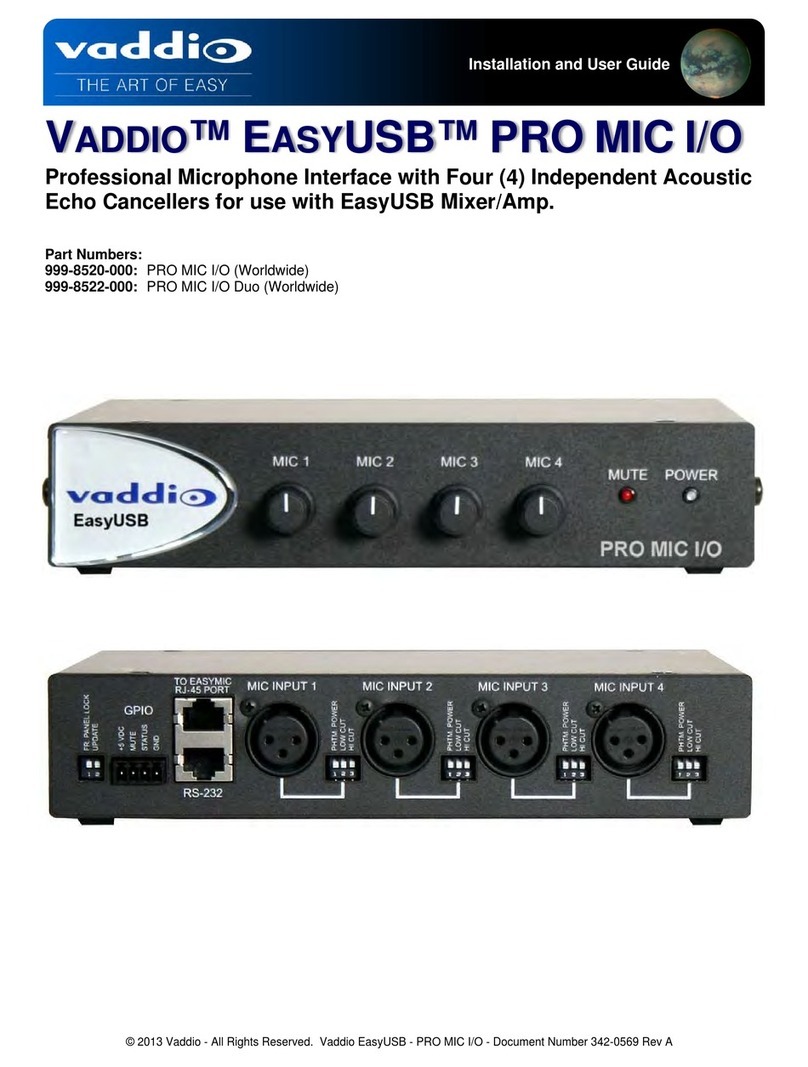TDE Instruments Digalox EX-USB User manual

Digalox® EX-USB
Bedienungsanleitung (Rev-2022-04)
USB-Schnittstelle für Digalox® DPM72-AV2 und DPM36
Lieferu fang: USB-Schnittstellen arte Digalox® EX-USB,
Bedienungsanleitung (DE + EN)
1. Sicherheitshinweise
•Vor Inbetriebnahme des Geräts die Bedienungsanleitung vollständig durchlesen!
Für späteres Nachschlagen aufbewahren.
•Montage und Anschluss dürfen nur von entsprechend geschulten Personen
durchgeführt werden.
•WARNUNG: Bei Arbeiten a Gerät dürfen keine gefährlichen Spannungen
a Gerät anliegen!
•GEFAHR: Wenn der USB-Anschluss verbunden ist, dürfen nur Spannungen
kleiner als 50 V an den Messeingängen anliegen. Der USB-Anschluss ist
nicht vo Messkreis isoliert.
2. Besti ungsge äßer Gebrauch
•Zur Konfiguration des Digalox® DPM72-AV2 bzw. DPM36
•Verwendung im Innenbereich nicht ondensierend, nicht orrosiv
•Bei Nichteinhaltung dieser Anleitung erlischt jeglicher Garantie- und Gewähr-
leistungsanspruch.
3. Beschreibung
Die USB-Schnittstelle dient zur Verbindung eines Digalox® DPM72-AV2 bzw.
DPM36 mit dem PC. Mittels der entsprechenden Konfigurationssoftware ann das
Gerät onfiguriert werden.
Zum Herunterladen der Software besuchen Sie www.digalox.de.
----- 1 / 8 -----

4. Produktübersicht
2
1
1 USB-Micro-B-Schnittstelle
2 Pins zur Verbindung mit
DPM72-AV2 bzw. DPM36
5. Montage auf DPM72-AV2
Die USB-Schnittstellen arte an der mit „USB EX2“ ge ennzeichneten Position auf
die Platine des Digalox® DPM72-AV2 aufstec en. Darauf achten, dass alle Pins im
Soc el stec en. Zur Verbindung mit dem PC wird ein USB-Kabel mit USB-Micro-B-
Stec er benötigt.
----- 2 / 8 -----

6. Montage auf DPM36
Die USB-Schnittstellen arte an der in der Grafi gezeigten Position auf die Platine
des Digalox® DPM36 aufstec en. Darauf achten, dass alle Pins im Soc el stec en.
Zur Verbindung mit dem PC wird ein USB-Kabel mit USB-Micro-B-Stec er benötigt.
----- 3 / 8 -----

7. Technische Daten / Spezifikation
Versorgungsspannung 5 V
Leistungsaufnahme AV2 Max. 1,2 W
Leistungsaufnahme DPM36 Max. 0,6 W
Anschluss (USB) USB-Micro-B
Betriebstemperatur 0 °C bis +50 °C
Lagertemperatur -20 °C bis +70 °C
Betriebshöhe 0 .. 2000 m über NN
IP-Schutzart IP00
Abmessungen 28 mm × 30 mm × 8 mm
Nettogewicht 4 g
8. Ab essungen [ ]
9. Kontaktdaten
TDE Instruments GmbH, Gewerbestraße 8, D-71144 Steinenbronn
Telefon: +49 7157 20801 E-Mail: info@tde-instruments.de
Internet: www.tde-instruments.de, www.digalox.com
----- 4 / 8 -----
28
30 8

Digalox® EX-USB
Instruction anual (Rev-2022-04)
USB interface for Digalox® DPM72-AV2 and DPM36
Package contents: USB interface PCB Digalox® EX-USB,
Instruction manual (DE + EN)
1. Safety instructions
•Read instruction manual carefully before operating the device! Keep for later
reference.
•Mounting and installation must be carried out by suitably qualified and competent
persons only.
•WARNING: When working on the device hazardous voltages ust not be
connected to the device!
•DANGER: When the USB port is connected, only voltages lower than 50 V
ay be applied to the easure ent inputs. The USB port is not isolated
fro the easure ent circuit.
2. Intended use
•Configuration of Digalox® DPM72-AV2 or DPM36
•Indoor use non condensing, non corrosive.
•Failure to comply with these instructions will void all guarantee and warranty.
3. Description
The USB interface is used to connect a Digalox® DPM72-AV2 or DPM36 to a PC.
Using the corresponding configuration software “Digalox® Manager”, the device can
be configured.
Visit www.digalox.co to download the software “Digalox® Manager”.
----- 5 / 8 -----

4. Product overview
2
1
1 USB Micro-B interface
2 Pins to connect to DPM72-AV2 or
DPM36
5. Mounting onto DPM72-AV2
Plug the USB interface card into the position mar ed “USB EX2” on the circuit board
of the Digalox® DPM72-AV2. Ma e sure that all pins of the card are plugged into the
soc et. A USB cable with a USB Micro-B plug is required to connect to the PC.
----- 6 / 8 -----

6. Mounting onto DPM36
Plug the USB interface card onto the circuit board of the Digalox® DPM36 at the
position shown in the diagram. Ma e sure that all pins of the card are plugged into
the soc et. A USB cable with a USB Micro-B plug is required to connect to the PC.
----- 7 / 8 -----

7. Specification
Supply 5 V
Power consumption AV2 Max. 1.2 W
Power consumption DPM36 Max. 0.6 W
Connection (USB) USB-Micro-B
Operating temperature 0 °C to +50 °C
Storage temperature -20 °C to +70 °C
Operating altitude 0 to 2000 m above sea level
IP code IP00
Dimensions 28 mm × 30 mm × 8 mm
Net weight 4 g
8. Di ensions [ ]
9. Contact infor ation
TDE Instruments GmbH, Gewerbestraße 8, D-71144 Steinenbronn
Phone: +49 7157 20801
E-mail: info@tde-instruments.de
Internet: www.tde-instruments.de, www.digalox.com
----- 8 / 8 -----
28
30 8
This manual suits for next models
1
Table of contents
Languages:
Popular USB Interface manuals by other brands

Blaupunkt
Blaupunkt VW / AUDI 7 607 545 550 manual

Midnight Design Solutions
Midnight Design Solutions NUE-USB Card Operator's manual

Heli-scale
Heli-scale MicroBeast instruction manual
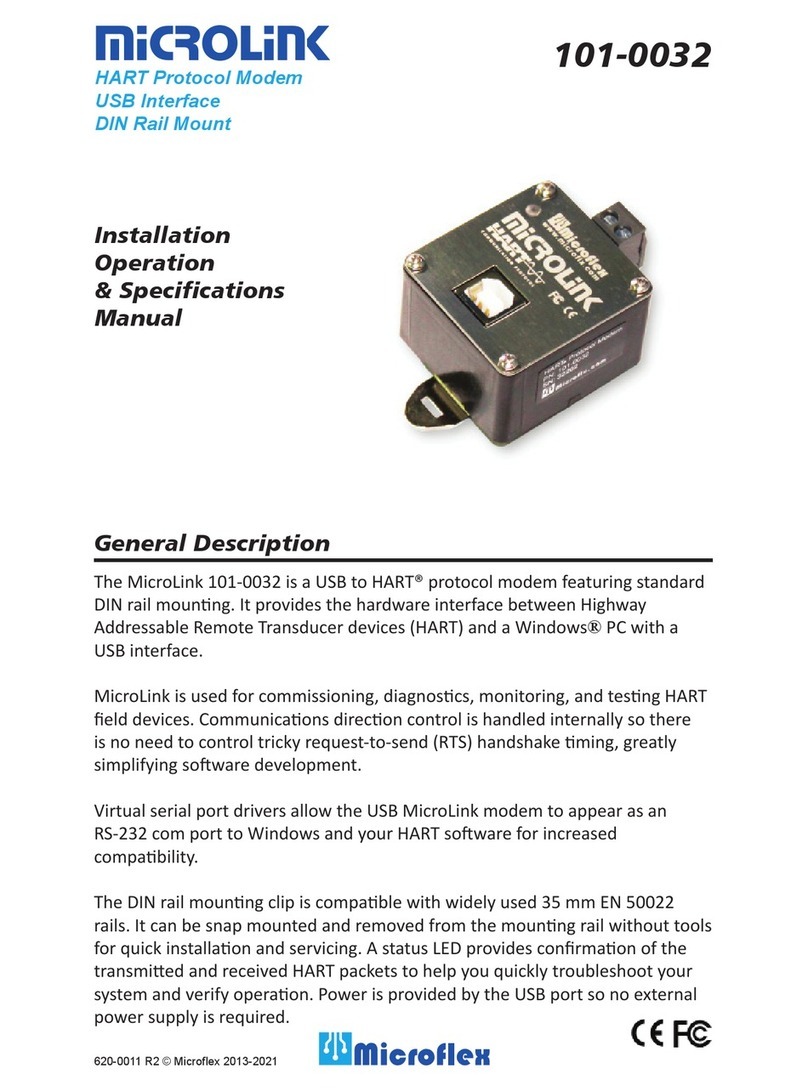
Microflex
Microflex MicroLink 101-0032 Installation Operation & Specifications Manual

Yaesu
Yaesu SCU-17 instruction manual