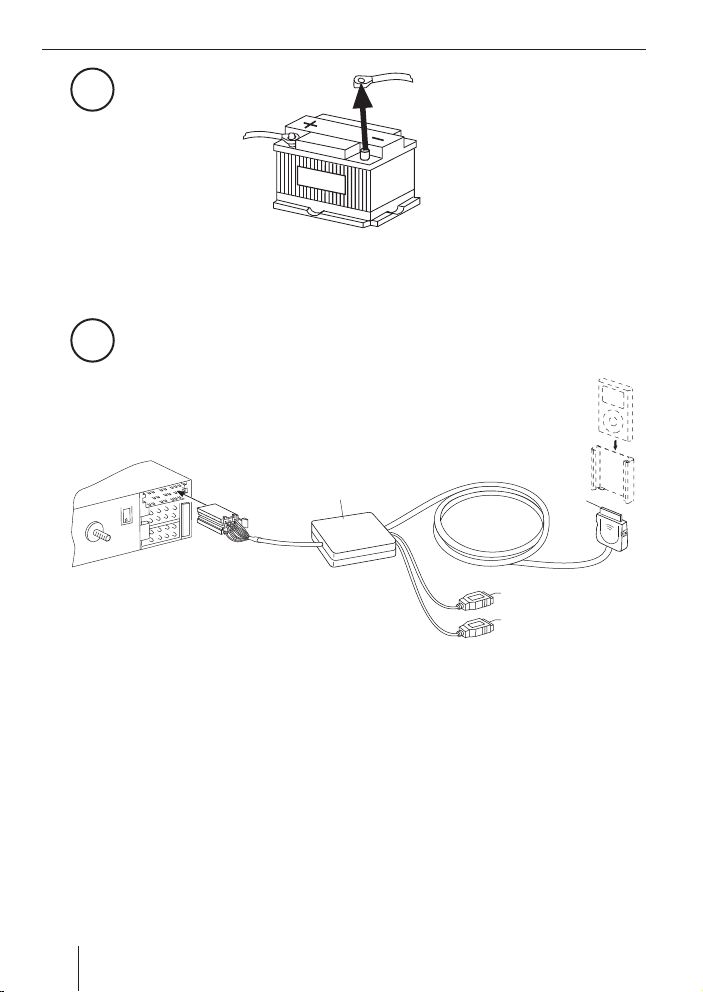9
ENGLISH
Optional: Bracket for iPod (not part of
the scope of delivery)
USB function
MP3/WAV playback of USB 1.1/2.0 mass
storage devices (USB stick, USB hard disk)
Control via car sound system
Directory +/-, file +/-, mix, repeat,
scan
2 USB ports
Power supply for each USB plug con-
nection 5 V/0.5 A (1 A transient) for
USB devices
Notes:
The TravelPilot DX-R70 / TravelPilot DX-
R4 can be connected after loading the
required software configuration (see
www.blaupunkt.de).
The delivery features the "Basic" soft-
ware configuration. It allows the follow-
ing displays:
In radio display (depending on the ra-
dio type and menu settings): CD no.,
track no., time (iPod, USB mode).
In iPod display: Track, artist, track
no., playlist no. (iPod mode).
Loading the "MD" configuration al-
lows displaying text information (di-
rectory/file name, track, artist, ...)
on some car sound system displays;
seetheconfigurationinstructionsunder
www.blaupunkt.de.
3. The operating functions for the in-
terface mode correspond to your car
sound system operating instructions,
chapter "CDC mode".
•
•
•
•
•
1.
2.
A CD change corresponds to a direc-
tory or playlist change.
iPod mode
Separate playlists must be created for the
display on the iPod display.
The "Basic" software version allows imple-
menting up to 9 playlists with 99 tracks
each (= track = music files).
Playlist no.1 automatically stores all tracks
located on the iPod (iPod-specific func-
tion).
The iPod display is updated with a delay of
approx. 1 sec.
For the text display on the radio display,
see note 2 under "Function".
The playback from the iPod has priority
over the playback from USB.
The battery of the connected iPod is
charged if the radio is switched on.
MP3/WAV playback via USB
You can connect one or two USB removable
media drives with MP3 and/or WAV files to
the interface to play the MP3/WAV files via
the car sound system. MP3 and WAV files
can be distributed at random on the USB
data carrier. The car sound system must be
switched on.
Connect the USB removable media
drive to a USB cable of the interface.
On your radio, select CD changer (CDC)
as the audio source (see the instruc-
tions for radio).
If no iPod is connected, the playback
starts with the position previously lis-
tened to (if no USB data carrier was
➜
➜
02_GB_iPod_USB_IF_500.indd 902_GB_iPod_USB_IF_500.indd 9 18.04.2008 11:46:17 Uhr18.04.2008 11:46:17 Uhr