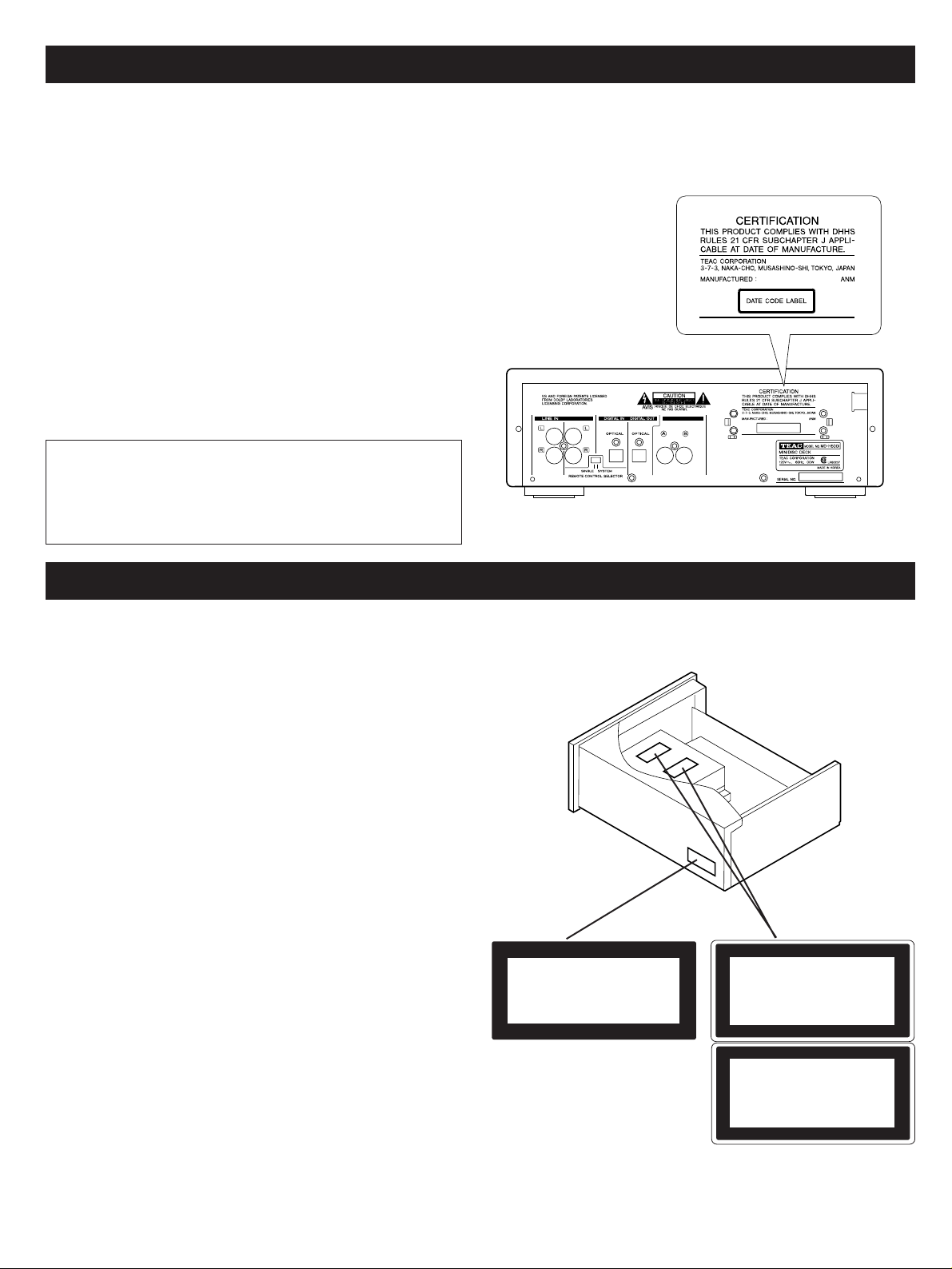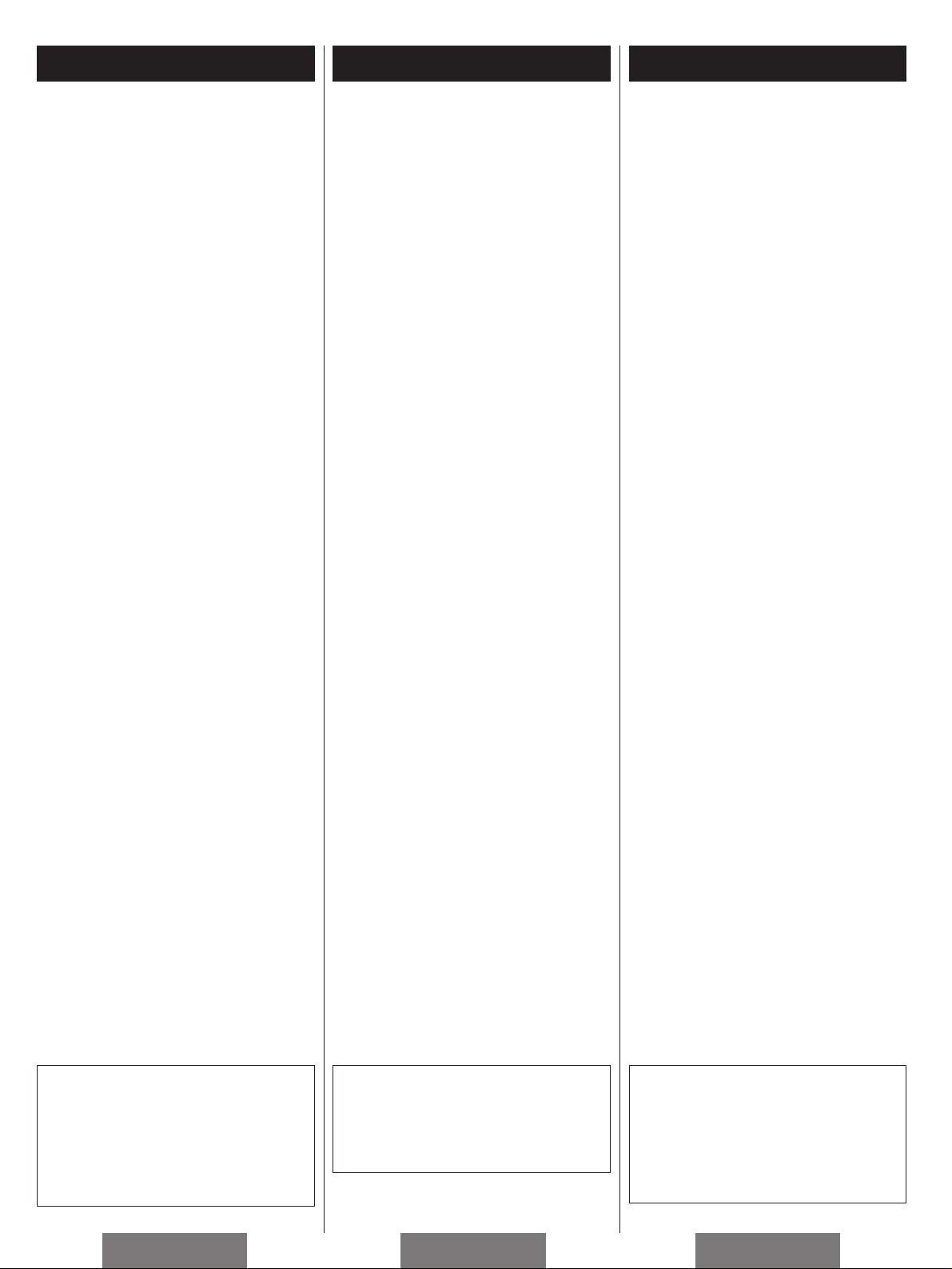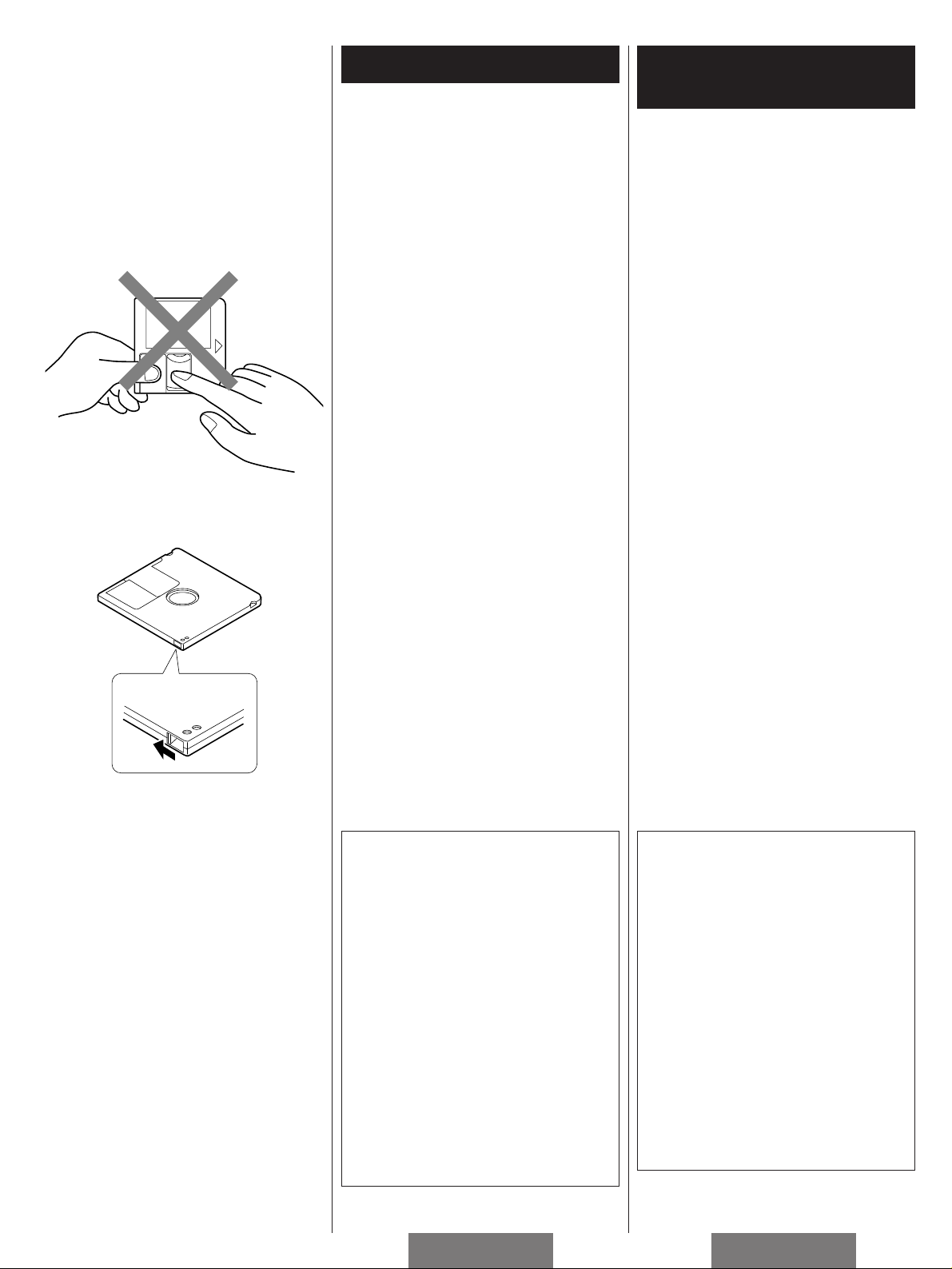Prima dell’uso
Vor der Inbetriebnahme Antes de la utilización
DEUTSCH ITALIANO ESPAÑOL 9
Leggere attentamente prima
dell’uso
…Scegliere con attenzione la posizione di
installazione dell’unità. Evitare di metterla
alla luce diretta del sole o vicino a fonti di
calore. Evitare anche posizioni soggette a
vibrazioni e polvere, calore, freddo o
umidità eccessivi. Tenere lontano da
trasformatori o motori.
…Non aprire l’armadietto per evitare di
danneggiare i circuiti elettrici o di
ricevere scosse elettriche. Se un oggetto
entrasse nell’unità rivolgersi al proprio
fornitore.
…Quando si stacca la spina dalla presa,
tirare sempre la spina e non il cavo
elettrico.
…Non cercare di pulire l’unità con solventi
chimici per evitare di danneggiare la
finitura. Usare un panno pulito e asciutto.
…Conservare questo manuale per
consultazione futura.
ATTENZIONE
La registrazione di nastri preregistrati,
dischi o di altro materiale pubblicato o
trasmesso può violare le leggi relative al
copyright. Verificare prima di registrare.
Backup della memoria
Il periodo di tempo tipico di backup della
memoria mentre il cavo elettrico è staccato o
il pulsante POWER è sulla posizione OFF è di
circa 3 settimane, subordinatamente
all’ambiente circostante. In caso di
interruzione dell’alimentazione elettrica per
molte ore o distacco della spina, i dati relativi
alla registrazione ed editazione che vengono
solitamente registrati al momento in cui il
Mini Disco è espulso possono essere
cancellati o distrutti prima che vengano
scritti sul Mini Disco. Tenere presente che i
dati perduti non possono essere ricuperati.
Dopo la registrazione o l’editing espellere il
Mini disco in modo che i dati di
registrazione o editing possano essere scritti
sul disco.
Lea esto antes de hacer funcionar
el aparato
…Elija concienzudamente el lugar de
instalación de su unidad. Evite colocarla
expuesta a la luz solar directa o cerca de
una fuente de calor. Evite también lugares
sometidos a vibraciones o a exceso de
polvo, calor, frío o humedad. Manténgala
alejada de fuente de interferencias, como
transformadores o motores.
…No abra la carcasa pues podría dañar los
circuitos o provocar descargas
eléctricas. Si algún objeto extraño se
introduce en el conjunto, contacte con su
distribuidor.
…Al desenchufar de la pared el enchufe de
alimentación, tire siempre directamente
del enchufe, nunca del cable.
…No intente limpiar la unidad con
disolventes químicos, pues podrían dañar
el acabado. Utilice un paño limpio y seco.
…Conserve este manual en un lugar seguro,
para poderlo consultar en el futuro.
PRECAUCIÓN:
La grabación de cintas y discos
pregrabados así como de otros
materiales publicados o emitidos puede
infringir las leyes sobre derechos de
autor. Compruébelo antes de proceder
a la grabación.
Reserva de la memoria
El período normal durante el que puede
conservarse la memoria con el cable de
alimentación desenchufado o el botón
POWER en la posición OFF es de unas tres
semanas, pudiendo variar en función del
entorno. En caso de un fallo de la corriente o
de una desconexión del cable de
alimentación que duren muchas horas, existe
la posibilidad de que se borren o destruyan
antes de escribirse en el minidisco los datos
relacionados con la grabación o edición (que
normalmente se graban en el momento de
expulsar el minidisco). Recuerde que los
datos perdidos no pueden recuperarse.
Después de grabar o editar, asegúrese de
expulsar el minidisco para que los datos de
grabación o edición puedan escribirse en el
mismo.
Lesen Sie diese Hinweise bitte vor
dem Betrieb Ihres Geräts
…Wählen Sie den Aufstellort für Ihr Gerät
bitte sorgfältig aus. Vermeiden Sie direkte
Sonneneinstrahlung oder unmittelbare
Nähe zu einer Wärmequelle. Ebenso
ungeeignet sind Orte, an denen
Schwingungen auftreten sowie sehr
staubige, heiße, kalte oder feuchte Plätze.
Halten Sie das Gerät auch fern von
Brummquellen wie Transformatoren oder
Motoren.
…Öffnen Sie das Gehäuse nicht, da Sie
damit u.U. die Schaltungen beschädigen
oder einen Stromschlag bekommen. Sollte
einmal ein Fremdkörper in das Gerät
gelangen, setzen Se sich mit Ihrem
Händler in Verbindung.
…Beim Herausziehen des Stromkabels aus
der Steckdose immer direkt am Stecker
anfassen, nie am Kabel ziehen.
…Versuchen Sie nicht, das Gerät mit
chemischen Lösungsmitteln zu reinigen,
da diese die Oberfläche beschädigen
können. Verwenden Sie zum Reinigen ein
sauberes, trockenes Tuch.
…Bewahren Sie diese Anleitung sorgfältig
auf, um sie bei Bedarf zur Hand zu haben.
HINWEIS:
Durch Aufzeichnen bespielter
Cassetten, Schallplatten oder von
anderweitig veröffentlichtem oder
ausgestrahltem Material werden u.U.
Urheberrechte verletzt. Prüfen Sie dies
vor der Aufnahme.
Sicherung gespeicherter Daten
Der normale Zeitraum, über den eine
Sicherung gespeicherter Daten bei
gezogenem Netzstecker oder in die Position
OFF gestellter POWER Taste möglich ist, liegt
- je nach Umfeld - bei etwa 3 Wochen. Bei
langen Stromausfällen oder versehentlich
ausgestecktem Stromkabel werden die
Aufzeichnungs- oder Editierdaten (welche
normalerweise in dem Moment gespeichert
werden, in dem die Mini Disc (MD)
herausgenommen wird) u.U. gelöscht oder
zerstört, bevor sie auf die MD geschrieben
werden. Verlorengegangene Daten lassen
sich nicht wiederherstellen.
Nehmen Sie die Mini Disc nach einem
Aufzeichnungs- oder Editiervorgang deshalb
immer heraus, so daß die entsprechenden
Daten darauf geschrieben werden können.