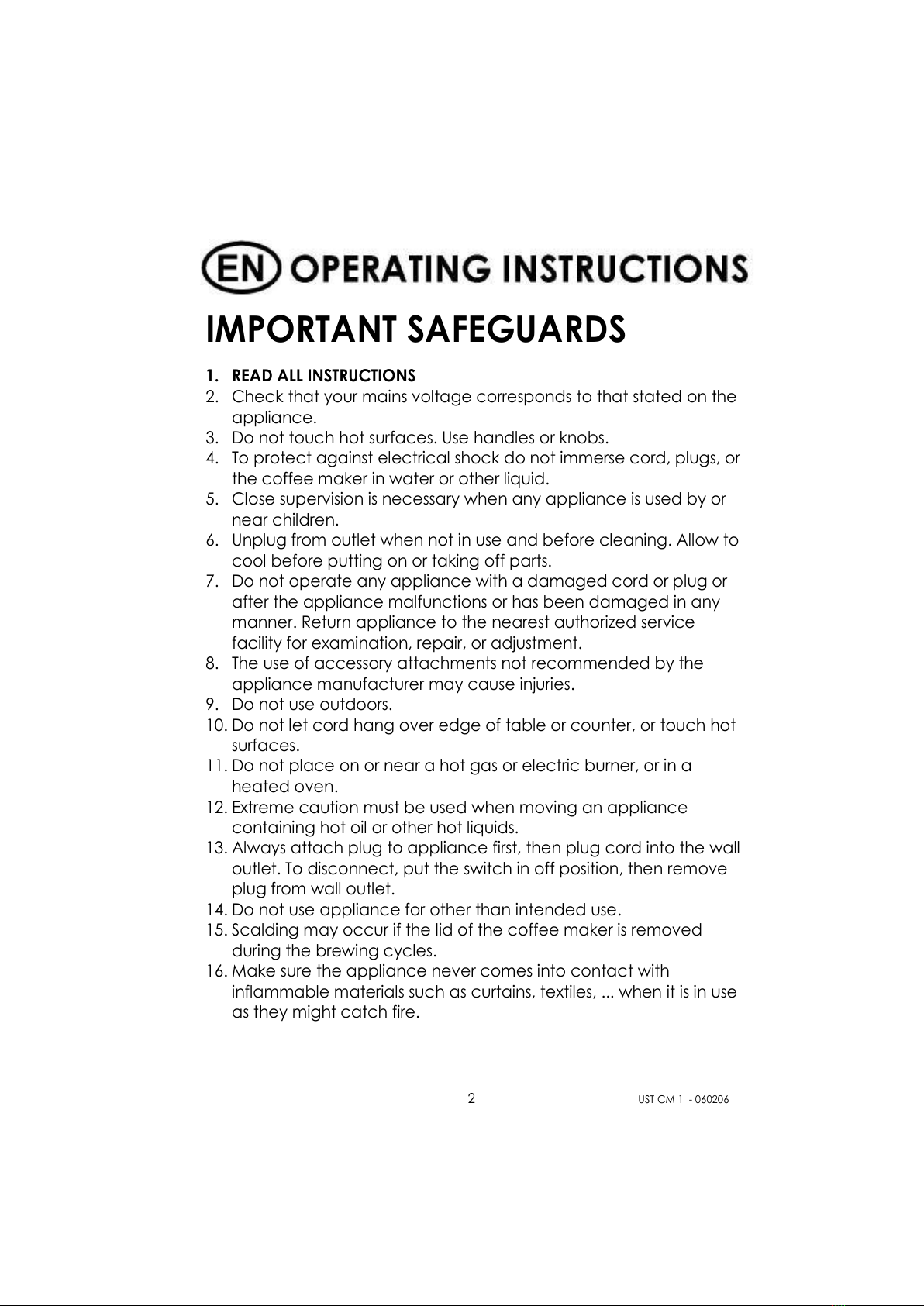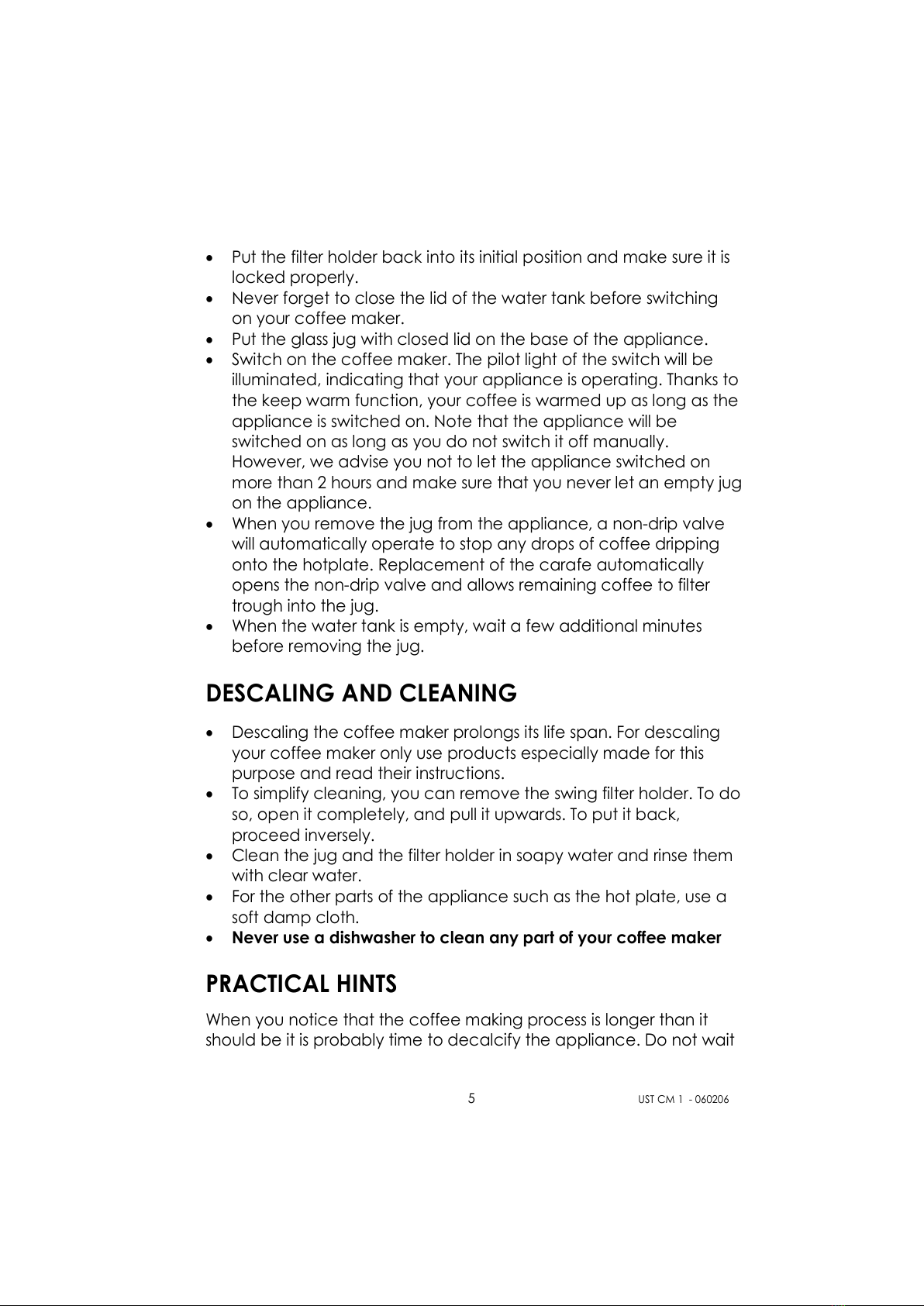5
UST CM 1 - 060206
• Put the fi ter ho der back into its initia position and make sure it is
ocked proper y.
• Never forget to c ose the id of the water tank before switching
on your coffee maker.
• Put the g ass jug with c osed id on the base of the app iance.
• Switch on the coffee maker. The pi ot ight of the switch wi be
i uminated, indicating that your app iance is operating. Thanks to
the keep warm function, your coffee is warmed up as ong as the
app iance is switched on. Note that the app iance wi be
switched on as ong as you do not switch it off manua y.
However, we advise you not to et the app iance switched on
more than 2 hours and make sure that you never et an empty jug
on the app iance.
• When you remove the jug from the app iance, a non-drip va ve
wi automatica y operate to stop any drops of coffee dripping
onto the hotp ate. Rep acement of the carafe automatica y
opens the non-drip va ve and a ows remaining coffee to fi ter
trough into the jug.
• When the water tank is empty, wait a few additiona minutes
before removing the jug.
DESCALI G A D CLEA I G
• Desca ing the coffee maker pro ongs its ife span. For desca ing
your coffee maker on y use products especia y made for this
purpose and read their instructions.
• To simp ify c eaning, you can remove the swing fi ter ho der. To do
so, open it comp ete y, and pu it upwards. To put it back,
proceed inverse y.
• C ean the jug and the fi ter ho der in soapy water and rinse them
with c ear water.
• For the other parts of the app iance such as the hot p ate, use a
soft damp c oth.
• ever use a dishwasher to clean any part of your coffee maker
PRACTICAL HI TS
When you notice that the coffee making process is onger than it
shou d be it is probab y time to deca cify the app iance. Do not wait