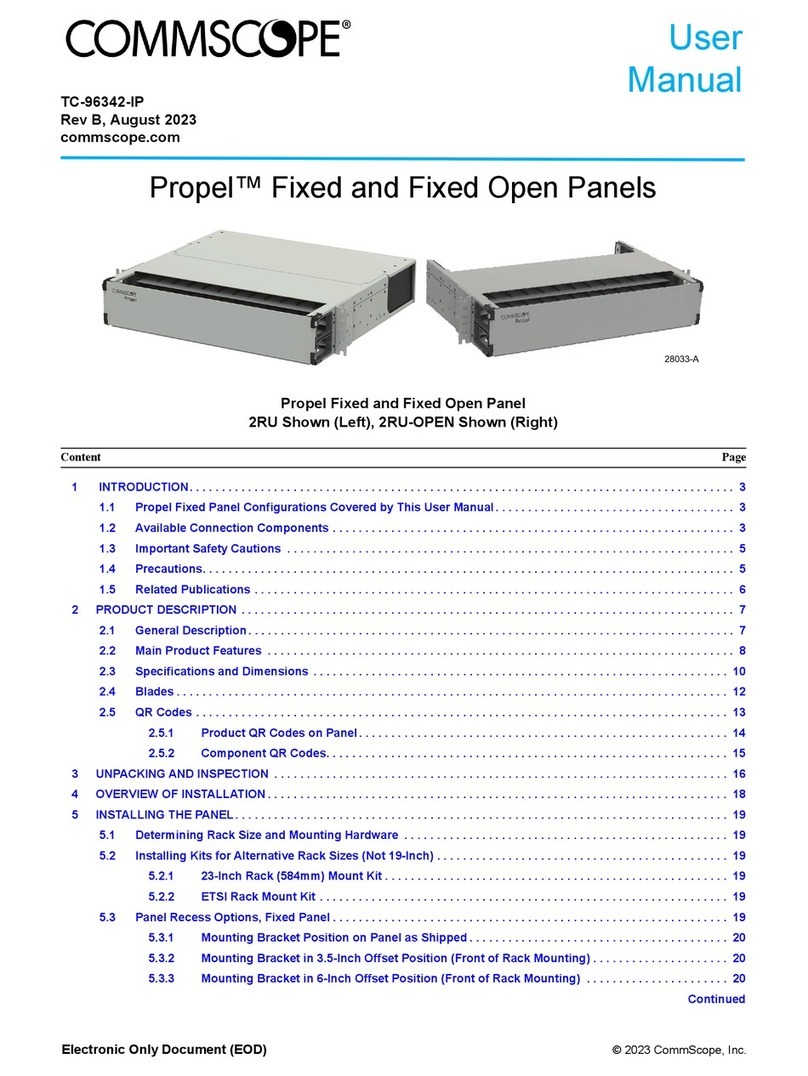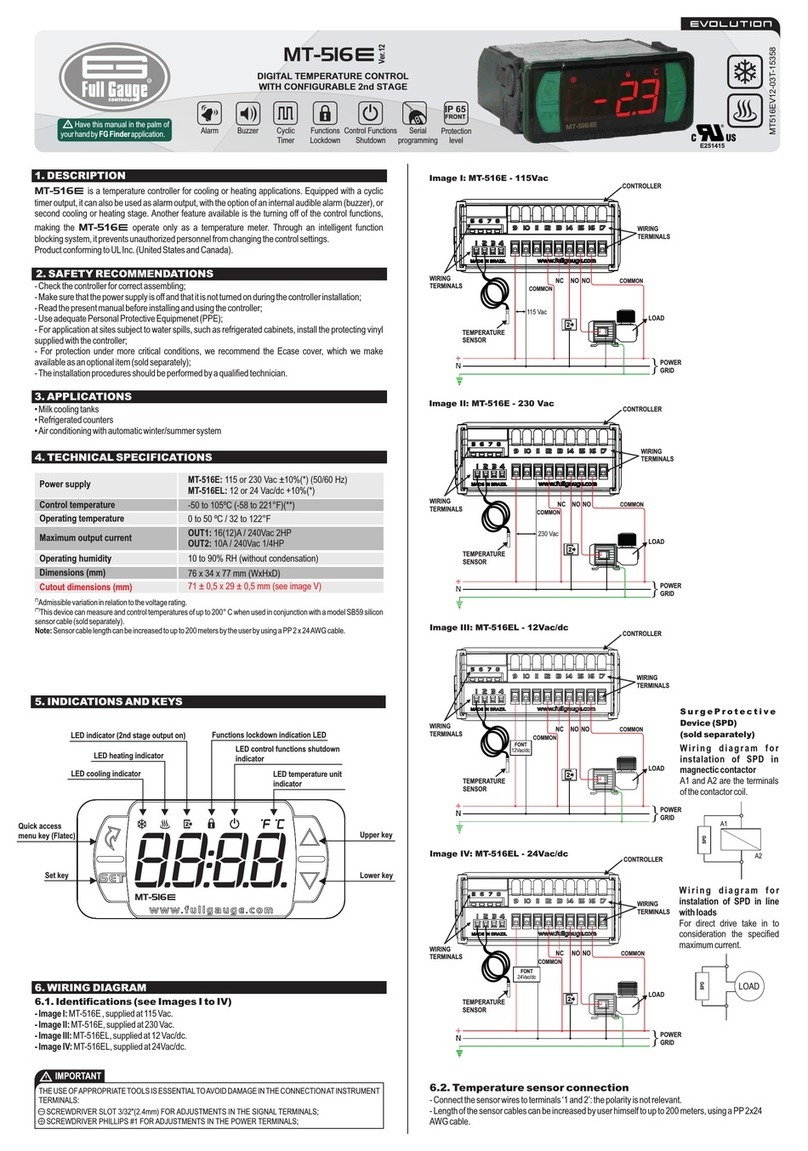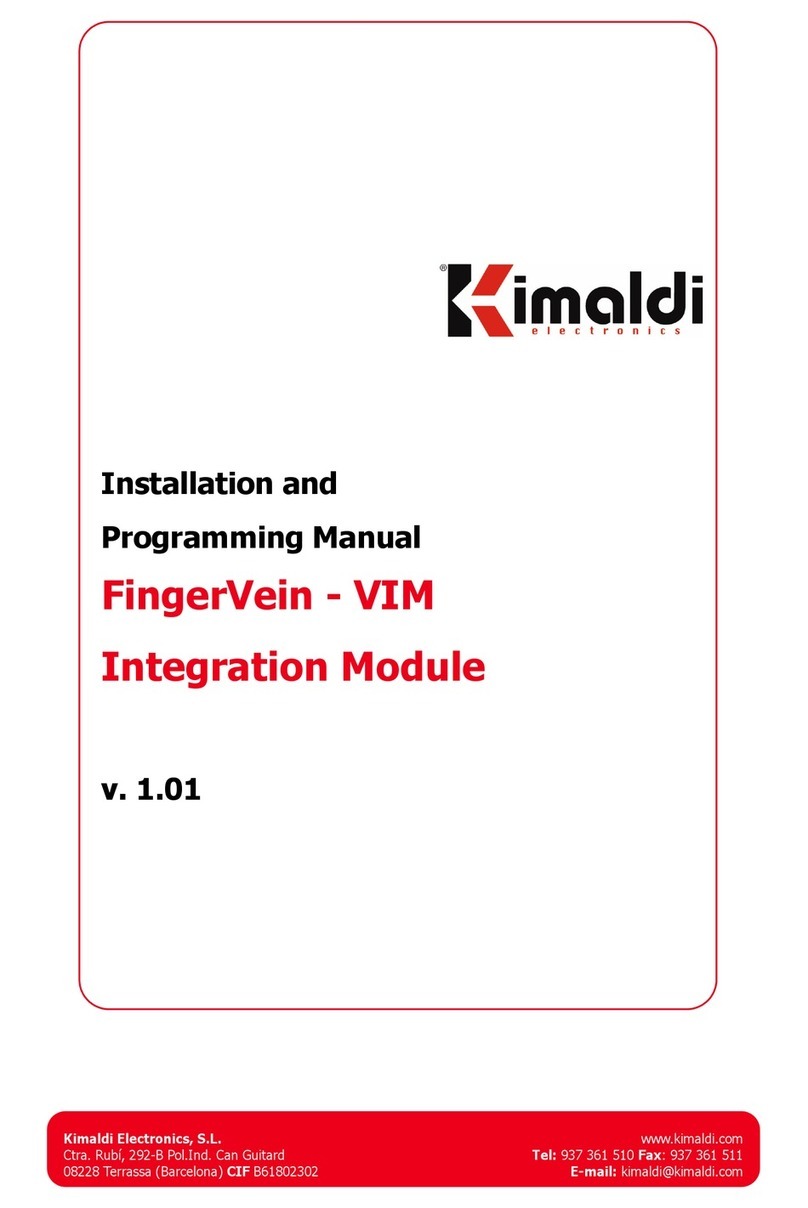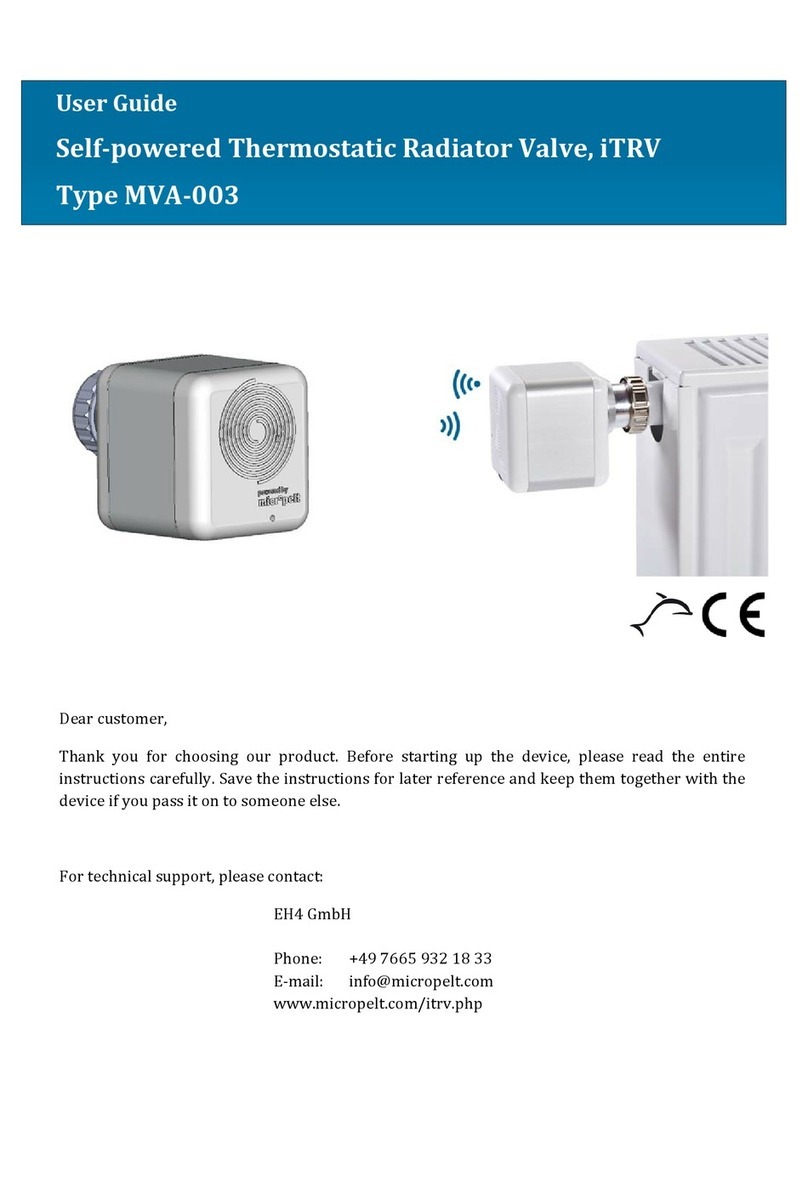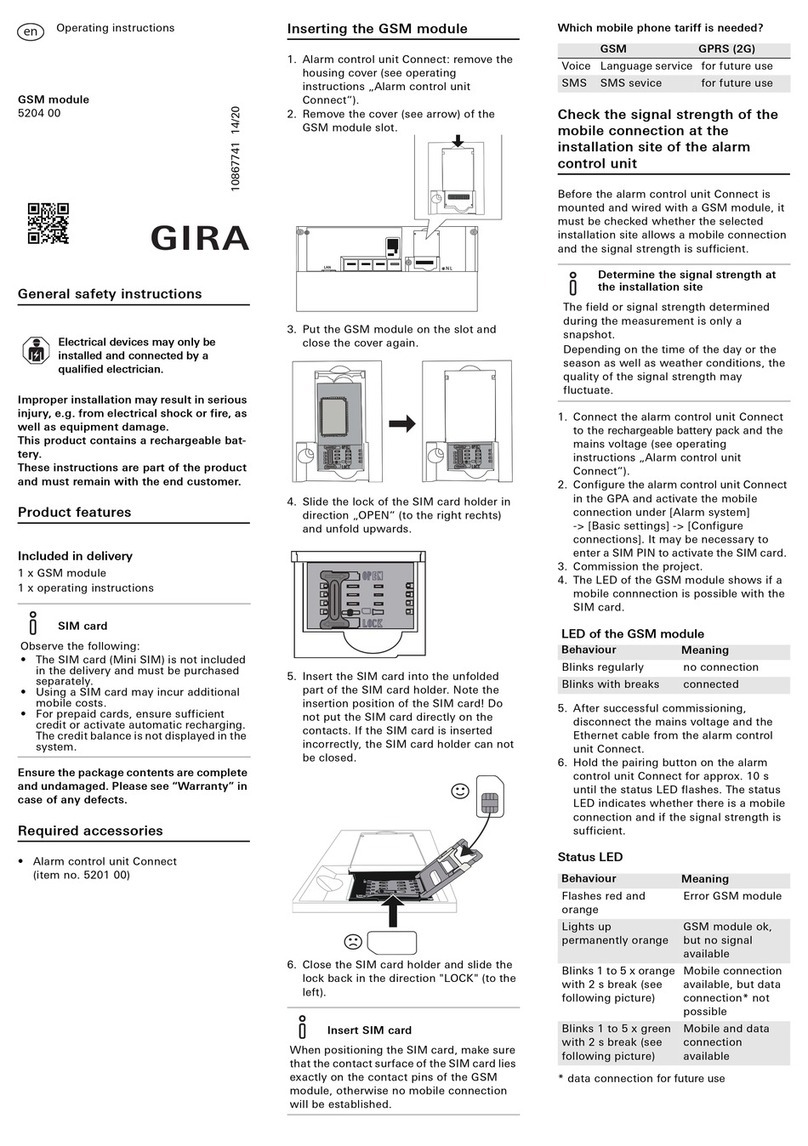Tech-Aero Designs Throttle-Tech User manual

LLC
“Throttle-Tech”™Users Guide
Copyright 2013 Tech-Aero Designs LLC
www.tech-aero.net
Throttle-Tech Overview
Thank you for purchasing the Tech-Aero “Throttle-Tech” system. Throttle-Tech is a first of its
kind system that fulfills what model enthusiasts have wanted since the beginning of e-powered
models; a reliable, consistent throttle response throughout the useful supply range of the battery
supplying the ESC (electronic speed controller) and motor. It does this by continuously analyzing
the changing battery voltage at the ESC connections and applying the appropriate compensation
factor to the throttle commands that it passes on to the ESC. It is effectively a battery de-rating
system that continuously adjusts the throttle signal to the ESC as the supply battery discharges,
thus maintaining a consistent motor response to throttle stick movements from the transmitter
throughout the flight.
It is both sophisticated and simple to use, while providing enough flexibility to be used with a
wide cross section of model ESC’s. The factory default settings will suffice for many
applications, but can be modified with Tech-Aero’s FlexLinkTM PC configuration software and an
available USB to Serial Port adapter cable. Flexlink also provides the capability to install
firmware updates for feature enhancements as they become available.
ESC Compatibility
At the time of this publication, Throttle-Tech has been tested to be compatible with popular
aircraft ESC’s from Castle Creations, YGE, OS, Hacker and Jeti. ESC compatibility updates will
be posted to the Tech-Aero Designs website as may be required.
Throttle-Tech System Description
The Throttle-Tech system is comprised of two small circuit boards with interconnecting wiring. A
1 1/4” by 1” microcontroller board connects in between the receiver’s throttle channel and the
ESC, while a 1” by ½” LiPo Tap board provides a filtered voltage reference from the ESC battery
supply voltage to the microcontroller. For proper functioning and also to prevent damage to the
microcontroller, the LiPo Tap board must be properly matched to battery cell count and chemistry
(LiPo or Li Ion). Most applications will be Lithium Polymer, however other battery chemistries
may be supported by contacting Tech-Aero Sales at sales@tech-aero.net.
The LiPo Tap board performs a precise voltage division function so that the microcontroller has
the correct voltage levels to analyze. This allows the Throttle-Tech system to perform equally
well with different battery cell counts, provided that the correct LiPo Tap board is connected for
the battery being used. Note that the battery cell count and cell chemistry are the only battery
specs that matter for the proper selection and connection of the LiPo Tap part of the system. In
fact, the amp hour and C ratings of the battery are not relevant to the operation of the Throttle-
Tech system. The smaller LiPo Tap board connects to the full battery supply voltage to the ESC
directly to the battery leads from the ESC.

“Throttle-Tech” Users Manual
Copyright 2013 Tech-Aero Designs LLC
www.tech-aero.net
2
Making the LiPo Tap to ESC Battery Connections
Please be certain to understand the following precautions when connecting to the ESC battery
leads:
Under no circumstance can the larger microcontroller board be directly connected to the
ESC battery leads. Doing so will permanently damage the microcontroller. An appropriately
rated Tech-Aero Designs LiPo tap board must be used to connect to the ESC battery pack. For
example, when using a 5S LiPo battery pack, then a 5S LiPo Tap must be used. If using a 10S
pack, then a 10S LiPo Tap board is required, and so forth. Using an incorrect LiPo Tap board
will result in the Throttle-Tech system not working correctly, and could possibly damage the
system if the LiPo Tap board is rated for fewer cells than the battery it is connected to.
Please refer to the four photo illustrations that follow, figures 1 through 4, which show the proper
connections to make from the LiPo Tap board to the ESC battery leads. The rule is, the brown or
black lead from the LiPo Tap gets soldered to the ESC’s battery black (-) lead, and the red lead
from LiPo Tap gets soldered to the ESC’s battery red (+) lead.
Figure 1
Slip the negative (black or brown) ESC
and LiPo Tap leads through the heat
shrink tubing that will cover the solder
joint to the ESC battery connector.

“Throttle-Tech” Users Manual
Copyright 2013 Tech-Aero Designs LLC
www.tech-aero.net
3
Figure 2
Solder the ESC and LiPo Tap negative
leads to the negative battery connection.
Do the large gauge ESC lead first, and
then tack solder the lighter gauge LiPo
tap lead onto it.

“Throttle-Tech” Users Manual
Copyright 2013 Tech-Aero Designs LLC
www.tech-aero.net
4
Figure 3
Slip the heat shrink tubing over
the completed solder joint, and
apply sufficient heat to
thoroughly shrink it over the
entire connection.

“Throttle-Tech” Users Manual
Copyright 2013 Tech-Aero Designs LLC
www.tech-aero.net
5
Figure 4
Connecting the Throttle-Tech Controller and LiPo Tap Boards
Use care when unplugging or plugging in the small JST connectors, grasping them only by their
plastic housing and never by the wires. The 3 wire throttle male connector plugs directly into the
receiver’s throttle channel and may be extended with an ordinary servo extension if needed. The 3
wire female connector goes to the ESC connector that would usually plug into the receiver throttle
channel. The controller board connects to the LiPo Tap board via the 2 wire connector as shown
in Figure 5 and Figure 6.
Repeat the previous 3 steps for the red ESC
battery and LiPo tap leads. It is recommended
that the finished ESC battery connections be
covered with color coded heat shrink tubing to
further protect the wiring and clearly identify
the proper battery connections.

“Throttle-Tech” Users Manual
Copyright 2013 Tech-Aero Designs LLC
www.tech-aero.net
6
Figure 5
This illustrates the correct orientation of the 2 wire
plug that connects the LiPo Tap to the Controller
board.

“Throttle-Tech” Users Manual
Copyright 2013 Tech-Aero Designs LLC
www.tech-aero.net
7
Figure 6
LiPo Tap board properly connected to
controller board.
ESC connection
Receiver throttle channel connection

“Throttle-Tech” Users Manual
Copyright 2013 Tech-Aero Designs LLC
www.tech-aero.net
8
Mounting the Throttle-Tech Controller and LiPo Tap Boards
The next photo illustration, figure 7 shows a typical installation. The larger controller board must
be mounted in the model so that the label side is visible. There are two LED indicators on the
label side of the board that should not be obscured by Velcro straps, dark colored tape etc. Either
mount the controller using adhesive backed Velcro to the underside of the board, or use a clear
tape to affix it to a flat, smooth surface inside the model.
The smaller LiPo Tap board is mounted with the label side down. You may use a light Velcro
strap (just slightly snug), tape or adhesive backed Velcro for the LiPo Tap board. Be sure that it is
positioned so that you will have free movement of the ESC battery leads when they are plugged
into the LiPo supply battery leads.
Figure 7
Basic Throttle Configuration
RC Systems work with channel control pulse widths for servos and accessories ranging from no
less than 900 µs (microseconds) to no more than 2100 µs, also expressed as 0.9 ms (milliseconds)
to 2.1 ms. The exact limits vary slightly by brand or model of radio system above the minimum or
below the maximum pulse widths noted. However any throttle pulse values outside of these
absolute min/max values are treated as invalid by the Throttle-Tech system, i.e. they are not
processed or passed along to the ESC. Typical low/high values with the throttle set to +- 100%
travel will range from about 1150 µs at low throttle, trim centered to about 1900 µs at full throttle.
The useful throttle pulse width range for the ESC will vary by brand or model, requiring that the
throttle channel ATV be set properly to accommodate the ESC. This is still the case when using
the Throttle-Tech system.

“Throttle-Tech” Users Manual
Copyright 2013 Tech-Aero Designs LLC
www.tech-aero.net
9
The transmitter throttle channel must be set to normal travel direction, i.e. higher throttle settings
are achieved with a wider (longer) throttle pulse width. Even if the ESC in use allows the reversal
of the throttle channel, you must assure that longer throttle pulse widths result in higher throttle
output from the ESC for Throttle-Tech to work properly.
Throttle-Tech is designed to work with ESC’s that are configured with fixed endpoints. When
setting up the ESC fixed endpoints, you must either temporarily bypass the entire Throttle-Tech
system with a direct receiver to ESC connection, or you may temporarily disconnect the LiPo Tap
to Throttle-Tech controller connector and leave the rest of the system connected to the receiver
and ESC. In either case, this assures that the ESC is getting exactly what the receiver is putting
out, without any ESC battery voltage compensation factor being applied to the throttle signal
while performing the procedure to set the fixed endpoints. Once the ESC endpoint settings are
established, fully reconnect the Throttle-Tech system for proper operation.
Please note that unless a valid voltage range from the ESC battery is sensed through the LiPo Tap
connection, Throttle-Tech will always pass through the exact pulse width being provided by the
receiver’s throttle channel. This feature assures that in the event of a battery anomaly in flight,
such as an under voltage condition, full command of the ESC / motor is still possible from the
transmitter. Throttle-Tech will never send a higher throttle setting pulse than it receives, and can
only apply voltage compensation to reduce the throttle setting to the ESC, based on the sensed
voltage at the LiPo Tap.
Advanced Throttle Configuration
By default, the Throttle-Tech system will apply its voltage compensating algorithm from a pulse
width of 1300 µs up to the full throttle setting. This minimum pulse width value for the
compensation algorithm is referred to as the Low Throttle Set Point, which is adjustable via the
FlexLink configuration software. It performs a smoothly integrated compensation function that
makes only minute adjustments down near the Low Throttle Set Point, with progressively larger
adjustments at higher throttle settings. The purpose of the Low Throttle Set Point is to provide a
very small range of throttle stick travel slightly above the ESC’s idle cutoff point that is purposely
uncompensated. This assures that from the start to finish of a flight, the idle cutoff response will
not vary as the battery voltage to the ESC diminishes. Similarly, ESC braking functions will be
unaffected when the Low Throttle Set Point is set to a value greater than where ESC braking
functions are initiated.
The aggressiveness of the voltage compensation function can be configured by adjusting the
Minimum Volts per Cell parameter. Higher configuration values result in a milder compensation
being applied, with the trade-off being that if set too high, the compensation algorithm will not
have effect as the battery voltage diminishes near the end of the flight. The Minimum Volts per
Cell configuration value should not be set so low as to limit top end motor power output to an
unsatisfactory level. Some simple experimentation with the parameter will allow an optimum
setting to be arrived at.
ESC’s that perform manipulation of the throttle curve should be set to a linear function. Selecting
other throttle curve functions at the ESC may not work satisfactorily in combination with the

“Throttle-Tech” Users Manual
Copyright 2013 Tech-Aero Designs LLC
www.tech-aero.net
10
Throttle-Tech system. It is typically the case that throttle curve functions set on the transmitter
will achieve better results when the Throttle-Tech system is involved.
Status, Warning and Alarm Features
The Tech-Throttle controller board has two LED lights to display status and warning indications.
For normal operation, a green colored LED indicator light shows what operational state the
Throttle-Tech system is in. An orange colored LED provides information about the state of the
battery supplying the ESC, as well as the battery or regulator voltage supplying the flight pack
receiver and servos.
The Throttle-Tech controller is powered by its connection to the receiver throttle channel. When it
is powered up, the green LED indicates if a valid throttle pulse is present. A slow green LED
blink (about 1 blink per second) means that there is no throttle pulse yet, which for many radio
systems means that there is no link established between the transmitter and receiver. Once the
throttle channel is producing a valid pulse signal, the LED goes solid green. A rapidly blinking
green LED (about 2 blinks per second) indicates that the controller is in configuration mode.
Please refer to the FlexLink Configuration Utility manual for more details.
The orange LED is a voltage monitoring status light for the flight pack supply voltage and the
ESC battery. The Throttle-Tech controller continuously monitors each voltage source, however
the orange LED can only show the status of one or the other at a time. Which voltage source
status is displayed is determined by whether the ESC battery is connected or not.
During normal preparation for a flight, the flight pack is powered up first, so the orange LED will
be in Flight Pack Mode, showing the status of the receiver and servo voltage source. When the
battery to the ESC is connected, the orange LED will go through a rapid, cadenced blinking
sequence 4 times to indicate that the LED status indicator is switching over to ESC Mode, to show
the status of the ESC battery. When that cadenced blinking sequence completes, the orange LED
will be showing the ESC battery voltage state. When the ESC battery is disconnected, the same
cadenced blinking sequence will recur, meaning that the LED status indicator is switching back to
the flight pack again. By knowing whether the ESC battery is connected or not, the voltage source
status is being displayed is also known. Refer to table 1 for the meaning of the LED status light
indications.
ON Slow Blink Fast Blink Cadenced Blink x 4
Green LED in
Normal or
Configuration Mode
Normal Mode:
Throttle signal
detected
Normal Mode:
Throttle signal
undetected
Configuration Mode:
Controller in
configuration mode
Not applicable
Orange LED in
Flight Pack Mode
Flight pack
voltage good
Flight pack low
voltage warning
Flight pack critical
voltage alarm
Switching over to monitor
ESC battery voltage
Orange LED in ESC
Mode
ESC battery
voltage good
ESC battery low
voltage warning
ESC battery critical
voltage alarm
Switching over to monitor
flight pack voltage
Table 1: Normal or Configuration mode LED indicators

“Throttle-Tech” Users Manual
Copyright 2013 Tech-Aero Designs LLC
www.tech-aero.net
11
Status, Warning and Alarm configuration
Green LED: Normal Mode
Throttle signal detection status is non-configurable. It is purely a function of the state of the link
between the radio transmitter and receiver.
Green LED: Configuration Mode
Controller configuration mode is entered as a function of being linked up to the FlexLink
configuration utility. Once in configuration mode, normal mode can only be entered again by
power cycling the Throttle-Tech controller.
Orange LED: Flight Pack Mode
Low voltage warning: The receiver power bus voltage warning default value is 5.75V and is
configurable from 5.2V to 8.40V to suit the power system in use for the flight pack. Its
purpose is to provide a pre-flight alert if the supply voltage present at the receiver power bus
is below the configured alarm setting. This warning should be investigated to determine that
the condition of the receiver side battery and/or regulator system is satisfactory to start a
flight,
Critical Voltage Alarm: The receiver power bus critical voltage alarm is set to a value of
4.8V and is non-configurable at the time of this publication. The purpose of it is to provide a
pre-flight alarm if voltage present at the receiver power bus is at a value below which
receivers and servos may not function correctly. This alarm requires attention before a flight
is attempted.
Orange LED: ESC Battery Mode
Low voltage warning: The ESC battery low voltage warning is set to a default value of 4.10
volts per cell. At the time of this publication, the setting of this warning parameter is not
configurable. The purpose of it is to provide a pre-flight alert if the ESC battery pack is not
fully charged, or if it may have some other depressed voltage condition that needs attention.
This warning should be investigated to determine if the ESC battery condition is satisfactory
to start a flight. For example, LiPo batteries that are nearing the end of their useful life may
cause this alarm to trigger even when fully charged and may not pose a significant problem.
Operating in colder temperatures may also depress cell voltage enough to falsely trigger this
warning.
Critical Voltage Alarm: The ESC critical voltage alarm is set to a value of 3.6 volts per cell
and is non-configurable at the time of this publication. The purpose of it is to provide a pre-
flight alarm if the ESC battery pack is charged less than approximately 25% of capacity, or
has some other battery condition that might require attention before a flight is attempted. This
alarm requires attention before a flight is attempted.

“Throttle-Tech” Users Manual
Copyright 2013 Tech-Aero Designs LLC
www.tech-aero.net
12
Warranty and Liability Limitation
The Tech-Aero Throttle-Tech system is covered by a 1 year limited warranty. If it is found
to have malfunctioned due to a product defect or internal failure, it will be repaired or replaced
during the warranty period. Tech-Aero Designs LLC liability is strictly limited to the replacement
cost of the Tech-Throttle product if it is found to be defective. Tech-Aero Designs LLC assumes
no other responsibility or liability for product use or misuse, neglect or crash damage, or for the
careless or reckless operation of the model craft in which it is installed.
Proper installation, care and maintenance of your model aircraft configuration is required for
its reliable and safe operation. Property damage and/or personal injury can result from model
aircraft if their control systems malfunction, or from operating them in a reckless way. It is your
responsibility to follow these instructions, as well as those provided with all other parts of your
model aircraft that you have selected for its use, and to operate your model aircraft and accessories
in a safe, legal and responsible manner.
Popular Control Unit manuals by other brands
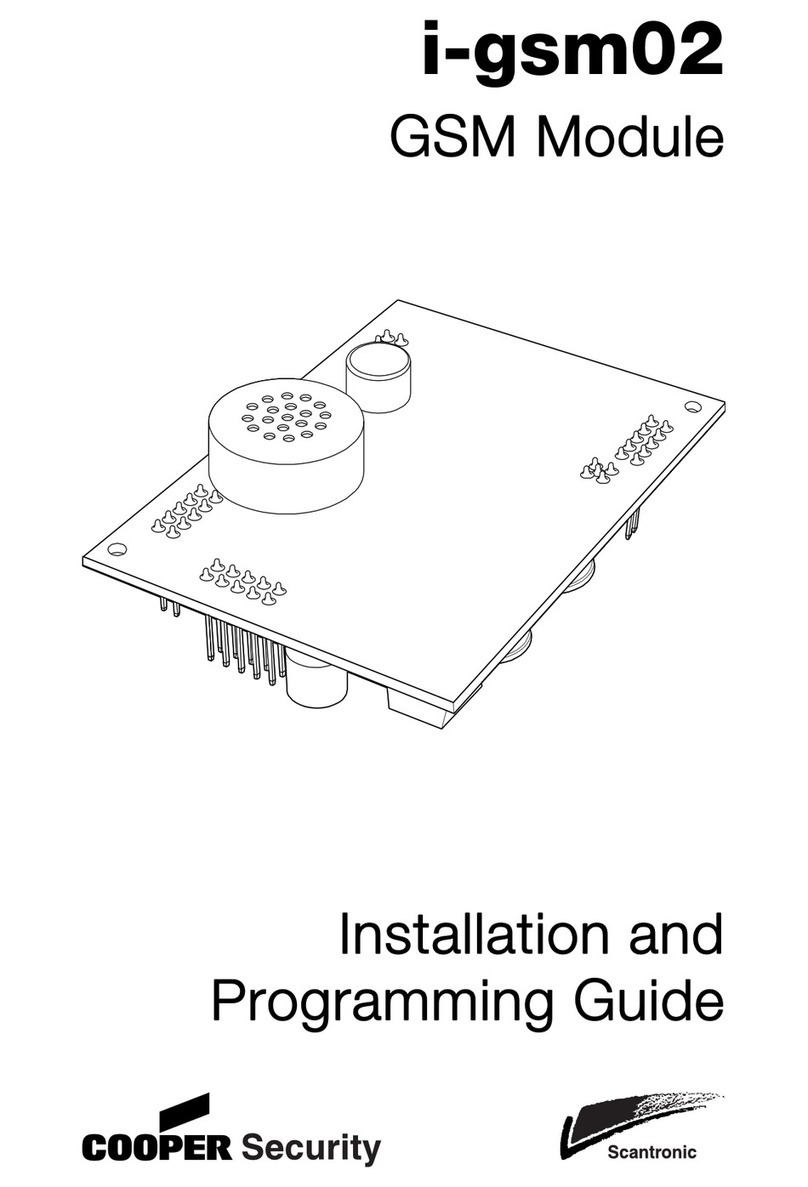
Cooper Security
Cooper Security Scantronic i-gsm02 Installation and programming guide

LK Armatur
LK Armatur Multifill LK 520-25 Installation and Maintenance
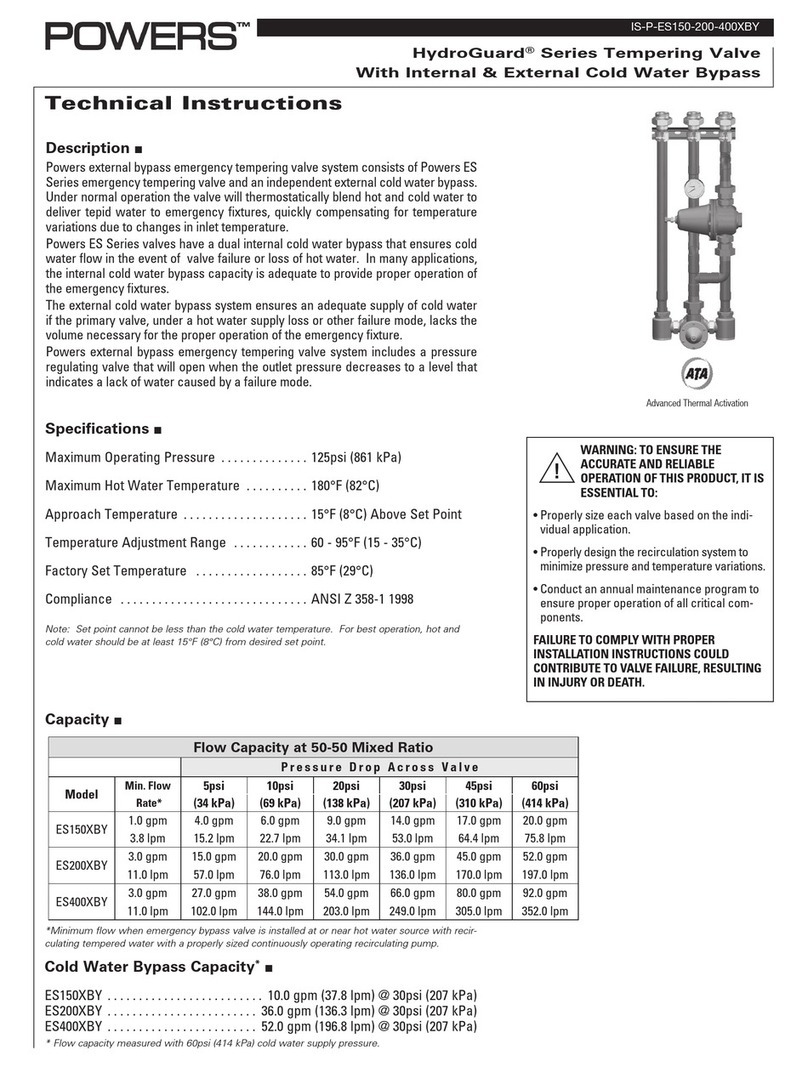
Powers
Powers HydroGuard ES150XBY Technical instructions

RNA
RNA ESK 2002 operating instructions
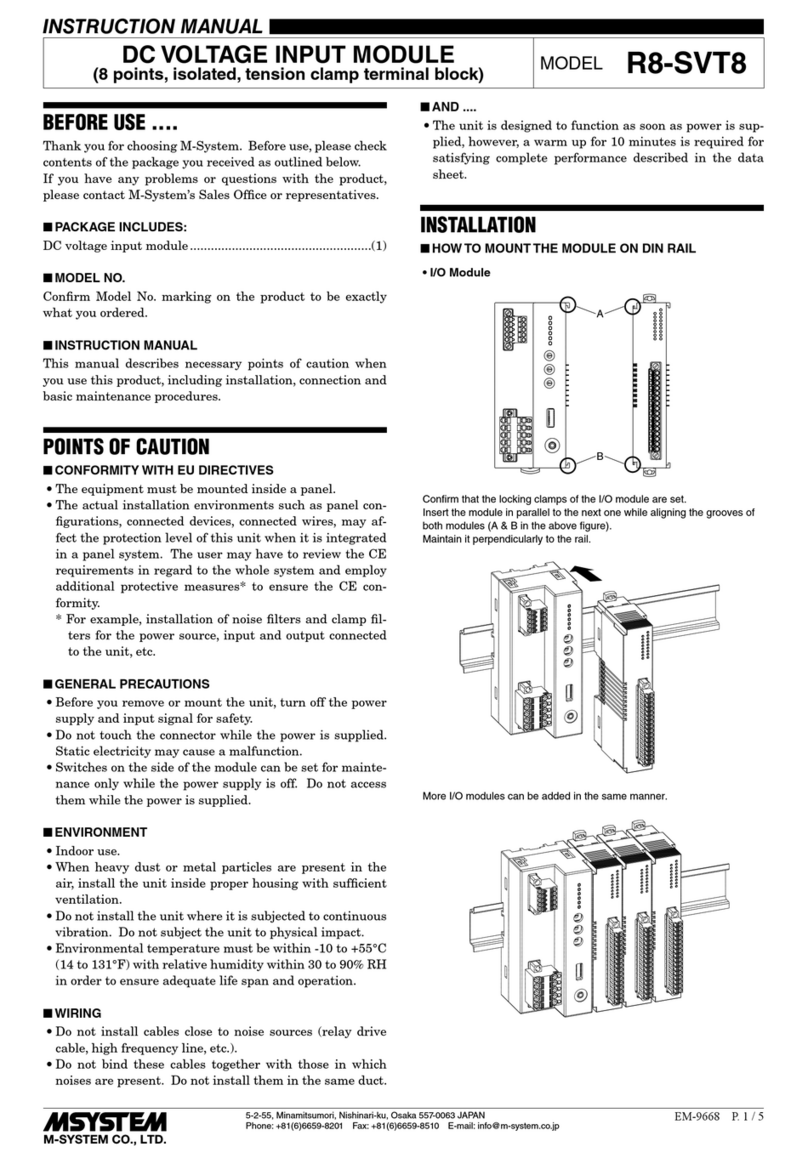
M-system
M-system R8-SVT8 instruction manual

ABB
ABB MotiFlex e100 OPT-MF-005 user manual