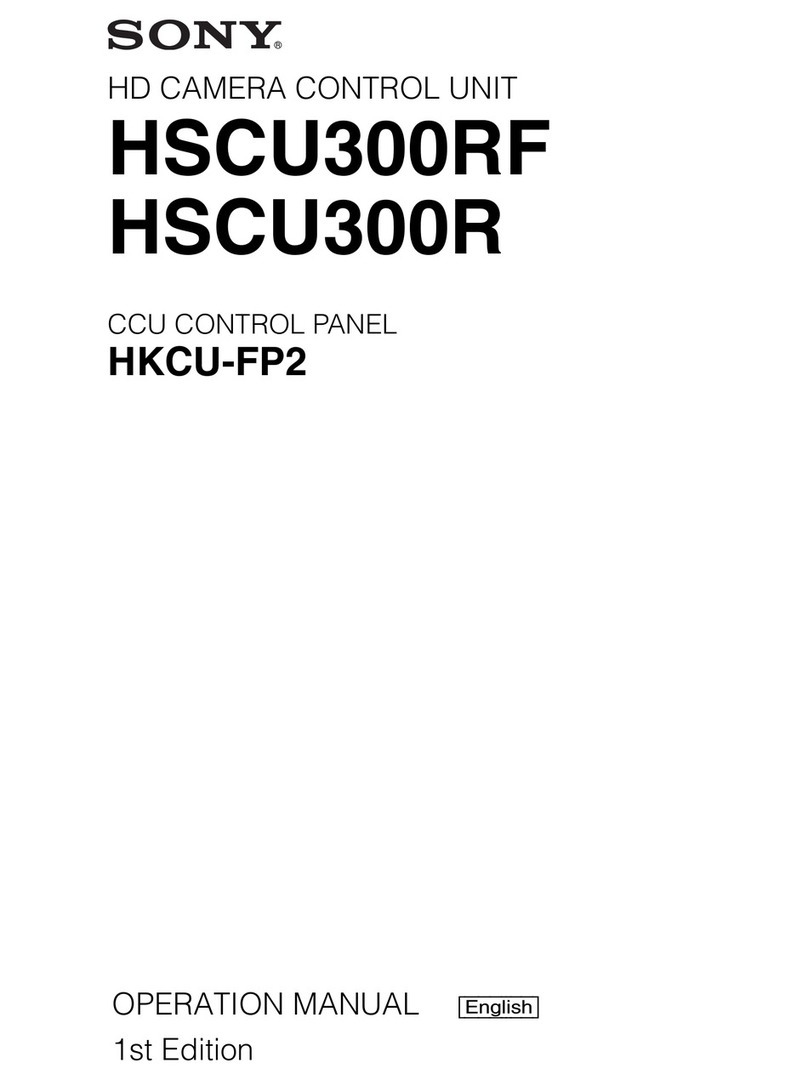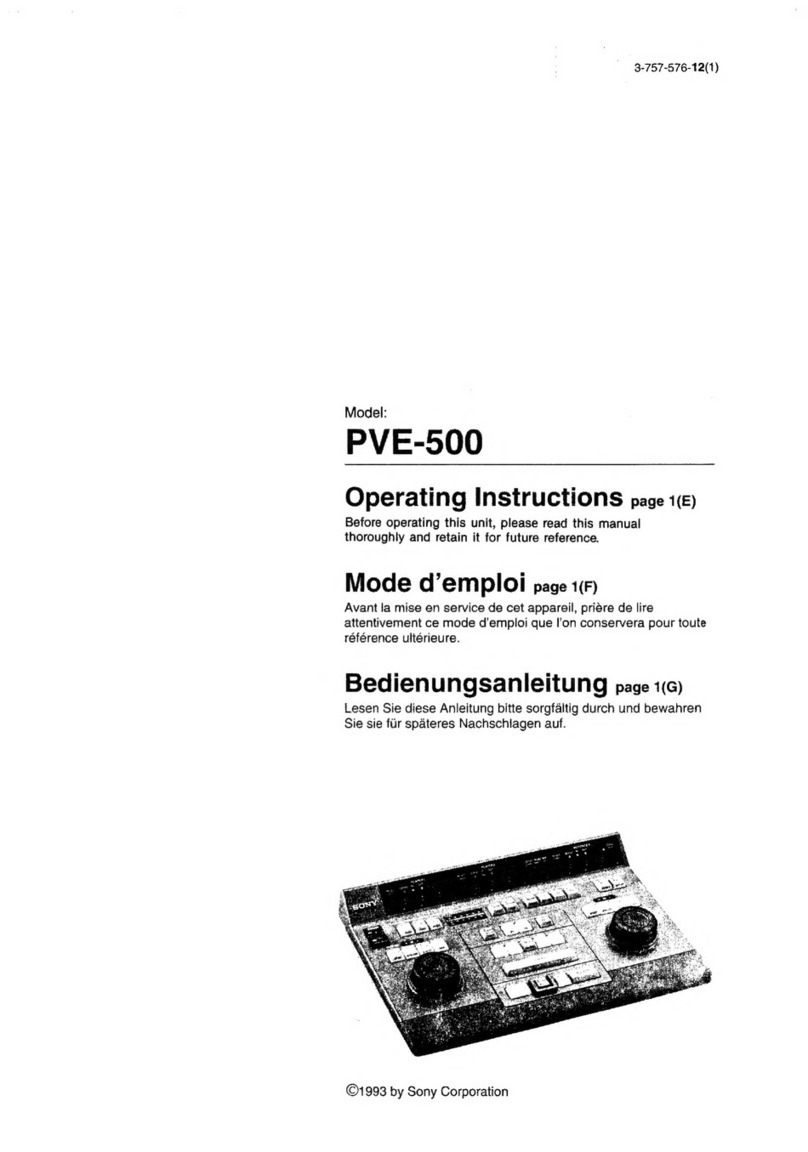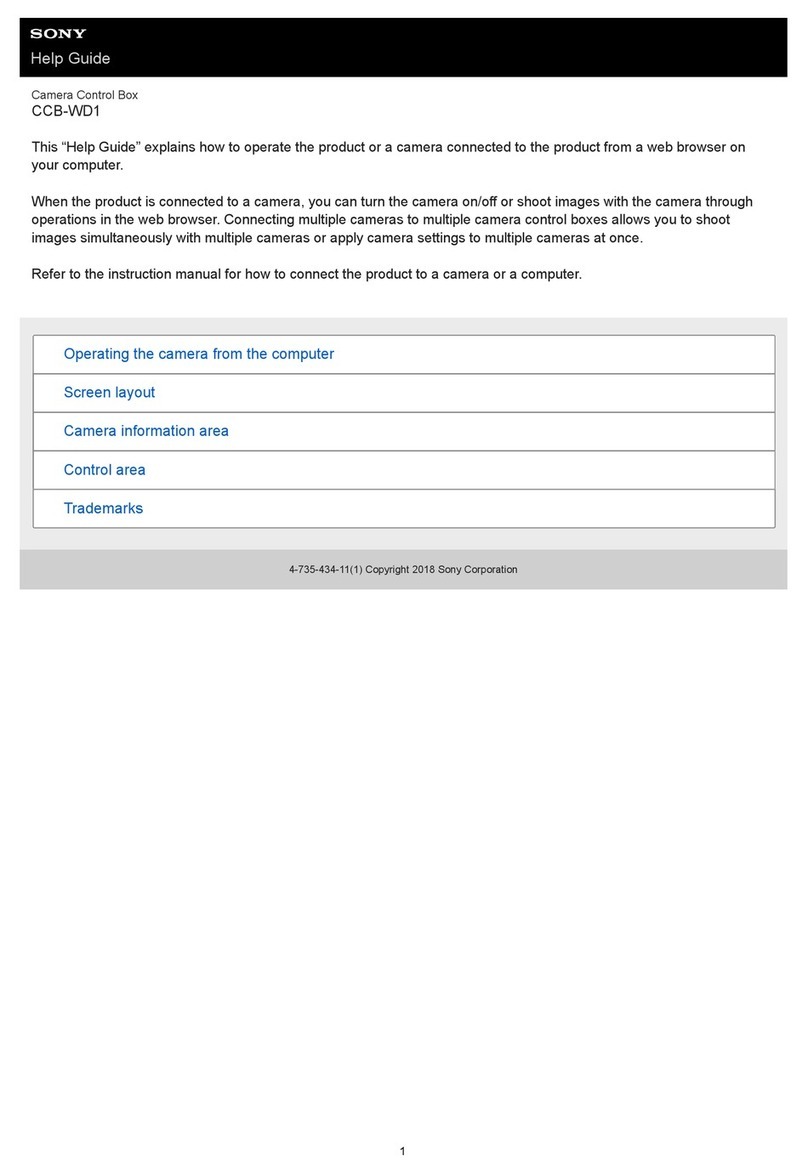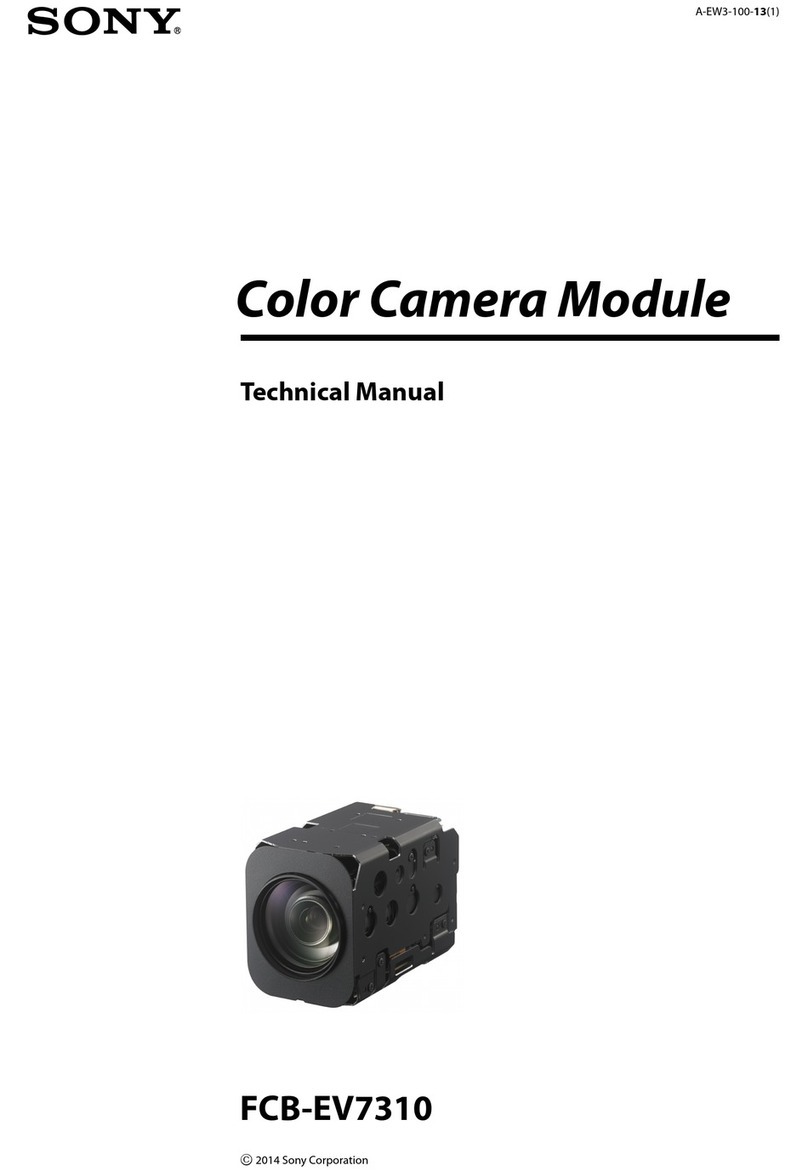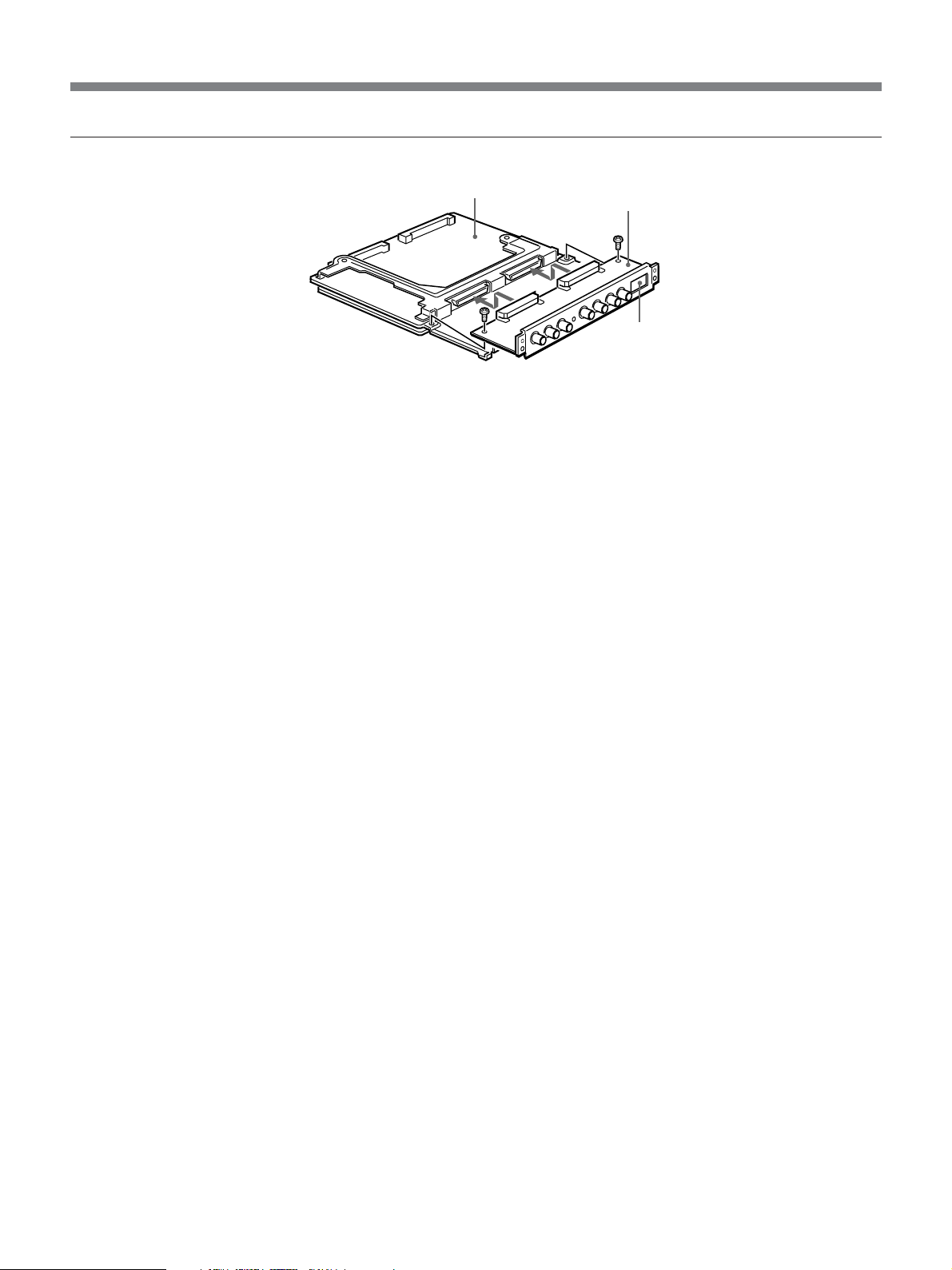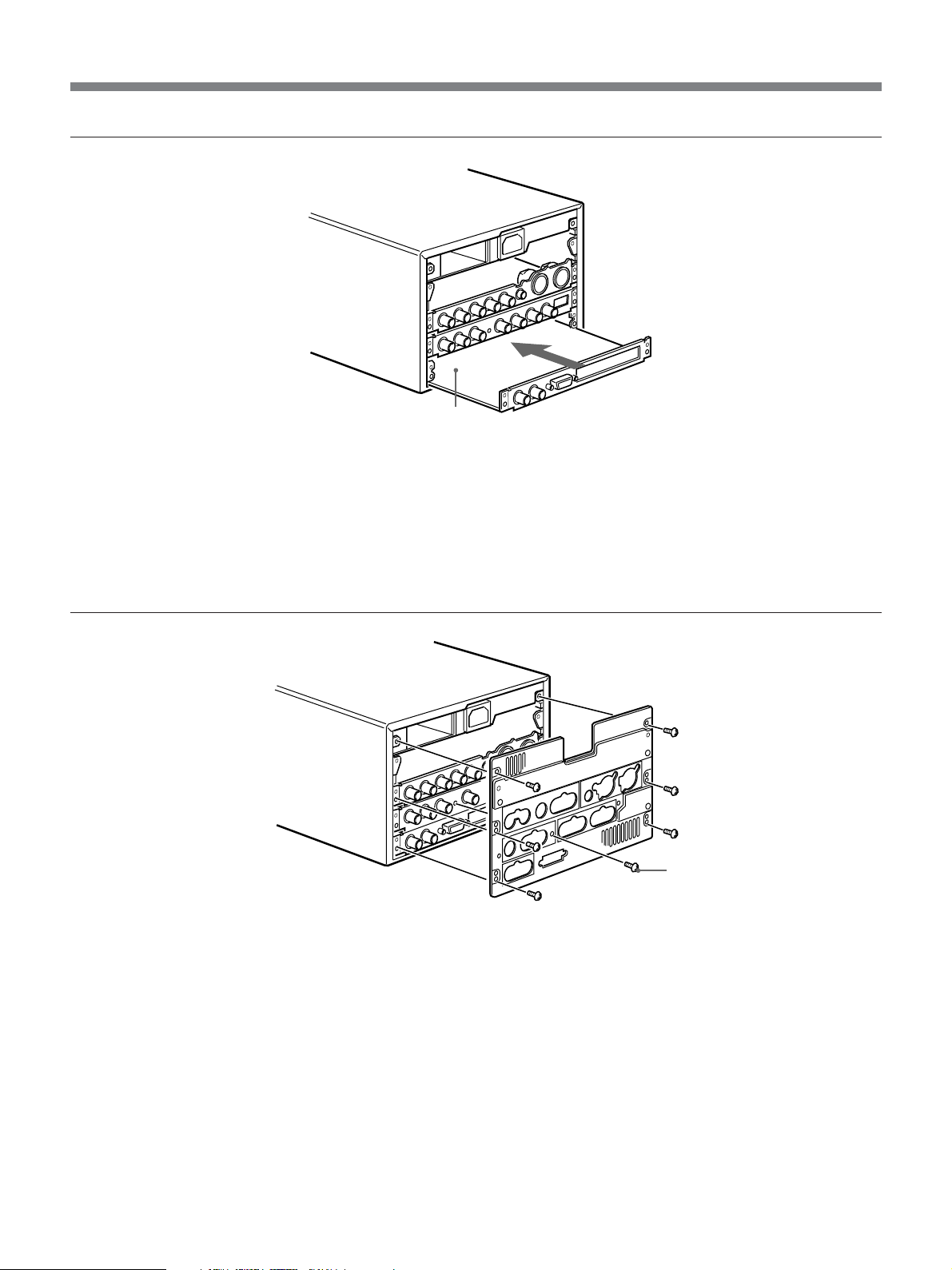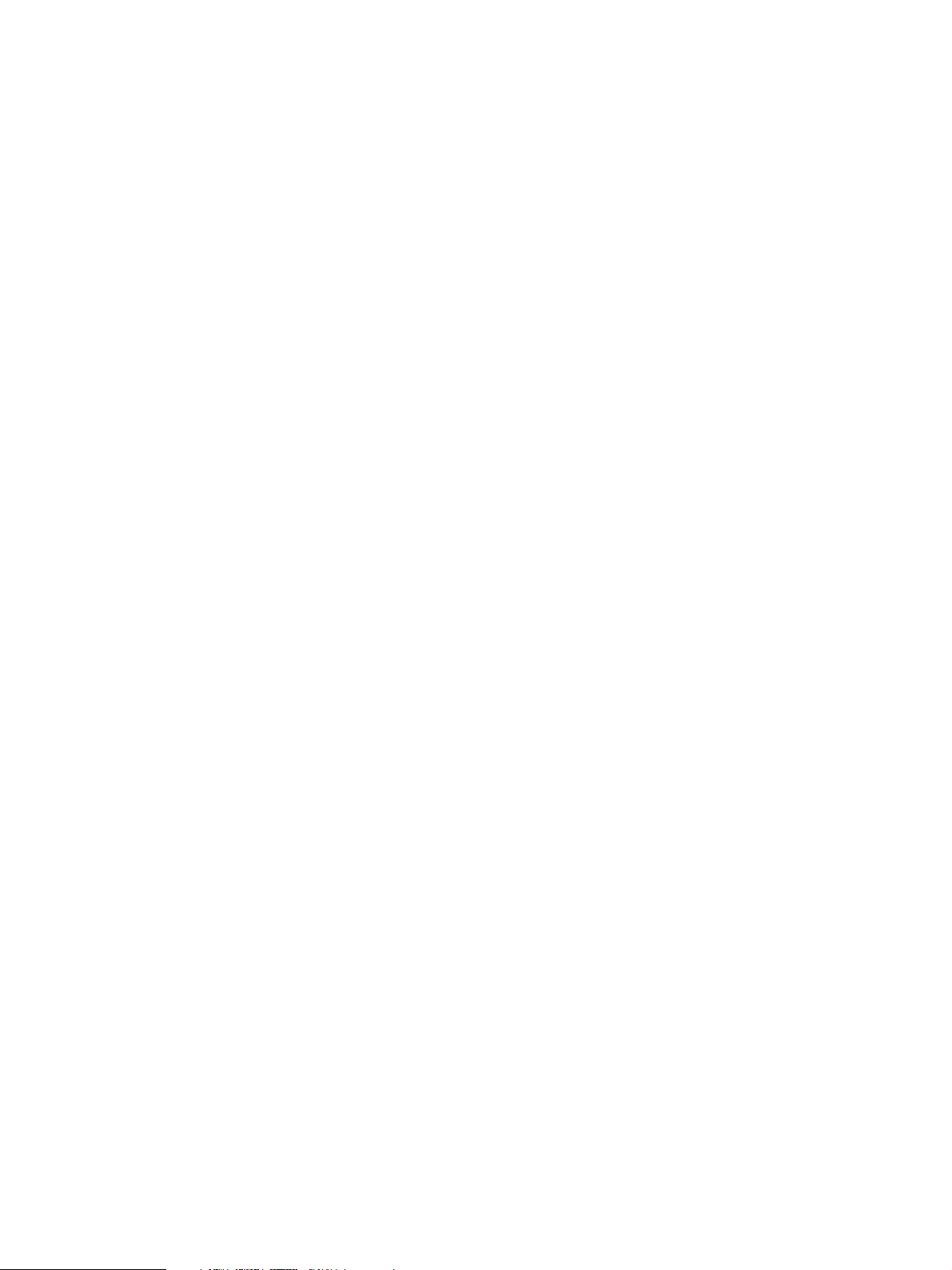4
概要/Overview/Aperçu/Kurzbeschreibung/
Descrizione/Descripción general
デジタルインプット/ アウトプットボ ードDSBK-1501はデジタルビデオカセット
レコーダー DSR-1500 用のオプション基板です。
オプション基板 DSBK-1501には、取り付け用ネジ3本(M3×6)が付属し
ています。
DSR-1500に本基板を取り付けた後の接続や操作については、DSR-1500
の取扱説明書をご覧ください。
The DSBK-1501 Digital Input/Output Board is an optional board
for the DSR-1500/1500P Digital Videocassette Recorder.
The DSBK-1501 optional board is provided with three fastening
screws (M3 ×6).
Refer to the DSR-1500/1500P Operating Instructions for
information on connecting and operating the DSR-1500/1500P
fitted with the DSBK-1501.
La carte d’entrée/sortie numérique DSBK-1501 est une carte
optionnelle prévue pour le magnétoscope enregistreur numérique
DSR-1500/1500P.
La carte optionnelle DSBK-1501 est dotée de trois vis de fixation
(M3 ×6). Voir le mode d’emploi du DSR-1500/1500P pour les
informations sur le raccordement et le fonctionnement du
DSR-1500/1500P équipé de la carte DSBK-1501.
Die Digital-E/A-Karte DSBK-1501 ist eine Option für den
Digitalvideorecorder DSR-1500/1500P.
Die optionale Karte verfügt über drei Befestigungsschrauben
(M3 ×6). Näheres über Anschluß und Betrieb des DSR-1500/
1500P mit installierter DSBK-1501 finden Sie in der
Bedienungsanleitung des Videorecorders.
La scheda di ingresso/uscita digitale DSBK-1501 è una scheda
opzionale per il videoregistratore digitale DSR-1500/1500P.
La scheda opzionale DSBK-1501 viene fornita con tre viti di
fissaggio (M3 ×6).
Per ulteriori informazioni sul collegamento e sull’azionamento del
DSR-1500/1500P con montata la scheda DSBK-1501, consultare il
Manuale di istruzioni per l’uso del DSR-1500/1550P.
La tarjeta de entrada/salida digital DSBK-1501 es una tarjeta
opcional para la videograbadora digital DSR-1500/1500P.
La tarjeta opcional DSBK-1501 se suministra con tres tornillos de
fijación (M3 ×6).
Consulte el manual de instrucciones del modelo DSR-1500/1500P
para obtener información acerca de la conexión y funcionamiento
del modelo DSR-1500/1500P instalado en la unidad DSBK-1501.
お使いになる前に、必ず動作確認を行ってください 。故障その他に伴う
営業上の機会損失等は保証期間中および保証期間経過後にかかわら
ず、補償はいたしかねますのでご了承ください。
Note
Always verify that the unit is operating properly before use.
SONY WILL NOT BE LIABLE FOR DAMAGES OF ANY
KIND INCLUDING, BUT NOT LIMITED TO,
COMPENSATION OR REIMBURSEMENT ON ACCOUNT
OF THE LOSS OF PRESENT OR PROSPECTIVE PROFITS
DUE TO FAILURE OF THIS UNIT, EITHER DURING THE
WARRANTY PERIOD OR AFTER EXPIRATION OF THE
WARRANTY, OR FOR ANY OTHER REASON
WHATSOEVER.
Remarque
Vérifiez toujours que l’appareil fonctionne correctement avant
l’utilisation. Sony n’assumera pas de responsabilité pour les
dommages de quelque sorte qu’ils soient, incluant mais ne se
limitant pas à la compensation ou au remboursement, à
cause de la perte de profits actuels ou futurs suite à la
défaillance de cet appareil, que ce soit pendant la période de
garantie ou après son expiration, ou pour toute autre raison
quelle qu’elle soit.
Hinweis
Bestätigen Sie vor dem Gebrauch immer, dass das Gerät richtig
arbeitet. SONY KANN KEINE HAFTUNG FÜR SCHÄDEN
JEDER ART, EINSCHLIESSLICH ABER NICHT BEGRENZT
AUF KOMPENSATION ODER ERSTATTUNG, AUFGRUND
VON VERLUST VON AKTUELLEN ODER ERWARTETEN
PROFITEN DURCH FEHLFUNKTION DIESES GERÄTS
ODER AUS JEGLICHEM ANDEREN GRUND, ENTWEDER
WÄHREND DER GARANTIEFRIST ODER NACH ABLAUF
DER GARANTIEFRIST, ÜBERNEHMEN.
Nota
Verificare sempre che l’apparecchio stia funzionando
correttamente prima di usarlo. LA SONY NON SARÀ
RESPONSABILE DI DANNI DI QUALSIASI TIPO,
COMPRESI, MA SENZA LIMITAZIONE A, RISARCIMENTI
O RIMBORSI A CAUSA DELLA PERDITA DI PROFITTI
ATTUALI O PREVISTI DOVUTA A GUASTI DI QUESTO
APPARECCHIO, SIA DURANTE IL PERIODO DI
VALIDITÀ DELLA GARANZIA SIA DOPO LA SCADENZA
DELLA GARANZIA, O PER QUALUNQUE ALTRA
RAGIONE.
Nota
Verifique siempre que esta unidad funciona correctamente antes
de utilizarlo. SONY NO SE HACE RESPONSIBLE POR
DAÑOS DE NINGÚN TIPO, INCLUYENDO PERO NO
LIMITADO A LA COMPENSACIÓN O PAGO POR LA
PÉRDIDA DE GANANCIAS PRESENTES O FUTURAS
DEBIDO AL FALLO DE ESTA UNIDAD, YA SEA
DURANTE LA VIGENCIA DE LA GARANTÍA O DESPUÉS
DEL VENCIMIENTO DE LA GARANTÍA NI POR
CUALQUIER OTRA RAZÓN.