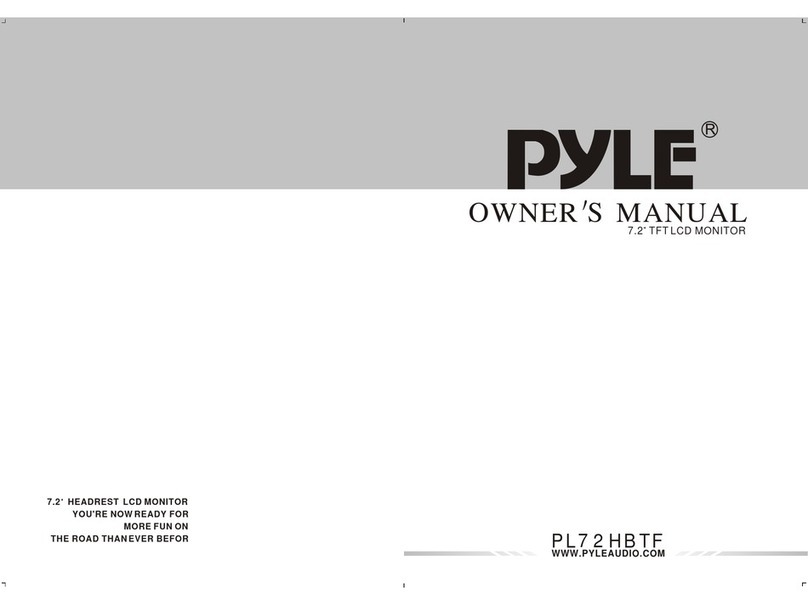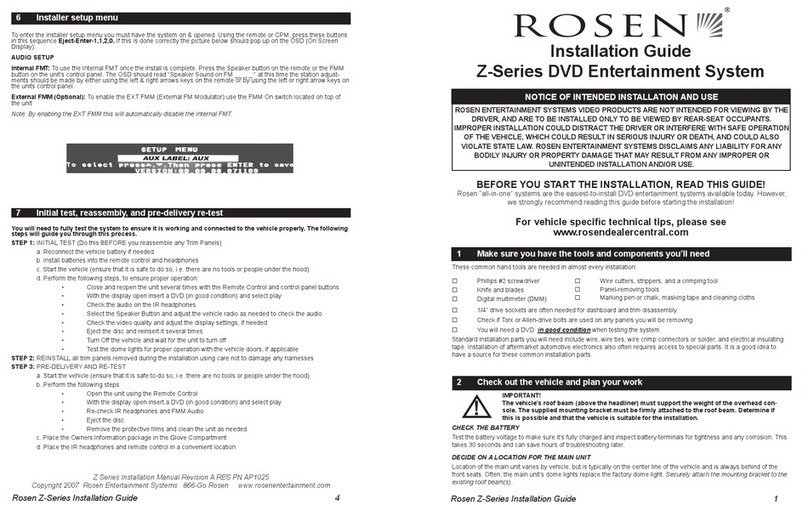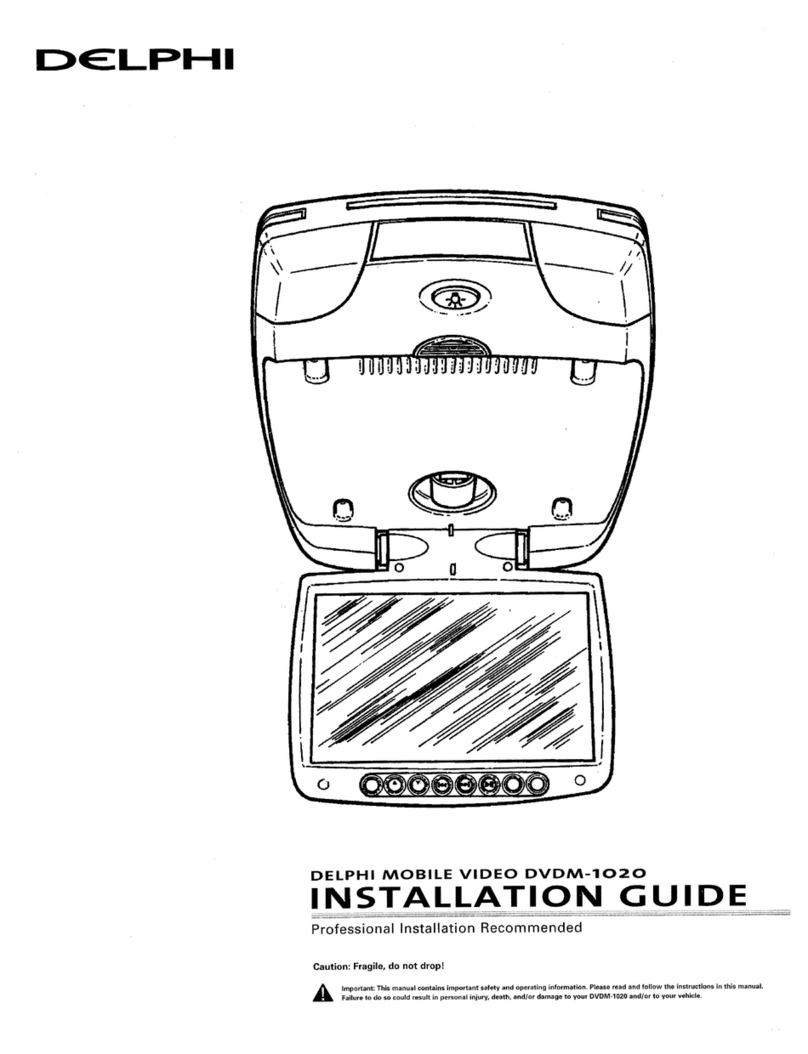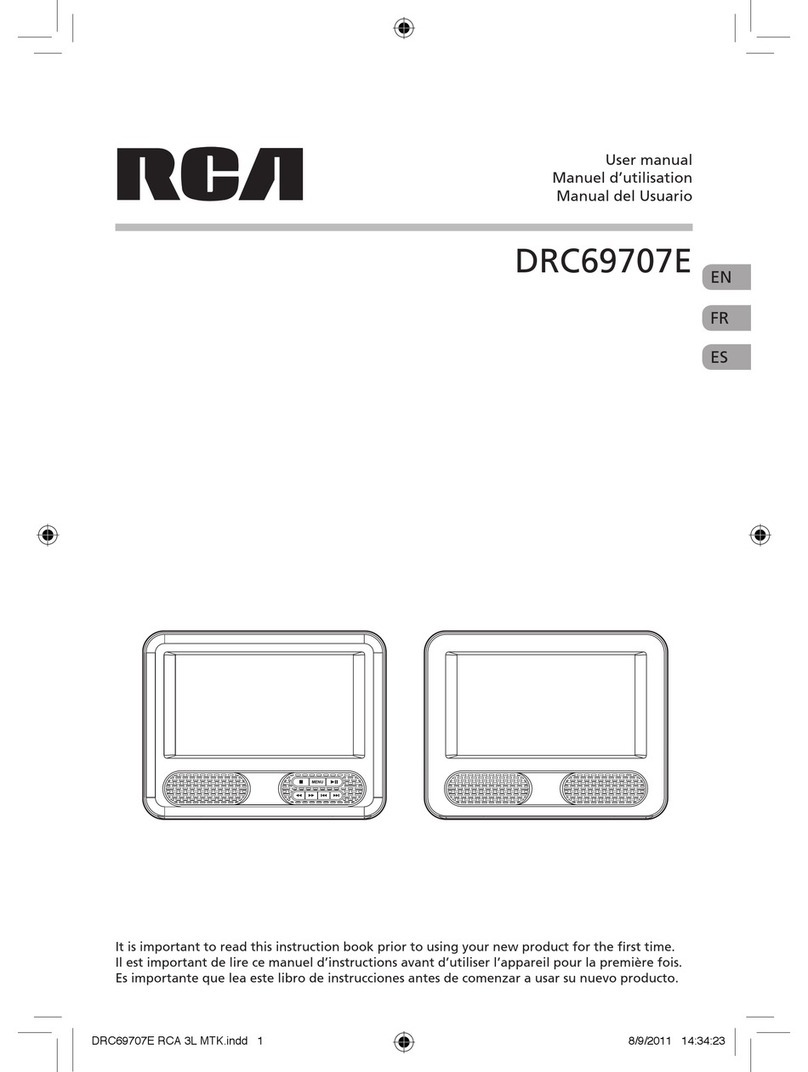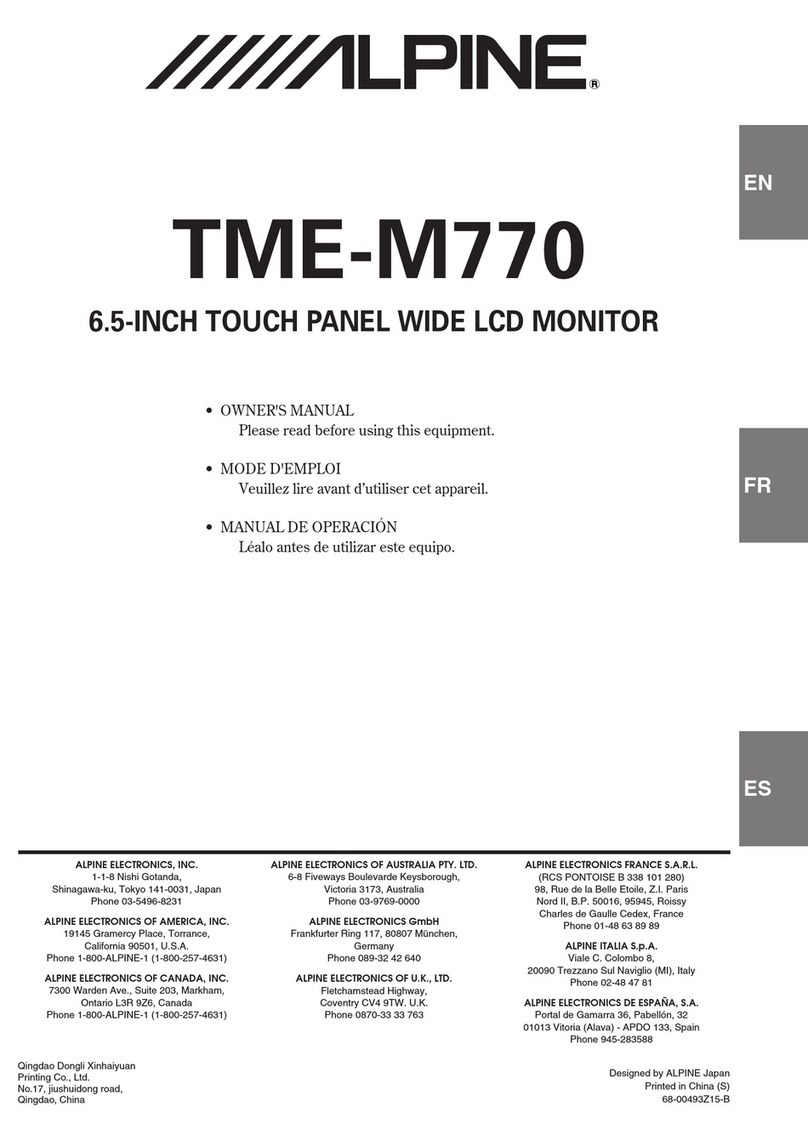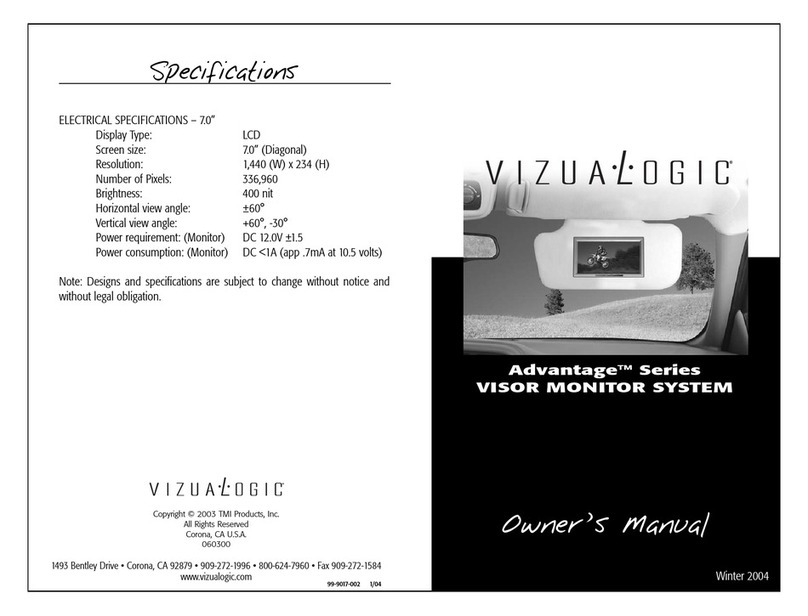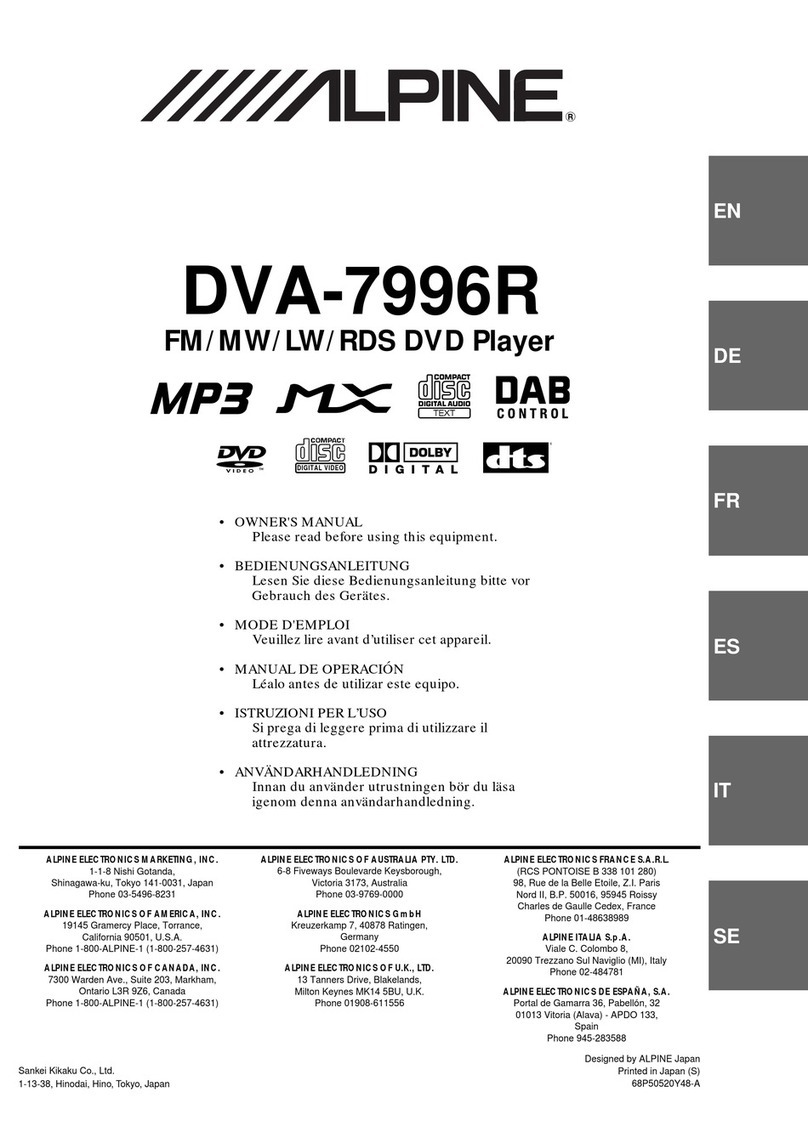TECH LUX TL097002 User manual

V20080116
Please read the manual carefully before use and keep it Safe for your future
reference.
TECHLUX MONITOR
HEADREST
TL097002
User
’
s Manual

1
Important safety instructions:
Precautions:
For your safety do not turn on watch or operate the unit while driving. In some
countries and regions it may be against the law. The product is comprised of
many precision electronic components, self-renovation or disassembling may
cause malfunction to the device.
Note:
To reduce the risk of fire or electric shock do not expose this product to rain or
moisture.
High voltage inside! Do not open or dismantle the unit. Do not repair yourself.
Refer servicing to qualified personnel.
In order to prolong the life of the unit which has a large amount of integrated
circuits and a precision pick-up device, Frequent Turning On/Off may damage
the unit. Leave a 5 seconds interval.
Note:
The LCD panel may have pixels out which is common for matrix display
technology and does not indicate defect or faults.
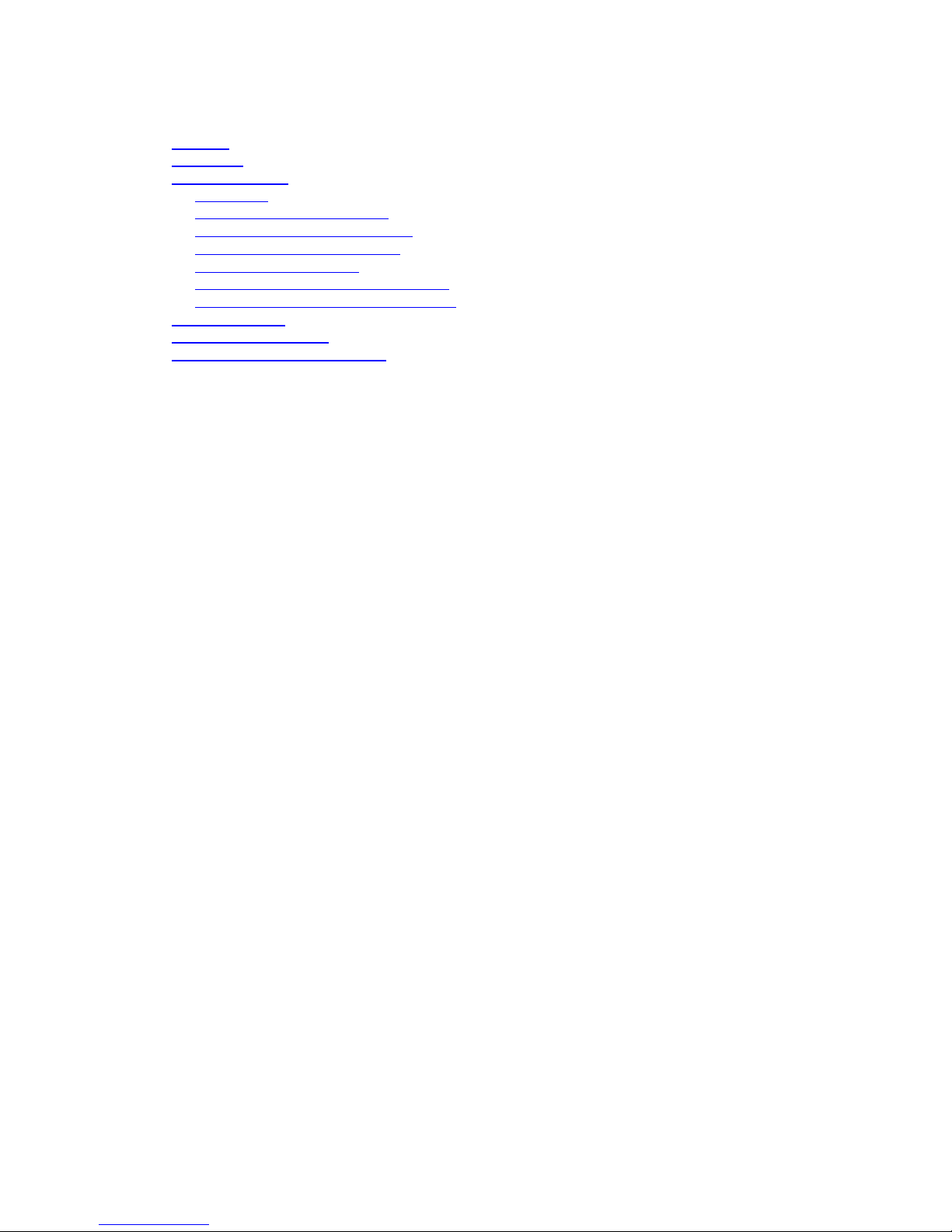
2
Content
Features............................................................................................................................................3
Precaution........................................................................................................................................3
Brief Instructions............................................................................................................................3
Accessories .................................................................................................................................3
Instructions for Remote control ..................................................................................................3
Installation and connection Method............................................................................................4
Sketch map of the remote control ...............................................................................................4
Sketch map of the monitor..........................................................................................................5
Funtions explanation (Monitor version 1)...................................................................................6
Functions explanation (Monitor version 2).................................................................................7
Trouble Shooting.............................................................................................................................8
Technical Specifications..................................................................................................................8
Warranty Terms and Conditions...................................................................................................9
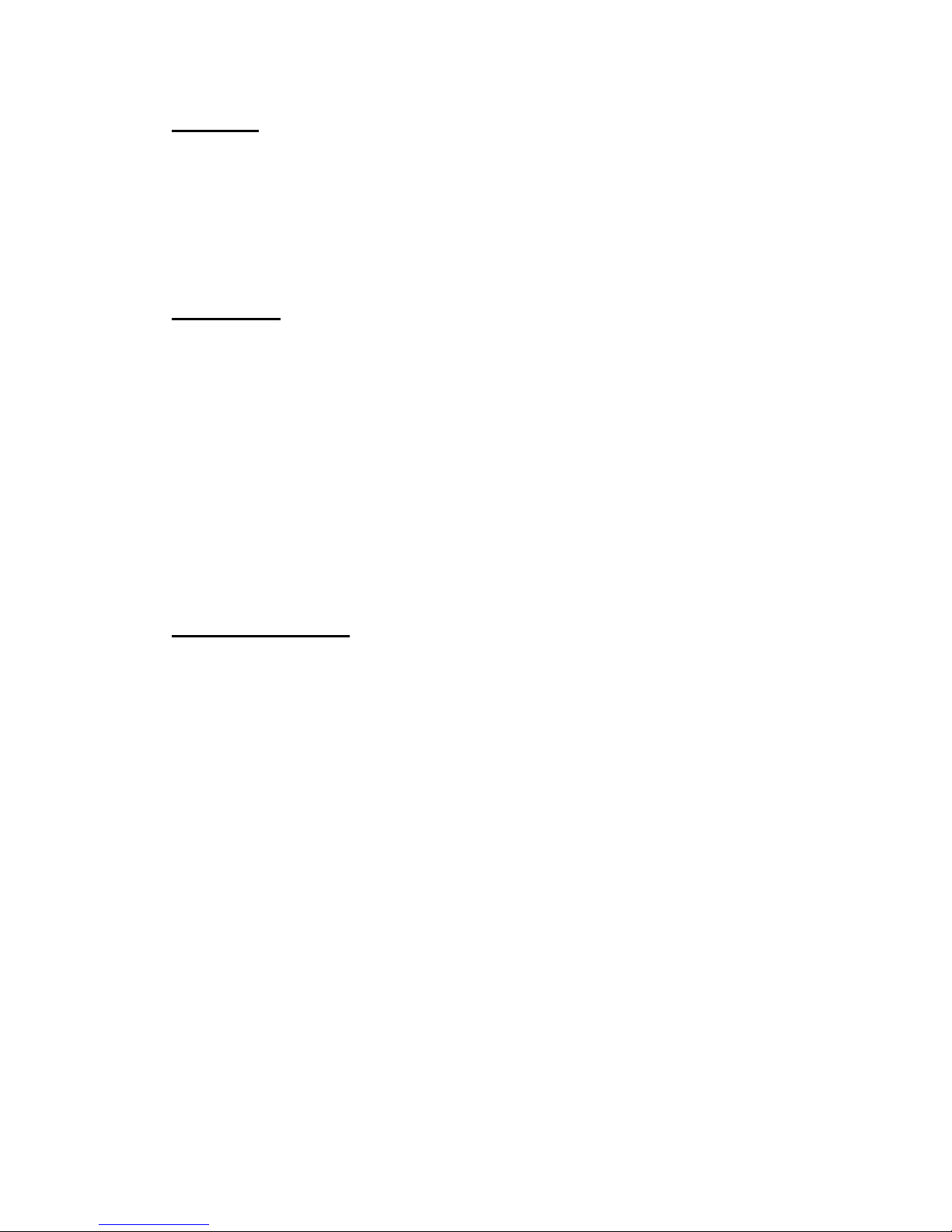
3
Features
zEasy Installation, Non hazardous design
zAdjusting Headrest pole spacing between 125mm to 165mm, to meet installing
requirements of many seats. Diameter of the headrest poles are available for
10mm, 12mm and 14mm
zTwo monitors unit with 7” wide screen
zDual AV Input.
zInfrared Audio Transmitter with Wireless infrared headphone
Precaution
●Safety
Please check the voltage in the car is correct for the machine requires before playing.
Any repair needed must be performed by qualified personnel.
●Placement
The storage temperature ranges from -30°C to -75°C, operating temperature ranges
from -10°C to 55°C.
Do not expose this unit to rain or moisture. Avoid dropping or impact to the unit.
●Vapor on convex mirror and Trouble shooting
There can be liquid on the convex mirror in the following cases but it is a normal
phenomena. Due to sudden change in Temperature and car air-conditioning their can
be a vapor formation on the convex mirror. To de-vaporize it, power ON the unit for
about one hour.
Please wipe the machine with soft and dry cloth to avoid scratching the screen.
Brief Instructions
Accessories
Accessories of the pack
Cigarette Lighter cable 1
Power cable 2
Audio/Video cable 2
10mm steel tube 4
12mm steel tube 4
14mm steel tube 4
Earphone 2
IR Headphone 2
Remote control 2
User's manual 1
Instructions for Remote control
(1)Press the catch and pull out the battery tray. Insert the battery, type CR2025, with
the stamped (+) mark facing upward. Insert the battery tray into the remote control.
(2)Direct the remote control at the infrared receiver of the machine within 60°and 4
meters, without any barriers between them.
(3)Commonly the life-span of the batteries is about one year. Always replace the old
set of batteries.
(4)Please take out the battery when not using the remote control for a long time.
Warning: Store the battery where children cannot reach. Do not recharge,
disassemble, heat or dispose of it in a fire.

4
Installation and connection Method
Please make sure of the suitability of the system. Use suitable accessories and tools in
installation or disassembling.
Installation Methods:
Step 1 Removing the original Headrest
Step 2 Selecting the right headrest poles and installing the monitor then adjusting the
poles into the right position
Step 3 Threading the power cord and the A&V cord through the steel tubes on the
backside of the seat
Step 4 Fixing the headrest and Adjusting to the driver's requirements.
MAKE SURE THE POLE SPACING IS CORRECTAND SIMULTANEOUS
Connection Methods:
Note: This Product is NOT suitable for all vehicles
Sketch map of the remote control
Pull Push
root
tail
root
tail
12mm & 14mm
spare steel tube
125mm
165mm
Yellow video input
Red right audio input
White left audio input
Yellow video input
Red right audio input
White left audio input
Yellow video input
Red right audio input
White left audio input
Yellow video input
Red right audio input
White left audio input
Power
Video/Select
+
Mode/Select
Menu
-

5
Sketch map of the monitor
6
1
2
13
10
11
4
5
37
AUDIO/VIDEO INPUT
+12V POWER SUPPLY AUDIO/VIDEO INPUT
12
8 9

6
Funtions explanation (Monitor version 1)
1- IR TRANSMITTER (Headphone)
Infra Red transmitter allow to use IR Headphone.
Use Mode/Select button on remote control to switch between IR channels (A and B channels are available)
2- POWER
Press Power button to power ON/OFF the monitor.
3- VIDEO1
Press V1 button to select the video 1 input
Press Video/Select button on remote control to switch between video 1 and 2 inputs
4- VIDEO2
Press V2 button to select the video 2 input
Press Video/Select button on remote control to switch between video 1 and 2 inputs
5- ROTATE
Press Rotate button to reverse the picture displayed
6- OPEN
Press Open switch to open monitor and adjust angle
7- 16 :9/4 :3
Press 16 :9/4 :3 button to change the display ratio between 16:9 and 4:3
8- (-)
Press (-) button to decrease the volume or adjust the settings in Menu
9- (+)
Press (+) button to increase the volume or adjust the settings in Menu
10- MENU
Press Menu button to access to menu settings as follow:
Use 16:9/4:3 button on device or Video/Mode on remote control to select items and use (-) and (+) buttons to adjust
BRIGHTNESS Brightness control
CONTRAST Contrast control
COLOR Color control
RESET Restore default settings
11- IR RECEIVER (Remote)
12- DISPLAY
7” TFT LCD display
13- EARPHONE OUTPUT
To connect a wired earphone

7
Functions explanation (Monitor version 2)
1- IR TRANSMITTER (Headphone)
Infra Red transmitter allow to use IR Headphone. A and B channels are available (see Menu settings for details)
2- POWER
Press Power button to power ON/OFF the monitor.
3- VIDEO1
Press V1 button to select the video 1 input
Press Video/Select button on remote control to switch between video 1 and 2 inputs
4- VIDEO2
Press V2 button to select the video 2 input
Press Video/Select button on remote control to switch between video 1 and 2 inputs
5- ROTATE
Press Rotate button to reverse the picture displayed
6- OPEN
Press Open switch to open monitor and adjust angle
7- 16 :9/4 :3
Press 16 :9/4 :3 button on device or Mode/Select button on remote control to change the display ratio between 16:9 and 4:3
8- (-)
Press (-) button to decrease the volume or adjust the settings in Menu
9- (+)
Press (+) button to increase the volume or adjust the settings in Menu
10- MENU
Press Menu button to access to menu settings as follow:
Use Menu button to select items and use (-) and (+) buttons to adjust:
11- IR RECEIVER (Remote)
12- DISPLAY
7” TFT LCD display
13- EARPHONE OUTPUT
To connect a wired earphone
Volume control
N
ot available
IR channel control. A or B channels are available
Brightness control
Contrast control
Color control
Hue control
Rotate picture displayed
Display mode control. 16:9 and 4:3 ratios are available
Settings 9Save settings 8Quit without saving settings
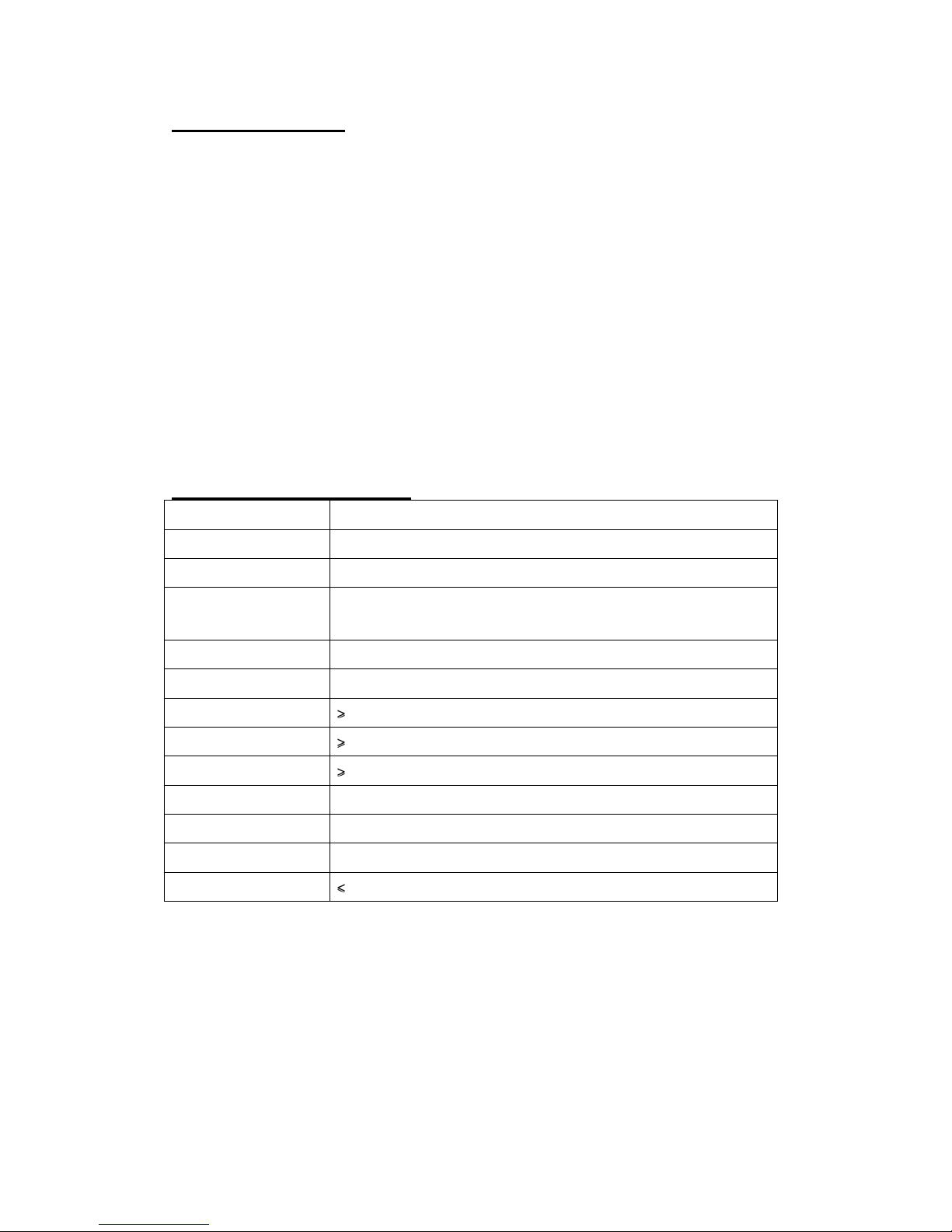
8
Trouble Shooting
●No Sound or bad sound
Please check if cables are connected properly
●No Picture
Check if cables are connected properly.
Check the monitor is on or off.
●Poor picture
The color is not properly adjusted; please use the remote control to adjust it.
●The remote control does not work properly
There is an obstacle in the path of the remote control and the unit. Remove the
obstacle.
Check if remote control is pointing at the receiver or not.
The batteries in the remote control are exhausted. Replace the batteries with new
ones.
●Note: Please contact an approved service center if the problems can't be solved by
the methods offered.
Technical Specifications
Panel TFT-LCD
Screen 7 inch (16:9)
Pixel 480 X 3 (RGB) X 234
Temperature Operation temperature –10°C~550C
Storage temperature –300C~750C
Brightness 350cd/m2
Color System PAL/NTSC/AUTO
Resolution 500
S/N 90dB
Isolation 65dB
Audio Input 1.6V±20%
Video Input 1Vp_p±20%
Power supply DC 12V (10V to 14V allowed)
Power Consumption 7W
Your attention please:
The design and specifications are subject to change without notice

9
Warranty Terms and Conditions
1) Coverage:
Claims can be validly made only upon presentation of proof of purchase through an invoice or
receipt.
2) Application:
The present warranty enters into effect on the date of delivery to the user.
3) Period of validity:
2 years warranty for the device - 90 days for the accessories (components of the product).
4) Validity of warranty:
a) Without prejudice as to the legal guarantee according to article 1641ff of the civil code, the
products are under warranty if used according to the directions included in the instructions.
b) The warranty is valid only for the first user conditionally to the device being used wisely and
under normal conditions, i.e. suitable for the product.
c) The warranty covers all repairs and/or replacements of components and accessories which
are recognized as being defective by our technical department, without any granting of
damages.
d) The performance of the obligations resulting from the warranty does not entail an extension
or renewal of the warranty period, except in case of components which are replaced and
which fall under the legal guarantee (i.e. in case of exchange or repair under warranty, the
period will be neither extended nor renewed. In this case, the warranty and the period of the
first warranty will remain applicable).
5) Damages not covered:
As the device is recognized as being in good working condition and without noticeable defect,
THE WARRANTY DOES NOT COVER:
transport costs, nor charges relating to an intervention at the address of the purchaser.
Scratches, splinters or marks in the packaging of the device or its accessories which were not
noted at the time of delivery / breakable accessories, except in case of manufacturing defects
recognized by our technical department. Moreover, we wave any liability for general damages
resulting from a defect in the functioning of our devices and which are not relating to the
devices themselves. This will in no case entitle to any indemnification for damages caused to
disks because of a halt of the device.
6) Excemptions from the warranty are the following:
Interventions due to a faulty installation or connection / a failure in the electrical installation of
the premises or vehicle or of nominal values provided for the supply of the device / a wrong
manipulation or bad use by the user, insufficient or incorrect maintenance / a fall of or a blow
to the device or an accessory / a lack of protection of the device and its accessories at the
time of the transport by or for account of the user.
7) The warranty is cancelled:
For devices and accessories having been repaired or altered by persons not authorized by us
or whose manufacturing number was altered or deleted.
8) For repairs:
Please contact your retailer.
9) For any disputes or litigation:
The law courts of Luxembourg are exclusively competent.
10) For all information:
Contact: TECH LUX
Zone Industrielle Breedewues
L-1259 Senningerberg
LUXEMBOURG
Phone: (+352) 26 34 57 29 Fax: (+352) 26 34 57 27
Email : svc@sevic.com Web : www.sevic.com
Table of contents
Other TECH LUX Car Video System manuals