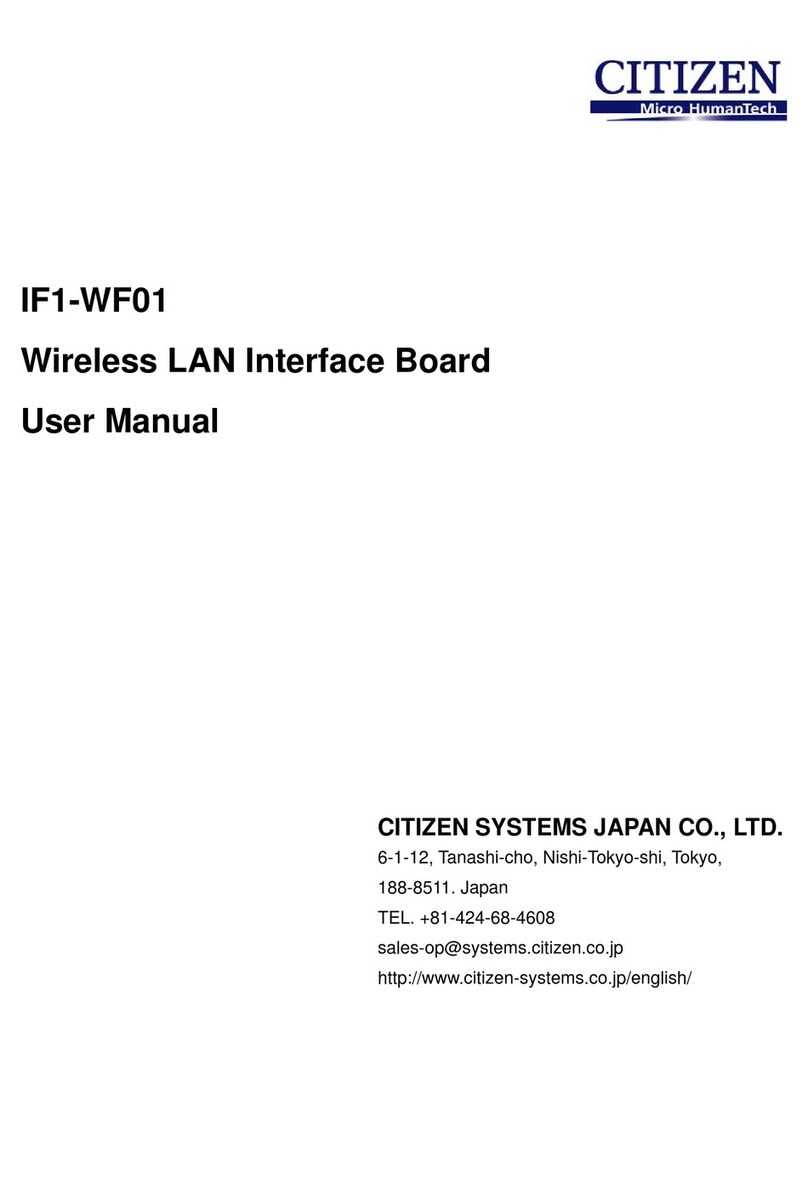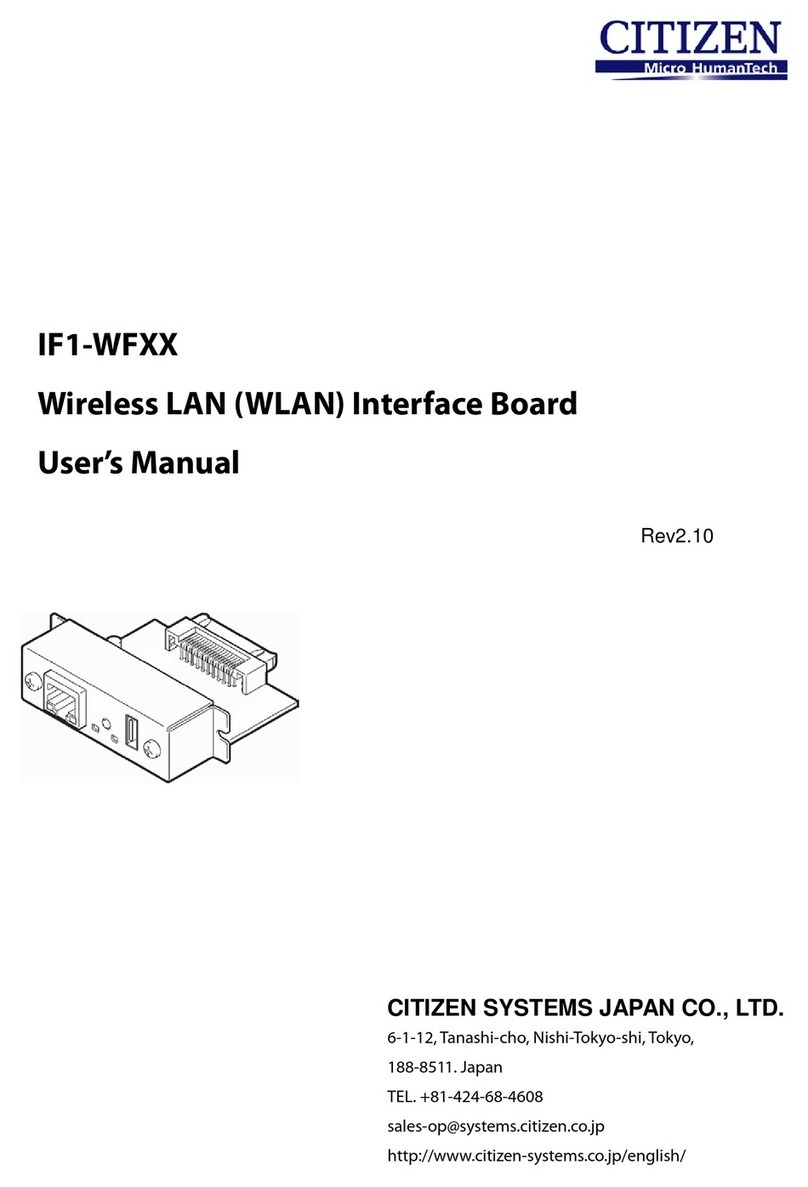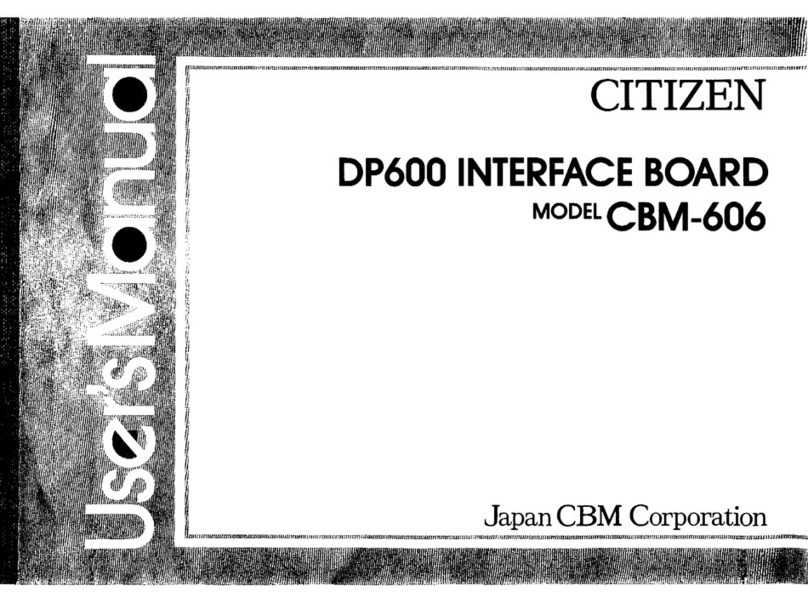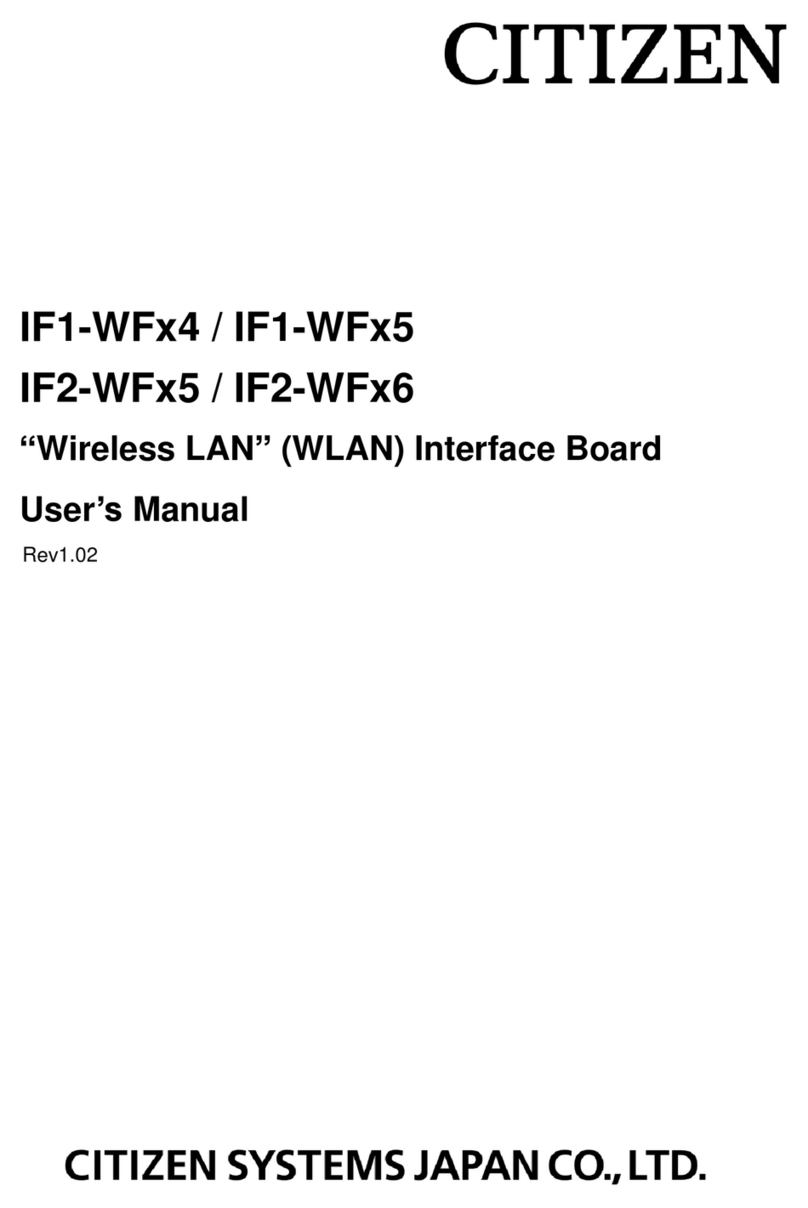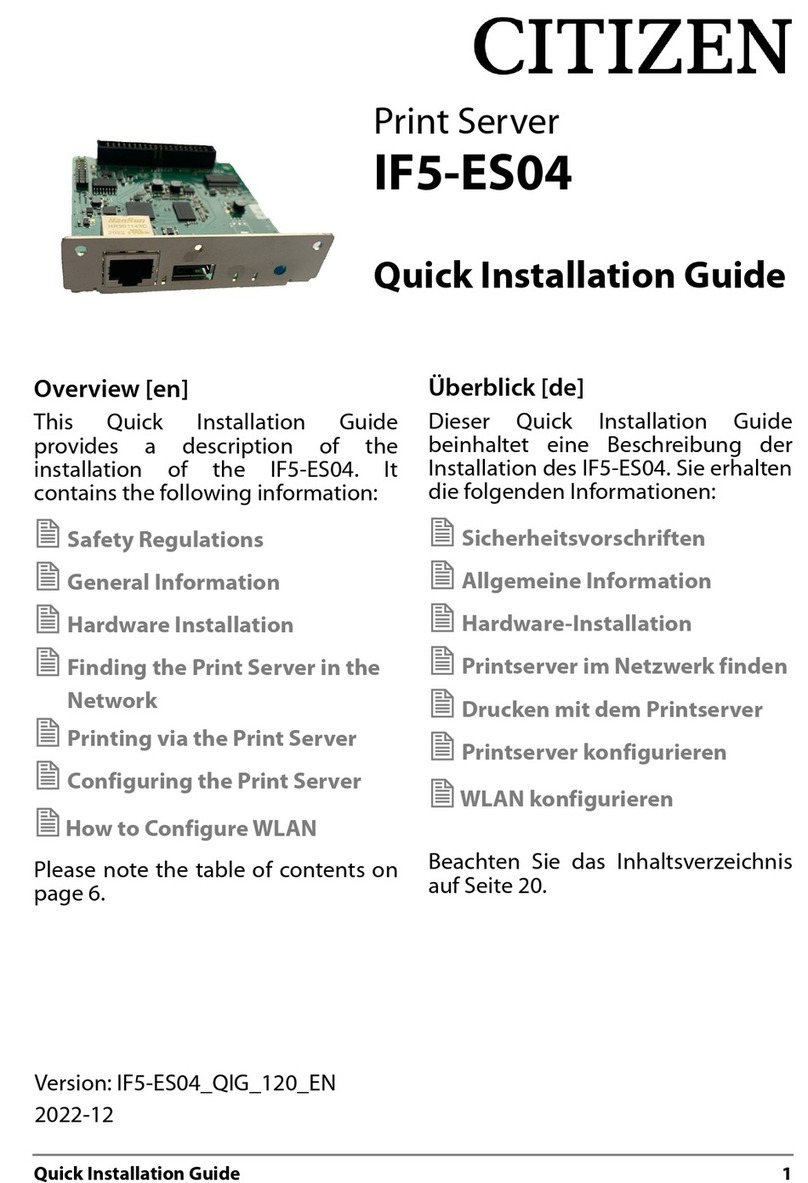2
Contents
Contents ...................................................................................................................................2
Read before using....................................................................................................................3
Safety Instructions...................................................................................................................4
1. Introduction ......................................................................................................................6
1-1. Features................................................................................................................................................................................6
1-2. Model Classification.........................................................................................................................................................6
1-3. Specifications .....................................................................................................................................................................7
1-4. Part Names and Functions ............................................................................................................................................8
2. Preparation........................................................................................................................9
2-1. Installing the Printer ........................................................................................................................................................9
2-2. Using the Panel Button...................................................................................................................................................9
2-3. LED Functions ..................................................................................................................................................................10
2-4. Printing the WLAN Interface Board Configuration.............................................................................................11
2-5. Returning the WLAN Interface Board Configuration to Factory Default Settings..................................13
2-6. Setting the WLAN ...........................................................................................................................................................14
2-6-1. Settings ...............................................................................................................................................................................14
2-6-2. Example Settings.............................................................................................................................................................16
3. Web Manager ..................................................................................................................17
3-1. Starting the Web Manager..........................................................................................................................................17
3-2. HOME Window.................................................................................................................................................................18
3-3. STATUS Window...............................................................................................................................................................19
3-3-1. System Status Tab ...........................................................................................................................................................20
3-3-2. Network Status Tab.........................................................................................................................................................21
3-3-3. Wireless LAN Tab .............................................................................................................................................................22
3-3-4. Printer Status Tab ............................................................................................................................................................23
3-4. CONFIG Window..............................................................................................................................................................24
3-4-1. General Tab........................................................................................................................................................................25
3-4-2. Wireless LAN Tab .............................................................................................................................................................27
3-4-3. User Account Tab.............................................................................................................................................................30
3-4-4. Maintenance Tab.............................................................................................................................................................31
4. WLAN Setup Tool.............................................................................................................32
4-1. Installing the WLAN Setup Tool.................................................................................................................................32
4-2. Information List Window..............................................................................................................................................35
4-3. Setup Window..................................................................................................................................................................37
4-3-1. “General“ Tab ....................................................................................................................................................................37
4-3-2. “Wireless LAN“ Tab..........................................................................................................................................................37
4-3-3. “Protocol“ Tab ...................................................................................................................................................................38
4-3-4. “User Account“ Tab .........................................................................................................................................................38
4-3-5. “Maintenance“ Tab..........................................................................................................................................................38
5. Appendix: Connecting the WLAN Interface Board Unit...............................................40