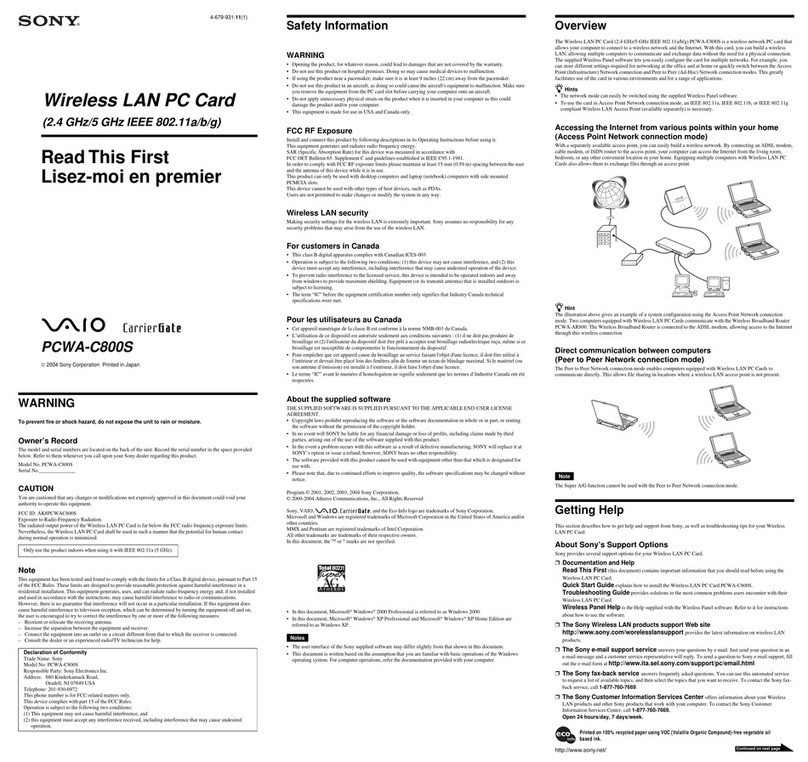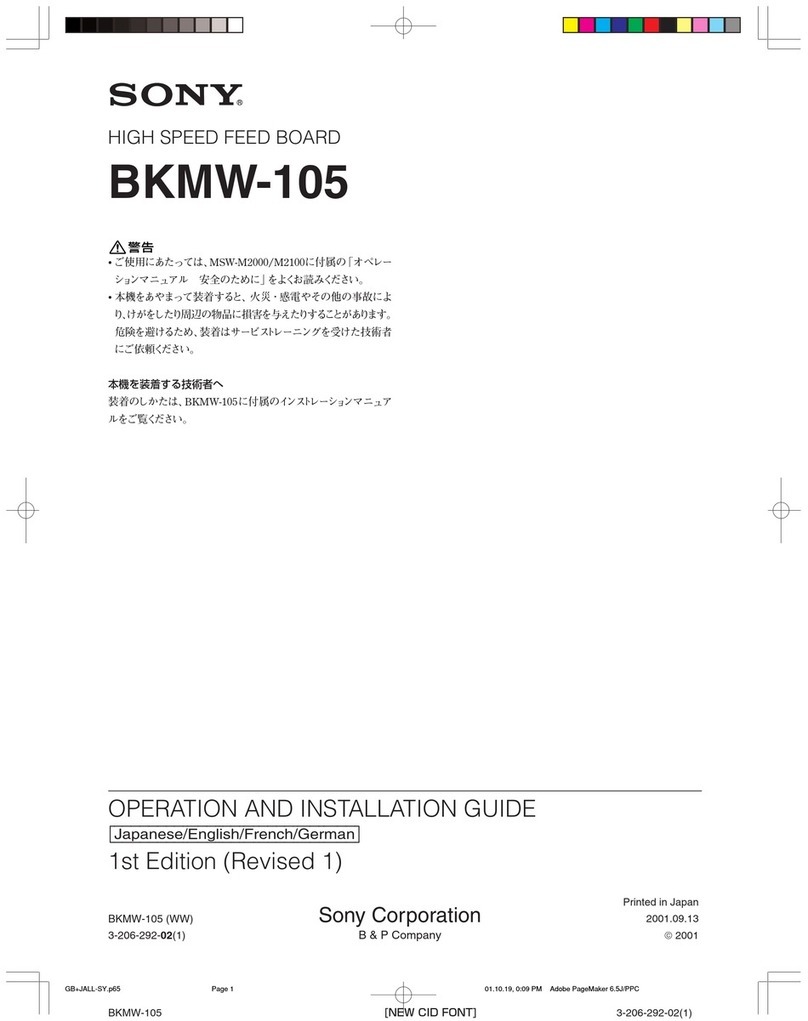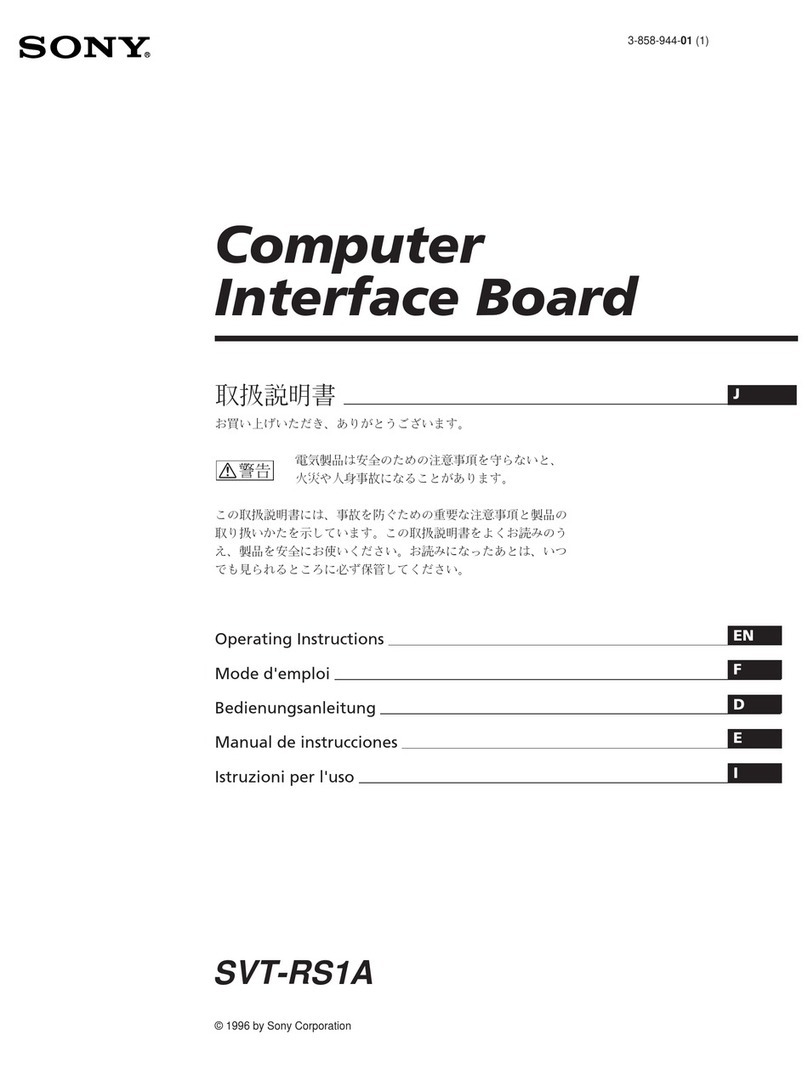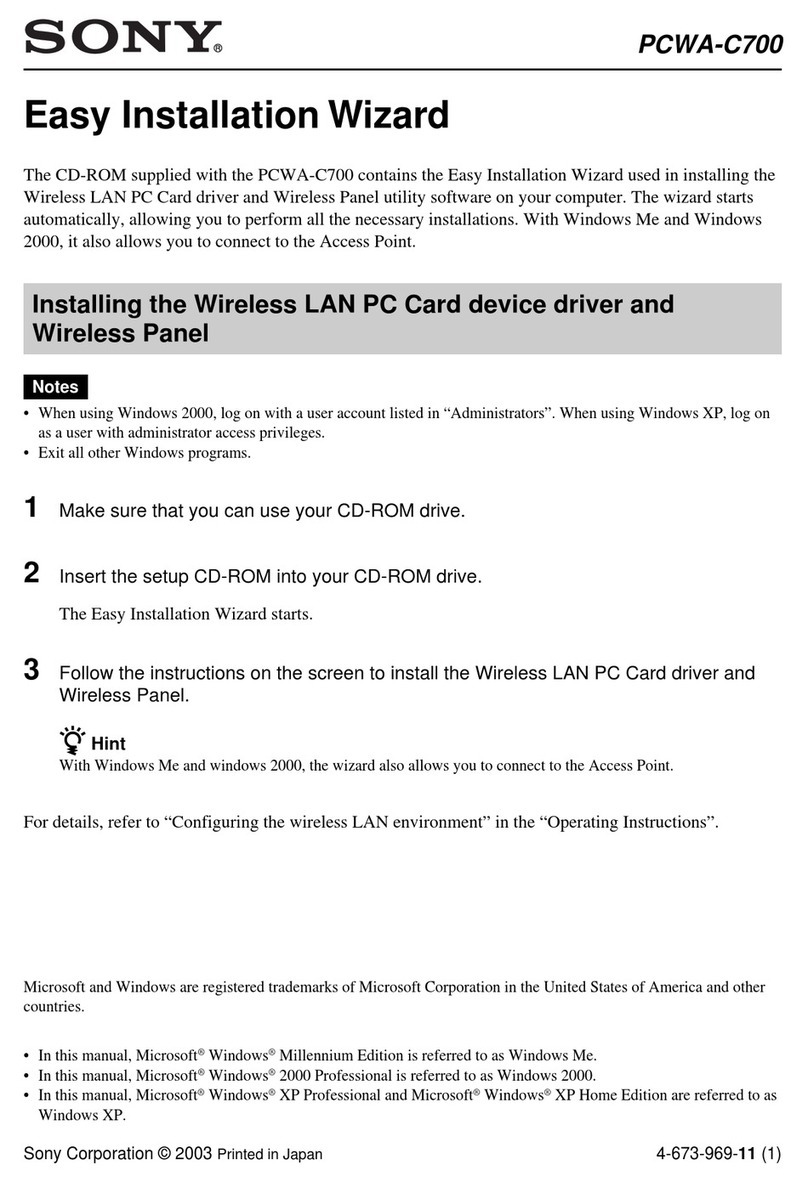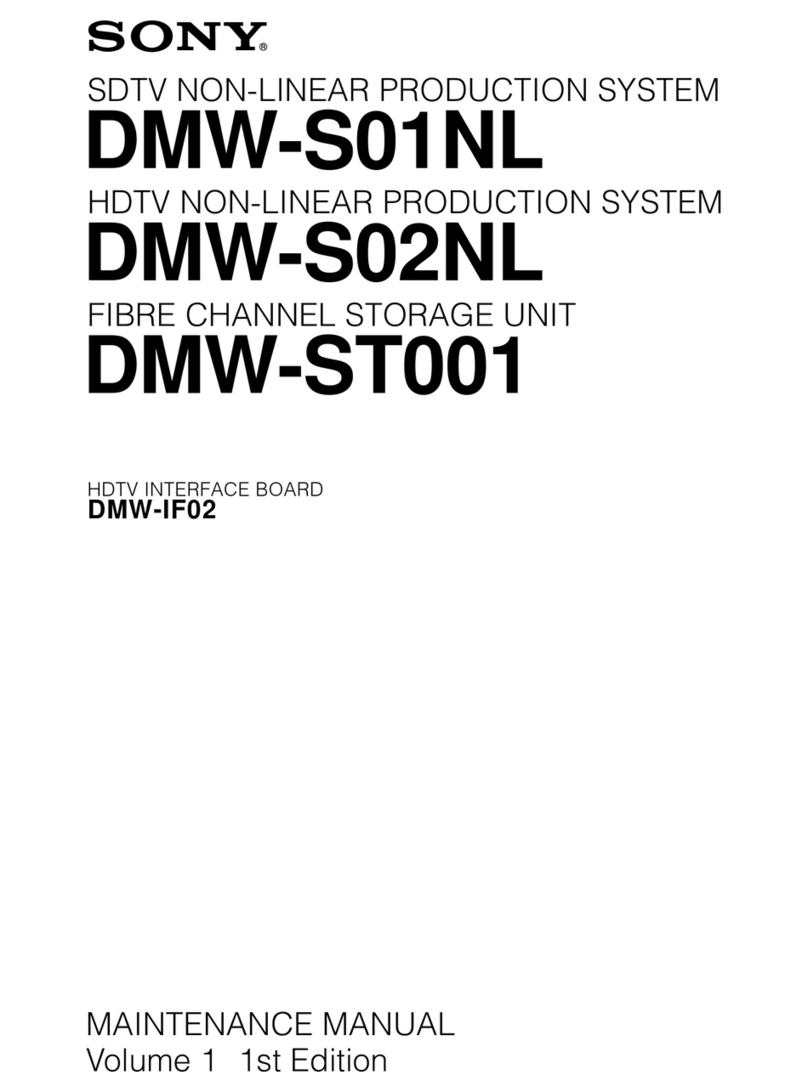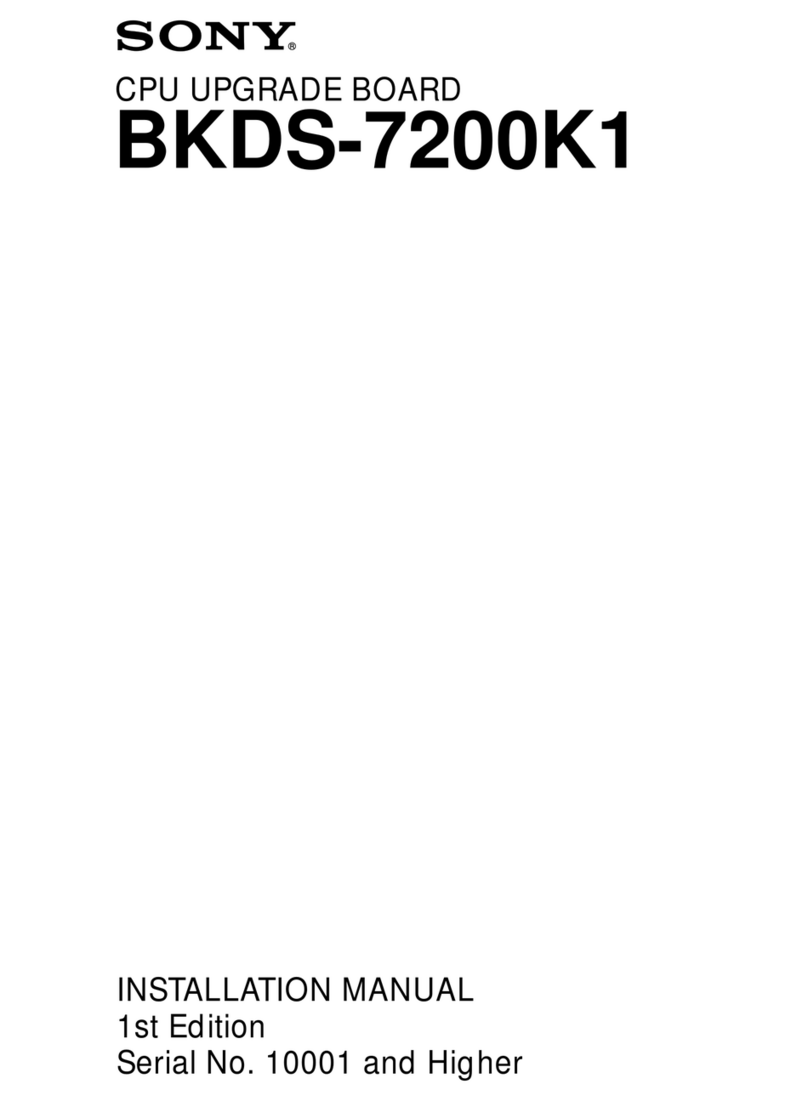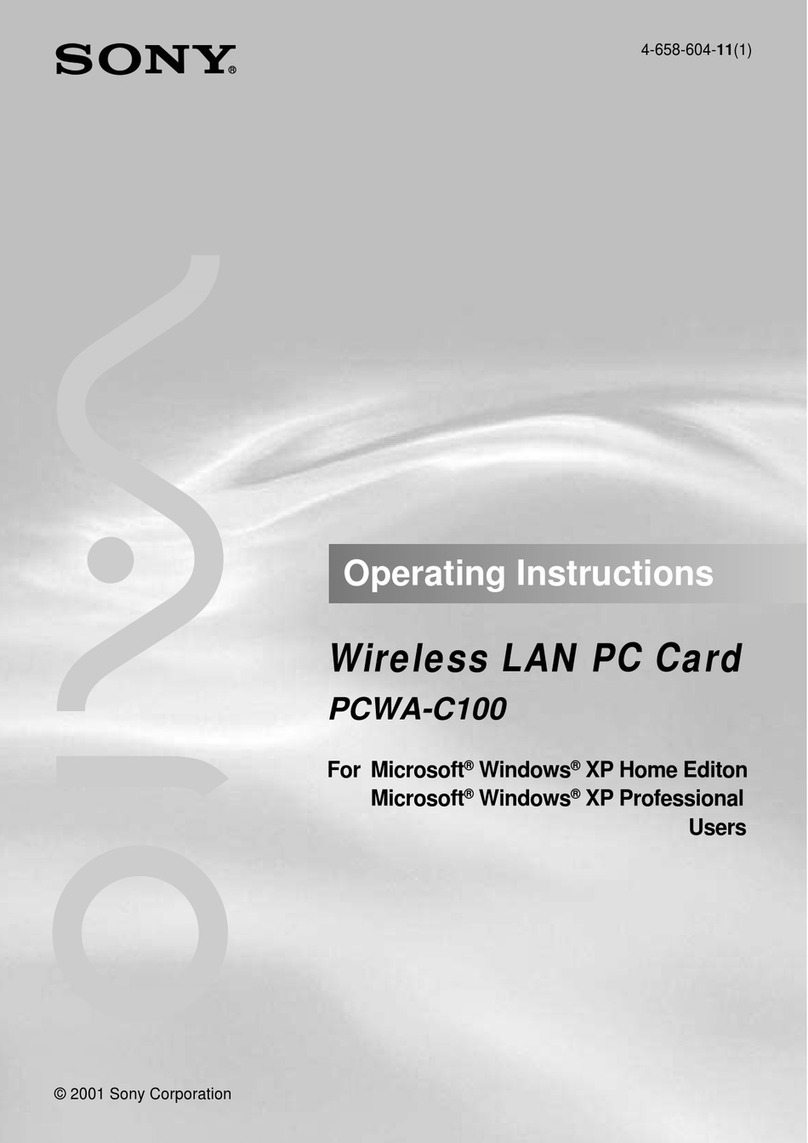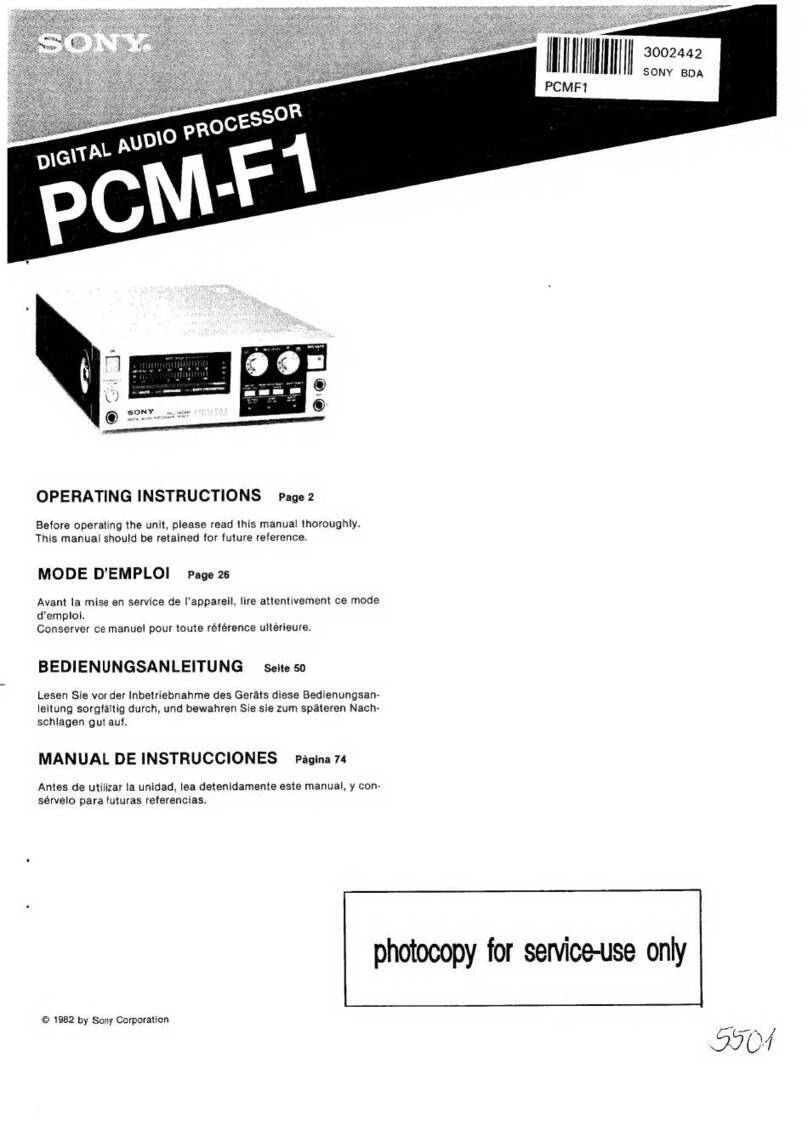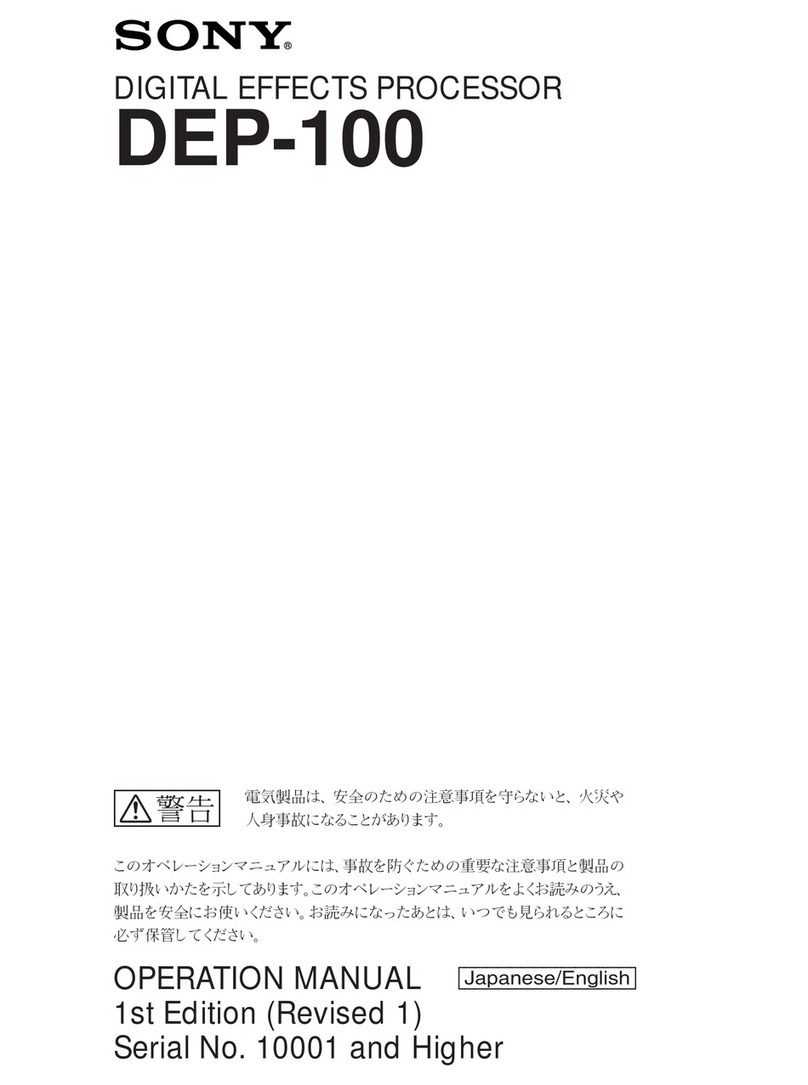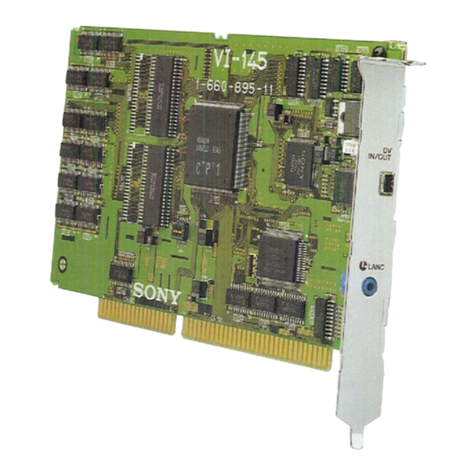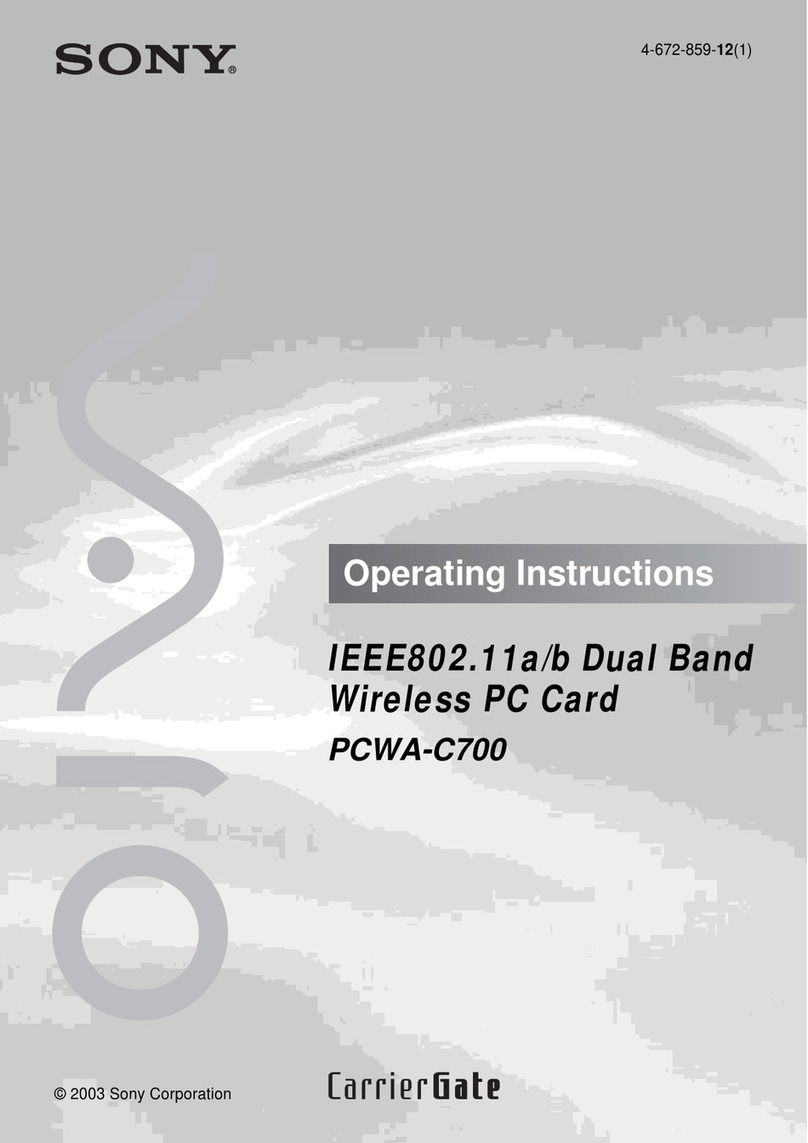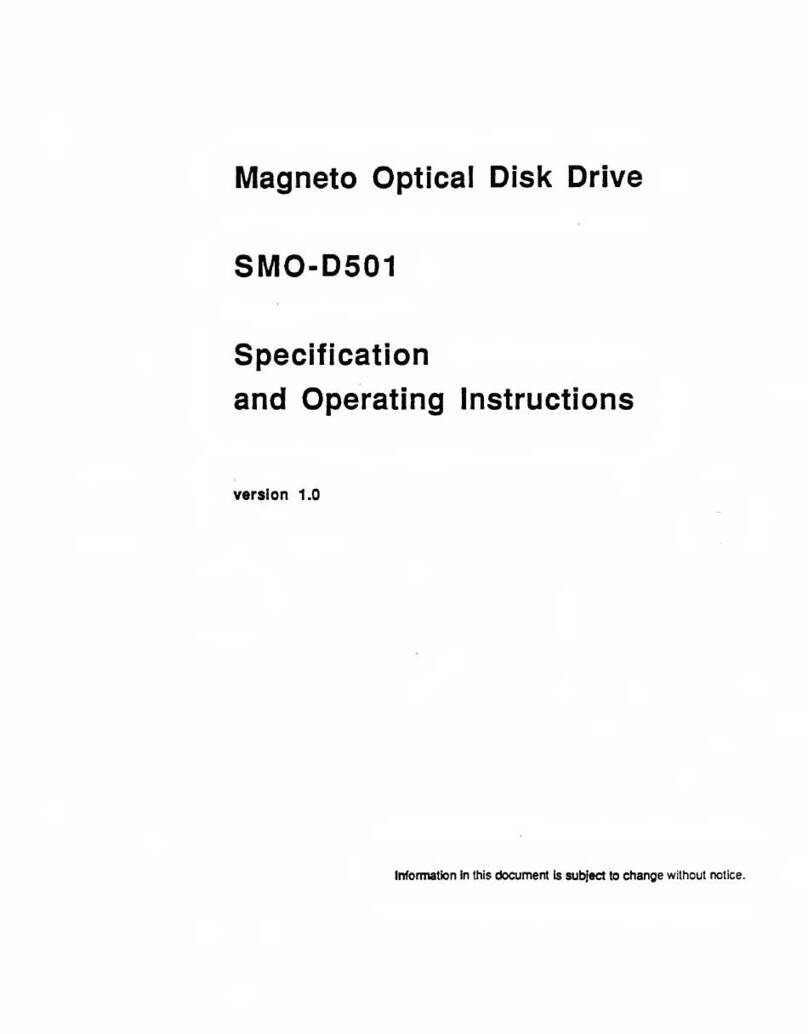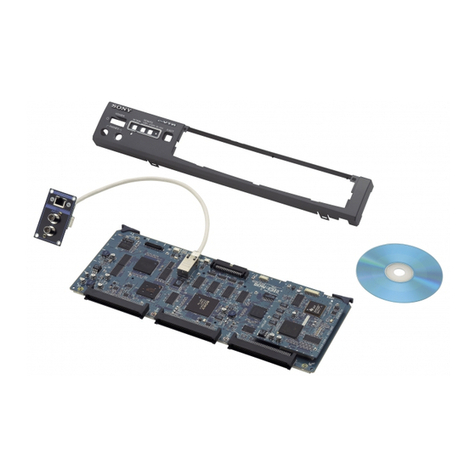10 Name and Function of Parts
For details, see “<CNS SETTINGS>” (page 36).
COM ERROR (red): Indicates a communications error with
the video camera, CCU, or external control device (such as
an RCP-1000 series Remote Control Panel).
FAN STOP (red): Indicates the internal fan has stopped.
hPOWER switch and indicator
Turns the system power supply on/off to the unit, video
camera, and RCP-1000 series Remote Control Panel or other
device connected to the REMOTE connector. Switch to “?” to
turn the power on, and switch to “a” to turn the power off.
The indicator lights up when power is turned on.
iOptical signal condition indicators
Displays the communications link optical signal level condition
between the video camera, CCU, and the unit.
CAMTBPU: Signal level from the unit to the video camera
CAMtBPU: Signal level from the video camera to the unit
BPUTCCU: Signal level from the CCU to the unit
BPUtCCU: Signal level from the unit to the CCU
Indicates the receive signal status according to the following
indicators.
Two green indicators (right): Receive signal condition is very
good.
One green indicator (2nd from right): Receive signal
condition is OK.
One yellow indicator (2nd from left): Receive signal level is
low.
One red indicator (left): Receive signal level is extremely low.
jAssignable buttons
You can assign functions to these buttons from the BPU menu.
kMenu lock switch
Locks the menu control block on the front panel.
Rear Panel
aNMI-LAN connectors (SFP+)
These connectors output IP video signals and audio. The
output signal format is the same as the format set for the slot
of each connector.
bREMOTE connector (round type, 8-pin)
Connects to an RCP-1000 series Remote Control Panel or
MSU-1000 Master Setup Unit using a CCA-5 connection
cable. Remote control signals are transmitted and received via
this connector. It also supplies power when connected to an
RCP-1000 series Remote Control Panel.
When connected to a CCU, do not connect anything to this
connector.
cREFERENCE IN/OUT (reference sync signal)
connectors
• IN connector (BNC type) (left)
Inputs an external HD tri-level sync signal or SD reference
sync signal (black burst signal).
The type of reference signal is detected automatically and can
be checked in the setup menu.
When connected to a CCU, do not connect anything to this
connector.
• OUT connector (BNC type) (right)
When a reference sync signal is input on the IN connector or
the unit is turned off, the signal input on the IN connector is
output as-is (loop through). Otherwise, this connector outputs
an SD composite sync signal or a HD tri-level signal from the
internal sync signal generator (HD tri-level signal set by factory
default).
Available only when used as a camera extension unit.
d(LAN) connector (RJ-45 8-pin)
Connects to a LAN. Connect to a LAN hub (10BASE-
T/100Base-TX) using a LAN cable (shielded type, category 5
or higher).
eSDI1 and SDI2 (return video input) connectors (BNC
type)
Connects to 2-system, independent, 3G/HD-SDI return video
signal inputs. The SDI1/SDI2 selection is made using the
return switch on the video camera. The SDI2 connector
becomes the HD prompter input connector by enabling HD
PROMPTER on the <RETURN> page in the
CONFIGURATION menu.
Available only when used as a camera extension unit.
fCAMERA connector (optical fiber connector)
Connects to a video camera using an optical fiber cable. All
video camera signals (power supply, control signals, video
signal, audio signal, etc.) can be transmitted and received via
a single optical fiber cable.
SLOT4
HD SDI OUT
SLOT3
3G/HD SDI OUT
SLOT3/4 NM1
REMOTE
1 2 SLOT2 NM1 1 2 SLOT1NM1
SDI1 SDI2
CAMERA CCU
12
IN OUT
REFERENCE
SLOT1
SDI OUT 1 SDI OUT 2 SDI OUT 3 SDI OUT 4
SLOT2
SDI OUT 1 SDI OUT 2 SDIOUT 3 SDI OUT 4 SDI OUT 5 SDIOUT 6 SDI OUT 7 SDIOUT 8
Note
Note