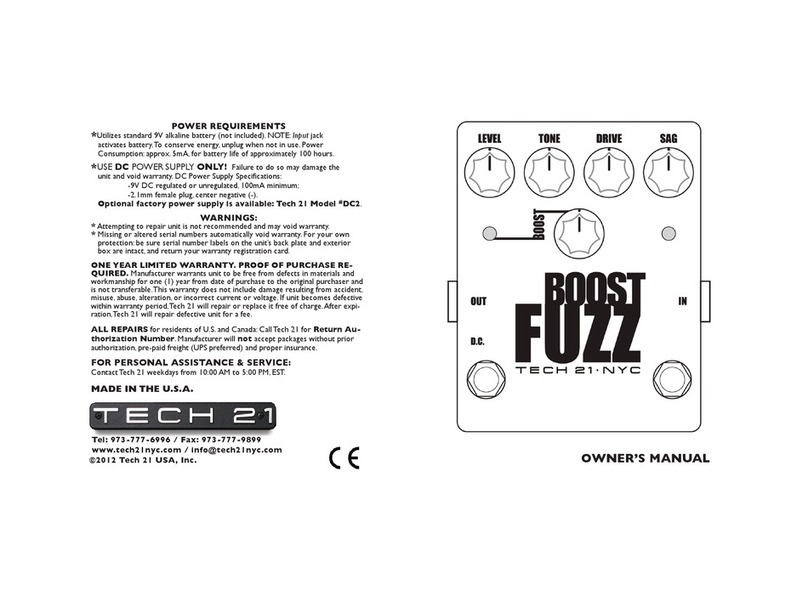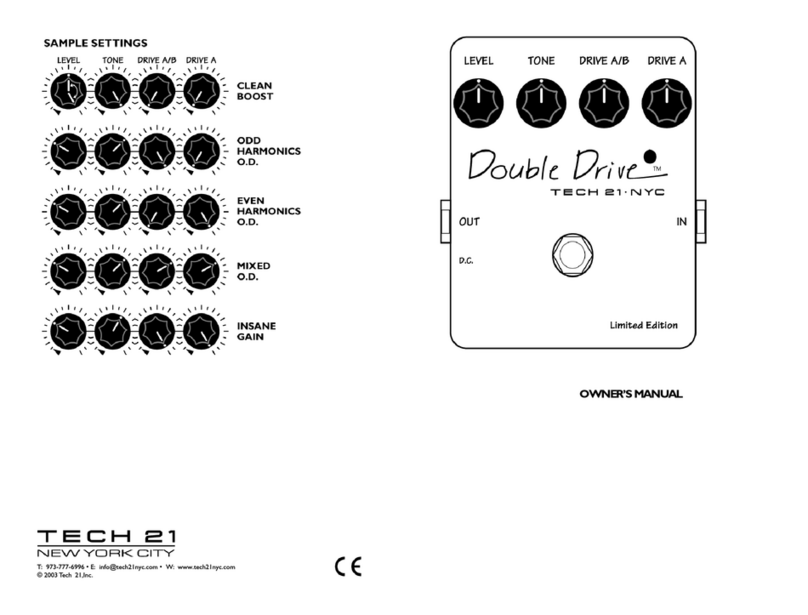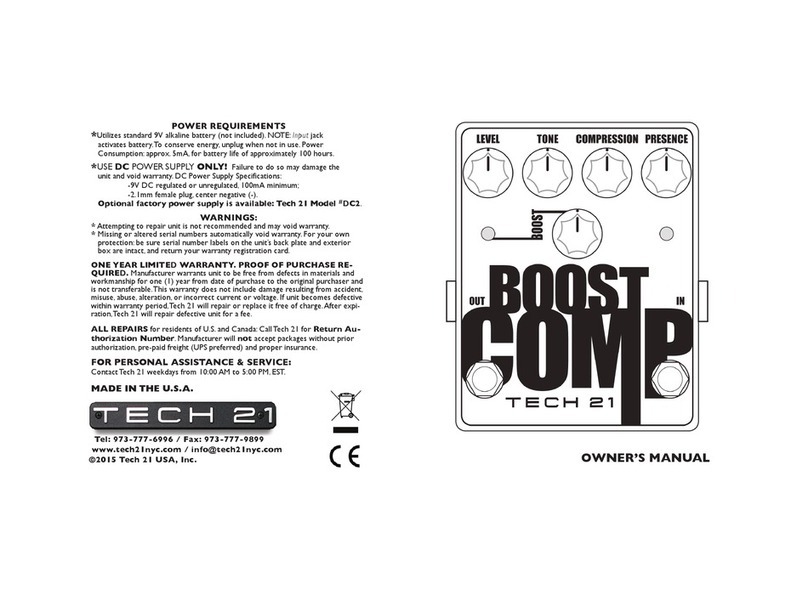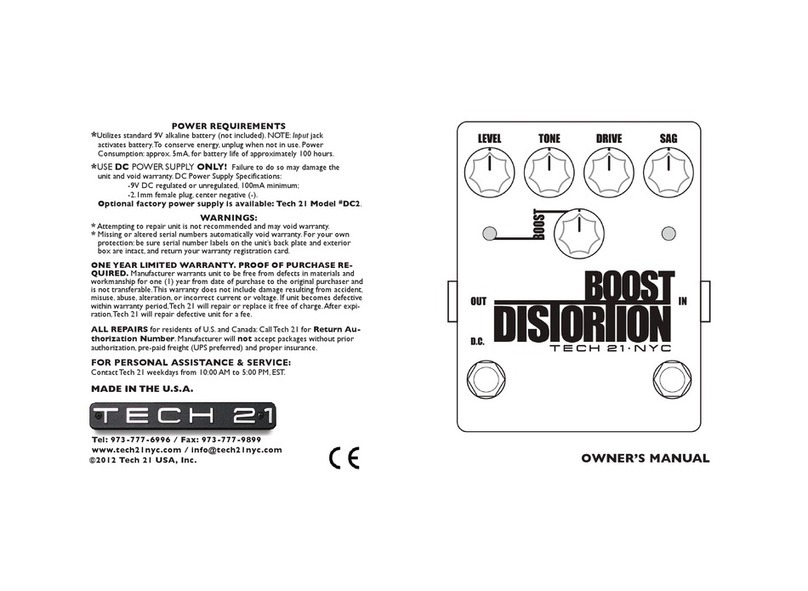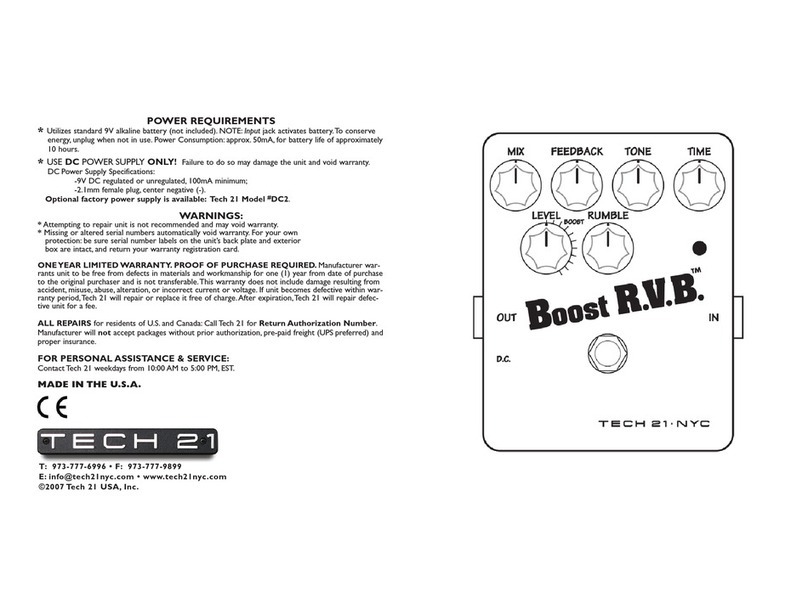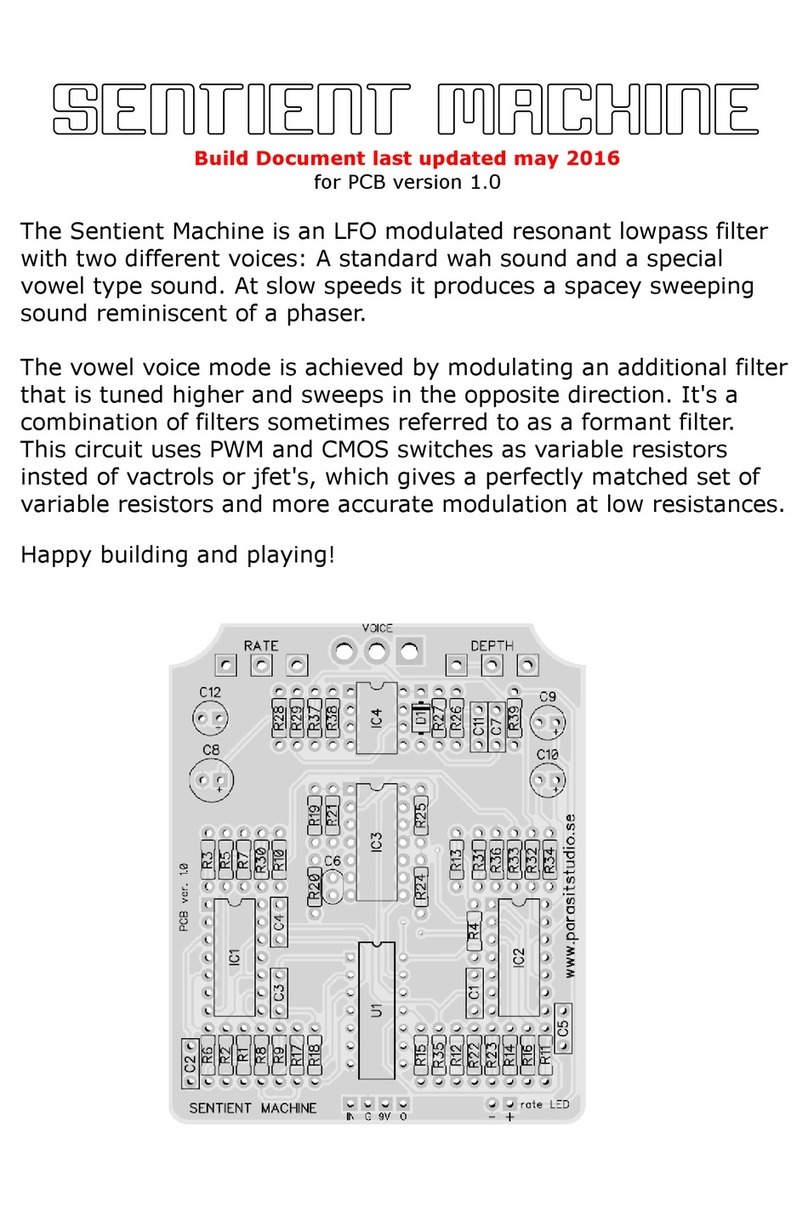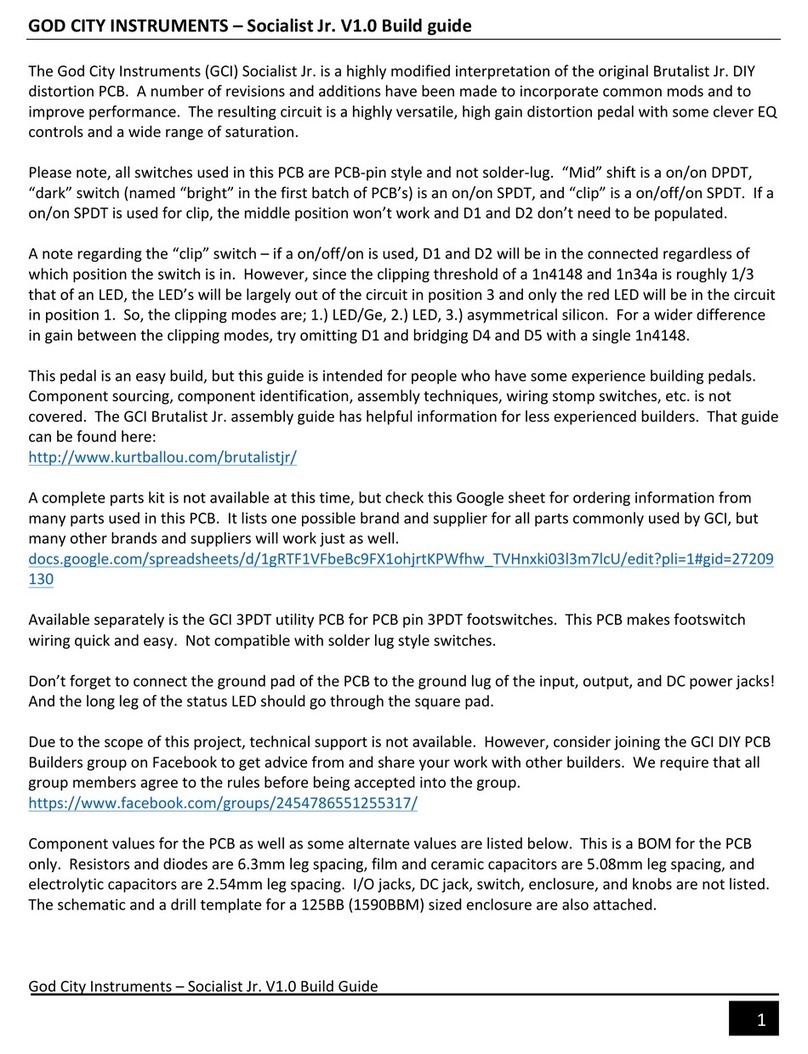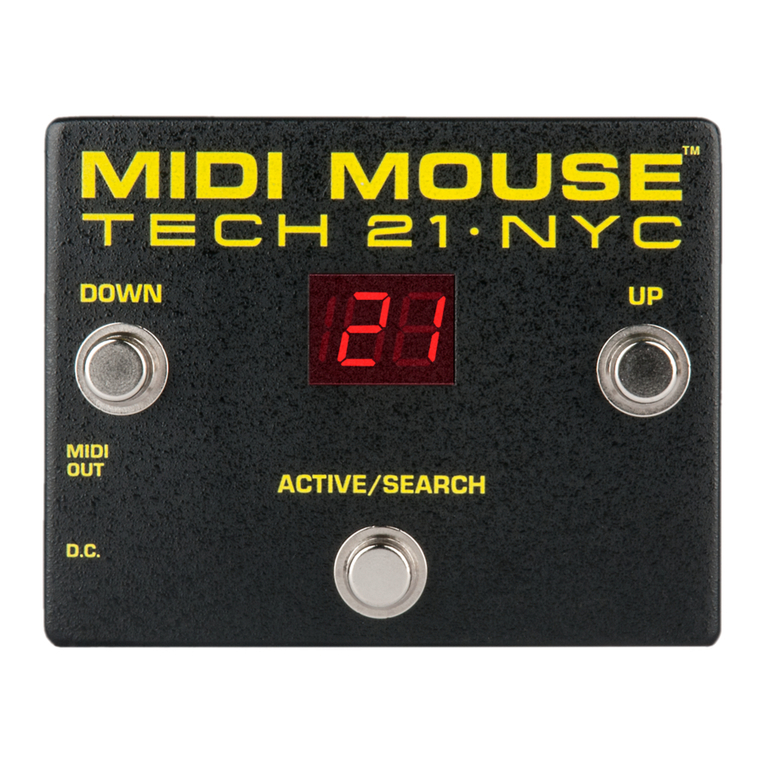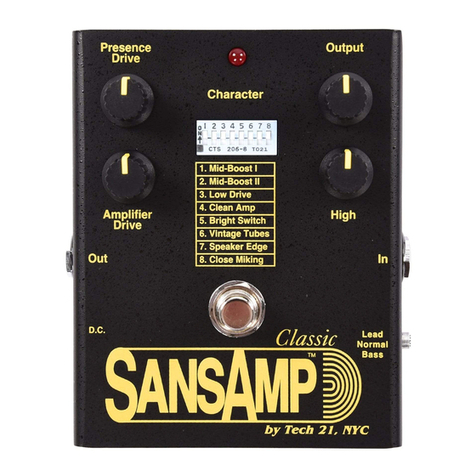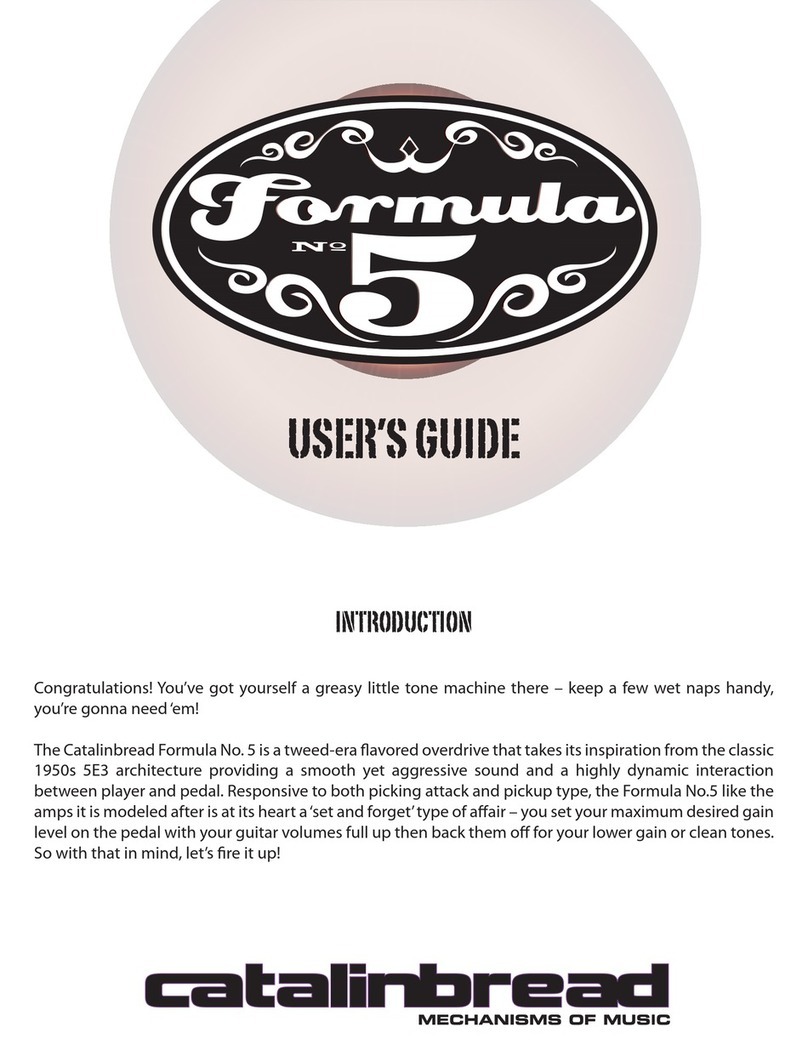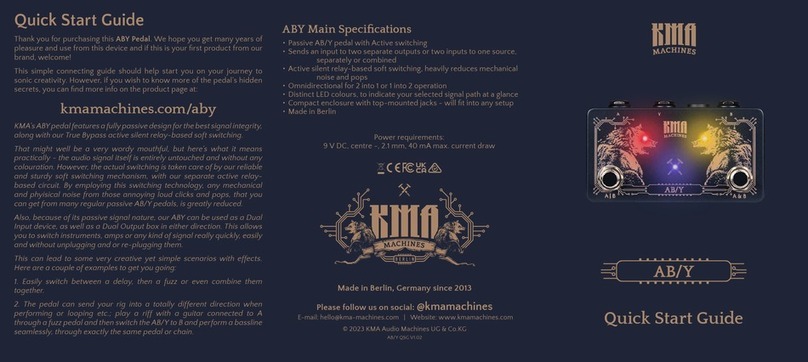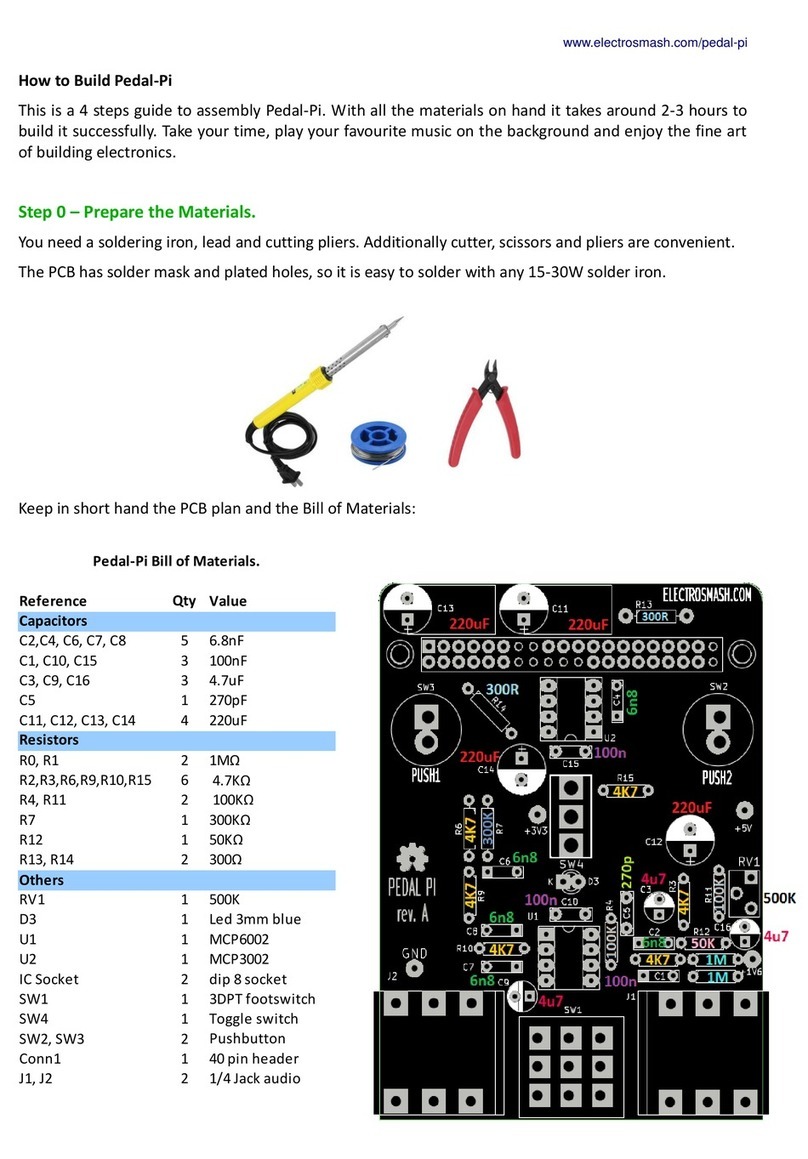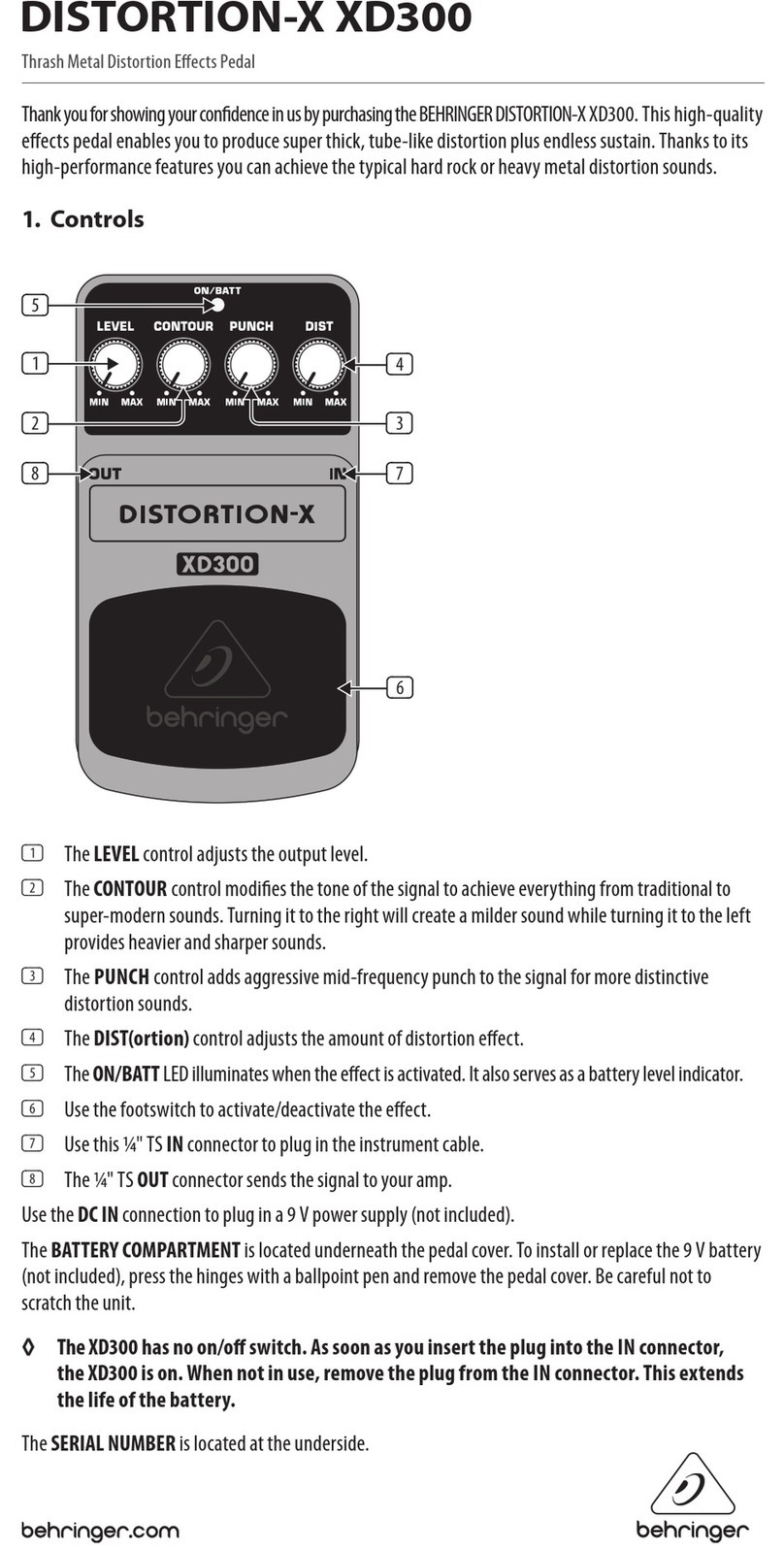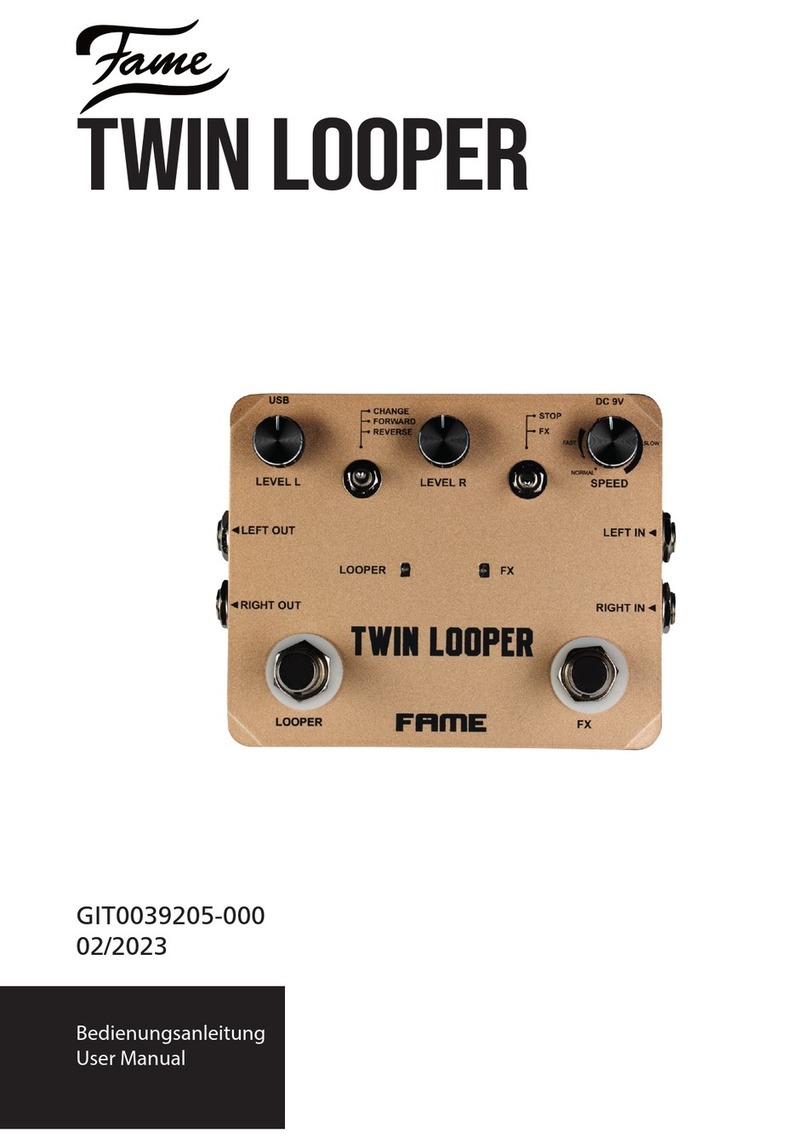TECH 21, THE COMPANY
Tech 21 was formed by a guitarist possessing the unusual combination of a trained ear and electronics
expertise. In 1989, B.Andrew Barta incorporated Tech 21 and made his unique invention commercially
available to players and studios around the world. His highly-acclaimed SansAmp™ pioneered Tube
Amplifier Emulation in professional applications for recording direct and performing live, and created an
entirely new category of signal processing.While there have since been many entries into this niche,
SansAmp continues to maintain its reputation as the industry standard.
After developing a full line of SansAmp models,Tech 21 expanded its offerings to include effect pedals;
a compact, battery operable MIDI footcontroller, the MIDI Mouse; as well as traditional style ampli-
fiers. Each product is thoughtfully and respectfully designed by Andrew himself with the player in mind.
Our goal is to provide you with flexible, versatile tools to cultivate, control, refine and redefine your
own individual sound.Tech 21 takes great pride in delivering consistent professional quality sound, stu-
dio to studio, club to club, arena to arena.
PRODUCT OVERVIEW
SansAmp Bass Driver DI offers an entire sound spectrum of the most coveted traditional bass amp
rigs, from vintage to modern styles.You can also obtain gnarly overdriven sounds that typically require
investing in a complex system with multiple rack effects that werent designed for bass in the first
place.
SansAmp Bass Driver DI functions as a pre-amp, a stomp box, and as a direct box. In bypass, SansAmp
Bass Driver DI converts the instrument signal to a low impedance balanced output.This prevents signal
loss and sound quality deterioration caused by long cable lengths.When you engage the SansAmp Tube
Amplifier Emulation circuitry via the on-board footswitch, it not only converts the signal, it gives you
the sound and responsiveness of a miked-up pro stage rig --direct into a recording console or P.A. sys-
tem.You can also simultaneously plug straight into a power amp or conventional bass amp.
As with each SansAmp model, the controls are designed to give you the flexibility to customize your
own sound.After all, the greatest inspiration comes from having the sound thats right for you.
APPLICATIONS
WITH BASS AMP RIG:
•As a Stomp Box: Run the 1/4 Output into the front input of an amp. For best results, keep
SansAmp Bass Driver DIs Level close to unity gain so as not to overload the amps input, which
could yield undesirable distortion.
•As a Pre-Amp: Run the 1/4 Output of SansAmp Bass Driver DI directly into the power amp input,
a.k.a.effects return (if applicable), of an amp.This will bypass the tone-coloring pre-amp section of
the amp rig.
TO DRIVE A POWER AMP: Run the 1/4 Output, or the XLR Output to the corresponding
input of a power amp, and adjust your stage volume with the Level control of SansAmp Bass Driver DI.
NOTE: When running into the power amp input of an amp or a power amp alone, make sure the
Output Level Switch is set to Line and adjust the Level as needed. If you are so inclined, this is the time to
crank it!
TO RECORD DIRECT: Plug the XLR or 1/4 Output directly into the input of a mixer/recorder.
Work with the input trim control on the mixer/ recorder and be sure not to overload its input. If the
Level is below 12 oclock and it is overloading the board, set the Output Level switch to Instrument.
Additionally, bear in mind that full-range systems yield a wide frequency response.Therefore, we sug-
gest you start with the EQ levels at 12 oclock and then increase/decrease to taste.
GUIDE TO CONTROLS
PRESENCE: brings out the upper harmonic content and attack. For a smoother high end and for clean
settings, decrease to taste.
DRIVE: adjusts the overall amount of gain and overdrive, similar to when the output section of a tube
amp is being pushed.
BASS & TREBLE: Unlike passive controls that only cut, these active tone controls cut or boost
–
12dB from unity gain (12 oclock).This powerful EQ section effectively reduces the need for a fixed fre-
quency mid control and enables you to achieve an extensive variety of curves --including a mid-cut as
well as a mid-boost.
Adjusting Mid-Range Content: The mid-range level is preset. Boosting Bass and Treble yields a
mid-cut (at 750 Hz) where the relative mid-range level is lower than the Bass and Treble frequency
levels. Cutting Bass and Treble yields a mid-boost (at 750 Hz) where the relative mid-range level is
higher than the Bass and Treble frequency levels. NOTE: The overall output level will change relative to
your EQ settings. Simply adjust the Level control accordingly.
BLEND allows you to blend the direct instrument signal with SansAmp Tube Amplifier Emulation circuit-
ry. In most cases, you will probably have this set at maximum (100% SansAmp). For certain applications,
however, such as an ultra-transparent sound or for use with piezo pickup-equipped instruments, you may
want to blend-in the direct signal to achieve your desired sound.While the SansAmp Tube Amplifier
Emulation circuitry is bypassed when Blend is at minimum, the Bass, Treble and Level controls remain active.
LEVEL adjusts the output level of both the 1/4 and XLR outputs.
THE INS AND OUTS
Follow Standard Audio Procedure to avoid unwanted and potentially speaker-damaging pops when connect-
ing or disconnecting any equipment:
Always mute mixing board and/or turn down amp volume before plugging or unplugging!
IMPORTANT: TURN ON FIRST.TURN OFF LAST.
INPUT: 1/4, 1megOhm, instrument level. Switches battery power on/off.To avoid battery drain, unplug
when unit is not in use.AND... DON’T FORGET TO MUTE!
PARALLEL OUTPUT: 1/4 unbalanced direct output is hard-wired parallel with input jack.
Instrument signal passes through, UNEFFECTED, to the input of your stage amplification system.
BALANCED XLR OUTPUT: Balanced low Z output. Sends effected or uneffected signal to mix-
ing console/recorder, depending on the orientation of the Footswitch.
XLR Output Level Switch: -20dB pad to match the output to equipment with different input
level requirements. In the line level position, the output is 0dB. In the instrument level position, the
output is -20dB.
1/4” OUTPUT: Unbalanced low Z output. Sends effected or uneffected signal to amp rig or power
amp, as per the orientation of the Footswitch.
1/4” Output Level Switch: +10dB boost to match the output to equipment with different
input level requirements. In the line level position, the output is 0dB. In the instrument level position,
the output is -10dB.
FOOTSWITCH, with corresponding LED indicator: Engages/disengages SansAmp Tube Amplifier
Emulation circuitry. Active, LED will be on.Tonality and gain structure are affected as determined by the
setting of the controls. Delivers effected signal through the XLR Output and 1/4 Output. Inactive, LED will
be off. SansAmp Bass Driver DI functions an an active transparent direct box and does not sonically alter
the instrument signal.