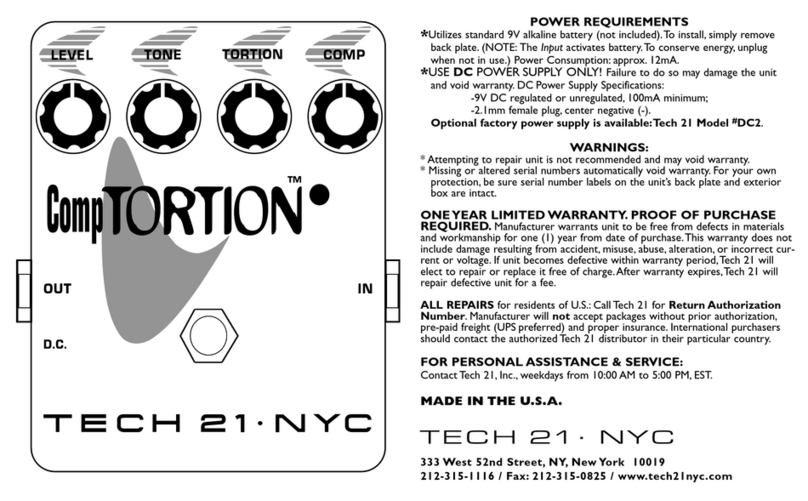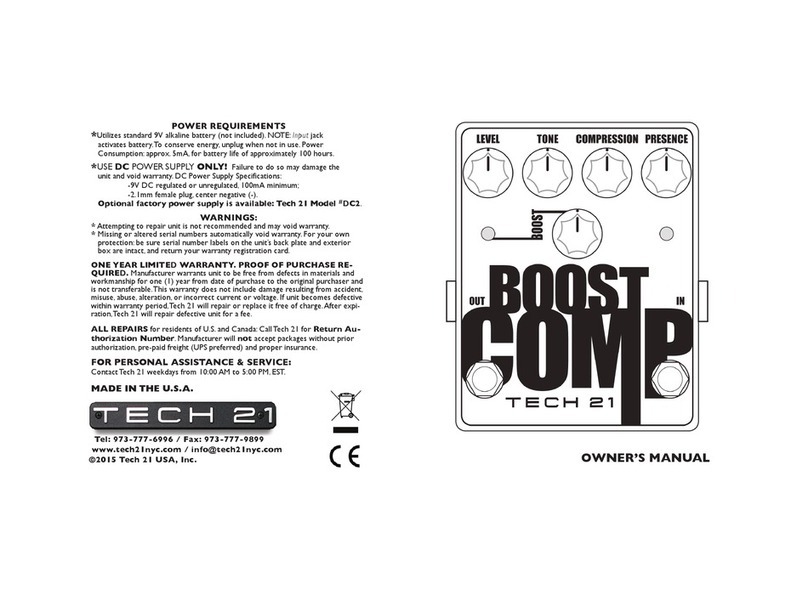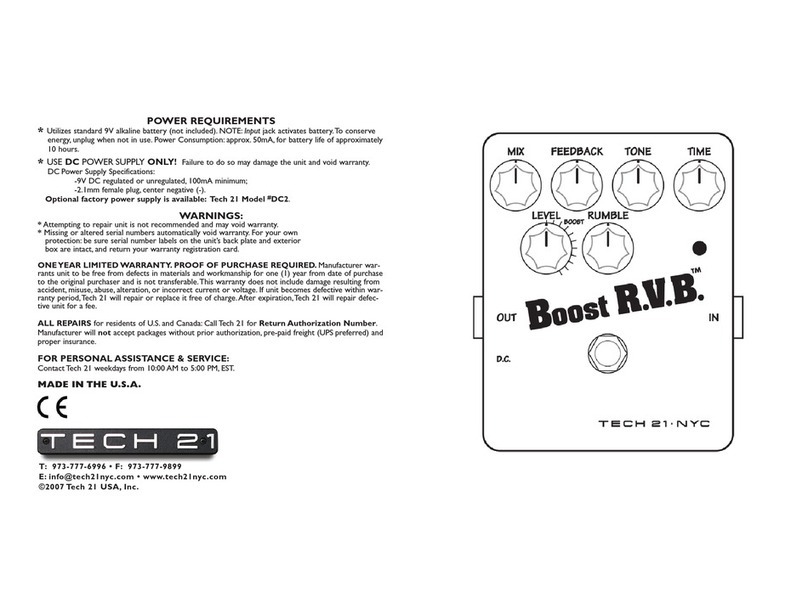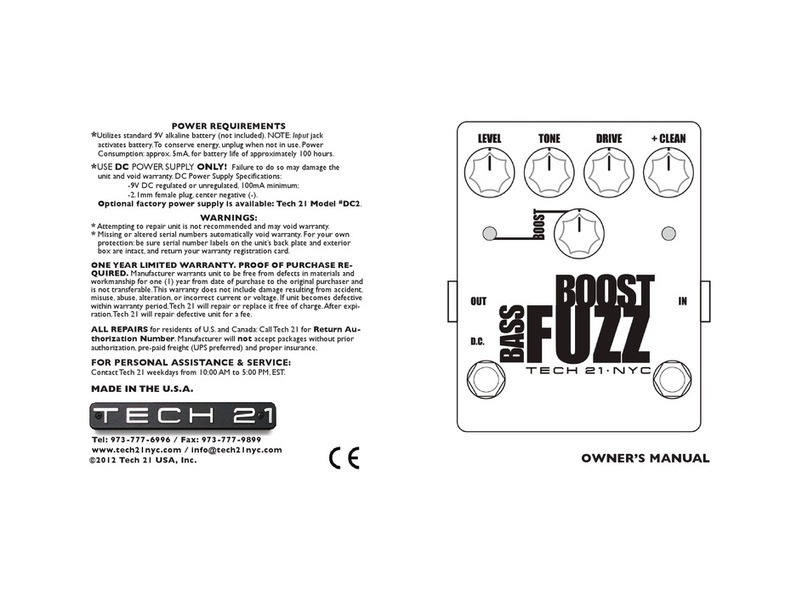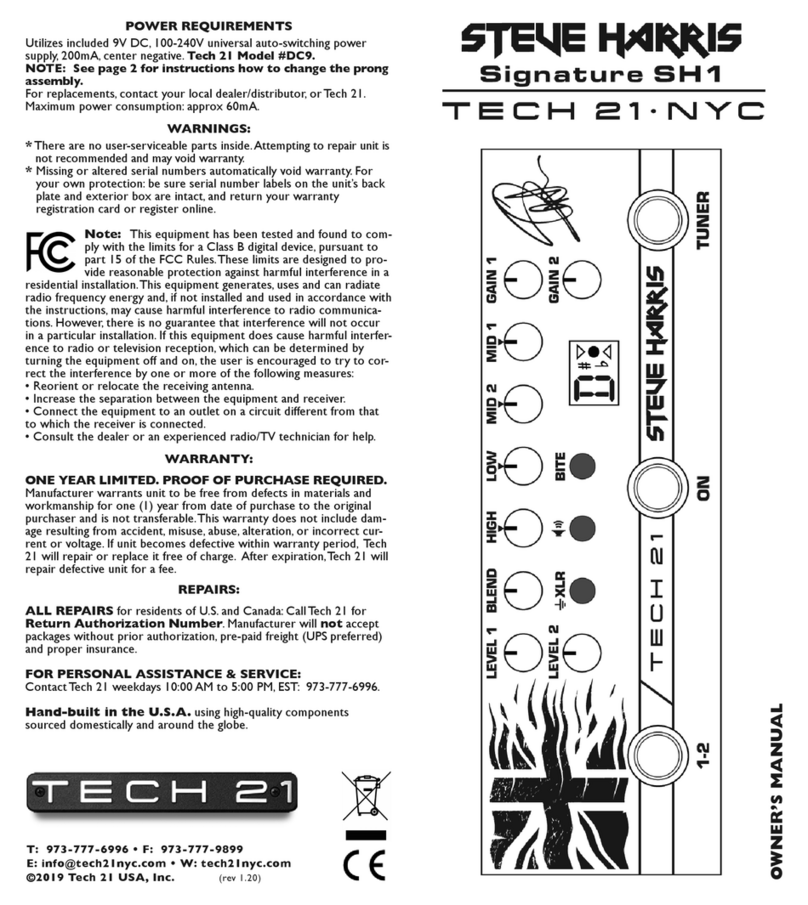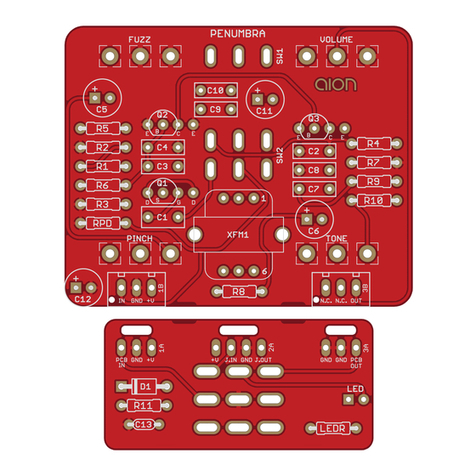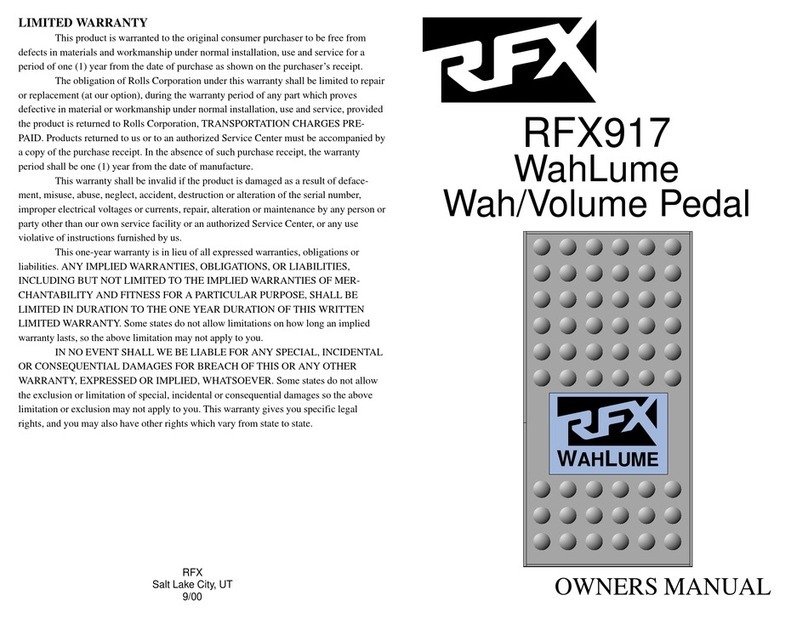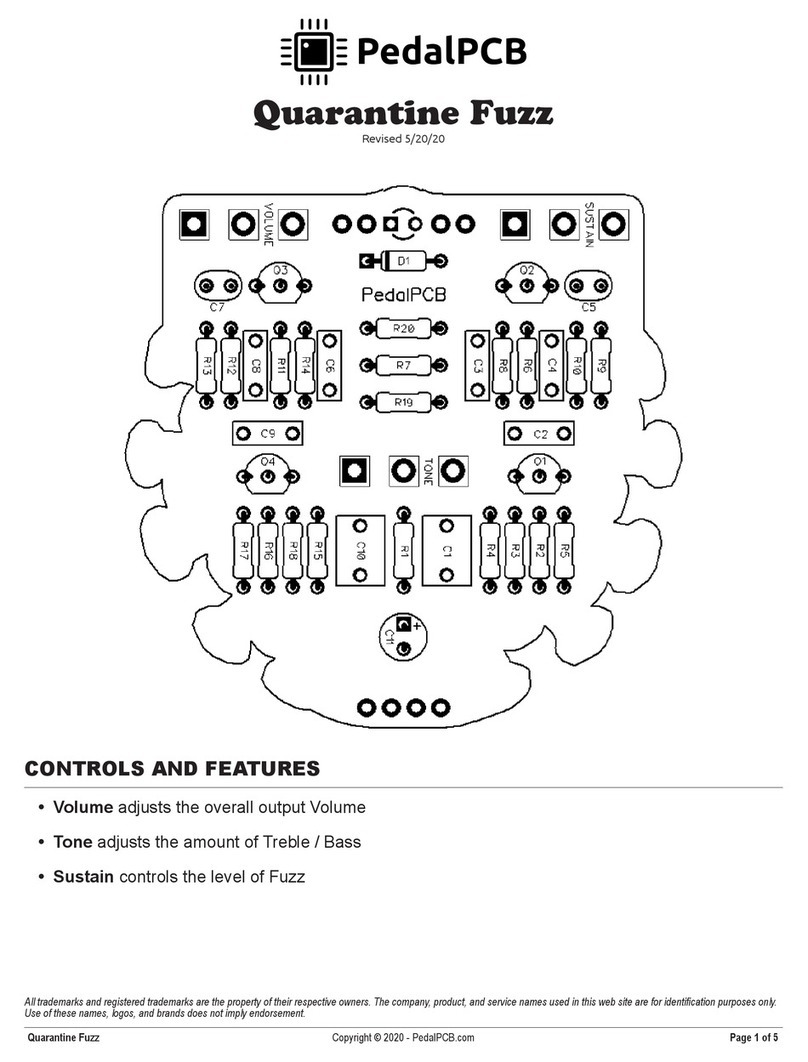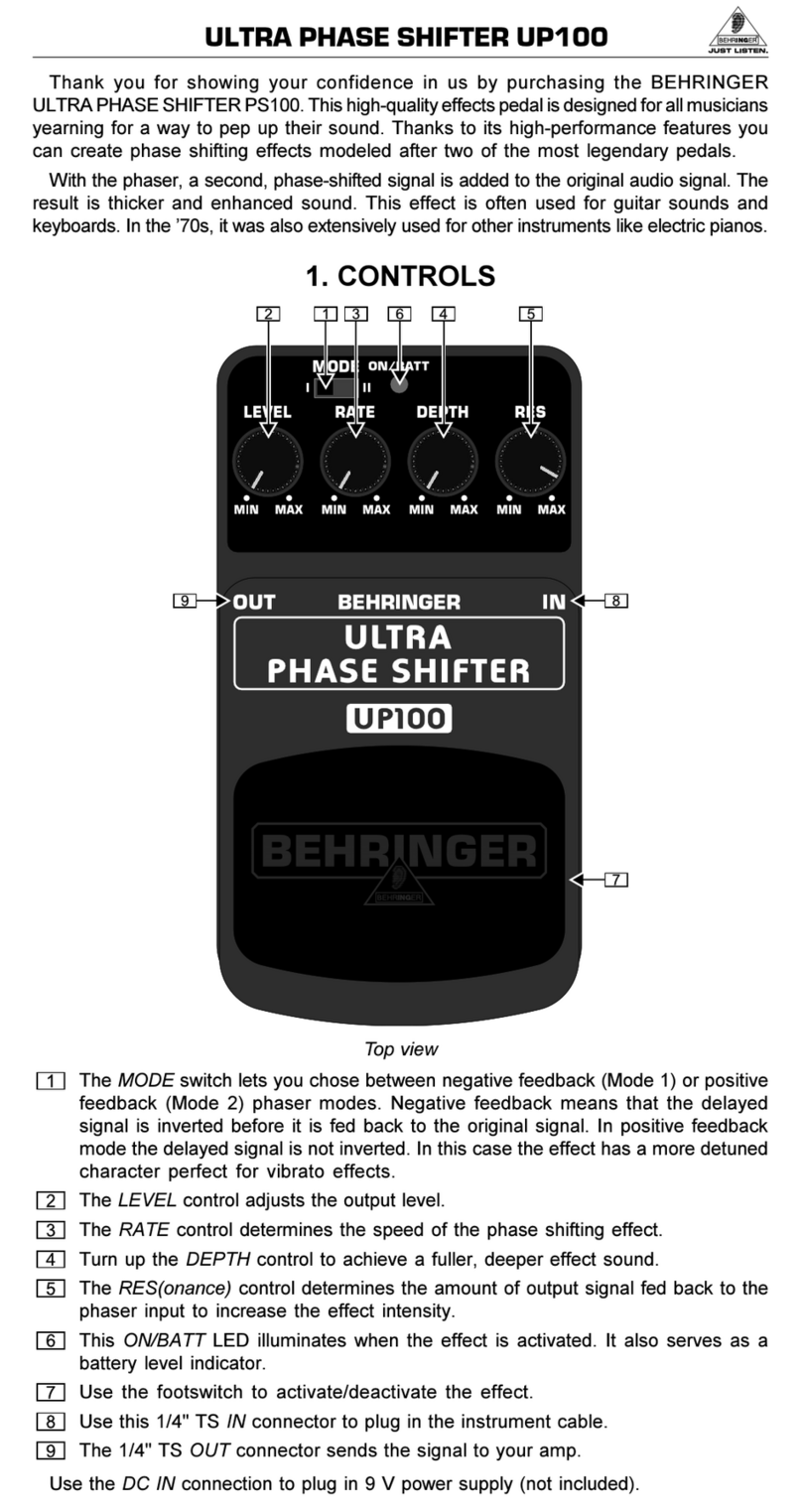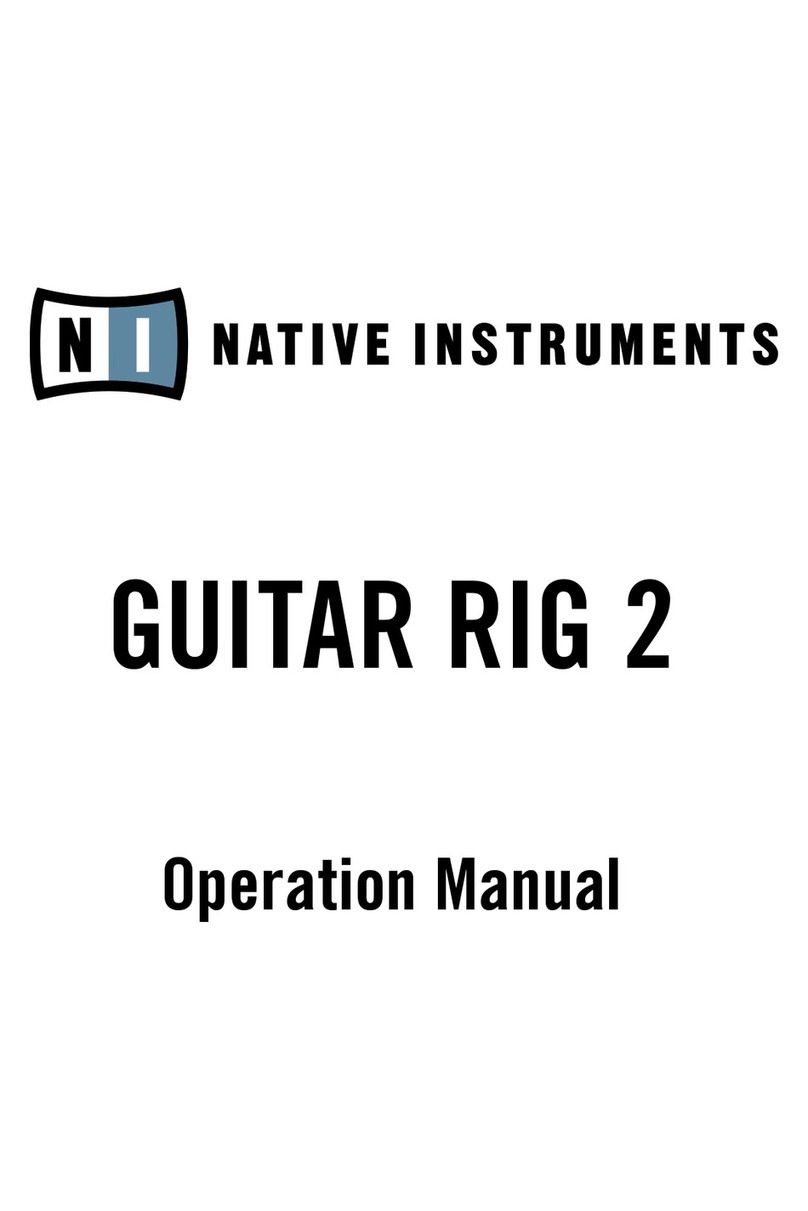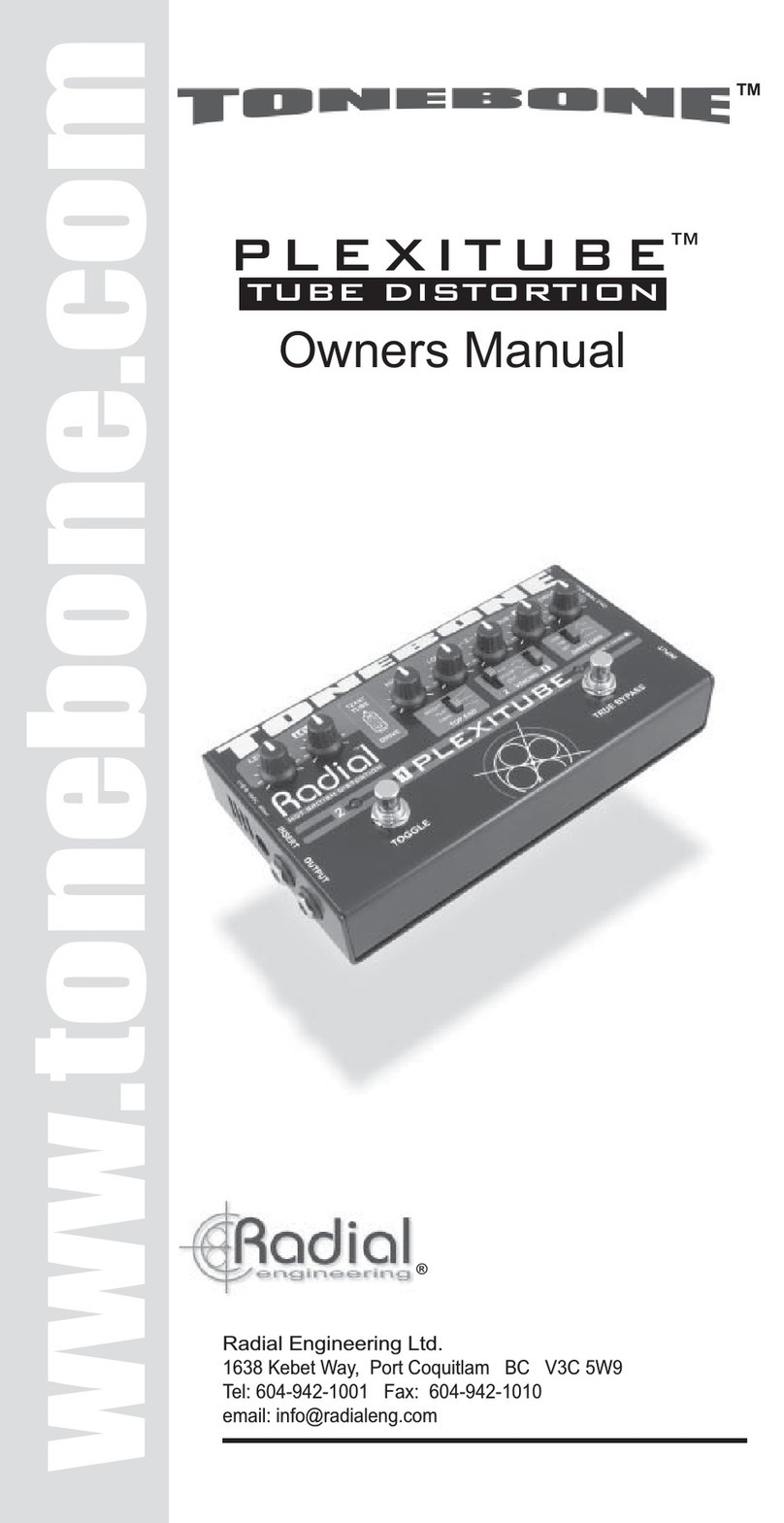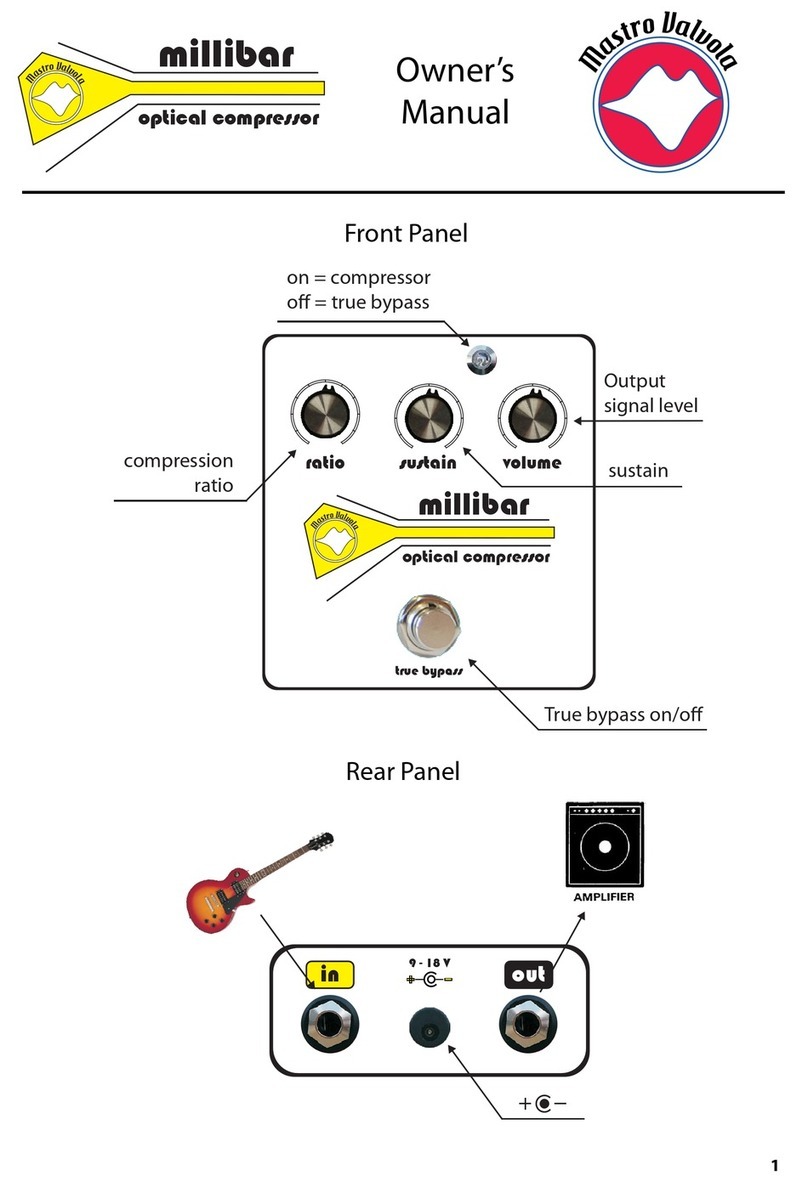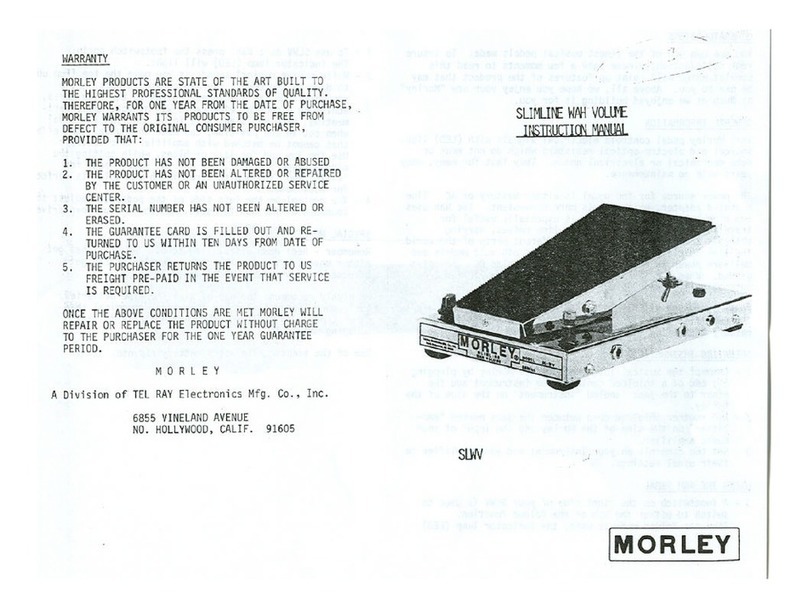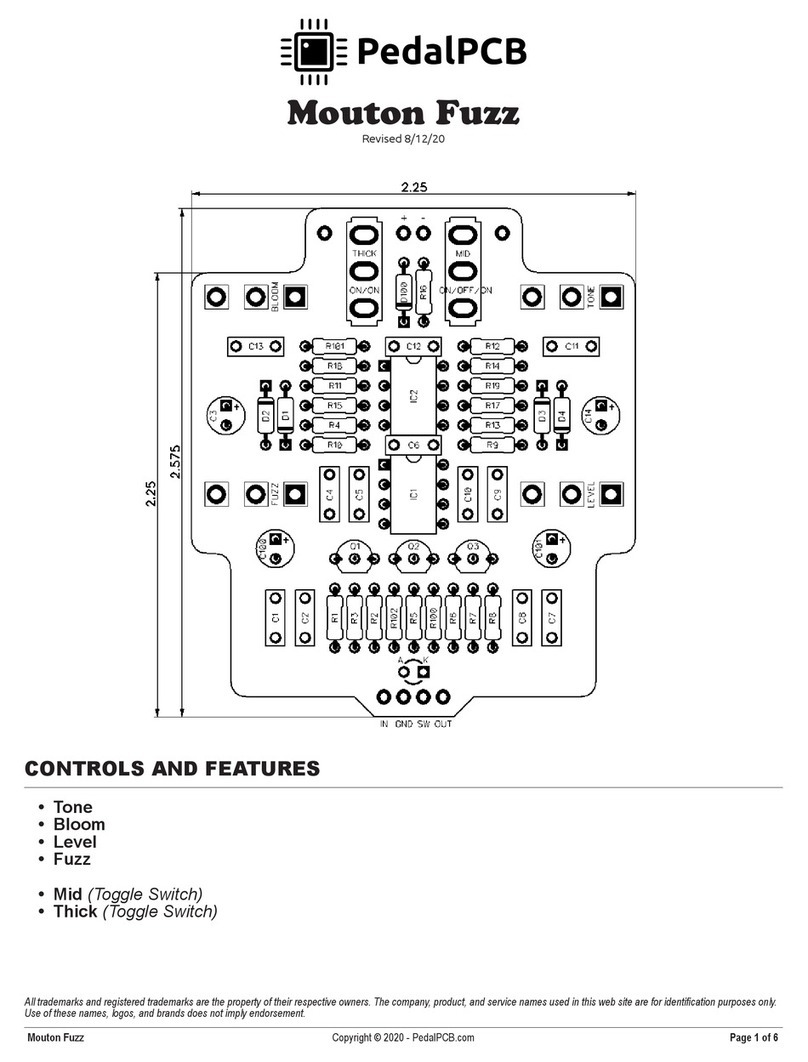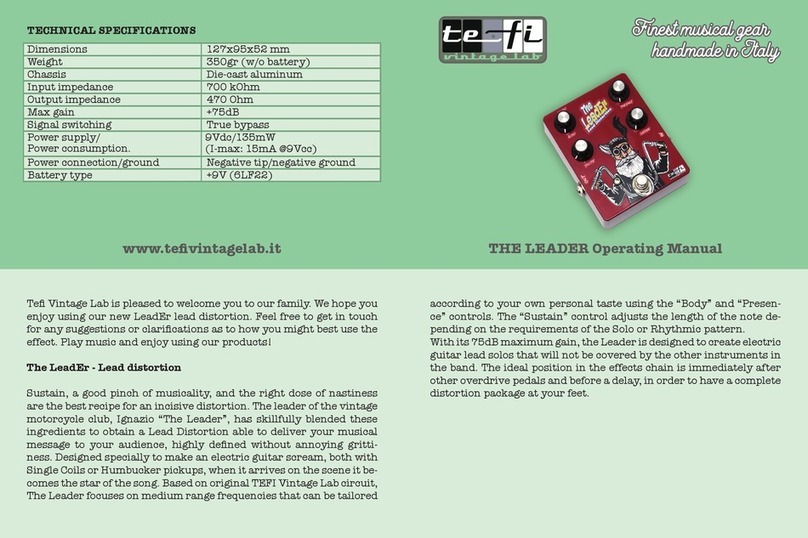IMPORTANT SAFETY INSTRUCTIONS.
READ AND SAVE THESE INSTRUCTIONS.
HEED ALL WARNINGS.
This unit is powered by potentially hazardous voltage. Therefore, observe
the following safety precautions:
1. R ad and follow all instructions b for using
product.
2. Do not us product n ar wat r (such as n ar
a bathtub, washbowl, kitch n sink, swimming
pool, in a w t bas m nt, tc.).
3. Unit should b locat d so that its location or
position do s not imp d th flow of air through
th v ntilation op nings.
4. Product should b locat d away from h at
sourc s such as radiators, h at r gist rs, or
oth r products, including amplifi rs, that produc
h at.
5. Product should b conn ct d to a pow r sup-
ply only of th typ d scrib d in th op rating
instructions or as mark d on th product.
6. Prot ct th pow r cord from b ing walk d on or pinch d particularly at plugs, conv -
ni nc r c ptacl s, and th point wh r th y xit from th unit.
7. Do not allow obj cts or liquids to p n trat th nclosur through op nings.
. During h avy us , chassis may g t hot to th touch. Handl with car .
9. Prot ct unit from strong impact.
10. Unplug product b for cl aning. N v r spray liquid cl an rs into th amp: wip
with a cl an, lint-fr cloth to r mov dirt and film.
11. Only us attachm nts/acc ssori s sp cifi d by th manufactur r.
12. This product should b us d only with a cart or stand that is r com-
m nd d by th manufactur r. Wh n a cart is us d, us caution wh n mov-
ing th cart/product combination to avoid injury from tipping ov r.
13. Amplifi rs may b capabl of producing high volum l v ls that could
caus p rman nt h aring loss or damag , if th xposur to such l v ls is prolong d.
Such damag is progr ssiv and irr v rsibl ! If you xp ri nc any h aring loss or ring-
ing in th ars, consult an audiologist.
3
14. Unplug unit during lightning storms or wh n unus d for long p riods of
tim .
15. This unit must b arth ground d. To r duc th risk of l ctric shock, NEVER r mov
or oth rwis att mpt to d f at th ground pin of th pow r cord. If th provid d plug
do s not fit into your outl t, consult an l ctrician for r plac m nt of th obsol t outl t.
WARNING: To avoid th risk of fir , l ctric shock or injury, do not xpos this unit to
rain or moistur . Do not r mov th chassis from its cabin t, or r mov m tal cov ring
from chassis parts. R moving th chassis from its cabin t xpos s xtr m ly dang r-
ous high voltag s. Th r ar no us r-s rvic abl parts insid . Hazardous voltag s ar
pr s nt insid th chassis. R f r all s rvicing to qualifi d p rsonn l.
CAUTION: N v r modify th pow r cord. If original pow r cord b com s damag d,
fray d, or has xpos d wir s, r plac imm diat ly with sam rating and gaug , or high-
r. R plac m nts ar comm rcially availabl or you can contact T ch 21 dir ctly.
WARNING: Att mpting to r pair this unit is not r comm nd d and may void its
warranty. NOTE: In th U.S. and Canada, s rvicing is p rform d at factory only. In
oth r countri s, pl as r f r r pairs to th local T ch 21 authoriz d distributor.
FUSE
Fus hold r is locat d insid A/C cord r c ptacl . You must remove
power cord to change fuse. R plac with similar typ & sam valu .
Units with 100-120V: us 1A. Units with 220-240V: us 0.5A.
QUICK START INSTRUCTIONS
G t your SansAmp RBI up and running b for r ading th ntir manual. But by not
r ading th manual, you’ll miss out on g tting th most out of your n w inv stm nt!
1. Plug your instrum nt into th front pan l Input jack (on th l ft sid ).
2. Conn ct ith r th 1/4” or XLR SansAmp Output with th input of your mix r, pow r
amp, pow r d monitor or amp.
3. Attach th AC cord to th unit and plug into a wall sock t. S t th L v l and XLR
controls to minimum, th n turn th SansAmp RBI on and ngag th Activ Switch.
4. Turn on th mix r or amp and bring up th L v l or XLR controls of th SansAmp
RBI. If th signal is too “hot,” r sulting in unwant d distortion, or too w ak, ch ck th
mix r’s or amp’s input control as w ll as th L v l control of th SansAmp RBI.
5. Play your guitar and you should h ar sound coming through your syst m. If not, ch ck
that your guitar’s volum control is turn d up, r ch ck your conn ctions, and b sur your
cabl isn’t faulty. If th r is still no sound, r f r to factory or qualifi d t chnician.
4