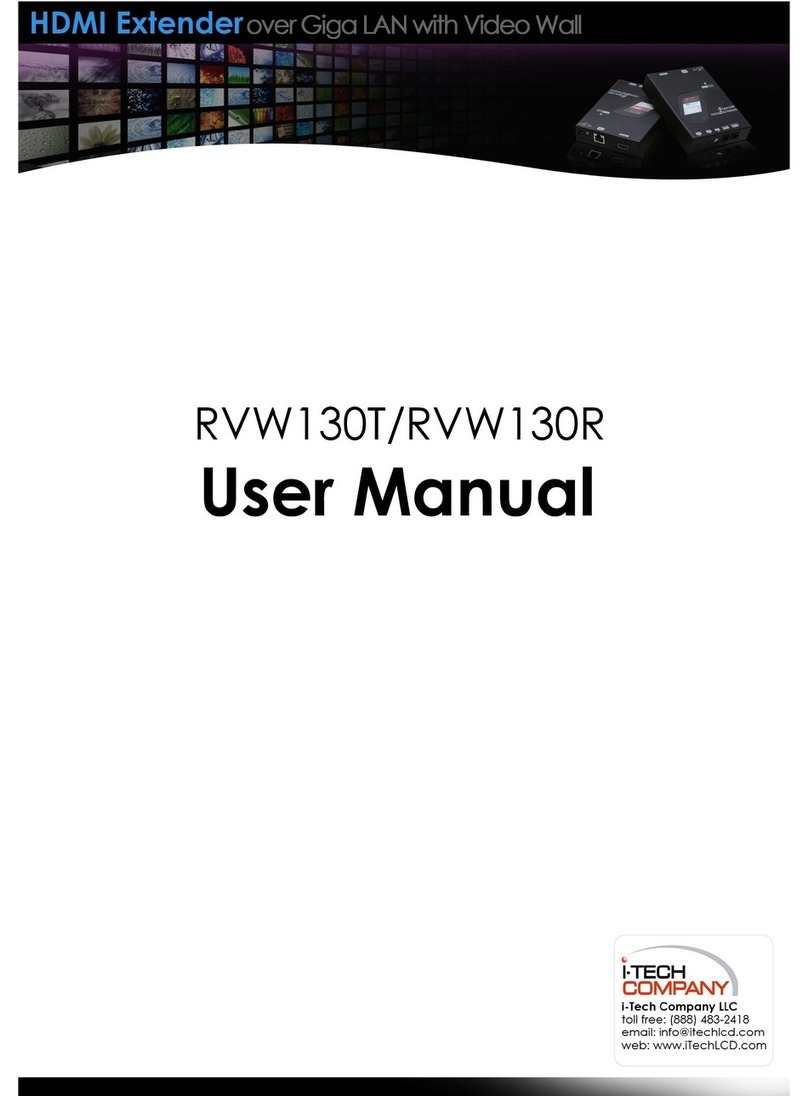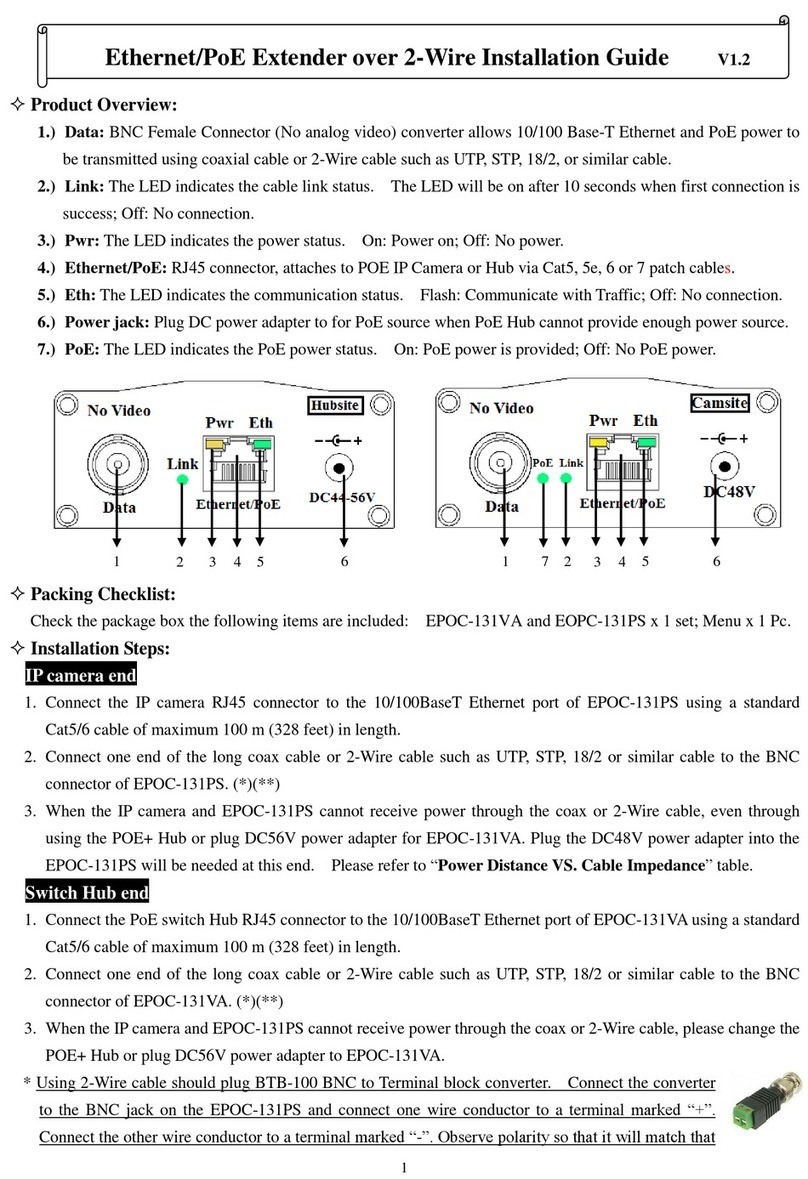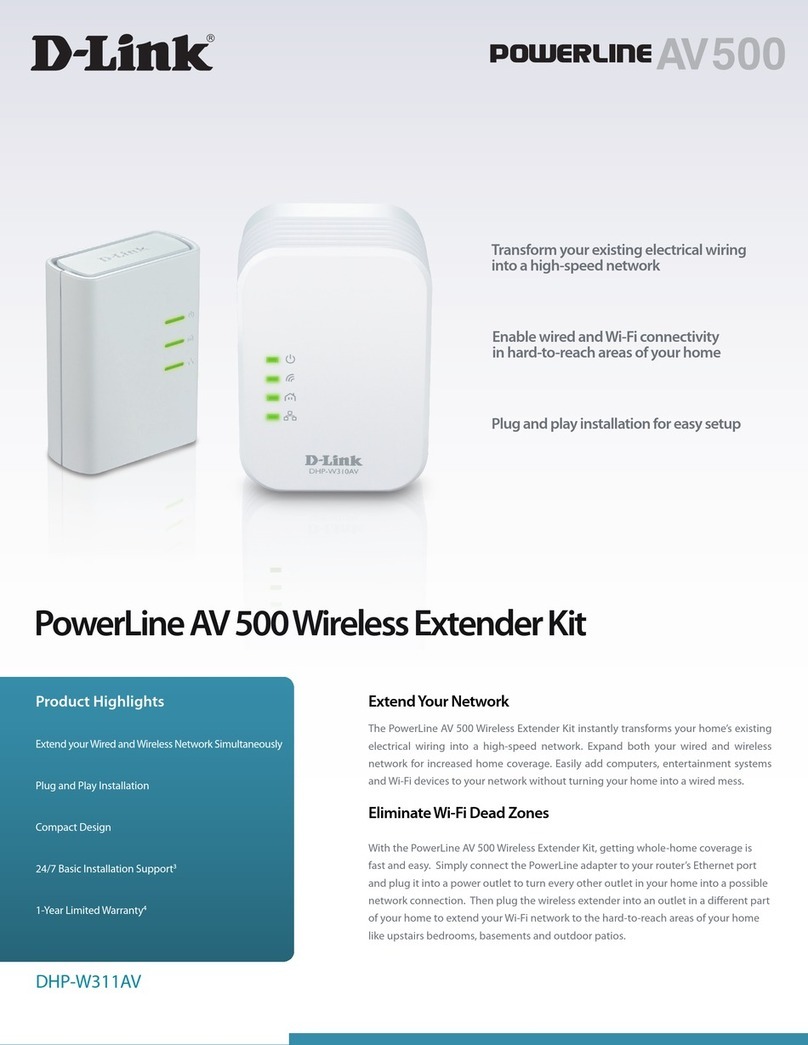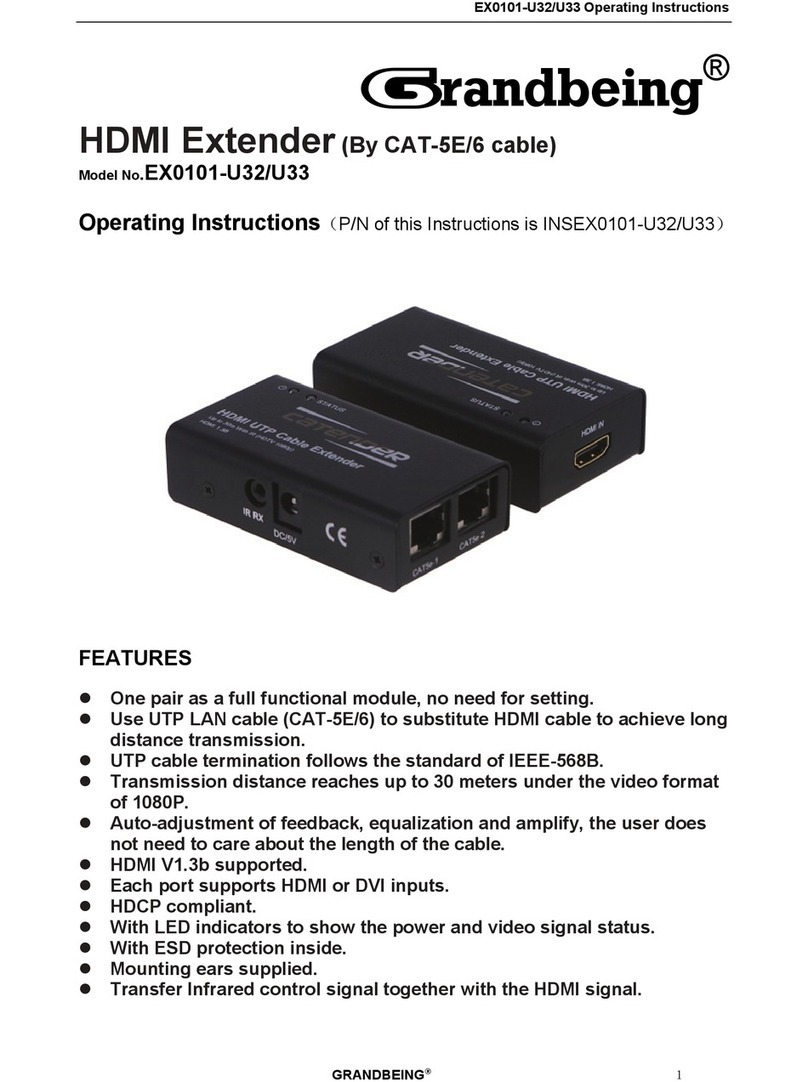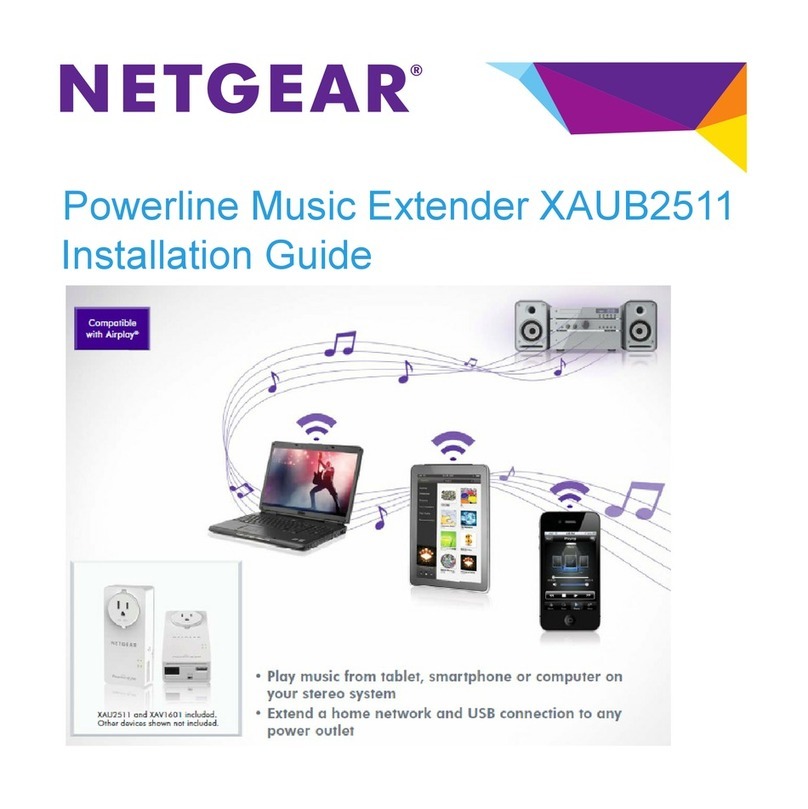TechLogix Network TL-IPFO User manual

User Manual
TL-IPFO
Fiber Optic AV over IP Extenders
All Rights Reserved
Version: TL-IPFO_170911

TL-IPFO User Manual
www.tlnetworx.com
Safety Instructions
1. Do not expose this apparatus to rain, moisture, dripping or splashing and that no
objects filled with liquids, such as vases, shall be placed on the apparatus.
2. Do not install or place this unit in a bookcase, built-in cabinet or in another
confined space. Ensure the unit is well ventilated.
3. To prevent risk of electric shock or fire hazard due to overheating, do not
obstruct the unit’s ventilation openings with newspapers, tablecloths, curtains, and
similar items.
4. Do not install near any heat sources such as radiators, heat registers, stoves, or
other apparatus (including amplifiers) that produce heat.
5. Do not place sources of open flames, such as lit candles, on the unit.
6. Clean this apparatus only with dry cloth.
7. Unplug this apparatus during lightning storms or when unused for long periods of
time.
8. Protect the power cord from being walked on or pinched, particularly at plugs.
9. Only use attachments / accessories specified by the manufacturer.
10. Refer all servicing to qualified service personnel.

TL-IPFO User Manual
www.tlnetworx.com
FCC Warning
This equipment has been tested and found to comply with the limits for a Class B digital device,
pursuant to Part 15 of the FCC Rules. These limits are designed to provide reasonable protection
against harmful interference in a residential installation. This equipment generates uses and can
radiate radio frequency energy and, if not installed and used in accordance with the instructions,
may cause harmful interference to radio communications. However, there is no guarantee that
interference will not occur in a particular installation. If this equipment does cause harmful
interference to radio or television reception, which can be determined by turning the equipment
off and on, the user is encouraged to try to correct the interference by one or more of the
following measures:
-- Reorient or relocate the receiving antenna.
-- Increase the separation between the equipment and receiver.
-- Connect the equipment into an outlet on a circuit different from that to which the receiver is
connected.
-- Consult the dealer or an experienced radio/TV technician for help.
Changes or modifications not expressly approved by the party responsible for compliance could
void the user's authority to operate the equipment.

TL-IPFO User Manual
www.tlnetworx.com

TL-IPFO User Manual
www.tlnetworx.com
1
Introduction
TL-IPFO series encoders and decoders provide the flexible, powerful, and scalable solution at
resolutions up to 4096x2160@60Hz, 3840x2160@60Hz (4:4:4) and 3840x2160@60Hz (4:2:0
10-bit HDR). They allow uncompressed UHD media to be switched and distributed over
standard 10GbE Ethernet networks. A local area network is covered with a range up to 984 ft
(300 m) over fiber optic cable with the included GBIC modules. Standard features like, bi-
directional RS232, bi-directional IR, and independent analog audio input/output are included.
TL-IPFO series encoders and decoders are the perfect solution for any zero-frame latency and
signal routing applications. Common applications include classrooms, conference rooms,
performing arts, and broadcasts.
Key Features
Transmitter
• Encodes (transmits) audio & video to compatible decoders
• Operates in point-to-point, point-to-many, many-to-point, many-to-many & video wall
modes
• Transmits 18G HDMI over a 10G network switch
• 4K seamless switching
• Doesn’t require a proprietary network switch
• True IP switching – runs on a stand-alone network or on a standard data network
• Deploys IGMP snooping and won’t slow down network data traffic
• Fiber optic network connection with exchangeable 10GbE SFP+
• HDMI & DisplayPort inputs with auto or manual switching
• HDMI 2.0 compliant
• HDCP 2.2 compliant
• Supports maximum resolutions of 4K@60 4:4:4 & 4K@60 4:2:0 HDR
• Implements minimal compression on signals over 10G
• Zero frame latency
• Seamless switching between sources
• Bi-directional IR & RS232 pass-through
• Ethernet pass-through (1G) for network and web-enabled device connectivity
• Built-in video wall processing with bezel correction
• Analog audio embedding or de-embedding
• 1,000 ft. (300m) max distance on multimode fiber-based networks
• 30km max distance on single mode fiber-based networks when exchanging the 10GbE
SFP+ module

TL-IPFO User Manual
www.tlnetworx.com
2
Receiver
• Decodes (receives) audio & video from compatible encoders
• Operates in point-to-point, point-to-many, many-to-point, many-to-many & video wall
modes
• Receives 18G HDMI over a 10G network switch
• 4K seamless switching
• Doesn’t require a proprietary network switch
• True IP switching – runs on a stand-alone network or on a standard data network
• Deploys IGMP snooping and won’t slow down network data traffic
• Fiber optic network connection with exchangeable 10GbE SFP+
• HDMI output
• HDMI 2.0 compliant
• HDCP 2.2 compliant
• Supports maximum resolutions of 4K@60 4:4:4 & 4K@60 4:2:0 HDR
• Implements minimal compression on signals over 10G
• Zero frame latency
• Seamless switching between sources
• Bi-directional IR & RS232 pass-through
• Ethernet pass-through (1G) for network and web-enabled device connectivity
• Built-in video wall processing with bezel correction
• Analog audio de-embedding
• 1,000 ft. (300m) max distance on multimode fiber-based networks
• 30km max distance on single mode fiber-based networks when exchanging the 10GbE
SFP+ module

TL-IPFO User Manual
www.tlnetworx.com
3
Panel Descriptions
TL-IPFO-T01 (Transmitter)
Front
Name
Description
A
RSVD LED
No current function.
B
Link TX LED
Blinking – The device is transmitting Ethernet data.
Off – The device is not transmitting Ethernet data.
C
Link RX LED
On – The device is processing the video signal but not receiving Ethernet
data.
Blinking – The device is processing the video signal and receiving
Ethernet data.
Off – The device is not process the video signal nor receiving Ethernet
data.
D
Video LED
On – A stable video signal is detected.
Off – An unstable or no video signal is detected.
E
Power LED
On – The device is powered on.
Off – The device is powered off.
F
P1 Button
No current function.
G
RSVD Button
No current function.

TL-IPFO User Manual
www.tlnetworx.com
4
Rear
Name
Description
1
DC 12v Power Input
Threaded locking barrel connector for included 12V 3A DC power supply.
2
DisplayPort Input
Connect this port to a DisplayPort source device.
3
HDMI Input
Connect this port to an HDMI source device.
4
10G LAN Fiber Port
Connect this 10GbE fiber port to a 10Gb Ethernet switch using a 10GbE
SFP+ fiber optic transceiver. Connect local TX to remote RX; local RX to
remote TX.
TX: Left connector
RX: Right connector
5
RS232 Port with 12V Output
Connect this port to a RS232 device such as a computer or control
system for bi-directional serial communication with a RS232 device
connected to another TL-IPFO series unit on the network.
6
IR Output Port
Connect this port to an IR transmitter for IR communication with an IR
receiver in another TL-IPFO series unit on the network.
7
IR Input Port
Connect this port to an IR receiver for IR communication with an IR
transmitter in another TL-IPFO series unit on the network.
8
1G LAN Ethernet Port
Connect this port to a switch, a router or a computer for signal routing,
device management, and device upgrading via TLXpress. This port is a
pass-through port to other TL-IPFO devices on the network.
9
Audio Port
Connects this port to an audio device and can be configured as either an
audio input (audio replaces source audio) or an audio output (audio is de-
embedded from source audio).

TL-IPFO User Manual
www.tlnetworx.com
5
TL-IPFO-R01 (Receiver)
Front
Name
Description
A
RSVD LED
No current function.
B
Link TX LED
Blinking – The device is transmitting Ethernet data.
Off – The device is not transmitting Ethernet data.
C
Link RX LED
On – The device is processing the video signal but not receiving Ethernet
data.
Blinking – The device is processing the video signal and receiving
Ethernet data.
Off – The device is not process the video signal nor receiving Ethernet
data.
D
Video LED
On – A stable video signal is detected.
Off – An unstable or no video signal is detected.
E
Power LED
On – The device is powered on.
Off – The device is powered off.
F
P1 Button
Press once to copy the connected HDMI display's EDID to all TL-IPFO-
T01 transmitters in the network.
G
RSVD Button
No current function.

TL-IPFO User Manual
www.tlnetworx.com
6
Rear
Name
Description
1
DC 12v Power Input
Threaded locking barrel connector for included 12V 3A DC power supply.
2
HDMI Output
Connect this port to an HDMI display device.
3
10G LAN Fiber Port
Connect this 10GbE fiber port to a 10Gb Ethernet switch using a 10GbE
SFP+ fiber optic transceiver. Connect local TX to remote RX; local RX to
remote TX.
TX: Left connector
RX: Right connector
4
RS232 Port with 12V Output
Connect this port to a RS232 device such as a computer or control
system for bi-directional serial communication with a RS232 device
connected to another TL-IPFO series unit on the network.
5
IR Output Port
Connect this port to an IR transmitter for IR communication with an IR
receiver in another TL-IPFO series unit on the network.
6
IR Input Port
Connect this port to an IR receiver for IR communication with an IR
transmitter in another TL-IPFO series unit on the network.
7
1G LAN Ethernet Port
Connect this port to a switch, a router or a computer for signal routing,
device management, and device upgrading via TLXpress. This port is a
pass-through port to other TL-IPFO devices on the network.
8
Audio Port
Connects this port to an audio output device to listen to de-embedded
HDMI audio.

TL-IPFO User Manual
www.tlnetworx.com
7
Typical Applications
There are typically five different configurations in which TL-IPFO Series products are installed:
point-to-point, point-to-many, many-to-point, many-to-many and video wall applications. Some
applications even require multiple configurations in a single system, and the TL-IPFO Series is an
ideal choice due to the flexible hardware and software design. The following information details
various example configurations, as well as the hardware and software required.
Point to Point
A single encoder connected to a single decoder.
Encoder required: one TL-IPFO-T01
Decoder required: one TL-IPFO-RO1
Network switch required: none
Physical control interface: none
Software required: none
Licensing required: none

TL-IPFO User Manual
www.tlnetworx.com
8
Point to Many
A single encoder connected to multiple decoders.
Encoder required: one TL-IPFO-T01
Decoder required: multiple TL-IPFO-RO1
Network switch required: yes
Physical control interface: one TL-IPTP-CI
Software required: TLXpress (included with TL-IPTP-CI)
Licensing required: one TL-IPTP-LIC per encoder & decoder

TL-IPFO User Manual
www.tlnetworx.com
9
Many to Point
Multiple encoders connected to a single decoder.
Encoder required: multiple TL-IPFO-T01
Decoder required: one TL-IPFO-RO1
Network switch required: yes
Physical control interface: one TL-IPTP-CI
Software required: TLXpress (included with TL-IPTP-CI)
Licensing required: one TL-IPTP-LIC per encoder & decoder

TL-IPFO User Manual
www.tlnetworx.com
10
Many to Many
Multiple encoders connected to multiple decoders.
Encoder required: multiple TL-IPFO-T01
Decoder required: multiple TL-IPFO-RO1
Network switch required: yes
Physical control interface: one TL-IPTP-CI
Software required: TLXpress (included with TL-IPTP-CI)
Licensing required: one TL-IPTP-LIC per encoder & decoder

TL-IPFO User Manual
www.tlnetworx.com
11
Video Wall
A single encoder connected to multiple decoders.
Encoder required: one TL-IPFO-T01
Decoder required: multiple TL-IPFO-RO1
Network switch required: yes
Physical control interface: one TL-IPTP-CI
Software required: TLXpress (included with TL-IPTP-CI)
Licensing required: one TL-IPTP-LIC per encoder & decoder

TL-IPFO User Manual
www.tlnetworx.com
12
Network Hardware Installation
Table of contents
Other TechLogix Network Extender manuals
Popular Extender manuals by other brands

SmoothTalker
SmoothTalker Stealth X6 4G LTE user manual
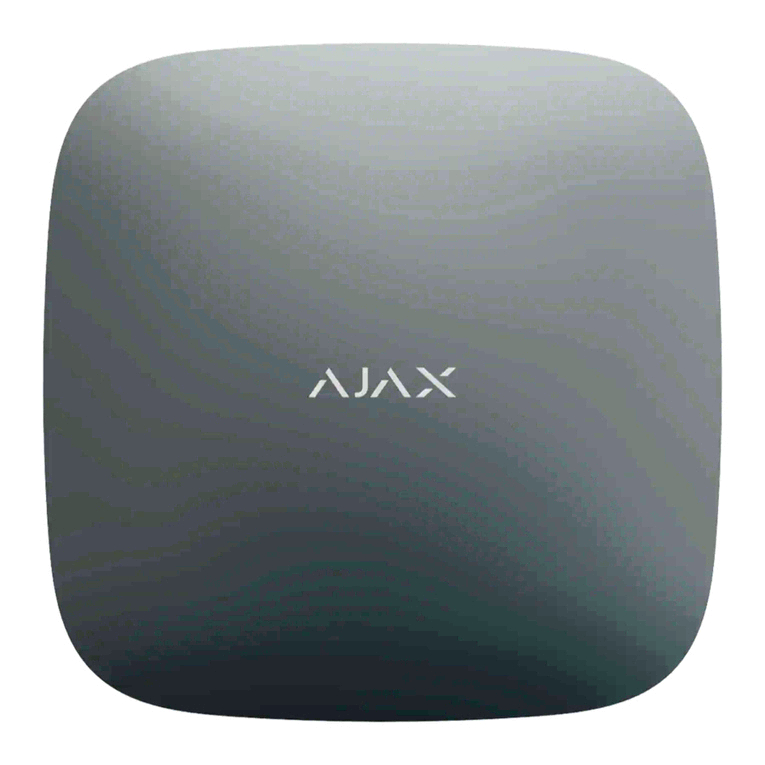
AJAX Systems
AJAX Systems ReX user manual

Globalmediapro
Globalmediapro HE01ST manual
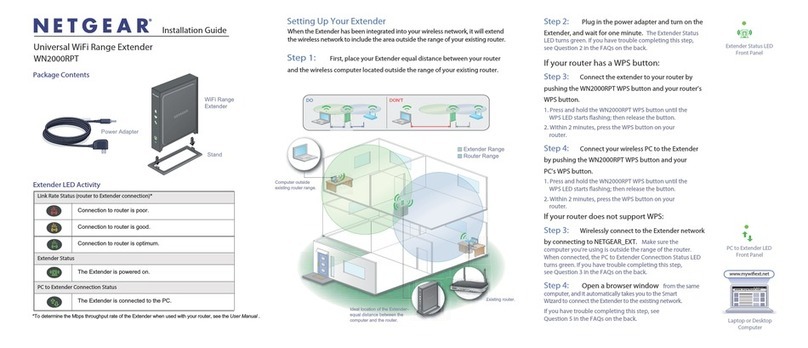
NETGEAR
NETGEAR WN2000RPT - Universal WiFi Range Extender installation guide

Hall Research Technologies
Hall Research Technologies U3CAT6 Series user manual
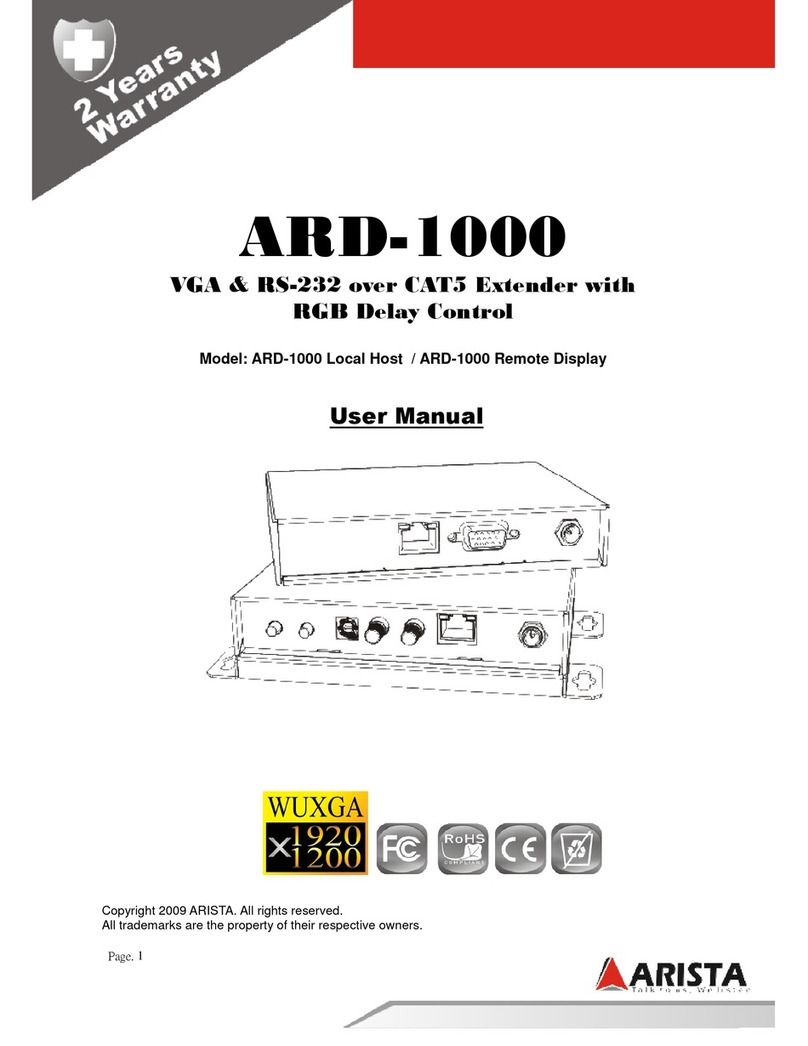
Arista
Arista ARD-1000 Local Host user manual