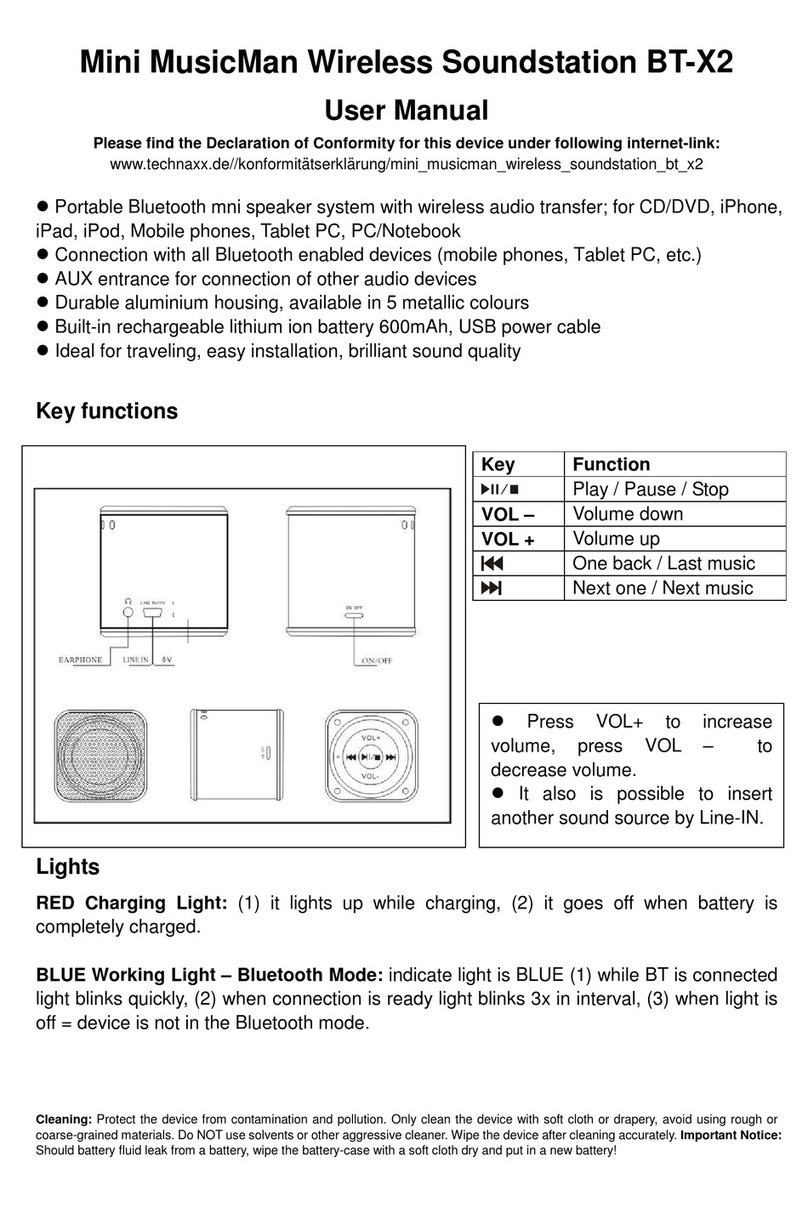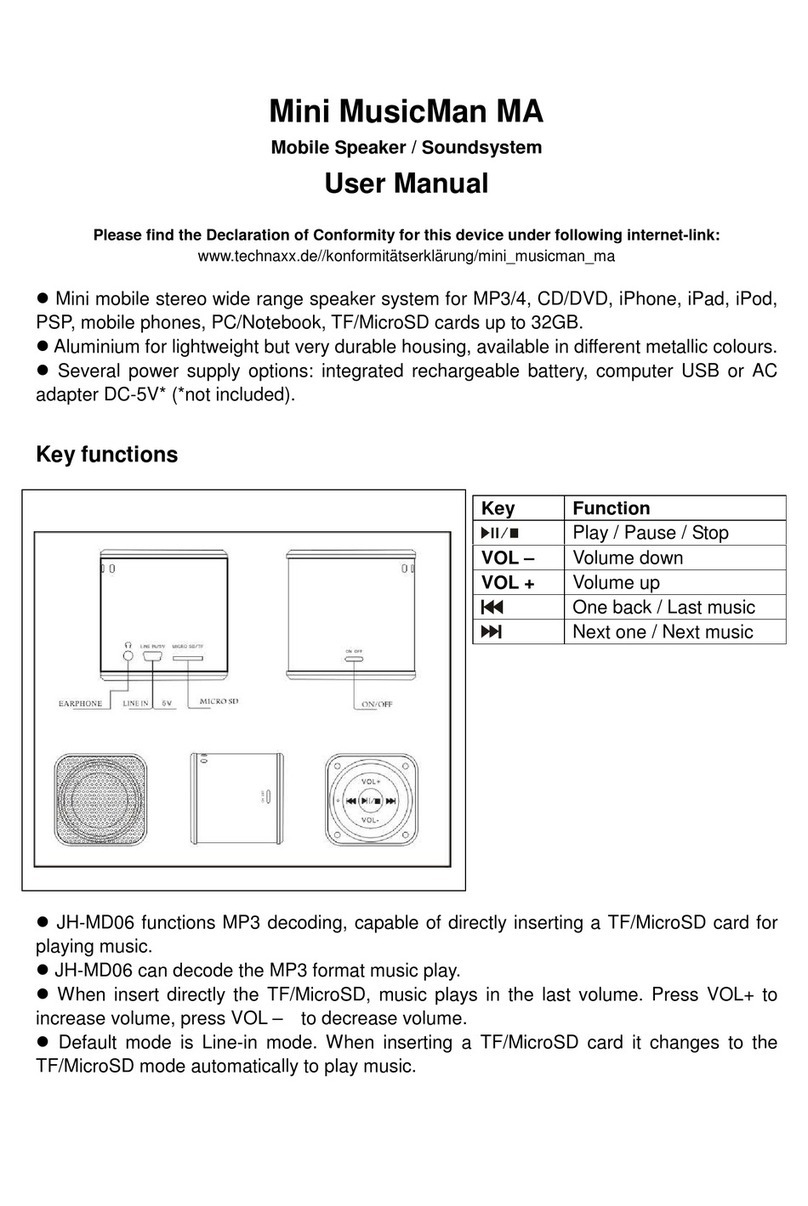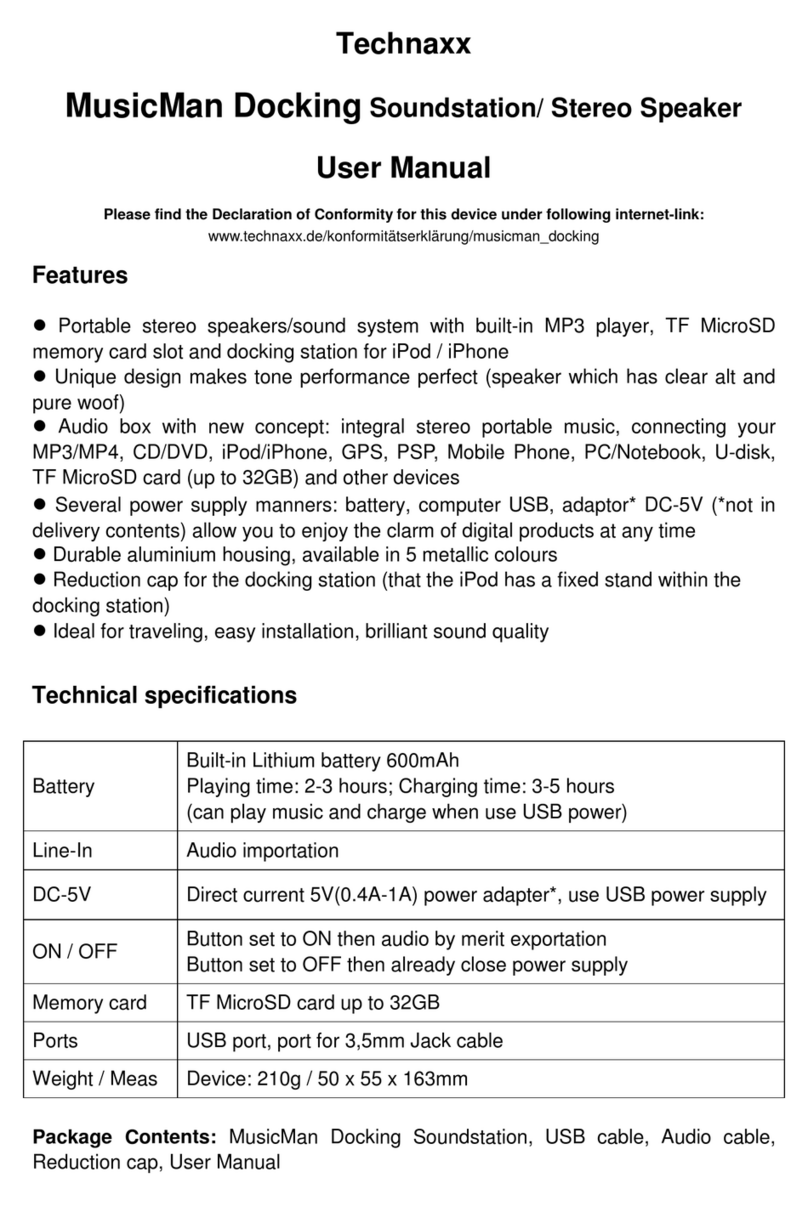Umgang mit MicroSD-Karte und USB-Stick
Den Lautsprecher EINschalten und eine MicroSD Speicherkarte oder USB Stick (bis 32GB,
formatiert mit Windows FAT32 und auf kopierten MP3-Tracks) in das MicroSD Kartenslot
oder den USB Anschluss des Lautsprechers entsprechend einführen. Der Lautsprecher
beginnt automatisch mit der Wiedergabe der Musiktitel.
Abspielen von MP3 Musikdateien
Mit MP3 Dekodierfunktion, eine MicroSD Karte oder ein USB-Stick (Fat32 formatiert)
kann für die Musikwiedergabe direkt eingesteckt werden.
Schieben Sie die MicroSD Karte mit der Schrift nach oben und die goldenen Kontakte
nach unten und vorne in das MicroSD Kartenfach.
Nach direktem Einstecken der MicroSD Karte oder des USB-Stick wird die Musik in der
zuletzt eingestellten Lautstärke abgespielt. Zum Erhöhen der Lautstärke VOL+ drücken,
zum Verringern der Lautstärke VOL– drücken.
Line-IN Modus ist der Standardmodus. Nach Einstecken einer MicroSD Karte oder eines
USB-Stick wird für die Musikwiedergabe automatisch in den jeweiligen Modus gewechselt.
Umgang mit LINE–IN (5V)
Den Lautsprecher EINschalten. Das eine Ende des 3,5mm Kabel in LINE–IN Steckplatz
des Lautsprechers einstecken, und das andere Ende in den Audio-Steckplatz vom
Mobiltelefon, Notebook, Tablet-PC, MP3/MP4-Player, usw einstecken. Anschließend
können Sie Ihre Musik genießen. Wird die Taste
/
des Lautsprechers einmal
gedrückt, wechselt der Lautsprecher in den "Stummmodus" und das angeschlossene Gerät
setzt die Wiedergabe fort. Die Tasten
und
haben keine Funktion!
Hinweis: USB / MicroSD / Line–IN das zuletzt Eingesetzte hat Priorität.
(Falls Line–IN nicht direkt vom Gerät erkannt wird, muss es mit der Taste /
angewählt werden.)
Anschluss für den Kopfhörer: Sie können Ihre Musik über USB-Stick oder MicroSD Karte
hören, entweder über die Lautsprecher des MusicMan oder mit Kopfhörern. Schließen Sie
Ihren Kopfhörer an den Kopfhöreranschluss des MusicMan an.
Fehlerbeschreibung
Gerät kann nicht eingeschaltet werden: Die Akkukapazität überprüfen. Das USB-Kabel
oder das Ladegerät anschließen und das Gerät erneut einschalten. Kontrollieren, ob der
Akku richtig geladen wird, in dem eine Kontrollleuchte ROT leuchtet.
Gerät spielt nicht ab: Überprüfen, ob der USB-Stick oder die MicroSD Karte Fat32
formatiert sind, und die Musikstücke MP3-Format haben.