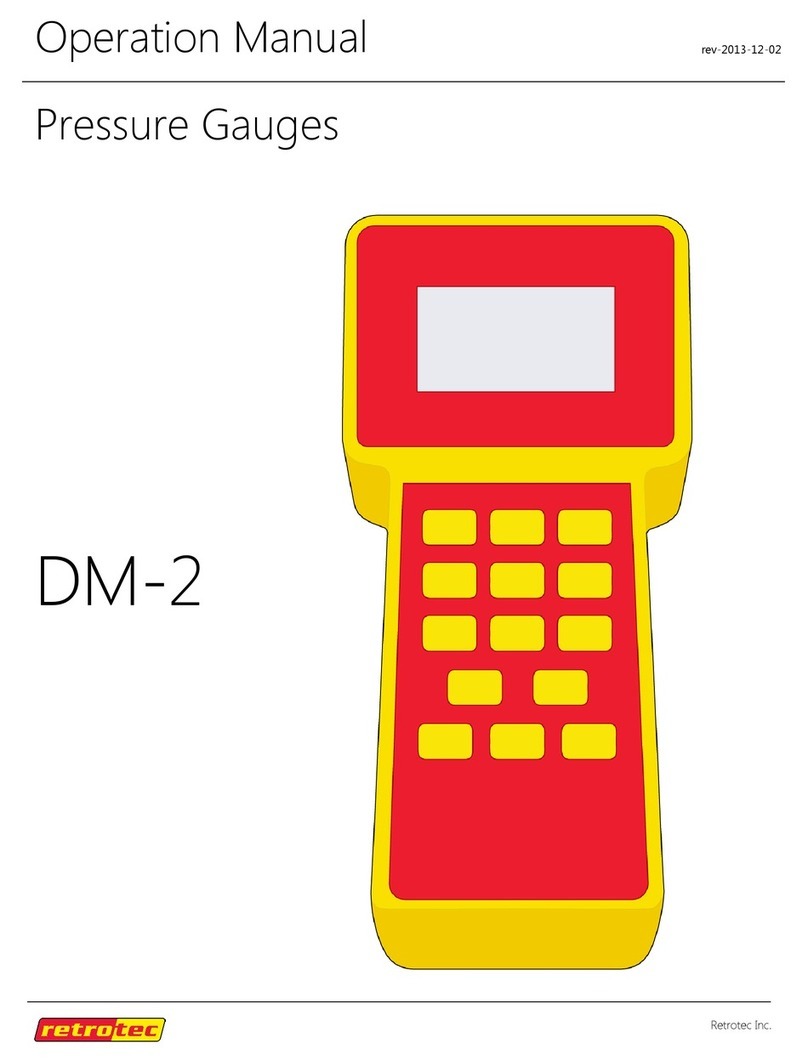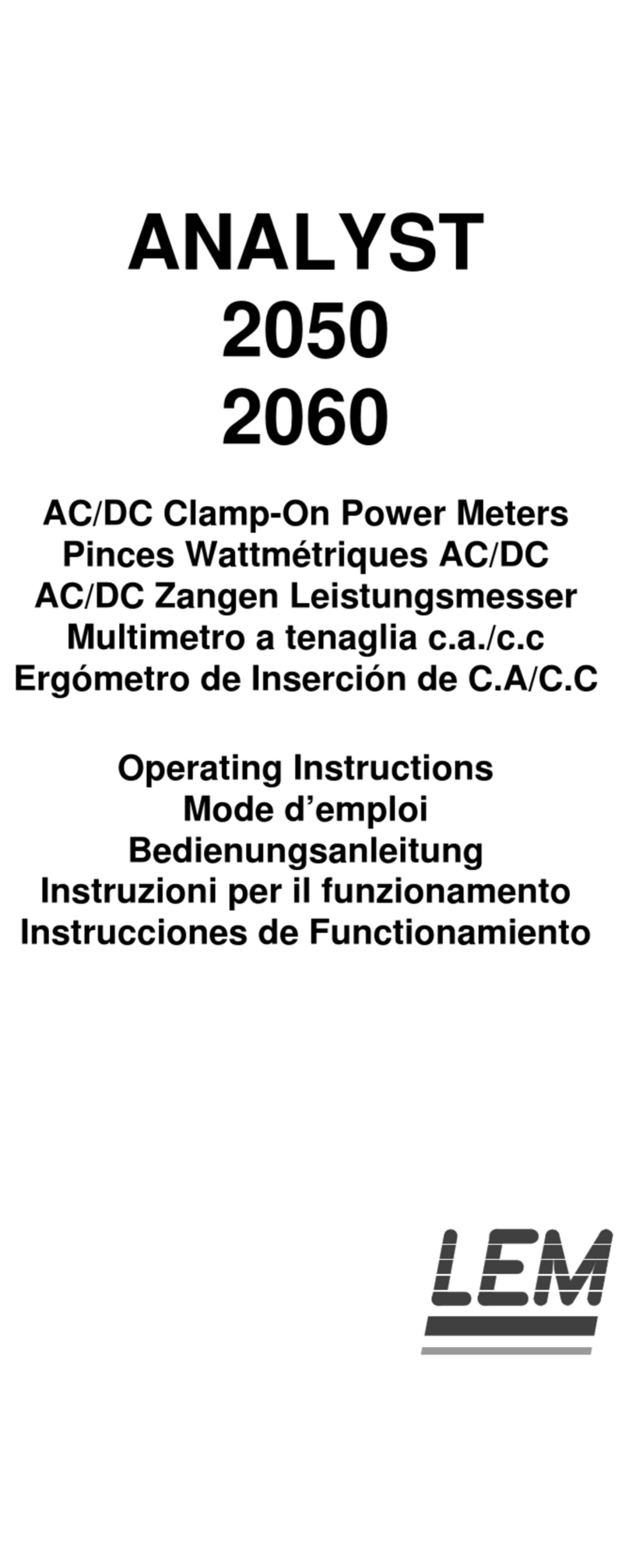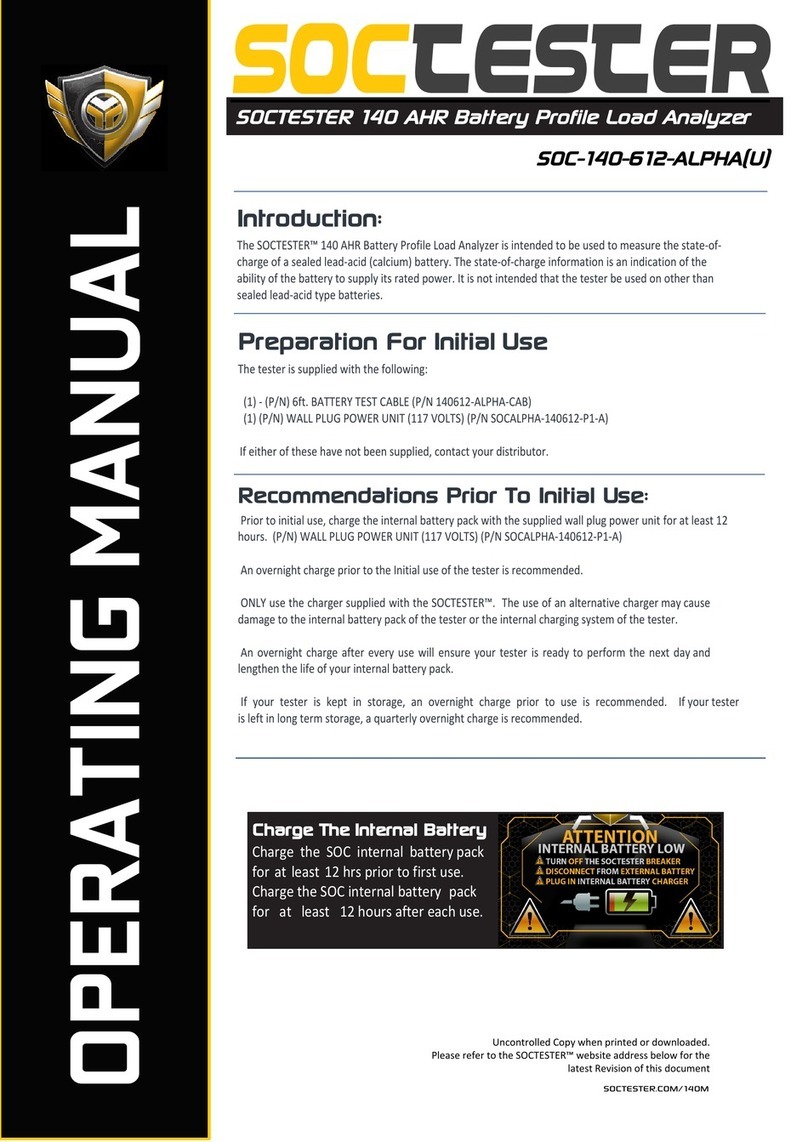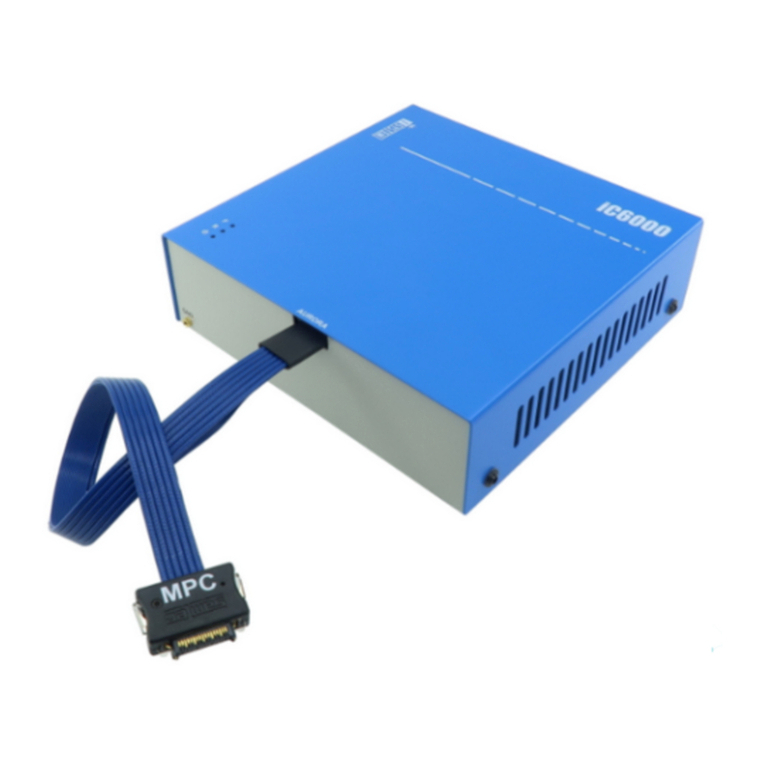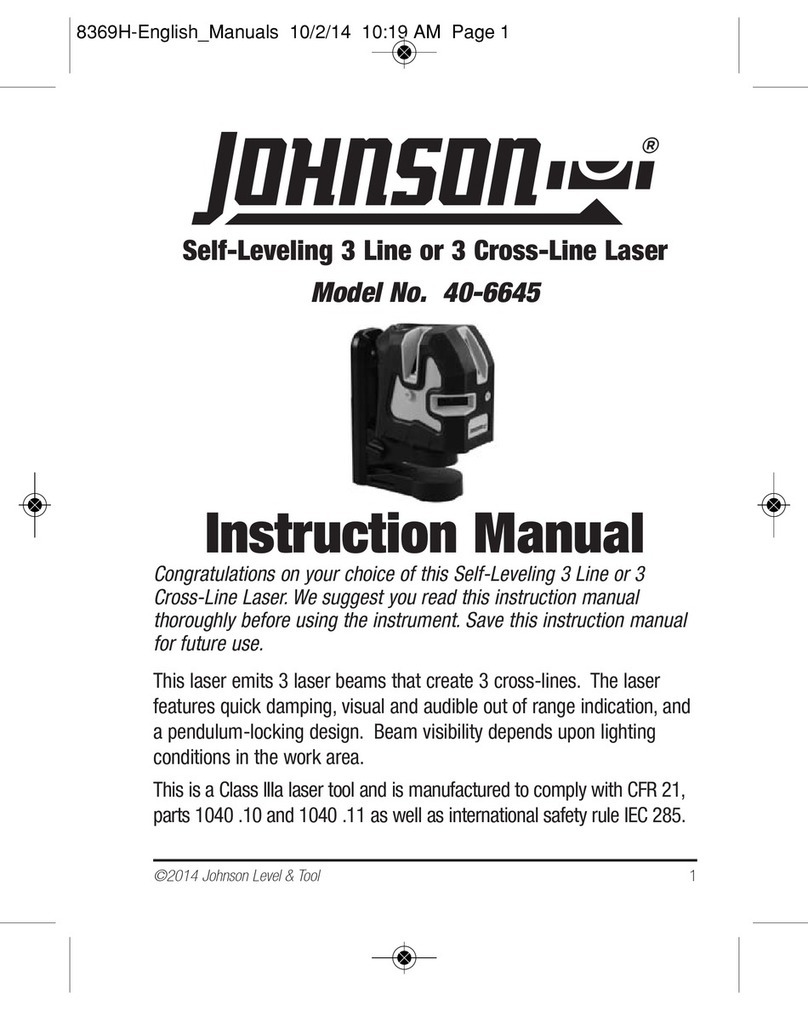TECHNI-PRO TNP218 User manual



3
True RMS Multimeter User Manual
Contents
1-Introduction.............................................................................................
2-WARNINGS.............................................................................................
3-General Specifications.............................................................................
3-1.International Safety Symbols..............................................................
3-2.Safety Category Ratings....................................................................
3-3.Maintenance......................................................................................
4-Meter Description....................................................................................
4-1.Symbols Used on LCD Display...........................................................
5-Operation................................................................................................
5-1.RANGE Button...................................................................................
5-2.MODE Button....................................................................................
5-3.REL Button........................................................................................
5-4.MAX/MIN/AVG Button........................................................................
5-5.Backlight/HOLD Button......................................................................
5-6.Flashlight/PEAK Button......................................................................
5-7.AC/DC Voltage Measurememts..........................................................
5-8.Frequency and % Duty Cycle Measurements......................................
5-9.Low Z Voltage....................................................................................
5-10.AC/DC Current Measurements..........................................................
5-11.Resistance Measurements...............................................................
5-12.Continuity Test.................................................................................
5-13.Diode Test.......................................................................................
5-14.Capacitance Measurements.............................................................
5-15.Temperature Measurements.............................................................
5-16.Battery Replacement........................................................................
5-17.Fuse Replacement............................................................................
6-Specifications..........................................................................................
Page
4
4
5
6
6
7
7
8
9
9
9
9
9
10
10
11
11
12
12
13
13
13
14
14
14
15
15

4
True RMS Multimeter User Manual
1-Introduction
2-
• Ensure that the test leads are fully seated in the input jacks and keep fingers away
• Read, understand and follow Safety Rules and Operating Instructions in this
The True RMS Multimeter features True RMS measurements for more accurate
AC readings and a Low Z setting for eliminating errors caused by “ghost” voltages.
Functions include AC/DC voltage and current, resistance, continuity, capacitance,
frequency, duty cycle, temperature, and diode test. The True RMS Multimeter also
offers the added convenience of a built-in LED flashlight. This meter is fully tested
calibrated , with proper use, will provide many years of reliable service.
manual before using this meter.
• The meter’s safety features may not protect the user if not used in accordance
with the manufacturer’s instructions.
from the metal probe tips when taking measurements.
• Before changing functions using the selector switch, always disconnect the test
leads from the circuit under test.
• Use only UL listed test leads with the proper safety category rating.
• Comply with all applicable safety codes. Use approved personal protective
equipment when working near live electrical circuits-particularly with regard
to arc-flash potential.
• Use caution on live circuits. Voltages above 30V AC rms, 42V AC peak, or 60V
DC pose a shock hazard.
• Do not use if the meter or test leads appear damaged.
• Verify operation before using meter by measuring a known live voltage.
• Do not use the meter in wet or damp environments or during electrical storms.
• Do not use the meter near explosive vapors, dust gas.
• Do not use the meter if it operates incorrectly. Protection may be compromised.
• Do not apply voltage or current that exceeds the meter’s maximum rated input
• Do not operate meter while Low Battery warning is on. Replace batteries immediately.
limits.
WARNINGS

5
True RMS Multimeter User Manual
Input Limits
Voltage AC or DC
Low Z
A, mA Current AC/DC
10A Current AC or DC
Resistance, Continuity, Diode Test,
Capacitance, Frequency, Duty Cycle
Temperature
Function
μ
Maximum Input
1000V AC RMS/1000V DC
600V AC RMS/600V DC
800mA 1000V fast acting fuse
10A 1000V fast acting fuse
(10A for 30 seconds max. every 15 minutes)
600V AC RMS/600V DC
600V AC RMS/600V DC
Low Battery Indication
Display
Over Range Indication
Polarity
Measurement Rate
Auto Power Off
Input Impedance
Low Z
AC Response
AC Bandwidth
Batteries
Fuses
Operating Environment
Storage Environment
Operating Altitude
Dimensions/Weight
Safety
Continuity Test
Diode Test
Insulation Class 2, double insulated
Enclosure Double Molded, IP67 waterproof and dustproof
Test current 1.5mA typical, open circuit voltage 3V typical
Audible signal if the resistance is approx. 50 5 or less
“ ” is displayed
6000 count LCD display
“OL” is displayed
Minus symbol “-” is displayed for negative polarity
3 readings per second, nominal
After approx. 15 minutes of inactivity
10M AC/DC Voltage
Approx. 3k input impedance
True RMS
50/60HZ(ALL WAVE) 45Hz to 1000Hz(SINE WAVE)
Four “AAA” 1.5V batteries
800mA 1000V (6.3 x 32mm) fast blow
10A 1000V (10 x 38mm) fast blow
32 F to 104 F(0°C to 40 C) at <70% relative humidity
14oF to 140oF(-10oC to 60oC) at <80% relative
humidity 2000 meters maximum
6.7” x 3.0” x 1.9”/0.85lb(170 x 75 x 48mm/386g)
Complies with UL 61010-1 v.3 for measurement Category
lV 600V and Category lll 1000V, Pollution Degree 2
±Ω
Ω
Ω
oo o
3-General Specifications

6
True RMS Multimeter User Manual
3-1.International Safety Symbols
Potential danger. Indicates the user must refer to the manual for important
safety information.
Indicates hazardous voltages may be present.
Equipment is protected by double or reinforced insulation.
Indicates the terminal(s) so marked must not be connected to a circuit
where the voltage with respect to earth ground exceeds the maximum
safety rating of the meter.
3-2.Safety Category Ratings
MAX
1000V
Category Rating Brief Description Typical Applications
CAT II
CAT III
CAT IV
Single phase
receptacles
and connected
loads
Three phase circuits
and single phase
lighting circuits in
commercial buildings
Connection point to
utility power and
outdoor conductors
-Household appliances, power tools
-Outlets more than 30ft(10m)from a
CAT III source
-Outlets more than 60ft(20m)from a
CAT IV source
-Equipment in fixed installations such
as 3-phase motors, switchgear and
distribution panels
-Lighting circuits in commercial buildings
-Feeder lines in industrial plants
-Any device or branch circuit that is
close to a CAT III source
-Primary distribution panels
-Overhead or underground lines to
detached buildings
-Incoming service entrance from utility
-Outdoor pumps
The measurement category(CAT)rating and voltage rating is determined by a
combination of the meter, test probes and any accessories connected to the meter
and test probes. The combination rating is the LOWEST of any individual component.

7
True RMS Multimeter User Manual
WARNING: Operation is limited to CAT II applications when the insulated tips are
removed from one or both test probes. Refer to Input Limits section in this manual
for maximum voltage ratings.
3-3.Maintenance
This Multimeter is designed to provide years of dependable service, if the following
care instructions are performed:
KEEP THE METER DRY. If it gets wet, wipe it off.
USE AND STORE THE METER IN NORMAL TEMPERATURES. Temperature
extremes can shorten the life of the electronic parts and distort or melt plastic parts.
HANDLE THE METER GENTLY AND CAREFULLY. Dropping it can damage the
electronic parts or the case.
KEEP THE METER CLEAN. Wipe the case occasionally with a damp cloth.
DO NOT use chemicals, cleaning solvents, or detergents.
USE ONLY FRESH BATTERIES OF THE RECOMMENDED SIZE AND TYPE.
Remove old or weak batteries so they do not leak and damage the unit.
IF THE METER IS TO BE STORED FOR A LONG PERIOD OF TIME, the batteries
should be removed to prevent damage to the unit.
•
•
•
•
•
•
4-Meter Description
1-LCD display
2- button
3- button
4- button
5-Rotary function switch
6-10A input jack
7- input jack
8- input jack
9-
input jack
10-Backlight/HOLD button
11-PEAK/Flashlight button
12- button
13-Auto backlight
14-Flashlight
REL
RANGE
MODE
A, mA
COM
V/ / /CAP/Hz%/
°C °F
MAX/MIN/AVG
μ
Ω/
True RMS Multimeter
Auto
Power
Off
IP67
Waterproof
1
2
3
4
5
6
78
9
10
11
12
14
CAP
Low
Z
AVG
PEAK
CAP
Hz%
13

8
True RMS Multimeter User Manual
4-1.Symbols Used on LCD Display
Volts
Amperes
Alternating current
Direct current
Minus sign
Ohms
Continuity
Diode test
Farads(capacitance)
Hertz(frequency)
Percent(duty ratio)
Degrees Fahrenheit
Degree Celsius
V
A
~
Ω
F
Hz
%
°F
°C
nano(10 )
micro(10 )
milli(10 )
kilo(10 )
mega(10 )
Overload
Auto Power Off
Low battery
Autoranging
Display hold
Maximum/Minimum/Average
Peak hold
Relative
-9
-6
-3
3
6
n
μ
m
k
M
OL
AUTO
HOLD
MAX/MIN/AVG
Peak
REL

9
True RMS Multimeter User Manual
5-Operation
The Autorange mode automatically selects the proper range for the measurement
being made and is generally the best mode for most applications. For measurement
situations requiring that a range be manually selected, perform the following:
Momentarily press the RANGE button. The “AUTO” indicator will no longer be
shown on the LCD display.
Momentarily press the RANGE button to step through the available ranges until
the desired range is selected.
To exit the Manual Ranging mode, press and hold the RANGE button until the
“AUTO” indicator reappears.
5-1.RANGE Button
•
•
•
NOTE: The range botton does not work on Frequency, Duty Cycle, Capacitance
or Temperature.
5-2.MODE Button
5-3.REL Button
Used to select AC or DC, Frequency or Duty Cycle, Resistance, Continuity or
Diode Test, and °C or °F.
The RELATIVE function zeros out the reading on the display and stores it as a
reference. Subsequent readings will be displayed as the relative difference between
the actual measurement and the stored reference value. To activate, press the REL
button. The “REL” indicator will appear on the LCD display along with the relative
reading. Press the REL button again to return to normal operation.
NOTE: The meter does not Autorange when the Relative mode is active. The display
will read OL if the difference exceeds the range. When this occurs, exit REL and
use the RANGE button to select a higher range. REL does not work on Frequency,
Duty Cycle, Temperature,or Low Z.
5-4.MAX/MIN/AVG Button
Momentarily press the MAX/MIN/AVG button to activate the MAX/MIN mode. The
“MAX” indicator will appear on the LCD display. The meter will display and hold
the maximum reading and will update when a higher “MAX” occurs.
•

10
True RMS Multimeter User Manual
•
•
•
Momentarily press the MAX/MIN/AVG button to view the lowest reading. The
“MIN” indicator will appear on the LCD display. The meter will display and hold
the minimum reading and will update when a lower “min” occurs.
Momentarily press the MAX/MIN/AVG button again to view the average reading.
The “AVG” symbol will appear on the LCD display. The meter will display the
running average and will update when the average value changes.
Press and hold the MAX/MIN/AVG button to end MAX/MIN and return to normal
operation.
NOTE: MAX/MIN does not work on Frequency, Duty Cycle, Capacitance or
Temperature.
5-5.Backlight/HOLD Button
To freeze the reading on the LCD display, momentarily press the HOLD button.
The “HOLD” indicator will be displayed while the reading is being held. Momentarily
press the HOLD button again to exit HOLD and return to normal operation.
To turn the backlight on, press and hold the HOLD button until the backlight
turns on. To turn the backlight off, press and hold the HOLD button until the
backlight turns off.
When the meter is in the darkness, the backlight can be automatically opened,
not controlled by the button.
Momentarily press the PEAK button to turn the flashlight on and off.
The PEAK function is accessible when measuring AC Voltage or Current. It
captures and displays the highest positive peak and the highest negative peak of
the AC waveform.
Press and hold the PEAK button until “Peak MAX” appears on the LCD display.
The meter will display the highest reading and will update the reading when a
higher positive peak occurs.
To view highest negative peak, press the PEAK button for approximately one
second. “Peak MIN” will appear on the LCD display and the meter will display
and hold the highest reading. The meter will update the reading when a higher
negative peak occurs.
AUTO Backlight
5-6.Flashlight/PEAK Button
•
•

11
True RMS Multimeter User Manual
• Press the PEAK button for approximately one second to switch between Peak
MAX and Peak MIN readings.
• Press and hold the PEAK button to exit PEAK and return to normal operation.
NOTE: The meter does not Autorange when the Peak mode is active. The display
will read OL if the range is exceeded. When this occurs, exit Peak and use the
RANGE button to select a higher range. Peak does not work on DCV,DCA, Frequency,
Duty Cycle, Capacitance or Low Z.
5-7.AC/DC Voltage Measurememts
WARNING: Observe all safety precautions when working on live voltages.
•
•
•
•
•
Set the rotatory function switch to the V HZ% position.
Momentarily press the MODE button to select AC or DC voltage. The AC “~”
or DC “ ” symbol will appear on the LCD display.
Insert the black test lead into the COM input jack and the red test lead into the
V input jack.
Touch the test lead probes to the circuit under test. If measuring DC voltage,
touch the red test lead to the positive side of the circuit and the black test lead
to the negative side of the circuit.
Read the voltage on the LCD display.
5-8.Frequency and % Duty Cycle Measurements
WARNING: Observe all safety precautions when working on live live voltages.
•
•
•
•
•
•
Set the rotary function switch to the V HZ % position.
To select Frequency, press and hold the MODE button until the “Hz” symbol
appears on the LCD display. To select % Duty Cycle, press and hold the MODE
button a second time until the “%” appears on the LCD display.
Insert the black test lead into the COM input jack and the red test lead into the
V input jack.
Touch the test lead probes to the circuit under test.
Read the frequency or % duty cycle on the LCD display.
To return to AC voltage, press and hold the MODE button a third time until the
“ ” symbol appears on the LCD display.
NOTE: The Frequency function can only be accessed when the meter is set to
AC voltage.

12
True RMS Multimeter User Manual
5-9.Low Z Voltage
WARNING: Observe all safety precautions when working on live voltages. Do not
connect to circuits that exceed 600V AC/DC when the meter is set to Low Z.
Low Z is used when there is a suspicion of a “ghost” voltage. Ghost voltages
are present when non-powered wires are in close proximity to wires powered by
AC voltage. Capacitive coupling between wires make it appear that non-powered
wires are connected to a real source of voltage. The Low Z setting places a load
on the circuit, which dissipates and greatly reduces ghost voltage.
Set the rotary function switch to the Low Z position.
Momentarily press the MODE button to select AC or DC voltage. The AC “~” or
DC “ ” symbol will appear on the LCD display.
Insert the black test lead into the COM input jack and the red test lead into the
V input jack. If measuring DC voltage, touch the red test lead to the positive side
of the circuit and the black test lead to the negative side of the circuit.
Touch the test leads to the circuit under test.
Read the voltage on the LCD display.
5-10.AC/DC Current Measurements
•
•
•
•
•
WARNINGS: Observe all safety precautions when working on live circuits. Do not
measure current on circuits that exceed 1000V. Measurements in the 10A range
should be limited to 30 seconds maximum every 15 minutes.
•
•
•
•
•
•
•
•
•
Insert the black test lead into the negative COM input jack.
For current measurements up to 10A, set the rotary function switch to the 10A
position and insert the red test lead into the 10A input jack.
For current measurements up to 600mA, set the rotary function switch to the
mA position and insert the red test lead into the A mA input jack.
For current measurements up to 6000 A, set the rotary function switch to the
A position and insert the red test lead into the A mA input jack.
Momentarily press the MODE button to select AC or DC current. The AC “~”
or DC “ ” symbol will appear on the LCD display.
Remove power from the circuit under test, then open up the circuit at the point
where you wish to measure current.
Touch the test lead probes in series with the circuit being measured. For DC
current, touch the red probe to the positive side of the circuit and touch the black
probe to the negative side of the circuit.
Apply power to the circuit.
Read the current on the LCD display.
μ
μ
μ
μ

True RMS Multimeter User Manual
13
5-11.Resistance Measurements
WARNING: Never test resistance on a live circuit.
•
•Set the rotary function switch to the position.
•Insert the black test lead into the COM input jack and the red test lead into the
Ω
•Press the MODE button until the “ ” symbol appears on the LCD display.
input jack.
•Touch the test lead probes to the component under test. If the component is
installed in a circuit, it is best to disconnect one side before testing to eliminate
interference with other devices.
Read the resistance in on the LCD display.
Ω
5-12.Continuity Test
WARNING: Never test continuity on a live circuit.
•
•
• Set the rotary function switch to the position.
• Press the MODE button until the “ ” symbol appears on the LCD display.
Touch the test lead probes to the device or wire under test.
A beeper will sound if the resistance is approximately 50 5 or less and the
resistance value will be shown on the LCD display.
±
• Insert the black test lead into the COM input jack and the red test lead into the
Ω input jack.
Ω
5-13.Diode Test
WARNING: Never test diodes in a live circuit.
•
•
•
•Set the rotary function switch to the position.
Press the MODE button until the “ ” symbol appears on the LCD display.
Touch the test lead probes to the diode under test.
Forward voltage will indicate 0.4 to 0.7 on the display. Reverse voltage will indicate
“OL”. Shorted devices will indicate near 0 and an open device will indicate “OL”
in both polarities.
•Insert the black test lead into the COM input jack and the red test lead into the
Ωinput jack.
Insert drawing showing position of rotary function switch.
Red
Probe
Black
Probe
Forward test
Red
Probe
Black
Probe
Reverse test

14
True RMS Multimeter User Manual
5-14.Capacitance Measurements
WARNING: Safely discharge capacitors before taking capacitance measurements.
•
•
•
•
Set the rotary function switch to the CAP position.
Insert the black test lead into the COM input jack and the red test lead into the
CAP input jack.
Touch the test lead probes to the capacitor under test.
Read the capacitance value on the LCD display. It may take up to a minute to
get a stable reading on large capacitors.
5-15.Temperature Measurements
WARNING: Do not touch the temperature probe to live circuits.
•
•
•
•
•
Set the rotary function switch to the °F °C position.
Press the MODE button to select readings in °F or °C.
Connect the Temperature Probe to the Banana Plug Adapter. Note the – and +
markings on the adapter. Connect the adapter to the meter, making sure the –
side goes into the COM input jack and the + side goes into the °C °F input jack.
Touch the tip of the Temperature Probe to the object being measured. Keep the
probe touching the object until the reading stabilizes(about 30 sec).
Read the temperature on the LCD display.
5-16.Battery Replacement
WARNING: To avoid electric shock, remove the test leads from the meter before
removing the battery/fuse cover.
•
•
•
•
•
•
Lift up the tilt stand.
Loosen the one Phillips screw on the battery/fuse cover.
Remove the battery/fuse cover.
Replace the batteries with four AAA batteries.
Observe polarity as shown inside battery compartment.
Install the battery/fuse cover and tighten the screw.
WARNING: To avoid electric shock, do not operate meter until the battery/fuse
cover is securely fastened to the meter.

True RMS Multimeter User Manual
15
5-17.Fuse Replacement
WATRNING: To avoid electric shock, remove the test leads from the meter before
removing the battery/fuse cover.
•
•
•
•
•
Loosen the one Phillips screw on the batter/fuse cover.
Remove the battery/fuse cover.
Gently remove fuse and install new fuse into the holder.
Always use a UL recognized fuse of the proper size and value: 800mA/1000V
(6.3 x 32mm) fast blow for the A/mA ranges and 10A/1000V(10 x 38mm)
fast blow for the 10A range.
Install the back cover and tighten the screw.
μ
WARNING: To avoid electric shock, do not operate meter until the battery/fuse
cover is securely fastened to the meter.
6-Specifications
Accuracy is stated at 65°F to 83°F(18°C to 28°C), less than 70% relative humidity
Function Range Resolution Accuracy ±(% of reading + digits)
AC Voltage 6.000V
60.00V
600.0V
1000V
1mV
10mV
0.1V
1V
±
±
(0.8% + 8)
(1.0% + 3)
Input Protection:
AC voltage accuracy bandwidth:
1000V AC RMS or 1000V DC
50/60HZ(ALL WAVE) 45Hz to 1000Hz(SINE WAVE)
Low Z
AC Voltage
6.000V
60.00V
600.0V
1mV
10mV
0.1V
±(3.0% + 40)
Input Protection:
Input Impedance:
600V AC RMS or 600V DC
Approx. 3kΩ
600.0mV
6.000V
60.00V
600.0V
1000V
0.1mV
1mV
10mV
0.1V
1V
±
±(0.5% + 5)
±(0.8% + 3)
(0.5% + 8)
DC Voltage
Input Protection: 1000V AC RMS or 1000V DC

16
True RMS Multimeter User Manual
Low Z
DC Voltage
600.0mV
6.000V
60.00V
600.0V
0.1mV
1mV
10mV
0.1V
±(3.0% + 40)
Input Protection:
Input Impedance:
600V AC RMS or 600V DC
Approx. 3kΩ
Frequency
(electrical)
9.999Hz
99.99Hz
999.9Hz
9.999kHz
0.001Hz
0.01Hz
0.1Hz
1Hz
±(1.0% + 5)
Input Protection:
Sensitivity:
600V AC RMS or 600V DC
<8V RMS
Duty Cycle 20.0% to 80.0%
Function Range Resolution Accuracy ±(% of reading + digits)
0.1% ±(1.2% + 2)
Input Protection:
Pulse Width:
Frequency Range:
Sensitivity:
600V AC RMS or 600V DC
0.1 to 100mS
5Hz to 10kHz
>8V RMS
AC Current 600.0 A
6000 A
60.00mA
600.0mA
10.00A
μ
μ
0.1 A
1A
10 A
0.1mA
10mA
μ
μ
μ
±(1.5% + 3)
±(2.0% + 5)
Overload Protection:
10A range:
AC current bandwidth:
A, mA ranges: 800mA/1000V Fuse
10A/1000V Fuse
50 to 60Hz
μ

Function Range Resolution Accuracy ±(% of reading + digits)
True RMS Multimeter User Manual
17
DC Current 600.0 A
6000 A
60.00mA
600.0mA
10.00A
μ
μ
0.1 A
1A
10 A
0.1mA
10mA
μ
μ
μ
±(1.0% + 3)
±(1.5% + 5)
Overload Protection:
10A range:
A, mA ranges: 800mA/1000V Fuse
10A/1000V Fuse
μ
Resistance 600.0Ω
6.000 Ω
Ω
Ω
Ω
Ω
k
60.00k
600.0k
6.000M
60.00M
0.1
1
10
100
1k
10k
Ω
Ω
Ω
Ω
Ω
Ω
±(1.5% + 5)
±(2.0% + 10)
Input Protection: 600V AC RMS or 600V DC
Capacitance 60.00nF
600.0nF
6.000 F
60.00 F
600.0 F
6000 F
μ
μ
μ
μ
10pF
100pF
0.001 F
0.01 F
0.1 F
1F
μ
μ
μ
μ
±(5.0% + 35)
±(3.0% + 5)
±(5.0% + 5)
Input Protection: 600V AC RMS or 600V DC
Temperature -4 F to 1400°F
-20°C to 760°C
°0.1°F
0.1°C
±°F(2.0% + 9 )
±°C(2.0% + 5 )
Input Protection: 600V AC RMS or 600V DC

18
True RMS Multimeter User Manual


Rev.161207
Table of contents
Other TECHNI-PRO Measuring Instrument manuals
Popular Measuring Instrument manuals by other brands

Starrett
Starrett PKG08806-UMDFG user manual
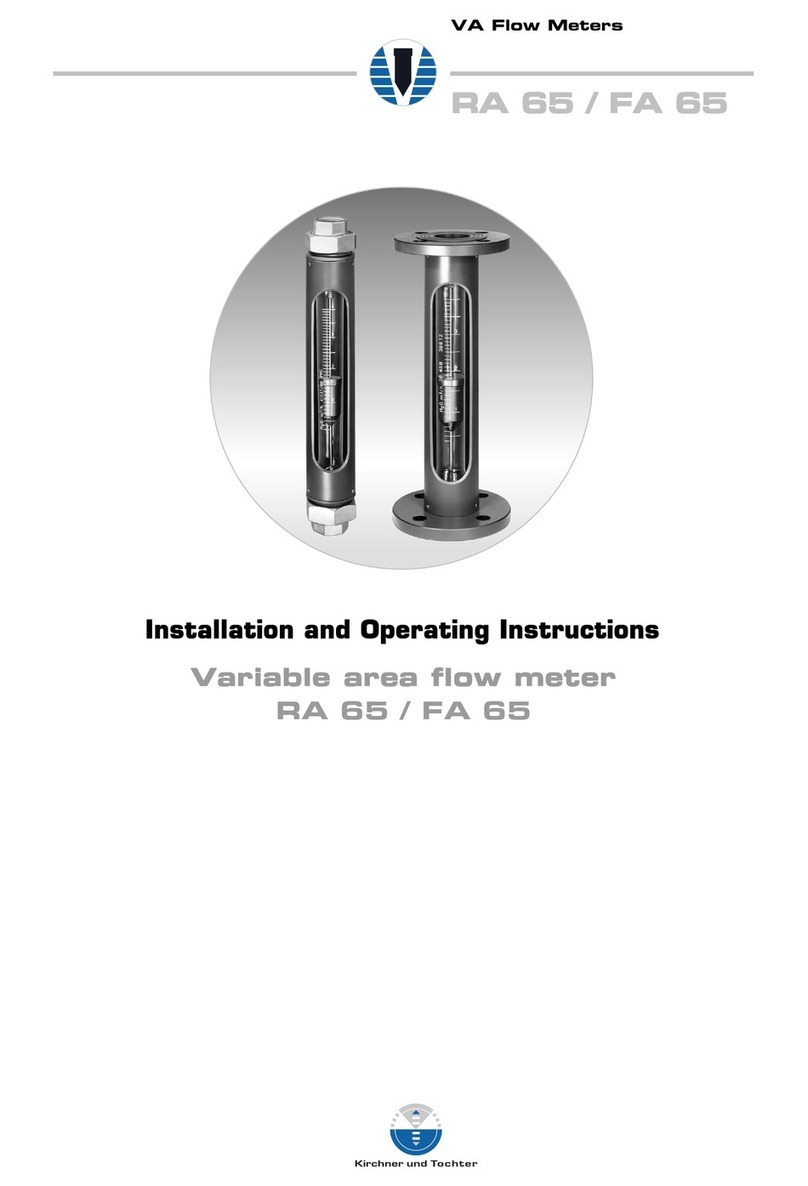
Kirchner und Tochter
Kirchner und Tochter RA 65 Installation and operating instructions

HT Italia
HT Italia HT8100 user manual

Circutor
Circutor AR5 instruction manual

Omega
Omega DPG1000ADA-30V100 instruction sheet

enphase
enphase Envoy-S Installation and operation manual