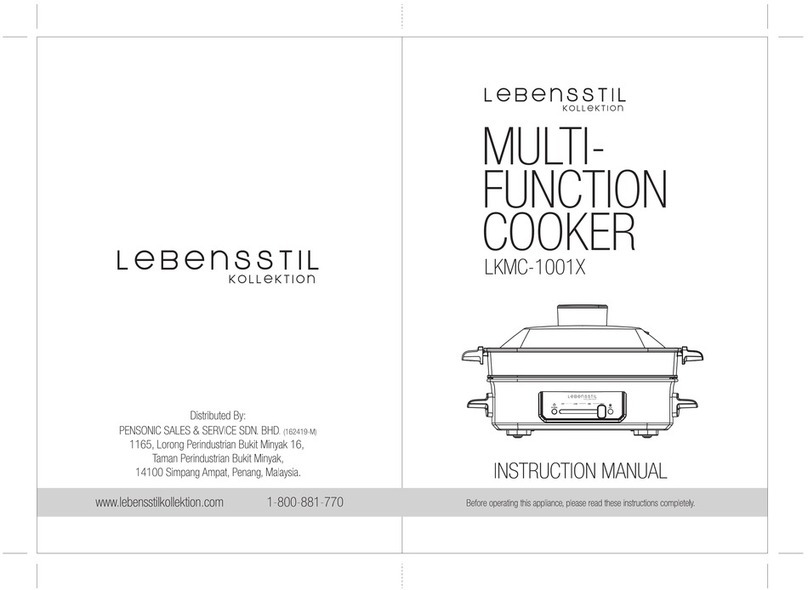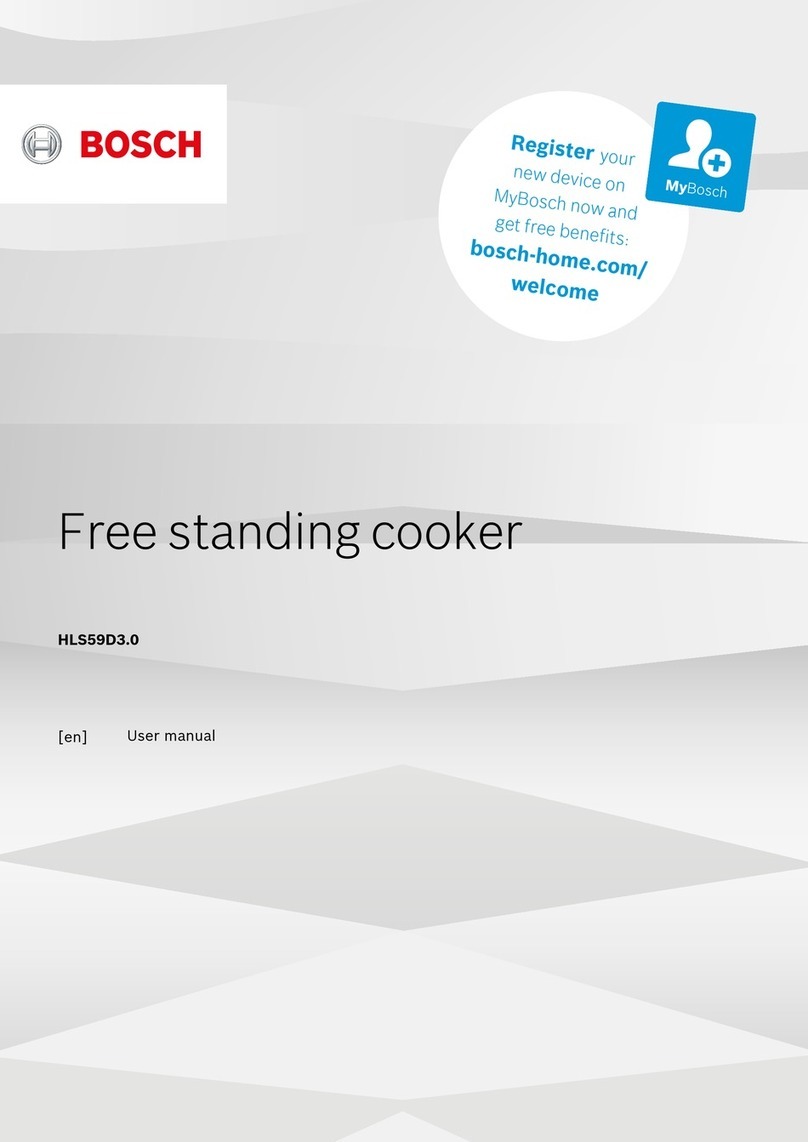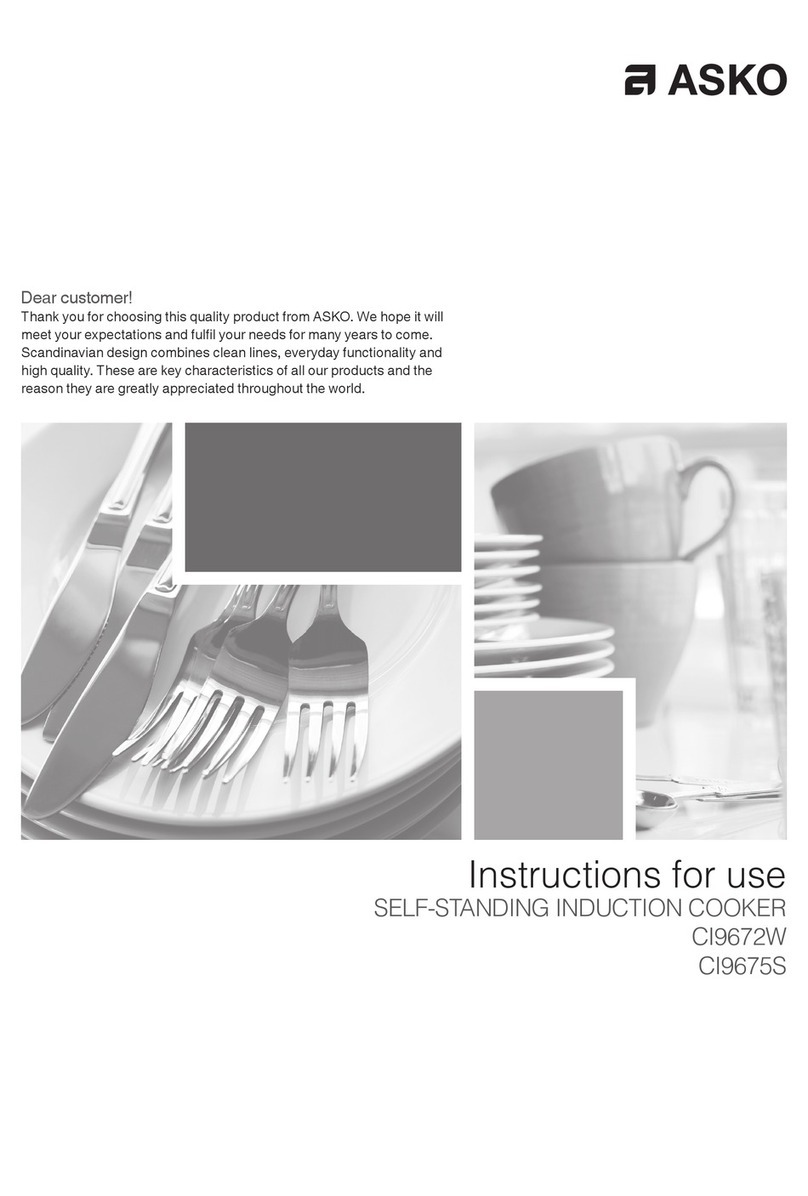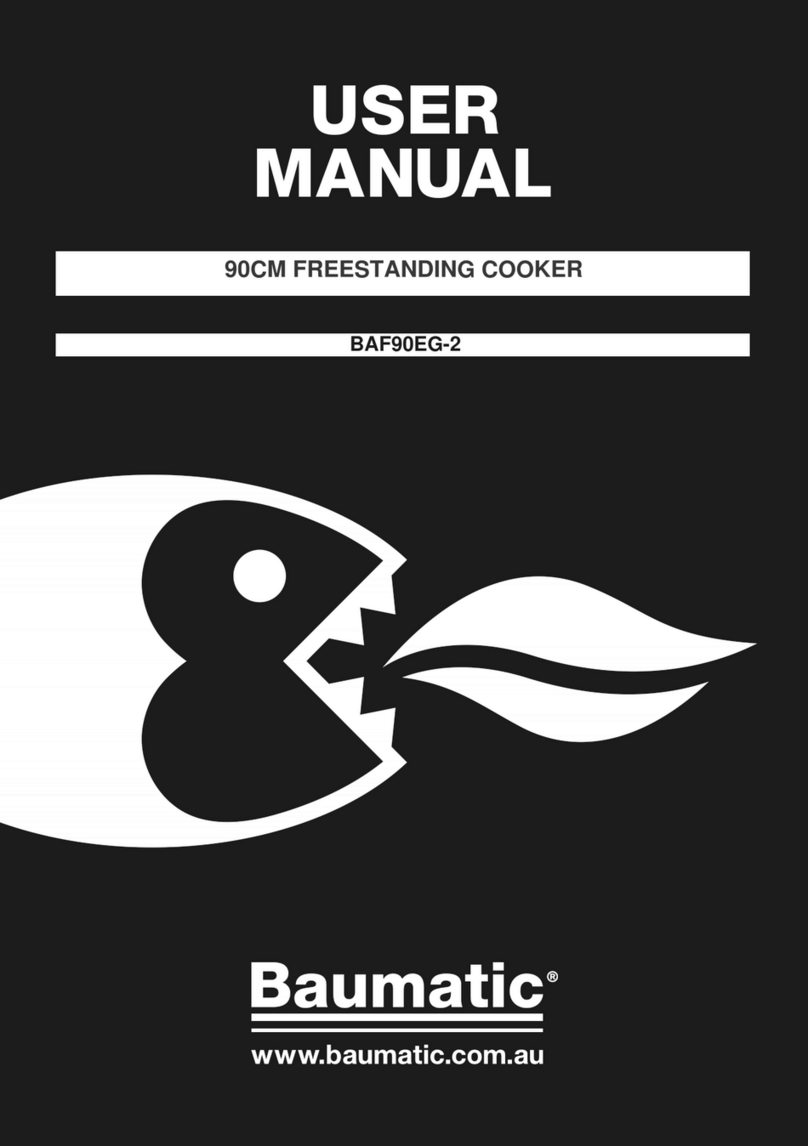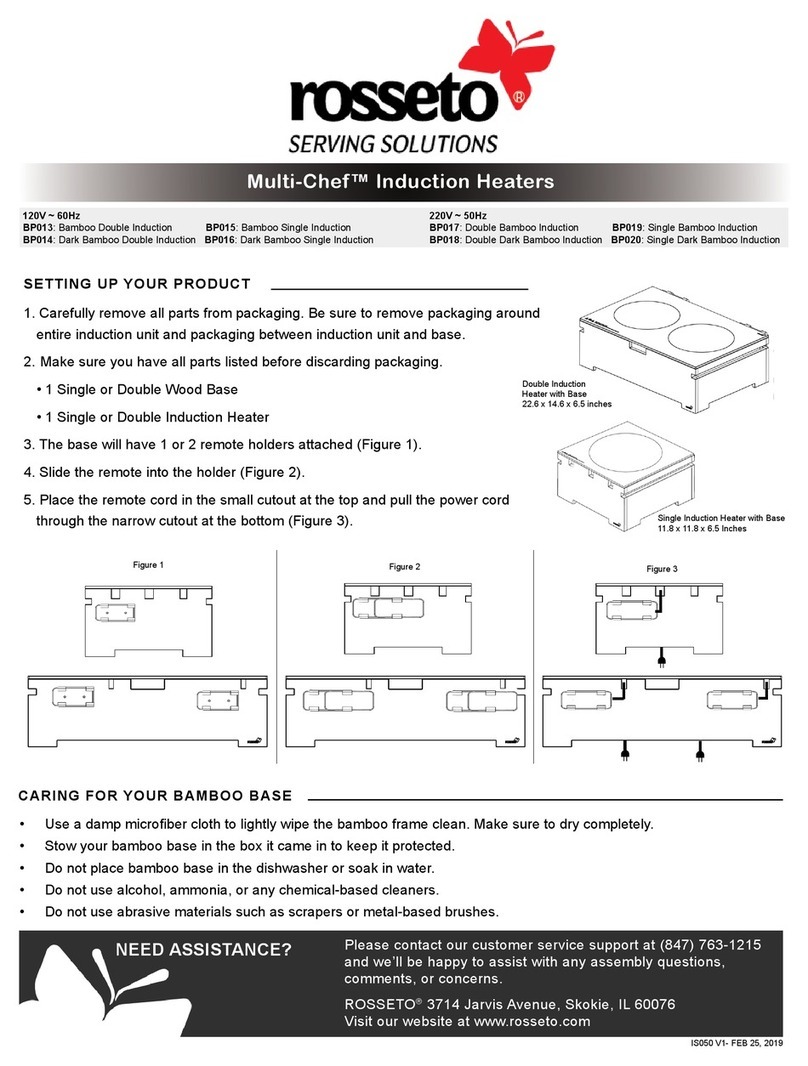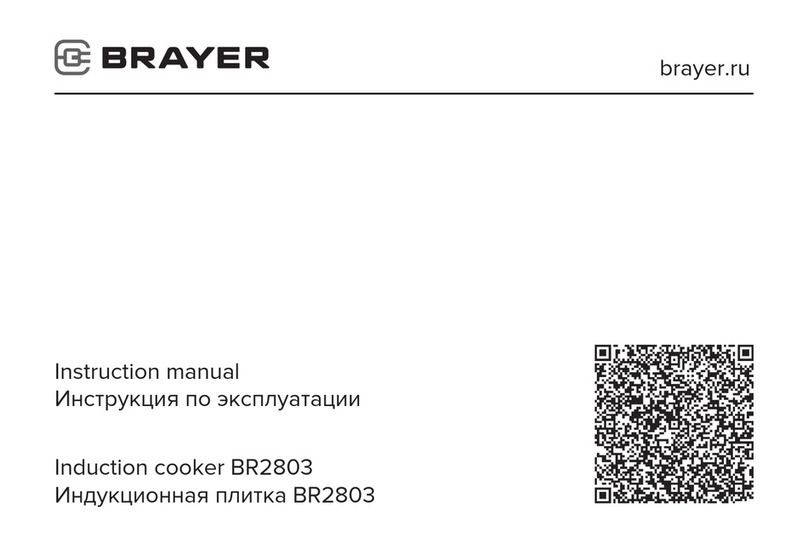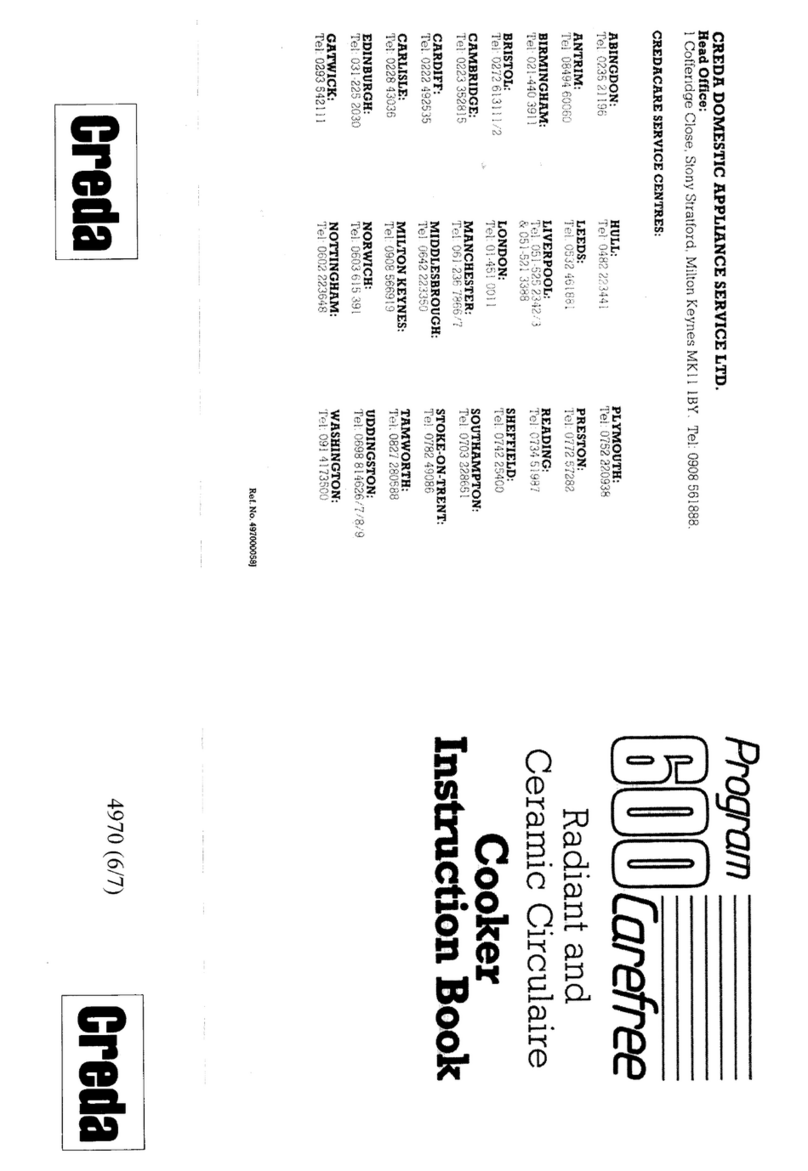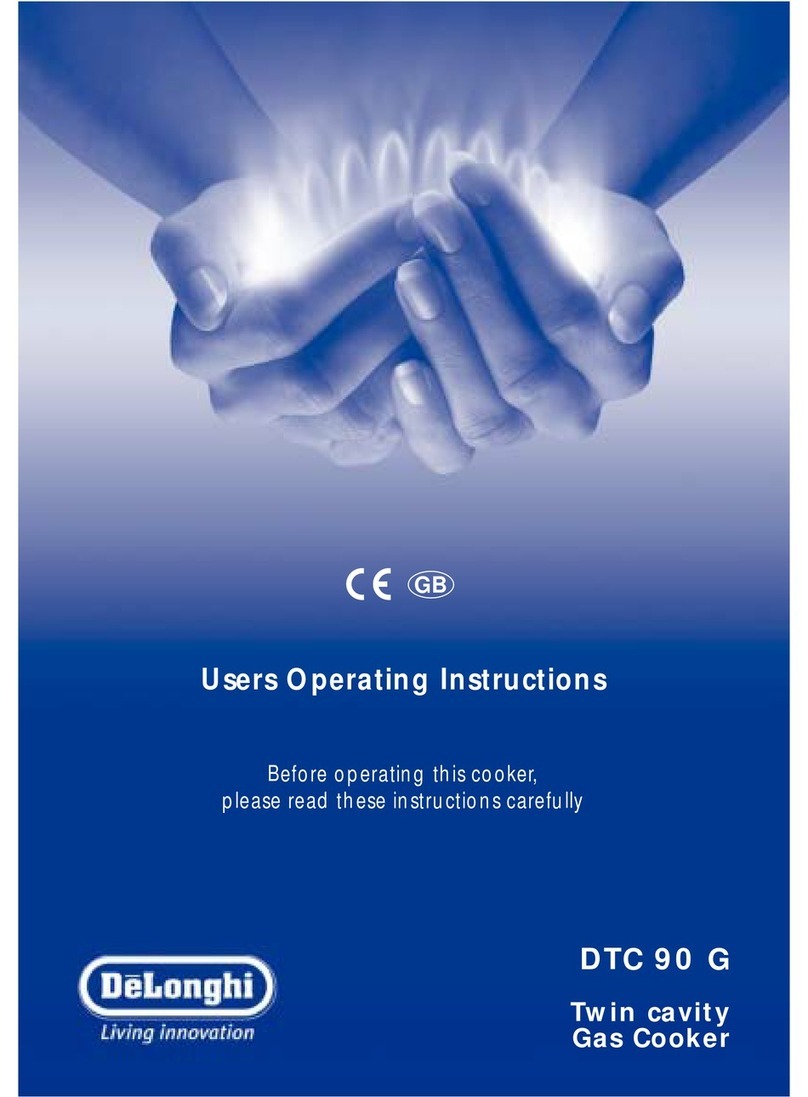Technica 283150 User manual

1
User manual
Low temperature molecular
cooking machine
Model:
283150

2
Table of Contents
1. The benefits of vacuum low temperature cooking
2. Preparation for vacuum low temperature cooking
3. Safety
4. Technical Parameters
5. Product function
6. Product Structure
7. Connect to Phone
8. Operating Instructions
9. Maintenance
10. How to Clean
11. Troubleshooting

3
1. The benefits of vacuum low temperature cooking
Using vacuum low-temperature cooking, the food does not need to be in di-
rect contact with air and water, which will reduce the loss of nutrients in the
food, infiltration of harmful substances, using no oil or using very little oil,
and consuming a small amount of salt to preserve the taste of the ingredients
themselves. The food maintains a good taste, and even ordinary meat can
greatly enhance the taste.
The heat is more even, the taste can penetrate into the food evenly, and the
color of the food can be preserved; the energy is saved compared with the
oven and the gas stove, and the smoke pollution of the kitchen can be reduced,
different food can be cooked separately by packaging.
You don't need a special chef, even if you don't have any cooking experience,
you can cook healthy and delicious food according to the scientific recipe. You
can cook according to the set temperature and time by vacuuming the food
according to the recipe.
Thanks to precise temperature and time control, it is possible to ensure that
food not scorched or dried out due to overcooking, especially for food cooked
at medium and low temperatures.
2. Preparation for vacuum low temperature cooking
•
Vacuum sealing machine – To remove most of the oxygen from the bags
and to ensure an air-tight seal, preventing air or liquid going in. You can
use chamber vacuum sealer or small suction vacuum sealer for different
demands. We supply both kinds of vacuum sealers.
•
Vacuum sealing bags – To pack foods in and thoroughly sealed, ensuring that
no air or liquid can go inside. Please also ensure that the vacuum sealing
bags can bear temperatures up to 100°C or 212°F.
•
Thermal Circulator with Cooking water tank or Sous Vide water bath – firstly
put the cooking rack into the water tank (Not using the cooking rack might
result in a machine break down), then fill the tank or water bath with enough
water to cover the foods and control temperature for cooking. For immersion
thermal circulator, please also ensure that the water tank can bear tempera-
ture up to 100°C or 212°F. For Sous Vide water bath, there is a thermostat
controller inside the machine. So please fill water into the bath then control
the temperature and time.

4
3. Safety
Please always follow these precautions:
•
Operate the machine according to the user manual only, otherwise the
machine may be damaged.
• Connect the power supply shown on the rating label only.
• Connect with the safe grounded supply only.
• Cut off the power supply before removing the machine.
• Do not directly touch the liquid to check the temperature, please use tem-
perature display or thermometer.
•
During use of the machine, put the needed food for heating into water bath,
please make sure the water level must be controlled between the lowest
water level ”MIN” and the highest water level ”MAX”, to avoid damaging
the machine.
• Do not touch hot surfaces during or after working to avoid injury.
• If there is liquid on the upper of the machine (above the MAX water level),
please cut off the power and dry it before use.
•
Please place the machine and its cord out of reach of children to avoid
danger.
• Children shall not play with the appliance
•
Appliances can be used by persons with reduced physical, sensory or mental
capabilities or lack of experience and knowledge if they have been given
supervision or instruction concerning use of the appliance in a safe way
and understand the hazards involved
•
To avoid danger, the power receptacle and fan outlet on the back cannot
touch with liquid.
4. Technical Parameters
Rated voltage: 220-240V
Rated frequency: 50HZ
Rated power: 1500W
Temperature setting range: 5–95°C
Time setting range: 5 min–99 hours 59min
Display accuracy: 0.1
Size: 71×145×340mm

55
5. Product function
1. ” ” Power
a. When the power is turned on, the button and indicator light are on. After
2S, the machine enters the power saving mode. (only ” ” on )
b. In the power saving mode, press this button to wake up the machine
and enter standby mode, ready to work, at this time, the digital tube (6)
will display the current temperature. The digital tube (7) shows the last
working process’ set working hours.
c. In standby mode (the button indicator is fully illuminated), press this
button to enter the power saving mode (only ” ” on)
d. During the work, press this button to enter the power saving mode directly.
2. °C/°F Temperature unit switch button
a. Click on ”°C/°F” to select the temperature display unit of the machine.
There are two temperature units of Celsius and Fahrenheit to choose
from.
3. TEMP/TIME Temperature, time adjustment switch button
a. Click on ”TEMP/TIME” to toggle the temperature or time setting. When
the temperature digital tube (6) is flashing, set the desired target tem-
perature with ”+” and ”-”; when the time digital tube (7) is flashing, the
desired target time can be set with ”+” and ”-”.
*After the digital tube flashes 10 times, if there is no setting operation,
the machine will exit the temperature/time setting state. If you need to
reset it, click ”TEMP/TIME” again to enter the setting state.
*In the working mode, press and hold the ”TEMP/TIME” button, the digital
tube displays the time and temperature that have been set.
4. Start/Stop button
a. In Standby mode, click ”Start/Stop”, the machine starts working.
b. Second Press ”Start/Stop”, the time begins to count down.
c. Third Press ”Start/Stop”, the machine stops working, back to standby
mode.
5. ”+” and ”–” Adjustment button
a. Click on ”TEMP/TIME” to select the content (temperature or time) to be
adjusted, then use the ”+” and ”-” buttons to adjust to the desired tem-
perature or time.
6. Temperature digital tube
a. Display real-time working temperature;

6
6
7. Time Digital Tube
a. In standby mode, the set target time is displayed.
b. In working mode, the remaining working time is displayed.
**WIFI indicator is used when operating the distribution network with mobile
phone. If no network and mobile phone operation is required, this flag is not
displayed.
Reset to default
Under the ready working mode, long press ”Start/Stop” and ”+”, the big digital
tube will display the setting temperature 60°C, the small digital tube will display
setting time 24:00, then loose hand, the big and small digital tubes will flash
10 times at the same time and exist the setting mode, if you need to switch the
Celsius and Fahrenheit, press the button ”C°/°F” to switch.
6. Product Structure
1
2
3
4
7
9
8
5
6

7
7
1. Control panel
2. Upper cover
3. Main body (up)
4. Connecting ring
5. Main body (down)
6. Water outlet
7. Fixed handle
8. quick release screw
9. the water inlet
7. Connect to Phone
(Before connecting WIFI, please make sure the machine is powered on and in
standby mode).
1. Use your mobile browser to go to:
https://apps.apple.com/cn/app/sous-vide-cooker/id1380050777?l=en
(iOS devices) or
https://play.google.com/store/apps/details?id=com.sous.vides
(Android devices) , download the installation package and install it.
2. Open the newly installed mobile phone ”APP” and register the account (you
can log in directly next time).
3. Add the device (click ”Device” click ”+” – Connect WIFI – simultaneously
press ”START/STOP” and ”°C/°F” on the machine, Until the display is added
successfully).
Step 2
Step 1

8
Press ”°C/°F”
and ”START/STOP”
at the same time
The distribution network has timed out 60 S, 60 S, and the network fails to be
deployed. The WIFI indicator is off.
**WIFI indicator prompts:
1. no light, no connection to the network;
2. flash: distribution process;
3. slow flash: connect to the router, not connected to the M2M server;
4. always on: connect to the M2M server.
8. Operating Instructions
1. Choose the suitable container, fix the machine in the container.
2. ut the food in vacuum package into the container.
3. Add water to the cooking tank. (Note: After filling the water in the tank,
please ensure that the water level between the minimum water level and
the highest water level).
4. Connect the power cord to make the machine energized, the digital tube
and the button light up, enter the power saving mode after 2S, only ” ”
light, click ” ” to put the machine into standby mode.
5. Click ”°C/°F” to select the temperature display unit of the machine. The

9
default is °C. After clicking ”°C/°F” to select the temperature unit of the
machine, the next time the machine is turned on will default to this unit,
and the machine has a memory function.
6. Click ”TEMP /TIME” to select the temperature or time to be adjusted, and
set the target value with the ”+” and ”-” keys.
7. After the setting is completed, click ”Start/Stop” to make the machine start
working.
8. When the temperature reach to the set temperature, the machine will beep,
then press ”Start/Stop” button, it will count down.
9. After the cooking is finished, the machine will beep. Click ”Start/Stop” to
finish the machine work.
Note: If there is no operation, the machine will emit a continuous beep after
20S, while the water temperature will remain at the preset temperature.
10.Take foods out, then the food is ready for afterward process.
11.After using the machine, cut off the power supply. Store the machine at the
place out of the children’s contact.
Note:
1. Before Sous Vide cooking, the food must be vacuum packed first.
2. The water level (after the food is put in) should be higher than the ”MIN”,
but lower than the ”MAX” marked on the machine.
3. To avoid the machine from aging, drain the water after use and clean the
water bath.
9. Maintenance
To avoid burning, please make sure that the machine is power off and cool
down to room temperature before cleaning.
1. Place the machine vertically after cleaning, do not place it horizontally or
upside down.
2. During cleaning, do not damage the components inside the machine. Once
the components are damaged, please ask specialist to check and repair. Do
not attempt unauthorized repairs to avoid accidents.
3. Abandon old water after each use, and fill with fresh water next time. If the
water is reused many times, some mineral substance may subside or adhere
to the surface of the components, thus influence the machine performance.
When you notice the discharge capacity reduce obviously or the machine’s
components have much ash and dirts, Please disassemble the low part
of the machine’s housing(Please refer to the below ”How to Disassemble
Quickly”) to clean the heat tube and probe , it is better to clean every 20
times or 100 hours working.

10
How to Disassemble Quickly
a) Use the tool to remove screw. b) Pull out the low part housing to
clean the inner components.
4. Better not use hot machine in cool water. It should be cool down the ma-
chine to room temperature and put into cool water to use. Otherwise it will
influence the machine function and lifetime. On the contrary, please do not
put cool down machine into hot water to use.
10. How to Clean
Preparation:
Food grade vinegar (white vinegar, apple vinegar, etc.)
Why need to clean:
Normally tap-water contains minerals in our life. When the water is heated
to a certain temperature, there will be scale on the heater or surface of the
machine. In this case, the scale will affect the performance of the machine,
and the machine is not good in outlook as well. So we suggest you cleaning
the machine after every 20 times use, and accumulated working time is less
than 200 hours. Or you can clean the machine according to your actual needs
due to different water in different place.

11
How to clean:
1. Use the mixed liquid in 75% water and 25% vinegar, them pour it into a con-
tainer till the Max line of the machine.
2. Turn on the machine, set the working temperature 80°C/(176°F) and set
the time 3 hours (03:00), then single press the ”Start/Stop”. When reach the
desired presetting temperature, press ”Start/Stop” to start the timer.
3. When the timer indicates 00:00, stop the machine and turn off the power,
unplug and let the machine cool.
4. Drain out the water from the container and use the fresh water to clean the
device.
11. Troubleshooting
Error code Cause of issue Troubleshooting
H20 The water level is lower
than the lowest water
level or higher than the
highest water level
Turn off the machine
power: If the water
level is too low, add the
right amount of water
to the container; if the
water level is too high,
remove the water from
the container.
E02 1. Whether the heating
pipe is normal;
2. Whether the internal
wiring of the machi-
ne is normal;
3. Is the temperature
sensor normal?
Need to ask
a professional for
repair
** During the use of the machine, if any other problems arise, please ask spe-
cialist to check the machine. Do not attempt unauthorized repairs to avoid
accidents.
12. Warranty and After Sales Service
1. Make sure the working platform flat, clean and tidy.
2. Warrantyislimitedtodamagecausedbyproductiondefectsandhouseholdusing.
3. The cost of parts and maintenance will be charged due to improper use or
other non-product quality problems.
4. Please keep the purchase vouchers.

12
Thank you
Thank you again for purchasing our Sous Vide cooker wish you a happy using,
feel free to contact us if there are any questions in using.
TECHNICA GROUP spółka z ograniczoną odpowiedzialnością sp. k.
ul. Miłosna 2, 43-430 Ochaby Małe, tel.: +48 333 00 11 00, www.sklep.technica.pl
Table of contents