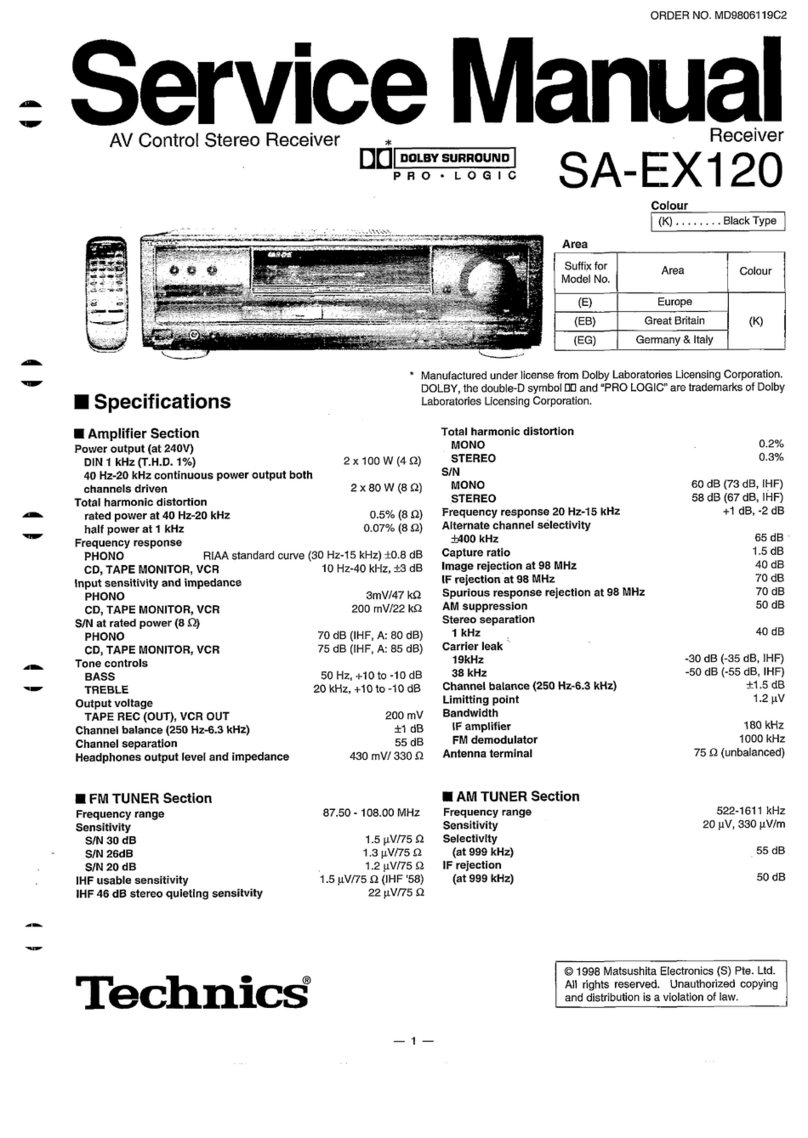Technics SA-EX100 User manual
Other Technics Stereo Receiver manuals
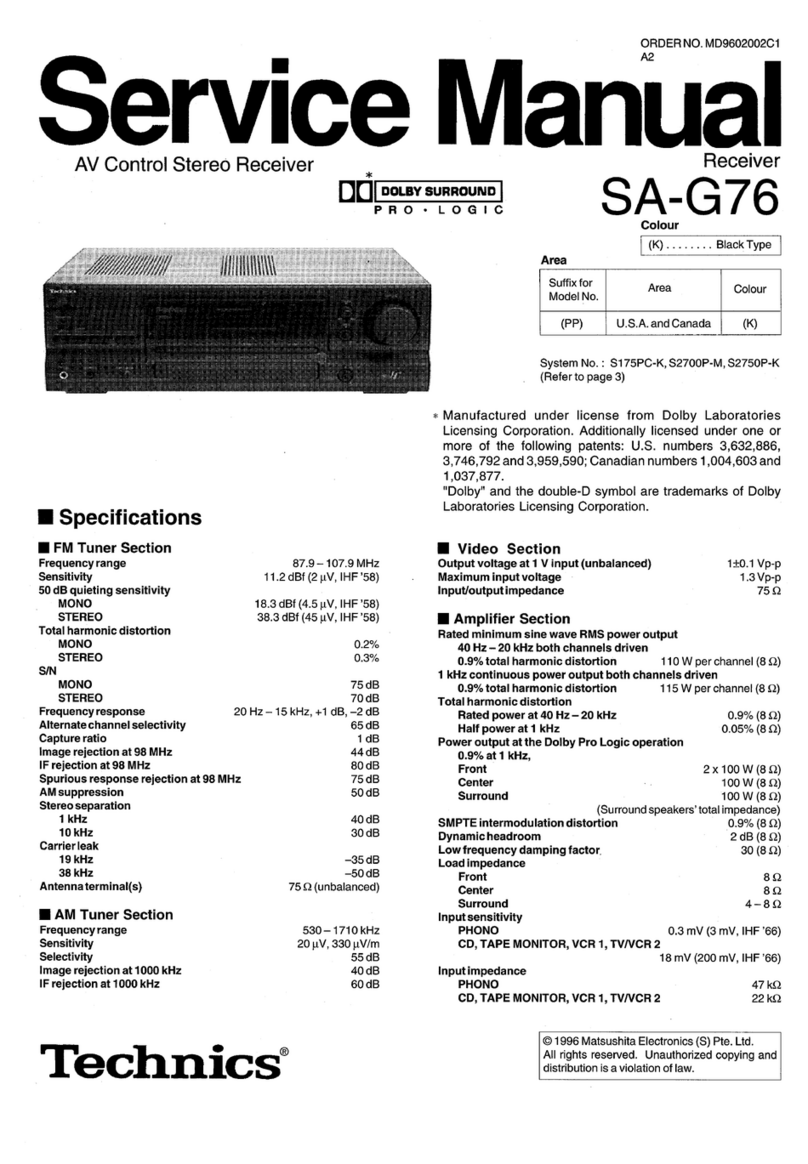
Technics
Technics SA-G76 User manual
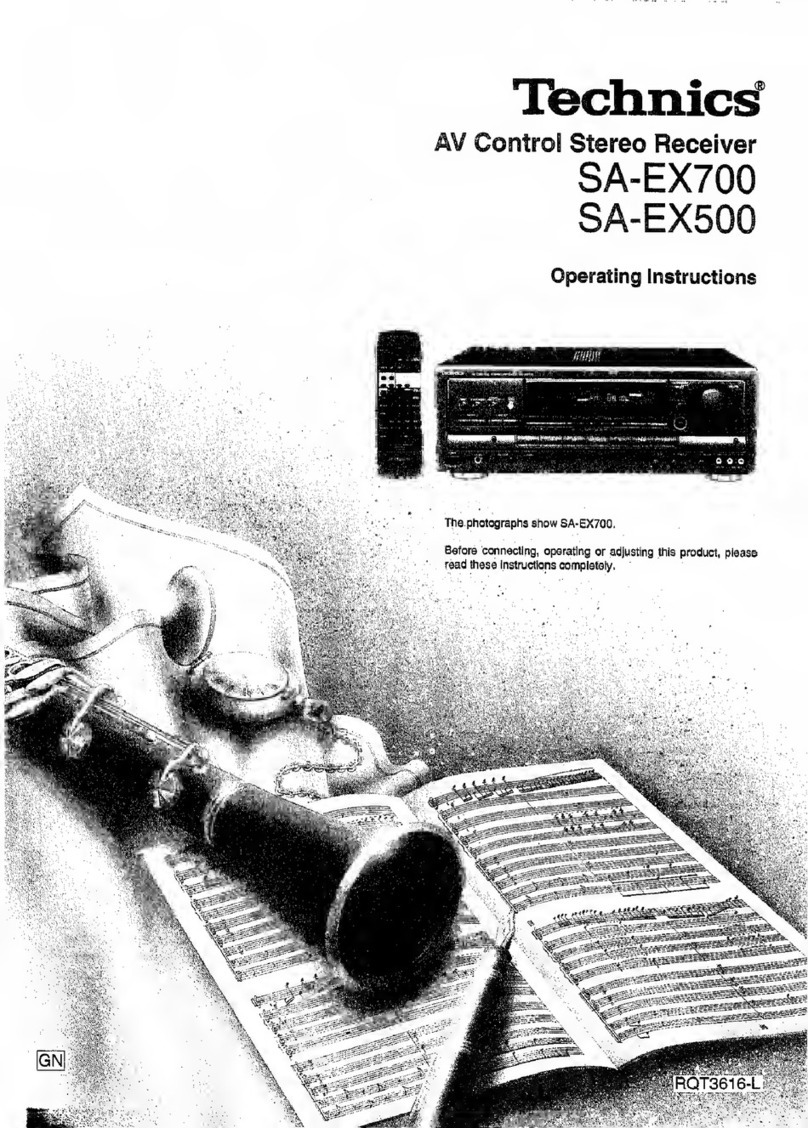
Technics
Technics SA-EX700 User manual

Technics
Technics SA-GX190 User manual
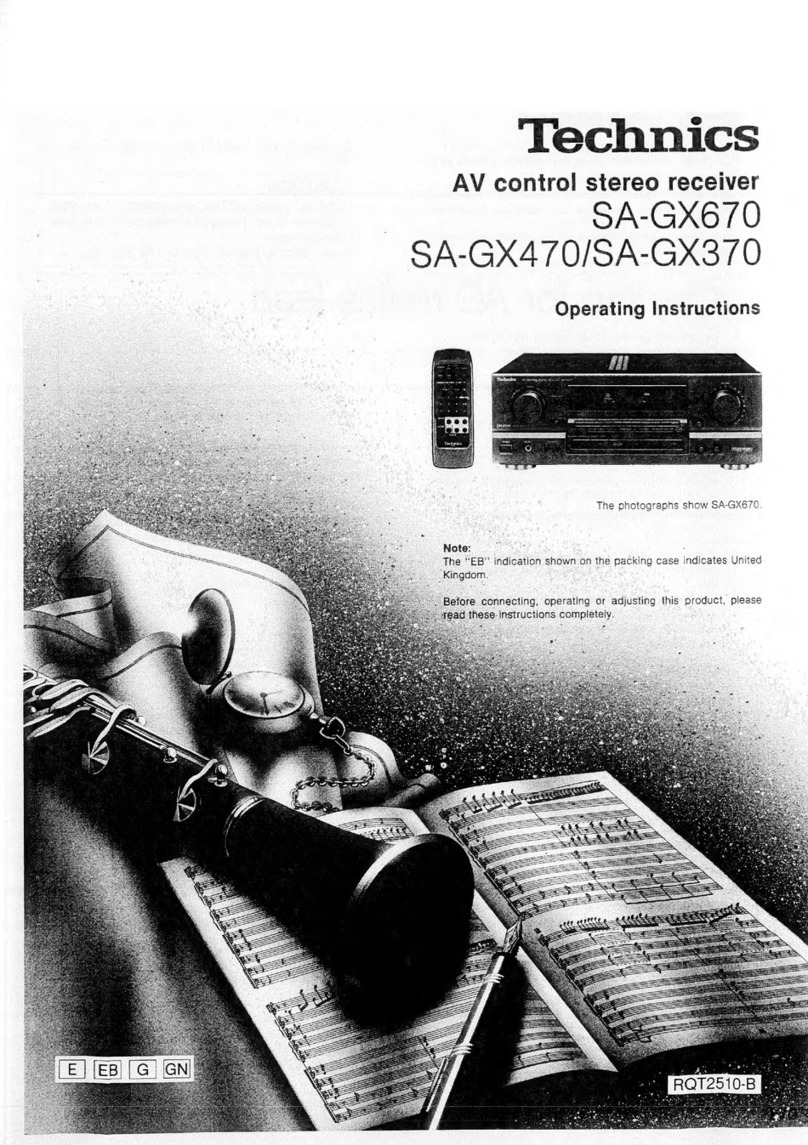
Technics
Technics SA-GX670 User manual
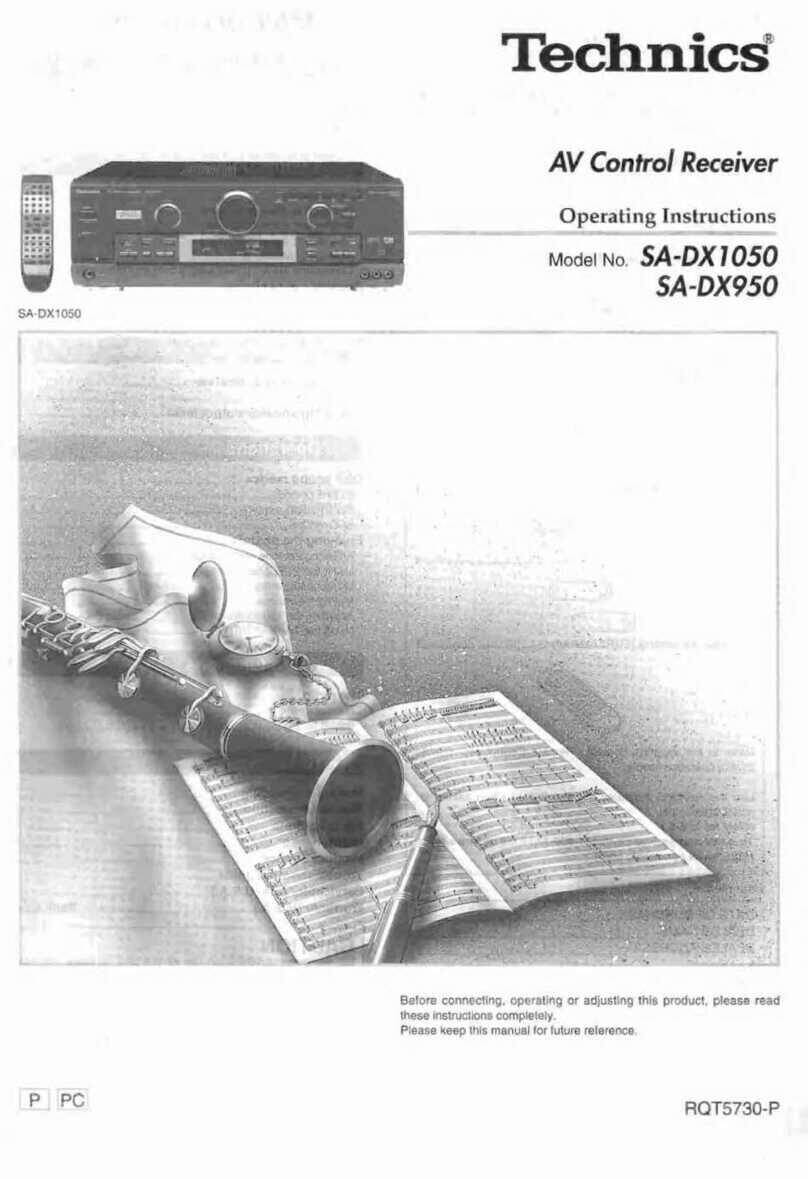
Technics
Technics SA-DX1050 User manual
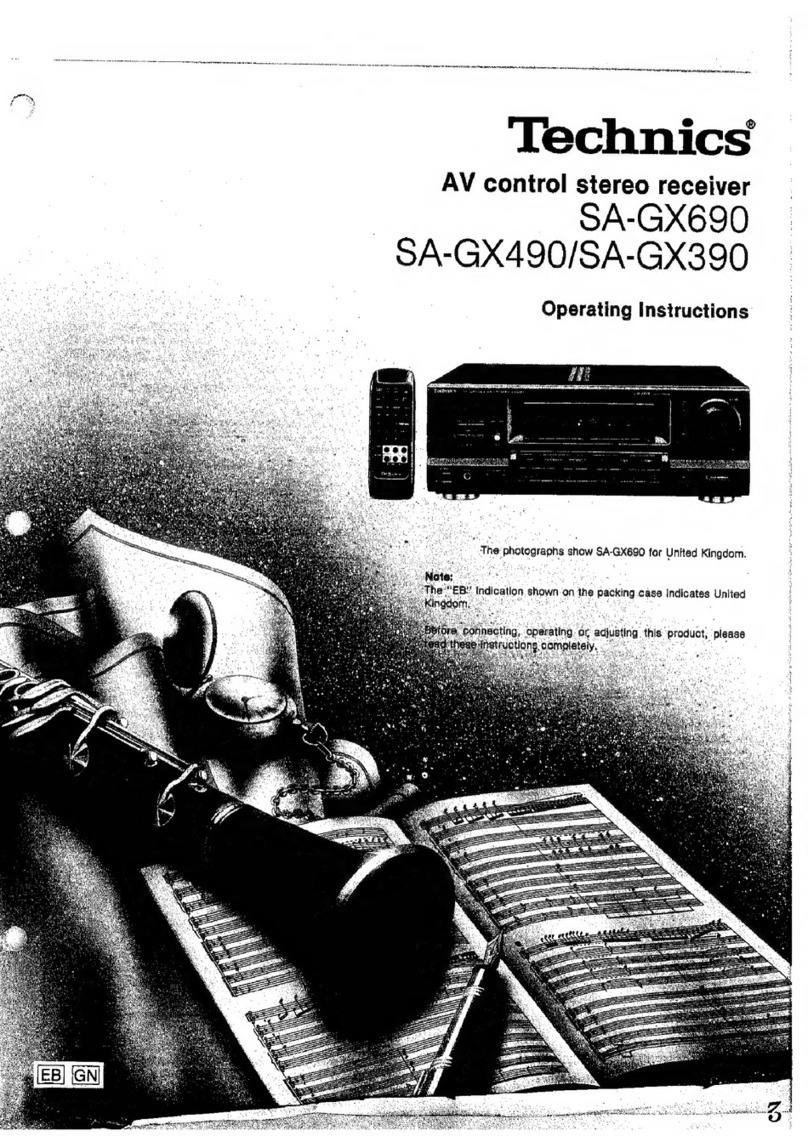
Technics
Technics SA-GX690 User manual

Technics
Technics SA-AX910 User manual
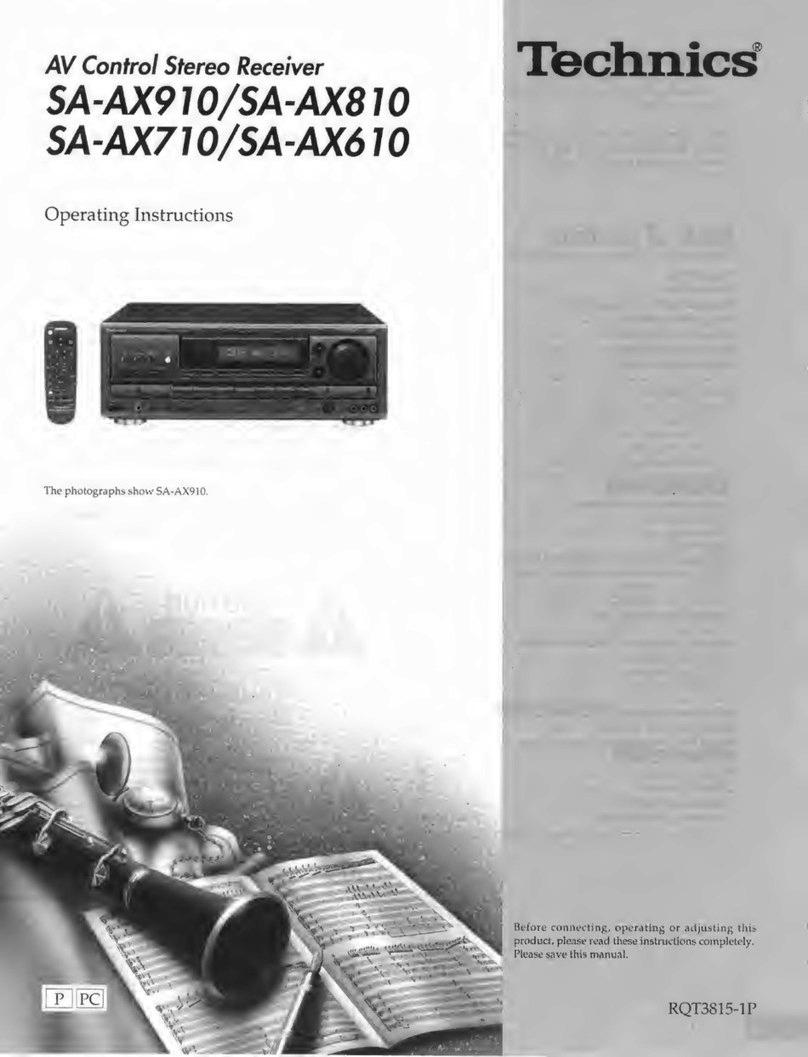
Technics
Technics SA-AX910 User manual
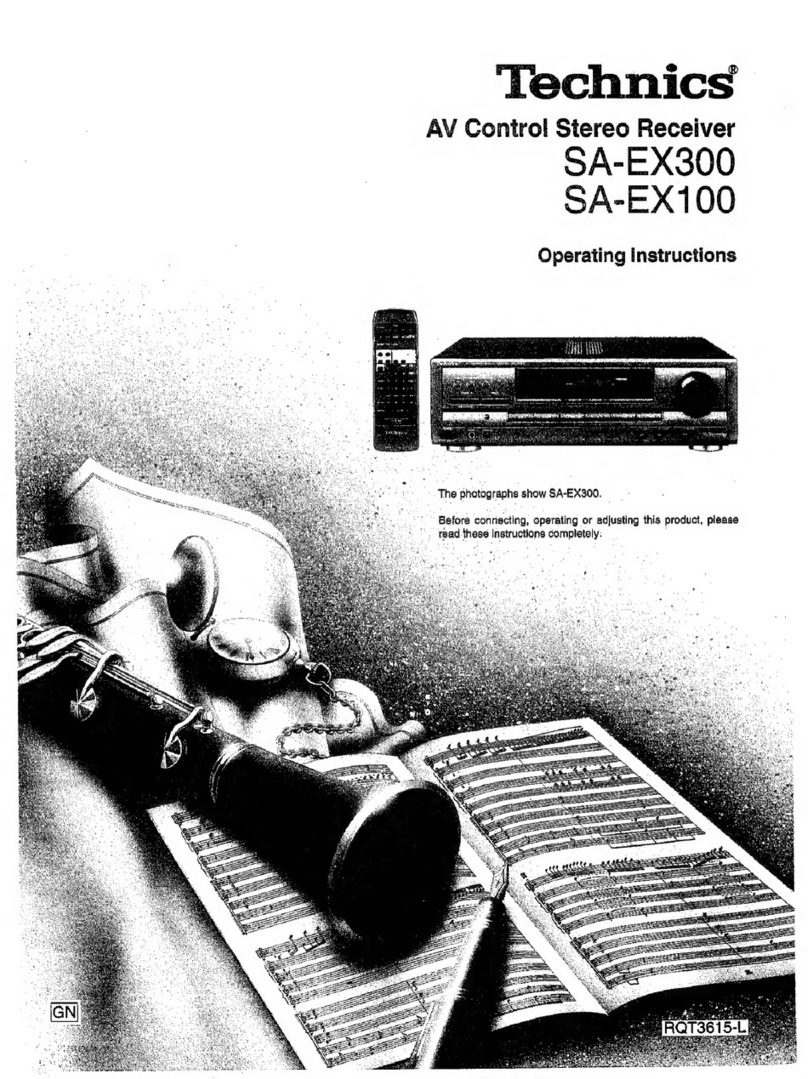
Technics
Technics SA-EX300 User manual

Technics
Technics SA-AX720 User manual
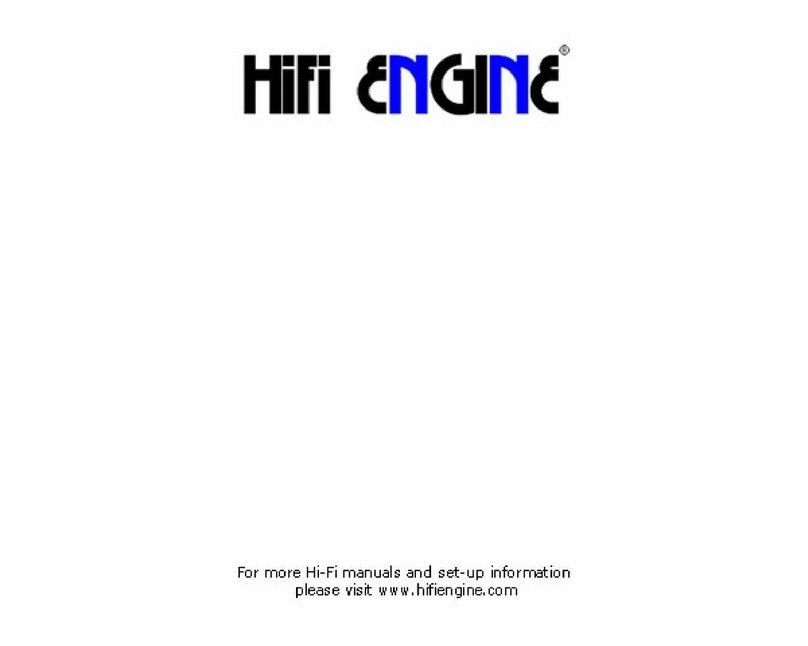
Technics
Technics SA-700 - service User manual
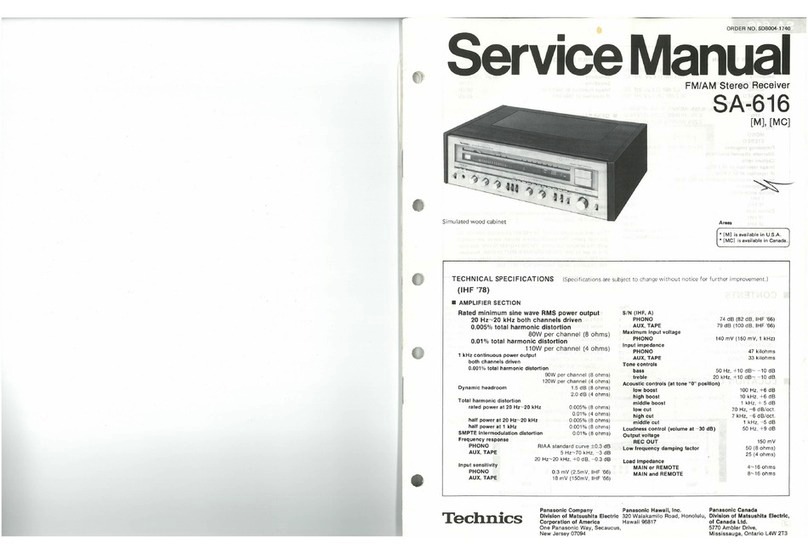
Technics
Technics SA-616M User manual
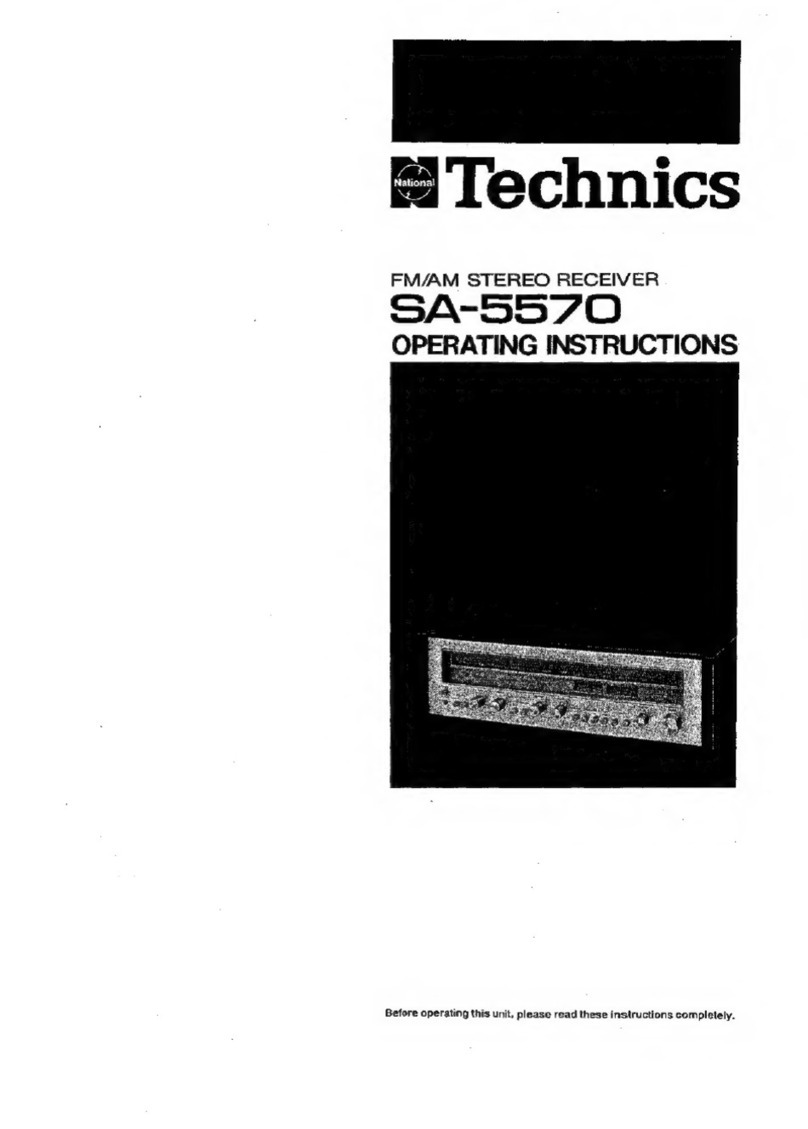
Technics
Technics SA-5570 User manual
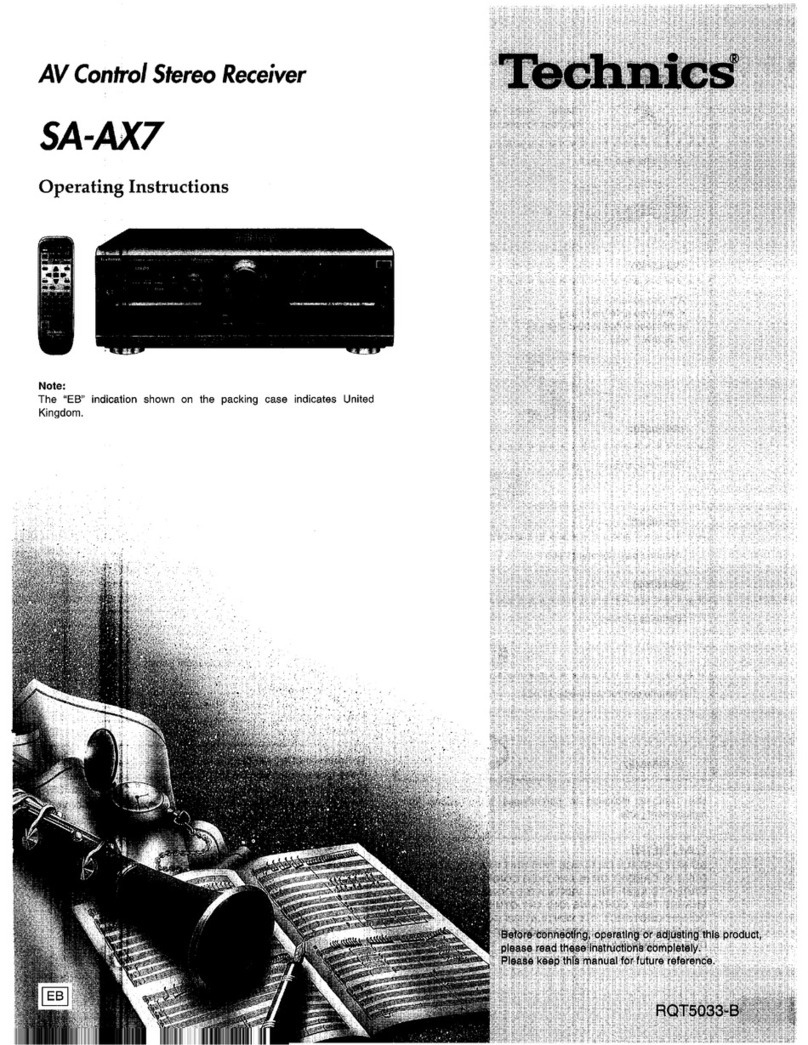
Technics
Technics SA-AX7 User manual

Technics
Technics SADX930 - RECEIVER User manual
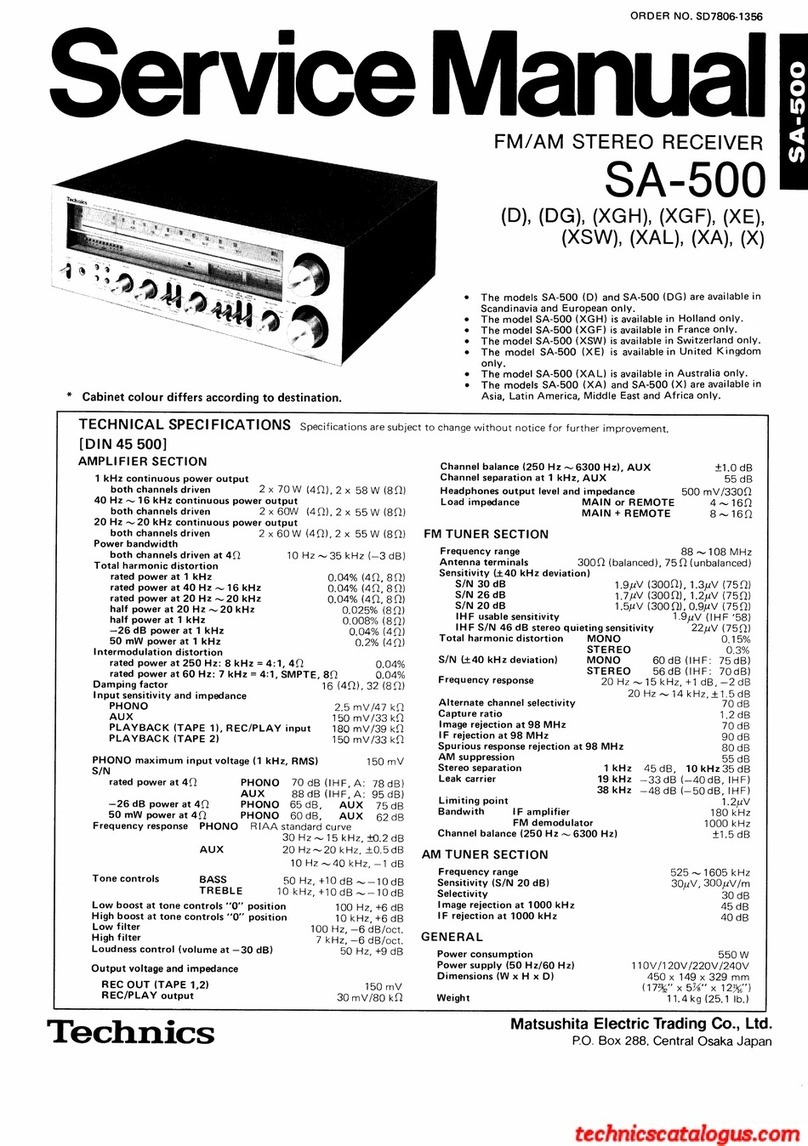
Technics
Technics SA-500 (D) User manual

Technics
Technics SA-DX950 User manual
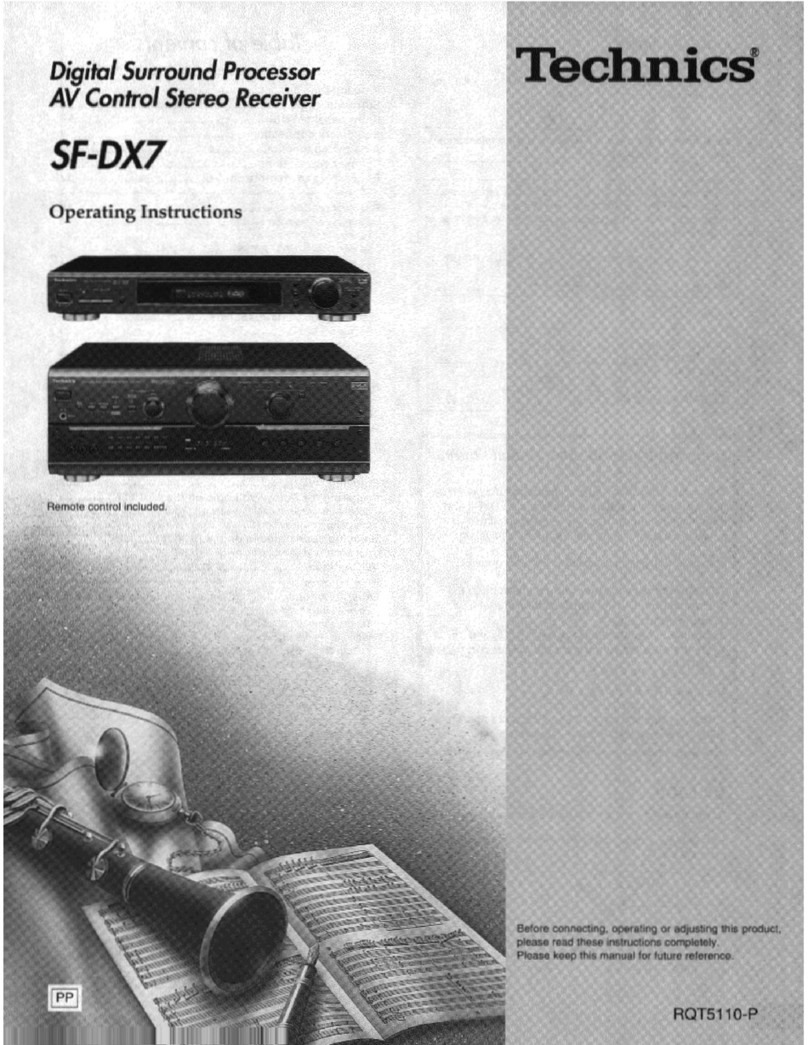
Technics
Technics SF-DX7 User manual
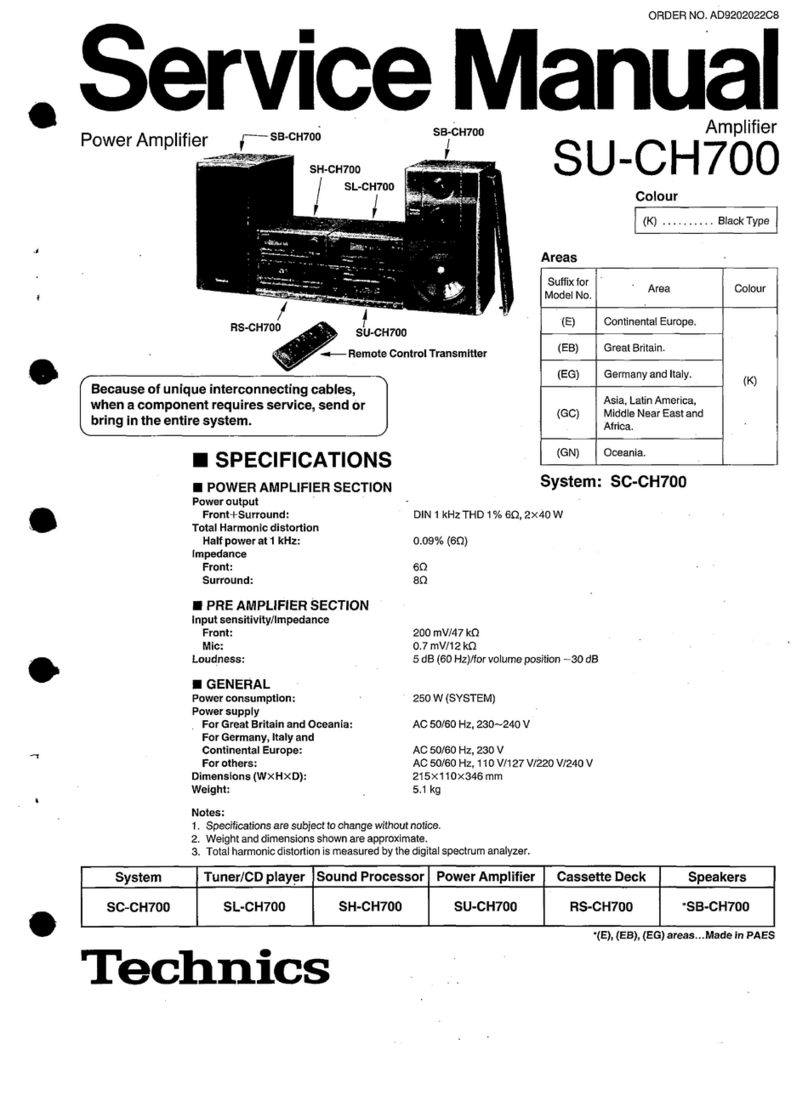
Technics
Technics SU-CH700 User manual

Technics
Technics SA-222 User manual
Popular Stereo Receiver manuals by other brands

Pioneer
Pioneer SX-1000TA operating instructions

Yamaha
Yamaha MusicCast TSR-5B3D owner's manual

Sony
Sony STR-DE335 - Fm Stereo/fm-am Receiver operating instructions

Sony
Sony STR-DG500 - Multi Channel Av Receiver Service manual

Panasonic
Panasonic AJSD955B - DVCPRO50 STUDIO DECK Brochure & specs

Pioneer
Pioneer SX-838 Service manual