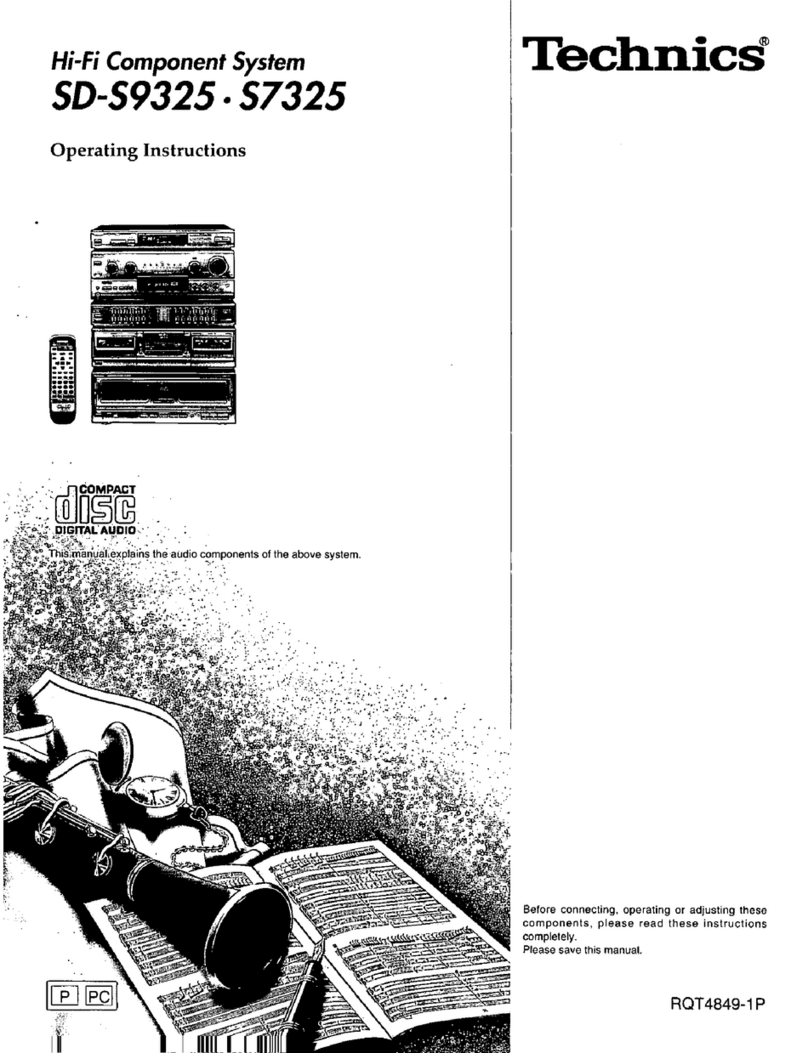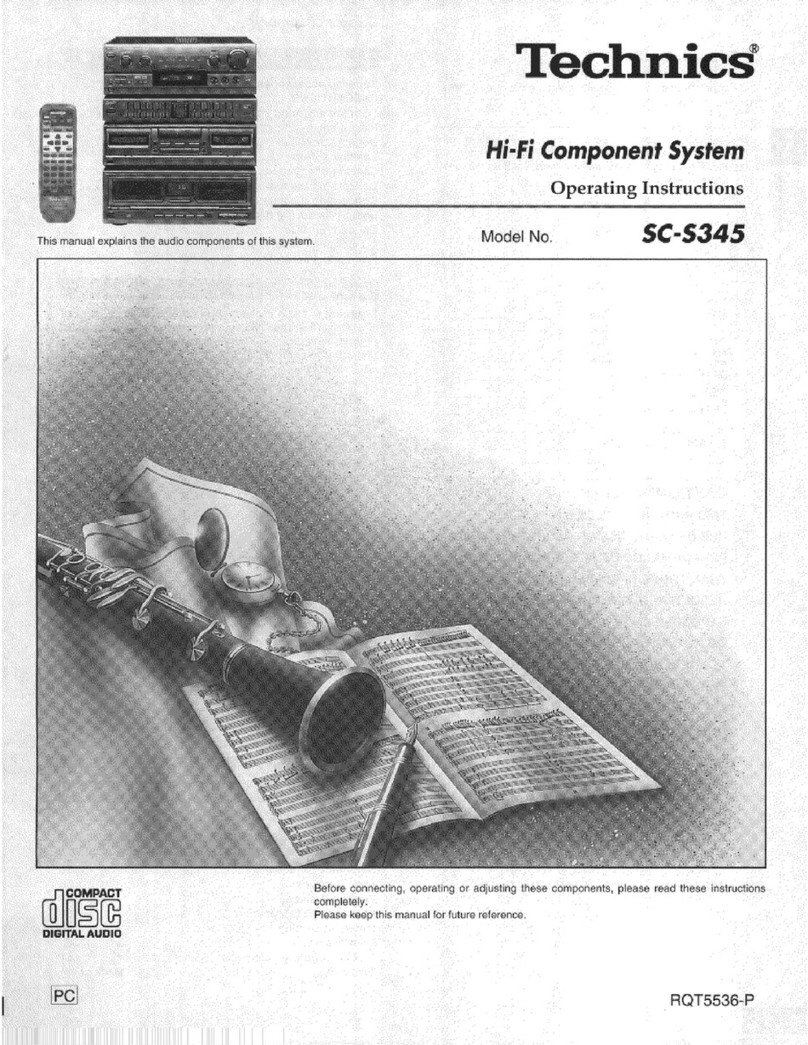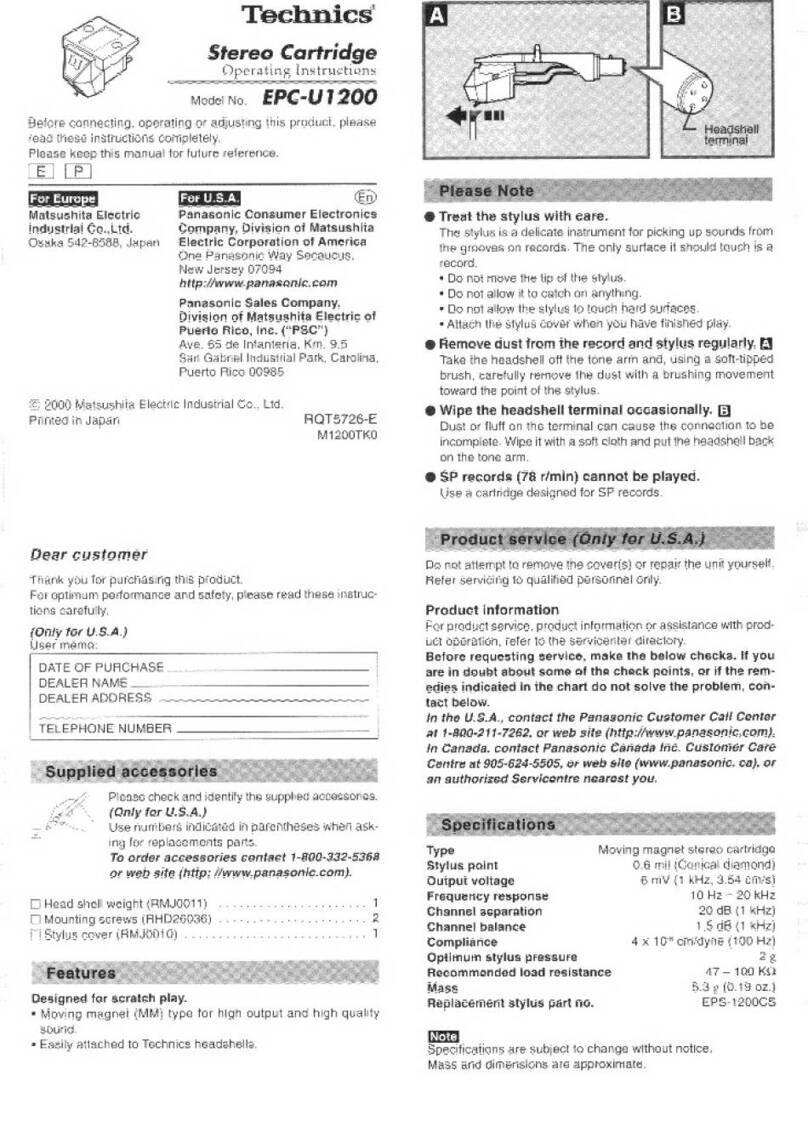Technics SDS948 - HOME ENT. SYSTEM User manual
Other Technics Stereo System manuals
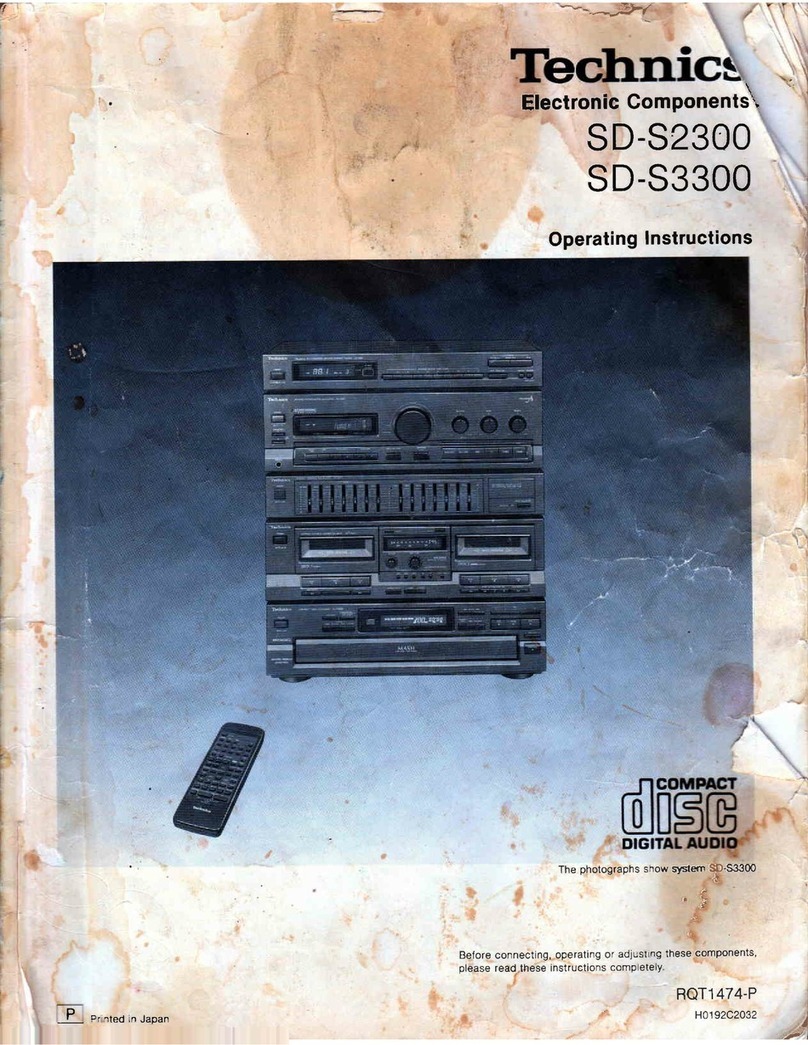
Technics
Technics SD-s2300 User manual

Technics
Technics SC-C70 Technical specifications

Technics
Technics OTTAVA SC-C500 User manual

Technics
Technics SA-AX530 User manual
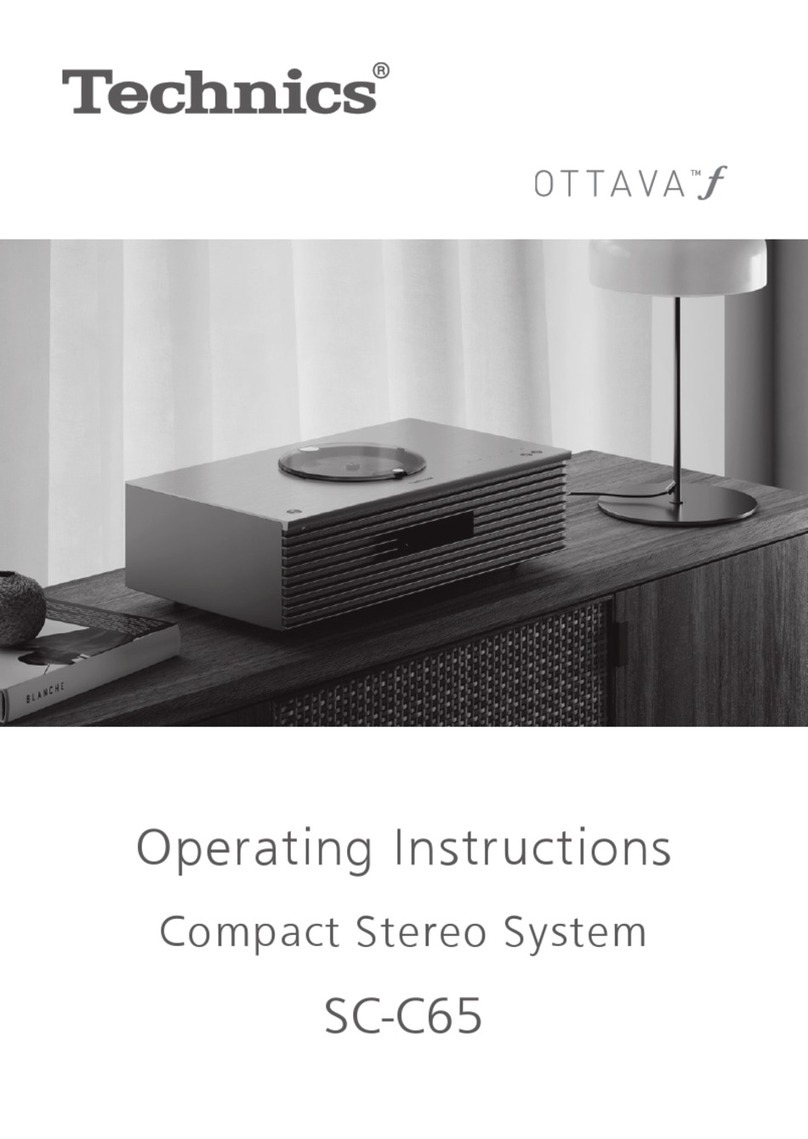
Technics
Technics OTTAVA f SC-C65 User manual

Technics
Technics SC-CH700 User manual
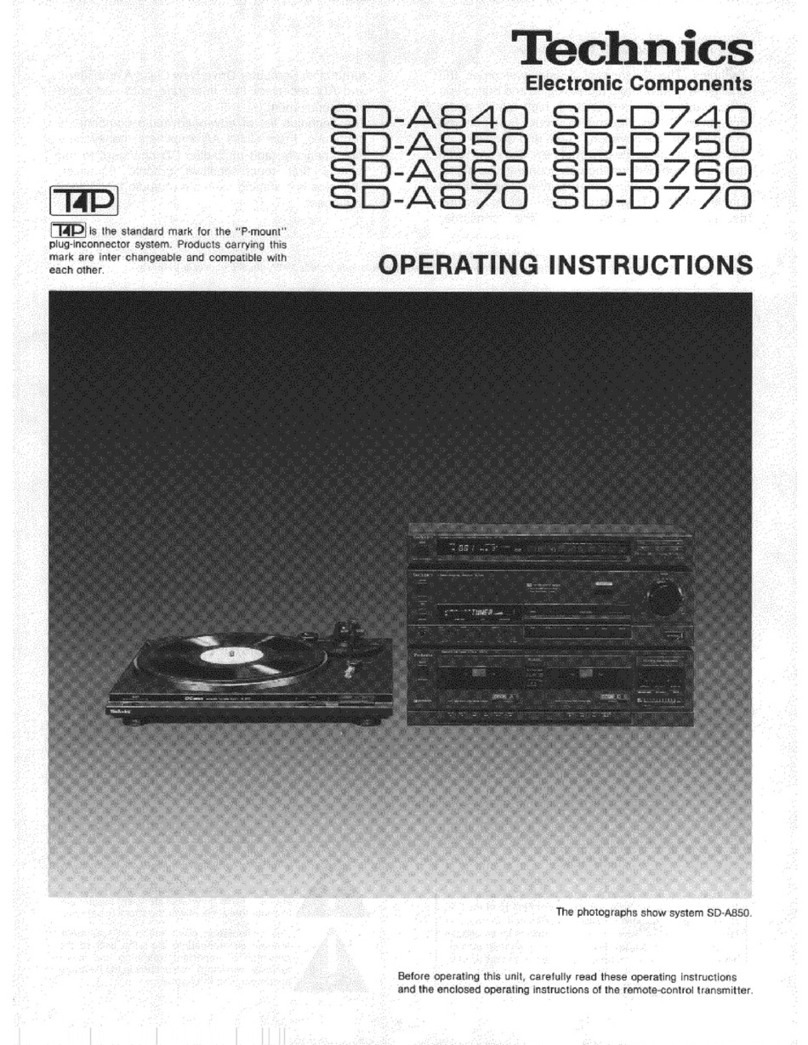
Technics
Technics SD-A840 User manual

Technics
Technics OTTAVA SC-C500 User manual

Technics
Technics SC-DV290 User manual
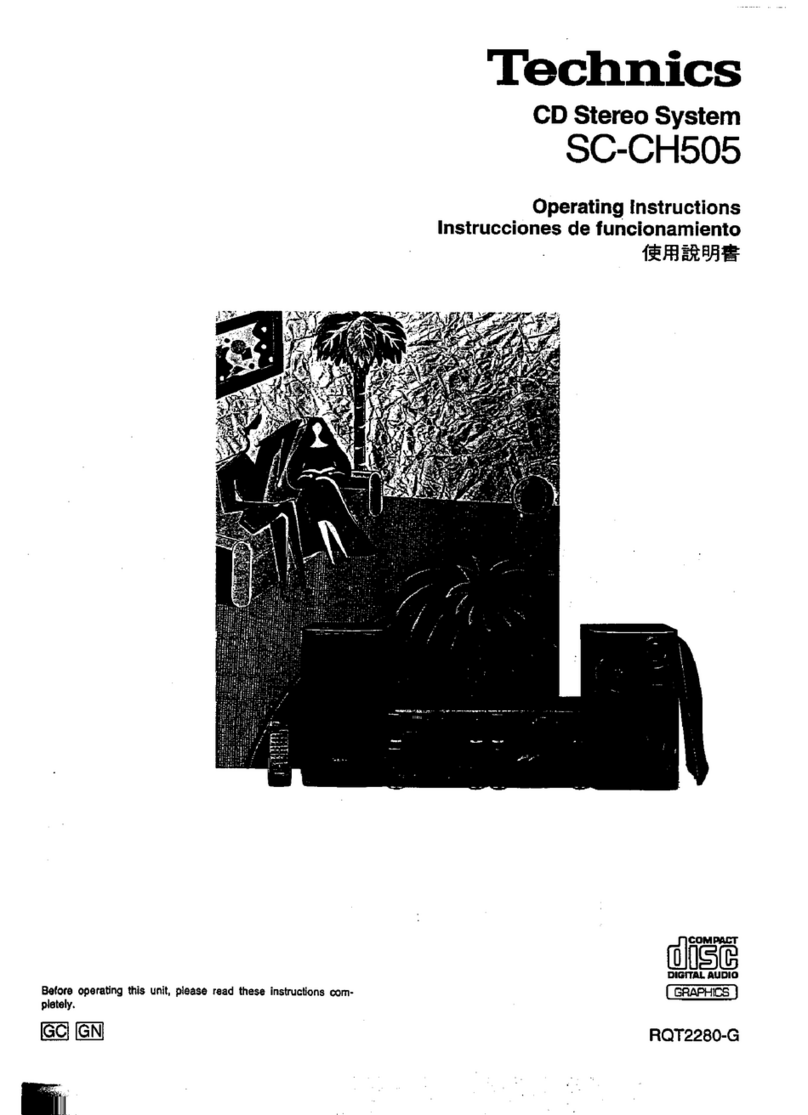
Technics
Technics SC-CH505 User manual
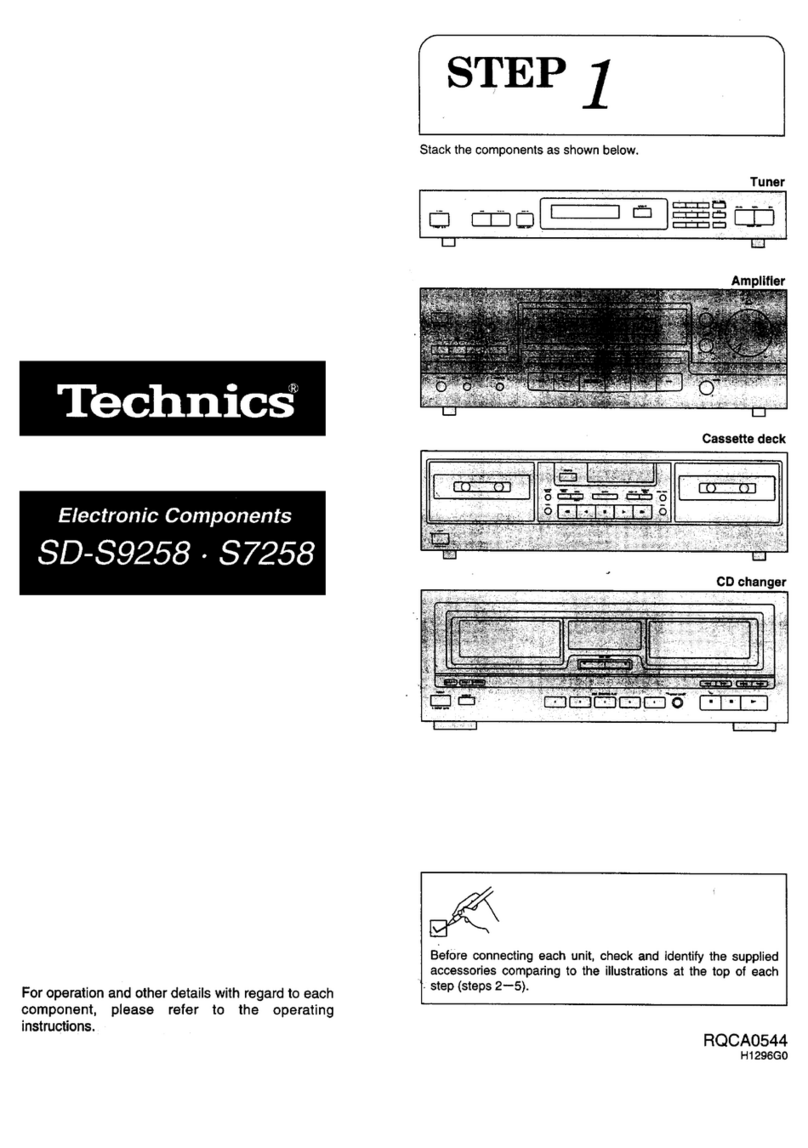
Technics
Technics SD-S7258 User manual
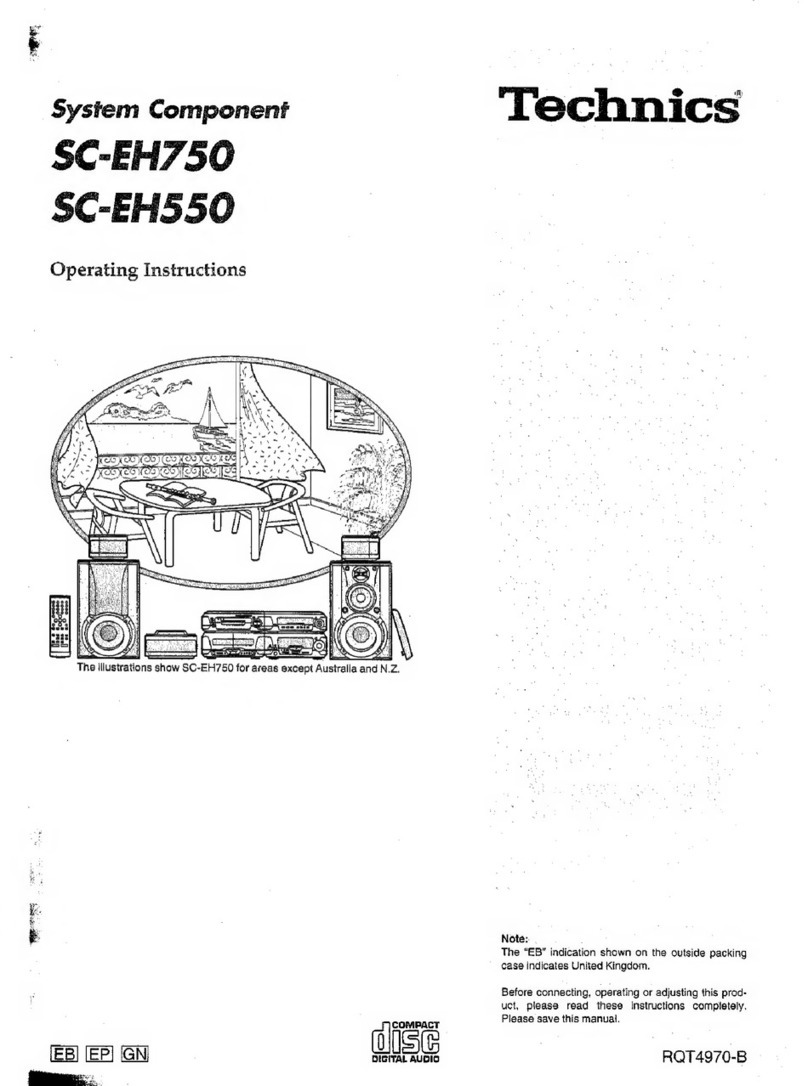
Technics
Technics SC-EH750 User manual
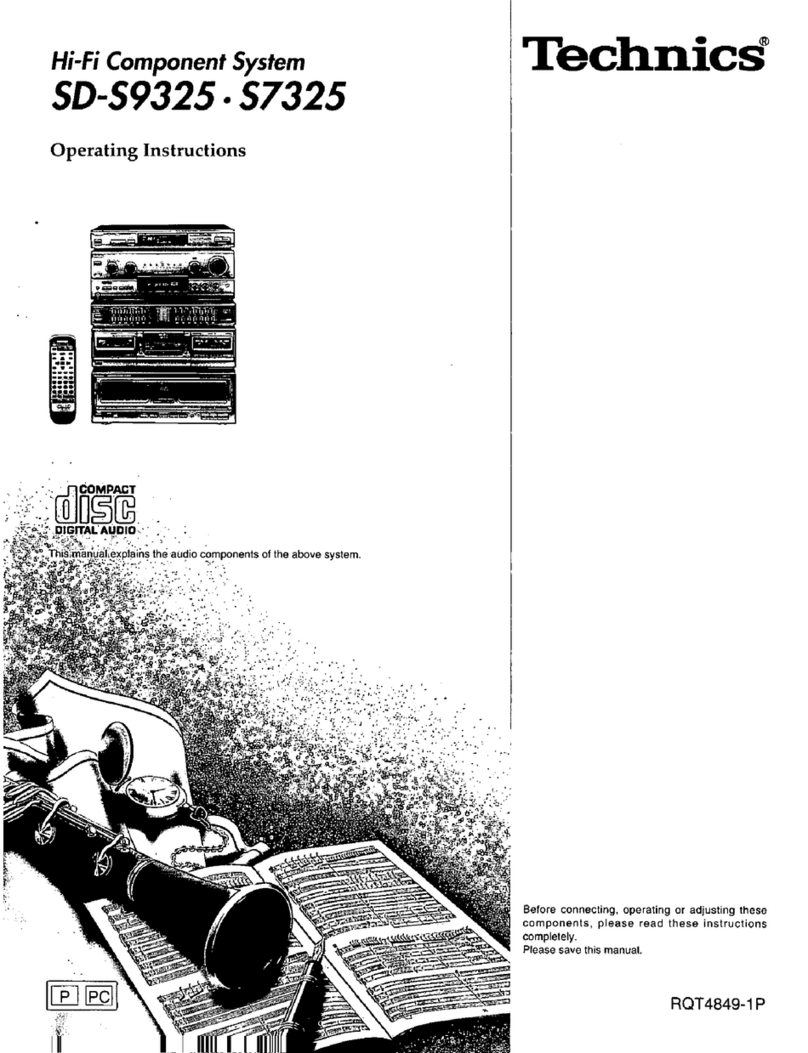
Technics
Technics SD-S9325 User manual

Technics
Technics SC-C70MK2 User manual
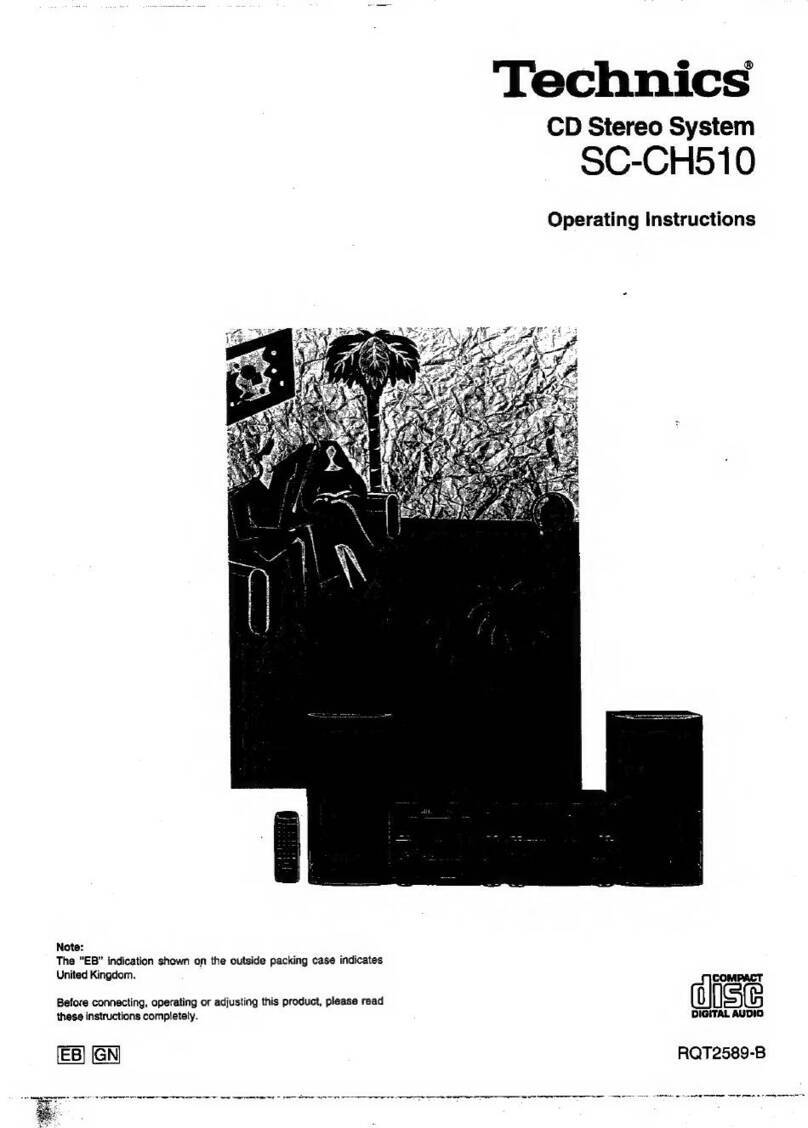
Technics
Technics SC-CH510 User manual
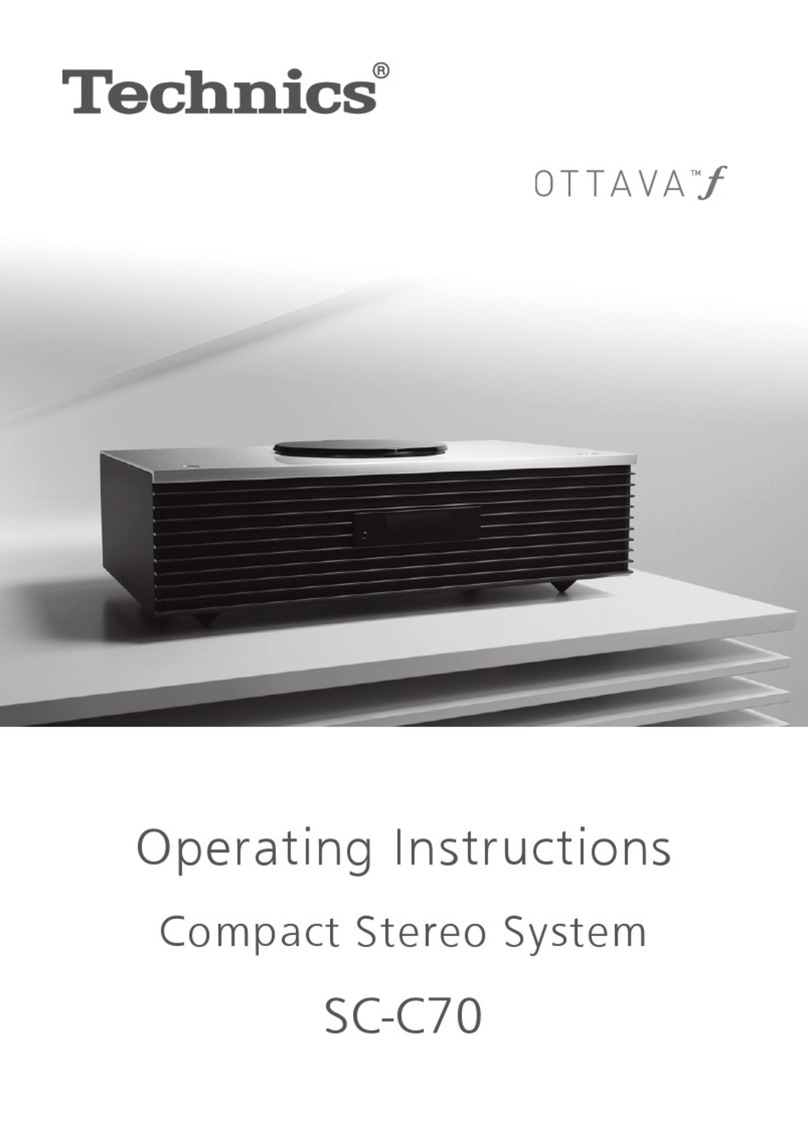
Technics
Technics SC-C70 User manual

Technics
Technics SC-CA1080 User manual

Technics
Technics SC-DV250 User manual

Technics
Technics SC-CA10 User manual

Technics
Technics SC-HD550 User manual