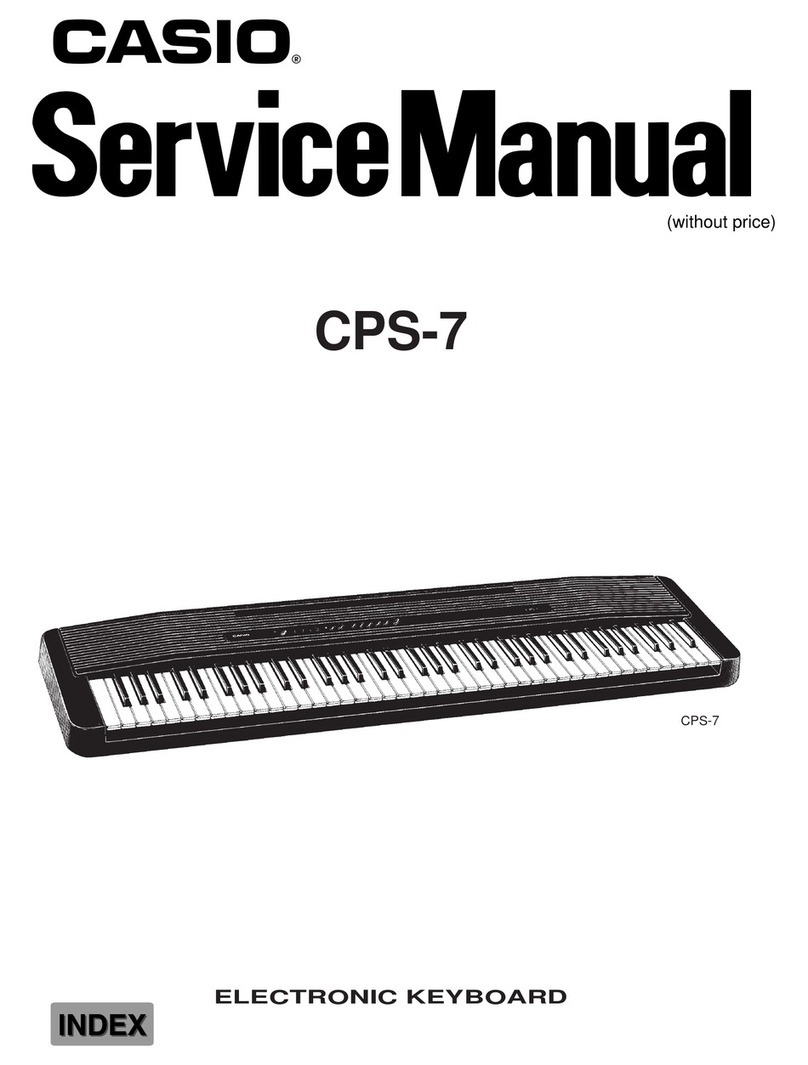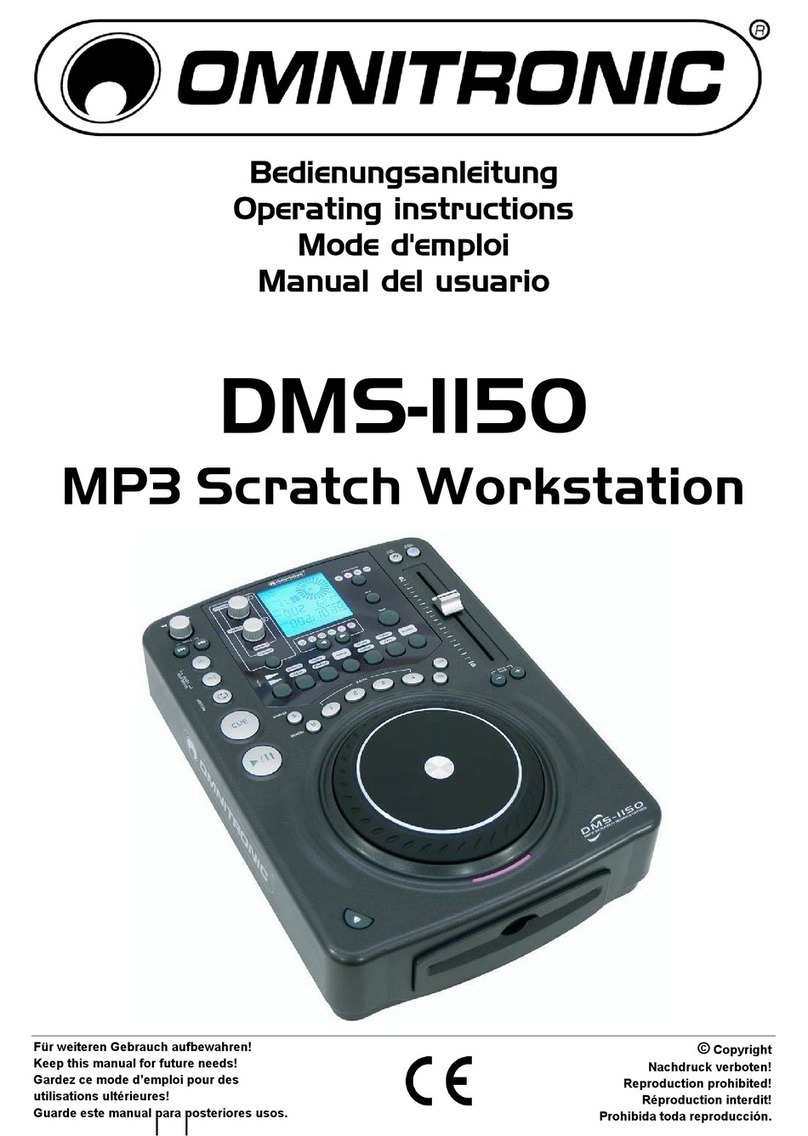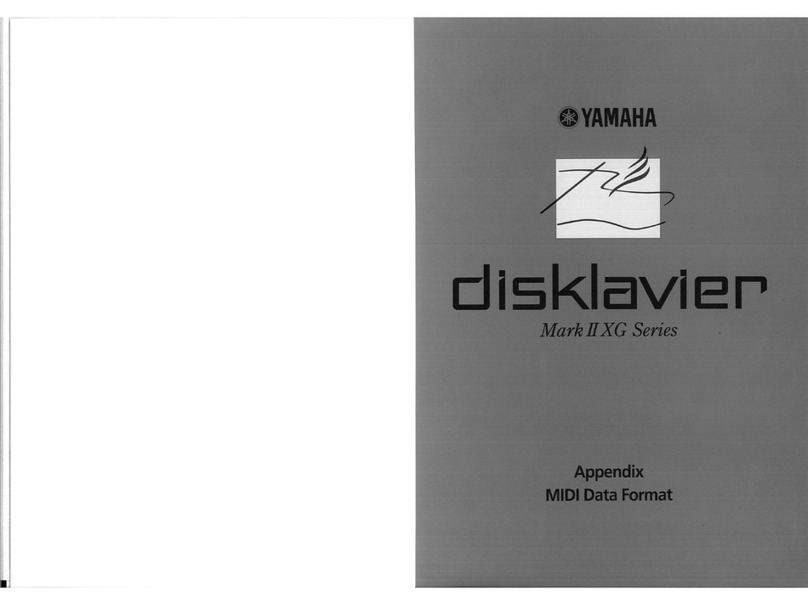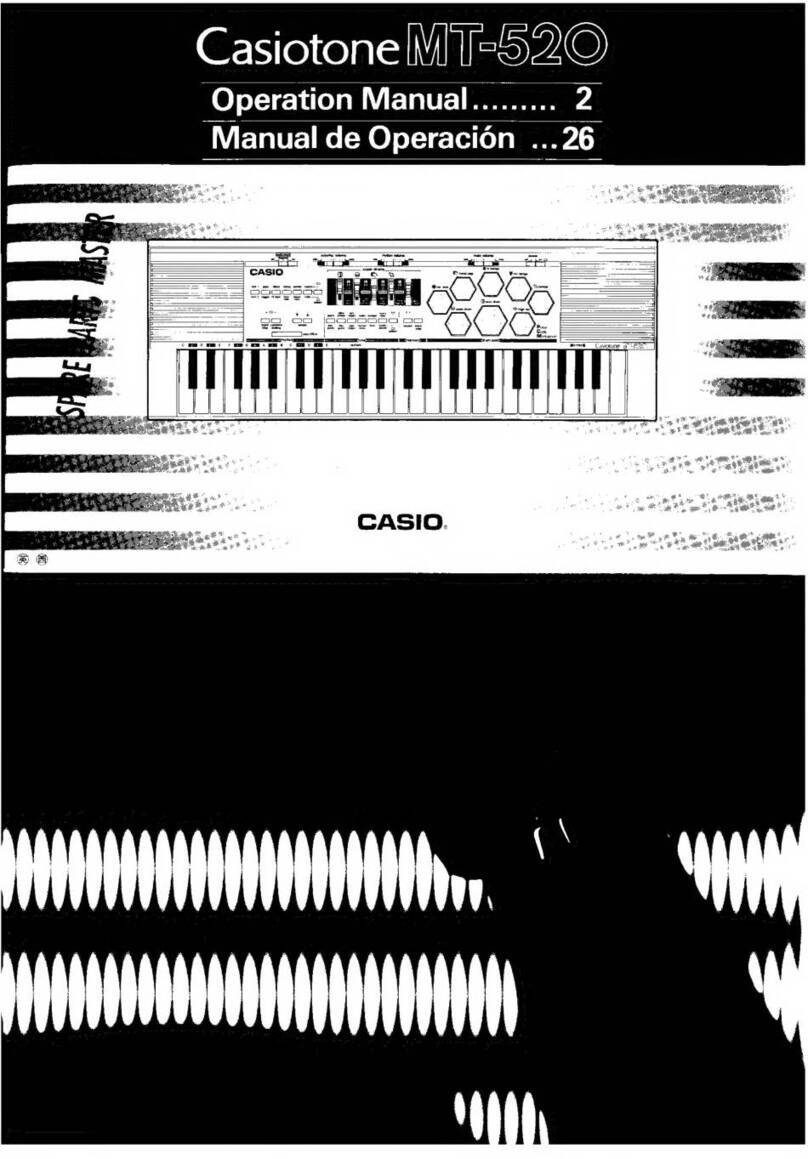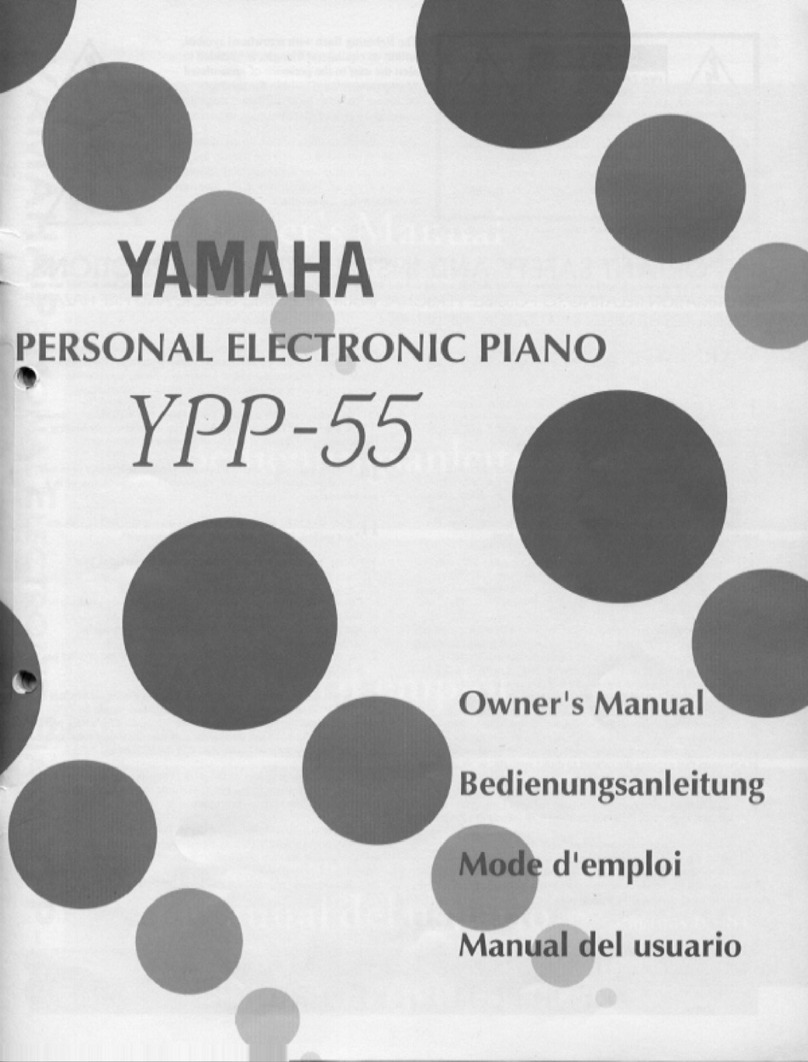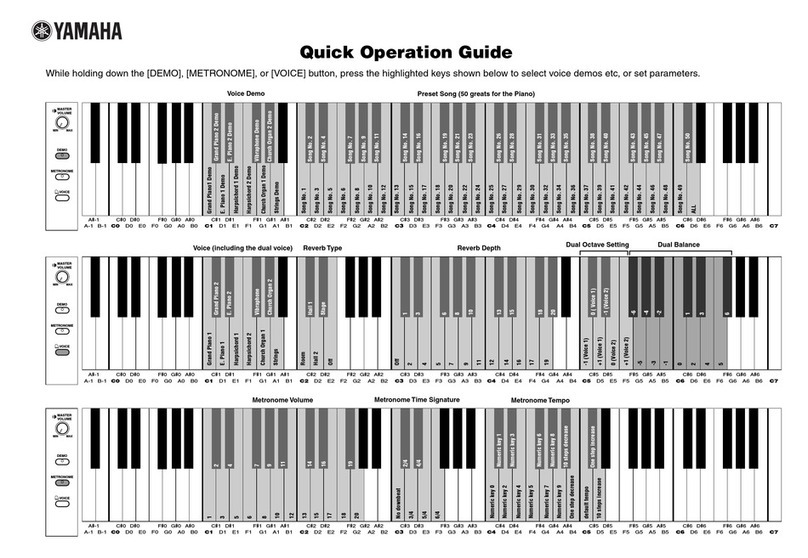TechnoPiano TP50S User manual

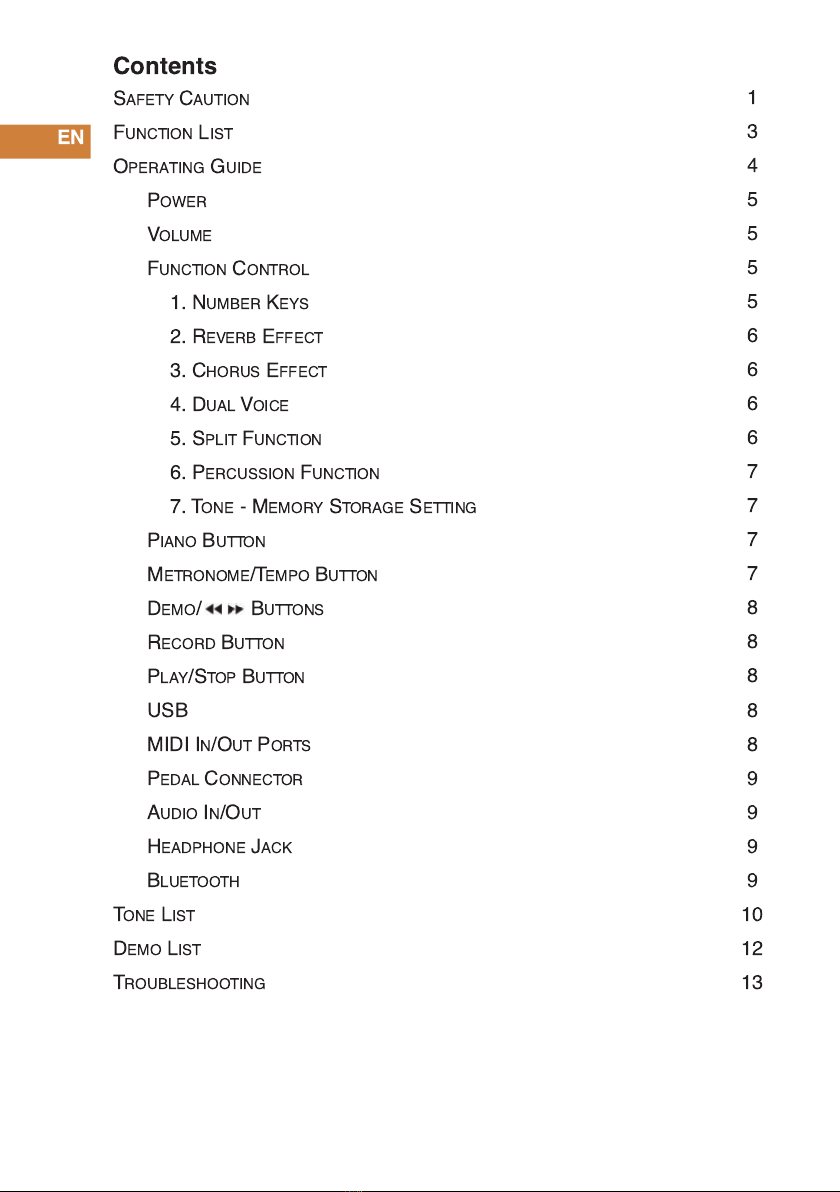
EN
Contents
SAFETY CAUTIO
FU CTIO LIST
OPERATI G GUIDE
POWER
FU CTIO CO TROL
1 . UMBER KEYS
2. REVERB EFFECT
3. CHORUS EFFECT
4. DUAL VOICE
5. SPLIT FU CTIO
6. PERCUSSIO FU CTIO
7. TO E - MEMORY STORAGE SETTI G
PIA O BUTTO
METRO OME/TEMPO BUTTO
DEMO/ BUTTO S
RECORD BUTTO
BLUETOOTH
TO E LIST
DEMO LIST
TROUBLESHOOTI G
1
3
4
5
5
6
5
6
6
6
7
7
7
8
7
8
9
1 3
1 0
1 2
VOLUME 5
PLAY/STOP BUTTO 8
USB 8
MIDI I /OUT PORTS 8
PEDAL CO ECTOR 9
AUDIO I/OUT 9
HEADPHO E JACK 9
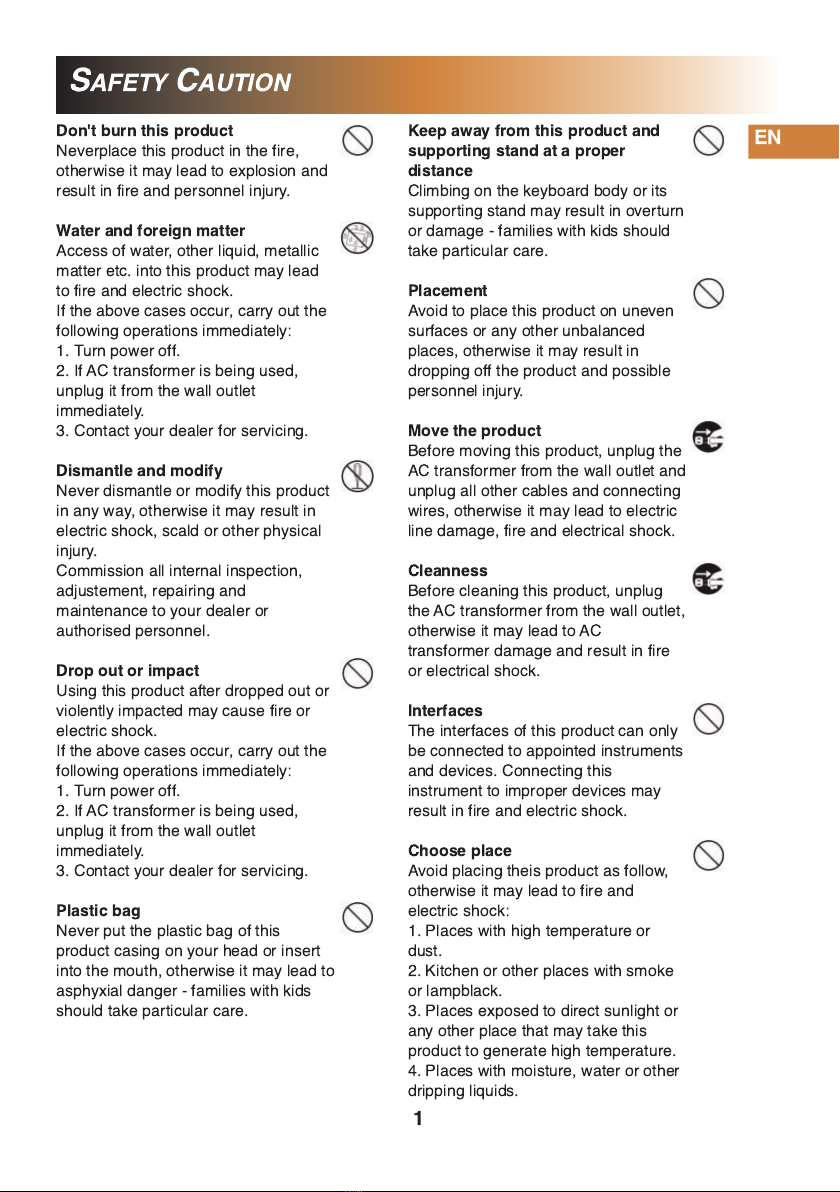
SAFETY CAUTION
Don't burn this product
everplace this product in the fire,
otherwise it may lead to explosion and
result in fire and personnel injury.
Water and foreign matter
Access of water, other liquid, metallic
matter etc. into this product may lead
to fire and electric shock.
If the above cases occur, carry out the
following operations immediately:
1 . Turn power off.
2. If AC transformer is being used,
unplug it from the wall outlet
immediately.
3. Contact your dealer for servicing.
Dismantle and modify
ever dismantle or modify this product
in any way, otherwise it may result in
electric shock, scald or other physical
injury.
Commission all internal inspection,
adjustement, repairing and
maintenance to your dealer or
authorised personnel.
Drop out or impact
Using this product after dropped out or
violently impacted may cause fire or
electric shock.
If the above cases occur, carry out the
following operations immediately:
1 . Turn power off.
2. If AC transformer is being used,
unplug it from the wall outlet
immediately.
3. Contact your dealer for servicing.
lastic bag
ever put the plastic bag of this
product casing on your head or insert
into the mouth, otherwise it may lead to
asphyxial danger - families with kids
should take particular care.
Keep away from this product and
supporting stand at a proper
distance
Climbing on the keyboard body or its
supporting stand may result in overturn
or damage - families with kids should
take particular care.
lacement
Avoid to place this product on uneven
surfaces or any other unbalanced
places, otherwise it may result in
dropping off the product and possible
personnel injury.
Move the product
Before moving this product, unplug the
AC transformer from the wall outlet and
unplug all other cables and connecting
wires, otherwise it may lead to electric
line damage, fire and electrical shock.
Cleanness
Before cleaning this product, unplug
the AC transformer from the wall outlet,
otherwise it may lead to AC
transformer damage and result in fire
or electrical shock.
Interfaces
The interfaces of this product can only
be connected to appointed instruments
and devices. Connecting this
instrument to improper devices may
result in fire and electric shock.
Choose place
Avoid placing theis product as follow,
otherwise it may lead to fire and
electric shock:
1 . Places with high temperature or
dust.
2. Kitchen or other places with smoke
or lampblack.
3. Places exposed to direct sunlight or
any other place that may take this
product to generate high temperature.
4. Places with moisture, water or other
dripping liquids.
1
EN
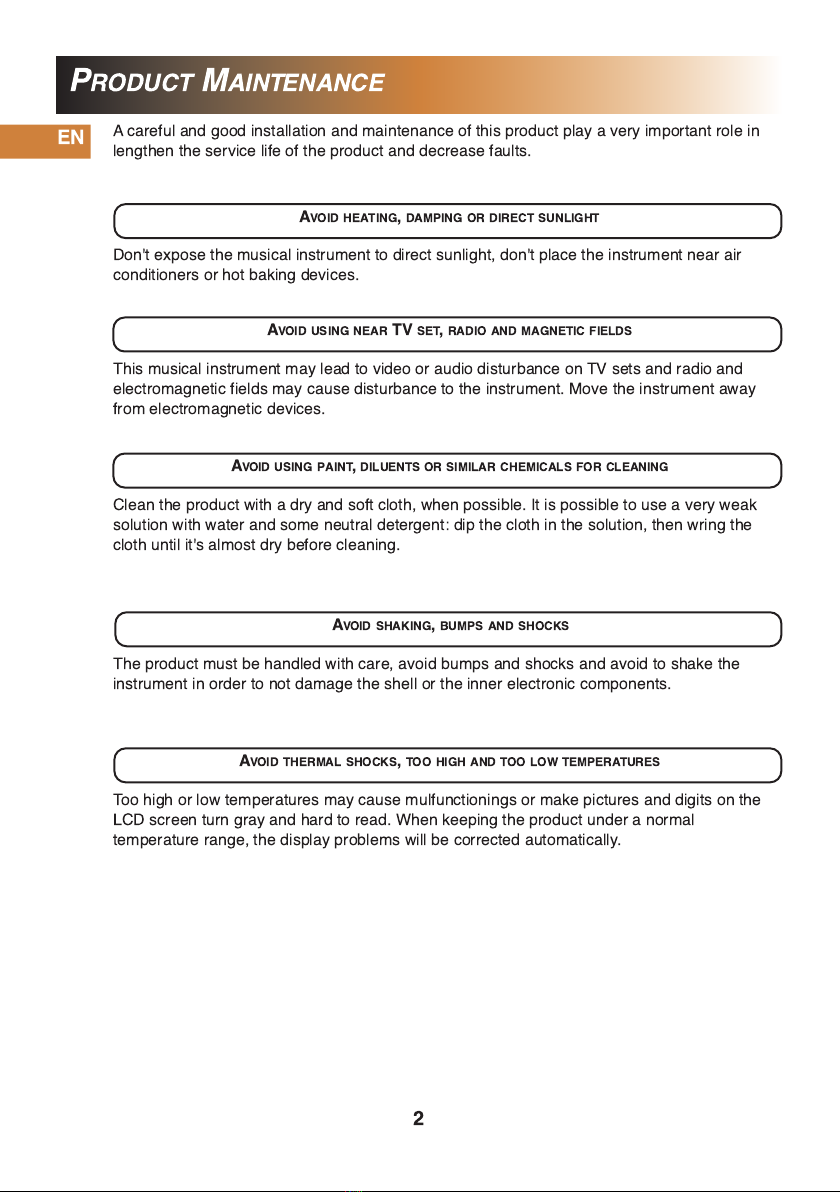
PRODUCT MAINTENANCE
A careful and good installation and maintenance of this product play a very important role in
lengthen the service life of the product and decrease faults.
AVOID HEATING,DAM ING OR DIRECT SUNLIGHT
AVOID USING NEAR TV SET,RADIO AND MAGNETIC FIELDS
AVOID SHAKING,BUM S AND SHOCKS
AVOID USING AINT,DILUENTS OR SIMILAR CHEMICALS FOR CLEANING
AVOID THERMAL SHOCKS,TOO HIGH AND TOO LOW TEM ERATURES
Don't expose the musical instrument to direct sunlight, don't place the instrument near air
conditioners or hot baking devices.
This musical instrument may lead to video or audio disturbance on TV sets and radio and
electromagnetic fields may cause disturbance to the instrument. Move the instrument away
from electromagnetic devices.
Clean the product with a dry and soft cloth, when possible. It is possible to use a very weak
solution with water and some neutral detergent: dip the cloth in the solution, then wring the
cloth until it's almost dry before cleaning.
The product must be handled with care, avoid bumps and shocks and avoid to shake the
instrument in order to not damage the shell or the inner electronic components.
Too high or low temperatures may cause mulfunctionings or make pictures and digits on the
LCD screen turn gray and hard to read. When keeping the product under a normal
temperature range, the display problems will be corrected automatically.
2
EN

FUNCTION LIST
Type
Portable Digital Piano
Auto Sleep Mode
Auto Sleep mode after 30 minute without operation
Keyboard
Semi-weighted standard keyboard
Sound Source
Pure France DREAM 5 series sound source
olyphony
1 28 Polyphony
Tone
200 Tones including GM Standard
Demo
60 Demos
Record/ lay Function
Powerful Record/Play function
Bluetooth Function
Connect phone or computer to play songs, can connect learning
sofware that supports bluetooth operation
Metronome
9 Metronome types: 1 /4, 2/4, 3/4, 4/4, 5/4, 6/4, 3/8, 6/8, 1 2/8 -
Range: 20-280 Beats Per Minute
Storage Function
4 Sets of Storage Memory function keys
Function
Split ote, Dual Voice, Reverb level, Chorus level, Percussion
USB/MIDI Connection
Connect computer, realize unlimited number of songs recording
storage
Other Connections
Sustain, 3 Pedal jack, Power jack, Headphone jack, Audio Line
In/Out jacks
ower Supply
1 5V, 3A
Dimensions
cm 1 28,5x26,5x1 0
Weight
5,7 kg
Accessories
Power Adapter, Sustain Pedal, Music Stand, Manual
3
EN
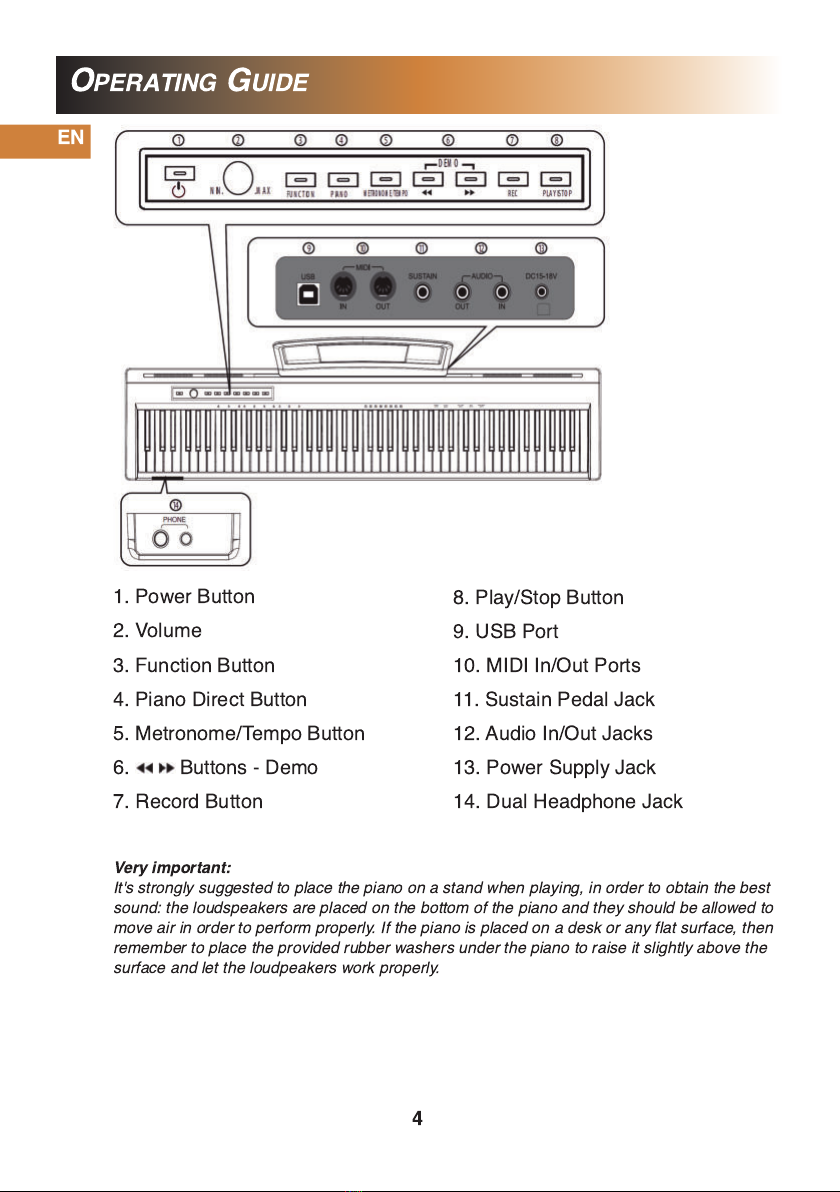
OPERATING GUIDE
4
EN
Ver important:
It's strongly suggested to place the piano on a stand when playing, in order to obtain the best
sound: the loudspeakers are placed on the bottom ofthe piano and they should be allowed to
move air in order to perform properly. Ifthe piano is placed on a desk or any flat surface, then
remember to place the provided rubber washers under the piano to raise it slightly above the
surface and let the loudpeakers work properly.
1 . Power Button
2. Volume
3. Function Button
4. Piano Direct Button
5. Metronome/Tempo Button
6. Buttons - Demo
7. Record Button
8. Play/Stop Button
9. USB Port
1 0. MIDI In/Out Ports
11 . Sustain Pedal Jack
1 2. Audio In/Out Jacks
1 3. Power Supply Jack
1 4. Dual Headphone Jack

OWER
Connect the AC adaptor, please pull the AC adaptor plug from socket if
you will leave for a long time.
- Press POWER button, button light is on. Default tone: GrandPno.
- Hold POWER button for 2 seconds to turn off power.
- Auto sleep mode: after 30 minute without any operation.
POWER
VOLUME
Rotate the VOLUME wheel to adjust the level of sound.
Clockwise: Turns volume up.
Anti-clockwise: Turns volume down.
VOLUME
MI . MAX.
OPERATING GUIDE
EN
5
FUNCTION CONTROL
- Hold FU CTIO button, press the corresponding key on the keyboard to select the desired
function.
- Hold FU CTIO button again, press the corresponding key on the keyboard to exit the
corresponding function.
1 . NUMBER KEYS
- Press and hold the FU CTIO button, digit a number via the number keys in order to select
a voice directly.

OPERATING GUIDE
EN
6
2. REVERB EFFECT
- Press and hold the FU CTIO button, press the REVERB key on the keyboard to activate
the REVERB effect.
- Press and hold the FU CTIO button, press the REVERB key on the keyboard to turn off
the REVERB effect.
3. CHORUS EFFECT
- Press and hold the FU CTIO button, press the CHORUS key on the keyboard to activate
the CHORUS effect.
- Press and hold the FU CTIO button, press the CHORUS key on the keyboard to turn off
the CHORUS effect.
4. DUAL VOICE
- Press and hold the FU CTIO button, press the DUAL key on the keyboard to activate the
DUAL VOICE mode.
- Press and hold the FU CTIO button, press the DUAL key on the keyboard to turn off the
DUAL VOICE mode. - HOW TO USE THE DUAL VOICE MODE -
1 . Start in Tone Mode first and select an instrument as the main voice
2. Press DUAL key to trigger the selection for the second tone of the Dual Voice function
3. Use buttons or the number keys to select a sound as the second voice
5. S LIT FUNCTION
- Press and hold the FU CTIO button, press the SPLIT key on the keyboard to activate the
SPLIT mode.
- Press and hold the FU CTIO button, press the SPLIT key on the keyboard to turn off the
SPLIT mode. - HOW TO USE THE SPLIT MODE -
1 . Start in Tone Mode first and select an instrument as the main voice
2. Press SPLIT key to trigger the selection for the second tone of the Split function - Default
second voice: 050 STRI GS2
3. Use buttons or the number keys to select a sound as the second voice

OPERATING GUIDE
EN
7
6. ERCUSSION FUNCTION
- Press and hold the FU CTIO button, press PERCUSSIO key on the keyboard to switch
PERCUSSIO function on.
- Press and hold the FU CTIO button, press PERCUSSIO key on the keyboard again to
switch the PERCUSSIO function off.
7. TONE MEMORY STORAGE SETTING
- Select a desired TO E setting, hold the FU CTIO button, press a Memory key of choice
M0-M1 -M2-M3.
- This keyboard will save the current panel functionality on the memory keys: to recall the
panel settings, hold the FU CTIO button and press the corresponding keys from R0-R1 -R2-
R3.
IANO BUTTON
PIA O
Direct Voice button: when a different tone is selected, by pressing the
PIA O button, the instrument recalls directly the piano Tone no. 1
GrandPno.
METRONOME/TEM O BUTTON
METRO OME/TEMPO
Use this button to turn on/off the METRO OME/TEMPO function:
- Press the METRO OME/TEMPO button once to start the metronome.
- Press the METRO OME/TEMPO button again to stop the metronome.
- Hold the METRO OME/TEMPO button and use to decrease or
increase the Tempo Speed.

OPERATING GUIDE
EN
8
DEMO/ BUTTON
- To listen all the demo songs, hold buttons at the same time to start
the demos.
- To stop the demos, press again buttons simultaneously.
- Use or to select the demo songs.
DEMO
RECORD BUTTON
Press the RECORD button to start the recording mode, play a song and
press RECORD button again to stop recording.
LAY/STO BUTTON
Press the PLAY/STOP button to playback a previously recorded song,
press PLAY/STOP button again to stop the playback.
USB
USB or MIDI ports of this digital piano can be used to connect the
instrument to a computer or another MIDI device or sequencer.
MIDI IN/OUT ORTS
The term MIDI is an acronym for Musical Instrument Digital Interface, an
international standard for connecting synthesizers, sequencers (digital
recorders) and other electronic instruments so that they can exchange
performance data.
This piano is equipped with two MIDI jacks for exchanging data: MIDI I
and MIDI OUT.
Each port requires a special cable with a DI connector.
MIDI I Port: used for receiving note, program change and other data.
MIDI OUT Port: used for sending note, program change and other data.

OPERATING GUIDE
EN
9
EDAL CONNECTOR
SUSTAI PEDAL (OR 3-PEDALS ASSEMBLY)
When the pedal is pressed, the sound of the played notes is sustained even after removing
the hands from the keyboard.
AUDIO IN/OUT
AUDIO IPUT
Before an external audio signal is fed into this product, please turn down the volume of
tone source at first, then adjust the volume to a satisfactory level.
AUDIO OUTPUT
Before connecting an external audio amplifier or mixing device, please turn down the
volume of your digital keyboard at first, then adjust the volume to a satisfactory level.
HEAD HONE JACK
There are two headphone jacks, located on the left front of the piano, allowing up to two
pairs of headphones to be connected simultaneously.
BLUETOOTH
When the piano is on, the Bluetooth is enabled by default. To connect the piano to a
Bluetooth device, use the PI : 8888.

TONE LIST
Number
1
2
3
4
5
6
7
8
9
1 0
11
1 2
1 3
1 4
1 5
1 6
1 7
1 8
1 9
20
21
22
23
24
25
26
27
28
29
30
31
32
33
Name
GrandPno
BritePno
E.G.Pno
HnkyTonk
ElecPno1
ElecPno2
Harpschd
Clavi
Celesta
Glocken
MusicBox
VbPhone
Marimba
Xylophon
TubBells
Dulcimer
HamndOrg
Perc Org
Rock Org
ChrchOrg
ReedOrgn
Acordion
Harmnica
TgAccord
Gtr ylon
GtrSteel
Gtr Jazz
GtrClean
GtrMuted
GtrOvrdr
Gtr Dist
GtrHarmo
Aco Bass
Number
34
35
36
37
38
39
40
41
42
43
44
45
46
47
48
49
50
51
52
53
54
55
56
57
58
59
60
61
62
63
64
65
66
Name
Fig Bass
PickBass
Fre Bass
SlapBas1
SlapBas2
SynBass1
SynBass2
Violin
Viola
Cello
Cnt Bass
Str trem
Str Pizz
Harp
Timpani
Strings1
Strings2
Str Syn1
Str Syn2
ChoirAah
VoiceDoo
VoiceSyn
Orch Hit
Trumpet
Trombone
Tuba
Mute Tpt
Fr Horn
BrassSec
BrasSyn1
BrasSyn2
SopraSax
Alto Sax
Number
67
68
69
70
71
72
73
74
75
76
77
78
79
80
81
82
83
84
85
86
87
88
89
90
91
92
93
94
95
96
97
98
99
Name
Teno Sax
Bton Sax
Oboe
Eng Horn
Bassoon
Clarinet
Piccolo
Flute
Recorder
PanFlute
Btl Blow
ShkHachi
Whistle
Ocarina
SqurWave
SawTooth
Calliope
Chiff
Charang
VoicLead
5th Lead
BassLead
ew Age
Warm Pad
PlySynth
ChoirPad
BowGlass
MetalPad
HaloPad
Sweep
Rain
SoundTrk
Crystal
1 0
EN

TONE LIST
Number
1 00
1 01
1 02
1 03
1 04
1 05
1 06
1 07
1 08
1 09
11 0
111
11 2
11 3
11 4
11 5
11 6
11 7
11 8
11 9
1 20
1 21
1 22
1 23
1 24
1 25
1 26
1 27
1 28
1 29
1 30
1 31
1 32
1 33
Name
Atmosph
Bright
Goblin
Echo
Sci-Fi
Sitar
Banjo
Shamisen
Koto
Kalimba
Bagpipe
Fiddle
Shanai
TinkBell
Agogo
SteelDrm
WoodBlk
TaikoDrm
Melod Tm
SynthDrm
RevrsCym
Gtr oise
Breath
SeaShore
BrdTweet
TelPhone
Helicptr
Applause
GunShot
Luo 1
Luo 2
Luo 3
Luo 4
Pai Gu
Number
1 34
1 35
1 36
1 37
1 38
1 39
1 40
1 41
1 42
1 43
1 44
1 45
1 46
1 47
1 48
1 49
1 50
1 51
1 52
1 53
1 54
1 55
1 56
1 57
1 58
1 59
1 60
1 61
1 62
1 63
1 64
1 65
1 66
1 67
Name
Qin
BianZho
Yang Qin
Liu Qin
Pi Pa
Zho Ruan
Da Ruan
Yue Qin
San Xian
Gu Zheng
Gu Qin
Shen 1
Shen 2
a Zi 1
a Zi 2
Bi Li
Guan Zi1
Guan Zi2
Ba Wu
Di Zi 1
Di Zi 2
Hu Lu Si
Pai Xiao
S Xiao
Xiao
Kou Di
Xun
Gao Hu
Er Hu
Zhong Hu
MaTouQin
Ban Hu
Jing Hu
Hu Ense1
Number
1 68
1 69
1 70
1 71
1 72
1 73
1 74
1 75
1 76
1 77
1 78
1 79
1 80
1 81
1 82
1 83
1 84
1 85
1 86
1 87
1 88
1 89
1 90
1 91
1 92
1 93
1 94
1 95
1 96
1 97
1 98
1 99
200
Name
Hu Ense2
Piano W
Piano D
HnkTk W
DetunEP
DetunOr
Organ
Bandoneo
Ukulele
Mandolin
MellowGt
HawaiiGt
ChorusGt
Funk Gt
Feed Gt
Synth 1
Synth 2
Synth 3
Synth 4
Synth 5
SpacVioc
Syn Malt
EchoBell
Echo Pan
Castanet
ConcerBD
808 Tom
ElecPerc
Wind
Stream
Dog
Horse
Door
11
EN

DEMO LIST
Number
0
1
2
3
4
5
6
7
8
9
1 0
11
1 2
1 3
1 4
1 5
1 6
1 7
1 8
1 9
20
21
22
23
24
25
26
27
28
29
Name
2-I VE T
PIZZPOLK
ARABE
U DERSEA
HAVA ERA
MUSICBOX
HGRDA CE
SL AMOUR
LEAF RAG
A IELAU
JU ESMBA
MACARE A
FU K
WALTZ
ARIRA G
BI GO
HOMETOW
WEELSBUS
REGGAE
TEMPA I
LEMO TR
G ISLA D
OCSUITE
DERRYAIR
RO DO BR
UTCRACK
JMFLOWER
ROSESO G
CHILDBOR
DA SE P
Number
30
31
32
33
34
35
36
37
38
39
40
41
42
43
44
45
46
47
48
49
50
51
52
53
54
55
56
57
58
59
Name
WIG LIED
MERCY
DRMI SMR
MI UET
JTTWORLD
HOLYHALL
SO G SPR
JAMBALAY
AVEMARIA
DUCKS
PLSDA CE
LO DO HO
GRE SLEV
HORSERAC
SOMALI
SU YDAY
LAZYBIRD
CHRYSA
SAT DOLL
DSYPUPPY
SOMEWHER
DO ALEE
CHERRY
EARLYAUT
BLUES
RU SUMER
DA CEYOU
GRAYMARE
SYMPHO Y
TURKEY
1 2
EN

TROUBLESHOOTING
roblem Cause/Solution
oise when turning off the piano. Don't worry: this is a normal condition.
When power is on, no sound is heard
when pressing the keys. Check the main volume control and whether the
headphone is connected.
Different voice in the same tone. This is a normal condition when a different tone is
selected.
otes are sustained when the sustain
pedal is not pressed - the sustain pedal
works in reverse.
Connect the pedal plug before turning on the
power switch.
Main volume is not normal. Adjust the levels via the proper functions.
oise when using a mobile phone. Avoid using mobile phones near the instrument.
Information for users on collection and disposal of old equipment
This symbol on the products, packaging and / or accompanying documents means that electrical and electronic
products should not be mixed with general household waste.
For proper treatment, recovery and recycling of old products, please take them to the appropriate collection
points, in accordance with your national legislation and directives 2002/96 / EC.
By disposing of these products correctly, you will help save precious resources and prevent some potential
negative effects on human health and the environment, which could otherwise arise from improper waste
treatment.
For more information on the collection and recycling of old products, please contact your local council, your
waste disposal service or the point of sale where you purchased the items.
[For business users from the European Union]
If you wish to discard electrical and electronic equipment, please contact your dealer or supplier for further
information.
[Information on disposal in other countries outside the European Union]
This symbol is valid only in the European Union. If you wish to discard these items, please contact your local
authorities or dealer and ask for the correct method of disposal.
_______
The contents of this manual apply to the latest specifications as of the date of printing. Since Technopiano products are subject to
continuous improvement, this manual may not be valid for the specifications of the product in your possession. To obtain the latest
version of the manual, go to the Technopiano website and download the corresponding file. As specifications, equipment or accessories
sold separately may vary from country to country, please check with your local representative.
Generalsound S.r.l.
Via Cella Raibano 29A/B
47843 Misano Adriatico - R
Italy
1 3
This device complies with Part 1 5 of the FCC Regulations. Operation is subject to the following two conditions:
(1 ) This device may not cause harmful interference, and
(2) this device must accept any interference received, including interference that may cause undesired operation.
OTE: This equipment has been tested and found to comply with the limits for a Class B digital device, pursuant to Part 1 5 of
the FCC Rules. These limits are designed to provide reasonable protection against harmful interference in a residential
installation. This equipment generates, uses and can radiate radio frequency energy and, if not installed and used in
accordance with the instructions, may cause harmful interference to radio communications. However, there is no guarantee that
interference will not occur in a particular installation. If this equipment does cause harmful interference to radio or television
reception, which can be determined by turning the equipment off and on, the user is encouraged to try to correct the
interference by one or more of the following measures:
- reorient or relocate the antenna of the receiving device;
- increase the separation between this equipment and the receiver;
- connect this equipment into an outlet on a circuit different from that to which the receiver is connected.
Ask for technical service if troubles can't be solved otherwise.
Any changes or modifications not expressly approved by the party responsible for compliance could void the warranty and
user's authority to operate the equipment.
EN
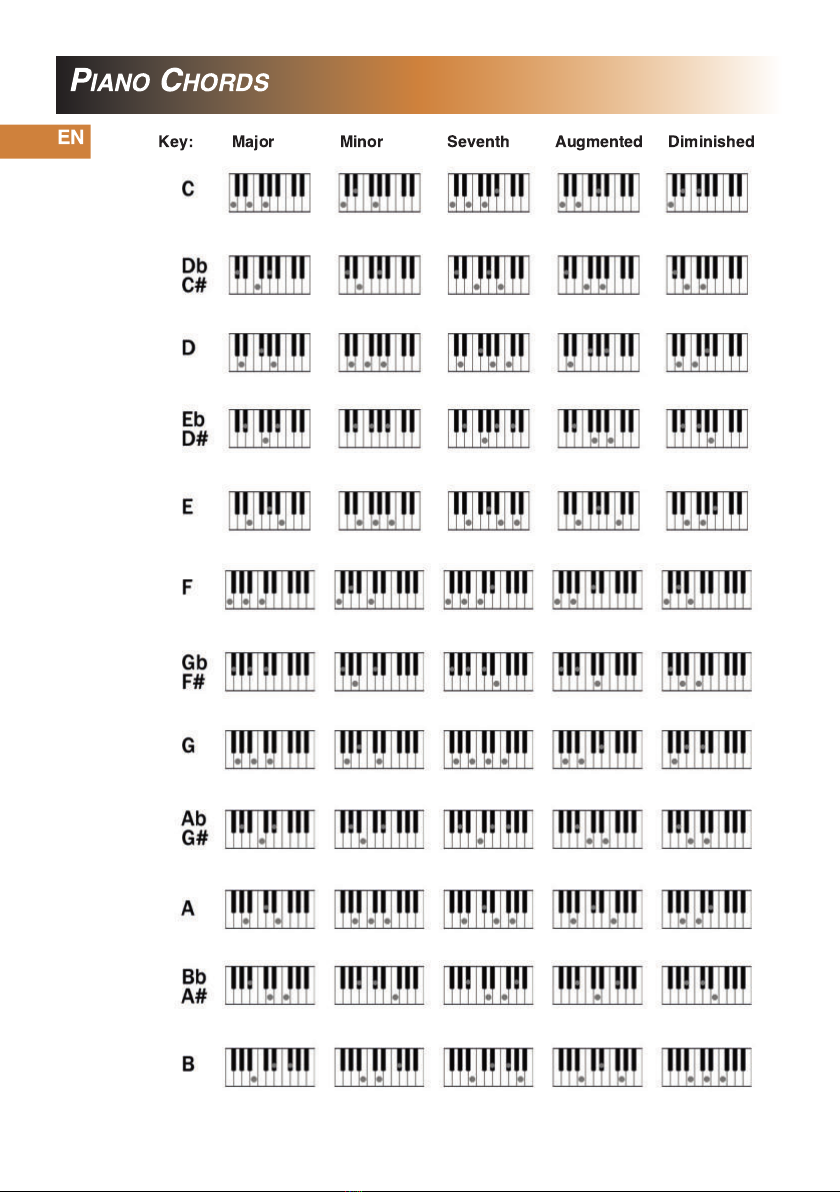
Key: Major Minor Seventh Augmented Diminished
PIANO CHORDS
EN

IT
ACCORDI PIANOFORTE
Chiave: Maggiore Minore Settima Aumentata Diminuita
Do
Do#
Reb
Re
Mi
Fa
Sol
La
Si
Re#
Mib
Fa#
Solb
Sol#
Lab
La#
Sib

IT
Sommario
IDICAZIO I PER LA SICUREZZA
LISTA FU ZIO I
GUIDA OPERATIVA
POWER
FU CTIO CO TROL
1 . TASTI UMERICI
2. EFFETTO REVERB
3. EFFETTO CHORUS
4. DUAL VOICE
5. FU ZIO E SPLIT
6. FU ZIO E PERCUSSIO
7. TO I - IMPOSTAZIO I MEMORY STORAGE
PULSA TE PIA O
PULSA TE METRO OME/TEMPO
PULSA TI DEMO/
PULSA TE RECORD
BLUETOOTH
LISTA VOCI
LISTA DEMO
RISOLUZIO E PROBLEMI
1
3
4
5
5
6
5
6
6
6
7
7
7
8
7
8
9
1 3
1 0
1 2
VOLUME 5
PULSA TE PLAY/STOP 8
USB 8
PORTE MIDI I /OUT 8
CO ETTORE PEDALE 9
AUDIO I/OUT 9
USCITA CUFFIE 9

INDICAZIONI PER LA SICUREZZA
1
Surriscaldamento
on collocare mai questo prodotto nel
fuoco o vicino a fonti di calore, altrimenti
potrebbe provocare esplosioni e provocare
incendi e lesioni personali.
Acqua e corpi estranei
L'infiltrazione di acqua, altri liquidi,
materiali metallici ecc. in questo prodotto
può provocare incendi e scosse elettriche.
Se si verificano i casi di cui sopra,
eseguire immediatamente le seguenti
operazioni:
1 . Spegnere l'alimentazione.
2. Se si utilizza un trasformatore AC,
scollegarlo immediatamente dalla presa a
muro.
3. Contattare il rivenditore per l'assistenza.
Smontaggio e modifiche
on smontare o modificare mai questo
prodotto in alcun modo, altrimenti
potrebbe causare scosse elettriche, ustioni
o altre lesioni fisiche.
Affidare tutte le ispezioni interne, le
regolazioni, le riparazioni e la
manutenzione al proprio rivenditore o a
personale autorizzato.
Cadute o urti
L'utilizzo di questo prodotto dopo una
caduta o dopo un urto violento può
causare incendi o scosse elettriche.
Se si verificano i casi di cui sopra,
eseguire immediatamente le seguenti
operazioni:
1 . Spegnere l'alimentazione.
2. Se si utilizza un trasformatore AC,
scollegarlo immediatamente dalla presa a
muro.
3. Contattare il rivenditore per l'assistenza.
Sacchetto di plastica protettivo
on mettere mai il sacchetto di plastica di
questo involucro del prodotto sulla testa e
non inserirlo in bocca, altrimenti potrebbe
portare al pericolo di asfissia - le famiglie
con bambini dovrebbero prestare
particolare attenzione.
Errato utilizzo
Arrampicarsi sul corpo della tastiera o
sul supporto di supporto può provocare
ribaltamenti o danni: famiglie con
bambini devono prestare particolare
attenzione.
osizionamento
Evitare di posizionare il prodotto su
superfici irregolari o luoghi sbilanciati:
si potrebbe causare la caduta del
prodotto e possibili lesioni personali.
Spostamenti
Prima di spostare il prodotto,
scollegare il trasformatore CA dalla
presa a muro e scollegare tutti gli altri
cavi di collegamento: potrebbero
verificarsi danni alla linea elettrica,
incendi e scosse elettriche.
ulizia
Prima di pulire il prodotto, scollegare il
trasformatore CA dalla presa a muro: si
potrebbero causare danni al
trasformatore, causare incendi o
scosse elettriche.
Collegamenti
Le interfacce di questo prodotto
consentono il collegamento a strumenti
e dispositivi adeguati. Il collegamento
del prodotto a dispositivi impropri può
provocare incendi e scosse elettriche.
Collocamento
Evitare di posizionare il prodotto come
segue, o potrebbero verificarsi incendi
o scosse elettriche:
1 . Luoghi con temperature elevate o
polvere.
2. Cucina o altri luoghi con fumo.
3. Luoghi esposti alla luce solare
diretta o altro luogo che possa portare
questo prodotto a generare alte
temperature.
4. Luoghi con umidità, acqua o altri
liquidi gocciolanti.
IT

INDICAZIONI PER LA SICUREZZA
2
Un'attenta e corretta installazione e manutenzione di questo prodotto svolgono un ruolo molto
importante nell'allungare la vita utile del prodotto e prevenire guasti.
EVITARE IL RISCALDAMENTO,L'UMIDITÀ O LA LUCE SOLARE DIRETTA
EVITARE L'USO VICINO A TV,RADIO E CAM I MAGNETICI
EVITARE SCOSSE E URTI
EVITARE L'USO DI VERNICI,DILUENTI O RODOTTI CHIMICI SIMILI ER LA ULIZIA
EVITARE SHOCK TERMICI,TEM ERATURE TRO O ALTE E TRO O BASSE
on esporre lo strumento musicale alla luce solare diretta, non posizionare lo strumento
vicino a condizionatori d'aria o dispositivi di riscaldamento o cottura caldi.
Questo strumento musicale può causare disturbi video o audio sui televisori e radio, inoltre
campi elettromagnetici possono causare disturbi allo strumento. Allontanare lo strumento da
dispositivi elettromagnetici.
Pulire il prodotto con un panno asciutto e morbido, quando possibile. È possibile utilizzare
una soluzione molto diluita con acqua e del detergente neutro: immergere il panno nella
soluzione, quindi strizzare il panno fino a quando non è quasi asciutto prima di pulire lo
strumento.
Il prodotto deve essere maneggiato con cura, evitare urti e scosse ed evitare di scuotere lo
strumento per non danneggiare la scocca o i componenti elettronici interni.
Temperature troppo alte o basse possono causare malfunzionamenti o rendere le immagini e
le cifre sullo schermo LCD offuscate e difficili da leggere. Quando si mantiene il prodotto a un
intervallo di temperatura normale, i problemi di visualizzazione verranno corretti
automaticamente.
IT
Table of contents
Languages:
Other TechnoPiano Musical Instrument manuals
Popular Musical Instrument manuals by other brands

Kawai
Kawai KDP120 Setting manual

BYO Guitar
BYO Guitar LP Assembly instructions

Hammond
Hammond 340107 Service manual

Blackstar Amplification
Blackstar Amplification Carry-on FOLDING PIANO 49 owner's manual
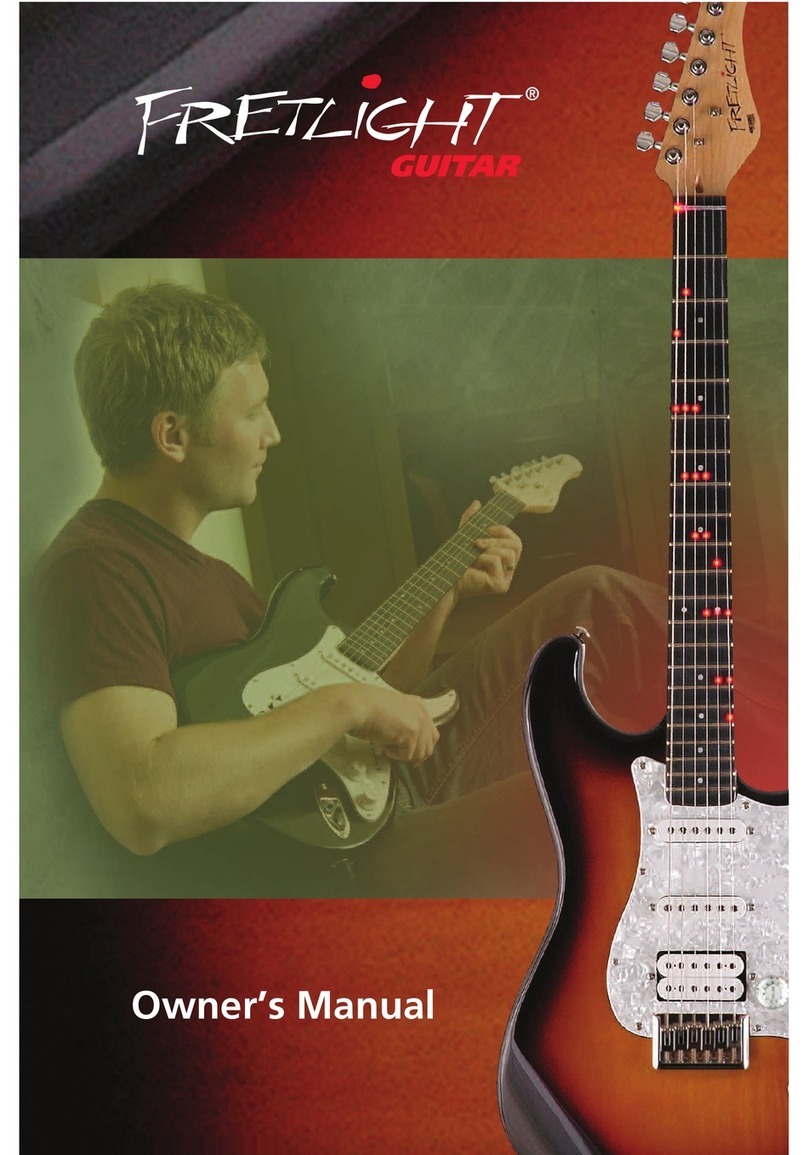
Optek Music Systems
Optek Music Systems Fretlight owner's manual

Johannus
Johannus Opus 250 user manual