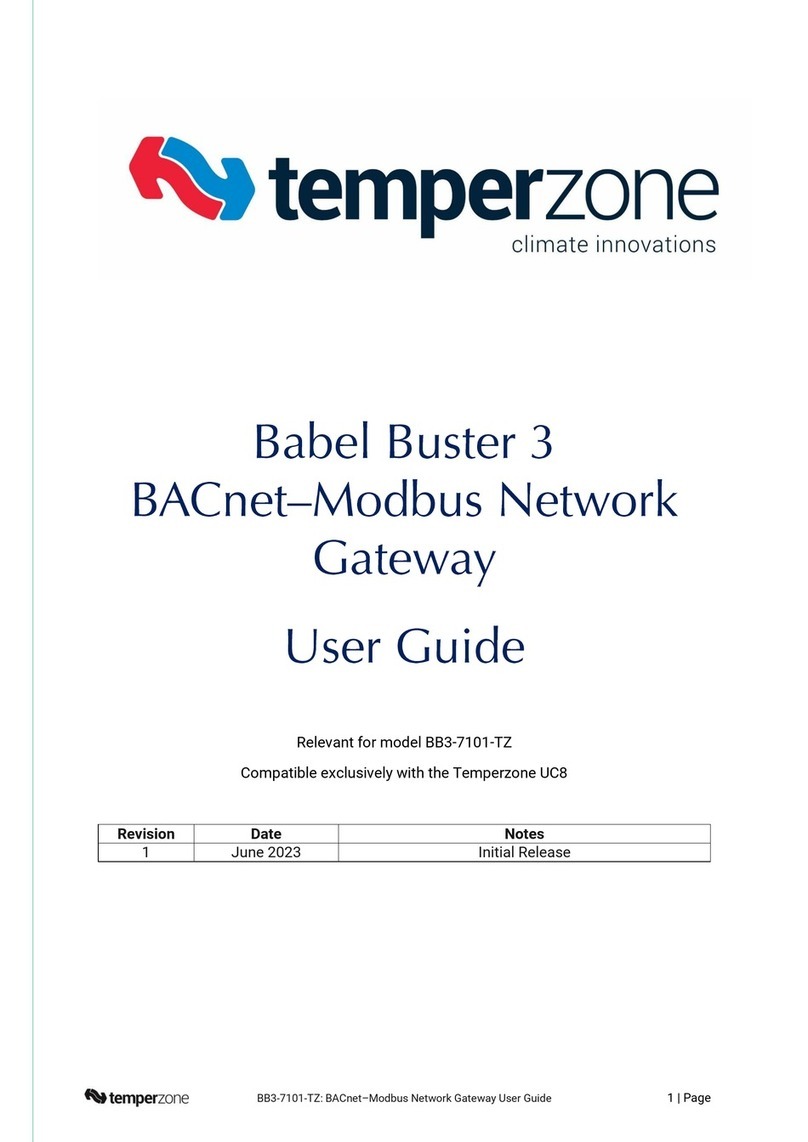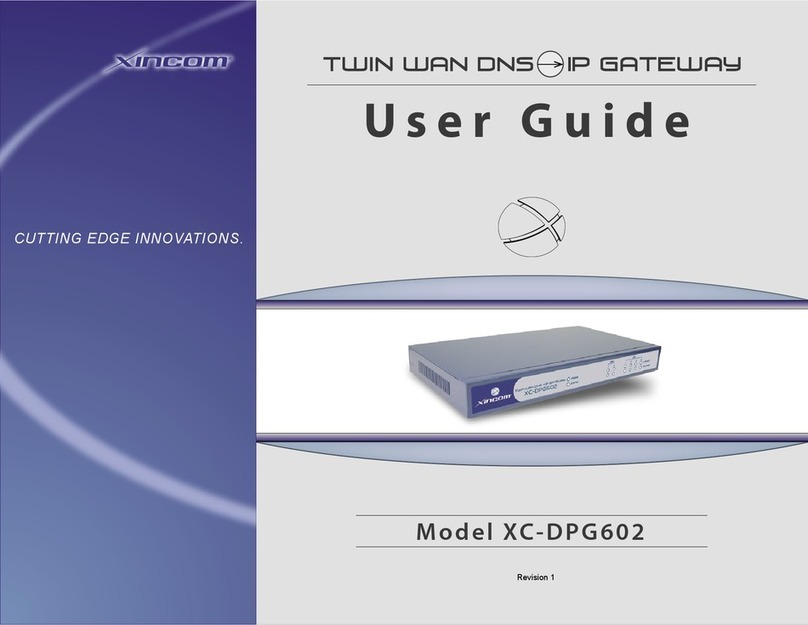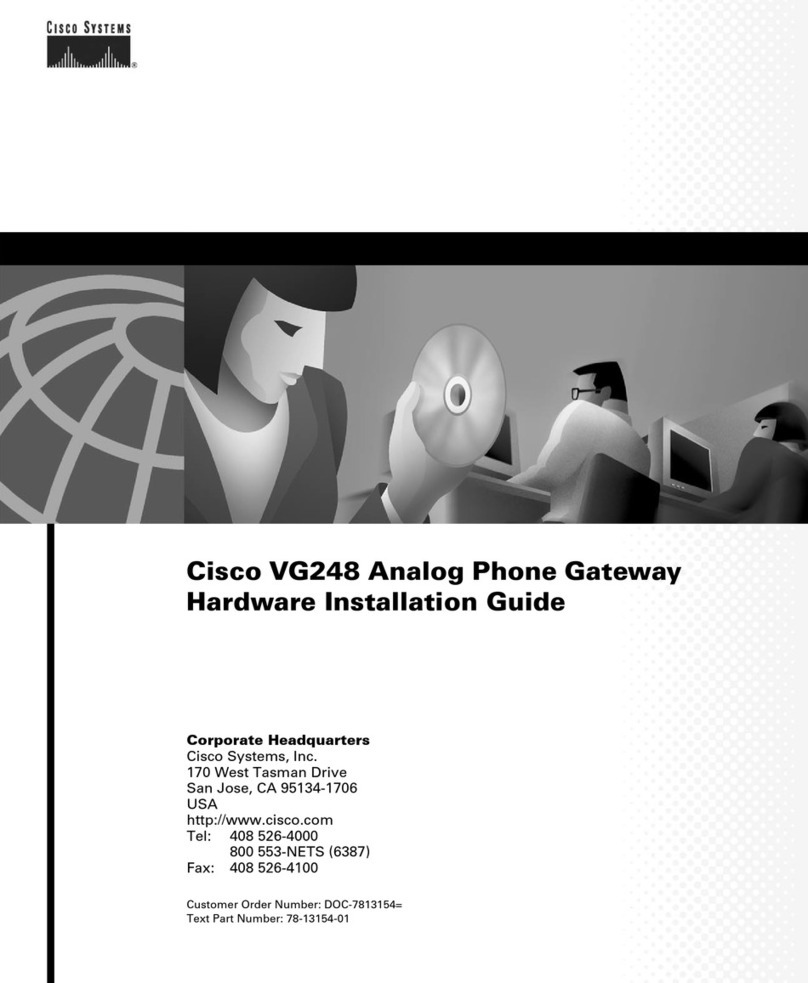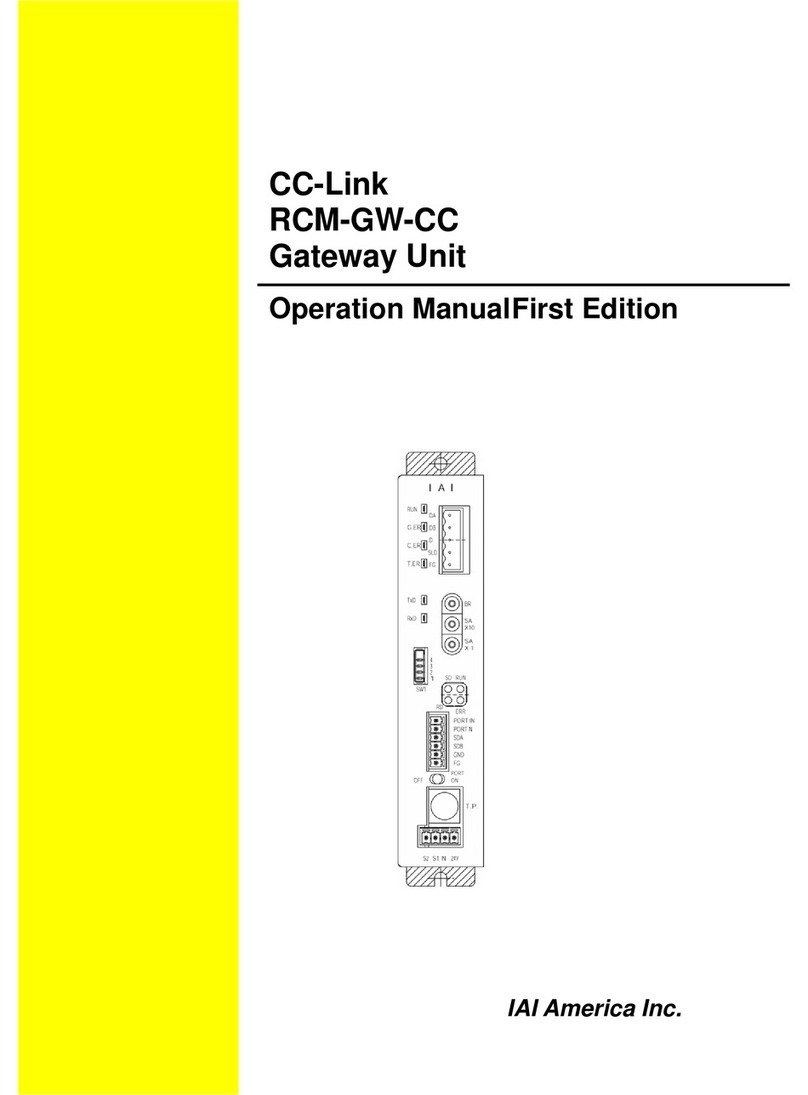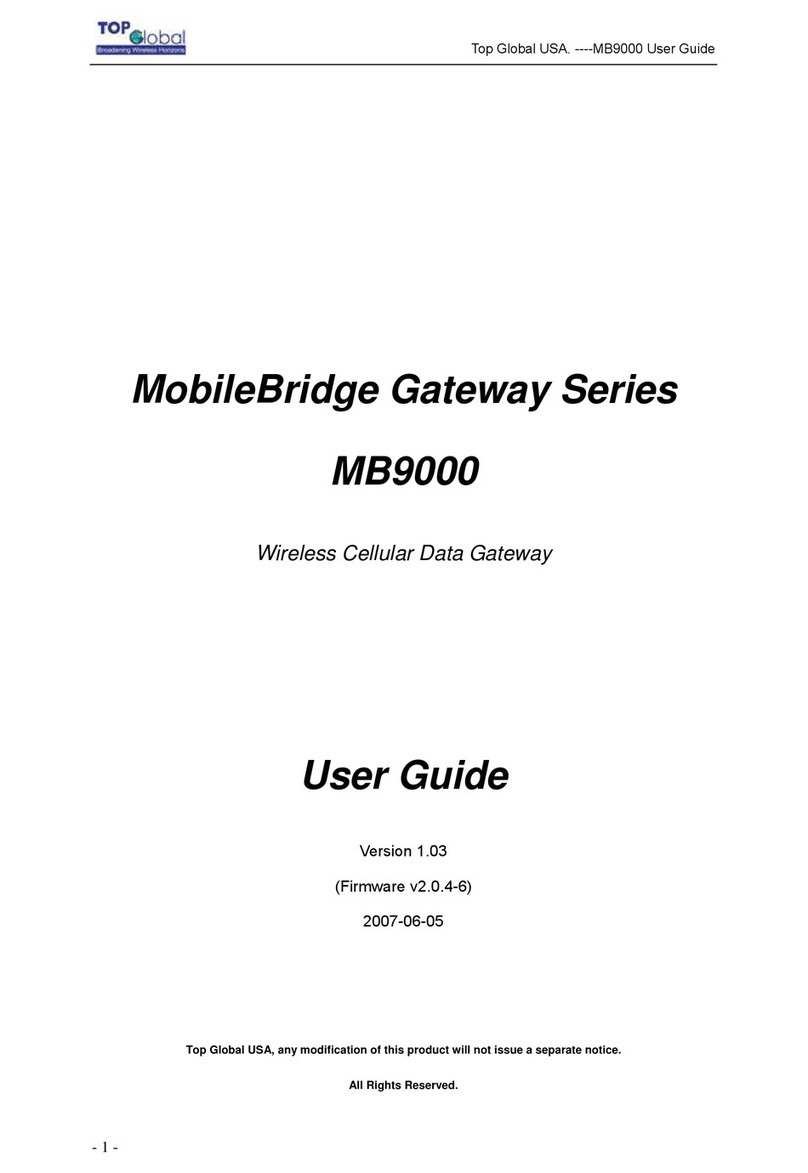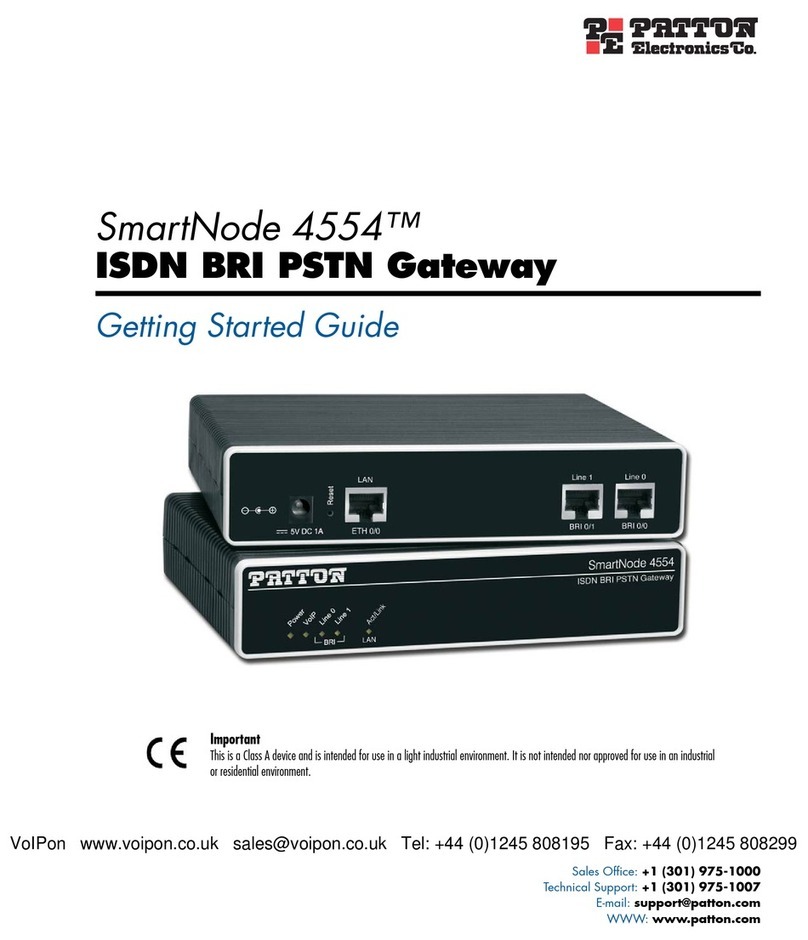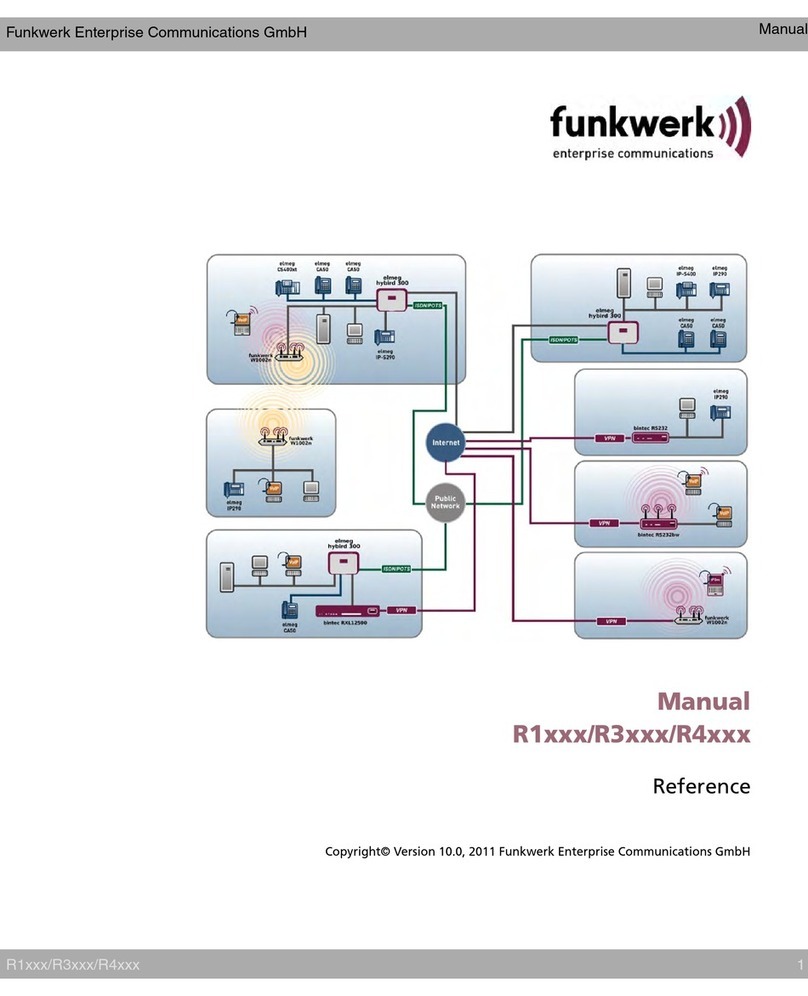Technoton CAN UP 27 User manual

ONLINE TELEMATICS GATEWAY
CAN UP 27
OPERATION MANUAL
Version 1.0

Contents
CAN UP 27 online telematics gateway. Operation manual. Version 1.0
© Technoton, 2017 2
Contents
Contents ...................................................................................................................... 2
Revision history............................................................................................................. 3
Structure of external links .............................................................................................. 4
Terms and Definitions .................................................................................................... 5
Introduction.................................................................................................................. 7
1 General information and technical specifications of CAN UP 27 ....................................... 10
1.1 Purpose of use and application area, operation principle .......................................... 10
1.2 Exterior view and delivery set............................................................................... 13
1.3 CAN UP 27 design ............................................................................................... 14
1.4 Technical specifications........................................................................................ 15
1.4.1 Main specifications ........................................................................................ 15
1.4.2 Data transfer protocol to Server...................................................................... 16
1.4.3 CAN/S6 digital interface protocol and characteristics.......................................... 17
1.4.4 Analog signals specifications ........................................................................... 18
1.4.4 Overall dimensions ........................................................................................ 19
2 CAN UP 27 installation ............................................................................................... 20
2.1 Exterior inspection prior to starting works .............................................................. 20
2.2 Operational restrictions........................................................................................ 21
2.3 SIM card installation............................................................................................ 22
2.4 Configuration of CAN UP 27 .................................................................................. 23
2.4.1 Connecting CAN UP 27 to PC .......................................................................... 23
2.4.2 Interface of Service CAN UP software .............................................................. 27
2.4.3 Authorization ................................................................................................ 28
2.4.4 CAN UP 27 Profile.......................................................................................... 29
2.4.5 Connection to ORF 4 Telematics service ........................................................... 31
2.4.6 Remote connection to CAN UP 27 .................................................................... 32
2.5 Electrical connection............................................................................................ 33
2.6 Creating and customizing Reports ......................................................................... 37
2.7 Function test ...................................................................................................... 40
3 Packaging ................................................................................................................ 42
4 Storage ................................................................................................................... 43
5 Transportation.......................................................................................................... 44
6 Utilization/re-cycling ................................................................................................. 45
Contacts..................................................................................................................... 46
Annex A List and contents of
CAN UP 27
On-board reports ................................................ 47
Annex B SMS commands for CAN UP 27 remote configuration ........................................... 48
Annex C SPN of CAN UP 27 Functional modules ............................................................... 51
Annex D CAN UP 27 firmware upgrade ........................................................................... 68
Annex E CAN UP 27 using S6 Technology example of wiring diagram ................................. 69

Revision history
CAN UP 27 online telematics gateway. Operation manual. Version 1.0
© Technoton, 2017 3
Revision history
Version
Date
Editor
Description of changes
1.0
08.2017
OD
Basic version.

Structure of external links
CAN UP 27 online telematics gateway. Operation manual. Version 1.0
© Technoton, 2017 4
Structure of external links
Document Center
S6 Website
JV Technoton Website
MasterCAN Website
ORF 4 Website
Wialon Website
CAN UP 27 online telematics gateway. Operation manual

Terms and Definitions
CAN UP 27 online telematics gateway. Operation manual. Version 1.0
© Technoton, 2017 5
Terms and Definitions
IoT Burger —technology of joint operation of several software and hardware
Functional Modules in one IoT device. Singularity of IoT Burger technology is
in maximum "on site" real-time data processing: directly in smart sensor or
other IoT device. Advantages of technology: high temporal resolution, large
amount of collected data, reduced load on communication channels and
server, flexibility in configuration, possibility of rapid development of IoT devices, ability to
operate on low-cost processors (2-5 USD). Ready-made library of system and applied FM is
available.
CAN UP 27 online telematics gateway is based on IoT Burger technology.
S6 —technology of combining smart sensors and other IoT devices within
one wire network for monitoring of complex stationary and mobile objects:
vehicles, locomotives, smart homes, technological equipment etc. The
technology is based and expands SAE J1939 automotive standards.
Information on cabling system, service adapter and S6 software refer to S6 Operation manual.
ORF 4 —is the Telematics service by JV Technoton developed for receiving
and processing Onboard reports via Internet, displaying Operational
Dataoverlapped on area maps, information storage in database and Analytical
reports generation upon user’s request.
PGN (Parameter Group Number) —is a combined group of S6 parameters, which has common
name and number. Functional modules (FM) of the Unit can have input/output PGNs and setup
PGNs.
SPN (Suspect Parameter Number) —informational unit of S6. Each SPN has determined name,
number, extension, data type and numerical value. The following types of SPN exist:
Parameters, Counters, Events. SPN can have a qualifier which allows qualification of
parameter’s value (e.g. – Onboard power supply limit/Minimum).
Analytical report —report generated in ORF 4 on vehicle or group of vehicles operation for
chosen time period (usually a day, week or month). Can be composed of numbers, tables,
charts, mapped route of vehicle, diagrams.
Onboard equipment (OE) —Telematics system elements, directly installed in Vehicle.
Onboard reports (the Reports) —information about vehicle which is returned to a user of
Telematics system in accordance with inputted criteria. The Reports are generated by a
terminal unit both periodically (Periodic reports) and on Event occurrence (Event report).
GNSS (Global Navigation Satellite System) is an object localization system that processes data
of navigation satellites.
Route —coordinates, speed and direction of vehicle movement. It matches with the route of
the vehicle on the road. The map is displayed in the form of lines. Vehicle direction is displayed
in the form of arrows.
Operational data—information about location and operation of the vehicle, transmitted by
DUT-E GSM to the Server in real time, it includes coordinates, speed, direction of movement
and fuel volume in the tank. Operational data is updated by ORF 4 upon receipt of more recent
information.

Terms and Definitions
CAN UP 27 online telematics gateway. Operation manual. Version 1.0
© Technoton, 2017 6
Online monitoring (Operational monitoring) —remote monitoring of location and vehicle
operation in real time, the accumulation of information and preparation of Analytical reports by
requests of ORF 4 user.
Parameter —time-varying or space characteristic of the Vehicle (SPN value). For example,
speed, fuel volume in the tank, hourly fuel consumption, coordinates. Parameter is usually
displayed in the form of graph, or averaged data.
Server (AVL Server) —hardware-software complex of Telematics service ORF 4, used for
processing and storage of Operational data, formation and transmission of Analytical reports
through Internet by request of ORF 4 users.
Event –comparatively rare and abrupt change of SPN. For example, a sharp increase of fuel
volume in the tank is event ―Refill‖. Event may have one or more specifications. Event ―Refill‖
has the specifications: ―fuel volume at the beginning‖, ―fuel volume at the end‖, ―amount of
fuel Refill‖ etc. When evented is determined, the tracking device records time of the event,
which is specified then in the Event report. Event is always correlated with time and place of
detection.
Counter —cumulative numerical characteristic of Parameter. Counter is displayed by a single
number and over time its value is increasing. Examples of counters: fuel consumption, trip,
engine hours counter etc.
Telematics terminal (Tracking device) is a unit of Telematics System used for reading the
signals of Vehicle standard and additional sensors, getting location data and transmitting the
data to the Server.
Tracking device is not required when online telematics gateway CAN UP 27 as a part of
telematics system.
Telematics system —complex solution for vehicle monitoring in real time and trip analysis.
The main monitored characteristics of the vehicle: Route, Fuel consumption, Working time,
technical integrity, Safety. In includes On-board report, Communication channels, Telematics
service ORF 4.
Vehicle is an object controlled by the Vehicle Tracking System. This is generally a truck, a bus
or a tractor, sometimes a locomotive, a ship, a utility vehicle. From the point of view of Vehicle
Tracking System, static equipment such as diesel generators, heating boilers, burners, and so
on are considered vehicles.
Function module (FM) is a built-in hardware and software part of the devices which does not
have its own housing (for example a part of a tracking device or DFM fuel flow meter with
digital output interface).
Unit is an element of vehicle on-board equipment compatible with S6 bus, which uses S6
technology.

Introduction
CAN UP 27 online telematics gateway. Operation manual. Version 1.0
© Technoton, 2017 7
Introduction
The Operation Manual contains guidelines and rules which refer to CAN UP 27 online
telematics gateway (hereinafter CAN UP 27), developed by JV Technoton, Minsk, Belarus.
The manual contains information on design, operation principle, specifications and instructions
on installation and use of CAN UP 27. The manual provides guidelines on sensor configuration
with Service CAN UP software (version 1.0 and higher).
—multifunctional tool used within Telematics systems, which combines
functionality of vehicle data interface, digital-to-analog converter and online
GPS/GLONASS onboard tracking device.
CAN UP 27 key features:
conformity with European and national automotive standards;
compliance with Units, Database and cabling system Technology;
simple and safe connection to automotive CAN bus through FMSCrocodile contactless
FMS-gateway;
automatic processing of ―long‖ PGN (longer than 8 bytes);
converting output analog signals of automotive sensors to digital data (SPN) and their
integration into Telematics system;
able to send more than 3000 operation Parameters of vehicle to Telematics server
flexible system of Onboard reports generation;
IoT_Burger technology provides internal data processing (Parameter filtration and
normalization, Events logging, Counters recording) for easier server operation and data
traffic saving;
sending reports on Events directly to users without using Telematics server –
by e-mail or SMS;
unique self-diagnostics function allows real-time monitoring of performance of the
device and connected Units;
possibility of remote configuration, firmware update and sensor’s condition control
via SMS;
autonomous operation from inbuilt power source when Vehicle’s electrical network
is switched off.
For CAN UP 27 configuration S6 SK service adapter is required (ordered separately). Service
CAN UP software is downloaded from http://www.jv-technoton.com/soft
ATTENTION: It is strongly recommended to strictly follow the instructions of the
present Manual when using, mounting or maintaining CAN UP 27.

Introduction
CAN UP 27 online telematics gateway. Operation manual. Version 1.0
© Technoton, 2017 8
CAN UP 27 is represented by the following models:
1) CAN UP 27 Standard —provides standard functionality allowing to:
- perform data processing (SPN) using S6 Technology;
- convert analog signals of vehicle's sensors to SPN;
- generate and send Onboard reports to the Server/by E-mail/SMS.
2) CAN UP 27 Pro* —has advanced functionality allowing to:
- analyze the data of standard automotive CAN bus, automatically distinguishing
telematics SPNs;
- perform data processing (SPN) using S6 Technology;
- convert analog signals of vehicle's sensors to SPN;
- generate and send Onboard reports to the Server/by E-mail/SMS.
Functional features of CAN UP 27 Standard.
1) Event recognition –rapid changes of Parameters, significant for monitored object, for
example:
refueling / fuel syphoning;
speeding, RPM, route deviation, leaving geozone, duration of continuous driving;
turning on/off auxiliary equipment of object;
loading/unloading, exceeding allowed axle load.
2) Report generator –receiving prepared information, which does not require further
processing on the Server:
changes of operational parameters of the object are continuously registered in
nonvolatile memory;
data composition can be flexibly adjusted by user - a choice of more than
3000 Parameters;
possibility of adaptive Report generation - upon Event recognition, when parameters
of movement are changing (passing route section, movement direction angle
change etc.);
recoding minimal changes of rapidly changing Parameters (engine speed, power
network voltage, speed).
3) Report registration –accumulating reports and preparing them to transfer to the Server.
each Report is registered in internal memory of Unit according to formation time;
sequence of sending Reports to the Server is determined: emergency (alarm button,
road accident) - first, important and informational - second;
storage of Reports in case of inability to transfer (no network) and sending them as
soon as possible (back in network coverage area).
4) Onboard electrical network monitoring –remote diagnostics of onboard network
health, detection and prevention of malfunctions.
Monitoring current voltage;
Notifying on network malfunction;
Notifying on exceeding duration of starter operation;
Registering Vehicle operation time from onboard network, from battery;
Registering starter operation time.

Introduction
CAN UP 27 online telematics gateway. Operation manual. Version 1.0
© Technoton, 2017 9
5) Self-diagnostics of internal and external circuits of Unit saves time when localizing
malfunctions of onboard equipment.
displays current (active) malfunctions of gateway and connected equipment;
stores latest malfunctions of gateway and connected Units in nonvolatile memory.
6) Onboard clock:
records the time of Event occurrence, even without GPS signal;
allows gateway to operate without signals from GPS/GLONASS satellites.
7) Position monitoring:
determining current position (coordinates), speed and direction of movement;
preparing data for Report generation (determining distance between points of the route,
recording movement direction angle change).
8) Collection of analog signals:
processing signals from analog sensors: filtering out noise, linearizing signals, compiling
calibration tables for physical inputs (i.e. transforming values to understandable units of
measurement, e.g. V / Hz to mm / L / ton);
digitizing analog signals in the corresponding CAN messages.
The Manufacturer guarantees CAN UP 27 compliance with the requirements of technical
regulations subject to the conditions of storage, transportation and operation set out in this
Manual.
ATTENTION: Manufacturer reserves the right to modify CAN UP 27 specifications that
do not lead to a deterioration of the consumer qualities without prior customer notice.
*Product is in release preparation stage.

General information and technical specifications of CAN UP 27 / Purpose of use and application area, operation principle
CAN UP 27 online telematics gateway. Operation manual. Version 1.0
© Technoton, 2017 10
1 General information and technical specifications of
CAN UP 27
1.1 Purpose of use and application area, operation principle
is designed for (see figure 1):
receiving and processing data (SPN) from Units using S6 technology;
receiving data from standard automotive CAN bus (SAE J1939), analyzing and
transforming to telematics SPN*;
converting output analog signals of automotive’ s sensors to digital data (SPN);
receiving signal form navigation satellites;
generating and sending Onboard reports to Server of telematics services;
Sending Reports on Events to users directly by e-mail or SMS.
Field of application —within Telematics systems for fuel monitoring, monitoring of
operational and diagnostic parameters, current location, direction and speed of vehicle
movement. CAN UP 27 is also used for fuel and operational parameters monitoring of
stationary objects without subscription to Server’s services.
Figure 1 —CAN UP 27 purposes of use
* Available for CAN UP 27 Pro (Product is in release preparation stage).

General information and technical specifications of CAN UP 27 / Purpose of use and application area, operation principle
CAN UP 27 online telematics gateway. Operation manual. Version 1.0
© Technoton, 2017 11
CAN UP 27 online telematics gateway is installed in Vehicle and receives data (SPN) from
Units, using S6 technology, also converts output analog signals of Vehicle sensors to digital
data according to S6 Database.
CAN UP 27 with extended functionality (labeled CAN UP 27 Pro), in addition, can receive
telematics information from standard CAN bus of Vehicle, filtering out all unnecessary data.
CAN UP 27 together with FMSCrocodile CCAN contactless FMS-gateway is a ready-made
solution for safe retrieval of telematics information (FMS and Telematics messages) from
sensors and peripheral equipment of Vehicle's standard CAN bus (see figure 2).
Figure 2 —CAN UP 27 application within GPS/GLONASS vehicle Telematics system
Being used in satellite vehicle Telematics system, CAN UP 27 determines current vehicle
location, movement speed and direction. In accordance with user settings, CAN UP 27
generates and sends Onboard reports, which contain most important operational parameters of
Vehicle (e.g. instant and trip fuel consumption, total fuel consumption, RPMs, fuel level, engine
operation time, engine temperature, oil pressure and level and other parameters) to telematics
Server. Server software processes and analyzes the received data to generate
Analytical reports for a selected period (see figure 3).
RECOMMENDATION: ORF 4 vehicle monitoring web-server provides the best
accuracy of reports on movement and fuel consumption.

General information and technical specifications of CAN UP 27 / Purpose of use and application area, operation principle
CAN UP 27 online telematics gateway. Operation manual. Version 1.0
© Technoton, 2017 12
Figure 3 —Example of Analytical report, generated in ORF 4 software,
based on the CAN UP 27 Reports
The presence of CAN/S6 interface (J1939 protocol) allows CAN UP 27 to operate using
S6 Technology and receive data from up to 8*DFM CAN fuel flow meters and up to 8*DUT-E
CAN fuel level sensors. This is a convenient solution for fuel monitoring at stationary facilities
(diesel generators sets, boiling/burning equipment), which does not require Server and paying
for services. CAN UP 27 automatically sends Reports on Events to user directly by e-mail (up
to 3 e-mail addresses) or as SMS messages (up to 3 phone numbers)
(see figure 4).
Figure 4 –Using S6 Technology on stationary objects
*Quantity of Units mentioned is applicable for CAN UP 27 Pro.

General information and technical specifications of CAN UP 27 / Exterior view and delivery set
CAN UP 27 online telematics gateway. Operation manual. Version 1.0
© Technoton, 2017 13
1.2 Exterior view and delivery set
1CAN UP 27 online telematics gateway –1 pc.;
2Sealing bar –1 pc.;
3Specification –1 pc.;
4S6 3 Mol power T-connector with power wire –1 pc.;
5Signal cable (2 m) –1 pc.;
6Mounting kit (1 pc) including:
a) fuse with holder (2 A) - 1 pc.;
b) self-tapping screw 3x6 - 2 pcs.;
c) self-tapping screw 4.2x25 - 2 pcs.;
d) screw M4x25 - 2 pcs.;
e) lock washer 4.65 - 2 pcs.;
f) washer 4 - 4 pcs.;
g) nut M4 - 2 pcs.
Figure 5 —CAN UP 27 delivery set
1
5
6 e
3
6 d
6 g
6 a
2
4
6 f
6 b
6 c

General information and technical specifications of CAN UP 27 / CAN UP 27 design
CAN UP 27 online telematics gateway. Operation manual. Version 1.0
© Technoton, 2017 14
1.3 CAN UP 27 design
1–body, containing PCB, battery, SIM-holder, GPS/GLONASS receiver,
GPRS modem with antennas;
2–installation holders;
3–Micro-SIM slot for Micro-SIM card installation;
4–S6 (CAN/S6 interface) socket for connecting to using S6 Technology*;
5–CAN socket for connection to CANbus of Vehicle**;
6–SENS socket —analog input for connecting signals (voltage, frequency, discrete)
from analog sensors of Vehicle;
7–green LED-indicator PWR for power supply status;
8–red LED-indicator SRV for Vehicle ignition status check and data sending
to PC check (when setting up with service software);
9–yellow LED-indicator GNSS for GPS receiver status check;
10 –blue LED-indicator GSM for GSM modem and GPRS connection status check.
Figure 6 —CAN UP 27 design
*CAN UP 27 is powered through S6 cabling system.
** In CAN UP 27 Standard, CAN socket is not used.
1
2
2
3
4
5
6
7
9
8
10

General information and technical specifications of CAN UP 27 / Technical specifications / Main specifications
CAN UP 27 online telematics gateway. Operation manual. Version 1.0
© Technoton, 2017 15
1.4 Technical specifications
1.4.1 Main specifications
Table 1 —CAN UP 27 main specifications
Parameter, measuring unit
Value
Cellular communication standards
GSM-850/GSM-1900/GSM-900/GSM-1800
Mobile communication technology
2G/3G*
Digital interface
CAN/S6
Physical signal inputs
analog, frequency, discrete
Power supply voltage range, V
from 9 to 45
Inbuilt battery ensures autonomous functioning without
external power supply, h, not less than
5
Maximal current consumption at supply voltage 12/24 V,
mA, not more than
100/50
Average current consumption at supply voltage 12/24V,
mA, not more than
75/35
Availability time after power-up, seconds,
not more than
10
Reports number that can be stored in buffer memory
(factory settings of reports), not less than
40 000
Temperature range, °C
from -40 to +85
Ingress protection rating
IP40
Electromagnetic compatibility
ESD Protection, severity level II
electromagnetic interference
protection, severity level IV
Weight, kg, not more than
0.2
Overall dimensions, mm, not more than
see figure 7
*For CAN UP 27 Pro.

General information and technical specifications of CAN UP 27 / Technical specifications / Data transfer protocol to Server
CAN UP 27 online telematics gateway. Operation manual. Version 1.0
© Technoton, 2017 16
1.4.2 Data transfer protocol to Server
CAN UP 27 sends information to the telematics Server (AVL server) in form of data
packets according to GSM-850/GSM-1900/GSM-900/GSM-1800 standards using
Wialon IPS v.2.0 Communication protocol.
CAN UP 27 Onboard reports format is specified in annex B.

General information and technical specifications of CAN UP 27 / Technical specifications / CAN/S6 digital interface protocol and characteristics
CAN UP 27 online telematics gateway. Operation manual. Version 1.0
© Technoton, 2017 17
1.4.3 CAN/S6 digital interface protocol and characteristics
Characteristics of the CAN/S6 digital interface of CAN UP 27 comply with S6 Technology. Data
transfer protocol is based on SAE J1939 standard and meets its requirements.
Basic mode of data reception/transmission is automatic. Baud rate value is 250 Kbit/s.
For CAN UP 27 configuration via K-Line interface (ISO 14230) Service CAN UP service software
is used (software is downloaded from the website http://www.jv-technoton.com/soft).
CAN UP 27 can work with any PGN from S6 Database. For Report generation, you can choose
any type of SPN except text.
To identify CAN UP 27 and other Units using S6 Technology, you must specify the unique
network addresses (SA) using the service software according to table 2.
Table 2 —Allowed network address of Units
Units S6
Maximum quantity at
single Vehicle*
Recommended
network
addresses (SA)
CAN UP 27 Online telematics gateway
1 pc.
100
DFM CAN Fuel flow meter
1 pc.
111
DUT-E CAN Fuel level sensors
2 pcs.
101, 102
MasterCAN CC
Vehicle data interfaces
2 pcs.
142
MasterCAN V-Gate
Vehicle data interfaces
2 pcs.
125, 145
MasterCAN Diagnostic
Diagnostic gate
2 pcs.
123, 143
FMSCrocodile CCAN
Contactless reader-converter
1 pc.
122
MasterCAN DAC15
Digital to analog converter
1 pc.
126
*Quantity of Units is specified for CAN UP 27 Standard. CAN UP 27 Pro is able to operate
with maximum possible (for S6 architecture) quantity of Units. Allowed Unit addresses
are specified in S6 Operation Manual.

General information and technical specifications of CAN UP 27 / Technical specifications / Analog signals specifications
CAN UP 27 online telematics gateway. Operation manual. Version 1.0
© Technoton, 2017 18
1.4.4 Analog signals specifications
Table 3 —CAN UP 27 analog input signals specification
Signal type, measurement units
Value
Voltage, V
0…30
Frequency, kHz
0.001…10
Discrete, V
UPS…3 (level 0) *
3…0 (level 1)
*UPS —voltage of power supply source.
Choosing the required type of analog input signals and configuration of physical inputs of
CAN UP 27 is performed using Service CAN UP service software.
(current version can be downloaded from the website http://www.jv-technoton.com,
section Software/Firmware).

General information and technical specifications of CAN UP 27 / Technical specifications / Overall dimensions
CAN UP 27 online telematics gateway. Operation manual. Version 1.0
© Technoton, 2017 19
1.4.4 Overall dimensions
Figure 7 —CAN UP 27 overall dimensions

CAN UP 27 installation / Exterior inspection prior to starting works
CAN UP 27 online telematics gateway. Operation manual. Version 1.0
© Technoton, 2017 20
2 CAN UP 27 installation
ATTENTION:
1) When mounting CAN UP 27, strictly follow safety rules of car repair works as well
as local safety rules of the customer’company.
2) Before the start, it is recommended to carefully study through the electrical circuit
diagram and Operation manual for the Vehicle, where CAN UP 27 is mounted.
For CAN UP 27 correct operation its mounting and configuration should be carried out by
certified specialists who have passed corporate technical training.
2.1 Exterior inspection prior to starting works
It is required to conduct CAN UP 27 exterior inspection for the presence of the possible defects
of body or connectors arisen during transportation, storage or careless use.
Contact the supplier if any defects are detected.
Table of contents
Popular Gateway manuals by other brands

SMSEagle
SMSEagle NXS-9700 user manual

RTA
RTA 460ETC-N2E Product user guide
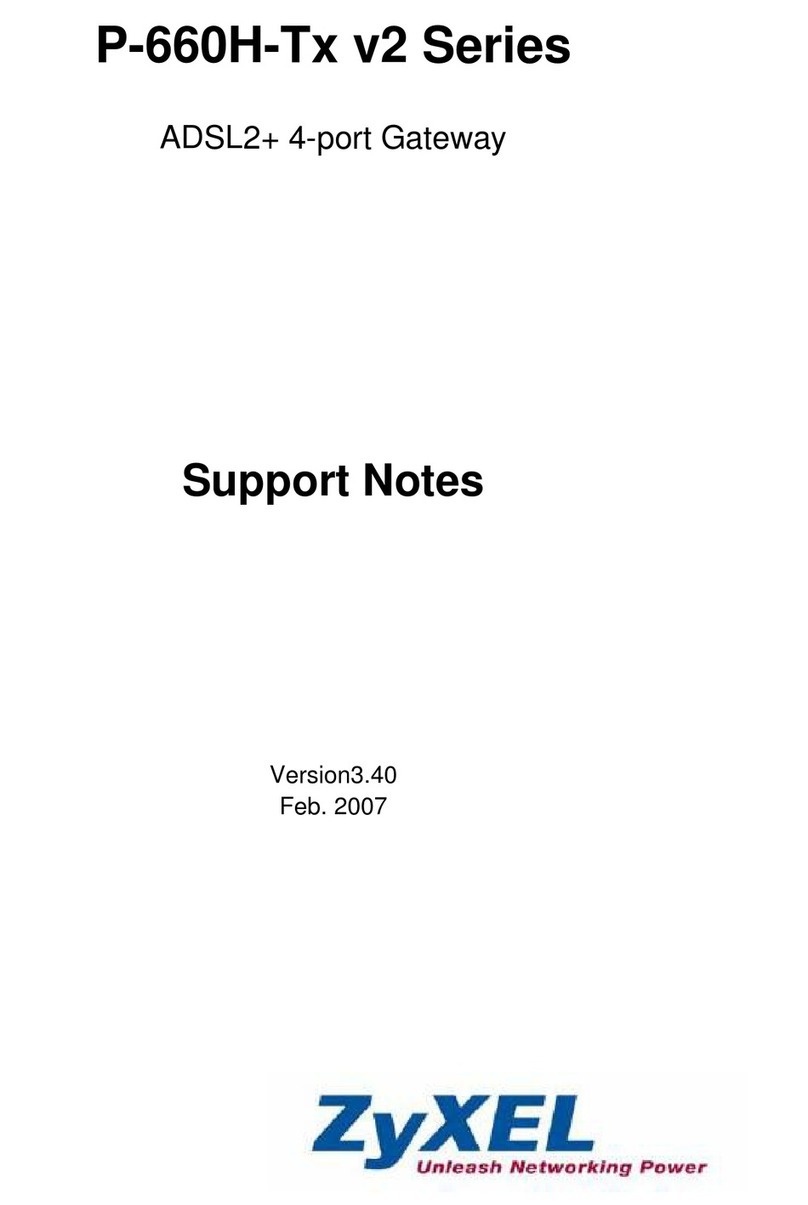
ZyXEL Communications
ZyXEL Communications P-660H-TX Support notes
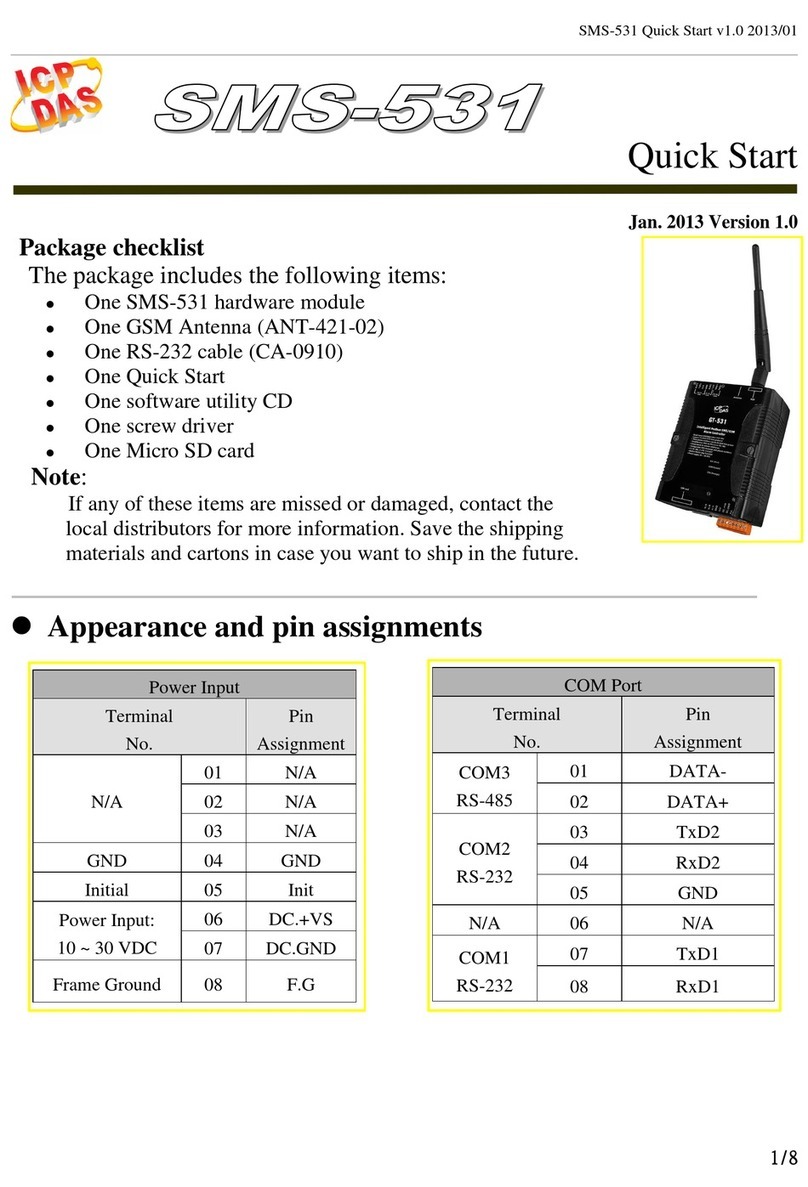
ICP DAS USA
ICP DAS USA SMS-531 quick start

Moxa Technologies
Moxa Technologies MGate 5102-PBM-PN-T user manual

Nortel
Nortel 9110 Installation and administration guide