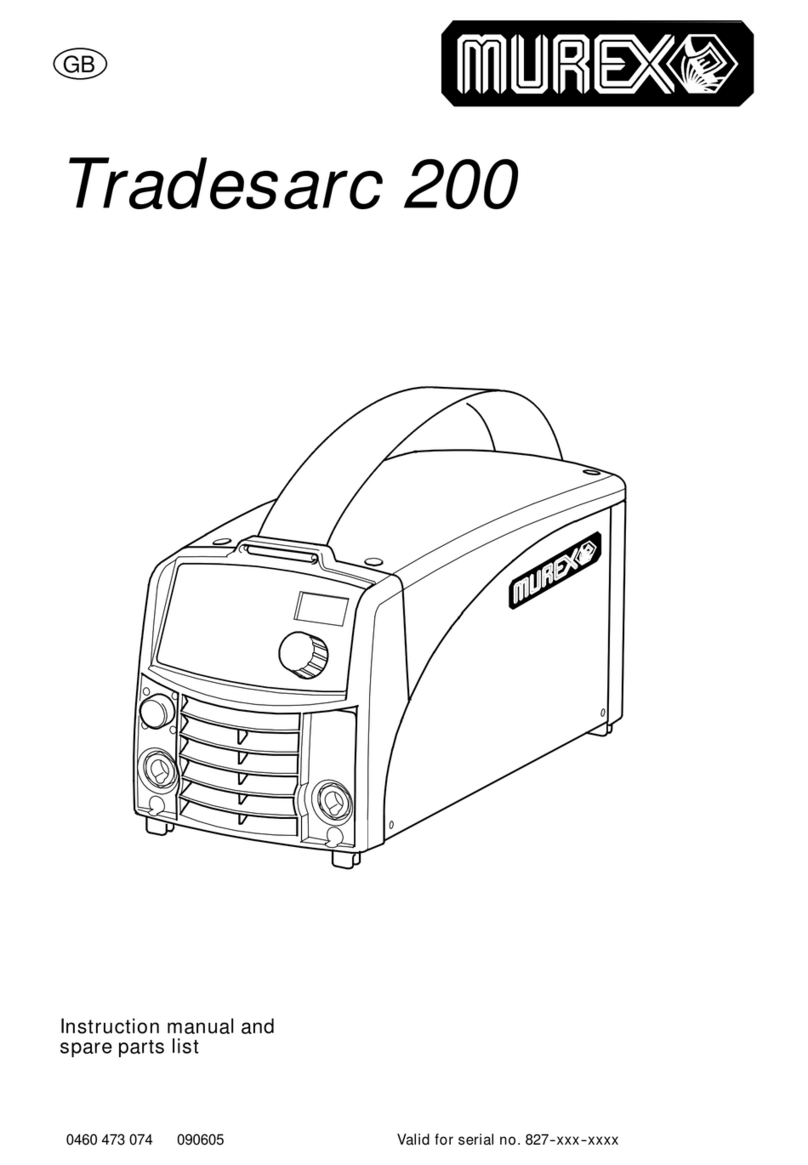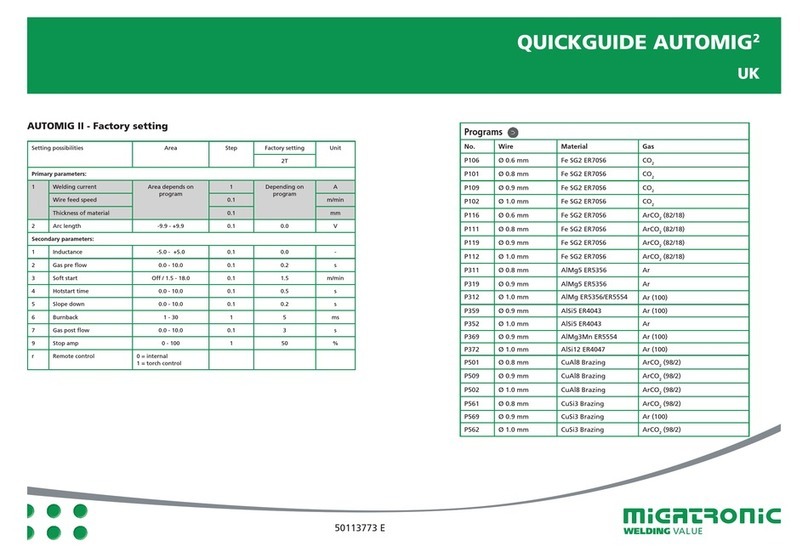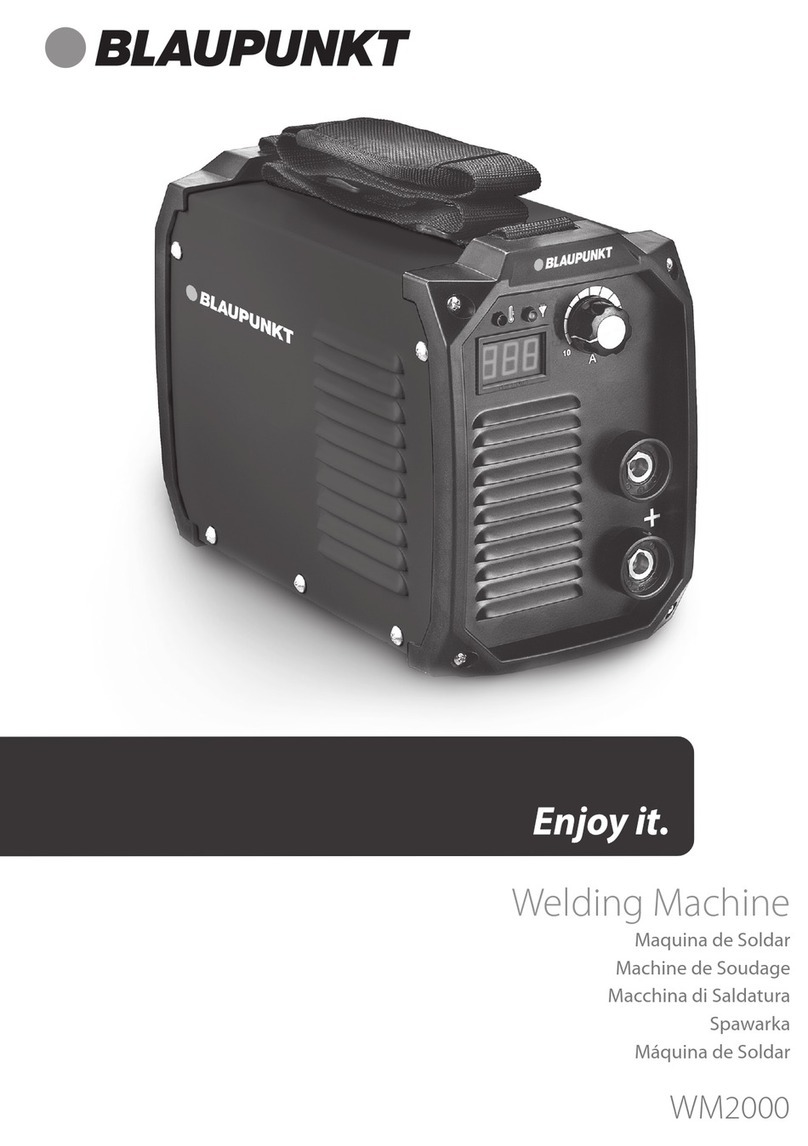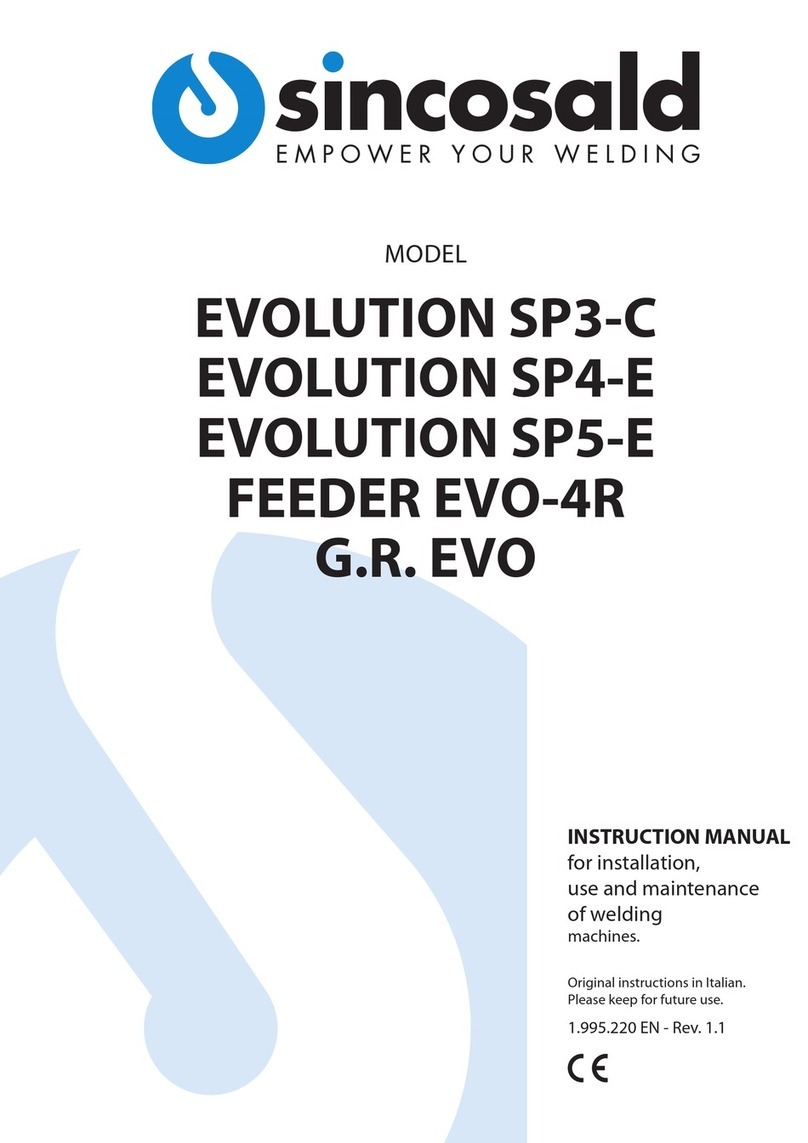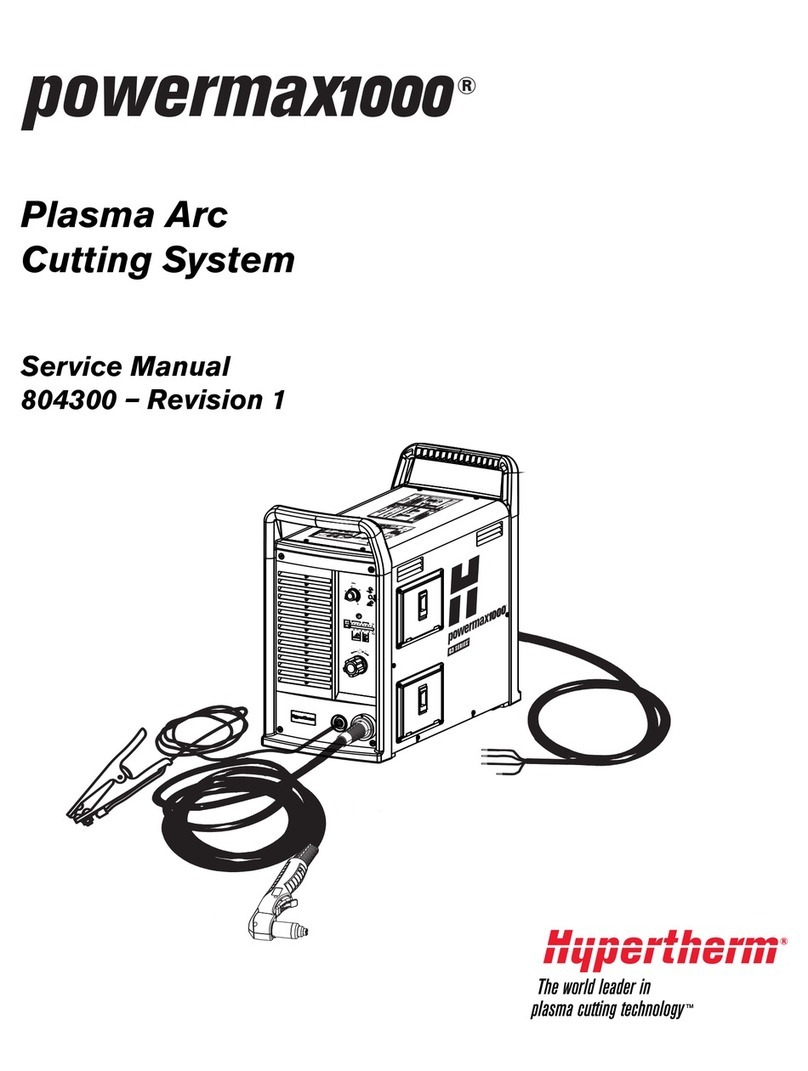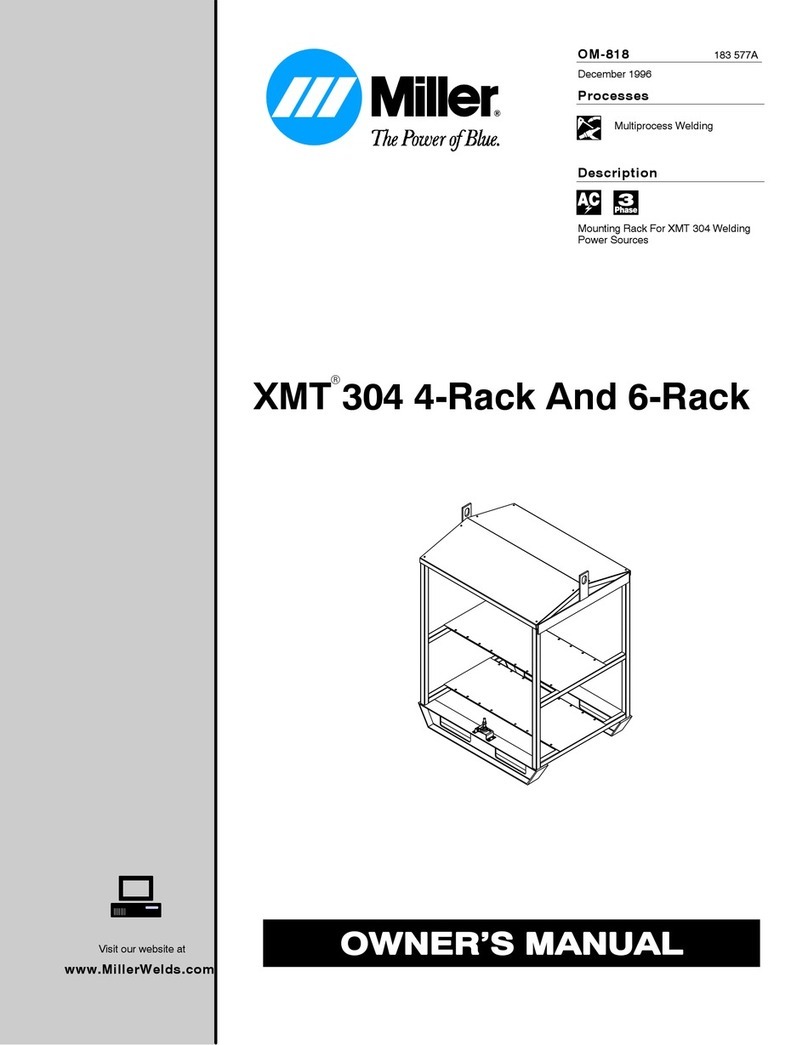Tecla Ergus WIG 160 DCi User manual

MANU.115.M.TIG.00
INDUSTRIE LINE
WIG 160 DCi/CDI
WIG 201 DCi/CDI
USER MANUAL
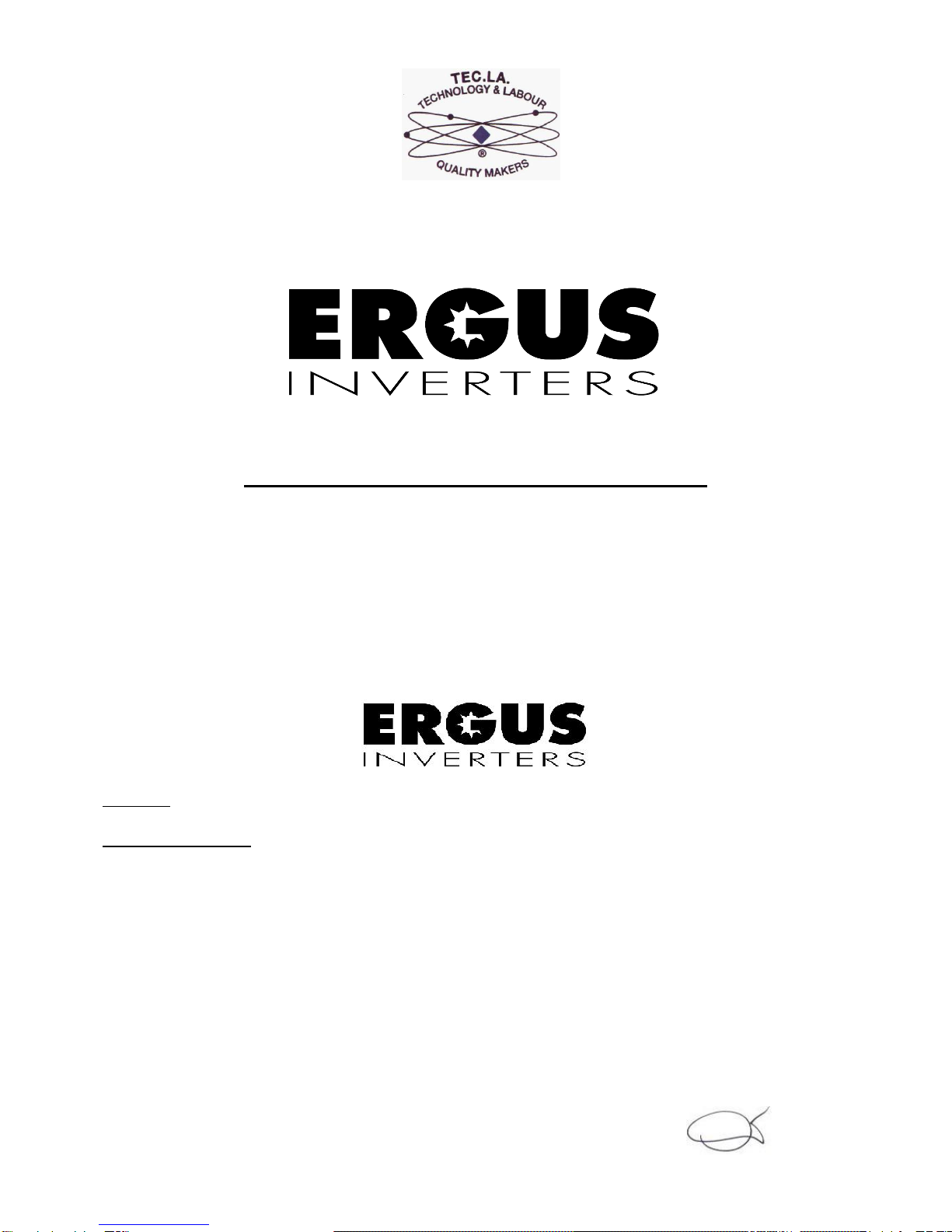
2
TEC.LA S.r.l. thanks you for having chosen its welding machine, built with the principles of
safety and reliability.
The quality materials used in building the machines ensure total reliability and ease of
maintenance.
We recommend reading the manual before connecting the system to the mains.
DECLARATION OF CE CONFORMITY
MANUFACTURER TEC.LA. S.r.l.
Via Castel Morrone n. 15/c
16161 GENOVA –ITALIA
DECLARES
UNDER ITS SOLE RESPONSIBILITY THAT THE PRODUCTS LISTED BELOW, HAVING THE
TRADE MARK:
MODEL: WIG 160 DCi - WIG 201 DCi –WIG 160 DCI –WIG 201 CDI
SERIAL NUMBER:
REFERRING TO DELIVERIES STARTING JANUARY THE 1ST 2005, IS
IN CONFORMITY
WITH THE PROTECTION REQUIREMENTS SET BY DIRECTIVES 89/336 EEC, 92/31 EEC
AND 93/68 EEC REGARDING ELECTRO MAGNETIC COMPATIBILITY (EMC). IN
PARTICULAR IT CONFORMS WITH THE TECHNICAL REQUIREMENTS OF THE EN 50199,
EN 60974-1 STANDARDS AND IS TO BE USED IN ALL INDUSTRIAL BUILDINGS, NOT FOR
HOUSEHOLD USE.
GENOVA, JANUARY THE 1ST, 2005 MANAGING DIRECTOR
CARLO CURLETTO

3
Valued Customer,
Hoping you will find our product to your satisfaction, we welcome you to our family,
informing you that the ERGUS marked machines have been ISO 9000:2001 certified, thus
guaranteeing greater product reliability and quality.
TABLE OF CONTENTS
GENERAL SAFETY INFORMATION..........................................................................................5
DESCRIPTION OF POWER SOURCE........................................................................................7
1. Placing the equipment..............................................................................................................7
2. Receipt of materials .................................................................................................................7
3. Front panel controls .................................................................................................................8
INSTALLATION AND USE........................................................................................................10
INSTALLATION OF ELECTRODE MACHINE..........................................................................11
1. Electrode welding...................................................................................................................12
2. Electrode welding defects–troubleshooting............................................................................13
INSTALLATION OF MACHINE IN TIG HF................................................................................14
1. TIG welding............................................................................................................................15
2.TIG welding defects –troubleshooting....................................................................................18
USING THE DIGITAL PANEL...................................................................................................19
1. Setting welding parameters....................................................................................................19
2. Pulse......................................................................................................................................19
3. Choice of welding procedure..................................................................................................19
4. Program memories.................................................................................................................19
5. Remote and Foot control........................................................................................................19
6. Overheating ...........................................................................................................................19

4
7. Antisticking.............................................................................................................................20
WHAT IF THE INVERTER DOESN’T WORK? .........................................................................20
AVAILABLE ACCESSORIES ...................................................................................................21
1. Pulse unit (built-in the CDi versions)......................................................................................21
2. Foot control............................................................................................................................21
3. Remote control.......................................................................................................................21
4. Other accessories..................................................................................................................21
TECHNICAL DATA ...................................................................................................................22
FEATURES................................................................................................................................22
BLOCK DIAGRAM....................................................................................................................23
REMOTE CONTROL CONNECTION DIAGRAM......................................................................27
SPARE PARTS LIST.................................................................................................................28

5
GENERAL SAFETY INFORMATION
Electric shock
ELECTRIC SHOCK CAN KILL.
Do not touch the parts under high voltage;
Disconnect the power supply from mains before any intervention;
Operator must be insulated from the weld piece and from the ground, using insulated gloves
and clothing;
Do not work with damaged or poorly connected cables or with slack cable clamps;
Keep work clothing and your body, dry;
Do not work in moist or wet areas;
Do not lean against the weld pieces;
Protect the power source with a suitable circuit breaker, placed near the welder if possible;
Do not use the machine if any of its protection parts have been removed;
Make sure that the mains in use is earthed.
Explosions
Do not weld above or near containers under high pressure;
Do not weld recipients that contain fuel or inflammables;
Do not weld in areas containing explosive dusts, gases or vapours;
Always use a pressure gauge to connect the machine gas hose to the bottle;
Do not use damaged or leaking bottles;
Do not use bottles that do not show what kind of gas they contain;
Do not expose bottles to sources of excessive heat;
Never mix the gas inside bottles;
Have always refilled bottles by specialized companies;
Avoid accidental contact between bottles and the electrode or other parts under voltage;
Replace gas hoses that show damage;
Keep pressure reducer efficient;
Use only pressure reducers manufactured for the specific gas.
Fire
Avoid flames being generated by sparks, slag and incandescent materials;
Make sure that fire extinguishing devices are available near the work area;
Remove inflammable and combustible materials from the area.
Burns
Protect the body from burns and ultraviolet radiations by wearing protective flameproof clothing (gloves –
headwear –shoes –helmets, etc.);
Wear a welding helmet;
Keep the electrode or torch tip away from your body and other people’s bodies;
Make sure that there is first aid equipment near the work area;
Do not wear contact lenses, the intense heat of the arc could glue them to the cornea;
Replace mask glass if it is damaged or not suited to the specific welding job;
Wait for the welded parts to cool completely before touching them with your hands.
Fumes
Welding produces fumes and harmful metallic dusts, therefore;
If working in closed areas, use exhaust fans;
Clean the weld piece if solvents or other materials that can release toxic gases are present on its surface;
Do not weld metals covered with or containing lead, cadmium, graphite, zinc, chrome, mercury, if there is not
an adequate exhaust fan;
WARNING: do not use oxygen for ventilation!!!
Radiation
The welding arc produces radiation that can damage eyes and burn the skin. The welding arc is considered
dangerous up to a distance of 15m (50 ft). Use suitable protection.

6
Noise
The welding arc respects current legislation on noise levels (not exceeding 80 db); Protective ear
plugs or muffs must be worn to avoid damage when working overhead or in small areas.
Electromagnetic disturbance
The power source respects legislation regarding electromagnetic disturbances and is suitable for
work in industrial surroundings.
However, it is necessary to remember and take necessary provisions if there are disturbances to:
Data transmission systems;
Communication devices;
Switch board controls;
Safety equipment;
Calibration and measurement instruments.
Pacemaker wearers
The magnetic fields coming from high votage or frequency can interfere with pacemakers.
Pacemaker wearers must consult their doctor before using this type of equipment or working in the area where it is
present.
Moving parts
Keep all protective doors and coverings in place;
Keep hands, hair and clothing away from moving parts (fan, rotator, wire feeder for MIG machines).
DANGER SIGNS
ACCIDENT PREVENTION SIGNS
GENERIC DANGER
EXPLOSIVE MATERIAL
INFLAMMABLE MATERIAL
DANGEROUS ELECTRICAL
TENSION
POISONOUS SUBSTANCES
BLINDING
SAFETY FOOTWEAR
REQUIRED
BODY PROTECTION
REQUIRED
PROTECTIVE GLOVES
REQUIRED
EYE PROTECTION
REQUIRED
HEARING PROTECTION
REQUIRED
EXTINGUISHER
FIRST AID

7
DESCRIPTION OF POWER SOURCE
The INDUSTRIE WIG 160 DCi/CDI and WIG 201 DCi/CDI power source are designed for coated electrodes
welding and TIG welding with HF ignition. Their basic parts are:
1. Control electronics
2. Power electronics
3. HF generator.
Reduced size and weight make these welders ideal for operators having frequent moving jobs.
The inverter frequency eliminates the characteristic noise of old generation electronic power sources. The welding
bead is more effectively controlled due to the progress of electronic research.
The quality of materials used for manufacturing the ERGUS machines guarantees high performance, long life and
low maintenance.
BEFORE PLUGING AND USE, READ THIS INSTRUCTION MANUAL CAREFULLY.
By following the instructions you can avoid incorrect machine installation.
Damage due to incorrect use invalidates the guarantee.
FOR SPECIAL MAINTENANCE, CONTACT THE DEALER. REPAIRS MADE BY UNAUTHORISED SERVICE
CENTRES INVALIDATE THE GUARANTEE.
Welding power sources are designed for professional use and must be used exclusively by qualified personnel.
This equipment can work under particularly heavy duty and with temperatures between –10°C (14°F) and +40°C
(104°F).
1. Placing the equipment
Avoid placing the equipment in areas that limit the air flow from the fan and from the ventilation grids (do not cover
the power source).
Make sure that the environment temperature does not exceed of 40°C (104°F), that there is no wet air containing
dusts, acids, salts, concentrations of ferrous or metallic dust.
Check that the mains voltage is the same as the power source voltage.
Make sure that the power available from the mains is adequate for the power required by the generator (see
technical data).
Make sure that the working conditions conform with the IP 21 S protection degree.
Casings ensure protection of the electrical components against external agents and against direct contact. They
have various degrees of protection against solids and water, depending on the conditions they are used in.
The degree of protection is shown by the letters IP followed by two digits: the first digit shows the degree of
protection against solid objects and the second the degree of protection against water.
I
Digit
Description
II
Digit
Description
Additional
field
Description
2
Protected against solid objects larger
than 12 mm (for example: a finger).
1
Protected against drops
of water falling vertically.
S
Equipment not in
operation.
2. Receipt of materials
The package contains:
1 power source;
1 user manual;
1 male, 4-pole, torch connector;
1 male, quick gas disconnector.
Make sure that all the materials listed above are in the package. If anything is missing, contact your dealer.
Make sure that the generator has not been damaged during transport. If damage is found, promptly contact your
dealer.
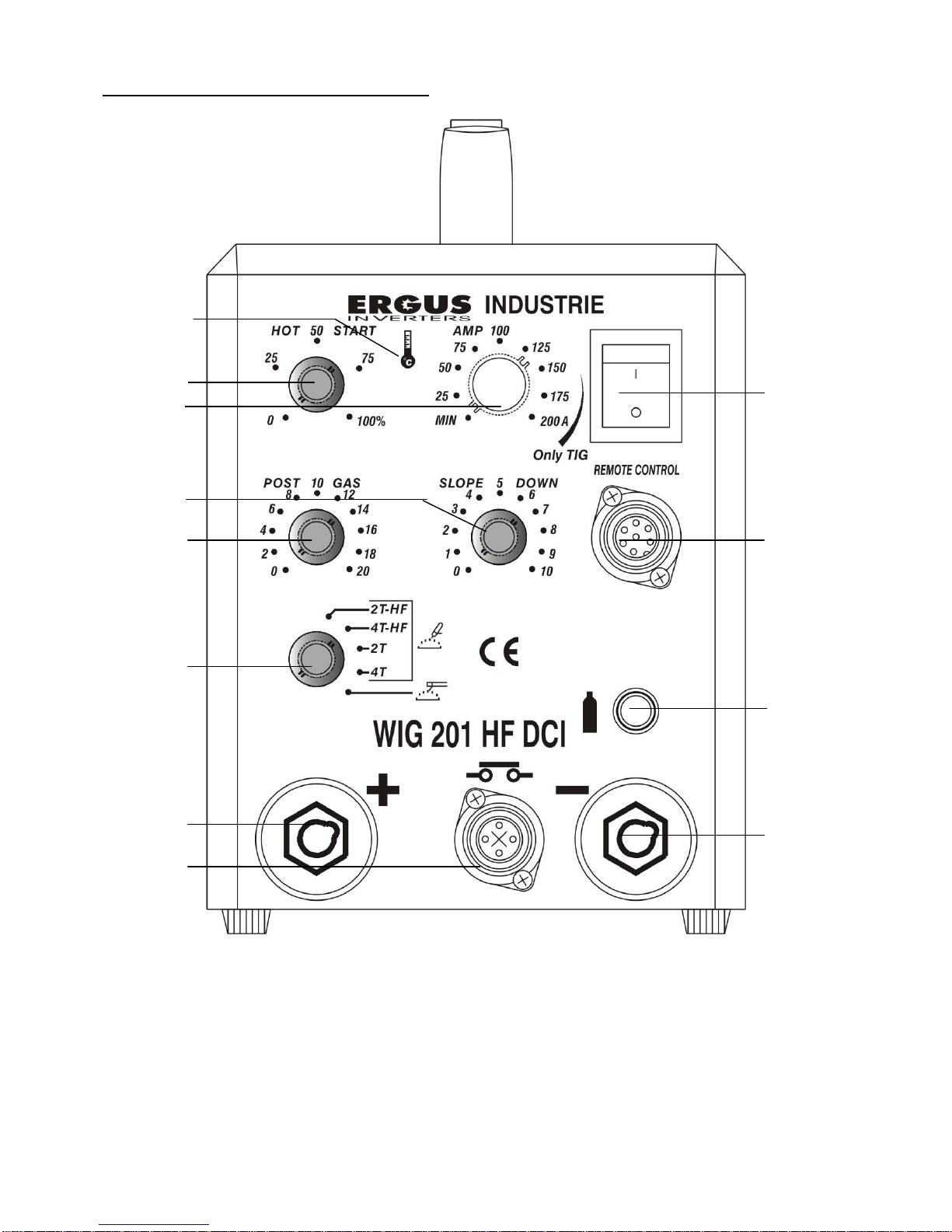
8
3. Front panel controls
WIG 201 DCi
1. ON-OFF SWITCH
2. OVERHEATING LED
3. OUTPUT CURRENT KNOB
4. POSITIVE CONNECTOR
5. NEGATIVE CONNECTOR
6. PULSER, REMOTE, FOOT CONTROL
SOCKET
7. WELDING MODE SELECTOR - ELECTRODE , TIG 2-
4 step, with/without HF.
8. TIG TORCH CONNECTION SOCKET
9. GAS TIG TORCH QUICK CONNECTOR
10. HOT START KNOB (MMA ONLY)
11. POST GAS SETTING
12. SLOPE DOWN SETTING
9
7
12
11
3
10
5
8
1
6
4
2
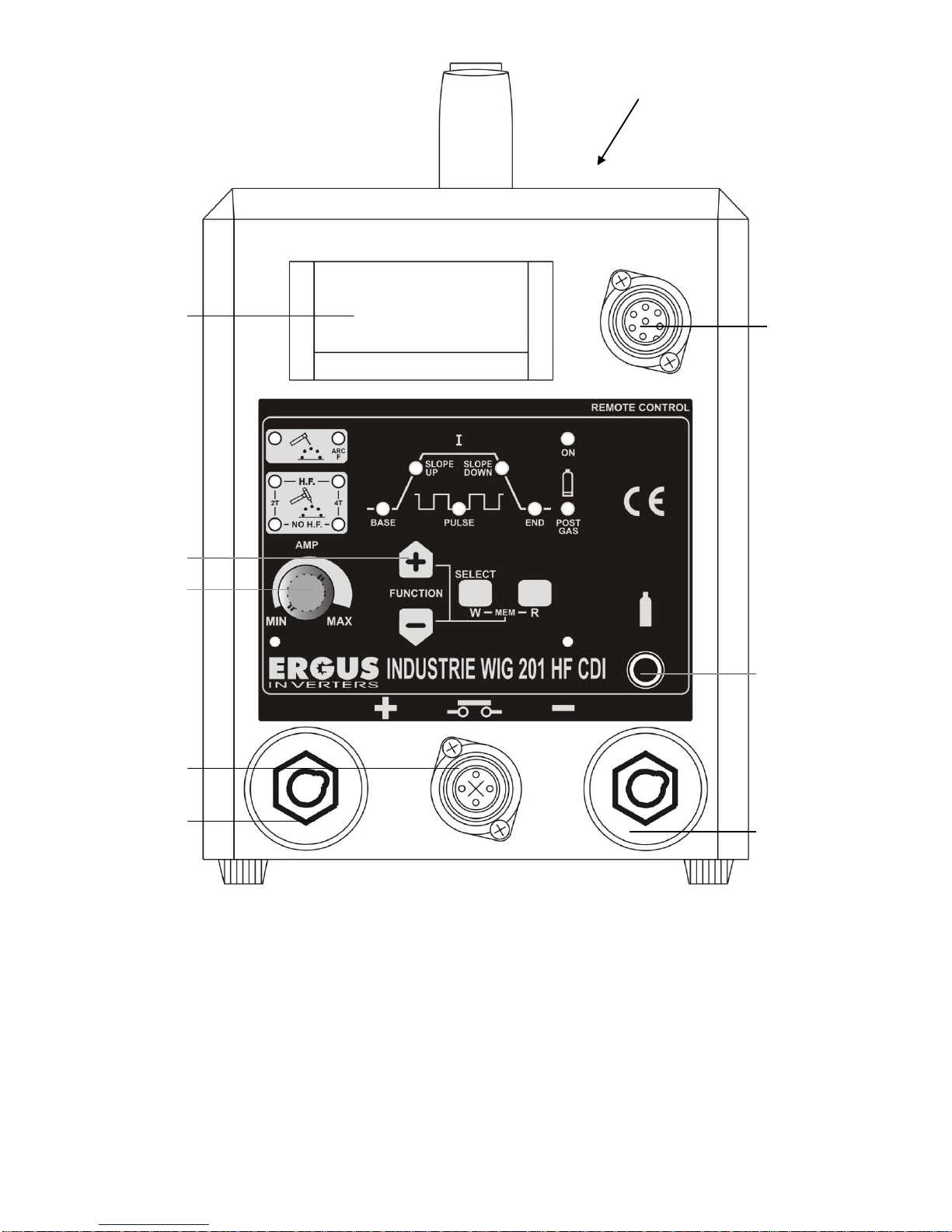
9
WIG 201 CDI
1. ON-OFF SWITCH (on the back panel)
2. FUNCTION SELECTOR
3. OUTPUT CURRENT KNOB
4. POSITIVE CONNECTOR
5. NEGATIVE CONNECTOR
6. REMOTE, FOOT CONTROL SOCKET
7. DISPLAY
8. TIG TORCH CONNECTION SOCKET
9. GAS TIG TORCH QUICK CONNECTOR
7
6
3
8
1 on the back panel
4
5
2
9

10
INSTALLATION AND USE
Machine installation must be done by qualified personnel. All connections must be done in conformity with current
specifications and with respect for industrial accident prevention regulations.
Before connecting the power source to the mains, check that it is between 210 V and 250 V. Mains receptacle
must be earthed.
Tables of lengths and sections
Mains used must always supply the required power.
In some applications extension cables are necessary to reach the work area. To ensure maximum power source
output, abide by the following tables showing the section of the extention cables vs. length.
WELDING STICK OF 3,25 MM (1/8”) (140A-160 A) and TIG WELDING OF 200 A
10 mt (33 ft)
2,5 mmq (12 AWG)
20 mt (66 ft)
4 mmq (10 AWG)
30 mt (99 ft)
6 mmq (9 AWG)
NOTE: For different lengths, use a proportional section size.

11
INSTALLATION OF ELECTRODE MACHINE
All welding parameter controls are placed on the welding machine front panel.
Plug the power cord into a 230V single phase mains socket, making sure that it is earthed.
Ref. 4 Ref. 5 Connect positive (+) and negative (-) connectors to the electrode holder and the earth cable.
Rutile electrodes need the electrode holder be connected to negative pole (-) while basic electrodes need the
electrode holder connected to positive pole (+). In any case, for each type of electrode consult the instructions
printed on the electrode box.
Ref. 1 Switch-on for the inverter ignition.
Ref. 2 LED indicating inverter blockage due to overheating (only DCi models).
Ref. 3 Power knob for welding current output.
Electrodes 1,60 mm (1/16”): minimum current 30A maximum current 50A
Electrodes 2,00 mm (5/64”): minimum current 40A maximum current 70A
Electrodes 2,50 mm (3/32”): minimum current 70A maximum current 110A
Electrodes 3,25 mm (1/8”): minimum current 110A maximum current 140A
Electrodes 4,00 mm (5/32”): minimum current 140A maximum current 180A
Ref. 6 Remote control socket.
Ref. 7 Select the desired electrode position;
(only DCi models; for CDI models see page 19).
Ref.10 HOT START SETTING: at spark starting higher current aids sparking, avoiding electrode sticking.
Insert the un-coated end of the electrode into the holder. Connect the earth terminal to the weld piece. Scratch the
electrode on the piece. To end welding, move the electrode away and the arc will extinguish.

12
1. Electrode welding
Arc welding with coated electrodes is a fusion procedure that uses an electric arc as a source of heat. This is
formed between the extremities of a coated electrode and a base material.
The heat developed by the arc melts the base material, the rod and part of the coating. The remaining part of it
burns into smoke, creating an atmosphere that protects the welding bead from the oxidising action of the air.
The part of the coating that enters the weldong bath separates from the metal, moving to the surface where it forms
the slag which contributes in protecting against air.
The procedure can be done in all welding positions.
WELDING POSITIONS
There are four basic positions:
Surface: the electrode is applied from above and the parts to weld are in a horizontal position.
Frontal: the electrode is applied horizontally with the parts to weld in a vertical position.
Vertical: the electrode acts vertically and the parts to weld are in the same position. They are
distinguished in two positions: Vertical ascending: the electrode moves upwards; Vertical descending:
the electrode moves downwards.
ASCENDING
DESCENDING
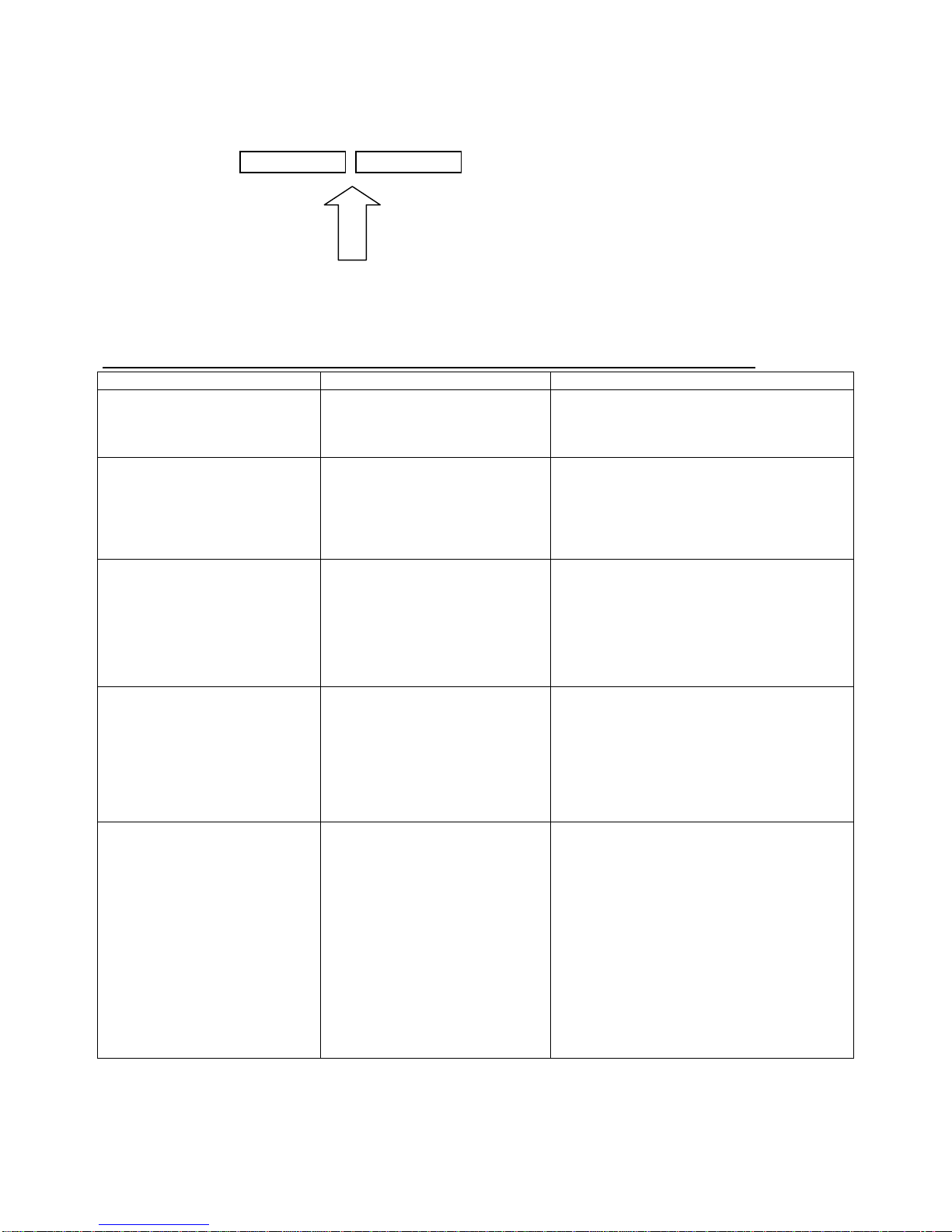
13
NB: Descending welding needs a quick movement, while ascending welding needs a slow movement which heats
the material to be welded.
Overhead: the electrode works upwards, while the parts to weld are in a horizontal position.
FOR OPTIMAL WELDING ON MATERIALS OF CONSISTENT THICKNESS, THE EDGES TO BE JOINED
SHOULD BE PREPARED FOR WELDING BEFORE PROCEEDING.
2. Electrode welding defects–troubleshooting
DEFECT
POSSIBLE CAUSES
REMEDIES
1. Air bubbles in the bead
(porosity).
A. Wet electrodes.
B. Welding current to high.
C. Greasy or painted Surfaces
A. Dry electrodes before use.
B. Reduce welding current.
C. Clean joints before welding them.
2. Visible cracks in the bead
immediately after
solidification.
A. Joints too rigid.
B. Welding throat too thin.
C. Cooling too quick.
A. Eliminate tension problems due to the
shape of joints.
B. Reduce welding speed to allow for a
thicker deposit.
C. Pre-heat the piece and cool it more
slowly.
3. Fissure due to slight filling of
the split.
A. Welding current too low.
B. Electrode too big for the joint.
C. Insufficient split.
D. Incorrect welding sequence.
A. Increase welding current.
B. Use electrodes of a smaller diameter.
C. Enlarge split.
D. Place the pieces in a correct sequence.
4. Portions of the welded piece
not melted with the sheet
metal or with the joint.
A. Electrodes too thin for the
piece to be welded.
B. Welding current too low.
C. Electrode used with incorrect
slope.
D. Weldingf speed too fast.
E. Slag or dirt on the surface of
the piece.
A. Use electrodes of a larger diameter and
pre-heat the piece.
B. Increase welding current.
C. Correct the welding angle towards the
base plate.
D. Reduce the welding speed.
E. Clean the surface before welding.
5. Non metallic material
trapped in the weld bead
(slag included).
A. Particles trapped in the lower
layers of the preceding
passages.
B. Joint prepared too tight.
C. An irregular deposit helps the
slag to stay trapped.
D. Slight penetration with slag
trapped under the welding
bath.
E. Rust or chips prevent total
melting.
F. Wrong electrode for the
welding position.
A. In situations of slight base welding, clean
slag and pass on the base again with an
electrode of a smaller diameter.
B. Guarantee enough space for slag
cleaning.
C. If necessary, grind the slight or the
irregular part.
D. Remove all slag from corners. Use
smaller electrodes with higher current for
suitable penetration.
E. Clean the joint before welding.
F. Use electrodes suited to the welding
position, otherwise it will be difficult to
remove the slag.
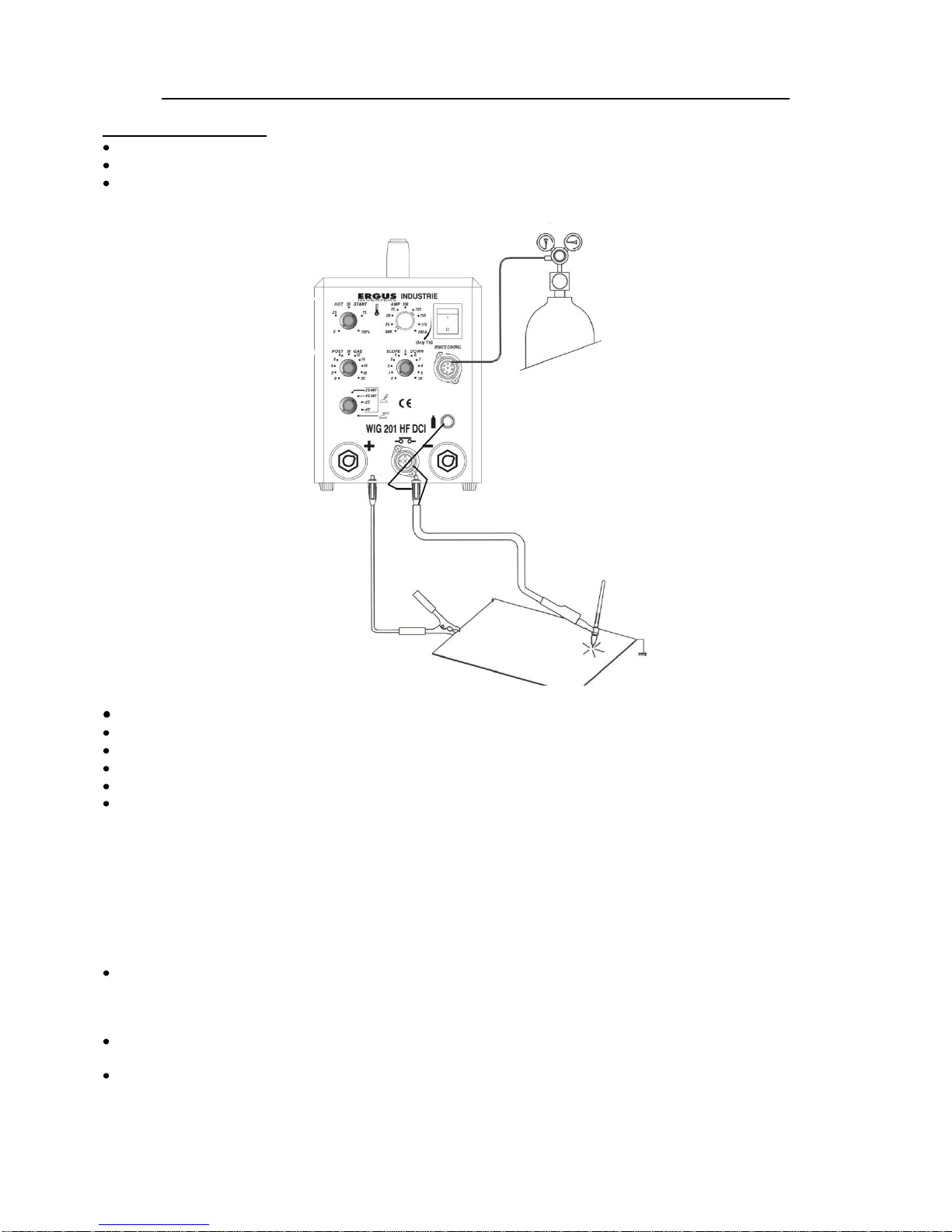
14
INSTALLATION OF MACHINE IN TIG HF
DC - DIRECT CURRENT
Connect the mains power cable to a 230V single phase line, making sure that the socket is earthed.
Place the gas bottle in a safe place and make sure that it is well secured.
Connect the TIG torch gas hose to the pressure gauge following the manufacturer’s instructions which are
included with the gauge. Pure ARGON gas recommended 4-8 lt./min. (1-2 gallon/min).
Ref. 4 Positive connector (+)for the earth cable.
Ref. 5 Negative connector (-) for the TIG torch power cable.
Ref. 8 Connect TIG torch to its socket.
Ref. 9 Insert gas quick disconnector of TIG torch.
Ref. 3 Power knob with potentiometer for welding current output.
Ref. 7 Select 2/4 step position for TIG welding with or without HF (only DCi models; for CDI models see
page 19): 2 T HF Position - 2 step for stud and spot welding, keep the torch trigger pressed
4 T HF Position - 4 step allows working without the torch trigger pressed. Press the trigger;
once the arc is created, the trigger can be released and welding continued; to end the
operation, press and release the trigger again.
2-4 T without HF: use this ignition without HF in high risk areas where disturbances generated
by the HF can create interference (i.e. near computers or electronic equipment). Identical 2/4 T
functions with HF. Ignition without HF is done by scratching the Tungsten electrode tip on the pi
weld piece.
Ref. 12 By setting the slop down time, the current output drops gradually, avoiding the typical defects when
welding ends, such as shrinkage cavities. In the 2-step position this will be obtained by releasing the torch
trigger, while in position 4 -step the trigger must be kept pressed. (only DCi models; for CDI models see page
19).
Ref. 11 Setting the post-gas time, prevents electrode oxidation at the end of welding. Gas should flow for a
few seconds (8/10 recommended). (only DCi models; for CDI models see page 19).
Ref. 6 Connector for: pulser (only DCi models) –remote –foot control.

15
1. TIG welding
TIG welding is a fusion procedure that uses as a source of heat an electric arc created between an infusible
tungsten electrode and the base material to be welded. For TIG welding an inert gas must be used (ARGON) which
protects the welding bead. If filling material is used, it is made up of rods suitable to the material to be welded
(steel, steinless steel, copper, etc).
In TIG mode, welding it is possible in all positions: flat, angle, on the edge, vertical and overhead. Furthermore,
with respect to other types of welding, the welded joint has greater mechanical resistance, greater corrosion
resistance and limited heating in the welded area which limits distortion. Welding can be done even without weld
material, guaranteeing a smooth, shiny weld with no impurities or slag.
Preparation of material
Welding results also depend on the cleanliness of the piece before it is welded. Edges must always be properly
shaped before cleaning operations. The most suitable ones are “V” or “X”.
Preparation of joints must be done so that there is good penetration.
Once these are ready, they must be cleaned, de-greased with solvents, they can be brushed or ground with
attention to chips removal.
Pure ARGON gas should be used. If other blends are used, oxidation may occur.
Electrode selection and preparation
The electrode must withstand as much current as possible without melting, because melted tungsten would
contaminate the welded metal. Tungsten may form hard inclusions that compromise the resistance of the weld.
When welding in alternating current, where polarity changes continually from positive to negative, the current must
be strong enough to slightly melt the electrode tip.
WELDING CURRENT AND RELATIVE ELECTRODE DIAMETER
electrode (mm)
Direct current (A)
Negative pole
1.0 (1/32”)
1.6 (1/16”)
2.4 (3/32”)
3.2 (1/8”)
10-70
60-150
100-250
200-400
ELECTRIC CURRENT
INERT GAS
TUNGSTEN ELECTRODE
DEPOSIT
PENETRATION
MELTED AREA
BASE MATERIAL
PROTECTIVE GAS
TORCH
ROD
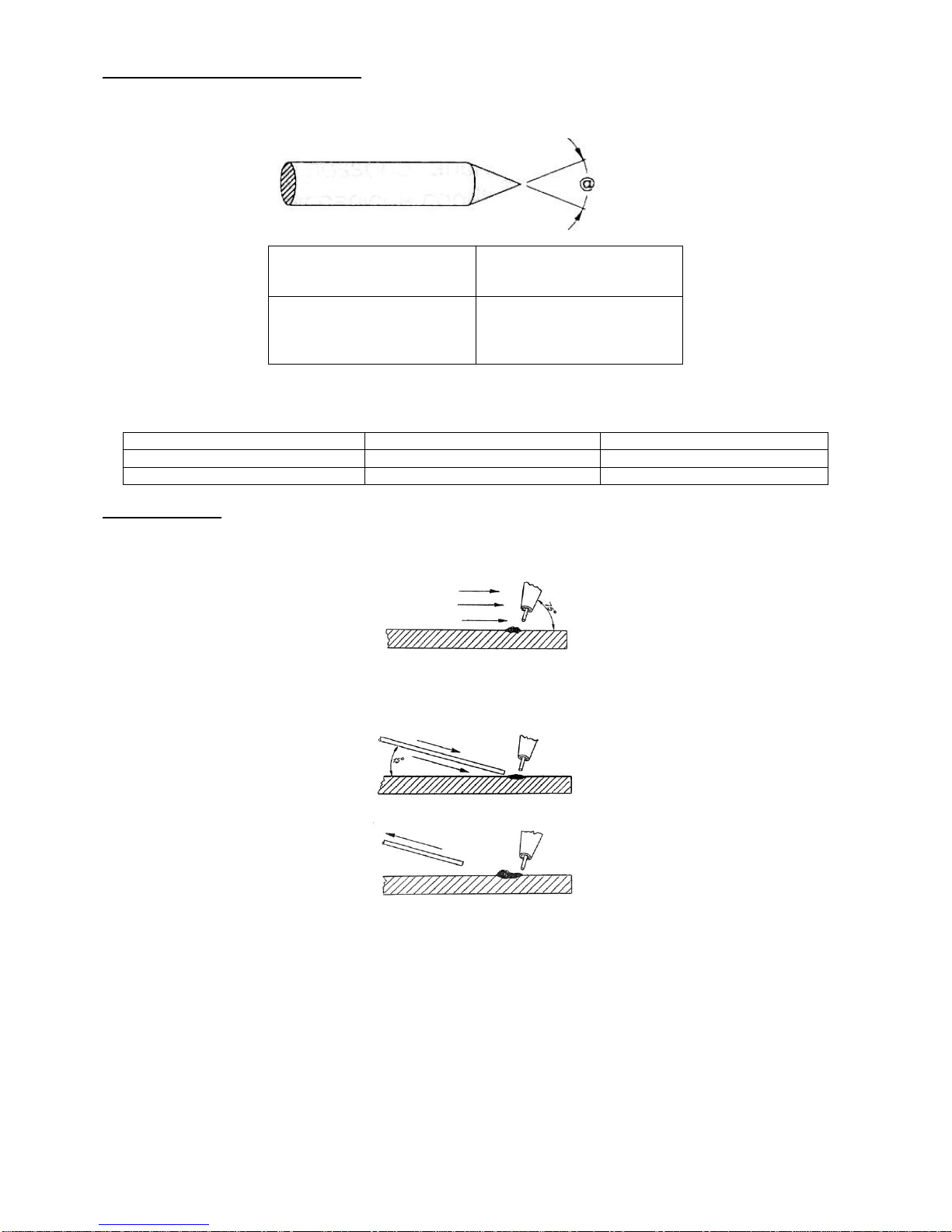
16
Electrode preparation for DC welding
The electrode should be pointedaccording to the welding current.
Angle @
[°]
Range of current
[ A ]
30
60-90
90-120
120
0-30
30-120
120-250
>250
TYPES OF ELECTRODES
ELECTRODE
COLOUR
USE
Cerium-Tungsten
Grey
Universal
Thorium Tungsten
Red
Fe-Stailess steel-Copper
Welding Position
Place the tip at 3-4 mm (.12 - .16in) from the weld piece, press the torch trigger, the arc will automatically ignite; as
soon as the bath forms, move slowly and with constant speed so as to produce a bath that is uniform in penetration
and width.
If filling material is used, keep the rod at a slope and about 20 mm (.79in) from the piece; when the weld pool
becomes fluid, move the torch back and add material, touching the rod to the pool. (Filling material is always
necessary for aluminium.)
Pull the rod away and position the torch back near the weld bead.
Repeat this operation quickly and constantly so that the weld remains homogenous.
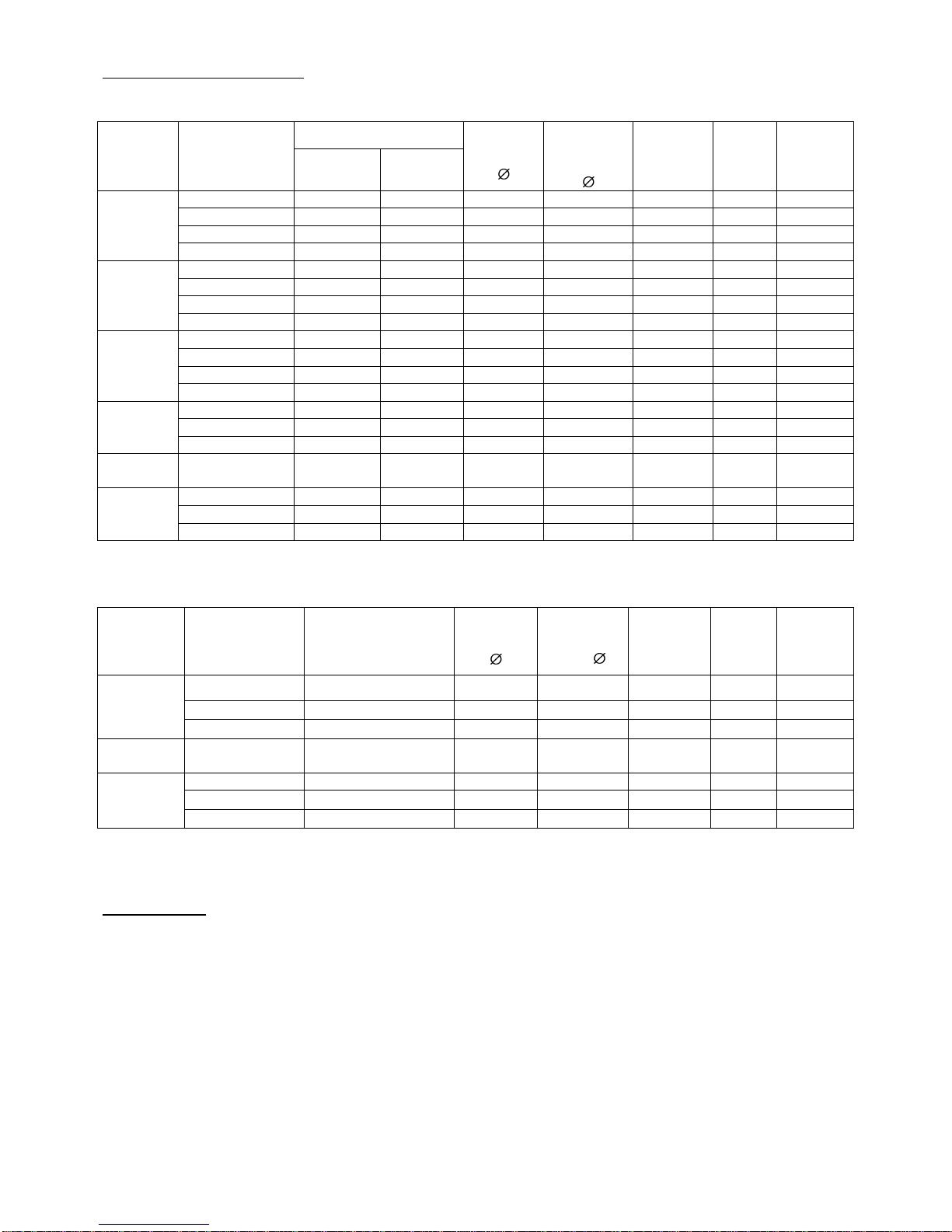
17
TIG WELDING PARAMETERS
Stainless STEEL
Sheet
metal
thickness
mm.
Type of seam
Welding current (A)
Electrode
mm.
Filling
material
mm.
Welding
speed
mm./min.
Argon
lit./min.
Number
of
passages
Horizontal
position
Vertical
position
1
(.039 in)
Head to head
25 –60
23 –55
1.0
1.6
250 –300
6
1
Overlapping
60
55
1.0
1.6
250 –300
6
1
External angle
40
35
1.0
1.6
250 –300
6
1
Internal angle
55
50
1.6
1.6
250 –300
6
1
2
(.078 in)
Head to head
80 –110
75 –100
1.6 –2.4
1.6 –2.4
175 –225
6
1
Overlapping
110
100
1.6 –2.4
1.6
175 –225
6
1
External angle
80
75
1.6 –2.4
1.6
175 –225
6
1
Internal angle
105
95
1.6 –2.4
2.4
175 –225
6
1
3
(.12 in)
Head to head
120 –200
110 –185
2.4 –3.2
2.4
125 –175
7
1
Overlapping
130
120
2.4 –3.2
2.4
125 –175
7
1
External angle
110
100
2.4 –3.2
2.4
125 –175
7
1
Internal angle
125
115
2.4 –3.2
3.2
125 –175
7
1
4
(.16 in)
Head to head
120 –200
110 –185
2.4 –3.2
3.2
100 –150
7
1
Overlapping
185
170
2.4 –3.2
2.4
100 –150
7
1
Internal angle
180
165
2.4 –3.2
2.4 –3.2
100 –150
7
1
5
(.2 in)
External angle
160
140
3.2 –4.0
2.4 –3.2
100 –150
7
1
6
(.24 in)
Head to head
220-275
190-230
3.2 –4.0
3.00 –4.00
150 - 240
7
2
Overlapping
250 - 300
210 - 250
3.2 –4.0
3.00 –4.00
150 - 240
7
2
Internal angle
280 –320
230 - 280
3.2 –4.0
3.00 –4.00
150 - 240
7
2
COPPER and its alloys
Sheet
metal
thickness
mm.
Type of seam
Welding current
Horizontal position
(A)
Electrode
mm.
Filling
material
mm.
Welding
speed
mm./min.
Argon
lit./min.
Number
of
passages
1
(.04 in)
Head to head
70 –90
1.6
1 –1.6
300
6 –8
1
Overlapping
70 –100
1.6
1 –1.6
300
7 –8
1
Head 2 L
60 –100
1.6
1 –1.6
300
7 –8
1
2
(.078 in)
Head to head
130 –150
1.6
1.6
250
7 –8
1
3
(.12 in)
Head to head
170 –200
2.4 –3.2
2.4 –3.2
260
7 –10
1 - 2
Internal angle
200 –250
2.4 –3.2
2.4 –3.2
225
7
1
Overlapping
200 –250
2.4 –3.2
2.4 –3.2
225
7 –10
1
TIG welding parameters in direct current (DC).
Filling material
Filling material can be wire or rods; metal strips cut from the same weld piece metal can be used, in that case the
filling material must always be well cleaned.
The composition of the weld material must not generate porosity; it must be selected according to the basic
material to be worked on.
If suitable material is used, with uniform movement, the seam must be smooth, no porosities and look good.

18
2.TIG welding defects –troubleshooting
DEFECT
POSSIBLE CAUSES
REMEDIES
1. The electrode melts
when the arc
strikes.
A. Electrode connected to the “+” pole.
A. Connect the electrode to the “-“ pole.
2. Dirty welding bath.
A. Electrode contaminated from contact
with the welding bath or rod.
B. Gas contaminated with air.
A. Remake the electrode tip.
B. Check the gas hoses or change bottle.
3. The electrode melts
or oxidises when
the arc strikes.
A. No gas available on the welding bath.
B. Torch clogged by impurities.
C. Gas hose cut.
D. Gas pathway contains impurities.
E. Gas valve closed.
F. Torch valve closed.
G. Electrode too small for current being
used.
A. Check for obstacles in the gas lines and
check the bottle.
B. Clean the torch.
C. Replace the gas hoses.
D. Detach the gas feed from the torch and
increase pressure to blow away
impurities.
E. Open.
F. Open.
G. Lower welding current or replace the
electrode with a larger one.
4. Welding visibly
slight.
A. Inadequate protective gas.
A. Increase the gas flow or check the gas
feed line.
5. Arc unstable during
TIG welding.
A. Tungsten electrode too big for the
welding current.
A. Select the right size electrode.
(Reference table 3).
6. The welding arc
doesn’t stabilize.
A. Earth clamp not connected to the
piece, or connectors not connected to
the right poles.
B. Torch cables disconnected.
C. Incorrect gas flow, empty bottle or
closed valve.
A. Connect the earth clamp to the weld
piece or connect torch cables and earth
to the right connectors.
B. Connect the torch cable to the “-“ pole.
C. Correct the gas flow, change bottle or
open the valve.
7. The arc doesn’t
strike smoothly.
A. Tungsten electrode too big for the
welding current.
B. Tungsten electrode not adequate for
the job.
C. Gas flow too high.
D. Wrong gas being used.
E. Poor contact between earth clamp
and weld piece.
A. Select the right size electrode.
(Reference table 3).
B. Select the right type of electrode.
(Reference table 4).
C. Select the right gas flow for the job.
D. Select the right type of gas. (Reference
table 6).
E. Ensure good contact between earth
clamp and weld piece.
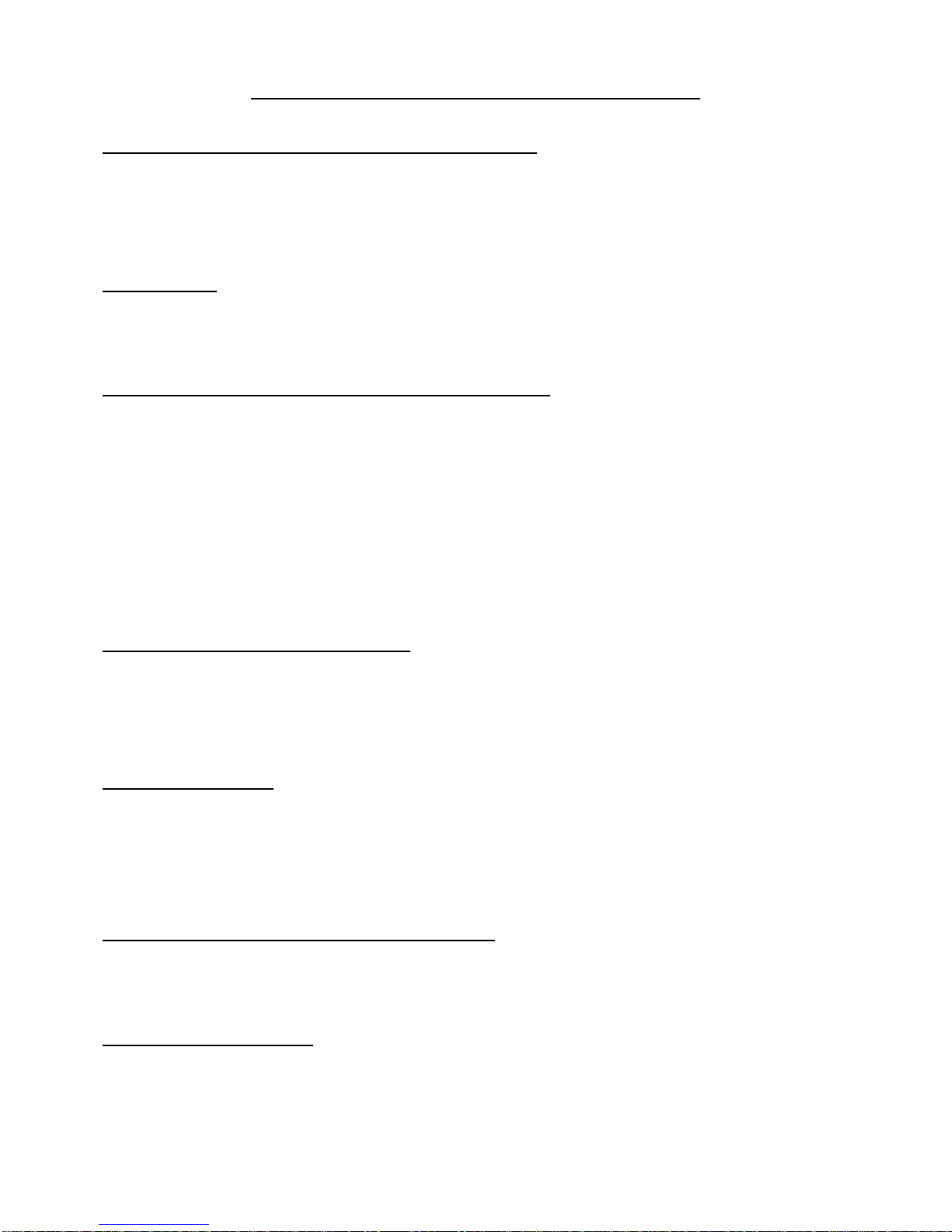
19
USING THE DIGITAL PANEL
1. Setting welding parameters
Set welding parameters using the “FUNCTION” (2) keys. For each function selected, the present value appears on
the DISPLAY (7) and the LED of the corresponding icon turns on.
Press “ENTER”: the measurement symbol flashes. Set the new value with the “+” and “-“ touch buttons.
Press “ENTER” to confirm and move on to the next function with the “+” button.
The KNOB (3) rules over the maximum current output.
2. Pulse
With the PULSE function selected, the display prompts for ON/OFF; select the desired mode with the “ENTER”
button. In the ON mode, the pulsing DUTY CYCLE can be varied between 30% and 80%, and the frequency
between 1and 175Hz. Maximum current output is set with the Knob (3), meanwhile the minimum is the “BASE”.
3. Choice of welding procedure
Once programming is ended, 6 different procedures can be selected:
STICK (ELECTRODE)
STICK + ARC FORCE (ELECTRODE WITH OVERCURRENT)
TIG 2T HF (TIG WELDING IN 2 STEP WITH HF)
TIG 4T HF (TIG WELDING IN 4 STEP WITH HF)
TIG 2T NO HF (TIG WELDING IN 2 STEP WITHOUT HF)
TIG 4T NO HF (TIG WELDING IN 4 STEP WITHOUT HF).
The procedure selected appears on the display and the LED of the corresponding icon turns on.
Begin welding. The “PREVIEW” display changes to “WELDING” and the current shown is what is actually output*.
* In TIG PULSE, the display shows “PREVIEW” and the ammeter shows the maximum current set.
4. Program memories
When there are several, repetitive welding jobs to be done, or different operators are doing jobs with the same
machine, the group of parameters used can be saved in the memory, then called up at any time.
ENTERING DATA IN THE MEMORY:
Set the welding parameters as shown in (1) above.
Press the “MEM, R” (READ MEMORY) button; select a number from 2 to 18 with the +and –buttons.
Press the “MEM, W” (WRITE MEMORY) button.
READING THE MEMORY
Welding programs that are memorised can easily be called up.
Press the “MEM, R” (READ MEMORY) button; the display will show a number from 1 to 18.
Change the number, if necessary, with the +and –buttons.
Press the “MEM, R” button again, to confirm the selection.
If any of the parameters value is changed while a memory is being used, by the next welding session these will
automatically replace the preceding ones.
5. Remote and Foot control
Once the REMOTE CONTROL (or Foot Control) is connected to the socket (6), output current regulation will be
automatically transferred from the KNOB (3) to these controls.
WARNING: For remote or foot control operation, the SLOPE-UP and SLOPE-DOWN times must be set to zero (0)
6. Overheating
Particularly high environment temperatures, when combined with heavy-duty machine jobs, may cause the word
“OVERLOAD” appearing on the display; this means that the generator has been overheated.
At the end of the cooling cycle, the indicator automatically returns to “PREVIEW”.
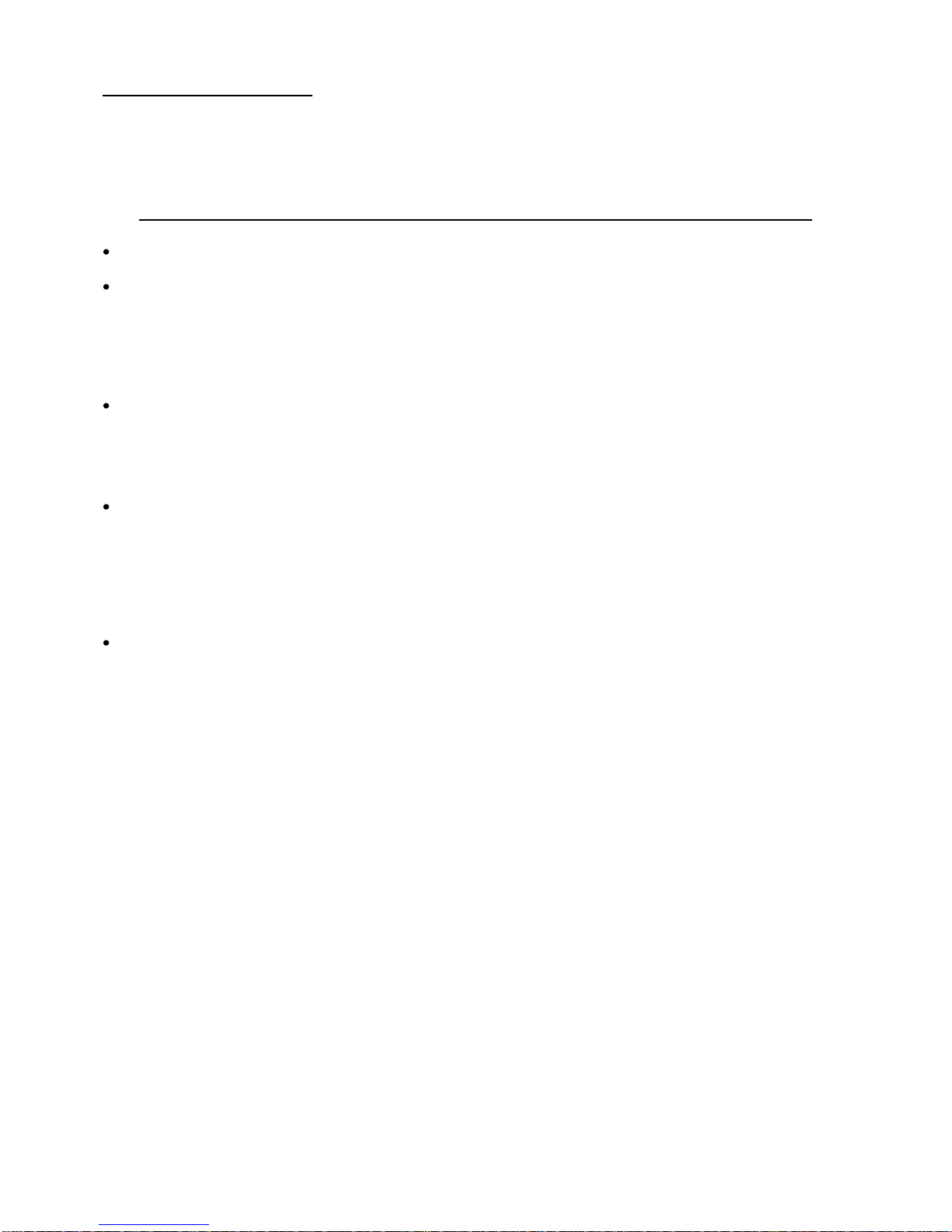
20
7. Antisticking
If during STICK or STICK + ARC FORCE welding procedure the electrode sticks for a few seconds,
“ANTISTICKING” will appear on the display and the output current drops to lmin, avoiding electrode overheating.
WHAT IF THE INVERTER DOESN’T WORK?
The welder doesn’t switch-on: check the mains connection and the switch position (1).
Irregular electrode welding:
Check correct connection of the cable holder and earth clamp according to the electrode being used.
Check that the welding current is appropriate for the electrode and the piece to be welded.
Check that the electrodes are not wet or damaged.
Check that the weld piece is not excessively dirty, greasy, etc.
Check that the earth clamp is well connected to the weld piece.
The welder doesn’t generate the power required:
Check that the mains voltage is between 210V-250V (even during welding)
If extension cables are used, make sure that they conform to the table on page 10.
In TIG welding:
The torch spatters during welding:
Check that the torch and earth are correctly connected.
Check that gas is present and that the flow is sufficient.
Check that the weld piece is not greasy or dirty.
Check that the weld piece isn’t composed of alloys incompatible with the power source used.
Check that the electrode is the right colour for the material to be welded.
Check if too high a current setting is being used.
Duty Cycle too short:
Check that the fan is turning.
Check if the fan is blocked and that air circulates from the air grids.
Check if the working environment is too hot.
This manual suits for next models
3
Table of contents