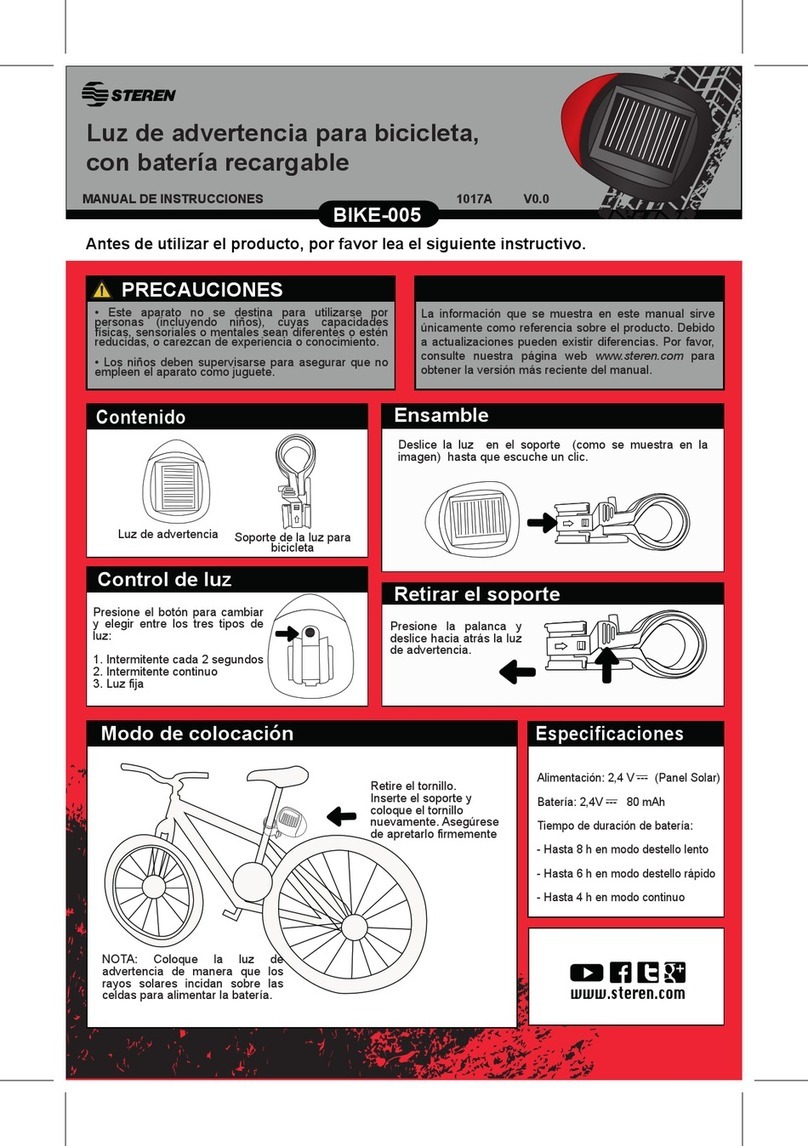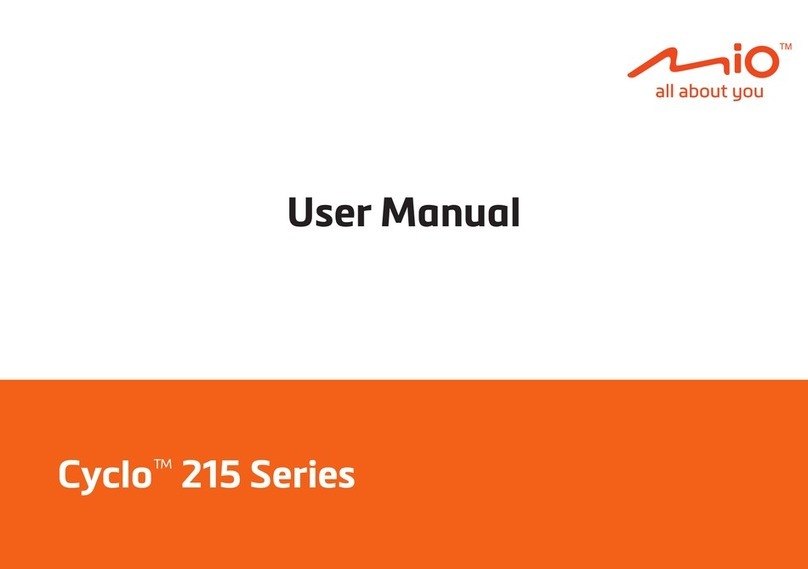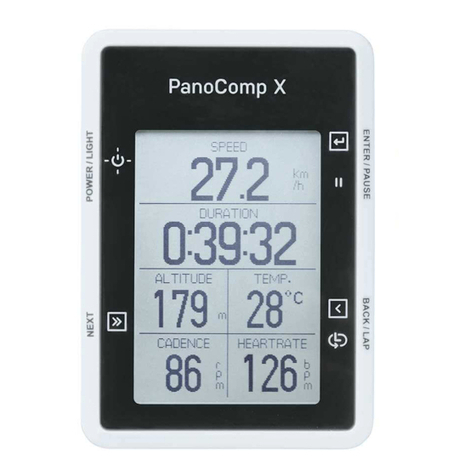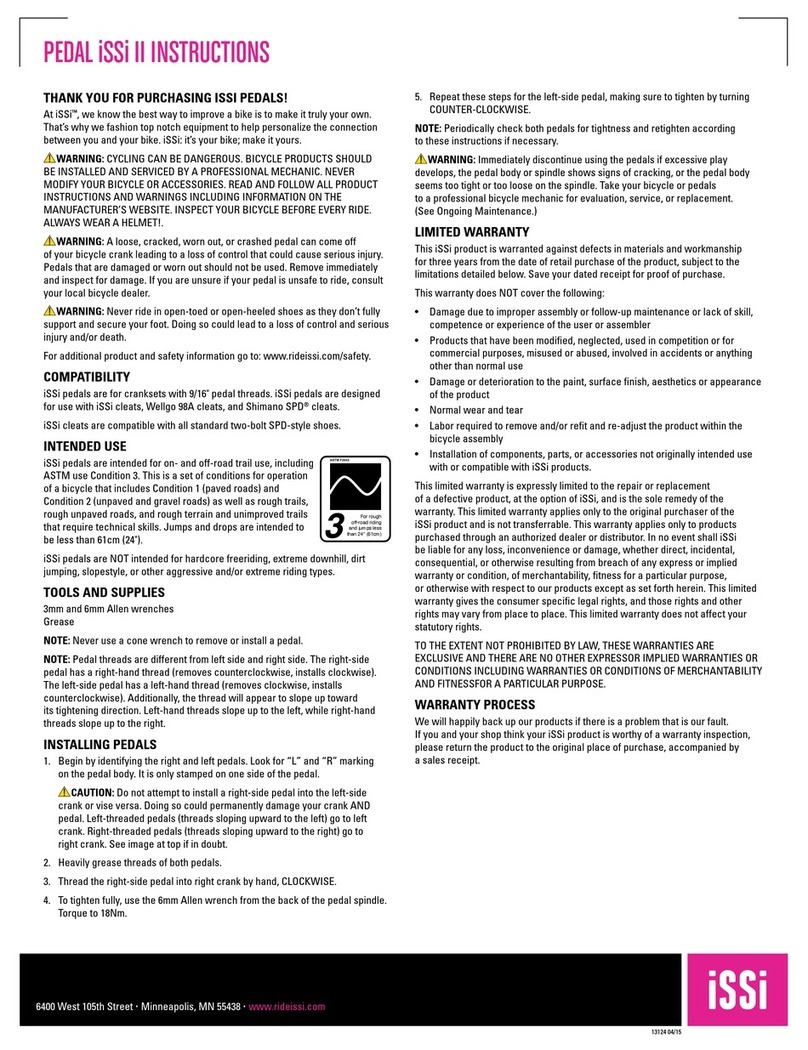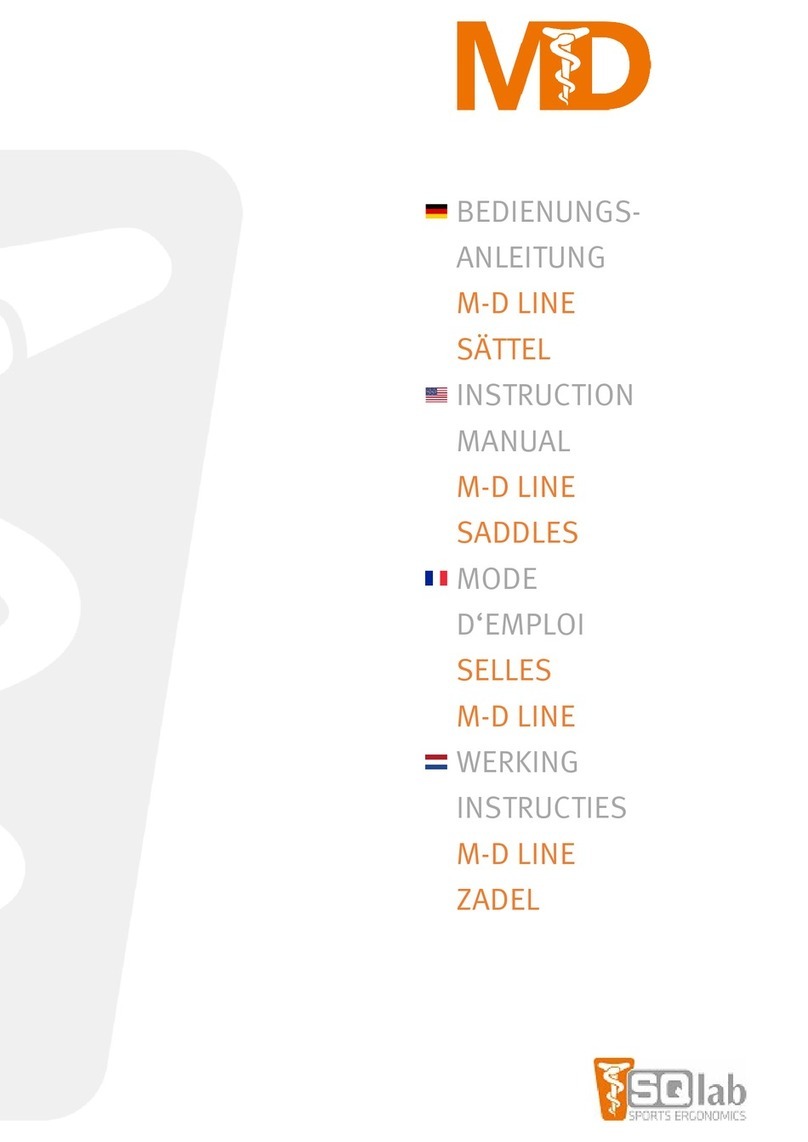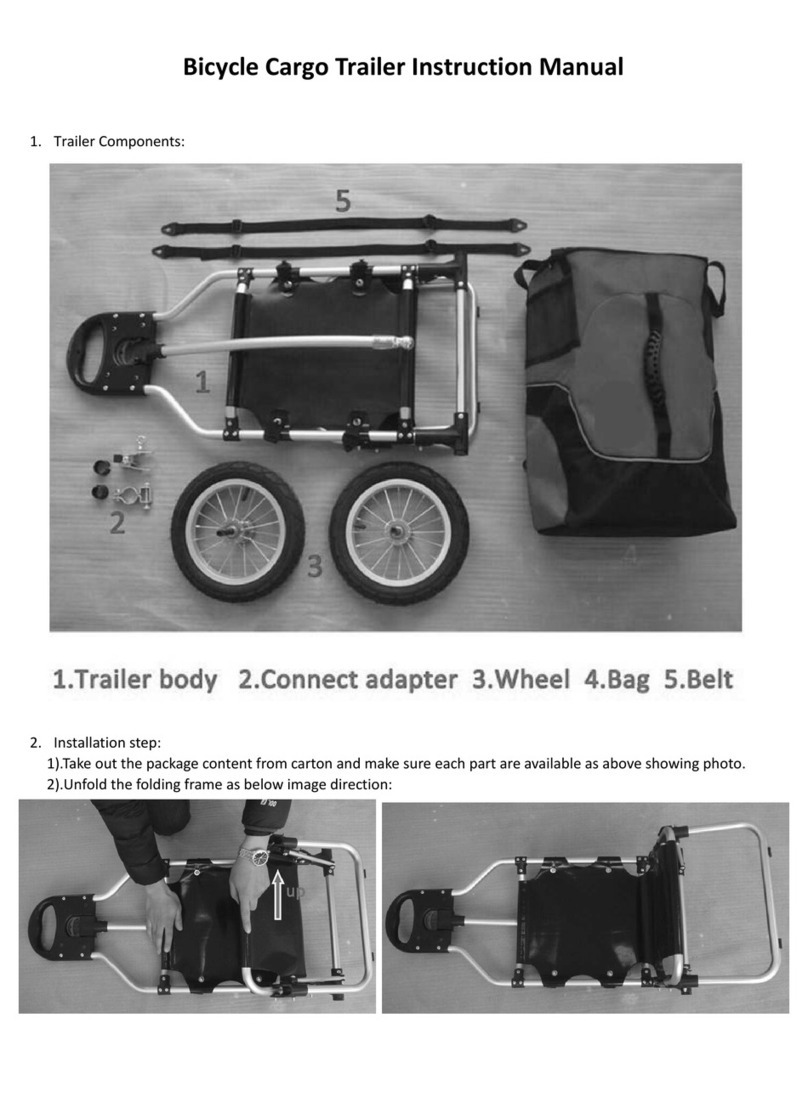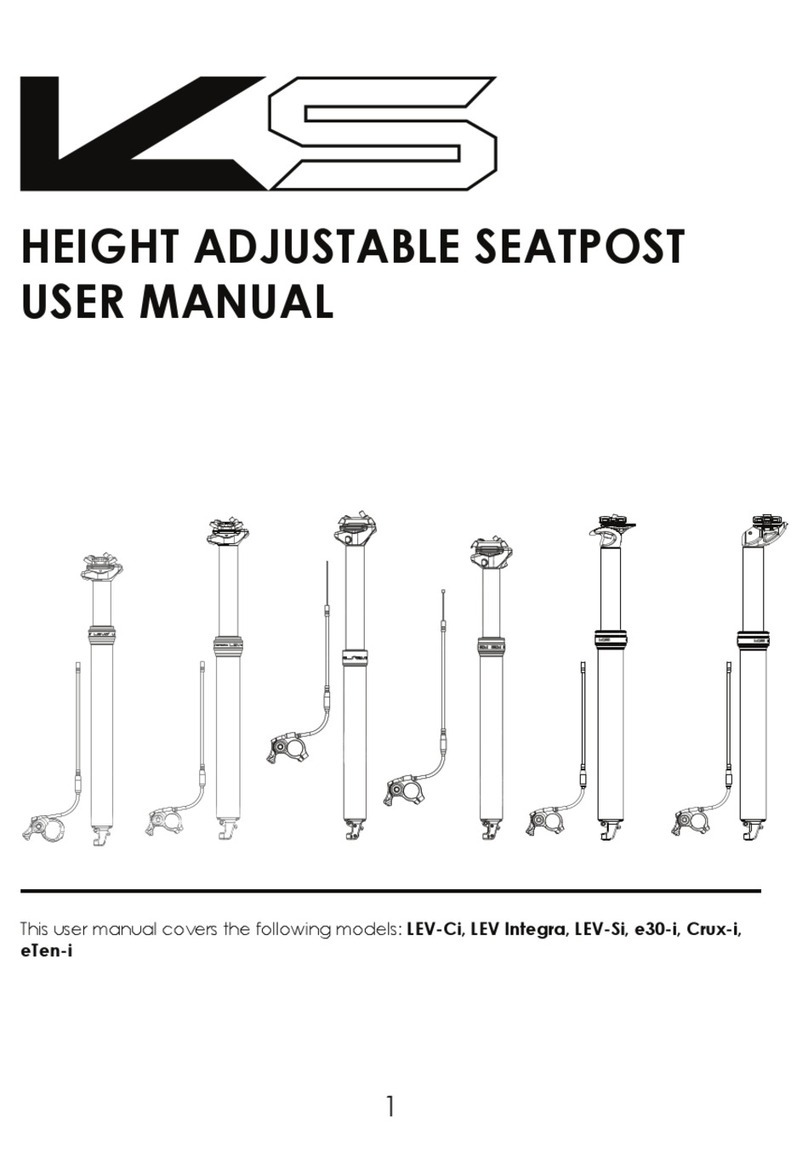TECLOCK TL85 User manual

Product Manual
TL85
SmartBicycleLock

Copyright Notice
The copyright of this manual belongs to Tec-Lock. The content is protected by copyright, all
rights reserved. Without the written permission of Tzec-Lock shall not be transmitted or
reproduced in any form.
Tec-Lock reserves the right to modify this Product Manual and the products mentioned
herein. Equipment specications are subject to change without prior notice. Nothing in this
Product Manual is an oer, guarantee, promise or condition of contract, nor is it to be
construed as any oer, guarantee, promise or condition.
Warranty
Tec-Lock warrants that all components of TL85 smart lock have been carefully designed,
manufactured, packaged and tested and are free from defects of any kind. Tec-Lock shall not
be liable for any accident, loss, damage or increase of expenses arising from the use of TL85
lock directly or indirectly. Tec-Lock's obligation under this warranty is to repair or replace any
parts of the system. The customer is responsible for all matters beyond the control of
Tec-Lock, such as handling, storage, cleaning or misuse. This warranty may supersede and
exclude all other warranties of merchantability or tness, expressed or implied.
Product Name
Model and Specication
Tec-Lock
Name of Registrant
and Manufacturer
Eindeken 3 - 9940 Evergem - Belgium
Address
Contact information
TL85 Smart Bicycle Lock
TL85 MODEL1-2023
After-sales service unit
02
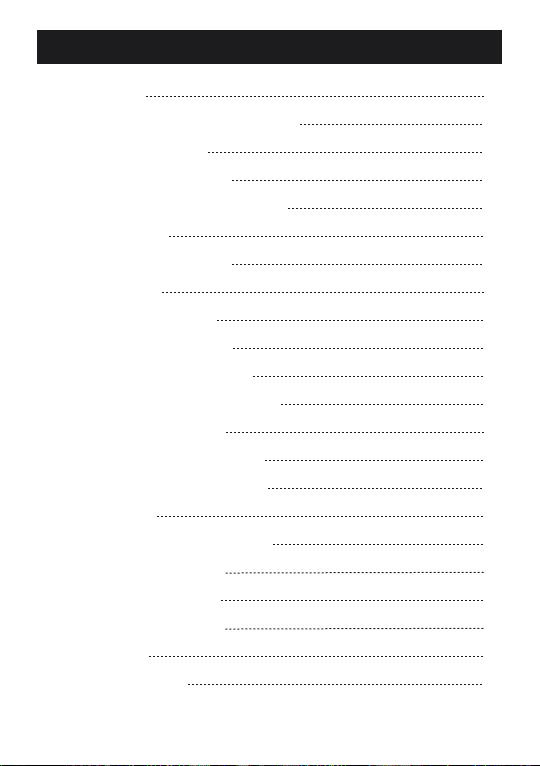
01 Introduction
1.1 About the TL85 Smart Bicycle Lock
1.2 Table of contents
1.3 Important information
02 Instructions for using the TL85 Lock
2.1 Application
2.2 TL85 Lock Operations
2.3 Disposal
03 Technical specications
3.1 Product specications
3.2 Performance parameters
3.3 Connector Interface Denition
04 Installation of the TL85 lock
4.1 Installation with mounting set
4.2 Mounting with fixing brackets
05 System labels
06 Transport and storage conditions
5.1 Transport conditions
5.2 Storage conditions
07 Testing and certications
6.1 Testing
6.2 Certications
4
4
6
6
7
7
7
12
12
12
13
14
15
15
15
15
16
16
16
17
17
17
Contents
03

This manual describes the specications and user instructions of the TL85 smart bicycle lock.
The TL85 smart bicycle lock (TL85 for short) is a digital lock that can be installed on bicycles
and electric moped. It features remote unlocking, RFID card unlocking, Bluetooth unlocking,
vehicle positioning, vehicle tracking, sound and light notification, motion detection, OTA
frimware updates, fast charging and other functions.
TL85 smart bicycle lock appearance
About the TL85 smart bicycle lock
1.1
01 Introduction
04
Product Appearance
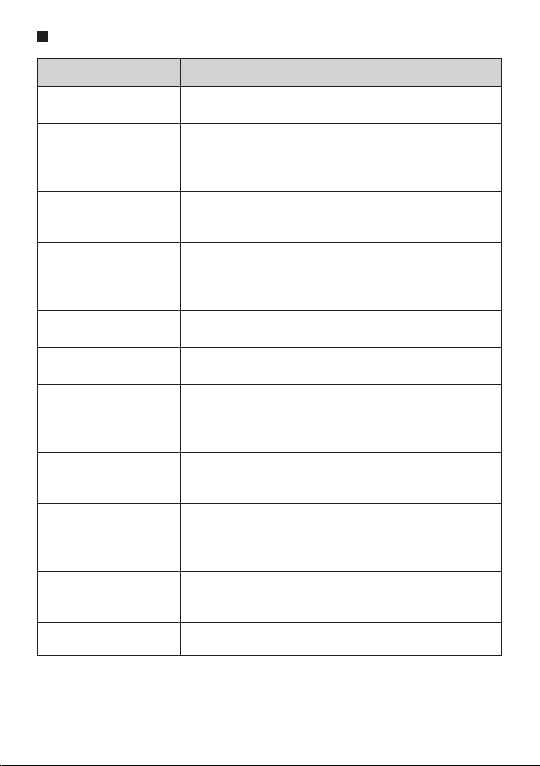
Functoion
UART Communication
Bluetooth communication
LED indicator
Sound indicator
RFID reader
Network communication
Unlock
Charging
Firmware updates
Motion detection
Positioning
The TL85 has a built-in acceleration sensor that detects movement.
It is used for detecting unauthorised movement (theft)
Description
For communication with cabled peripheral devices
Supports unlocking, debugging mode, iBeacon detection, OTA
upgrade
The dierent states of the lock are indicated by the LED indicator
on the side of the lock
The lock has a built-in buzzer
Supports ISO14443-A, ISO14443-B, MIFARE standards
The TL85 uses the network connection to exchange information
(unlock instruciton, report location, battery power status, riding
status,, ...) with the server
RFID unlocking via RFID, network and Bluetooth
Charge the TL85 with the supplied magnetic charging cable or
hook up a Tec-Lock solar panel or an external 5V power supply to
the external connector
The firmware can updated over-the-air via the network connection
or locally via Bluetooth
It can be set in single positioning and continuous positioning
mode.
Supports GPS, GLONASS, BD, and A-GNSS
05
Function Description

Chapter 2 - instructions on how to use the TL85 lock.
Chapter 3 - overview of the technical specifications.
Chapter 4 - installation and training of TL85 lock.
Chapter 5 - describes the system labels.
Chapter 6 - Provides transportation and storage conditions.
Before using the TL85 lock, you must read this manual in its entirety and pay particular
attention to the Notes, Caution and Warning messages.
Important information for the user.
Note
Pleas follow these instruction carefully, otherwise the device may be
damaged or the environment may be polluted.
Caution
06
Table of contents
1.2
Important Information
1.3

The TL85 smart lock is designed for use on bicycles with tires of up to 80mm wide.
07
The lock can opened in several ways: with a registered RFID card or with the Tec-Lock app.
Unlock
02 Instructions for Using the TL85 Lock
Application
2.1
Hold an authorized RFID card close (<1cm) to the NFC reading area of the lock. When
the card is read sucessfully you will hear a short beep and the LED indicator will light
up green. The lock will open instantaneously.
RFID card unlocking
TL85 lock operations
2.2
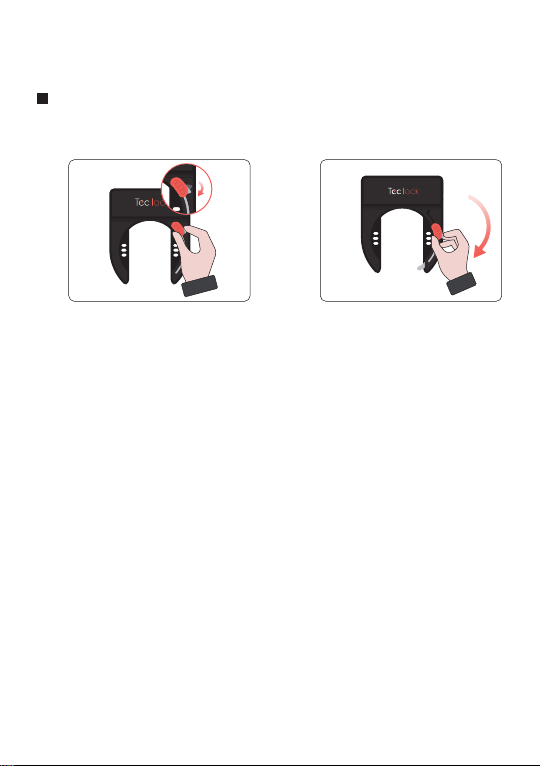
08
3. You will hear a “click” when the lock is fully closed. The locking bar should stay in the
closed positon after you release the handle.
2. Slide the locking bar all the way
down to close the lock;
Press the button on the handle to
release the safety mechanism;
1.
Lock

09
To DC5V
charger
Magnetic connector charging
The TL85 lock can be charged in 2 ways; with the magnetic connector port at the side of the
lock or via the external connector port when connected to a solar panel.
Connect the magnetic connector of the dedicated USB cable to the magnetic
connector at the side of the lock and plug the USB connector in to a (mobile phone)
DC5V charger.
Charging
Cable charging
Cable charging is done by connecting a dedicated 6P conversion cable to the solar
panel (DC5V stabilized output) or connecting a dedicated USB charging cable to
charge the lock with a DC5V charger.
6P conversion cable
Solar panelTL85

10
Sound indicator
LED indicator
Status
RFID card read
Unlock CMD received
Alarm
Received an OTA
Report unlocking success
Beep Action
Beep twice
Beep once
Beep twice
Beep once
Parameters can be configured
Status
Report GPS While riding
RFID card read
Received OTA
Net connection
OTA success
OTA failed
During OTA
LED indicator
Blue - blink twice
Blue & red - alternating for 3
Red - steady
Yellow-Green - steady
Green - blink twice
White - blink twice
Blue - steady for 3 seconds
Receive unlock CMD
Report unlocking success
Enter sleep mode Blue - steady for 2 seconds
Green - blink once
Green - blink once
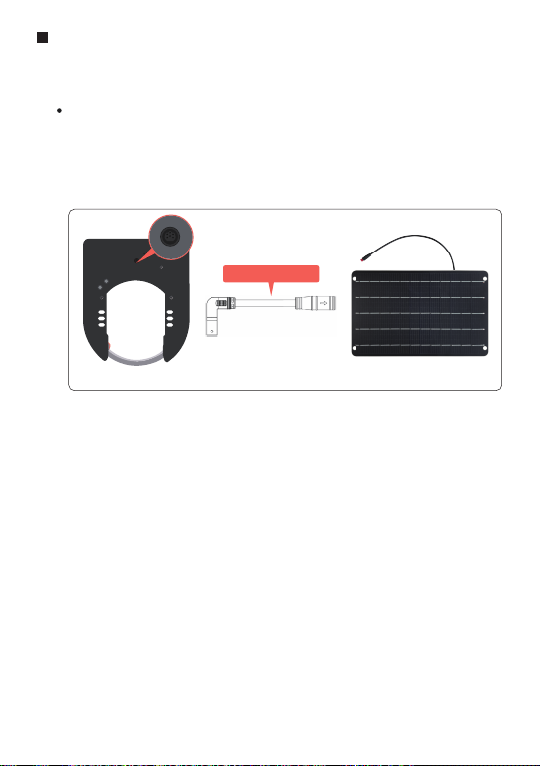
Connecting a solar panel
The TL85 lock has a 6 pin port for external connections at the back of the lock. It can be used
for charging.
External Connection Port
11
Insert the male head of the special 6P conversion cable into the 6P connector on
the back of the lock and plug tightly
1.
Connect the solar panel cable with the female head of the 6P conversion cable and
plug tightly
2.
6P conversion cable
Solar panelTL85

12
When the TL85 lock is discarded, it should be disposed of according to the local laws and
regulations.
Disposal
2.3
Product specications
3.1
03 Technical Specications
84.9
165.2 44.9
20.1
197.9
65.5
( Unit: mm )
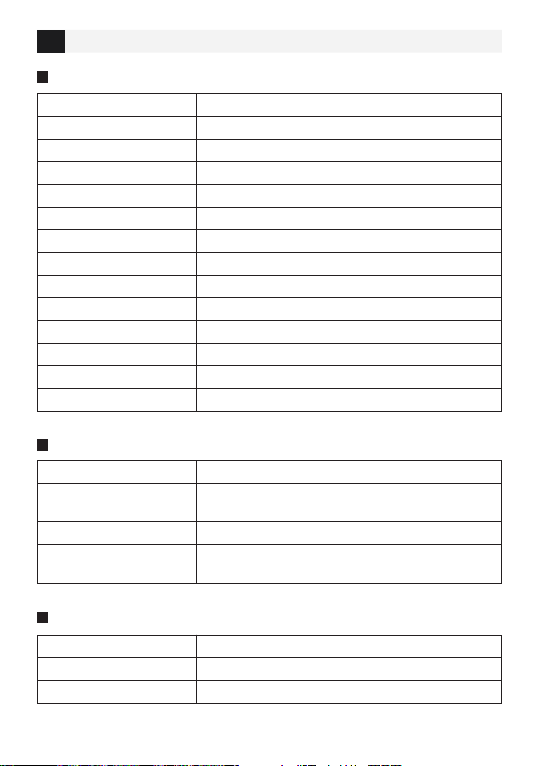
Weight
Shell material
Shell color
Size
Black
165.2 * 197.9 * 44.9mm
1.1kg
ABS
6P connector specication
Built-in battery
Female, diameter: 8.1mm
Rechargeable Li-ion, 3.7V
13
Performance parameters
3.2
Lock Parameters
Waterproof class
Operation temperature
Charging
-10℃~+55℃
DC5.0±0.5V / 2A
IP66
Working humidity
Storage temperature
SIM card type Nano SIM
10%~85%
-20℃~+80℃
CAT-M
CAT-NB
CAT-1
GSM
LTE FDD: B1/B3/B5/B7/B8/B20/B28
LTE TDD: B38/B40/B41
GPRS/EDGE 850/900/1800/1900MHz
LTE FDD: B1/B2/B3/B4/B5/B8/B12/B13/B18/B19/B20/B28
LTE TDD: B39
LTE FDD: B1/B2/B3/B4/B5/B8/B12/B13/B18/B19/B20
Network performance
Communication protocol
Card reading distance
Frequency 13.56MHz
ISO/IEC14443A, ISO/IEC14443B
<1CM
RFID Performance

14
Communication protocol
Communication distance
Frequency 2402-2483.5MHz
BLE4.0
≥8m
Bluetooth performance
Frequency band
Sensitivity
Start-up time
Position Type
Cold start < 34 seconds, hot start < 2 seconds (Open land,
sunny day without shelter)
Support GPS, GLONASS, IRNSS, BeiDou, Galileo, QZSS
GPS L1/L5, GLONASS L1, QZSS L1/L5
-163dBm (Tracking)
Accuracy < 1.5m (Open land, sunny day without shelter)
GNSS performance

The Tec-Lock mounting set makes it easy to mount the TL85 Smart Lock on any bike frame.
15
Installation with mounting set
4.1
04 Installation of the TL85 Lock
1
Wrap the cable ties around the bicycle
frame and x them with black plastic
screws
2
Put the cable ties behind the lock,
align the screw holes, and x them
with screws
3
Put the TL85 lock on the cable ties,
align with the screw holes and x them
with screws
4
Cover the plastic cap and the lock
installation is complete

The following table lists the component labels in the system:
Waterproong class Production Lot
number Production date Warning or Notice
See instructions Attention to
moisture Sun protection Stacking tier limit
Handle lightly Humidity limit Temperature limit Pressure limit
5
50℃max
-10℃min
85%
0%
106kPa
80kPa
05 System Labels
Keep dry during transport.
Do not ship together with inflammable, explosive or corrosive materials.
Do not transport together with objects with magnetic field sources.
Temperature -10~+55℃, relative humidity ≤85%, no corrosive gas, well-ventilated and
clean environment.
The TL85 lock should be stored in a dry place away from magnetic eld sources.
Transportation conditions
6.1
Storage conditions
6.2
06 Transportation and Storage Conditions
16
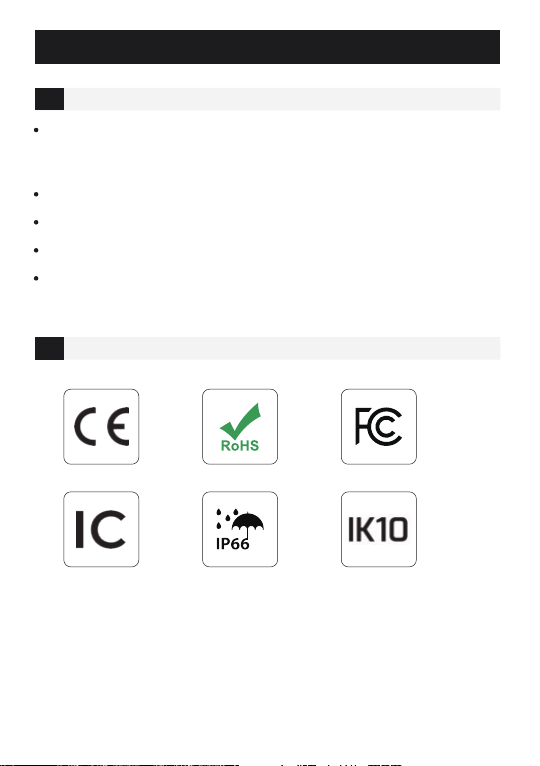
17
Testing
7.1
Certications
7.2
07 Testing and Certications
We tested the TL85 lock for continuous lock opening and closing. The test life reached up to
15k times or more. Based on the average frequency of a lock being used 5 times a day, the
mechanical life span of a lock is over 8 years or more.
The TL85 lock passed a continuous 24 hours vibration test.
TL85 passed the IK10 test.
TL85 passed the IP66 waterproof test.
TL85 lock passed the 120H salt spray test (ISO 9227-2012).

18
www.tec-lock.com
This manual suits for next models
1
Table of contents