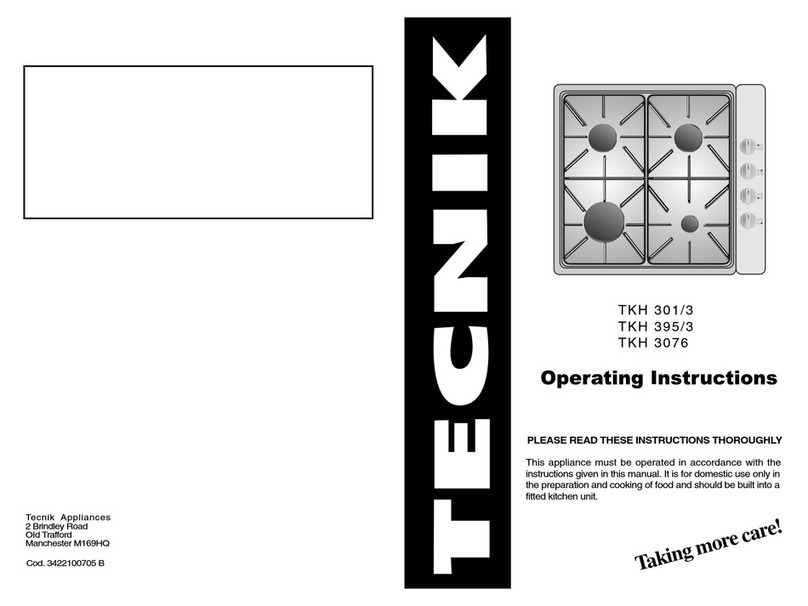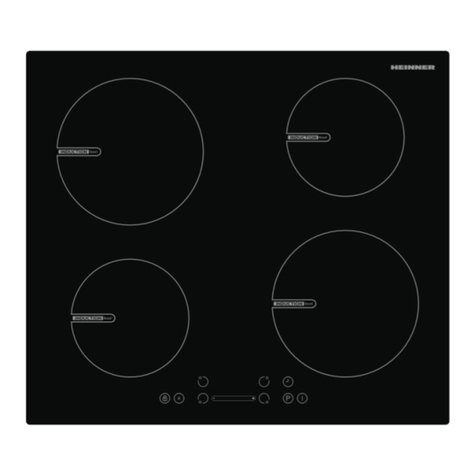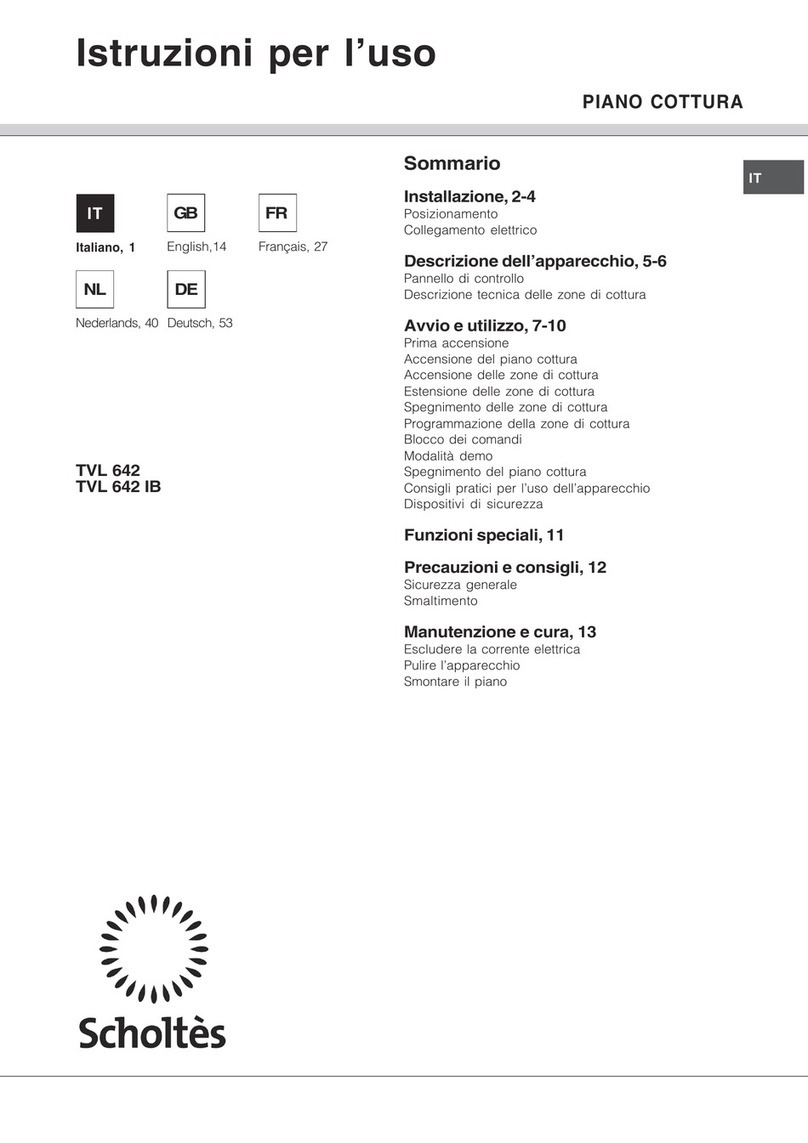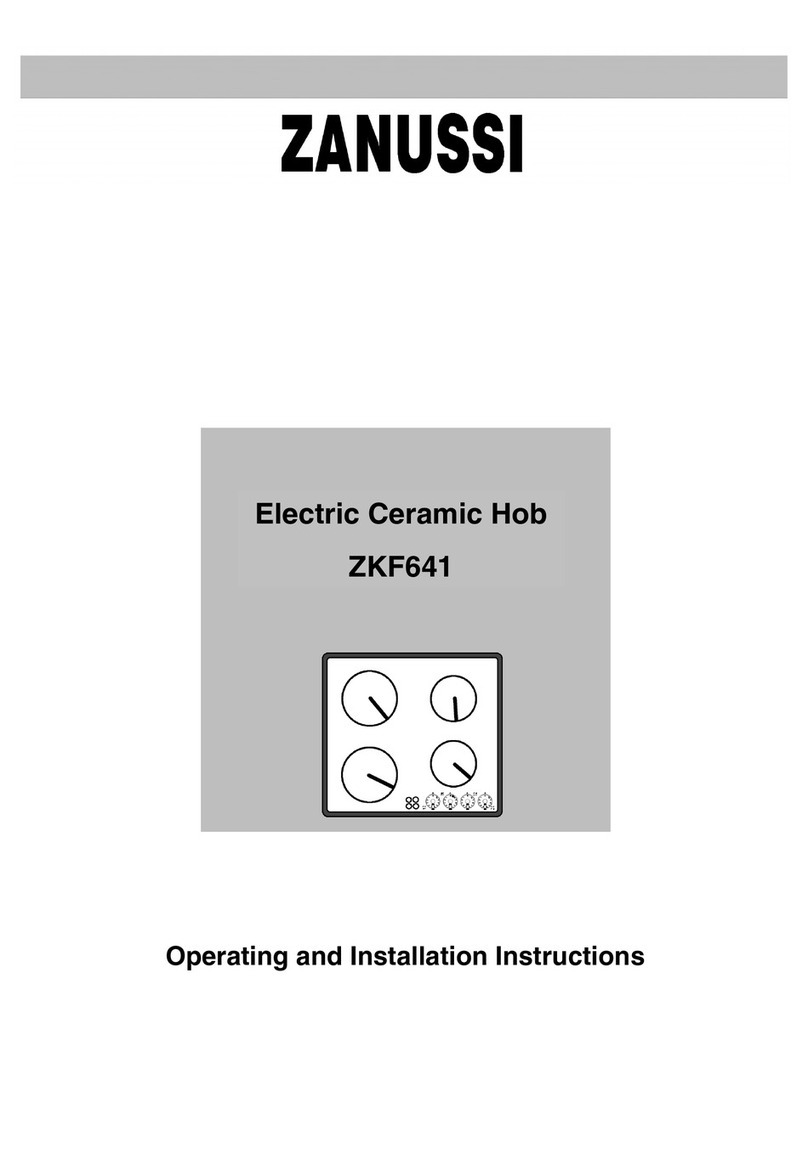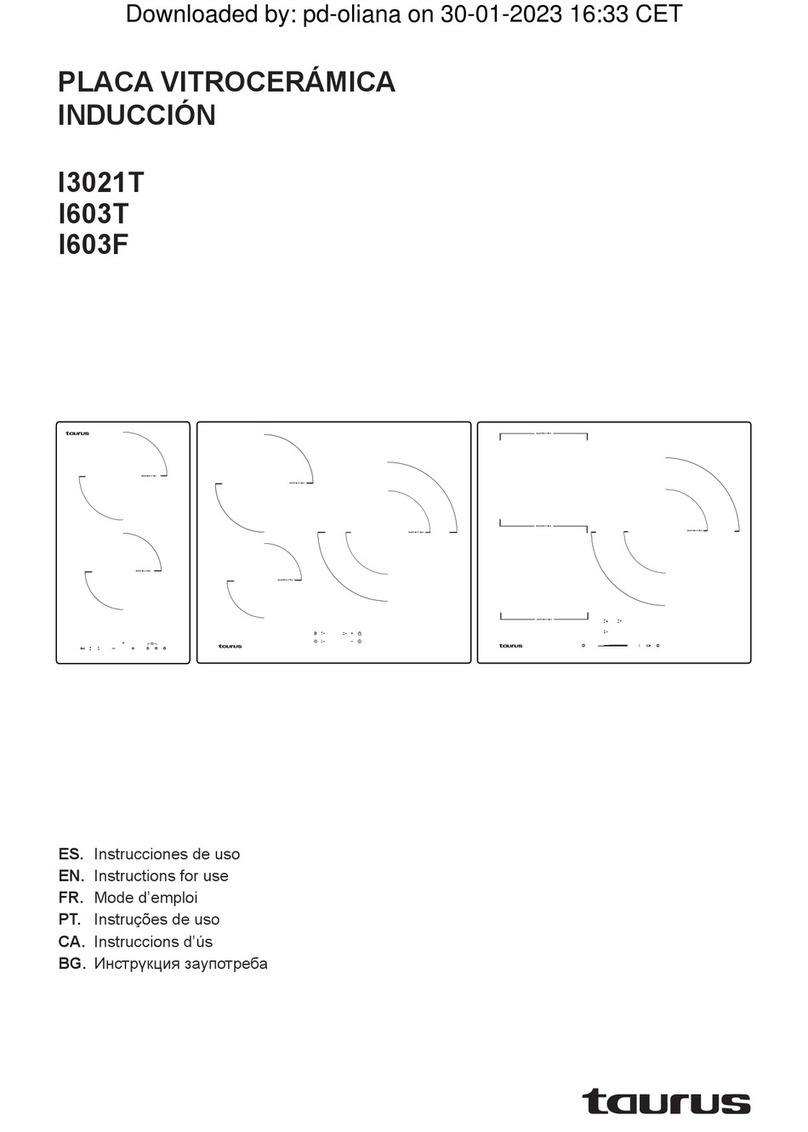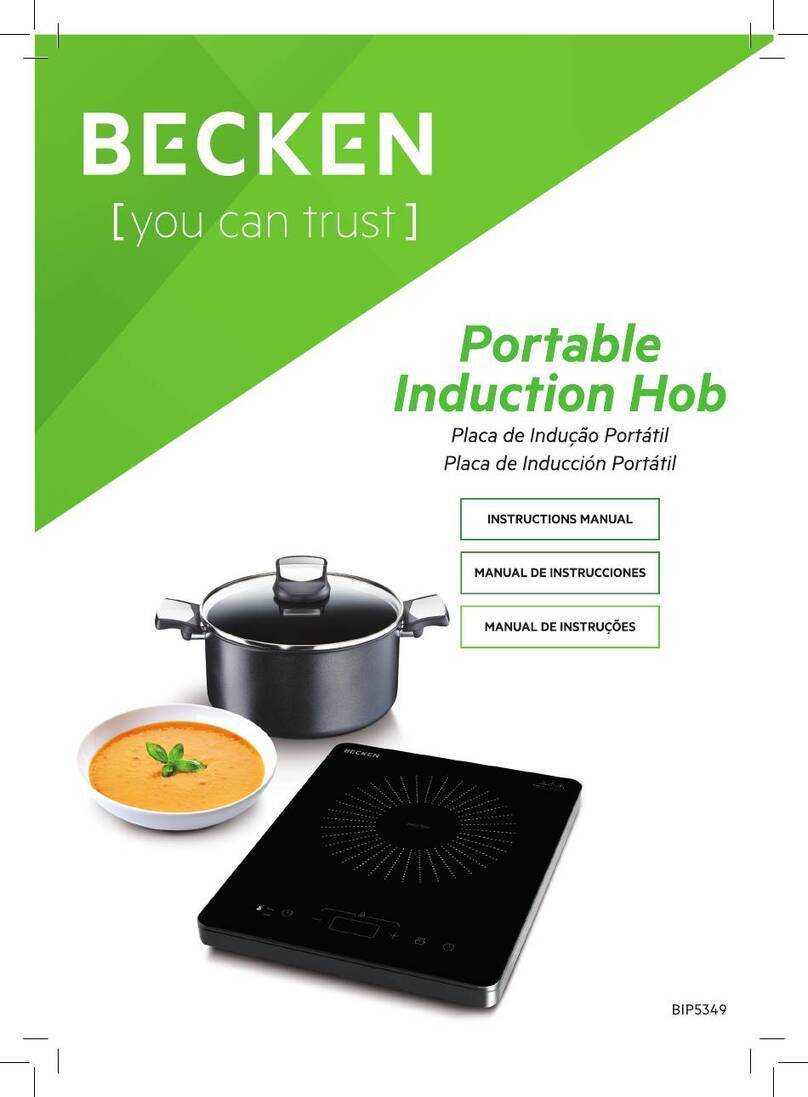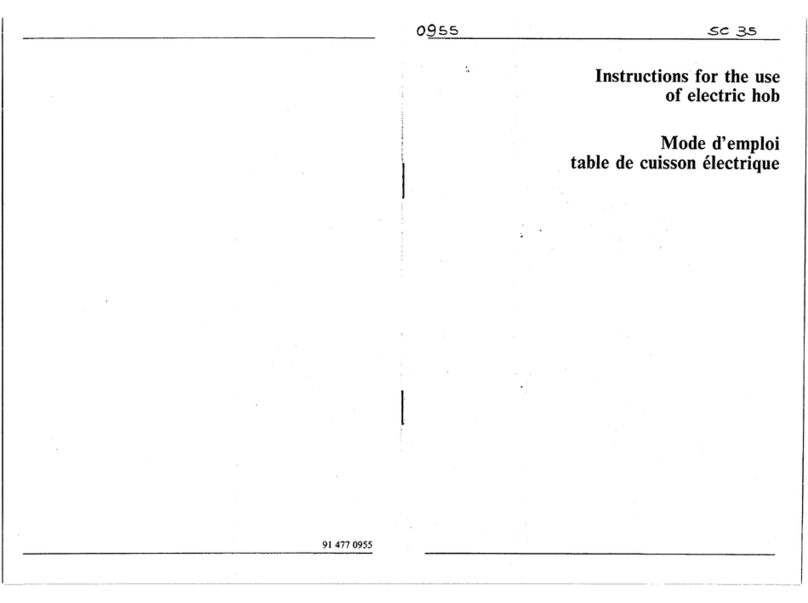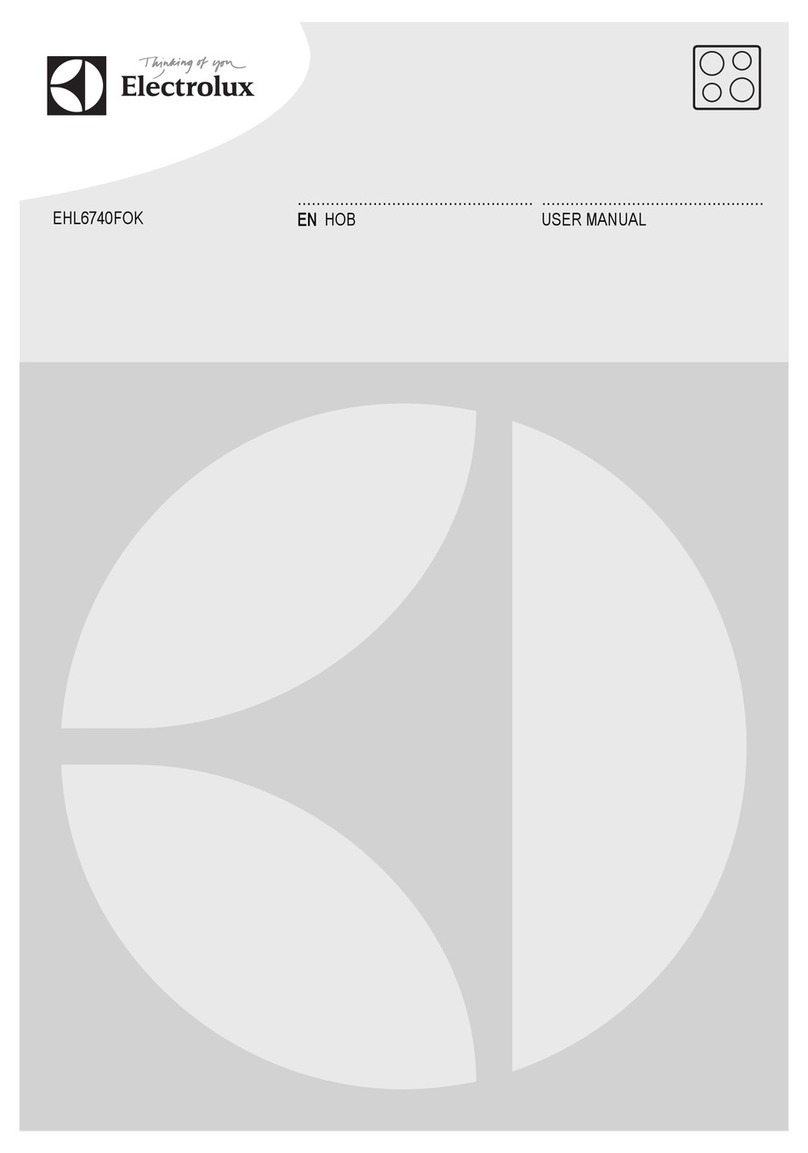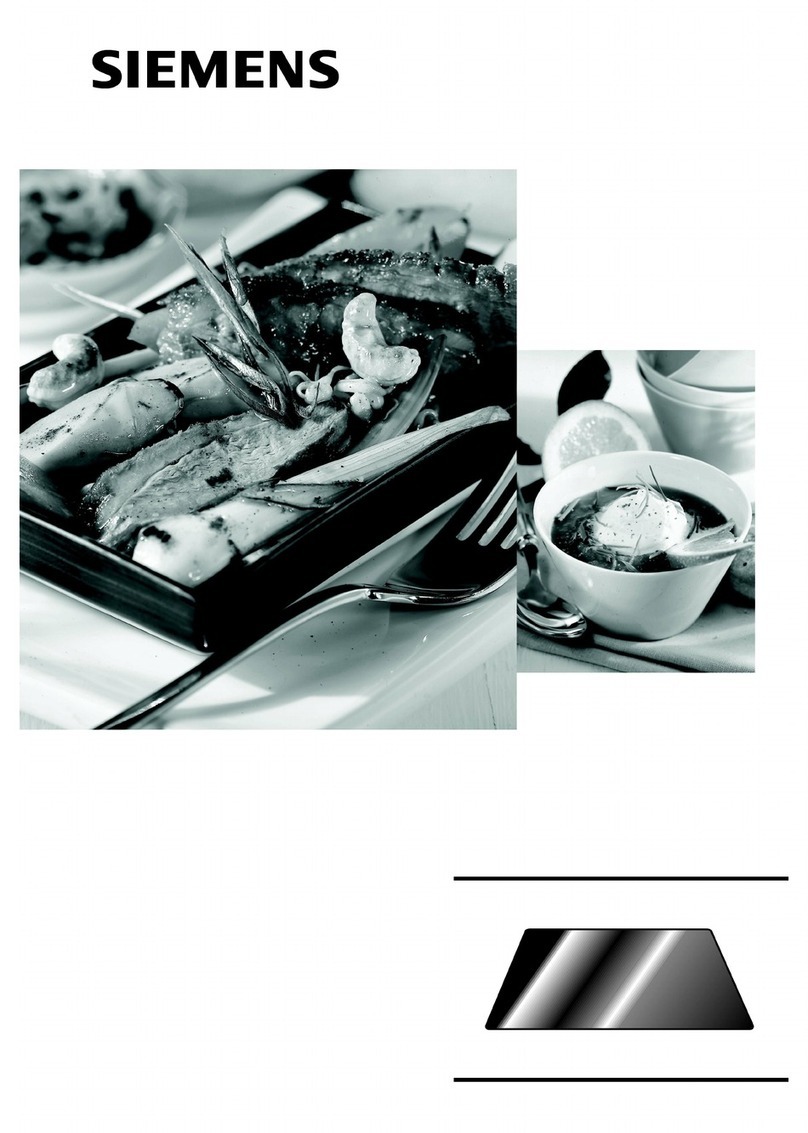Tecnik TKH 4050 User manual



3
Index
Important information
Caring for the environment .4
Before connecting your appliance .4
General safety instructions 5
Look after your appliance 6
Identification characteristics of your appliance 6
Presentation of your new appliance
Functional description 7
Operation 8
Cooking-plate selection 8
Choosing the power setting 9
Safety indicator 9
Double heating element 9 .
Automatic safety switch off ,...9
Control pad safety system 10
Turning oftthe operation beeper 10
Use 11
Pots
&
pans 11
Maintenance/Cleaning
tips
11
Technical assistance
14
Operating faults (Cooking plate sensors)
14
Your TECNIK GUarantee Back Cover

Important information - User & Installer
Caring for the
environment
Before connecting your
,appliance
o
Your new
TECNIK
appliance will be delivered to
your home in protective packaging. All the
materials used in the production of this packaging
are environmentally friendly and may be recycled
or re-used. Actively contribute to environmental
care by employing the methods of disposal and
recovery appropriate to these packaging materials.
Your local authority will be pleased to inform as to
how these materials can best be disposed of.
o
Old appliances contain valuable parts which may
be recovered. Dispose of your appliance at an
authorized recycling collection point.
o
In order to save on energy we suggest you follow
the instructions for the use and handling of cooking
receptacles as described later on in this manual.
o
Read the insruction booklet before using your
appliance for the first time. It contains important
information not only concerning use, but also
concerning your own personal safety. This
appliance should only be used as indicated by the
manufacturer.
o
Keep both the instructions for use and installation
detail. They might prove useful to later owners.
o
Do not use a damaged appliance.
o
Installation and connection should both be carried
out by an authorised technician in accordance with
the instructions for installation and current
regulations. Should these instructions not be
followed correctly, you will invalidate any warranty
claims in the event of appliance damage.
o
Our appliances are manufactured in full compliance
r
with current safety standards for household
appliances. Only technicians competent in these
matters have authorisation to perform repair work.
Your safety is at stake.
4

Important information - User & Installer
General safety
instructions
o
The electrical connection of your appliance must be
carried out by an appoved technician only.
Incorrect connection invalidates any warranty
claims in the event of appliance damage.
oWhen installing the appliance, make sure that no
live parts have been left exposed.
o
Before removing the hob from the kitchen unit it is
housed in, make sure that the appliance has been
disconnected.
o
This appliance must never be installed on top of
other household electrical appliances except ovens
of the samemake. If you are fitting a different make
of oven please consult the manufacturer to ensure
compatibility. The appliance must not be used for
any other use than domestic cooking purposes.
Avoid leaving objects on the surface. Be
particularly careful not to leave metal objects on the
surface, such as knives etc., as these may heat up.
o
The appliances' cooking plates can reach
extremely high temperatures. Keep children away
from them.
o
Make sure you are not distracted from watching the
appliance when cooking dishes which require large
amounts of oil or grease. These can catch fire
should they overheat.
o
Should any kind of fault be detected that is not
outlined in this guide, disconnect the hob.
Important!
o
You must not store any combustible items or spray
cans beneath the hob.
o
The connecting cords of electrical appliances must
not come into contact with the hot cooking
, surfaces. This could result in damage to the
connecting cord's insulating jacket.
o
In
the event that a drawer is located beneath the
hob, you must not store any combustible items in
this drawer. Where applicable the fitter must place
an adequate thermo-protective plate underneath
the hob. Do not place any combustible items on top
of the hob.
o
To comply with relevant safety regulations, the fitter
must install a disconnection device with open poles
with an opening of at least 3 mm.
5

Important information - User
&
Installer
Look after your appliance
o
Always place your foodstuffs in cooking
receptacles. Never place them directly on top of the
hob.
o
Never pour cold water directly onto the kitchen hob
when hot.
o
Carefully follow the instructions for maintenance
and cleaning as described in this booklet.
o
If any cracks, fissures or other breaks appear on
the hob, it must be rendered inoperable .
immediately. The hob should be switched off either
via the hob isolating switch/fuse or circuit breaker in
the main fuse box - call after sales service
o
Switch off the hotplate if the relevant indicator light
for that hotplate does not operate when it is heating
- call after sales service.
o
Observe the residual heat indicators. This provides
an indication of which cooking zone is still hot.
o
Irregularities on the surface are a natural
characteristic of qlass-ceramic products. The hob's
mirror finish can mean that even the smallest
bubble, less than 1 mm in diameter, is more or less
visible. They neither impair the performance nor the
durability of the glass-ceramic hob.
o
Depending on the worktop surface, a small uneven
gap may form between the worktop and hob. This
is why the hob is provided with an all-round flexible
seal.
o
The temperature of the hotplate is controlled via the
switching on and off of the heater; This means that
the hotplate does not always glow red. If you select
a lower heat setting, the heater will switch off more
often than with a higher heat setting. The heater
still switches on and off even on the highest setting.
Important! The fact that the cooking plates work
intermittently does not mean that they are faulty.
The cooking plates always turn themselves on
and off for differing lengths of time. according to
the position selected on the control knob. (The
higher the number selected, the longer the
"on"
time and the higher the temperature).
6

Functional description
The description of your TECNIK touch control ceramic hob is shown below in figs 1 & 2.
Fig 1shows you the cooking plate you can use and the area of each zone. Fig
2
shows
the pads & indicators used to operate your hob:
12/21
cm
0
and enlargeable
"broad-based" cooking plate
14,5 cm
0,
cooking
plate
14,5 cm
0,
cooking plate
18
cm
0,
cooking plate
Indicator Indicator
onl
off double
heating
element
Cooking-plate
control panel
Fig. 1
Programming
display
(for each zone)
Specific
heating
zone
Indicator
residual heat
(for each zone)
On/Off
pad
Double
heating
element pad
Heating-power
increase/decrease
pads
(for each zone)
Fig.
2
7

Operation
, Use
Fig. 3
Operation
Fig. 4
Cooking-zone selection
. Fig. 5
./
The appliance is controlled by simply touching the
differently areas marked on the vitroceramic surface,
fig. 3. .
Long cooking times Power level
Warming
1-5
Bringing to the boil
9
\
Simmering
(According to amount and
pan used)
1-6
Frying: until oil is hot:.
Add foodstuff and continue frying at:
-=---------------
9
5-6
Switching on the hob
To operate the hob touch the pad inside the area
marked
@ ,
fig. 4. The following indicators will light up:
the the on/off indicator above the pad, the cooking-
plate position indicators and a dash on each cooking-
plate display screen.
Choosing a cooking zone
Choose the required zone(s) you wish to activate by
pressing the relevant
E8
or
8
symbol. An 0 will
appear on the chosen cooking-plate's display panel.,
fig.5.
N.B. If you take more than 10 seconds to select the
cooking zone, the hob disconnects automatically
from the mains as a safety measure, and the light
next to the symbol
@
will go off. Start again if this
happens .
After using the hob
When you have finished cooking switch off the hob
element by the on/off control pad
@.
8

Operation
Using the dual heating zone
The
©)
pad enables you to change the effective size
of the dual circuit hotplate.
Select the double plate by pressing either the
8
or EB
symbol according to the steps described previously,
fig. 7. Only the inner cooking area will be activated in
this way. In order to light the whole plate, press the
dual zone pad
©).
The relevant indicator light will light
up. To go to a another setting, touch the symbol EBor
8
If you wish to use just the inner area once more, then
press the
©)
symbol again. The dual zone indicator
light will go out. So as to totally disconnect the cooking
plate, press the relevant
8
symbol until you reach
O.
N.B. The last setting is saved automatically and
automatically selected when the hotplate is switched
on again.
Automatic Safety Switch Off
A hotplate will be automatically switched off if it is operated for a long, uninterupted
period. An 'F'
&
'8' will flash alternately in the display. Pressing the
'+'
or '-' pad results
in the display being extinguished. New settings can now be made. After how long the
hotplate switches off (1 to 10Hrs) depends on the heat setting being used.
Choosing the power
setting
Safety indicator
Fig.
6
Double heating element
Fig. 7
Touch the pad EBcorresponding to the chosen control
zone, and the digit in the appropriate display will
increase 1,..... 9. Stop when the digit corresponding to
the desired power setting appears.
By pressing the
8
key, you can go directly to setting
9
and then back down to setting
1
if you so wish.
To go to a lower setting, touch the symbol EBor
8.
1
minimum temperature
9
maximum temperature
Residual heat (safety) indicators
While the cooking zones are still hot enough to cause
burns, the residual heat indicator, labelled with the
symbol
&'
remains on, fig. 6.
Caution: If a power cut occurs while the residual
heat indicators are on, and the power is restored
quickly, the indicators will not relight even if the
cooking surfaces are still hot. Please bear this
point in mind.
9

Operation
Control pad safety
system
Turning off the operation
beeper
NOTE:
A safety system protects the cooking plates control
pad area. Should any object come to be or any liquid
come to spill on pad which might
affect their correct operation, then the appliance may
automatically disconnect and an alarm sound
activated.
Should this arise, then a flashing
8.
will appear on the
affected plate's display panel. Do not worry. This is not
a fault. Remove the object causing the problem and
the hob will work properly once more.ln orderto
cancel the
8.,
press either the relevant cooking
plate's
EB
or
8
sensor.
Warning: Always keep the cooking-plate control
pad area dry and free from obstruction.
When using the pre-selected operation mode, a beep
sounds each time a sensor is touched.
This beep can be cancelled:
o
Set the 4 cooking plates to power setting 3.
o
Turn the cooking plates off from right to left by
touching the
8
sensor until a "3' appears.
o
Touch the
@
sensor for at least 5 seconds until the
beep sounds.
The time and error-indicating beeps are not cancelled.
If you wish to re-activate the operation beeper, follow
the same process as described for turning it off.
o
A quiet buzzing sound may be hard when the
hotplates are heating up. The heater of the
individual hotplates may glow to varying degrees of
brightness. It may appear to extend outside the
borders defining the cooking zone, depending on
the angle from which it is observed.
This represents a technical characteristic and has
no influence on quality or function.
o
The temperature of the hotplate is controlled via the
switching on and off of the heater; This means that
the hotplate does not always glow red. If you select
a lower heat setting, the heater will switch off more
often than with a higher heat setting. The heater
still switches on and off even on the highest setting.
10

Use
Pots and Pans
Fig. 8
Maintenance tips
o
Use only pots and pans with bases that are flat,
strong and as thick as possible. This applies
particularly when cooking at high temperatures (for
example when frying).
o
Uneven bases increase cooking times and power
consumption. Pans should not be smaller in
diameter than the cooking zones. Fig. 8.
o
Cooking without a lid, or with a lid that doesn't fit,
wastes most of the energy. Always use a lid and
make sure it
fits tightly!
o
Use only saucepan bases that are the same size
as the hotplate. When purcheasing saucepans,
check that the manufacturer specifies the diameter
of the pan
PtW
base not the pan rim. Generally, the
rim value is greater than the diameter if the pan
base.
--
o
Please observe fhe manufacturers instructions
when using special cookware.
o
When cooking something requiring a longer cooking
time, the cooking plate can be turned off five ot ten
minutes before the end of this time. Residual heat will
serve to complete the process, thereby helping you to
save on energy. Similarly, the residual heat indicators,
when lit up, tell you that the cooking plate is still hot
enough to keep food warm.
o
Never prepare food in plastic or aluminium-based
receptacles or on sheets or foil made of these
materials. Doing this may damage both the glass-
ceramic and the receptacle ahd cause you to lose
your warranty.
o
We recommend you refrain from looking at the
cooking plates for any length of time when on.
o
Your glass-ceramic hob is hardwaring and, if used
correctly, strong enough to withstand the demands
of household use.
o
Before using your hob for the first time, the
following indications should be taken into
consideration:
• Do not use the hob as a work surface or to leave
objects on.
• Avoid heating enamelled pans when empty. Doing
so may damage the bases of these and moving
them may scratch the surface of the hob. Similarly,
saucepan and frying-pan bases with either rims or
rough edges may also scratch your hob.
11

Use
Fig. 9
Care and cleaning
Fig. 10
Fig. 11
• Take care that no hard or pointed objects (e.g.
cans) fall onto your kitchen hob. They may
damage it.
• If, for some reason, the glass-ceramic should
break or crack, turn the appliance off immediately
and disconnect it from the power supply.
• Sugar or foodstuffs containing sugar which have
spilt onto the glass-ceramic should be removed
whilst warm using a glass-ceramic scraper, fig. 9.
Failing to do so may damage the appliance.
• Grease or oil can catch fire when overheated. For
this reason, it is important not to become
distracted from the cooking process when
preparing food (e.g. chips) with either of these.
Warning! Do not keep inflammable materials (e.g.
sprays) or utensils which might catch fire beneath
the kitchen
hob.
o
If you look after your kitchen hob correctly, it will
have a long life and cleaning will prove easier
o
In order to clean your appliance, we suggest you
use one of the specific non-abrasive cleaning
products sold on the market - contact our after
sales service for suitable cleaning agents, Cleaning
should be carried out as soon as possible after
using your kitchen hob.
o
Even the smallest of deposits burn when the hob is
turned on again, fig. 10.
o
Metal scouring pads, abrasive sponges and
cleaning powders will scratch the surface. Neither
are oven-cleaning sprays suitable, as they are
aggressive and may damage the hob surface,
fig. 11.
o
When cleaning cleaning the hob surround, we
recommend using lukewarm soapy water. Do not use
sharp or abrasive cleaning agents,
12

Use
Smaller stains
Change of colour
of the hob
Fig. 12
o
Remove smaller stains with a damp cloth or laundry
bleach, heat the hob, remove any remaining .
cleaning products with cold water and then proceed
to wipe the surface until completely dry.
o
Stains produced by water which has boiled over
should be removed using vinager, lemon juice or
de-liming products. Should, for some reason, one
of these products come into contact with the frame,
immediately wipe it off, else they may cause the
shine to be lost.
o
Apply undiluted cleaning fluid to a piece of kitchen
paper and wipe. Allow the cleaning fluid to remain on
the surface for a period of time whilst it takes effect
and then remove it completely with cold water and
wipe dry. Any cleaning fluid left on the surface after
cleaning may damage the hob when re-heated.
o
The best remedy for stubborn stains or food which
has become encrusted onto the surface, is a glass-
ceramic scraper. Glass-ceramic scrapers can be
purchased at any commercial outlet dealing in
cleaning products or from our After Sales Service.
When buying your scraper, pay particular attention
to the handle; these should not be plastic, as
plastic handles may melt when used on heated hob
surfaces.
Discolouration
o
Colour changes in no way affect the working or
stability of glass-ceramic surfaces. Colour changes do
not Signal any kind of structural change to the hob, but
merely consist of un-removed deposits which have
subsequently burnt.
o
Rainbow-like metallic stains, fig. 12, are the result
of either the rubbing from cooking receptacle bases
or the use of unsuitable cleaning products. These
can be removed by vigourously cleaning the hob
with a suitable cleaning product. It may be
necessary to repeat the process several times
before the stain is totally removed. Agressive or
abrasive cleaning agents will rub off the decor
causing dark patches.
o
Deterioration of decorative surface.- aggressive
cleaning products or abrasion caused by cooking
receptacle bases, may in the course of time, cause
the hob's decorative surface to disappear and/or
dark stains to appear.
13

Technical Assistance
All our appliances are carefully checked before leaving
the factory. Should some fault be observed, however,
remember that our After Sales Service is at your
disposal and that your appliance is guaranteed as laid
out in the terms & conditions.
Before getting in touch with our Customer Service and
having once carried out the instructions described in
this manual, please perform the checks described in
the "Operating Faults" section.
Should you need to contact our Technical Service,
please quote the appliance's reference number. Both
these can be found on the appliance's Characteristics
plate.
For future reference, note the relevant numbers for
your appliance here:
E-Nr (Number) FD(Number)
TKH (Number)
Reference numbers Factory number
Warning!
Never interfere with the inside of your appliance.
If any cracks, fissures or other breaks appear on
the hob, it must be rendered inoperable
immediately. The hob should be switched off
either via the hob isolating switch/fuse or circuit
breaker in the main fuse box - call after sales
service
Operating faults
Hob will not switch on
o
Is the equipment plugged in?
o
Have you touched the 'on' symbol
@
?
o
Did you touch it firmly and exactly within the
symbol?
Read the instruction manual again.
14

Operating faults
I switch the hob on and it
immediately switches off
Hob emits a long beep
I want to use a particular
function, but can't
The control zone is
slightly warm
l
even
though the hob is not in
use
The symbols
E ...
appear
The cooking plate turns
itself off in the middle of
the cooking process and
"P' and "8" flash
lnterrnlttentlyon
the
control area display
The heating power level
displayed goes down or
completely out in the
middle of the cooking
process and "P' and "2"
flash intermittently on the
control area display
o
You are taking more than 10 seconds to choose
the cooking zone you wish to use. Make your
choice more quickly.
o
You have touched a selection symbol for too long
(*)
o
There is a receptacle or damp cloth on the control
area. Remove it.
o
Some-liquid has spilled onto the control area, or it
is damp. Dry it .
o
You are cleaning the hob and the control area is
damp (*).
o
Someone is leaning on the control area.
(*) A safety system is activated after about 10
seconds.
o
This hob is equipped with the latest technology to
ensure the complete safety of its components and
of the user, so the sequence of operations is very
important.
Read the instruction manual again, particularly the
part dealing with the function you wish to use.
o
This is normal. The hob is not malfunctioning.
o
Call the Technical Assistance Service.
o
The plate has been on at high power for a long
period of time. Touch the area marked "+" again
and continue cooking.
o
The plate has been on at high power for a long
period of time and the control area has overheated.
o
Wait a few minutes and then touch the power
controls to set a lower heating power, or use a
different cooking plate.
15 5430001613 (1W008X) 00 8210

your
TECNIK
t::;URrRva,tee
The guarantee applies to Great Britain and Northern Ireland only.
The aforegoing does not affect your statutory rights.
Your new appliance is guaranteed for 12
months against electrical/mechanical break
down due to faulty manufacture.
This guarantee does not apply to:
EI
Any faults which occur due to accidental
damage, installation or misuse of the appliance.
II
Repair, or interference with, the appliance
by any person not authorised by the
manufacturer to carry out service.
II
Any parts which are fitted to the appliance
which are not original manufacturer's parts.
I!
Non-domestic use of the machine.
D
Operation at incorrect voltage.
o
Consumer advice and consultation purposes.
II
Cosmetic parts.
S6RVIC6:
08705 67891 0
SPAR-5S:
08705 54321 0
WHEN CALLING PLEASE HAVE YOUR: MODEL, E-Nr
&
FD
NQ's
AT HAND
Please read the information given in the user manual.
In the event a technician is called out for any of the reasons stated above or for
consultation purposes charges will be made to the customer either at the
time of visit or at a later time in administration.
Heating appliances will rise in temperature within use and retain their
heat for a long period after use. Children should be supervised at all times and
should not be allowed to touch the surfaces or be in the vicinity of the appliance
when in use up until the time the appliance has cooled after use.
rsen/U>e:
Issue: 1 10/02
Our contribution towards a cleaner environment: we use recycled paper
5430001612 (1W008X) 00 8210
Table of contents
Other Tecnik Hob manuals