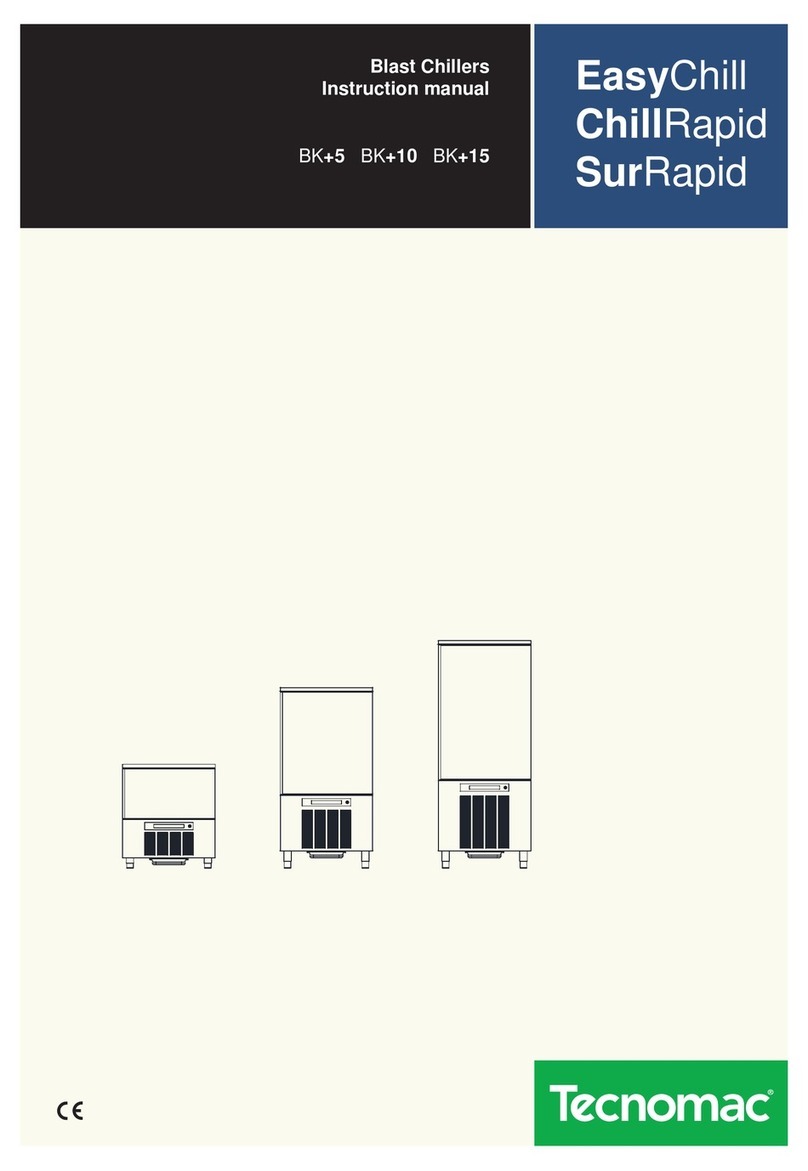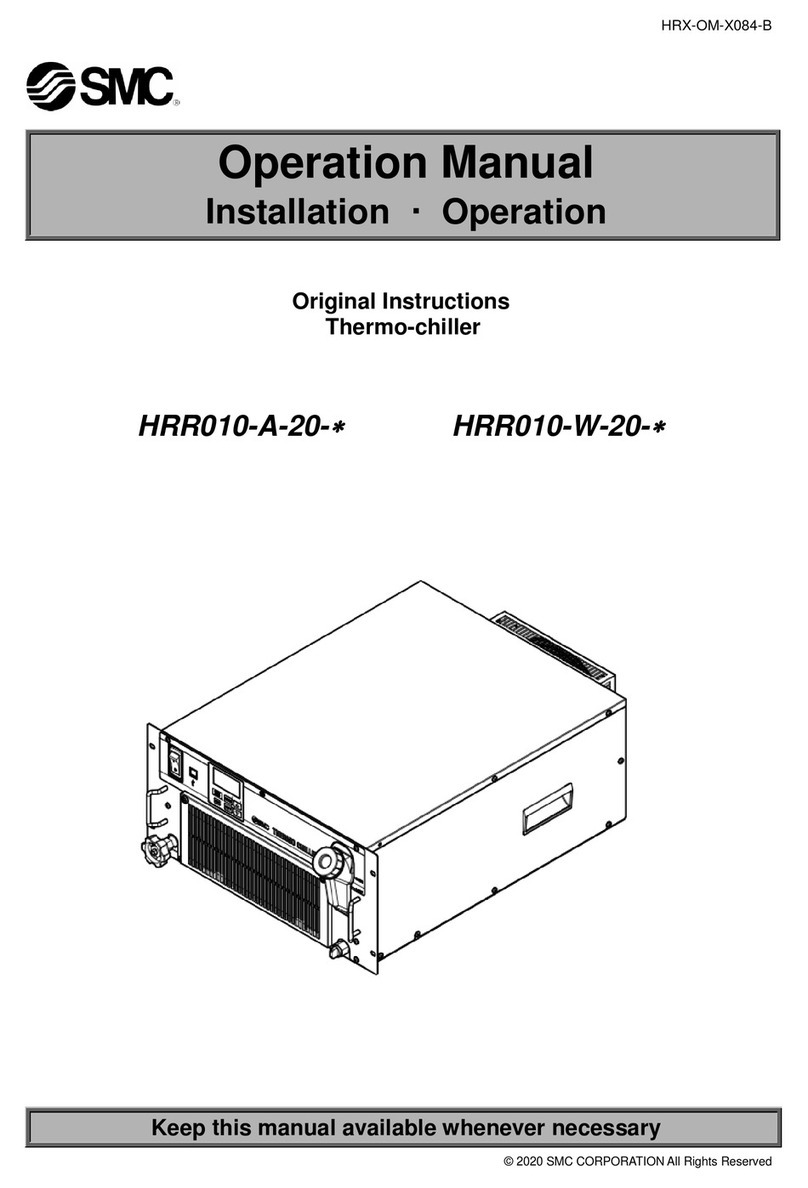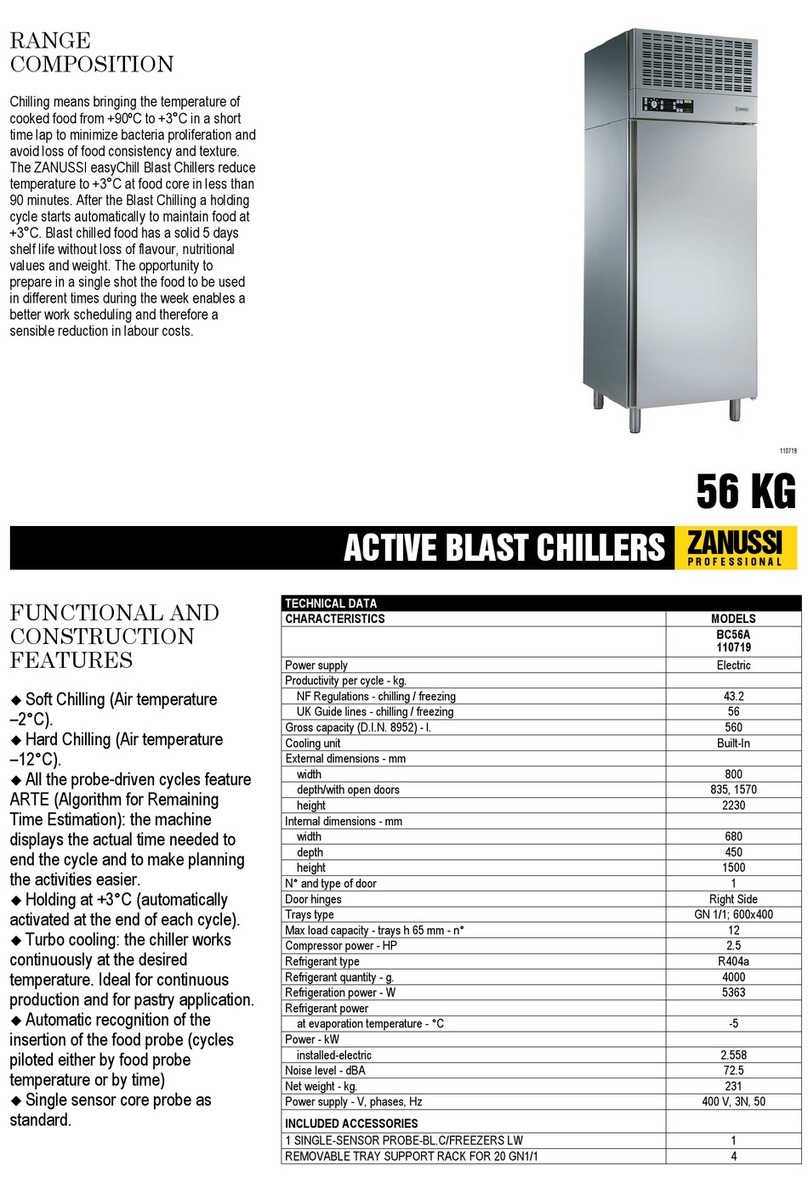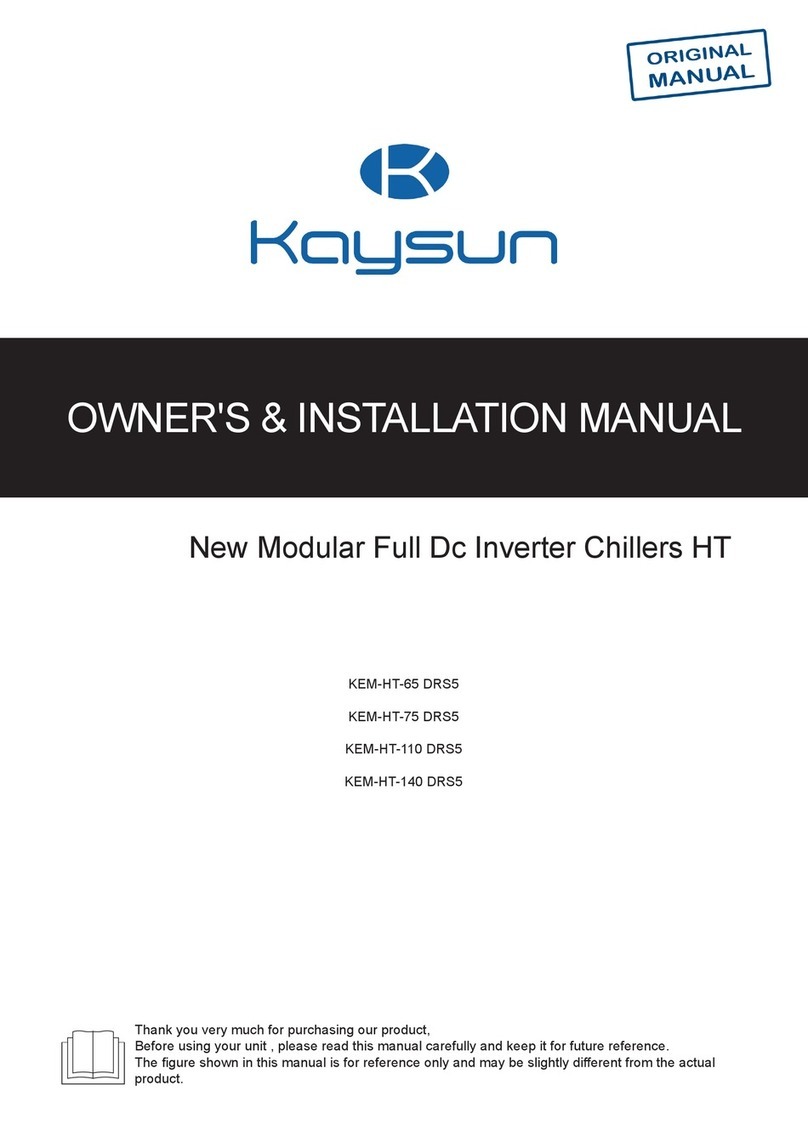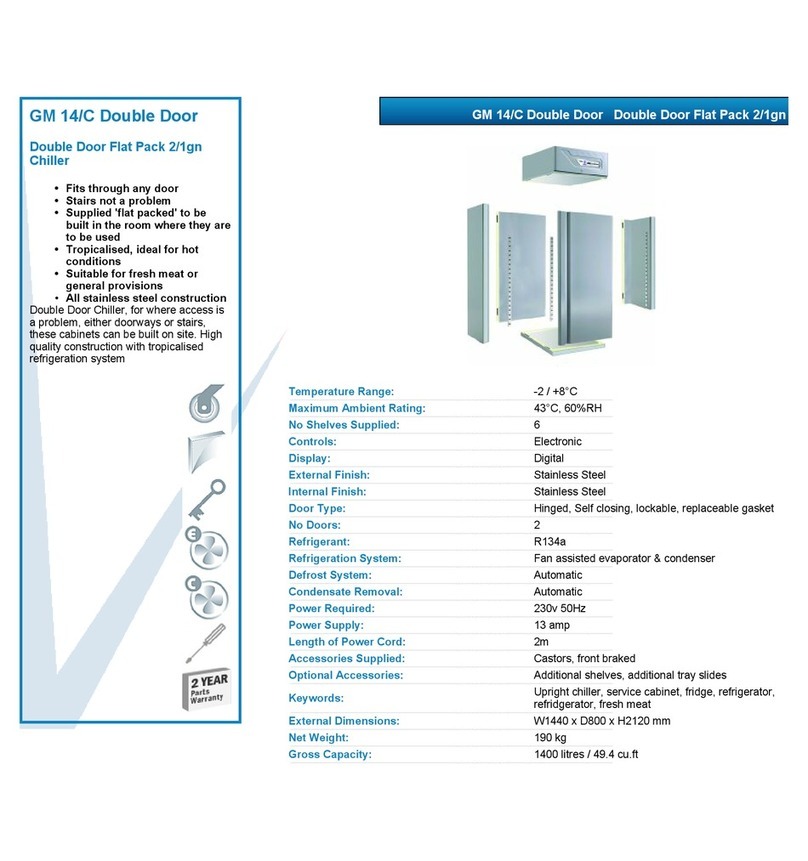Tecnomac EasyChill E5 User manual


INSTRUCTION MANUAL
B L A S T
C H I L L E R S
Cod. 71503788/0 - 10/2010 - Rev. 02
E5
E10
E15
T14/2
E20
T20
T24
T30
T40
T50
MT

GB
32
WW
WWAA
AARR
RRNN
NNII
IINN
NNGG
GG
!!
!!!!
!!!!
!!
THE FOLLOWING OPERATIONS AND
THOSE HIGHLIGHTED BY THIS SYMBOL
MUST NOT BE PERFORMED BY THE
APPLIANCE USER
1. ELECTRICAL CONNECTIONS
2. WATER CONNECTIONS
3. INSTALLATION
4. TESTING
5. REPAIRING MACHINE COMPONENTS
6.
DISASSEMBLY OF THE APPLIANCE AND/OR ITS COMPONENTS
7. AD USTMENTS AND CALIBRATION
8. CLEANING THE APPLIANCE AND MAINTENANCE OF:
- ELECTRICAL PARTS,
- ELECTRONIC PARTS,
- MECHANICAL PARTS,
- REFRIGERATION SYSTEM PARTS

GB
33
CONTENTS
1. GENERAL DOCUMENTATION
1.1 General information page 5
1.2 Installation page 5
1.3 Transport and handling page 5
1.4 Unpacking - disposal of packaging materials page 5
1.5 General safety regulations page 6
2. INSTALLATION
2.1 Data plate information page 6
2.2 Positioning page 6
2.3 Ambient temperature and air circulation page 7
2.4 Electrical connections page 7
2.5 Refrigeration component connections - remote assemblies page 7
2.6 Condensate drainage connection page 7
2.7 Information for the installation technician page 7
2.8 Safety and control systems page 8
2.9 Appliance disposal page 8
3. ADVICE TO ENSURE EFFICIENT APPLIANCE OPERATION
3.1 Shut-down procedures page 9
3.2 Operating tips page 9
3.2.1 Precooling page 9
3.2.2 Loading the appliance page 9
4. DESCRIPTION OF THE CONTROL PANEL page 10
4.1 Push-buttons page 11
5. PROGRAMMING AND OPERATING INSTRUCTIONS
5.1 Starting up the appliance page 12
5.2 Soft blast chilling by temperature page 12
5.3 Soft timed blast chilling page 14
Hard blast chilling page 14
5.4 Hard blast chilling by temperature page 14
5.5 Hard timed blast chilling page 15
5.6 Blast freezing by temperature page 16
5.7 Timed blast freezing page 17

GB
34
6 APPLIANCE FUNCTIONS
6.1 Date and time settings page 18
6.2 Ice cream surface hardening page 18
6.3 Muting the beeper and alarm reset page 18
6.4 Program storage page 18
6.5 Displaying the three latest HACCP alarms page 18
6.6 Printing out stored data page 18
6.7 Forced ventilation function page 19
6.8 User programming page 19
6.9 Manual defrosting page 19
6.10 Automatic defrost cycles page 19
7. ALARM MANAGEMENT
7.1 Storage of data/errors page 20
7.2 Alarms list page 20
8. MAINTENANCE AND CLEANING
8.1 General safety regulations page 22
8.2 Cleaning the condenser page 22
8.3 Cleaning the cell page 23
8.4 Defrost water drainage page 24

I
35
GB
1. GENERAL DOCUMENTATION
1.1. General information
• This manual is an integral part of the
product, providing all the information
required to ensure correct installation,
operation and maintenance of the
machine.
• Read the manual carefully, making refer-
ence to it for machine operation. Keep
the manual in a safe place where it can
be accessed by all authorised operators
(installers, operators and service per-
sonnel).
The machine has been constructed in
compliance with the directives
73/23/CEE (low-voltage), 89/336/CEE
(electromagnetic compatibility) and
98/37/CE (machines; for certain models
only).
• The machine has been designed for pro-
fessional applications only and should
only be operated by qualified personnel.
• The machine must only be used for the
purposes for which it was designed, i.e.
for chilling and freezing food products.
The machine must not be used for prod-
ucts requiring constant temperature con-
trol and recording, such as:
- heat-sensitive chemicals,
- medicines or
- blood products.
•
The manufacturer declines all responsibil-
ity for any damage caused by incorrect or
unreasonable machine use, such as:
• improper use by untrained persons;
• technical modifications or operations
not suited to specific models;
• use of non-original or non-specific
spare parts;
• failure to follow the instructions given in
this manual.
This appliance is not intended for use by per-
sons -including children- with reduced physi-
cal, sensory or mental capabilities, or lack of
experience and knowledge, unless they
have been fiven superfision or instruction
concerning use of the appliance by a person
responsible for their safeti. Children should
be supervised to ensure that they do not play
with appliance.
1.2 Installation
The machine must be installed by a spe-
cialised technician authorised by and in
compliance with the instructions given in
this manual.
In the event that the machine is fitted with
a remote condenser unit, the installation
technician is responsible for checking all
connections in compliance with the
instructions given by for plant and machine
installation.
1.3 Transport and handling
• To load or unload the machine and/or
components from/onto the means of
transport, use a lift truck or fork lift
equipped with forks that are at least half
the length of the machine housing; use a
crane if the machine is fitted with eye
bolts. Select the lifting equipment suited
to the weight and overall dimensions of
the packaged machine/components.
•
When handling the machine/ components,
apply all precautions to prevent damage,
in compliance with the information given
on the packaging material (fig. 1).
1.4 Unpacking
• Remove all cardboard, wood or other
materials from the wood base on which
the machine is set. Lift the
machine/components with suitable
means (e.g. lift truck), remove the wood
base, then position the
machine/components in the allocated

site.
• Once all packing
material has been
removed, check
that the machine
has not been dam-
aged in any way.
• Remove the pro-
tective PVC film on
the stainless steel
panels from all internal and external sur-
faces (fig. 2).
• Always wear protective loves when
handlin packin material and the
wood base.
• NB Dispose of packing materials in com-
pliance with disposal regulations applied
in the country where the machine is to be
installed. Never dispose of materials in
the environment.
1.5 General safety regulations
Failure to observe the recommendations
made by the present manual will be at the
entire responsibility of the machine user.
The main safety regulations are as follows:
- do not touch the machine with moist
or wet hands or feet;
- never operate the machine while bare-
foot;
- do not insert screwdrivers, cooking
utensils or any other object between
the guards and moving parts;
- before performing cleaning or routine
maintenance operations, disconnect
the machine from the power supply at
the master switch and the main knife
switch (if present);
- never pull on the power cable to dis-
connect the machine from the power
supply.
GB
36
2.1 Data plate information
• Check that the data specified on the
plate correspond to the characteristics
of the power supply (V, kW, Hz, no. phas-
es and power available).
• The dataplate with appliance specifica-
tions is located at the rear exterior of the
machine and/or
on the electrical
boards (fig. 3).
The set-up
of individual
units and the
installation of condensers are subject to
the fire-safety regulations of the country
in which the machine is installed; seek all
necessary advice from the local fire-
fighting authorities.
Bear in mind that the intervention of safe-
ty valves or plug fuses in the refrigerat-
ing circuit will lead to the immediate dis-
charge of refrigerant into the environ-
ment.
2.2 Positioning
• The machine must be installed and com-
missioned in complete compliance with
safety regulations, procedures and
standing laws.
• The installation technician bears the
responsibility of ensuring compliance
with fire safety requirements; seek all
necessary advice from the local fire-
fighting authorities.
• Position the machine in the allocated
site.
• Adjust the machine feet until the appli-
ance is perfectly level. In the case of
particularly heavy equipment, use
appropriate lifting means
WW
WWAA
AARR
RRNN
NNII
IINN
NNGG
GG
!!
!!!!
!!!!
!!
THESE OPERATIONS MUST BE
PERFORMED BY A CERTIFIED INSTALLATION
TECHNICIAN ONLY.
2. INSTALLATION

GB
37
(fig. 1).
• If the appliance is not perfectly level, cor-
rect operation and condensate flow-off
will not be assured.
AVOID
• direct exposure to sunlight;
• closed sites with high temperatures and
poor air circulation;
• installing the machine near sources of
heat (fig. 4).
2.3 Ambient temperature and air circu-
lation
For air-cooled appliances, the maximum
ambient temperature for operation is 32 C.
Correct operation cannot be guaranteed at
higher temperatures.
The machine may operate safely to a max-
imum temperature of 38 C.
Remote condensing units must be
installed in special rooms or outdoors, pro-
tected against direct sunlight by a shelter
or roof structure (at the cost of the pur-
chaser).
Sufficient air circulation must be guaran-
teed at all times.
2.4 Electrical connections
A dedicated thermal-magnetic circuit
breaker compliant with established regula-
tions must be installed on the appliance
power line.
• Connected electrical cables must corre-
spond to the technical data (as specified
on electrical drawings provided by the
installation technician).
Connect the earthing conductor to an effi-
cient earthing system.
THE MANUFACTURER DECLINES ALL
LIABILITY AND GUARANTEE OBLIGA-
TIONS IN THE EVENT OF IN URY TO
PERSONS OR DAMAGE TO EQUIP-
MENT AND OB ECTS DUE TO INCOR-
RECT INSTALLATION AND/OR FAILURE
TO COMPLY WITH STANDING INSTAL-
LATION REGULATIONS.
CONNECTING THE APPLIANCE
TO THE POWER SUPPLY.
In the event of damage to the power sup-
ply cable on the appliance, have the cable
replaced only by a qualified electrician to
avoid any risk of personal injury.
2.5 Refrigeration component
connections - remote assemblies
Appliance power lines are sized for instal-
lation distances of up to 10 metres. For
greater distances, seek advice from .
2.6 Condensate drainage connection
Fit a condensate/wash water drainage
hose with a minimum diameter of 1”
(“Geberit” or similar type).
Provide a waste pipe
with a trap with a diame-
ter of at least 1 1/2” at
floor level.

GB
38
2.7 Information for the installation
technician
Before starting up the machine, check that
it has been correctly installed and commis-
sioned (test report).
1. Check that there are no gas leaks from
weldings or joints made during installa-
tion works.
2. Check that the pipes connecting the
condenser to the remote condensing
unit have been well insulated.
3. Check all wiring connections.
4. Check electrical input.
5. Check the standard pressure in the
refrigerant system.
6. Check the water connections and effi-
ciency of the pressure switch valve dur-
ing operation, as well as the flow of con-
densing water (in water-cooled units).
7. Perform at least one blast freezing cycle
(to the SET temperature) and one manu-
al defrosting cycle.
In the event that the appliance or the
remote condensing unit have not been
transported in a vertical position (e.g. on
the back) or have been overturned during
installation works, allow at least 4 hours
before starting up the equipment.
• Inform the customer of the exact purpose
of the appliance, with specific reference
to the use and requirements of the cus-
tomer.
The appliance must be installed and put
into service by a technician authorised.
2.8 Safety and control systems
• Door microswitch: shuts down fan opera-
tion in the cell when the door is opened.
• General fuses: protect the power circuit
against short circuiting and overloads.
• Compressor heat relay: intervenes in the
event of overloads or operating faults.
• Safety pressure switch: intervenes in the
event of excessive pressure in the refrig-
erant circuit.
• Plug fuses: intervene in the event of over-
pressure or operating fault in the safety
pressure switch (see above).
• Chamber temperature control: operated
by the electronic board by means of a
probe inside the cell.
• Temperature control end defrost cycle:
controlled by the electronic board by
means of the probe in the evaporator.
2.9 Dis osal of waste electronic
and electrical equi ment (WEEE)
Fulfilling Directives 2002/95/CE,
2002/96/CE and 2003/108/CE on the dis o-
sal of waste electronic and electrical
equi ment.
The crossed out wheeled bin sym-
bol indicates the product must be
collected separately from other
waste when it has become redun-
dant. Differentiated collection of
this equipment is arranged and
handled by themanufacturer.
Consequently, the user who is wanting to
dispose of this equipment must contact the
manufacturer and follow the method the lat-
ter has adopted to allow separate collection
of the redundant equipment.
Appropriate differentiated collection for the
subsequent recycling, treatment and eco-
friendly disposal of the dismantled equip-
ment prevents possible negative effects on
the environment and health and facilitates
the recycling of materials used in manufactu-
ring the equipment.
Administrative sanctions foreseen by the
regulations in force shall be applied for any
abusive disposal of the product by the hol-
der.

GB
39
3. ADVICE TO ENSURE EFFICIENT APPLIANCE OPERATION
3.1 Shut-down procedures
In the event of emergency, shut down the
appliance by switching off power at the
main panel, by means of the knife switch or
by removing the plug from the power sock-
et.
3.2 Operating tips
Before starting up the appliance, clean the
inside of the cell thoroughly.
3.2.1 Pre-cooling
Before using the appliance for the first
time, or after a prolonged period of disuse,
pre-cool the cell by running an empty
cycle until the set operating temperature
has been reached.
To ensure optimal performance without any
alteration to food quality: arrange food
products in such a way as to favour the cir-
culation of cold air throughout the cell;
open the door
as little as possible.
3.2.2 Loading the appliance
a) Ensure that foods to be chilled and/or
frozen are separate and do not have a
thickness greater than 50-80 mm. Do
not load the appliance beyond the
quantity recommended by the manufac-
turer.
b) Ensure that there is sufficient clearance
between trays to enable free air circula-
tion.
If the appliance is not completely full,
distribute the trays and foods evenly
throughout the available space.
c) Position trays inside the tray compart-
ment as far as they will go, as close as
possible to the evaporator.
d) Position the core probe at the centre of
the largest product or food item; make
sure that the tip of the probe does not
protrude or touch the tray.
The probe must be cleaned and sani-
tised before each new cycle (operation)
to prevent inadvertent contamination.
e) Avoid covering the trays and/or contain-
ers with insulating covers or film. The
more the product is insulated, the more
time is required for chilling or freezing.
Trays must be packaged when the prod-
uct has been chilled, before being
placed in storage.
0.5 - 2cm.

6
5
16
1
13
11
10
3
5a
4
5b
15
7
8
9
12
2
14
GB
40
4. DESCRIPTION OF THE VERTICAL CONTROL PANEL

2
4.1
PUSH-BUTTONS
:
1.
ON /OFF (STAND BY)
2.
SOFT BLAST CHILLING CYCLE (+3 C)
3.
HARD BLAST CHILLING CYCLE (+3 C)
4.
BLAST FREEZING CYCLE (-18 C)
5.
END CYCLE BY TIME / PROBE (TEMPERATURE)
5A.
PROBE CHILLING INDICATOR LED
5B.
TIMED CHILLING INDICATOR LED
6.
CYCLE START / STOP
7.
INCREASE VALUE
8.
DECREASE VALUE
9.
RECIPE PROGRAMS (CHILLING CYCLES)
10.
HACCP AND PRINTER (OPTIONAL)
11.
STERILIZATION BY UV-C LAMP (OPTIONAL)
12.
DEFROSTING / FORCED VENTILATION
13.
CHILLING / FREEZING CYCLE INDICATOR LED
14.
STORAGE INDICATOR LED
15.
TIME DISPLAY
16.
TEMPERATURE DISPLAY
GB
41

GB
42
5.
PROGRAMMING AND OPERATING INSTRUCTIONS
II
IIMM
MMPP
PPOO
OORR
RRTT
TTAA
AANN
NNTT
TT!!
!!!!
!!!!
!!
IN THE EVENT OF MALFUNCTION, SEEK THE
ASSISTANCE OF A CERTIFIED TECHNICIAN
Delayed start of compressor during first starting
(for models E15-40 / E15-65 / E15.2-70)
Pre-heating f nction of compressor s mp
When the board is reached by mins tension, a 2-hour pre-heating phase starts and the display
shows some blinking dashes “---”. During this phase the machine cannot be started.
NOTE
The delayed start takes place only if the machine is given power by its dedicated magne-
tothermic switch.
It is therefore advisable that, after first starting, the machineis started or stopped by using the
control panel pushbutton. This way, the compressor pre-heating function is guaranteed, and the
machine starting takes place in a direct way.
Initial pre-heating is necessary in order to safeguard the compressor’s life. Only if strictly neces-
sary (and under the customer’s responsability) it is possible to by-pass countdown by pressing
the pushbutton “printer/HACCP” for about 5 seconds
5.1 STARTING UP THE APPLIANCE
When the appliance is powered up, it can be:
• ON displays 15 and 16 and left LED 5A on push-button 5 on,
LED 1 off
• OFF-STAND-BY LED on push-button 1 on
To switch from one status to another, press push-button 1 .
Whenever the appliance switches from STAND-BY status to ON, a self-test is carried out: all
LEDs and displays are switched on, push-buttons are checked, then the installed software ver-
sion is displayed.
OPERATION
The main work cycles (chilling/freezing) performed by the appliance:
• SOFT BLAST CHILLING (+3°C)
Pre-cooked food is rapidly chilled (90’) to a temperature of +3 C, thus preventing prolifera-
tion of bacteria and preventing dehydration of the cooked food due to evaporation. Food can
thus be stored perfectly for 5 to 7 days without altering its original qualities.
• HARD BLAST CHILLING (+3°C)
This process is designed to cool food products with a thickness greater than 2-3 cm. Variable
air temperatures are used to accelerate penetration of cold into the product.
This f nction is not activated if machine stops/starts operating d e to lack of power
d ring working cicle.

GB
43
• BLAST FREEZING (-18°C)
This function freezes the product completely to a temperature of -18 C in less than 4 hours.
The rapidity of the process prevents formation of macrocrystals essential to ensure that the
product retains its original consistency and quality when thawed for consumption.
• AUTOMATIC CONSERVATION
At the end of each cycle (chilling or freezing), the appliance will automatically switch to the
required storage temperature.
Two different end-cycle modes are available for each cycle:
• BY TEMPERATURE - the cycle ends when the probe reaches the required temperature.
• TIMED - cycle length is pre-set
IMPORTANT: work cycles and modes can only be selected when the appliance is ON (LED
on push -button 6 off)
5.2 SOFT BLAST CHILLING BY TEMPERATURE (pre-cooked, hot foods)
• To select this cycle, press push-button 2 (relative LED lights up), then press push-but-
ton 5 to select the temperature mode (LED 5A on)
• Insert the core probe into the core of the product to be chilled.
• Start up the cycle by pressing push-button 6 . LED 5A and those relative to the push-
buttons pressed illuminate throughout the cycle, while LEDs 13 flash.
• Display 15 indicates the maximum blast chilling time (starting temperature to end of
the blast chilling temperature - factory setting - 90 minutes).
• The temperature measured by the core probe is shown by display 16 .
• The instrument timer starts the countdown of the maximum blast chilling time as soon as the
temperature measured by the core probe falls below the temperature of +65 C (the dot at
the bottom right of display 15 flashes).
• During the blast chilling cycle, the air temperature is around 0 C.
This function is designed to guarantee uniform cooling of the product, preventing frost for-
mation on the surfaces. During the blast chilling cycle, the compressor may therefore stop
and restart, depending on the reading of the cell temperature probe.
• The blast chilling phase ends only when the core probe (inserted in the product core) indi-
cates that the set blast chilling temperature (+3 C) has been reached as signalled by an
intermittent beep for a minute. During the beep, LEDs 13 and 14 flash.
Display 16 indicates the temperature inside the cell, while display 15 shows
blast chilling time reset to zero.

GB
44
• If at the end of the maximum blast chilling interval the core probe continues to display a tem-
perature higher than the value for the end of blast chilling, the displays will indicate an alarm
for excessively long chilling (ALL 14) alternating with the temperature and time; at the same
time, the alarm beep will be activated.
The blast chilling cycle continues until the end chilling temperature has been reached; dis-
play 15 counts back the minutes remaining until the end of the cycle.
NB: Press push-button 8to mute the alarm; press push-button again to clear the
alarm display
• At the end of the chilling cycle, the appliance automatically switches to the set storage tem-
perature for an indefinite interval (like a standard storage appliance).
NB: LEDs 13 switch off while LEDs 14 light up.
• The cell temperature is constantly shown on display 16 ; during this cycle, defrost
cycles are performed at regular intervals with duration set as required (parameter pro-
gramming reserved for installation technician). The factory setting for positive storage tem-
perature is +2 C.
• Press push-button 6 to set the appliance to STOP status (relative LED switches off),
ready for a new cycle.
To modify the final blast chilling temperature, consult the user programming instructions.
5.3 SOFT TIMED BLAST CHILLING
• Press push-button 2 (relative LED lights up), then press push-button 5 to select
the timer mode (LED 5B on). Display 15 shows the maximum chilling time (set by
default to 90 minutes).
To modify this time, press push-buttons 7 and 8 (time in minutes).
• Press push-button 6 to start the appliance. LED 5B and push-button LEDs remain
on and LEDs 13 flash throughout the cycle.
• Internal cell temperature is shown on display 16 .
• When the maximum chilling time has counted back to 0, the chilling cycle is completed and
the appliance automatically switches to the set positive storage temperature for an indefi-
nite interval.
• LEDs illuminate and the beep is activated when the cycle is finished (as in the chilling cycle
by temperature). The same applies for the positive storage function.
Press push-button 6 to set the appliance to STOP status (relative LED switches off),
ready for a new cycle.

GB
45
IMPORTANT: Use the storage function sparingly. After chilling, food products should be
placed in storage cabinets.
HARD BLAST CHILLING
When the HARD function is used, chilling takes place in two stages:
• an initial “Hard” stage when the air temperature is brought down to below 0 C in order to
accelerate chilling;
• a second “Soft” stage, involving air temperatures around 0 C.
5.4 HARD BLAST CHILLING BY TEMPERATURE
• Press push-button 3 (relative LED lights up), then press push-button 5 to select
the temperature mode (LED 5A on). Insert the core probe into the core of the product
to be chilled.
• Start up the cycle by pressing push-button 6 . LED 5A and those relative to the push-
buttons pressed illuminate throughout the cycle, while LEDs 13 flash.
• Display 15 indicates the maximum blast chilling time (starting temperature to end of
the blast chilling temperature - factory setting - 90 minutes).
• The temperature measured by the core probe is shown by display 16 .
• The instrument timer starts the countdown of the maximum blast chilling time as soon as the
temperature measured by the core probe falls below the temperature of +65 C (the dot at
the bottom right of display 15 flashes).
• Once the cycle has been started, the appliance operates initially with an air temperature
below 0 C (LED on push-button 3 flashes), then with temperatures around 0 C (LED on
push-button 3 on).
NB: The first stage of the cycle is completed when the core probe detects a temperature of
+20 C in the product core.
• The blast chilling phase ends only when the core probe (inserted in the product core) indi-
cates that the set blast chilling temperature (+3 C) has been reached as signalled by an
intermittent beep for a minute. During the beep, LEDs 13 and 14 flash.
Display 16 indicates the temperature inside the cell, while display 15 shows
blast chilling time reset to zero.
• The alarm (ALL 14) and conservation functions cut in with relative indicators in the same
way as for timed Soft blast chilling.
• Press push-button 6 to set the appliance to STOP status (relative LED switches off),
ready for a new cycle.

GB
46
IMPORTANT
HARD blast chilling affords a considerable reduction in working time, and is particularly suited
to foodstuffs with a high fat content, for large pieces or for packaged products.
SOFT chilling is recommended for delicate and finely chopped products, such as vegetables,
mousses, etc..
5.5 HARD TIMED BLAST CHILLING
• To select this cycle, press push-button 3 (relative LED lights up), then press push-but-
ton 5 to select the “timed” mode (LED 5B on). Display 15 shows the max-
imum chilling time (set by default to 90 minutes).
To modify this time, press push-buttons 7 and 8 (time in minutes).
• To set the time of the first negative temperature stage, press push-button 3 for five sec-
onds, then wait for display 15 to show the flashing value.
The time setting (in minutes) can be modified by means of push-buttons
7
and
8
.
Press push-button 3 again to return to standard display.
• Start up the cycle by pressing push-button 6 . LED 5B and push-button LEDs remain
on and LEDs 13 flash throughout the cycle.
• Internal cell temperature is shown on display 16 .
• Once the cycle has been started, the appliance operates initially with an air temperature
below 0 C (LED on push-button 3 flashes), then with temperatures around 0 C (LED on
push-button 3 on). For example: HARD timed chilling cycle 90 minutes. First stage of
40 minutes with negative air temperature. Second cycle stage of 50 minutes with air tem-
perature around 0 C.
• When the maximum chilling time has counted back to 0, the chilling cycle is completed and
the appliance automatically switches to the set positive storage temperature for an indefi-
nite interval.
• LEDs illuminate and the beep is activated when the cycle is finished (as in the temperature
chilling cycle). The same applies for the storage function.
• Press push-button 6 to set the appliance to STOP status (relative LED switches off),
ready for a new cycle.

GB
47
5.6 BLAST FREEZING BY TEMPERATURE
• To select this cycle, press push-button 4 (relative LED lights up), then press push-but-
ton 5 to select the temperature mode (LED 5A on). Insert the core probe into
the core of the product to be chilled.
• Start up the cycle by pressing push-button 6 . LED 5A and those relative to the push-
buttons pressed illuminate throughout the cycle, while LEDs 13 flash.
• The appliance proceeds to operate in the same way as that described for the positive chill-
ing cycle. During this cycle the compressor operates in continuous mode to enable the
appliance to reach the cycle end temperature in the shortest time possible (default temper-
ature at product core is set at -18 C). Maximum freezing time is 240 minutes.
• The alarm (ALL 14) for excessively-long freezing and conservation functions cut in with rel-
ative indicators in the same way as for timed Soft blast chilling. The factory setting for neg-
ative storage temperature is -25 C.
• LEDs illuminate and the beep is activated when the cycle is finished (as in the soft chilling
cycle by temperature). The same applies for the storage function.
Press push-button 6 to set the appliance to STOP status (relative LED switches off),
ready for a new cycle.
5.7 TIMED BLAST FREEZING
• Press push-button 4 (relative LED lights up), then press push-button 5 to select
the timer mode (LED 5B on). Display 15 shows the maximum chilling time (set by
default to 240 minutes).
To modify this time, press push-buttons 7 and 8 (time in minutes).
• Start up the cycle by pressing push-button 6 . LED 5B and push-button LEDs remain
on and LEDs 13 flash throughout the cycle.
Internal cell temperature is shown on display 16 .
• When the maximum chilling time has counted back to 0, the cycle is completed and the
appliance automatically switches to the set negative storage temperature for an indefinite
interval.
LEDs illuminate and the beep is activated when the cycle is finished (as in the freezing cycle
by temperature). The same applies for the storage function. The factory setting for negative
storage temperature is -25 C.
• Press push-button 6 to set the appliance to STOP status (relative LED switches off),
ready for a new cycle.

GB
48
6.1 DATE AND TIME SETTINGS :
PUSH-BUTTON (5)
Set the machine to ON .
Press and hold down push-button 5
for more than five seconds to access the
date and time setting function. Display 16
indicates in sequence the abbrevia-
tions Hr (hours), Mn (minutes), dA (day), Mo
(month) and Yr (year), while display 15
shows their respective settings. To scroll the
abbreviations, press push-button 5 .
To modify the settings, use push-buttons 7
and 8 .
6.2 ICE CREAM SURFACE HARDENING
PUSH-BUTTON (6)
Set the machine to ON .
Press and hold down push-button 6 for
more than five seconds to access the sur-
face hardening function (push-button LED
flashes). The compressor is switched on; dis-
play 15 shows the default cycle time.
Set the cycle time (in minutes) by means of
push-buttons 7 and 8 . Open the cell
door, place the product inside, then shut the
door to start the cycle. All LEDs remain off,
with the exception of the Start LED. When the
cycle time has elapsed, an acoustic signal is
given. The appliance remains on, ready for
another ice cream hardening cycle. Open
the cell door, remove the hardened product,
replace it, then shut the door. The machine
will perform another hardening cycle for the
time set for the previous one. Every time the
door is opened and closed after a cycle, the
time is reset.
To exit the function, press push-button 6
ADDITIONAL FUNCTIONS
6.3 MUTING THE BEEPER AND ALARM
RESET : PUSH-BUTTON (8)
Press push-button 8 to mute the alarm
beeper.
Alarms are reset :
• by pressing push-button 8 when the
beeper is off;
• automatically if alarm conditions are
removed;
see also section 7 (Alarm Management).
6.4 PROGRAM STORAGE:
PUSH-BUTTON (9)
The programming function is used for cycles
for processing products with the same char-
acteristics. Up to 99 programs can be
stored. Select the type of chilling process
(Soft, Hard, Timed Freezing or by
Temperature), then press and hold push-but-
ton
9
until display 16 shows the
abbreviation P1 (push-button
9
LED
flashes).
Use push-buttons 7 and 8 to set the
number of the program on display 16 .
Start up the cycle by pressing push-button 6
. When the cycle has been completed,
the appliance automatically switches to the
set storage temperature for an indefinite
time.
Press push-button 6 to set the appliance
to STOP status (relative LED switches off),
ready for a new cycle.
6. APPLIANCE FUNCTIONS

GB
49
RECALLING A STORED PROGRAM
When the appliance is ON , press push-
button
9
briefly; display 16 will
show program P1. Use push-buttons 7
and 8 to select the required program.
Start up the cycle by pressing push-button 6
.
6.5 DISPLAYING THE THREE LATEST
HACCP ALARMS (PUSH-BUTTON 10)
Set the machine to ON .
Press and hold down push-button 10 for
more than five seconds (relative LED illumi-
nates) to enter the alarm display function
(date, hour and minute, alarm type and max-
imum temperature detected).
Every time the HACCP push-button is
pressed, the stored data are displayed.
EXAMPLE:
ALL.11 Display 15 Display 16
--- Str (start)
12 hr hour
29 min minutes
6 day days
8 mon month
03 yr year
End end
13 Hr
21 min
6 day
8 mon
03 yr
24 maximum temperature
detected inside the cell
6.6 PRINTING OUT STORED DATA
PUSH-BUTTON (10)
With the appliance in STAND-BY status,
press and hold down push-button 10 for
more than five seconds to print out the latest
work cycle.
(With the appliance in STAND-BY status,
press push-button 10 once to print out
HACCP data). When the appliance is operat-
ing and the printer is on, the current cycle will
be printed out.
6.7 FORCED VENTILATION FUNCTION
To activate this function when the appliance
is ON , press push-button 12 for more
than five seconds. The fan will continue to
operate even when the cell door is open.
During forced ventilation, display 16
will show “AIR”.
6.8 MANUAL DEFROSTING
To activate this function when the appliance
is ON press push-button 12 (relative
LED illuminates).
If conditions allow it (the temperature detect-
ed by the evaporator probe must be lower
than the set point in the program parame-
ters), the appliance will perform a defrost
cycle. Display 16 will show “dEF”.
To immediately stop a defrost cycle, press
push-button 12 .
6.9 AUTOMATIC DEFROST CYCLES
(NOT AVAILABLE FOR E5-14)
The appliance automatically performs
defrost cycles during storage. Three defrost
cycles are performed during a 24-hour peri-
od(once every 8 hours).
The appliance automatically restarts once
the defrost cycle has been completed.
6.10 UV-C LAMP FUNCTION
Use this function to sterilize the interior of the
cell.
When the appliance is ON , press push-
button 11 (relative LED illuminates). The
UV-C lamp switches on and sterilizes the
interior for a default time of 30 minutes. To
interrupt the sterilization cycle, press push-
button 11 or open the cell door. When the
door is closed again, the lamp will remain off.
Other manuals for EasyChill E5
1
This manual suits for next models
10
Table of contents
Other Tecnomac Chiller manuals
Popular Chiller manuals by other brands
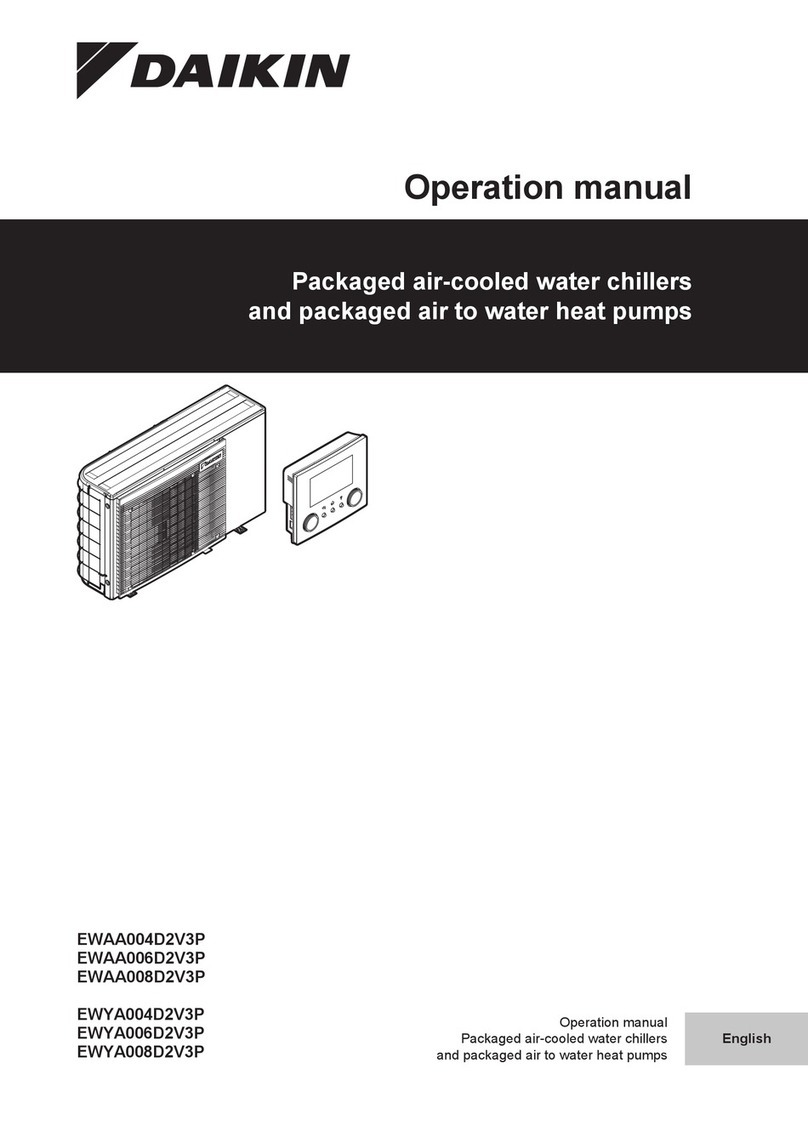
Daikin
Daikin EWAA006D2V3P Operation manual

SMC Networks
SMC Networks HRSH090-A Operation manual

York
York MILLENNIUM YK Wiring diagram

Aqua Cooler
Aqua Cooler H2O NOW Usage and Care Manual

Mueller
Mueller Falling Film Chiller Installation and operation manual
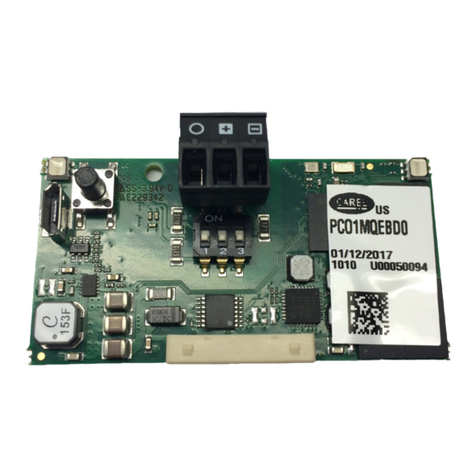
Daikin
Daikin MicroTech II Installation and maintenance manual

Kaysun
Kaysun KEM-05 DVN1 Installation & owner's manual
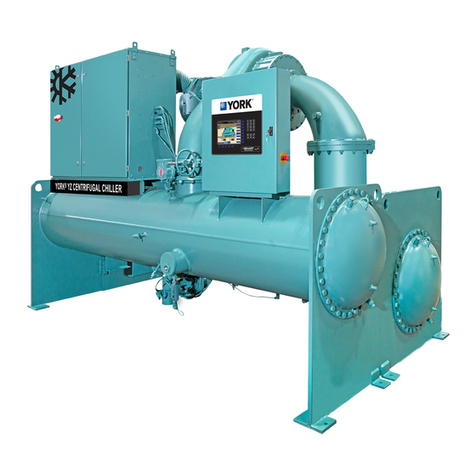
Johnson Controls
Johnson Controls YZ Wiring diagram

Henny Penny
Henny Penny BCF-24/65/110 user manual
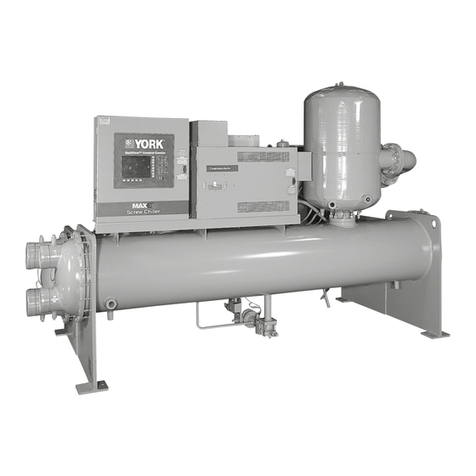
York
York YR TB TB T0 Installation operation & maintenance

KKT chillers
KKT chillers ECO122L Install instructions
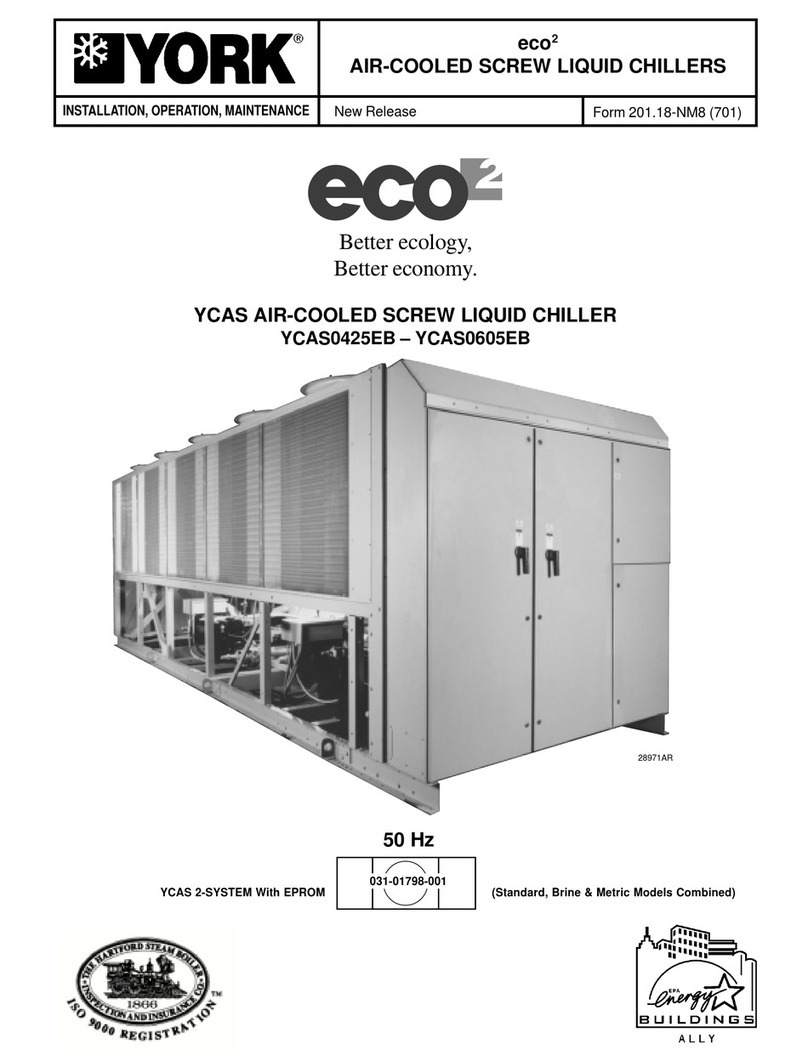
York
York eco2 YCAS0425EB Installation operation & maintenance