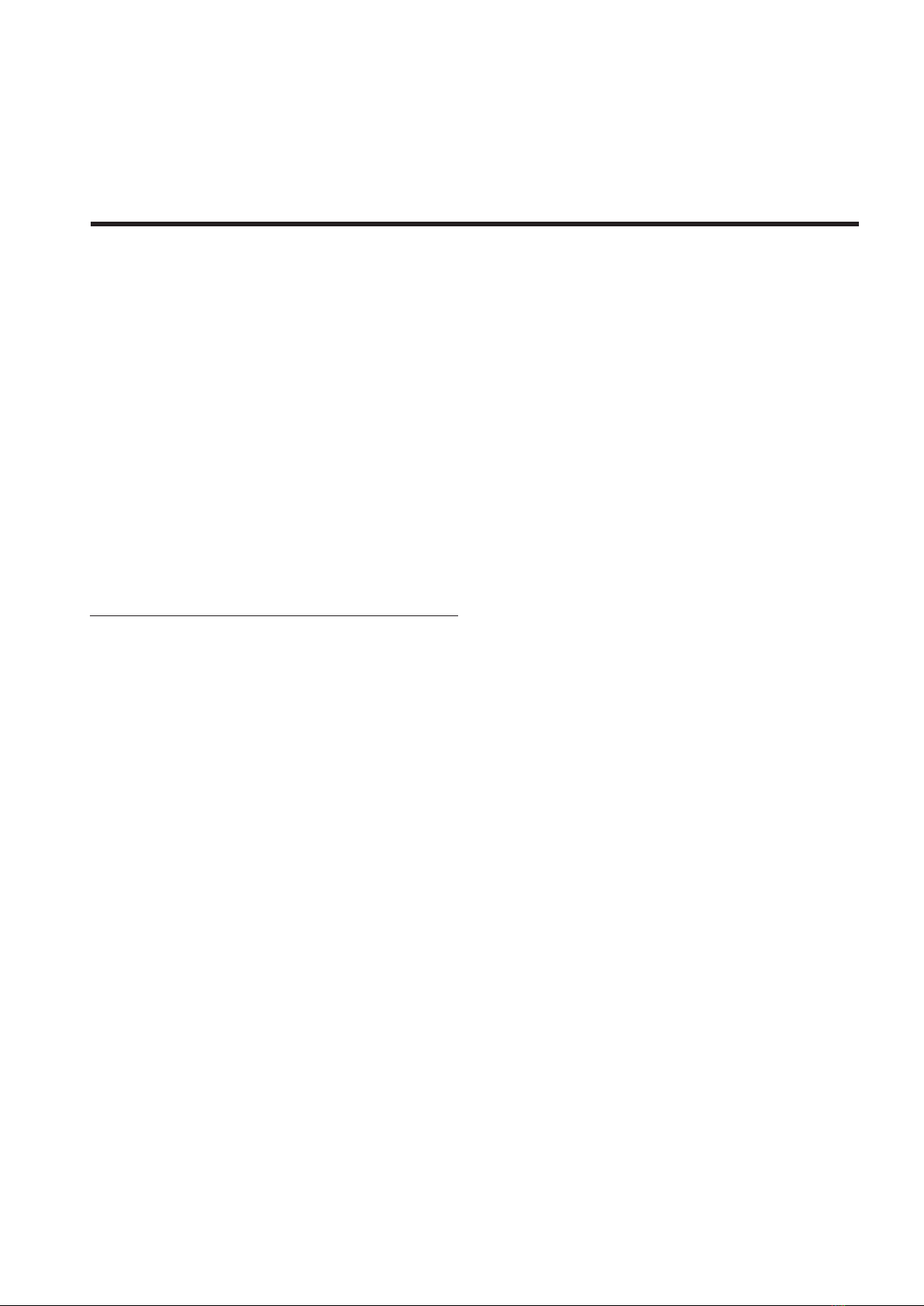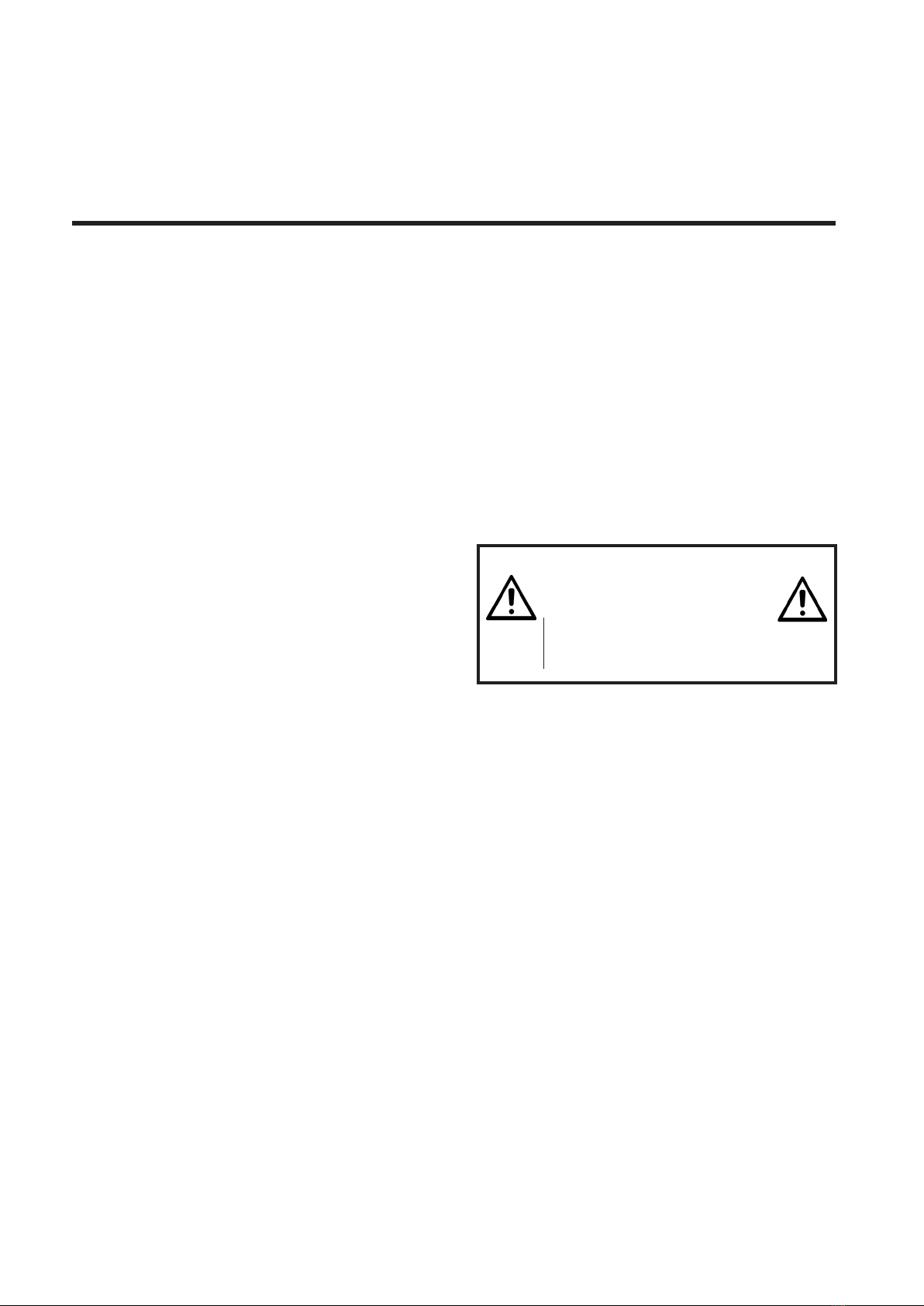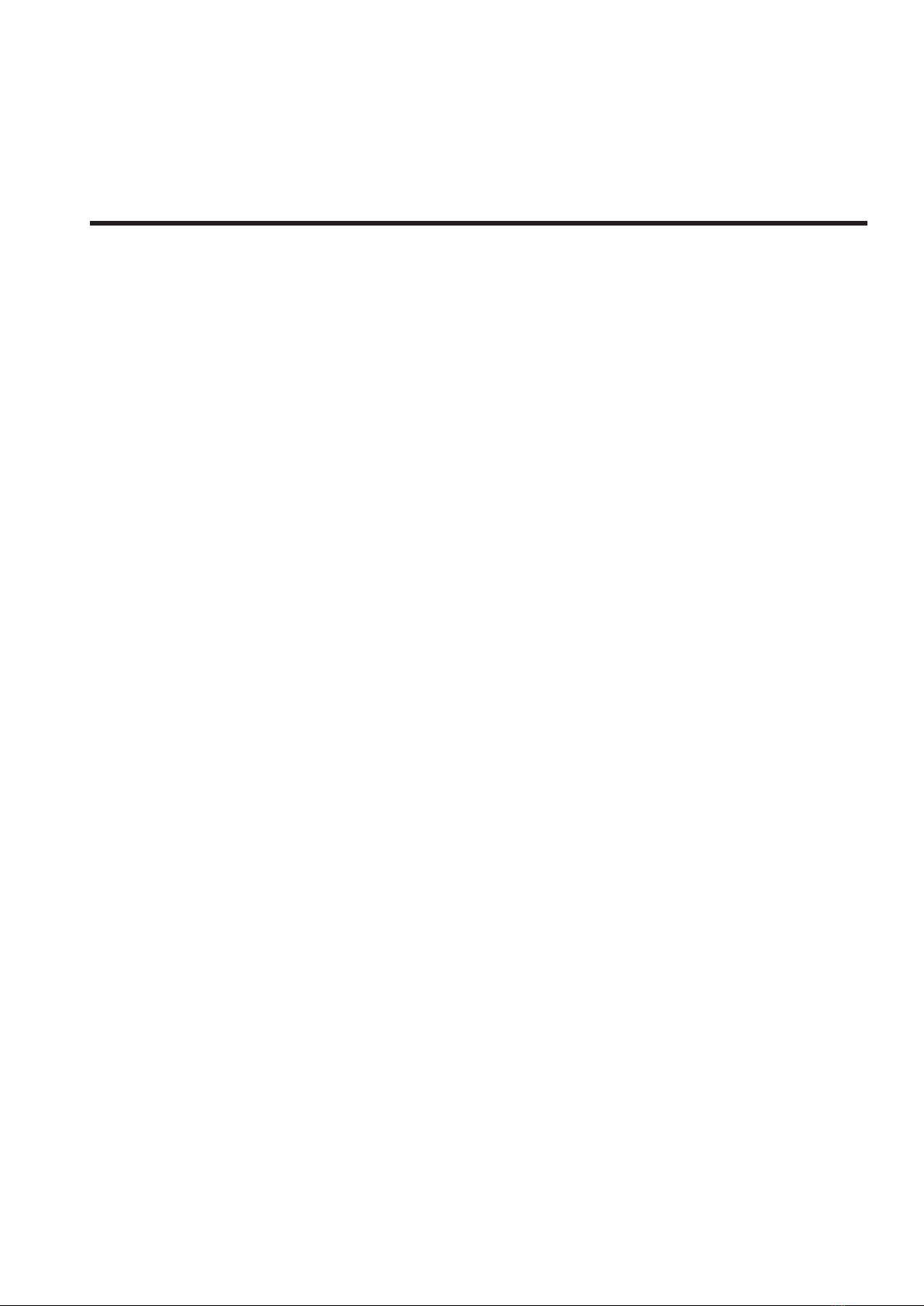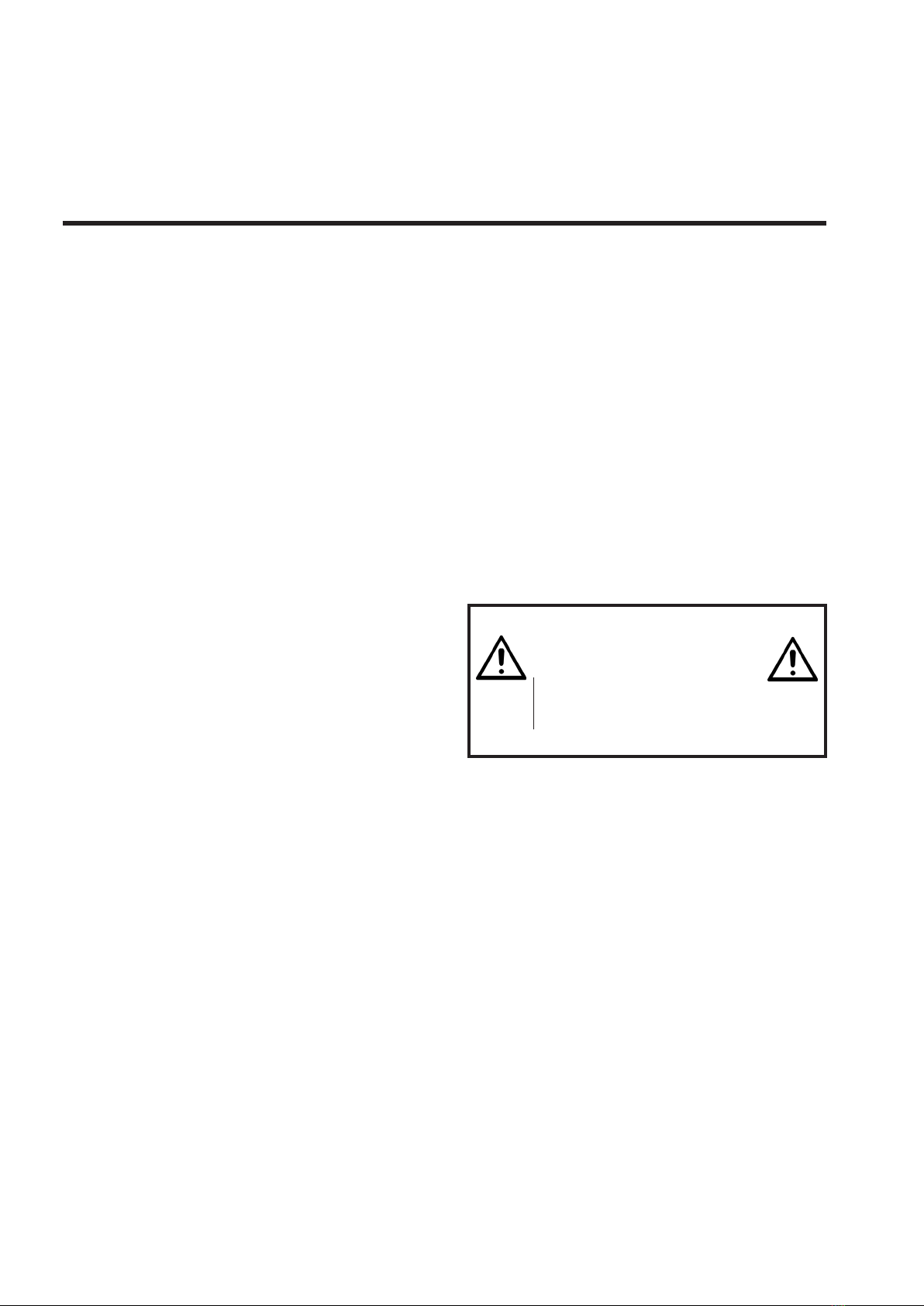P. 6
Tecshow Dome Core 240 |
Connection to the mains supply
Before connecting the amplier to the mains
socket, always make certain that:
1. The electric system and mains socket have an
adequate grounding, compatible with the saty
norms (if you´re uncertain, consult specialized
personnel).
2. The main voltage corresponds to that shown
on the rear of the unit (an allowance of up to +/-
10% is accepted)
3. Make sure the amplier is also o before
disconnecting the power cord from the mains
socket.
4. The on/o switchs is in the o position.
Switch on and o
In your reinforcement system, always switch on the
amplier aer all the other equipment and always
switch it o before anything else, if possible with
the gain controls set at minimum: this will avoid
annoying and sometimes dangerous signal peaks.
Audio connections
Remember to always connect and disconnect other
units with amplier switch o. Let the signals from
sources as CD player, tape player and radio etc.
Into the input sockets via audio cable with shield.
This unit can only accepto 1 stereo line inputs by
selected, adopt RCA connector. Link microphone
you will need to microphone input.
Please use only professional microphone with
output level at -35dB~-60dB and impedance under
1kΩ.
Load connections
3 output modes: 4~16Ω/8~16Ω, 70V, 100V. Be careful
to check the load impedance and load type to avoid
damage of load or amplier.
When under the constant voltage output mode,
all the speakers or woofers connected must have
line transformer, the total power of these parallel
speakers should be ledd than the total output
power of the unit, and have enough surplus(should
consider the wastage of the lines and speaker
transformer).
7~16Ω output is for monitor speaker, the max
output power should less than 70% of the normal
power.
Check and measure for load
The load must be checked and measure at the rst
time, because of long distance from the power
amplier to the load, because of load complicated
connecting and section controlling. In the public
broadcasting systems the bad cable using and
mistaken connecting will always occur, such as
load short circuit, load part short circuit and
indirect short circuit between output cables of two
ampliers.
1. Measure the DC impedance of the end termina
of the load by multi-meter, you may determine
roughly if the load has been short circuit.
2. Check when the unit is on. Turn anticlockwise
all potentiometer knobs at the front panel to
the minimum position, then turn the source
(as CD) on and let it output signal. Turn on the
power of the unit. Aer the two-color power
status indicator is turned to blue, rotate the
corresponding section volume knob to more
than three quarters of the position, also rotate
the master output level knob to the maximum,
at this time the speaker should be normal
volume of sound, and observe the work of the
machine state:
• If the two-color power status indicator is always
blue, no matter of what´s the signal source
(U disk, Bluetooth, radio, CD, microphone,
etc), then the load and amplier are working
properly.
• If the two.color power status indicator ash red
and blue, there may be two possible situations:
a. Input signal is too large. If so turn the
4. INSTALLATIONS AND OPERATIONS
English version