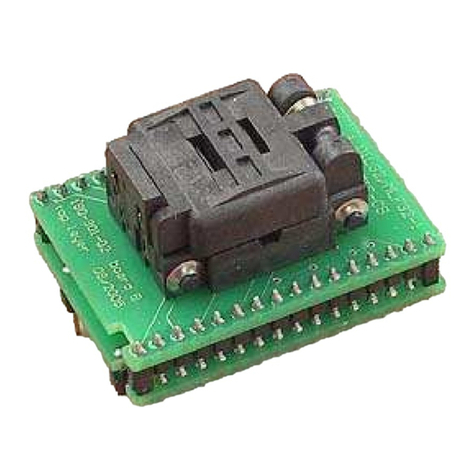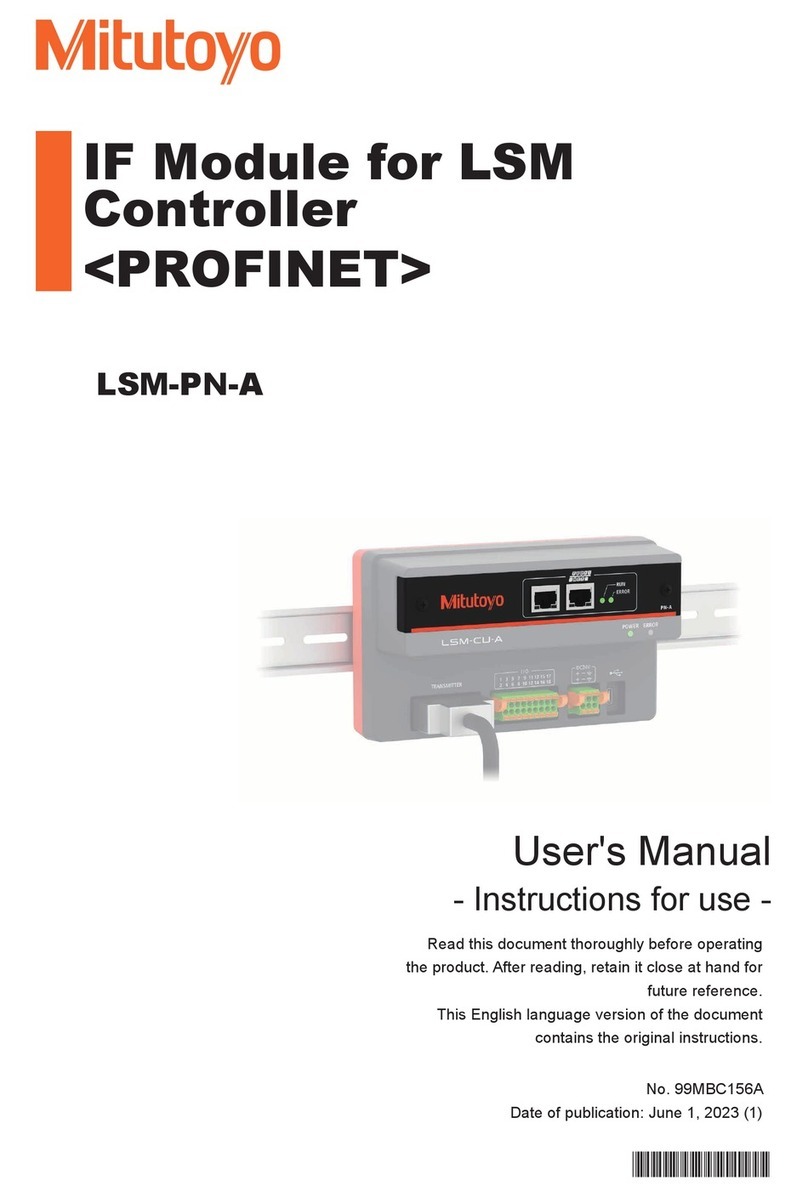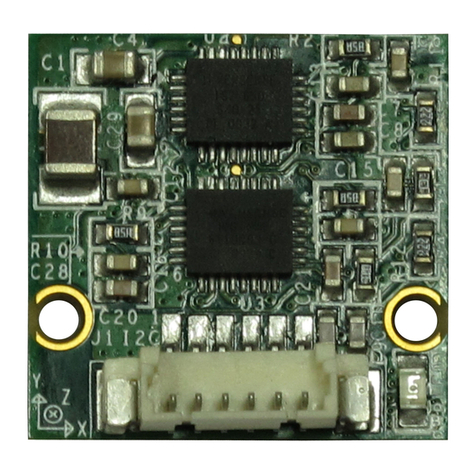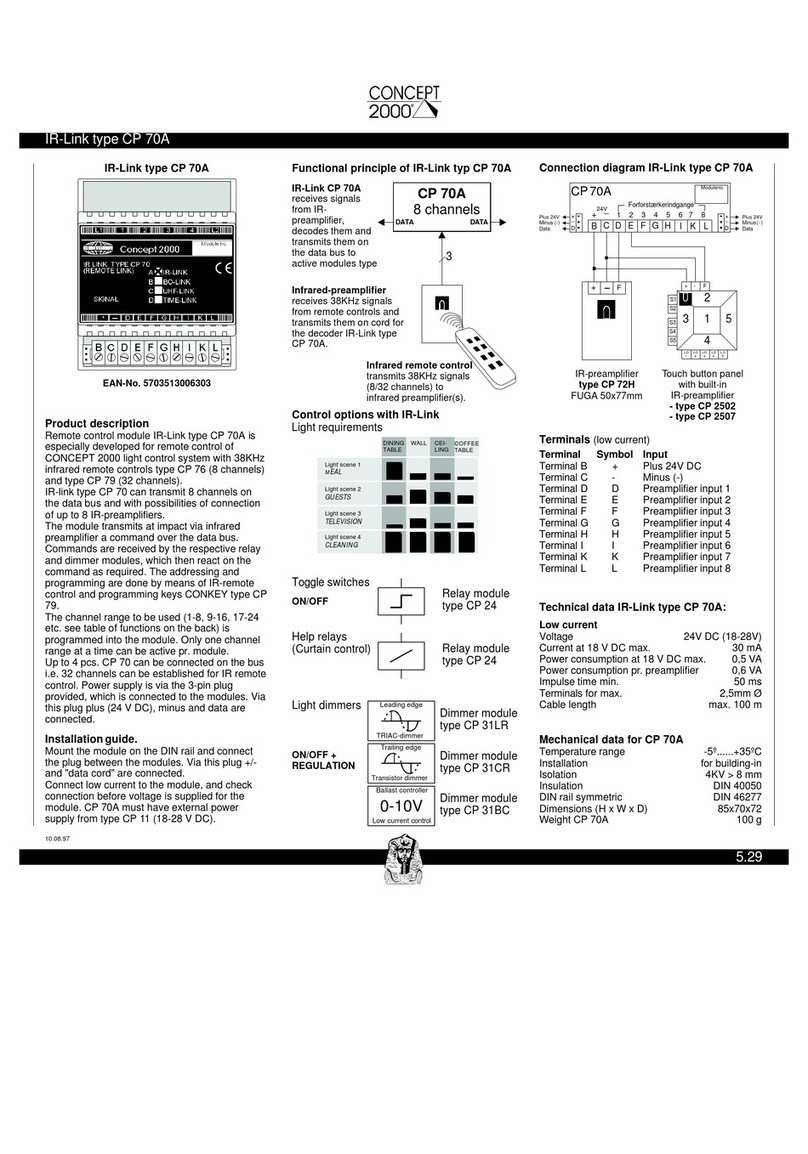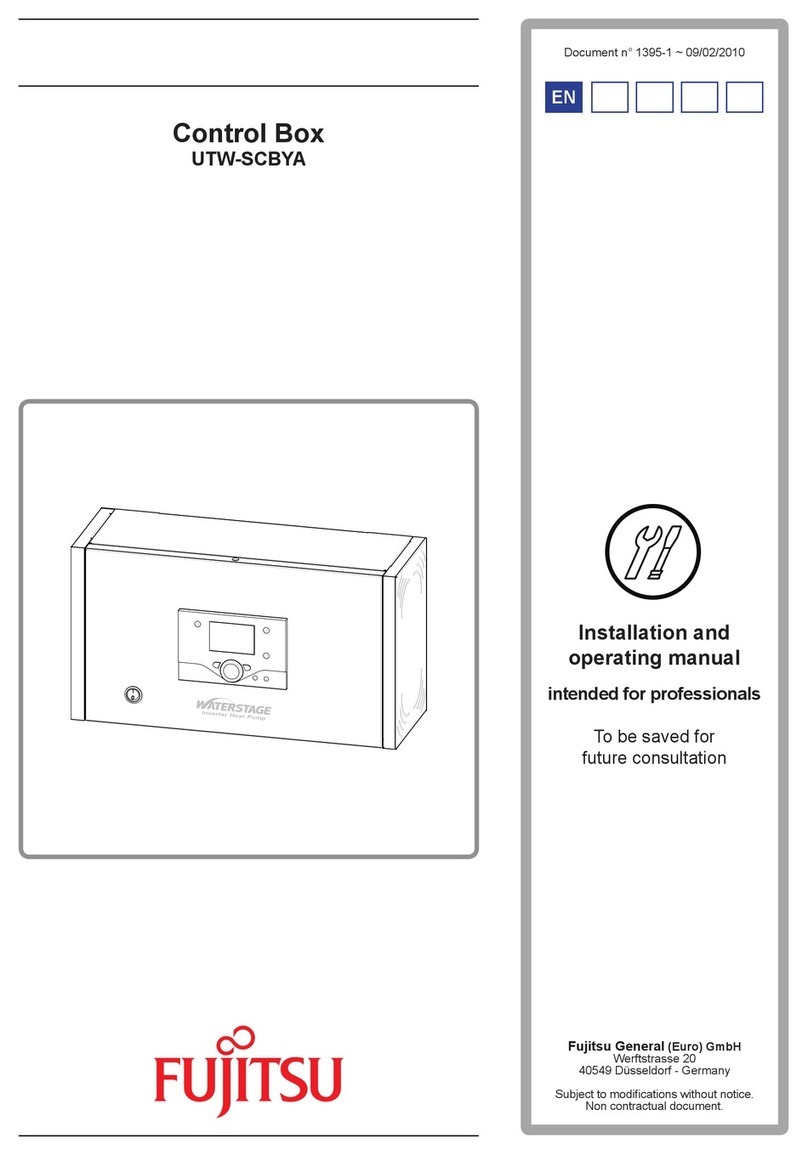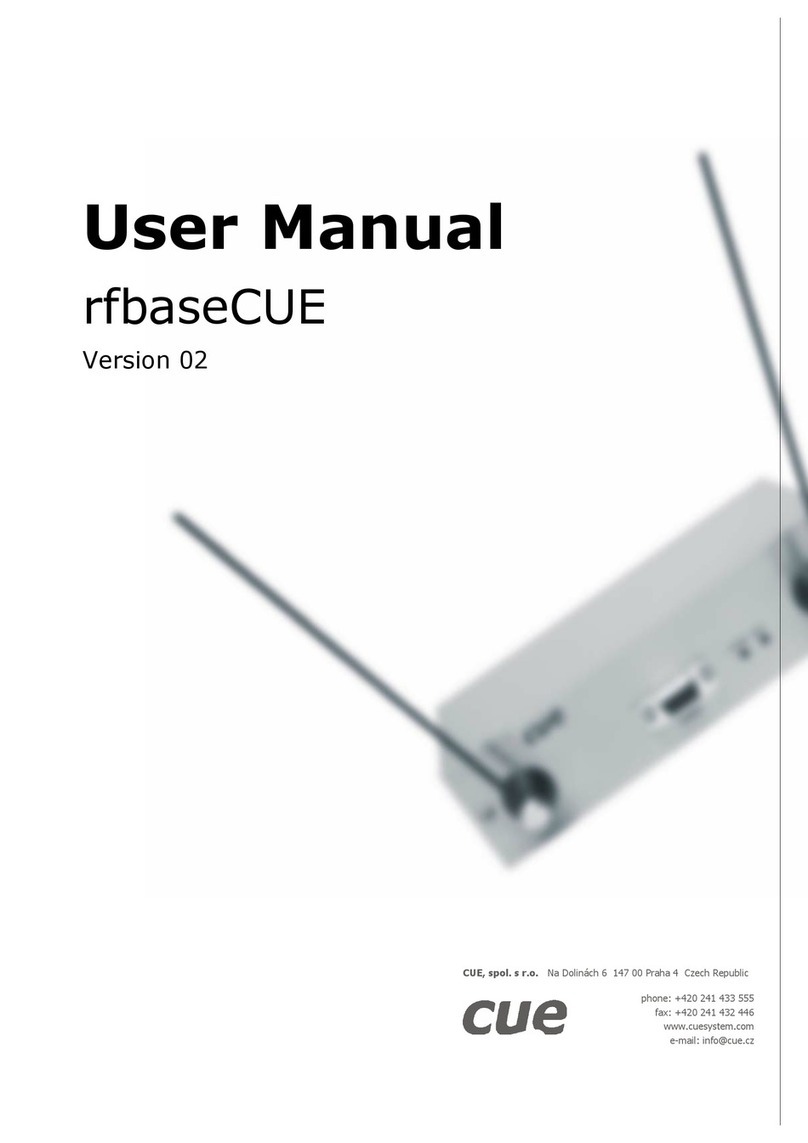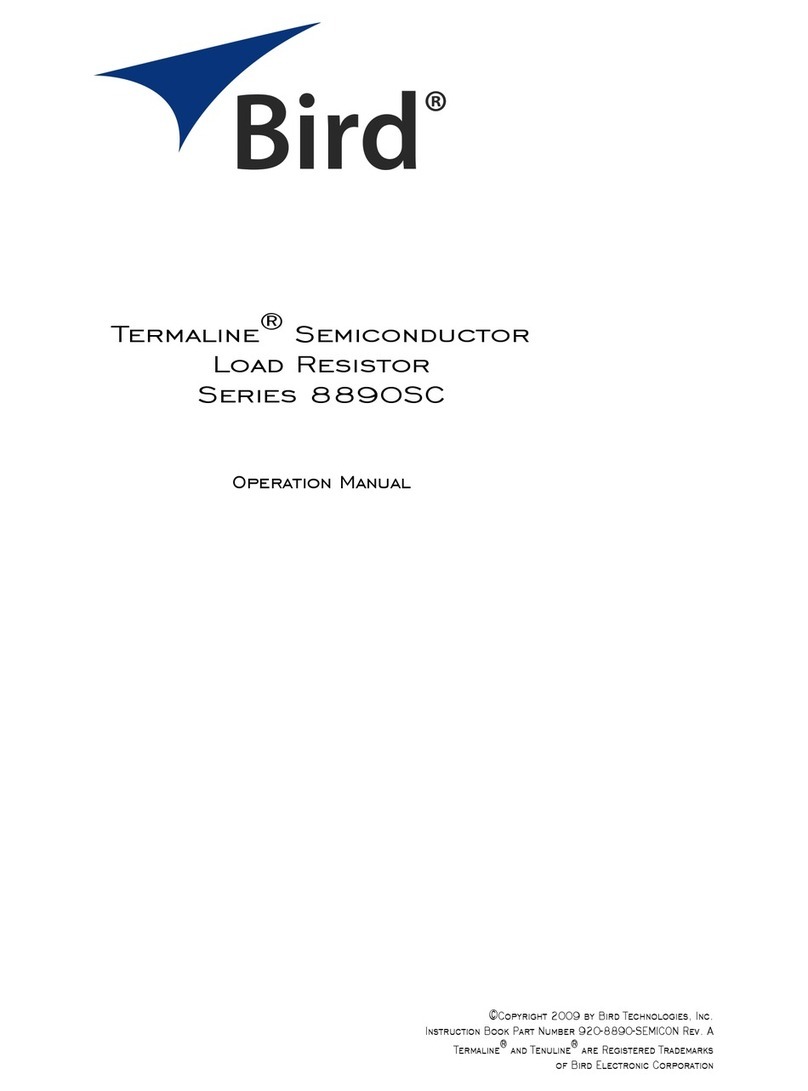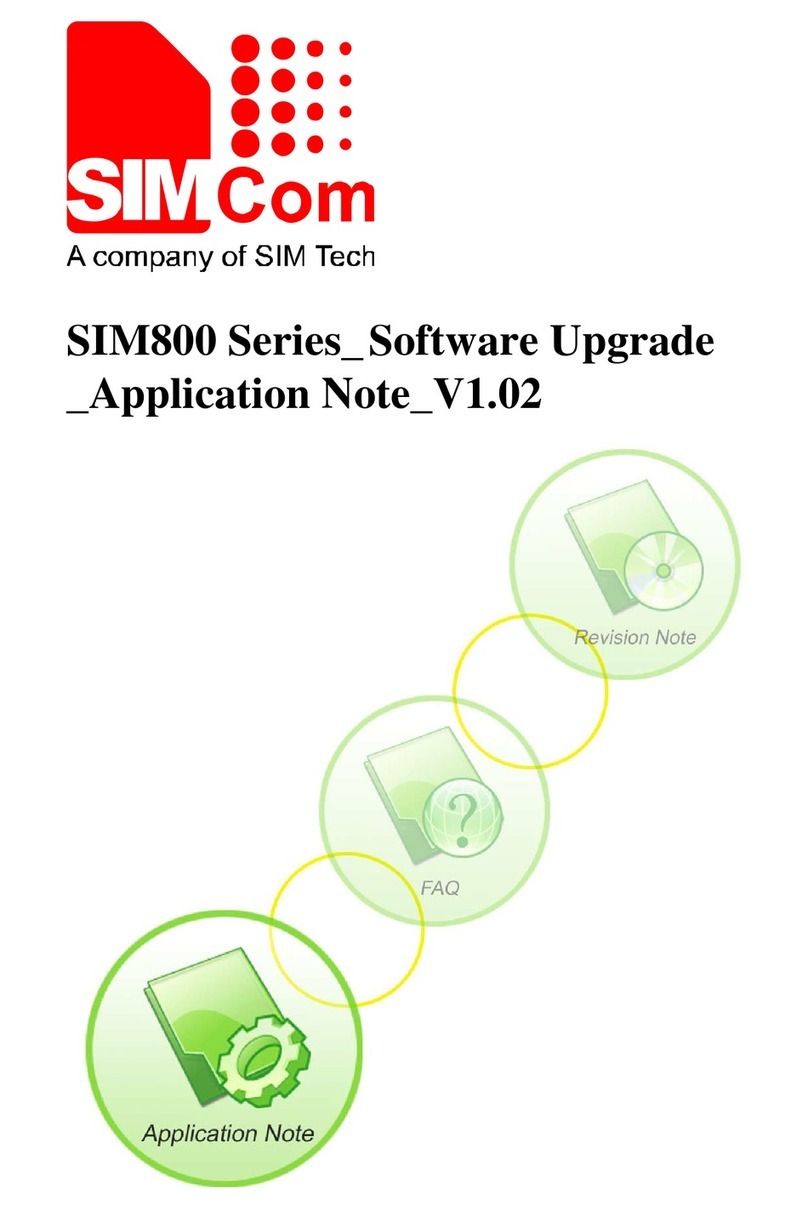TEGO Roundline Master User manual

Multiple applications
Master can be used in many different ways. As a central control unit that is connected to all heaters within 30 meters, can be set to a day
temperature and a night temperature, Roundline Master can also be connected to an external equipment e.g. a GSM- caller or a timer, and
in this way make the night temperature lower automatic, or raise the temperature in your summer house before you arrive. The setting for day
and night temperature is done on the key pad, but the switch between the different settings is done through the external equipment. It can be
used with the Roundline Room thermostat. The heaters will respond to the room units as long as the Roudline Master is in a ”OFF mode”, but
when the Roundline Master is in ”On mode” it takes over the Room thermostats. This way you can regulate every room separate, but still force
a nightly lowering of the temperature of all the heaters.
Below you can read how you install, set and use your Roundline Master. We recommend that you read through the manual carefully before
you start the installation. If you have any questions contact our customer support at +46 418 - 45 58 25.
Master
TEGO SYSTEM AB, Box 43, SE-261 22 Landskrona, Tel +46 (0)418 - 45 58 00, info@tego.se, www.tego.se
INSTALLATION
• Turn off the heater with the main power switch.
• Turn the heater thermostat control to 20°C.
• Plug the radio receiver carefully into the heater. Check that
all of the five pins on the RF-plug are placed correctly into the
corresponding holes on the heater, and that the RF-plug easily
fits in the right position.
• Secure the RF-plug in its position with the enclosed screw.
• Turn on the heater with the main switch (position1).
CONNECTING THE HEATERS AND THE ROUNDLINE MASTER
When all the RF-plugs are in place and the power switches are
turned on.
• Open the back of the Roundline Master by pushing it down.
Connect the supplied cord to the the connection on the curcuit
board. The display is now activated.
• Press the MODE and ON/OFF buttons on the Roundline Master
at the same time, Keep them pressed down for 3 seconds.
A countdown off 30 seconds is shown in the display window.
• Within the 30 seconds you have to press the hidden button
on the RF-plugs, using a needle or a paper clip. The RF-plug
and the Roundline Master are now searching for each other.
When they have established a connection a green steady light
(N.B. faint) will be visible on the RF-plug. The green light will
disappear when the count down of the Roundline Master is
done and will remain turned off. The Roundline Master is now
connected with the heater.
• If you did not have time to connect all the heaters with the
Roundline Master during the 30 seconds, repeat the procedure,
and continue with the remaining heaters.
• The connected heaters have a built in memory that allows
them to remember the connection even if there is a power failure.
By pressing the MODE and ON/OFF button at the same time
you can check and see if all the heaters are connected with
the Roundline Master. On all the heaters that are connected
a light will turn on, on the RF-plug for the count down of 30
seconds, which will be shown on the display. The heater is
not connected with the Roundline Master if the light is not lit.
See further under troubleshooting. If any of the lights on the
RF-plugs start blinking it means that they have lost connection.
See further under troubleshooting.
• The RF-plug can be connected to both a Roundline Room
unit and a Roundline Master at the same time. If you wish
to delete one of the units form the RF-plug memory just do a
reset. This action deletes all connections to other units and the
instalation of the RF-plug has to be done from the beginning.
The reset is done by turning off all the heaters on the power
switch, pressing the hidden button on the RF-plug and keeping
it pressed down as you turn on the heater again on the power
switch. Then keep the hidden button pressed down for 3 more
seconds and the memory is reset.
FUNCTIONS
The Roundline Master has three different temperature settings; Day
temperature(*), night temperature (**) and stand-by (***). Day and
night temperature can be set to any temperature between 5°C and
35°C, and the stand-by is locked at 5°C. You can choose how
you want the connections between these different settings should
be, either by manually pressing the button on the Roundline Master
front panel, or an external unit through the limit switch screw con-
nection on the back of the Roundline Master. You can also choose
if the Roundline Master is going to communicate directly with all
the heaters, or if you want Rroundline Room thermostats, which
enables individual temperatures in different rooms.
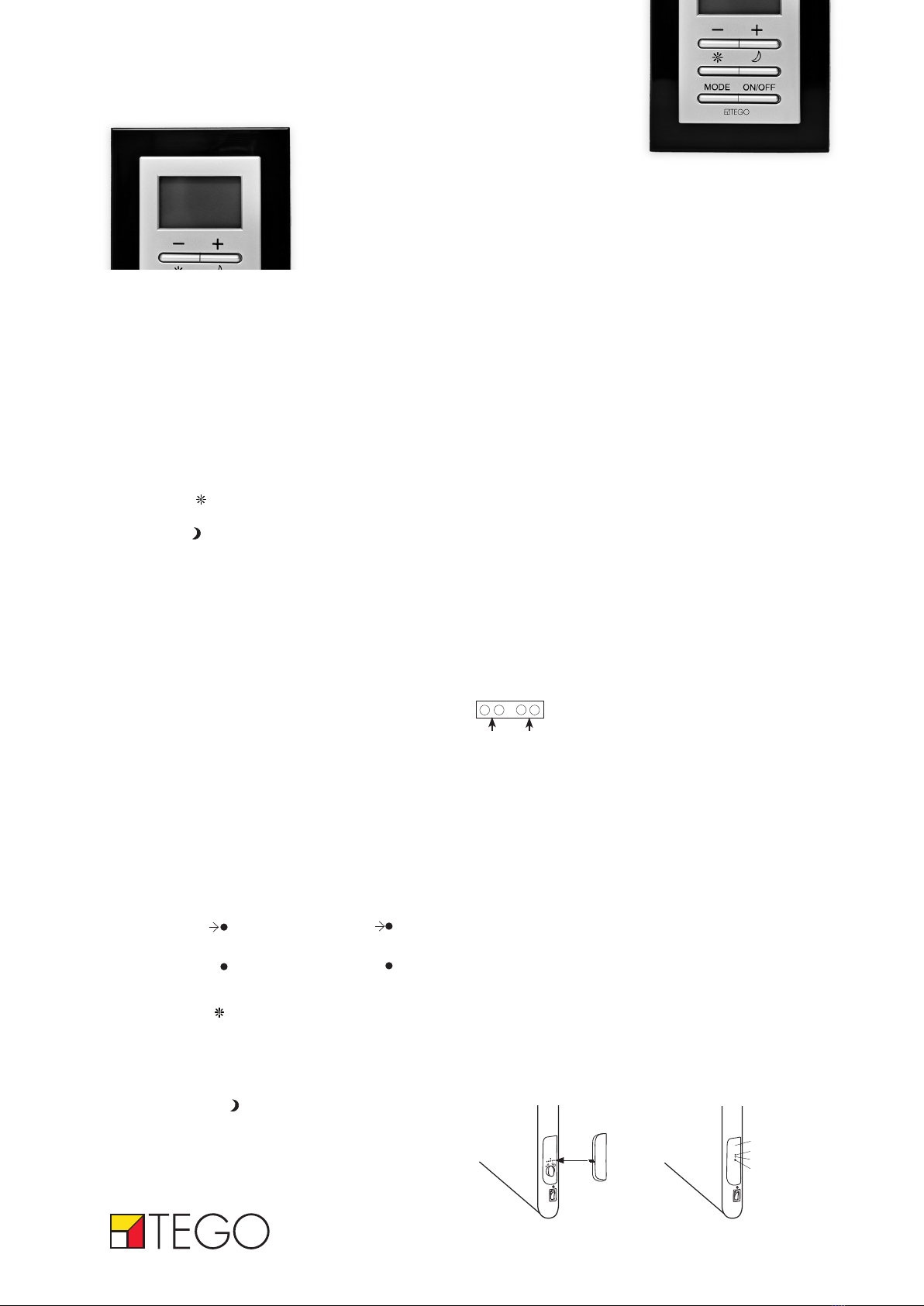
TEGO SYSTEM AB, Box 43, SE-261 22 Landskrona, Tel +46 (0)418 - 45 58 00, info@tego.se, www.tego.se
INSTALLATION OF DESIRED BASIC FUNKTION
Start the installation of your Roundline Master by chooseing the
right basic functions. The following are the choices:
• ”Key operated” or ”Externally controlled”
• ”Roundline Room thermostats avaliable” or ”No Roundline
Room thermostats avaliable”
Chose the mode that best suits your installation by pressing the
following buttons:
Press Mode and – at the same time to activate ”Key operated”
Press Mode and + at the same time to activate ”Externally controlled”
Press Mode and at the same time to activate ”Room thermostats
available”
Press Mode and at the same time to activate ”No room thermostats
avalabile”
DESCRIPTION OF THE DIFFERENT OPERATION MODES
Key operated:
All the teperature settings and switching between different temperature
modes is done on the Roundline Master key pad.
Externally controlled:
The temperature settings are done on the keypad. A switch
between the different temperature modes is done by an external
unit (eg a timer) through the limit switch connection.
Roundline Room Unit available:
No signals are transmitted when the ”OFF” mode is on. In ”OFF”
mode the room units take over the heaters and regulates them
according to their local settings. The Roundline Master takes over
the regulation of all the heaters when the ”ON” mode is active.
No Roundline Room Units available:
In the ”OFF” mode all heaters are regulated to 5°C, or a non
freezing mode. In ”ON” mode you can choose between day or
night temperature.
Display symbols:
Externally controlled Externally controlled
room units without room units
Key operated Key operated
room units without room units
*)Standard temperature - Day mode
Press the sun symbol (the sun symbol appears in the display) set
the desired day temoerature by using the plus and minus buttons.
The display is showing the chosen temperature with blinking num-
bers. When the numbers top blinking the new setting is activated.
**)Night temperature – Night mode
Press the moon symbol (the moon symbol appears in the
display) set the desired night temperature by using the plus and
minus buttons. The display is showing the chosen temperature
with blinking numbers. When the numbers stop blinking the new
setting is activated.
***)ON/OFF - Stand-by mode
The Roundline Master never completely. If Reco Room Units are
available the Roundline Master only show two horizontal lines in
the "OFF" mode, and the different temperature settings are shown
on the different room unit displays. If Roundline Room unit are not
available the central control will show a snowflake and the tempe-
rature 5°C, i.e. non freezing mode, in the "OFF" mode. The day
or night temperature, depending on which one is active, is always
shown in "ON" mode.
The current temperature setting and which mode is active are
displayed at all times, unless the unit is turned off or a room unit
is available. Then the display shows two horizontal lines, and the
temperature setting is shown on the different Roundline Room units.
The set temperature for each function are stored and is activated
the next tim the function is activated.
CONNECTION OF EXTERNAL CONTROL EQUIPMENT
Roundline Master has two two limit switch screw connections on
the back, one for Day or Night and one for ON or OFF. When
open is the day/night in Day mode and on/off in OFF mode.
Connect the desired equipment that you want to activate the
different temperature settings with as follows:
COMMON QUESTIONS AND TROUBLESHOOTING
The green light on the RF-plug is blinking. Why?
It means that it has no contact with any Roundline Master or Round-
line Room unit. The heater will continue to use the last setting that
was set before the communication was broken. Try to connect the
Roundline Master and the RF-plug again as above. If it still does
not work contact Tego.
How can I be sure that the heaters are connected to the
Roundline Master?
By pressing the MODE and ON/OFF buttons at the same time on
the keypad on the Roundline Master, and holding them pressed
down for 3 seconds. On all the heaters that are connected a light
on the RF-plug will turn on during the count down off 30 seconds
that are shown on the display.
I have had a power failure. Do I have to redo the installation
when the power is turned back on?
No. The RF-plug has a built-in memory. As soon as the power
comes back the system will function as before.
Day/Night On/Off
NO=Day NO=Off
))
))
Skruvhål
Dold knapp
Lysdiod
RF-enhet
20
RF-plugg is placed in
the end piece.
RF-unit
LED
Hidden button
Screw
If you only want to switch between day and
night temperature, you can close the ON/OFF
contact with a short jumper.