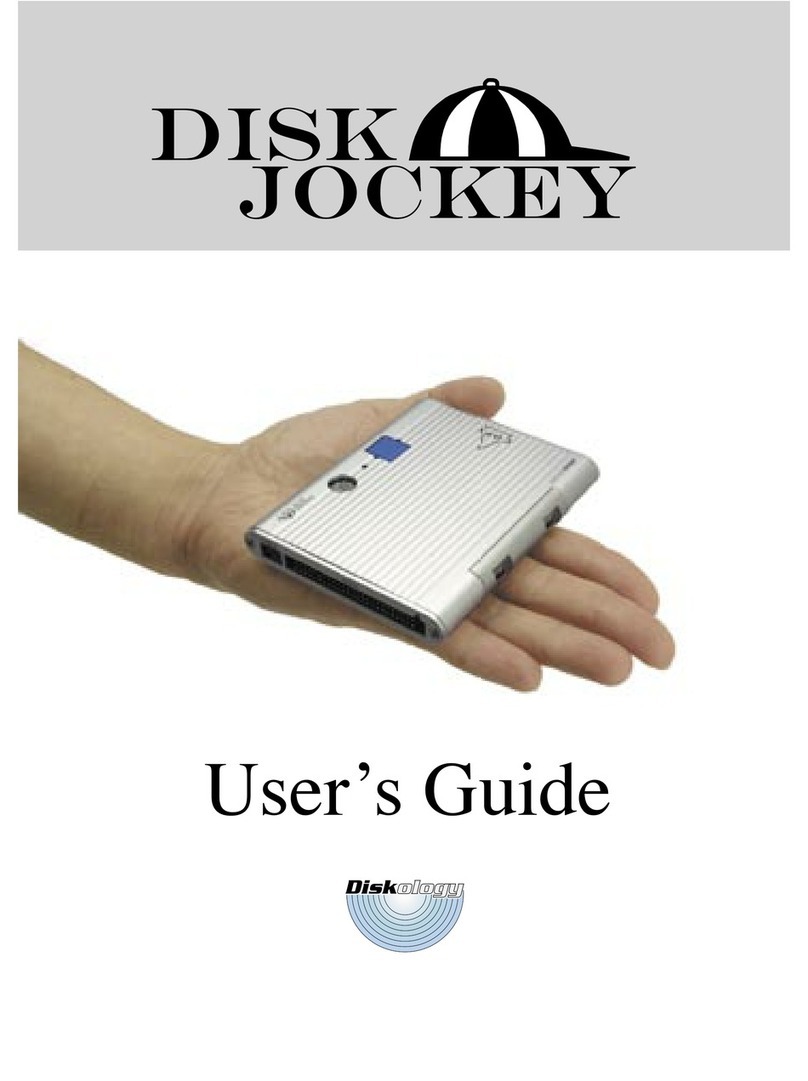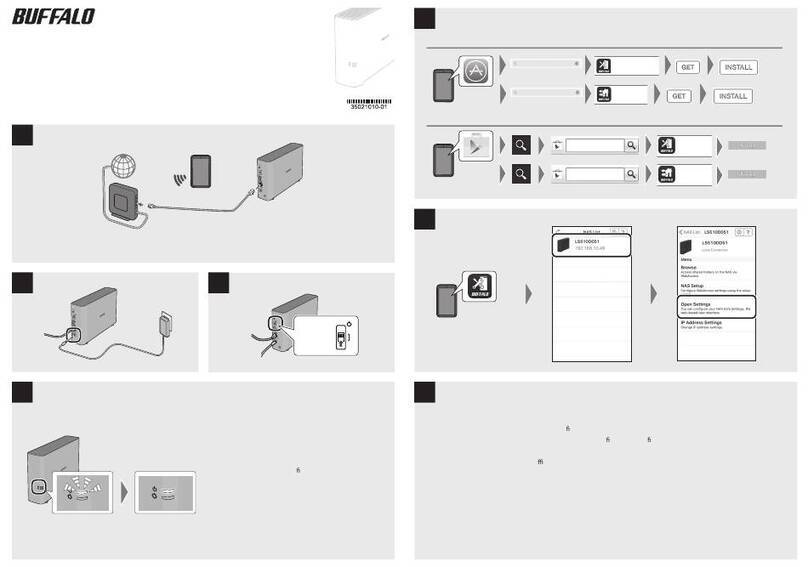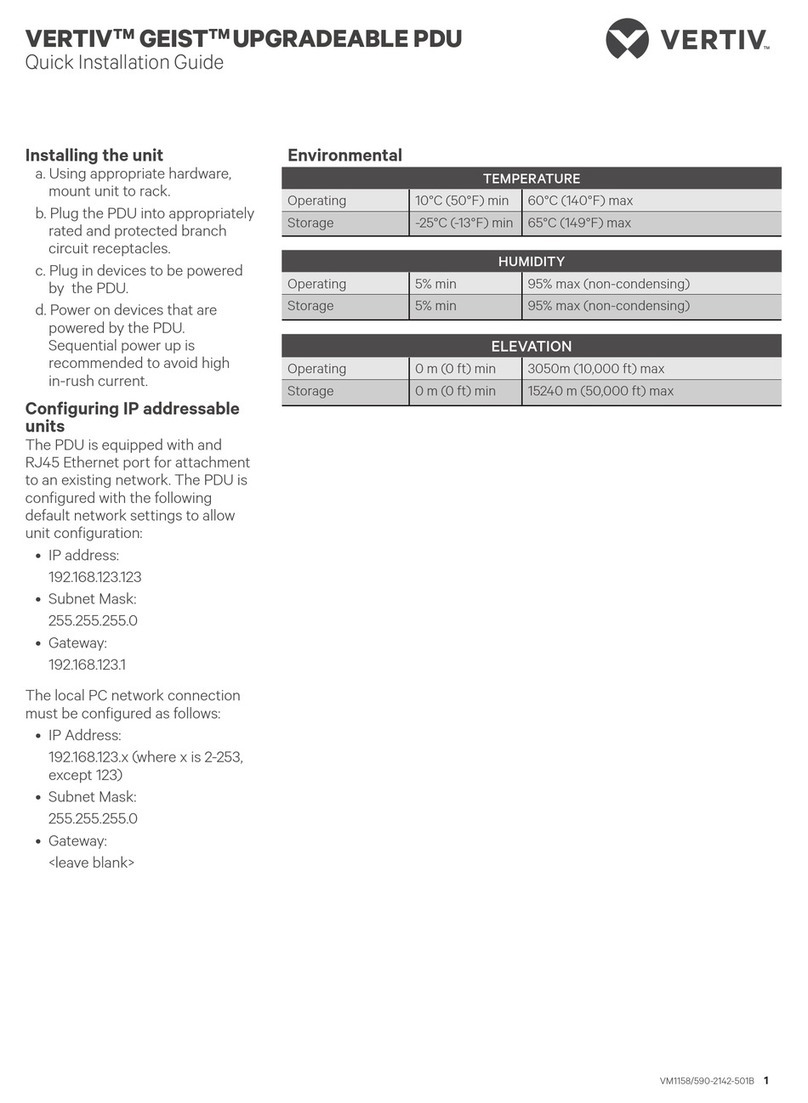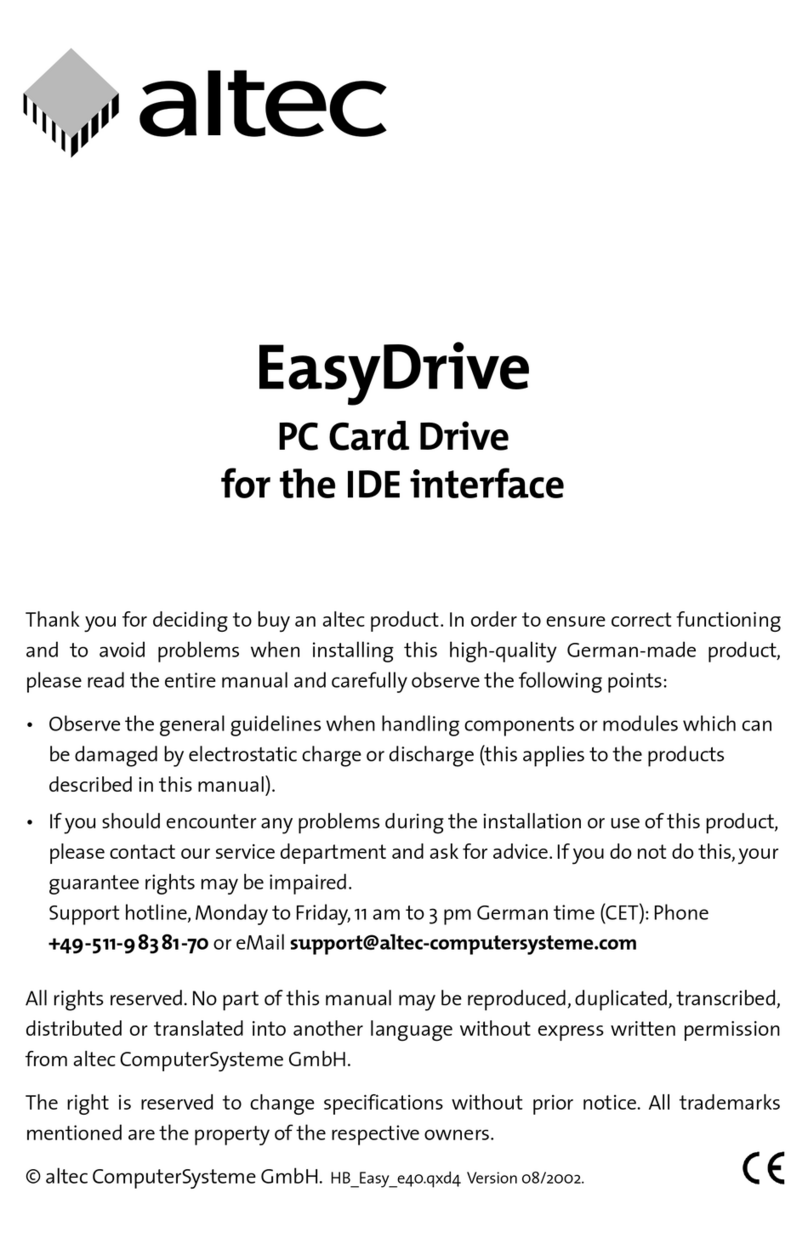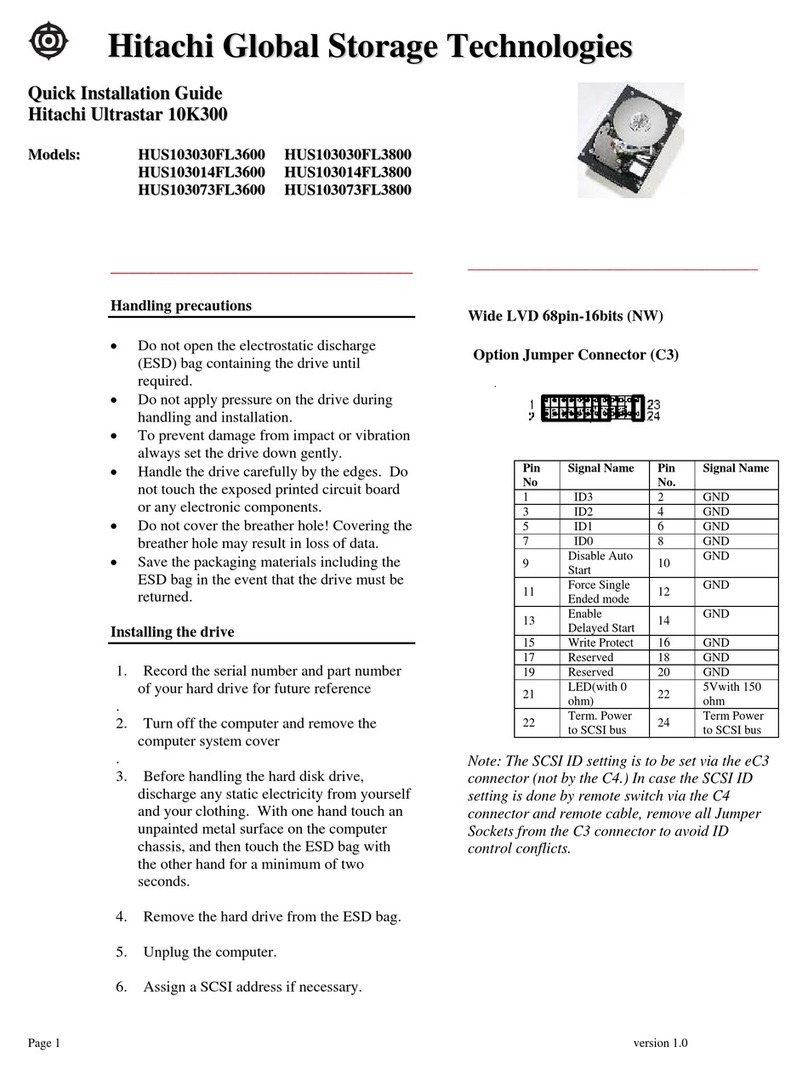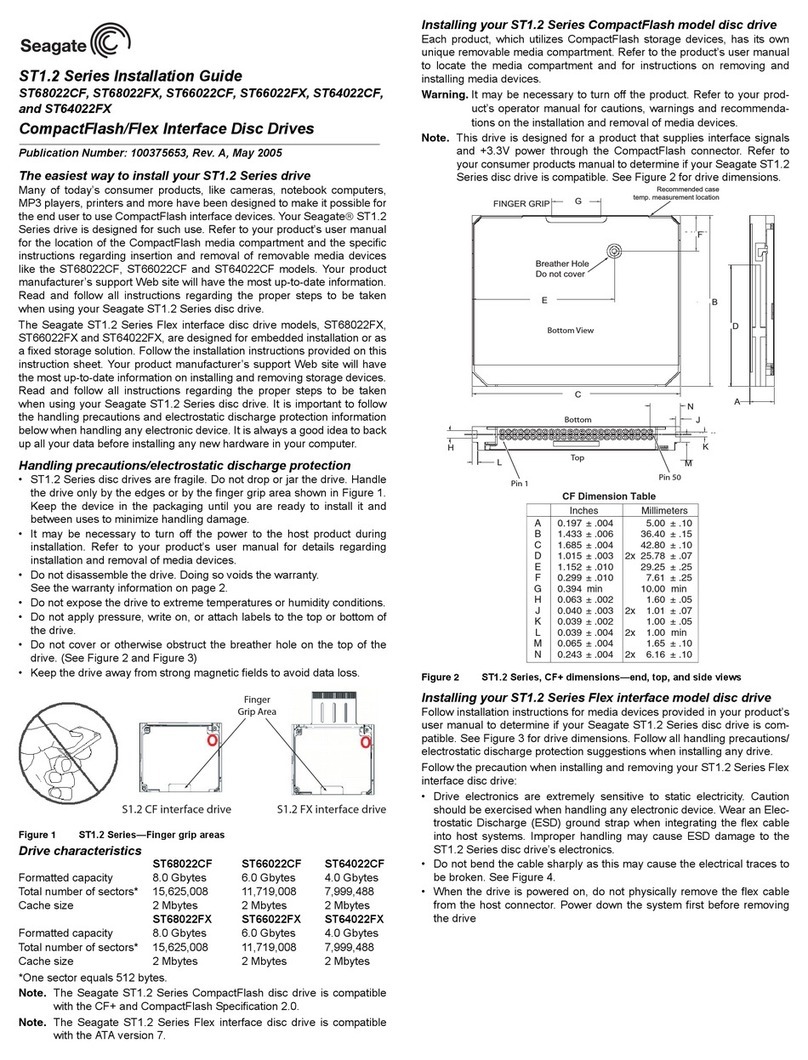TEK 222 User manual

TCZL/’ SERVICE 070-7459-00
ILPi MANUAL Product Group 41
222
Digital Storage
Oscilloscope
Service
WARNING
THE FOLLOWING SERVICING INSTRUCTIONS ARE
FOR USE BY QUALIFIED PERSONNEL ONLY. TO
AVOID PERSONAL INJURY, DO NOT PERFORM ANY
SERVICING OTHER THAN THAT CONTAINED IN
OPERATING INSTRUCTIONS UNLESS YOU ARE
QUALIFIED TO DO SO. REFER TO OPERATORS
SAFETY SUMMARY AND SERVICE SAFETY
SUMMARY PRIOR TO PERFORMING ANY SERVICE.
First Printing mar 1990 Scan by John Barnes Tfektronix
COMMIT TED TO EXCELLENCE

Copyright© 1990 Tektronix, Inc. All rights reserved. Contents of this publi-
cation may not be reproduced in any form without the written permission of
Tektronix, Inc.
Products of Tektronix, Inc. and its subsidiaries
foreign patents issued and pending.
TEKTRONIX, TEK, SCOPE-MOBILE, and
are covered by U.S. and
are registered trademarks
of Tektronix, Inc.
Printed in U.S.A. Specification and price change privileges are reserved.

222 Service
TABLE OF CONTENTS
Page
LIST OF ILLUSTRATIONS iii
LIST OF TABLES iii
OPERATORS SAFETY SUMMARY iv
SERVICING SAFETY SUMMARY iv
SECTION 1PERFORMANCE CHARACTERISTICS
INTRODUCTION 1-1
RECOMMENDED
PERFORMANCE CHECK
SCHEDULE 1-1
ELECTRICAL
SPECIFICATIONS 1-1
VERTICAL DEFLECTION
SYSTEM 1-1
TRIGGER SYSTEM 1-3
HORIZONTAL SYSTEM 1-3
X-Y OPERATION 1-4
RS-232 INTERFACE 1-4
EXTERNAL POWER
REQUIREMENTS 1-4
ENVIRONMENTAL
SPECIFICATIONS 1-5
MECHANICAL
SPECIFICATIONS 1-5
SECTION 2OPERATING INFORMATION
SAFETY 2-1
BATTERY-CHARGER
ADAPTER 2-1
EXTERNAL SUPPLY
VOLTAGE 2-1
BATTERY OPERATION 2-2
FIRST TIME BATTERY
OPERATION 2-2
START-UP 2-2
AUTO TIMEOUT 2-2
VIEWING ASIGNAL QUICKLY 2-2
TIPS ON BATTERY CARE 2-2
Page
ALTERNATE METHOD FOR
BATTERY CHARGING 2-3
BATTERY REPLACEMENT 2-3
SECTION 3BLOCK DIAGRAM OVERVIEW
INTRODUCTION 3-1
ACQUISITION SYSTEM 3-1
TIME BASE 3-4
PROCESSOR SYSTEM 3-4
DISPLAY SYSTEM 3-7
BATTERY CHARGER
REGULATOR 3-9
POWER SUPPLY 3-10
SECTION 4PERFORMANCE CHECK
PROCEDURE
INTRODUCTION 4-1
TEST EQUIPMENT
REQUIRED 4-1
PERFORMANCE
CONDITIONS 4-1
PERFORMANCE CHECK
INTERVAL 4-1
PREPARATION 4-1
INDEX TO PERFORMANCE
CHECK PROCEDURE 4-5
DISPLAY CHECKS 4-6
INITIAL CONTROL SETTINGS ... 4-6
PROCEDURE 4-6
VERTICAL 4-7
INITIAL CONTROL SETTINGS ... 4-7
PROCEDURE 4-7
HORIZONTAL 4-11
INITIAL CONTROL SETTINGS .. 4-11
PROCEDURE 4-11
TRIGGER 4-12
INITIAL CONTROL
SETTINGS 4-12
PROCEDURE 4-12
i
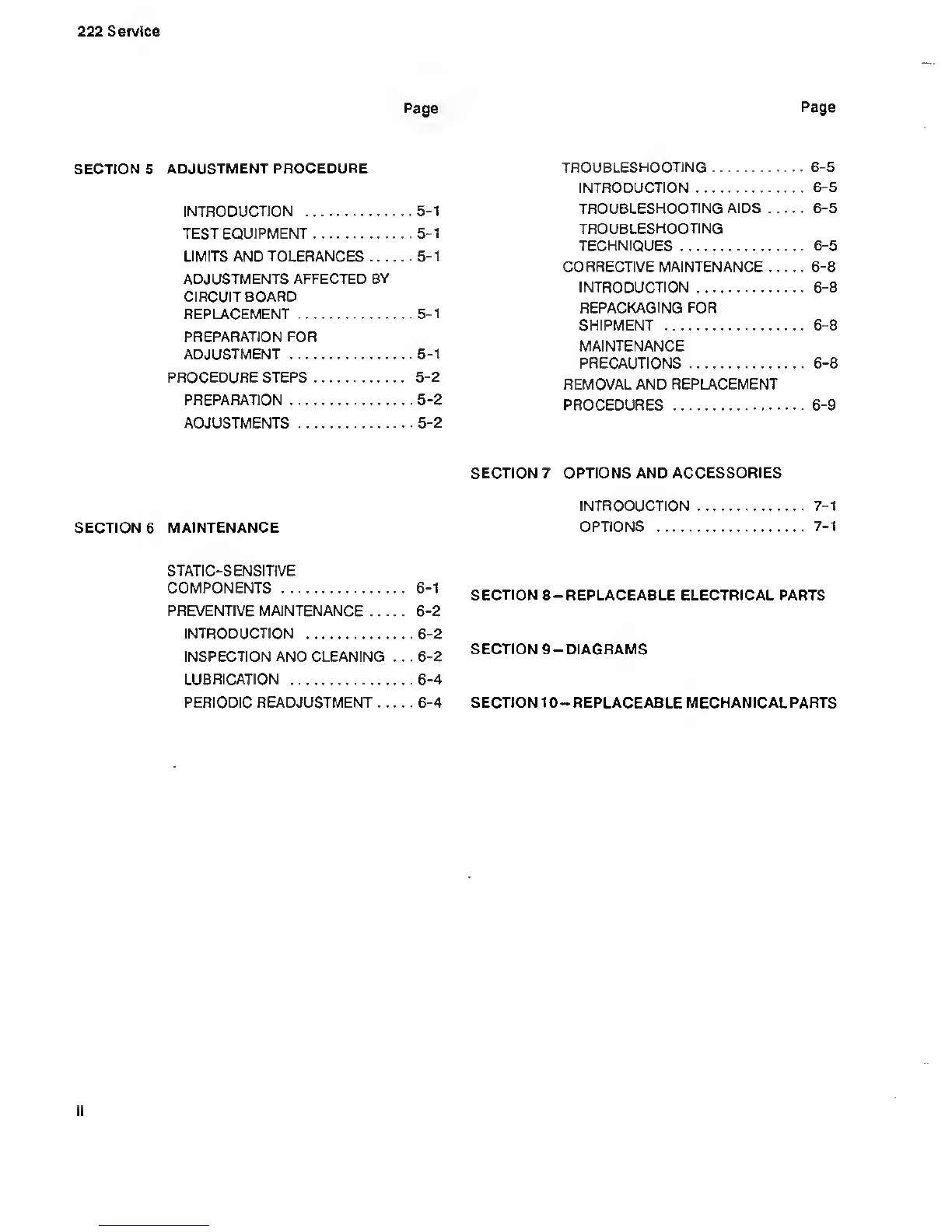
222 Service
SECTION 5
SECTION 6
Page Page
ADJUSTMENT PROCEDURE
INTRODUCTION 5-1
TEST EQUIPMENT 5-1
LIMITS AND TOLERANCES 5-1
ADJUSTMENTS AFFECTED BY
CIRCUIT BOARD
REPLACEMENT 5-1
PREPARATION FOR
ADJUSTMENT 5-1
PROCEDURE STEPS 5-2
PREPARATION 5-2
ADJUSTMENTS 5-2
TROUBLESHOOTING 6-5
INTRODUCTION 6-5
TROUBLESHOOTING AIDS 6-5
TROUBLESHOOTING
TECHNIQUES 6-5
CORRECTIVE MAINTENANCE 6-8
INTRODUCTION 6-8
REPACKAGING FOR
SHIPMENT 6-8
MAINTENANCE
PRECAUTIONS 6-8
REMOVAL AND REPLACEMENT
PROCEDURES 6-9
SECTION 7OPTIONS AND ACCESSORIES
INTRODUCTION 7-1
MAINTENANCE OPTIONS 7-1
STATIC-SENSITIVE
COMPONENTS 6-1 SECTION 8-REPLACEABLE ELECTRICAL PARTS
PREVENTIVE MAINTENANCE 6-2
INTRODUCTION 6-2
INSPECTION AND CLEANING ... 6-2 SECTION 9-DIAGRAMS
LUBRICATION 6-4
PERIODIC READJUSTMENT 6-4 SECTION 10- REPLACEABLE MECHANICAL PARTS
II
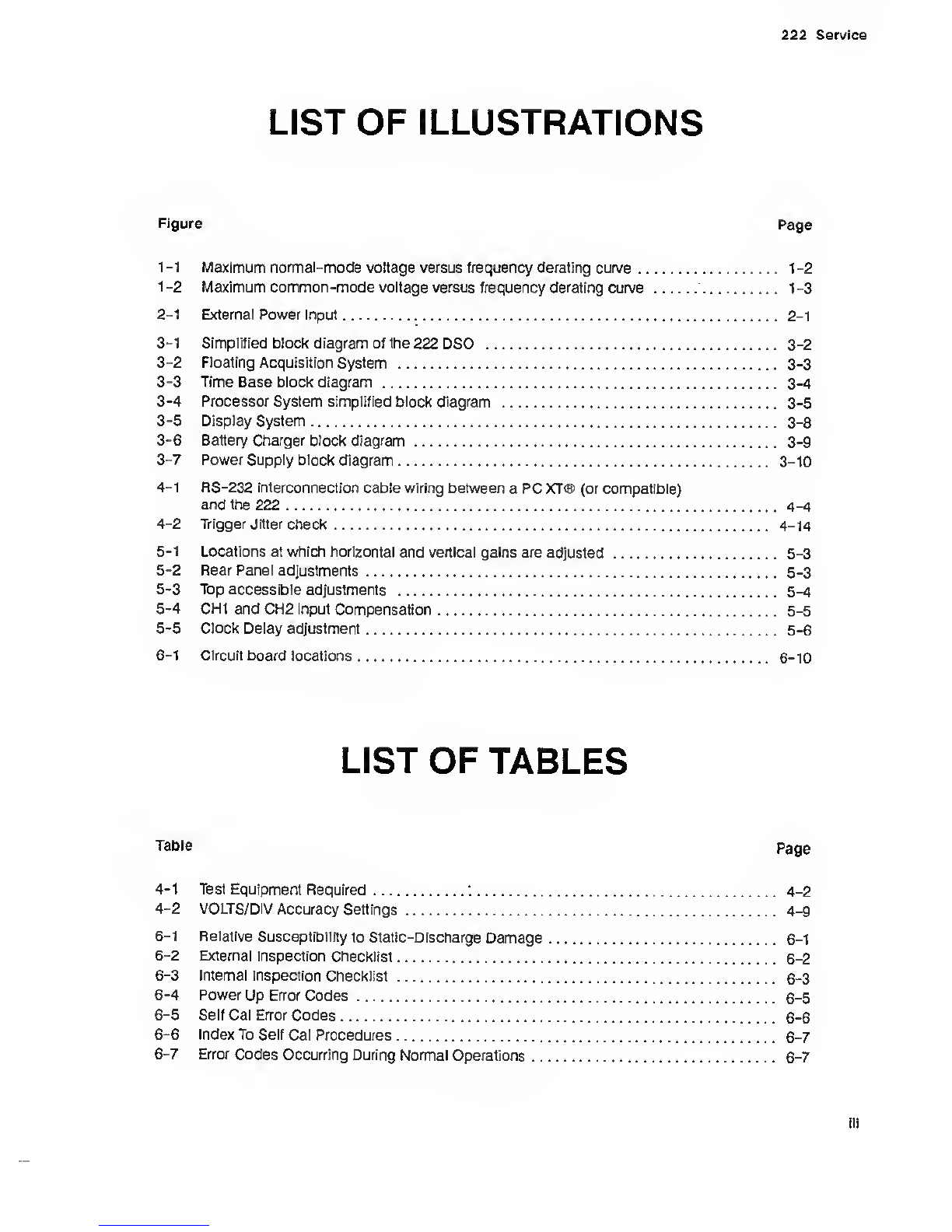
222 Service
LIST OF ILLUSTRATIONS
Figure Page
1-1 Maximum normal-mode voltage versus frequency derating curve 1-2
1-
2Maximum common-mode voltage versus frequency derating curve 1-3
2-
1External Power Input 2-1
3-
1Simplified block diagram of the 222 DSO 3-2
3-2 Floating Acquisition System 3-3
3-3 Time Base block diagram 3-4
3-4 Processor System simplified block diagram 3-5
3-5 Display System 3-8
3-6 Battery Charger block diagram 3-9
3-
7Power Supply block diagram 3-10
4-
1RS-232 interconnection cable wiring between aPC XT® (or compatible)
and the 222 4-4
4-
2Trigger Jitter check 4-14
5-
1Locations at which horizontal and vertical gains are adjusted 5-3
5-2 Rear Panel adjustments 5-3
5-3 Top accessible adjustments 5-4
5-4 CHI and CH2 Input Compensation 5-5
5-
5Clock Delay adjustment 5-6
6-
1Circuit board locations 6-10
LIST OF TABLES
Table Page
4-1 Test Equipment Required 4-2
4-2 VOLTS/DIV Accuracy Settings 4-9
6-1 Relative Susceptibility to Static-Discharge Damage 6-1
6-2 External Inspection Checklist 6-2
6-3 Internal Inspection Checklist 6-3
6-4 Power Up Error Codes 6-5
6-5 Self Cal Error Codes 6-6
6-6 Index To Self Cal Procedures 6-7
6-7 Error Codes Occurring During Normal Operations 6-7
iii

222 Service
OPERATORS SAFETY SUMMARY
The safety information in this summaryis for operatingpersonnel. Warnings andcautions will also be foundthroughout
the manual where they apply.
Terms in this Manual Symbols as Marked on Equipment
CAUTION statements identify conditions or practices
that could result in damage to the equipment or other
property.
WARNING statements identify conditions or practices
that could result in personal injury or loss of life.
Terms as Marked on Equipment
CAUTION indicates apersonal injury hazard not
immediately accessible as one reads the markings, or a
hazard to property, including the equipment itself.
DANGER -High voltage.
ATTENTION -Refer to manual.
[51 DOUBLE INSULATED -No safety ground
required.
Safety Grounding
DANGER indicates apersonal injury hazard This instrument is double insulated and does not
immediately accessible as one reads the marking. use or require asafety-grounding conductor.
Symbols in this Manual
Indicates where applicable cautionary or
other information is to be found. For
maximum input voltage ratings, see
the Specifications.
Do Not Operate in an Explosive Atmosphere
To avoid explosion, do not operate this product in
an explosive atmosphere unless the product is
certified for such operation.
Do Not Remove Covers or Panels
Indicates that the instrument is double
insulated. Asafety earth ground is
not needed.
To avoid personal injury, do not remove the prod-
uct covers or panels. Do not operate the product
without the covers and panels properly installed.
SERVICING SAFETY SUMMARY
FOR QUALIFIED SERVICE PERSONNEL ONLY
Refer also to the preceding Operators Safety Summary
Do Not Service Alone Disconnect power and remove the battery before
removing protective panels, soldering, or replacing
Do not perform internal service or adjustment of this components,
product unless another person capable of rendering first
aid and resuscitation is present.
Use Care When Servicing With Power On
Dangerous voltages exist at several points in this
product. To avoid personal injury, do not touch exposed
connections or components while power is on.
Iv

Section 1—222 Service
PERFORMANCE CHARACTERISTICS
INTRODUCTION
Performance characteristics given in the Electrical
Specifications apply when the instrument has been self
calibrated within ±5°C of the ambient temperature, has
warmed up at least 20 minutes, and is operating in an
ambient temperature between -10°C and +55°C
(unless otherwise noted).
Environmental and Mechanical Specifications are listed
after the Electrical Specifications.
RECOMMENDED PERFORMANCE
CHECK SCHEDULE
To ensure accurate measurements, check the perform-
ance of this instrument every 2000 hours of operation
(once each year if used infrequently). If repairs are made,
affected circuits may need to be readjusted.
ELECTRICAL SPECIFICATIONS
VERTICAL DEFLECTION SYSTEM
Deflection Factor
5mV per division to 50 Vper division in a1-2-5
sequence.1
Vertical Resolution
VOLTS/DIV Variable Control
Increases the deflection factor by 2.5 to 1
.
Aberrations
+6%, -6%, 6% p-p or less. 1
Measured with a5-division reference signal from a
50-n source driving a50-n load at the probe tip.
Vertically center the top of the reference signal.
Useful Rise Time
Rise time is limited to 35 ns by the vertical amplifier
response.
Useful Bandwidth
SAMPLE SEC/DIV
Useful-storage bandwidth is limited to the
frequency where there are 10 samples per sine-
wave signal period at the maximum sampling rate.
This yields amaximum amplitude error of 5%.Maxi-
mum sampling rate is 10 MHz at 5ps per division.
8-bits, 25 levels per division. 10.24 divisions of
dynamic range.1
DC Accuracy
+15°C to +35°C ±3%.2
-15°C to +15°C ±4%.2
+35°C to +55°C ±4%.2
'Performance Requirement not checked in manual.
’When the eetf calibration haa been done within ±5°C of the
ambient temperature.
Accuracy at the useful-storage-bandwidth limit is
measured with respect to a6-division, 50-kHz sine
wave.
REPETITIVE
0.5 ps/div to 50 ps/div 10 MHz.
1ps/div 5MHz.1
2pS/div 2.5 MHz.1
Repetitive bandwidth is limited to 10 MHz by the
analog system.
1-1

Performance Characteristics -222 Service
PEAK DETECT (ENV and CONT ENV acquisition
modes at 20 jis per division and slower)
Sine-wave Amplitude Capture
(5% p-p maximum amplitude
uncertainty) 1MHz.
Pulse Width Amplitude Capture
(50% p-p maximum amplitude
uncertainty). 100 ns.
A/D Converter Linearity
Monotonic with no missing codes. 1
Input Current
2.5 nA or less (0.5 division or less trace shift when
switching between DC and GND input coupling with
the VOLTS/DIV switch at 5mV per division). 1
Input Rand C
Input Resistance 1Mfl ±10%.1
Input Capacitance 27pF±3pF.1
These R and Ccharacteristics include the probe.
Common-to-Ground
Capacitance Less than 150 pF. 1
Position Control Range
±12 divisions.
Maximum Rated Normal-Mode Input
Voltage (probe tip to probe common)
Input Linear Range
±20 divisions. 1
400 V(dc +peak ac) to 2MHz.1
See Figure 1-1 for voltage versus frequency
derating curve.
DC Balance
0.2 division or less trace shift when switching
between VOLTS/DIV switch settings when the
ambient temperature is within ±5°C of the tem-
perature at which the last self calibration was done. 1
INVERT Balance
0.4 division or less trace shift when switching
between INVERT and non-INVERT displays when
the ambient temperature is within ±5°C of the tem-
perature at which the last self calibration was done.1
Maximum Common-Mode Potential
(probe common to chassis)
400 V(dc +peak ac) to 1kHz. 1
See Figure 1-2 for voltage versus frequency
derating curve.
AMaximum Rated Potential Between
Channels
800 V(dc +peak ac). 1
^40°
O
uj «280
in
-r -c 200
160
°+120
=* CJ
S80
40
100
11Ii!!
mmmmamwmatmm PHImmm 5mamma iamm
bhh mm H.'Vi aam aaa
HiHHHHiHI HMHlHiHHHH^ 1
alm
ii1
Ki
111i1
kHz 1MHz 2MHz 10 MHz
FREQUENCY 7100-2J
Figure 1-1. Maximum normal-mode voltage versus frequency derating curve.
1-2

Performance Characteristics -222 Service
Figure 1-2. Maximum common-mode voltage versus frequency derating curve.
Common-Mode Rejection Ratio
DC-to-1 kHz 80 dB or more. 1
1kHz-to-100 kHz 60 dB or more. 1
Isolation: Channel Signal to Channel Signal
DC-to-10MHz 80 dB or more. 1
Isolation: Channel Common to Channel
Signal
DC-to-1 kHz 80 dB or more. 1
1kHz-to-100 kHz 60 dB or more.1
TRIGGER SYSTEM
Internal
Sensitivity 0.5 division to 20 MHz.
Level ±20 divisions. 1
External
Sensitivity 250 mV at 10MHz.
Level ±2.3 V.
Input Resistance 1Mn ±10%.1
Input Capacitance 18 pF ±5 pF. 1
'Performance Requirement not checked in manual.
Trigger Jitter
2ns/div to 50 ns/div (5 ns/div in XI 0MAG).
XI 1/50th division ±2 ns. 1
XI 0MAG 1/5th division ±2 ns.
HORIZONTAL SYSTEM
Range
50 ns per division to 20 sper division. 1
The XI 0MAG control extends the maximum sweep
speed to 5 ns per division.
Displayed Accuracy
XI ±2%.
XI 0MAG ±5%.1
Accuracy is over 10 divisions.
Sample Rate
-SL_ hz 1
NORMAL SEC/DIV
PEAKDET (ENV and
CONTENV) 10 MHz.1
REPETITIVE
50 ns/div to 1jis/drv 10MHz.1
2ns/div 5MHz.1
ACCURACY 0.01 %.'
Sample accuracy is based on the accuracy of the
20-MHz oscillator.
1-3
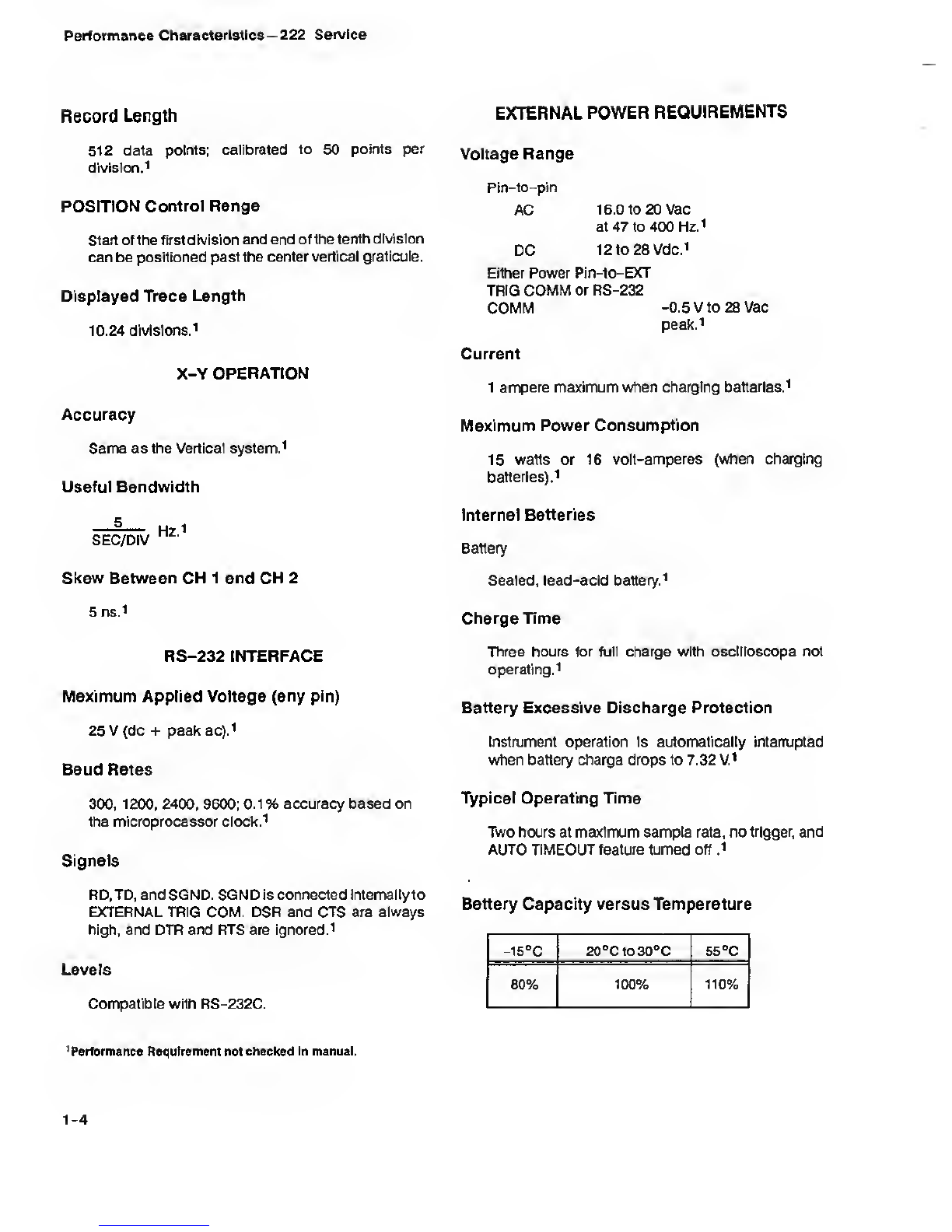
Performance Characteristics -222 Service
Record Length
512 data points; calibrated to 50 points per
division. 1
POSITION Control Range
Start of the first division and end of the tenth division
can be positioned past the center vertical graticule.
Displayed Trace Length
10.24 divisions.1
X-Y OPERATION
Accuracy
Same as the Vertical system. 1
Useful Bandwidth
—-—Hz 1
SEC/DIV
Skew Between CH 1and CH 2
5ns. 1
RS-232 INTERFACE
Maximum Applied Voltage (any pin)
25 V(dc +peak ac).1
Baud Rates
300, 1200, 2400, 9600; 0.1 %accuracy based on
the microprocessor clock. 1
Signals
RD, TD, and SGND. SGND is connected internally to
EXTERNAL TRIG COM. DSR and CTS are always
high, and DTR and RTS are ignored. 1
Levels
Compatible with RS-232C.
EXTERNAL POWER REQUIREMENTS
Voltage Range
Pin-to-pin
AC 16.0 to 20 Vac
at 47 to 400 Hz.1
DC 12 to 28 Vdc.1
Either Power Pin-to-EXT
TRIG COMM or RS-232
COMM -0.5 Vto 28 Vac
peak. 1
Current
1ampere maximum when charging batteries.1
Maximum Power Consumption
15 watts or 16 volt-amperes (when charging
batteries). 1
Internal Batteries
Battery
Sealed, lead-acid battery. 1
Charge Time
Three hours for full charge with oscilloscope not
operating. 1
Battery Excessive Discharge Protection
Instrument operation is automatically interrupted
when battery charge drops to 7.32 V. 1
Typical Operating Time
Two hours at maximum sample rate, no trigger, and
AUTO TIMEOUT feature turned off .’
Battery Capacity versus Temperature
-15°C 20°Cto30°C 55 °C
80% 100% 110%
'Performance Requirement not checked In manual.
1-4
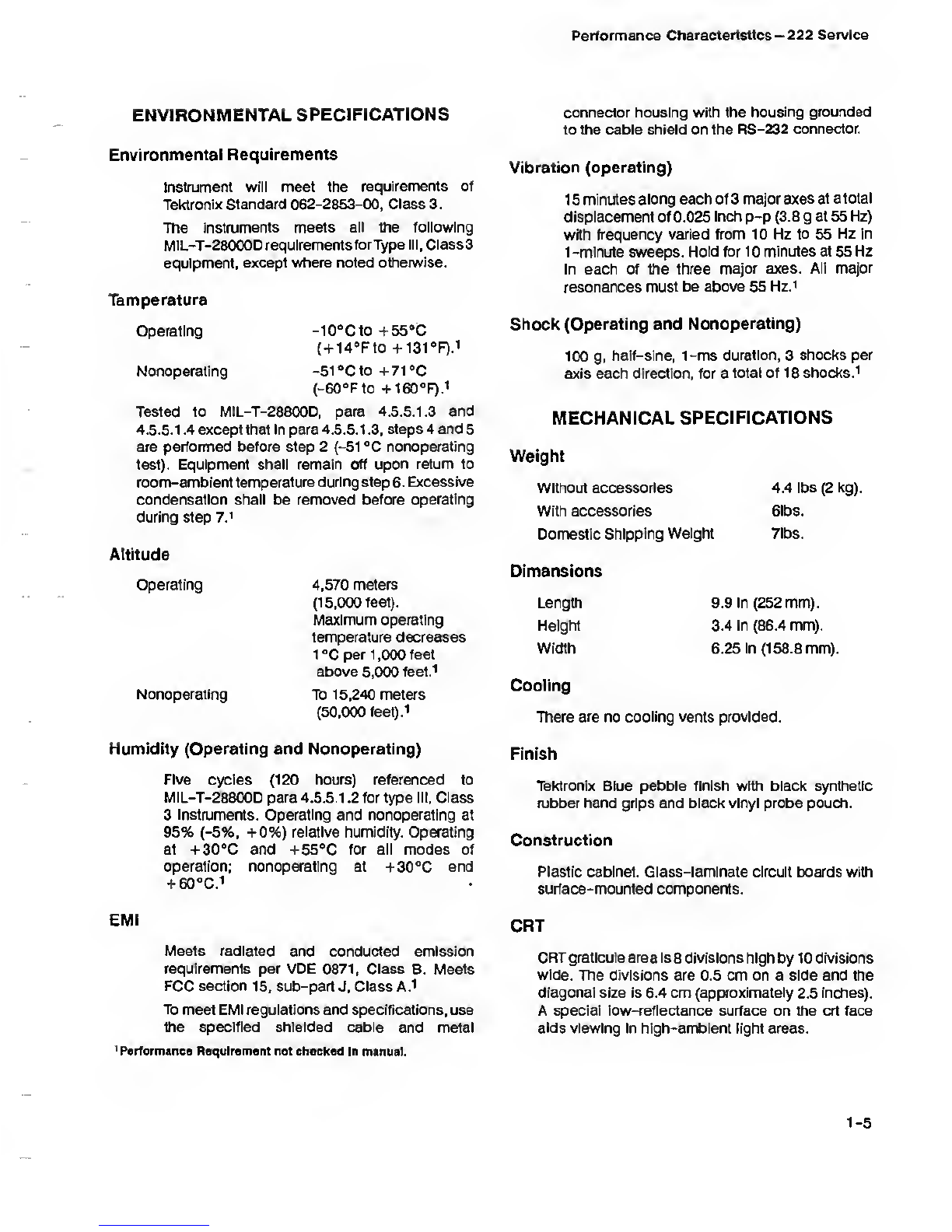
Performance Characteristics -222 Service
ENVIRONMENTAL SPECIFICATIONS connector housing with the housing grounded
to the cable shield on the RS-232 connector.
Environmental Requirements
Instrument will meet the requirements of
Tektronix Standard 062-2853-00, Class 3.
The instruments meets all the following
MIL-T-28000D requirements for Type III, Class 3
equipment, except where noted otherwise.
Temperature
Operating -10°Cto +55°C
(+ 14°F to +131°F).1
Nonoperating -51 °C to +71 °C
(-60°F to +160°F).1
Tested to MIL-T-28800D, para 4.5.5.1.3 and
4.5.5. 1.4 except that in para 4.5.5. 1.3, steps 4and 5
are performed before step 2(-51 °C nonoperating
test). Equipment shall remain off upon return to
room-ambienttemperature during step 6. Excessive
condensation shall be removed before operating
during step 7.
Altitude
Operating
Nonoperating
4,570 meters
(15,000 feet).
Maximum operating
temperature decreases
1°C per 1,000 feet
above 5,000 feet. 1
To 15,240 meters
(50,000 feet). 1
Vibration (operating)
15minutes along each of 3major axes at atotal
displacement of 0.025 inch p-p (3.8 gat 55 Hz)
with frequency varied from 10 Hz to 55 Hz in
1-minute sweeps. Hold for 10 minutes at 55 Hz
in each of the three major axes. All major
resonances must be above 55 Hz. 1
Shock (Operating and Nonoperating)
100 g, half-sine, 1-ms duration, 3shocks per
axis each direction, for atotal of 18 shocks. 1
MECHANICAL SPECIFICATIONS
Weight
Without accessories 4.4 lbs (2 kg).
With accessories 6lbs.
Domestic Shipping Weight 7lbs.
Dimensions
Length 9.9 in (252 mm).
Height 3.4 in (86.4 mm).
Width 6.25 in (158.8 mm).
Cooling
There are no cooling vents provided.
Humidity (Operating and Nonoperating)
Five cycles (120 hours) referenced to
MIL-T-28800D para 4.5.5.1 .2 for type III, Class
3instruments. Operating and nonoperating at
95% (-5%, +0%) relative humidity. Operating
at +30°C and +55°C for all modes of
operation; nonoperating at +30°C and
+60°C. 1
Finish
Tektronix Blue pebble finish with black synthetic
rubber hand grips and black vinyl probe pouch.
Construction
Plastic cabinet. Glass-laminate circuit boards with
surface-mounted components.
EMI
Meets radiated and conducted emission
requirements per VDE 0871 ,Class B. Meets
FCC section 15, sub-part J, Class A. 1
To meet EMI regulations and specifications, use
the specified shielded cable and metal
'’Performance Requirement not checked In manual.
CRT
CRT graticule area is 8divisions high by 10divisions
wide. The divisions are 0.5 cm on aside and the
diagonal size is 6.4 cm (approximately 2.5 inches).
Aspecial low-reflectance surface on the crt face
aids viewing in high-ambient light areas.
1-5

Scan by John Barnes
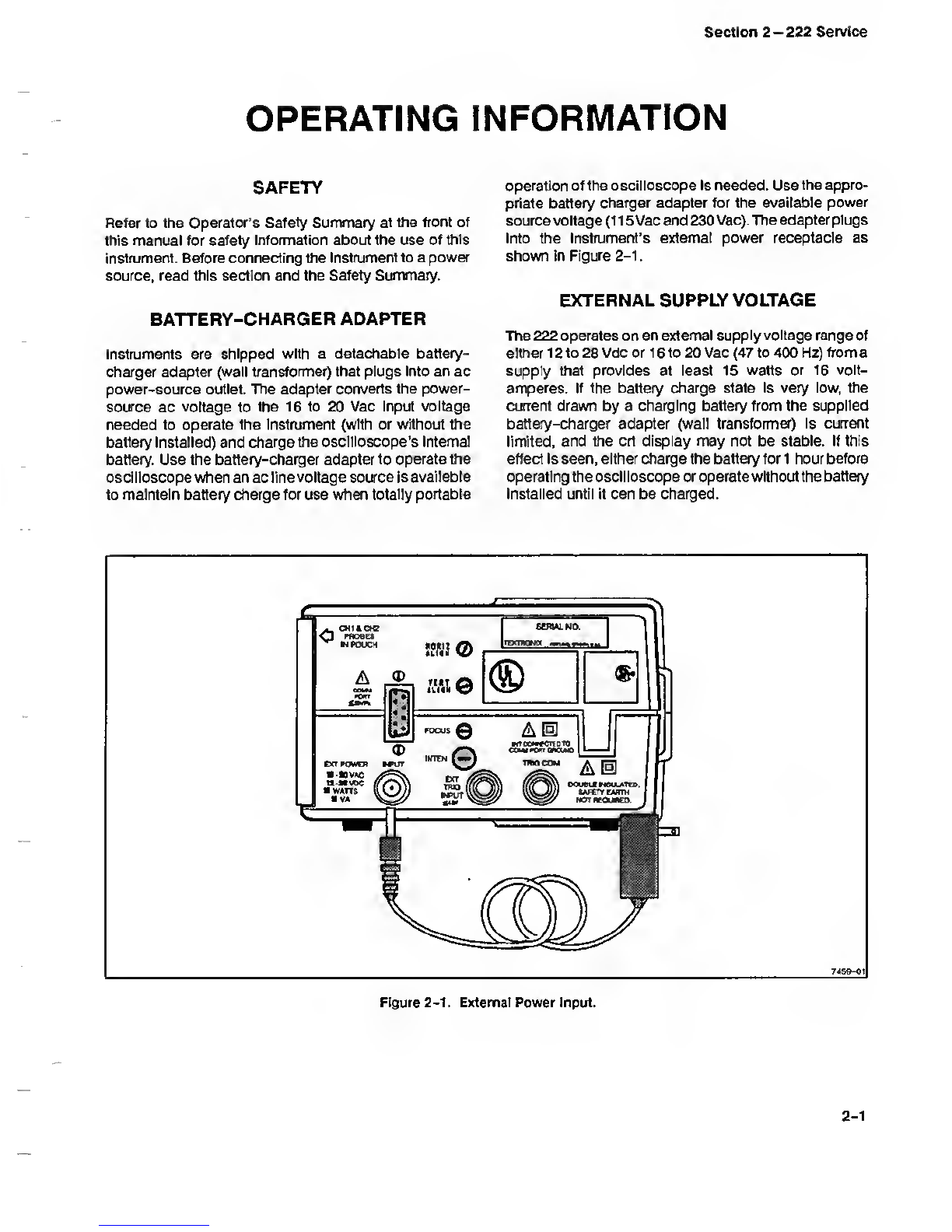
Section 2-222 Service
OPERATING INFORMATION
SAFETY
Refer to the Operator’s Safety Summary at the front of
this manual for safety information about the use of this
instrument. Before connecting the instrument to apower
source, read this section and the Safety Summary.
BATTERY-CHARGER ADAPTER
Instruments are shipped with adetachable battery-
charger adapter (wall transformer) that plugs into an ac
power-source outlet. The adapter converts the power-
source ac voltage to the 16 to 20 Vac input voltage
needed to operate the instrument (with or without the
battery installed) and charge the oscilloscope's internal
battery. Use the battery-charger adapter to operate the
oscilloscope when an ac line voltage source is available
to maintain battery charge for use when totally portable
operation of the oscilloscope is needed. Use the appro-
priate battery charger adapter for the available power
source voltage (1 15Vac and 230Vac). The adapter plugs
into the instrument’s external power receptacle as
shown in Figure 2-1.
EXTERNAL SUPPLY VOLTAGE
The 222 operates on an external supply voltage range of
either 12to 28 Vdc or 16to 20 Vac (47 to 400 Hz) from a
supply that provides at least 15 watts or 16 volt-
amperes. If the battery charge state is very low, the
current drawn by acharging battery from the supplied
battery-charger adapter (wall transformer) is current
limited, and the crt display may not be stable. If this
effect is seen, either charge the battery for 1hour before
operating the oscilloscope or operate without the battery
installed until it can be charged.
Figure 2-1. External Power Input.
2-1

Operating Information -222 Service
BATTERY OPERATION
The internal battery of the instalment is asealed lead-
acid type with four cells. The sealed cells are recharge-
able using the battery-charger adapter supplied with the
instrument. Operating time is at least two hours with a
fully charged battery. When the charge level reaches a
point where only ashort amount of operating time
remains, alow-battery indicator (fc=J )is displayed in
the upper right comer of the readout. The oscilloscope
turns off automatically when the battery voltage drops
below +7.32 V.
If the charge level of the battery is less than about 20%,
the instrument will not come on without the external
power provided by the battery-charger adapter. Typical
worst-case operating time for an instrument with fully
charged batteries is two hours at normal room tem-
perature with the AUTO TIMEOUT feature turned off.
One or two charged batteries may be carried in optional
pouches that attach to the carrying case for extended
use away from an ac power source. See Section 6for the
battery removal and replacement instructions.
An external power-on indicator ( ) appears in the
upper right comer of the readout when external power is
on. The battery is charging anytime external power is
being supplied and will charge while the instrument is
operating. However, the battery charges faster when the
instrument is not operating. Completely recharge the
battery as soon as possible after each discharge cycle.
Refer to "Tips on Battery Care” in this section for informa-
tion on how to extend the operating lifetime of the battery.
J^uwvwvw
iCAUTION ?
ivwwwvJ
When storing the Instrument for periods longer
than two months, fully charge the batteries; then
remove the batteries and store them in acool
place. Storing partially discharged batteries for
an extended time or in high temperatures can
deplete the remaining charge, leading to a
deep-discharge condition. Refer to Tips on
Battery Care" in this section for information on
restoring adeep-discharged battery.
FIRST TIME BATTERY OPERATION
The battery supplied with the oscilloscope is charged at
the factory and shipped unplugged to preserve its shelf
life. However, the state of battery charge at the time you
receive It will be unknown. It is recommended that you
charge the battery for three hours before operating the
oscilloscope the first time.
START-UP
Press the EXbutton to enable the display and acquisi-
tion system. Pressing the Di button asecond time
turns off the oscilloscope operation but does not discon-
nect the battery or external power source.
AUTO TIMEOUT
There is an AUTO TIMEOUT feature that extends the
oscilloscope operating time on battery operation. With a
two-minute period of no front panel control activity, the
oscilloscope turns off. The acquisitionand display can
be turned back on by pressing the EX button. The
AUTO TIMEOUT feature does not turn off the oscillo-
scope when external power is applied. The feature may
also be disabled from turning off the oscilloscope when
operating on battery power alone. See Section 4of the
Operators Manual for operating instructions.
VIEWING ASIGNAL QUICKLY
Connect one or both of the probe tips to the signals to be
viewed.
Press E3.This gives you aquick setup of the front-
panel controls to view the signals applied to the probe
tip(s). Achannel that does not have asignal connected
is turned off (except CH 1will not be turned off if neither
channel has asignal applied). If signals are applied to
both channels, each will be autoranged vertically (set-
ting the VOLTS/DIV and vertical position for each), but
the signal applied to channel 1will determine the SEC/
DIV and Trigger LEVEL settings. If only channel 2has a
signal applied, that signal is used to determine the SEC
/
DIV setting and Trigger LEVEL.
NOTE
AUTO SETUP does not set the SEC/DIV setting
into the ROLL region (0. 1s/div andslower). The
practical low frequency for using the AUTO
SETUP feature is about 20 Hz.
2-2

Operating Information -222 Service
TIPS ON BATTERY CARE
The battery in your instrument is asealed lead-acid type
battery with four ceils. These tips will help extend the
battery life.
1. Completely recharge the battery after each dis-
charge cycle. Continued partial recharges shorten
the battery life. The battery is on charge any time
external power is used to operate the instrument.
However, the battery recharges faster when the
instrument is not operating.
2. Avoid situations that can lead to deep discharge of
the battery.
If the instrument starts and remains on only briefly
before shutting off, the battery charge state is low.
The instrument will not start on battery if the voltage
drops below 7.32 V. The battery must be recharged
as soon as possible when it is in this state. Do not
store the battery (or instrument with the battery
installed) in adischarged state. Extended storage or
storage in high temperatures will deplete the
remaining charge, leading to deep discharge. When
deep discharge occurs, the battery accepts charge
very slowly, and, in some cases, may not recharge.
3. If adeep-discharge condition occurs, it may be
possible to recover the battery with the following
procedure.
Leave the battery on charge for 24 hours. If it still
does not accept a charge, remove it from the instru-
ment and attempt to charge it using a20 Vpower
supply that is current limited to 100 milliamperes.
When attempting to recover the battery using an
external power supply, check the battery frequently
for the current-limit state. If the battery recovers from
the deep-discharge state, it will pull the power sup-
ply into current limit. When this happens, reinstall it
in the instrument and charge it normally. Do not
leave the battery on the external power supply for
long periods of time without checking it. If the battery
does not recover, dispose of it safely.
4. When storing the instrument for an extended period
of time, fully charge the battery and remove it from
the instrument. Store the fully charged battery in a
cool place. For short periods of storage, the battery
may remain installed. During "sleep” mode, the cur-
rent drawn from the battery is less than 1mA. With
the battery installed, the data stored in nonvolatile
memory will remain stored and be available when
the oscilloscope is turned on again.
5.
The instrument will operate from the battery-charger
adapter or other suitable ac or dc power source with
the battery removed from the instrument.
ALTERNATE METHOD FOR BATTERY
CHARGING
Batteries may be charged outside the instrument using
the External Battery Charger accessory (see section 7for
part number) or auser provided dc power supply. The
lead-acid cells of the battery require aconstant charging
voltage as provided by the External Battery Charger
accessory. An alternate charger must supply 9.8 Vdc at
20°C with the supply current limited to 1ampere. For
best results over awide temperature range, the charging
voltage should be thermally compensated for -10 mV
per degree C. For example, at 50°C ,the charging volt-
age should be:
9.80 V+[(50 -20) X-10 mV] =9.50 V.
BATTERY REPLACEMENT
If you frequently operate the oscilloscope using the
battery only, you may wish to obtain one or two extra
batteries and carry them in afully-charged condition to
the servicing site. When the charge level onthe battery in
the oscilloscope reaches the shut-off level, one of the
spare batteries may be used to provide more operating
time.
The battery is in acompartment behind the probe pouch.
To remove and replace it, follow this procedure:
1.Open the probe pouch and take the probes out of it.
This allows the battery compartment cover freedom
to move away from the oscilloscope.
2. Place the oscilloscope on its right side and slide the
battery compartment cover toward the rear to dis-
engage the locking tabs. The hole for the probe
leads makes aconvenient place to apply the
needed force with your finger.
3. Lift the battery compartment cover up and slide It far
enough downthe probe leads to lay the cover down.
4. Disconnect the 3-wire battery connector.
NOTE
Ifyou reconnectpowerto the battery connector
from the charged battery in less than 30 sec-
onds, the savedwaveforms andfront-panel set-
ups will not be lost.
2-3

Operating information -222 Service
5. Lift the battery pack out of the battery compartment.
6. Place the charged replacement battery into the
battery compartment with the battery leads on the
bottom side facing toward the rear.
7. Reconnect the battery plug.
8. Slide the battery compartment cover back up the
probe leads and place the cover locking tabs into
the matching slots in the battery compartment. Make
sure the locking tab are all the way into the slots on
both the top and bottom of the cover. If the tabs don't
seat easily seat the top tabs first then press on the
bottom of the cover to seat the bottom tabs.
9.
Push forward on the rear of the battery compartment
cover to engage the locking tabs.
10.
Remember to recharge the low battery at the first
opportunity. This prevents it from going into adeep-
discharge state.
2-4

Section 3-222 Service
BLOCK DIAGRAM OVERVIEW
INTRODUCTION
The 222 Digital Storage Oscilloscope comprises five
major functional blocks (see Figure 3-1). These are: the
Floating Acquisition System, the Time Base, the Proc-
essor System, the Display System, and the Power
Supplies. The operation of each of these functional
blocks is described. Abrief overview follows.
The signal is applied to the Floating Acquisition System
(so named because of the electrical isolation of the
inputs from the remainder of the functional blocks). There
it is amplified, offset (for position and calibration), and
limited (to the dynamic range of the A/D converter). The
signal is then digitized and stored in Acquisition
Memory.
An internal trigger signal is also derived from the input
signal. That signal starts events in the Time Base that
cause the acquisition of the input signal to be com-
pleted. (Acquisition is the digitization of the input signal
and storing of the digital values.)
The Processor System transfers the digital waveform
information from the Acquisition Memory to the Display
Memory. That data can then be displayed or stored in the
Save Memory for later recall and viewing. The Processor
System scans the Front-Panel and Top-Panel switches
to determine when the user presses abutton. It also con-
trols the Time Base, the Acquisition System, and the
Power Supplies. An RS-232C compatible serial port pro-
vides the Processor System with an interface to external
communication devices. Waveform data may be sent or
received over the interface, and the control settings of
the 222 may be changed or queried.
In the Display System the digital waveform data is con-
verted back to analog signals. These analog signals are
amplified and applied to the crt deflection plate to pro-
vide avisual display of the signal's waveshape.
Either the internal battery or the external wall transformer
provides the supply voltage for the power supplies. A
battery charger circuit supplies charging current to the
battery whenever external power is applied to the
instrument. The external power may be used to run the
instrument with or without the battery installed. Separate
supplies provide power for the crt, the Floating Acqui-
sition System, and the remaining digital circuitry of the
instrument.
ACQUISITION SYSTEM
The Acquisition System contains two complete, isolated
vertical channels, each with its own attenuator, amplifier,
trigger circuit, A/D converter, peak detector, acquisition
memory, and isolated power supply (see Figure 3-2).
The channel grounds are isolated from each other and
instrument ground. Data and clock signals are passed
through pulse transformers and opto-couplers to main-
tain the isolation.
The attenuator, amplifier, and trigger circuit for each
channel are formed by ahybrid circuit on asingle
ceramic carrier. Passive attenuators provide XI, XI 0,
XI 00, and XI 000 attenuator of the input signal. The gain
amplifier has a high Input impedance and alow output
impedance. Ahigh-speed trigger pulse is derived from
the input signal by the trigger circuit portion of the hybrid
component. Output signals from the amplifier are in the
range of 0to 2.5 Vto be applied to the A/D converter.
Output voltage samples from the amplifier are converted
into 8-bit digital words. Conversions occur at asample
rate of 10 MHz that does not change with the SEC/DIV
setting. To provide lower sampling rates of the input sig-
nal, the data words are stored in the acquisition memory
at asave clock rate that varies with the SEC/DIV setting.
The Acquisition Memory is aFIFO (first in, first out)
memory system. The length of the data pipeline is 512
data bytes (of 8bits each). In the normal sample mode,
each data byte produced by the A/D Converter is stored
into the pipeline at the sample clock rate (10 MHz). At
Time Base settings above 5jis/div, the save clock rate
(which changes with the SEC/DIV setting) is used to
store converted samples into the pipeline. With PEAK
DETECT enabled, two data bytes are stored into the
pipeline for each save clock. The data bytes are loaded
into ashift register at the output of the FIFO and the bits of
the data byte are shifted out serially through an isolation
pulse transfer to be placed into the display memory for
eventual display.
3-1

Block Diagram Overview-222 Service
+6AVcc
-6 Vee 100 V
CHI
TROW
ISOLATED
CH2
+5.3 V
ISOLATED
3-2

Block Diagram Overview- 222 Service
SERIAL
DATA from
BUS CHI
HYBRID
U123C.D
VSDATA
and
VSCLK U122C.D
II
cSAMPLE
AND *
SAVE P>
U122A.B
125 T1
CHANNEL 2
3-3

DiUbiv uiayiam wvcivicn —
TIME BASE
All acquisition clock signals are derived from afree-
running 20 MHz master oscillator. The Sample Clock
Generator contains counters and multiplexers to pro-
duce the various clocking signals to the A/D Converter,
the Acquisition Memory, and the data counters that keep
track of the number of samples taken for awaveform
record (see Figure 3-3).
The Pre-Fill Counter counts to determine when the
pretrigger waveform data has been acquired. Then the
trigger circuit is enabled to accept atrigger event. When
the trigger occurs, the remaining data points needed to
fill the waveform record are acquired. The Record
counter determines when those data points have been
acquired and then halts the acquisition system. Acom-
plete waveform record is then held in the Acquisition
Memory. An interrupt is also generated to the Processor
to Inform that device that the acquisition is completed.
The output of the Clock Delay circuit is used during
Repetitive Store Mode. The time difference between the
trigger event and the rising edge of the sample clock is
measured so that repetitive samples taken on different
triggers may be correctly placed in the waveform record.
The resolution of the Clock Delay timer is 0.5 ns.
When external trigger signals are connected to the
instrument, the External Trigger Comparator is used to
produce the actual trigger event from the applied
signals. For operation on internal trigger signals, the
Schmitt trigger circuit is used to allow the signal to return
to zero with producing afalse trigger signal.
PROCESSOR SYSTEM
The Processor System contains amicrocontroller, a
memory, chip-select logic, and the RS-232 interface
(see Figure 3-4). It receives inputs from the Front Panel
or RS-232 interface and controls the Acquisition
System. Time Base, and Display System through its
synchronous serial interface. The Processor System is
clocked by an 8MHz oscillator that is not frequency
related to the Time Base clocks (not derived from the
20 MHz Time Base oscillator).
3-4
Popular Storage manuals by other brands

LaCie
LaCie Rugged Triple USB 3.0 Quick install guide
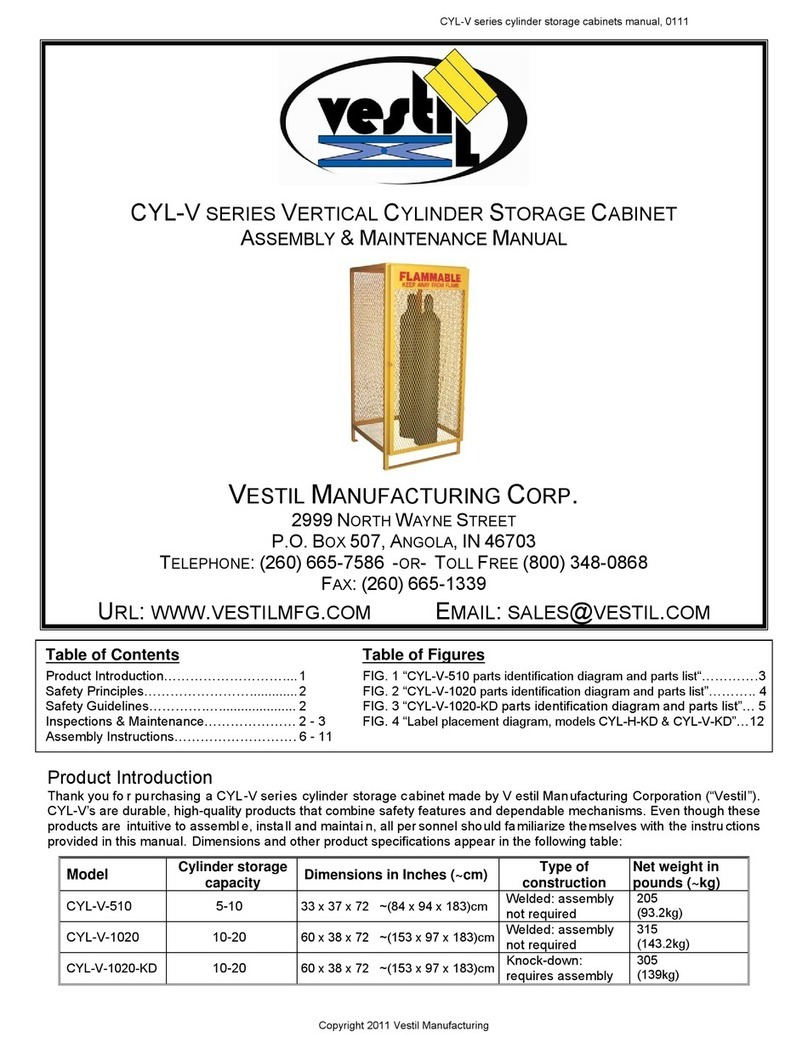
Vestil
Vestil CYL-V Series Assembly & Maintenance Manual
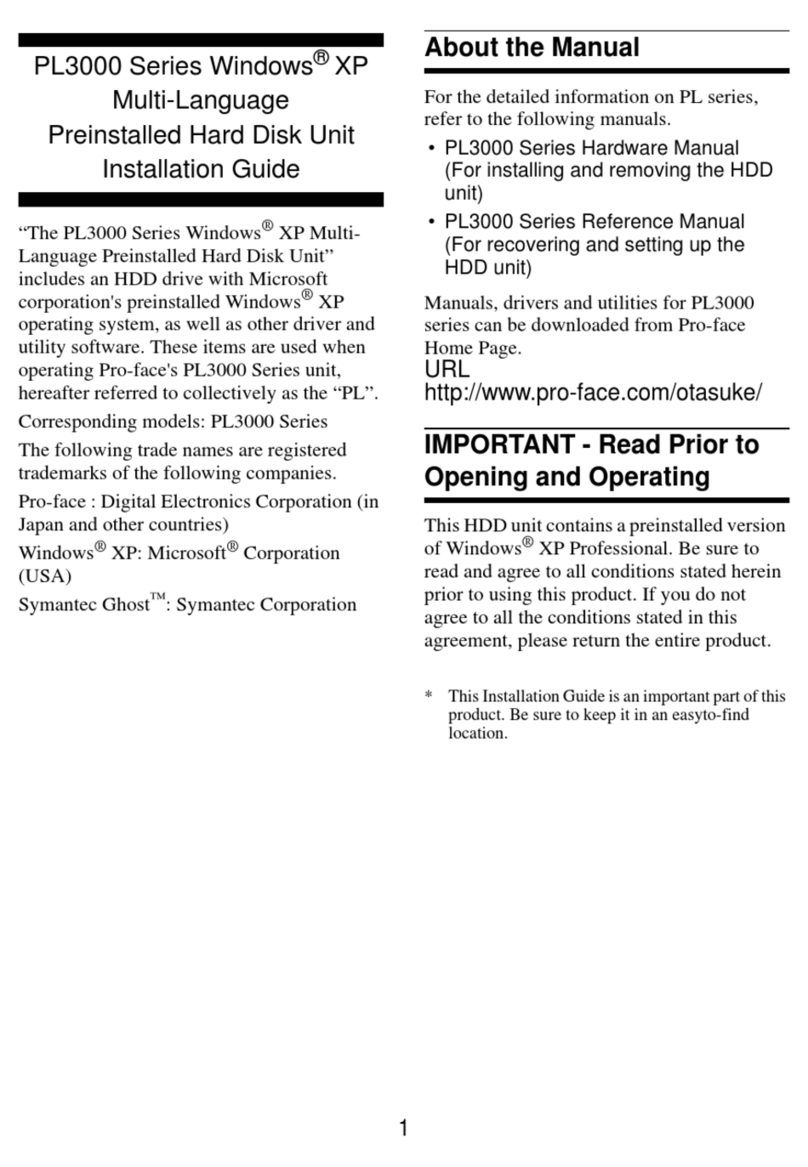
Digital Electronics
Digital Electronics PL3000 Series installation guide

Arrow Storage Products
Arrow Storage Products EG108AN Owner's manual & assembly guide

SimpleTech
SimpleTech SimpleDrivePortable HSD1000 quick start guide

OWC
OWC Mercury Elite Pro Dual Assembly manual & user guide