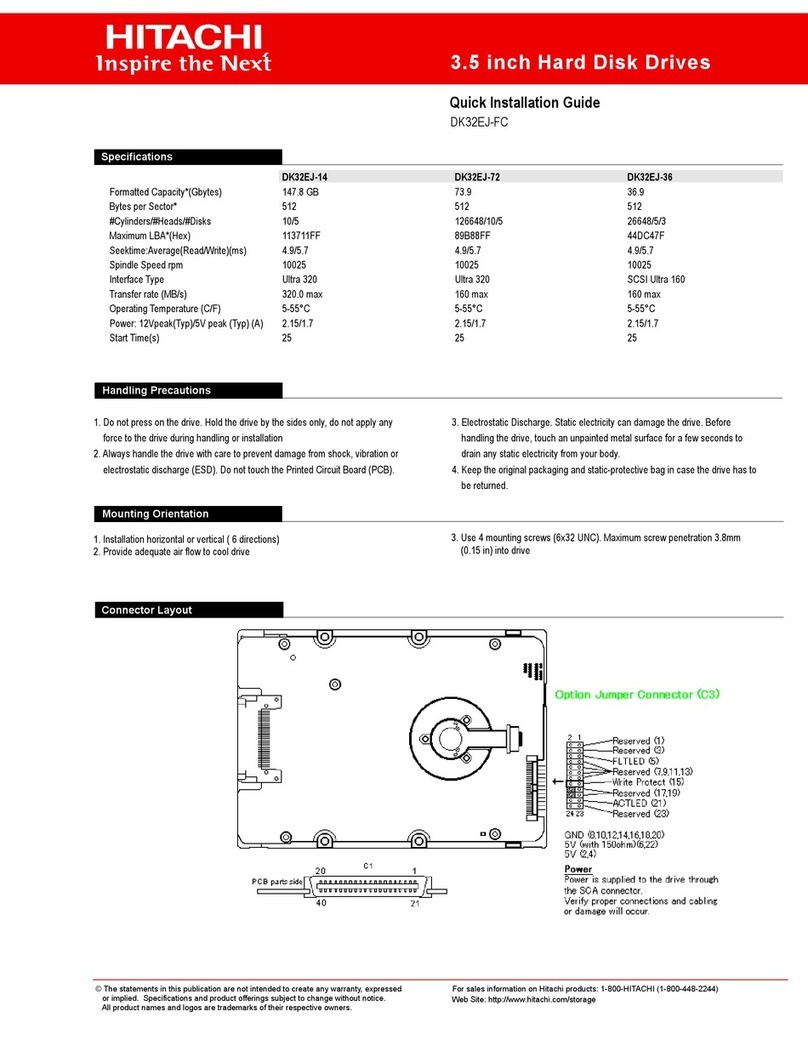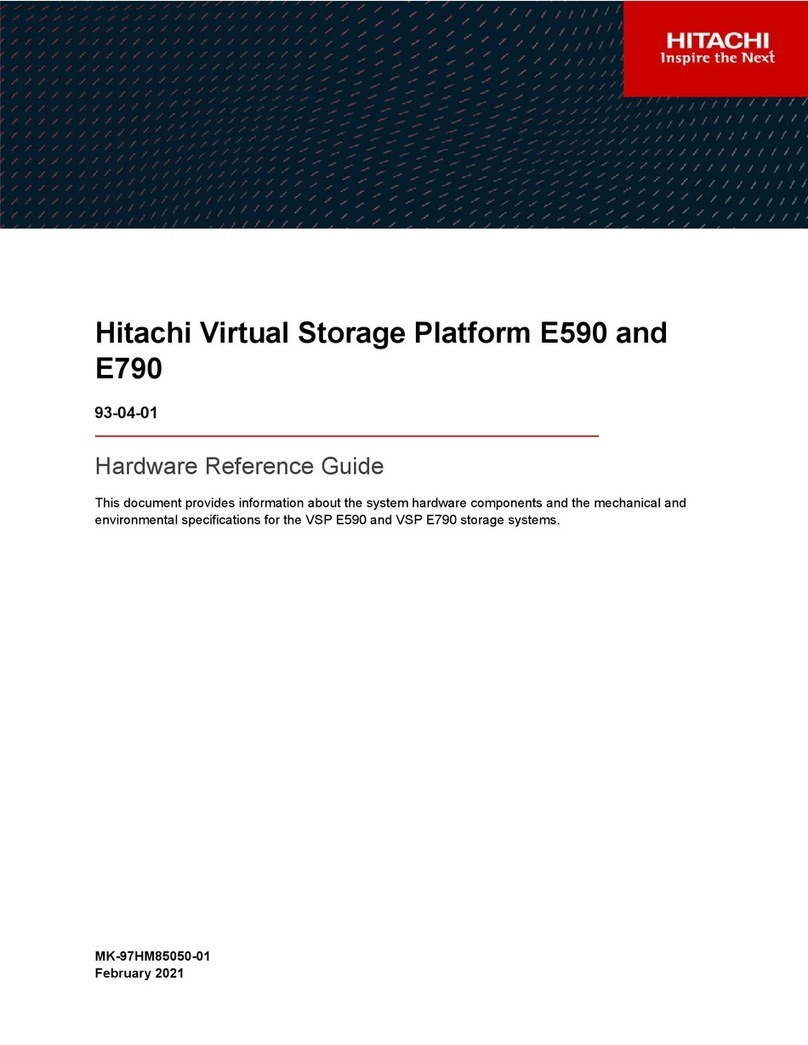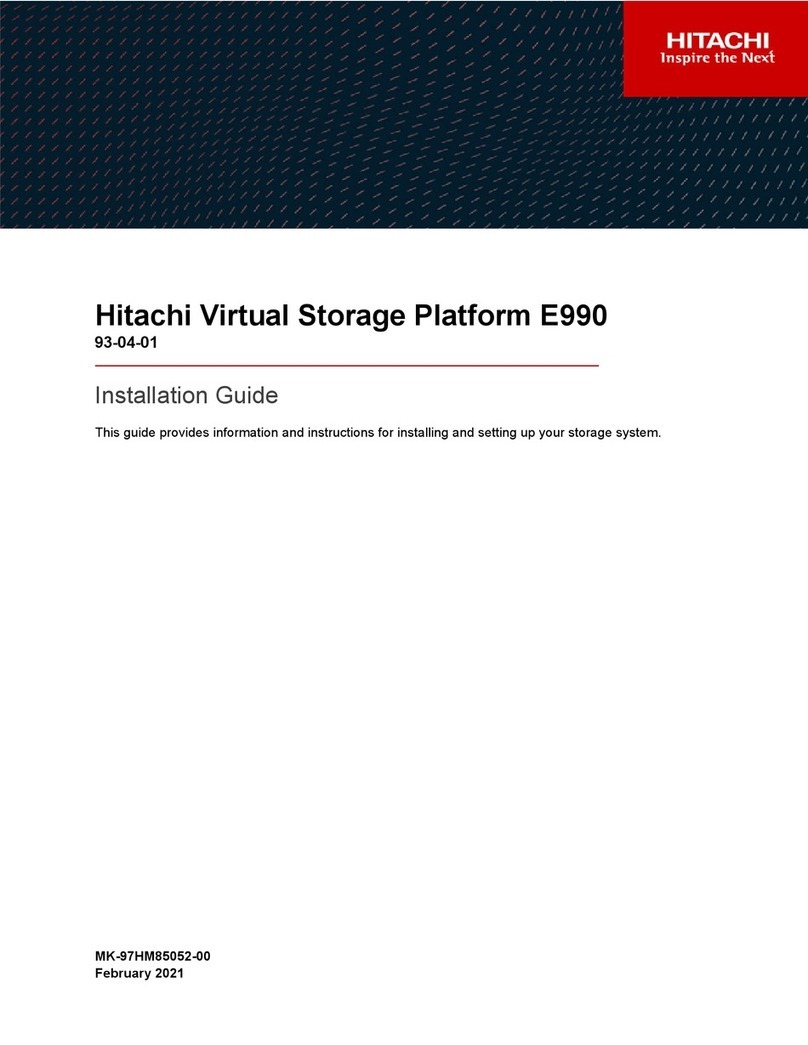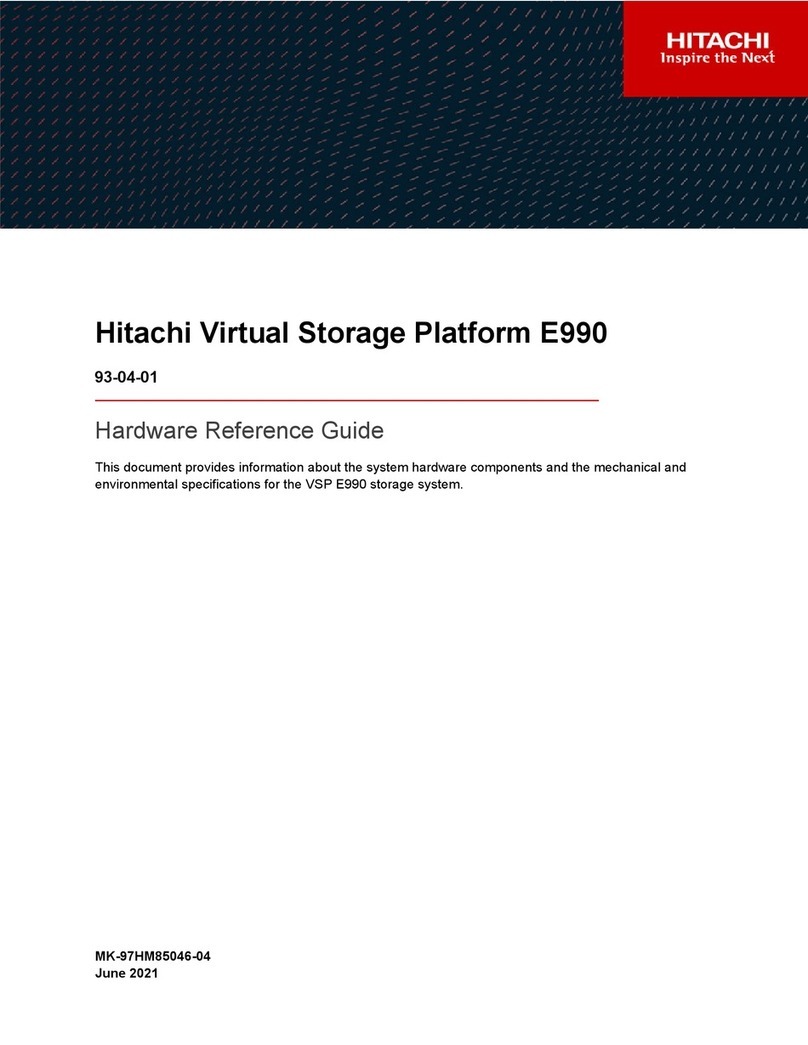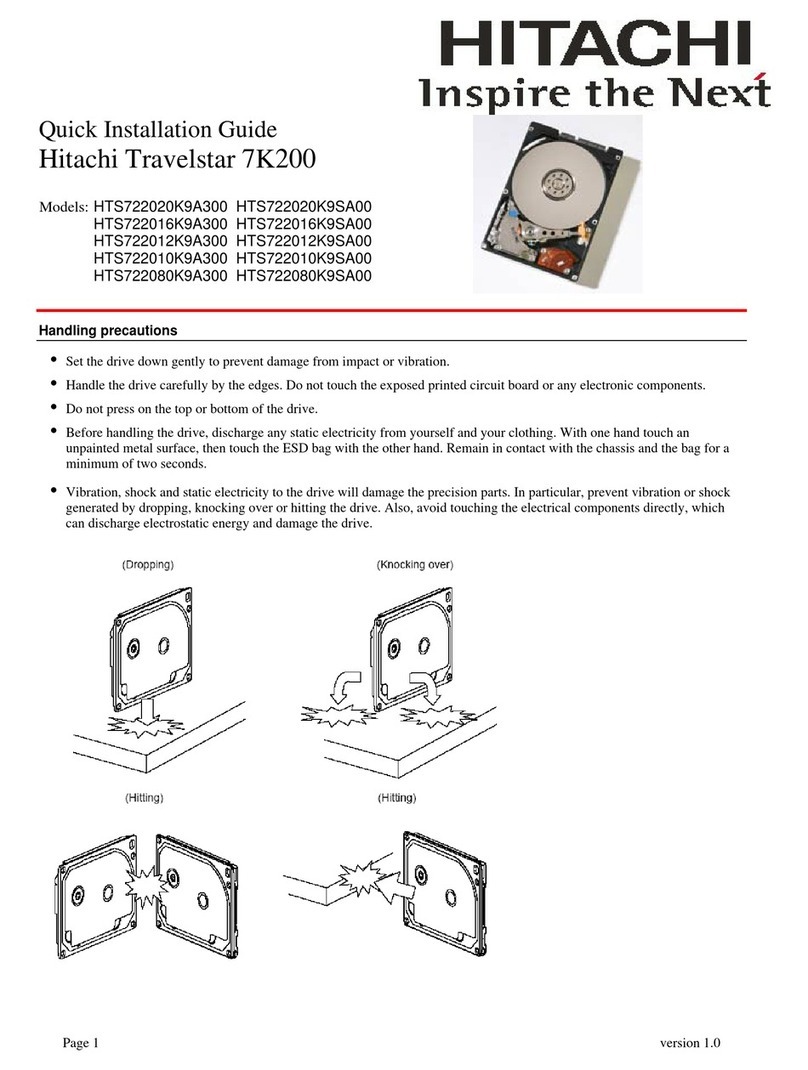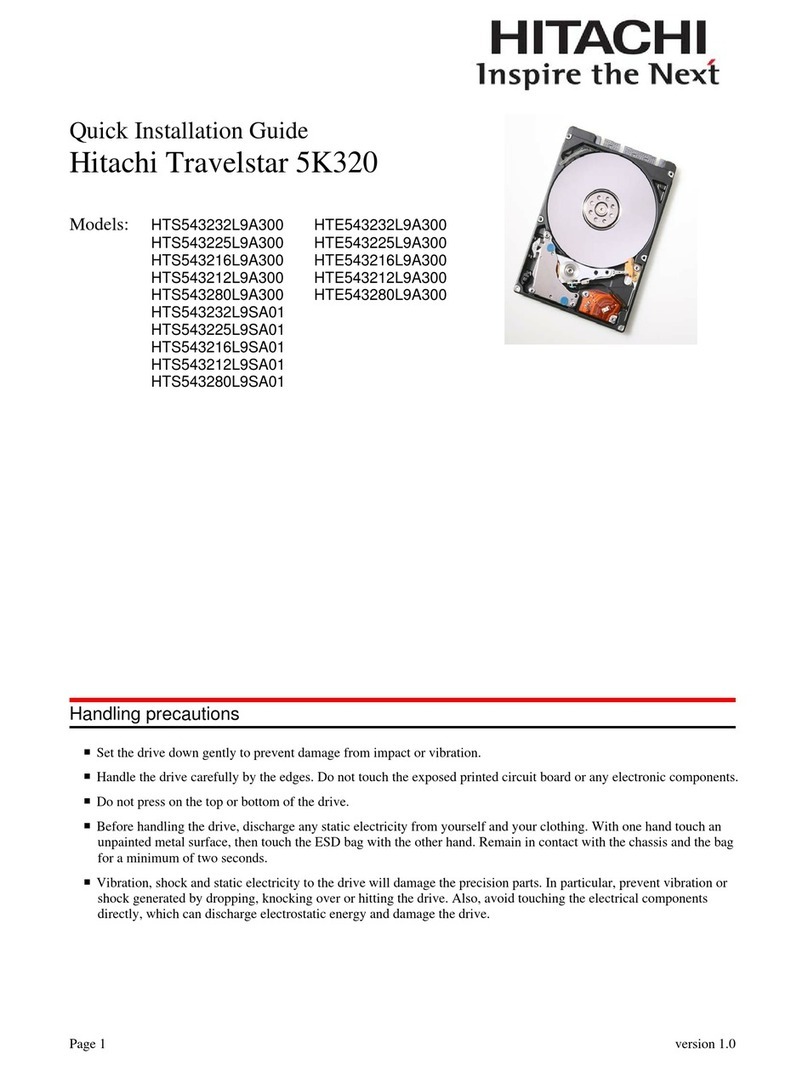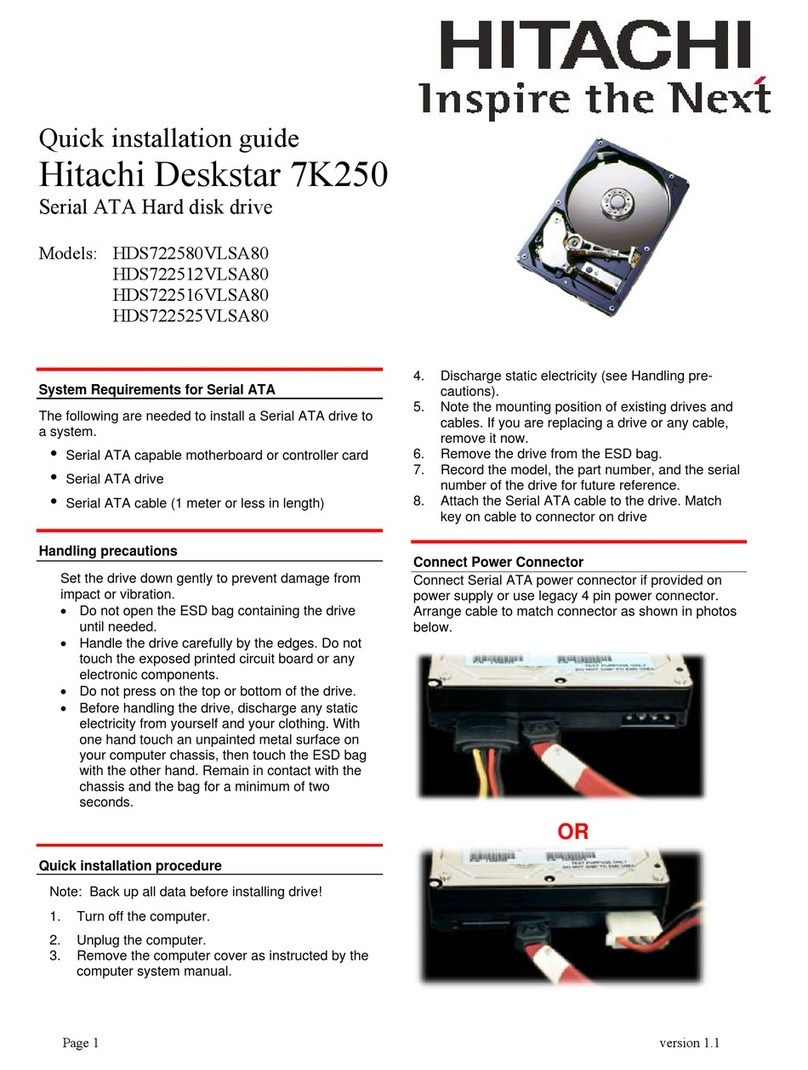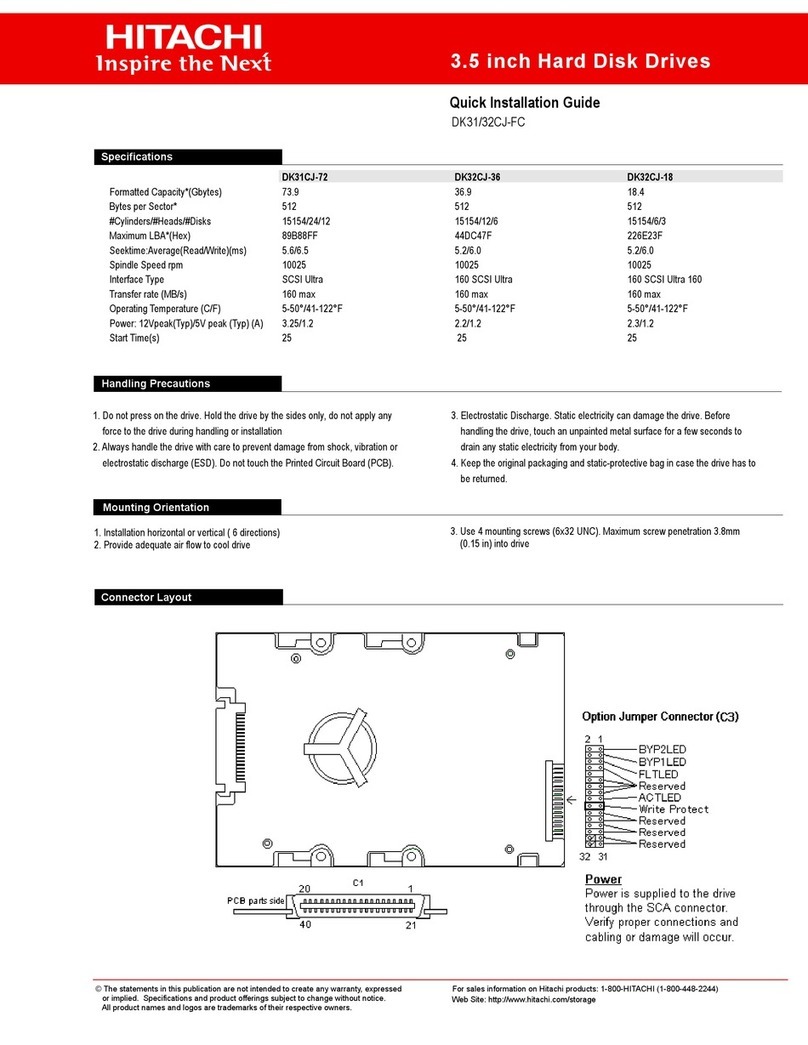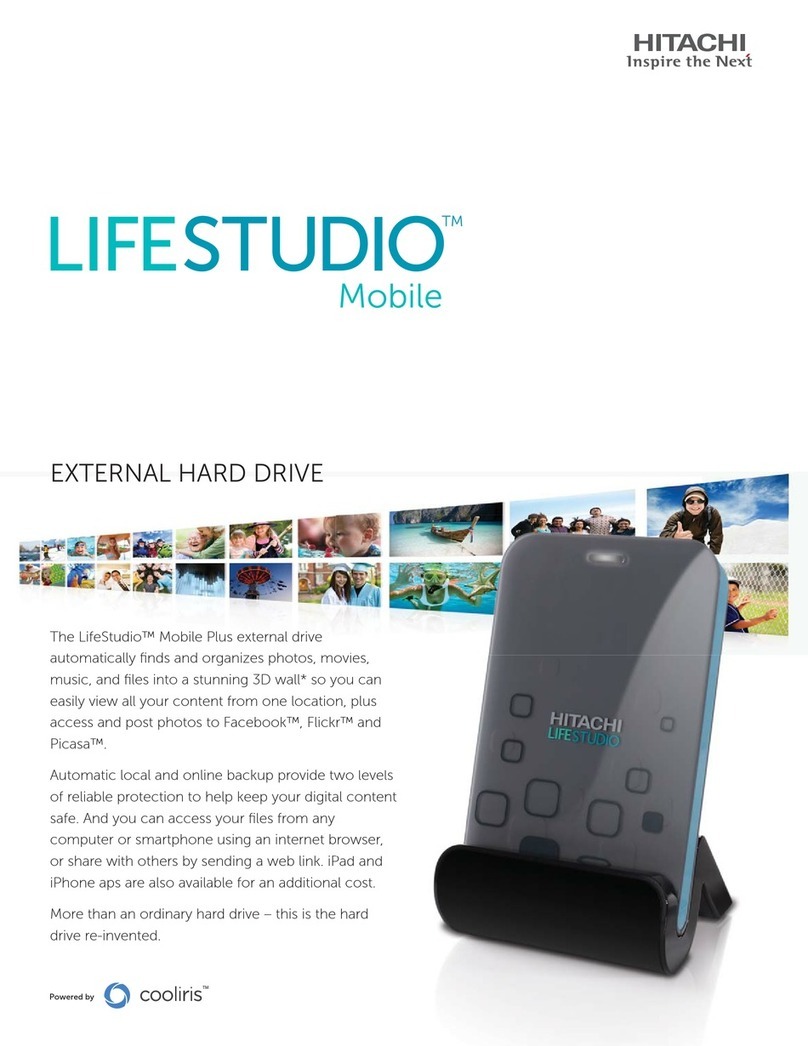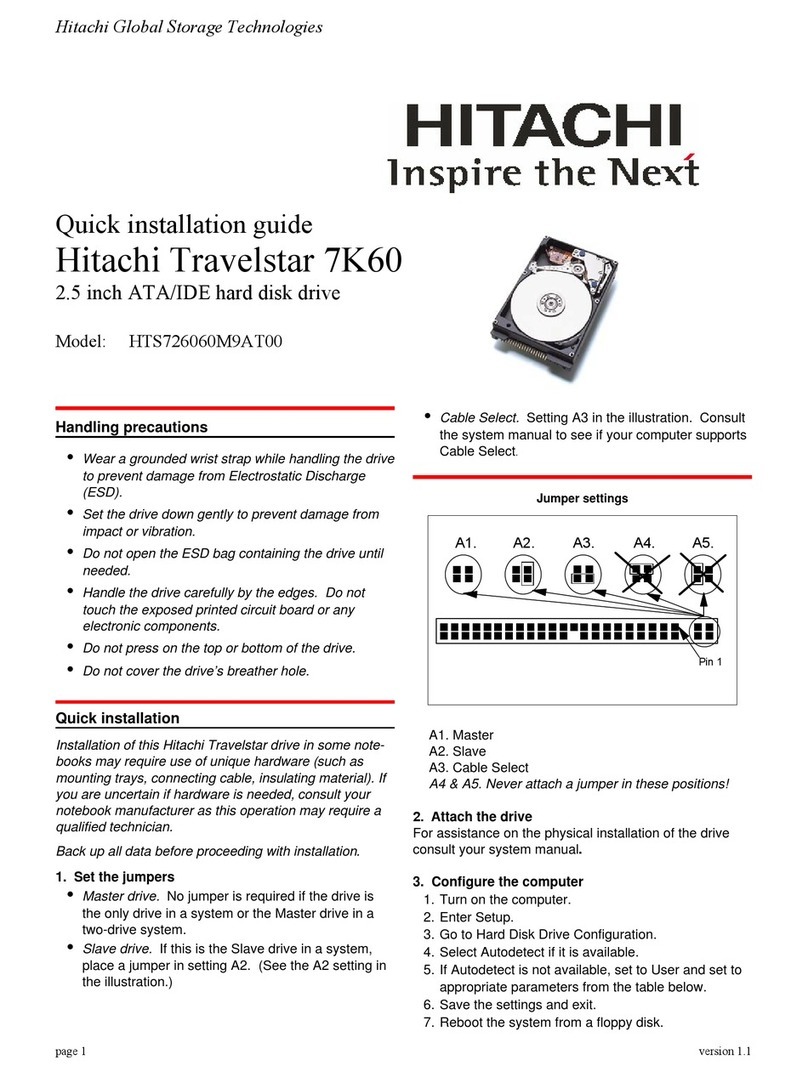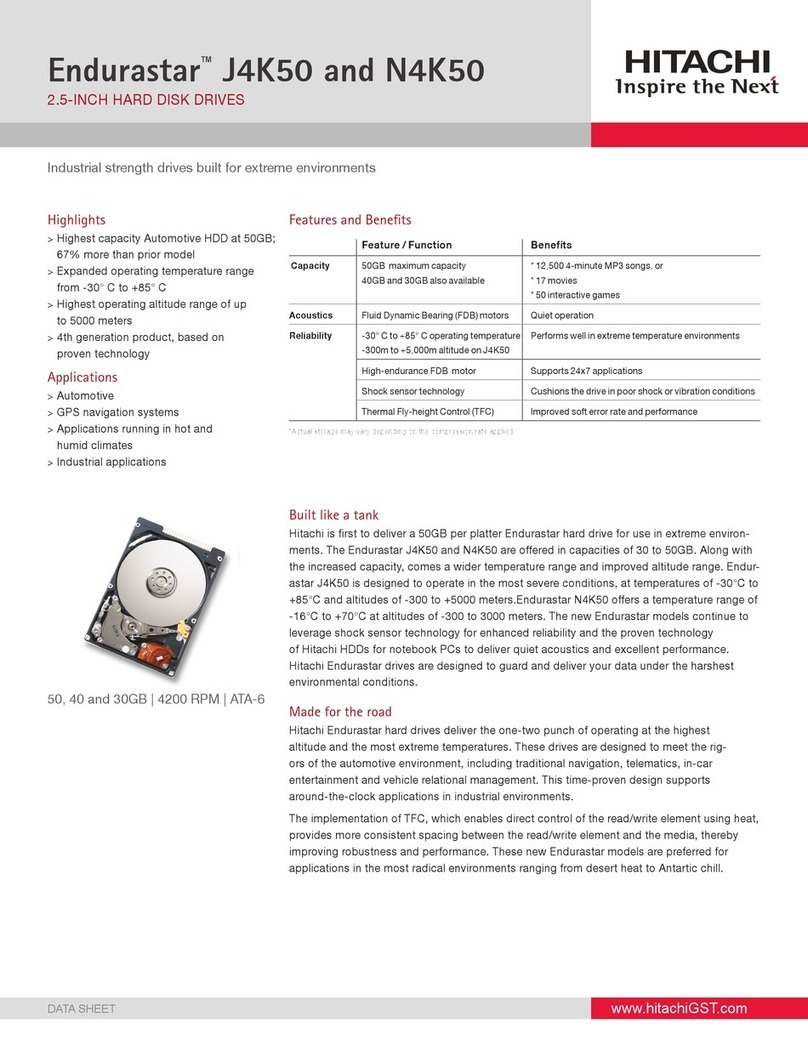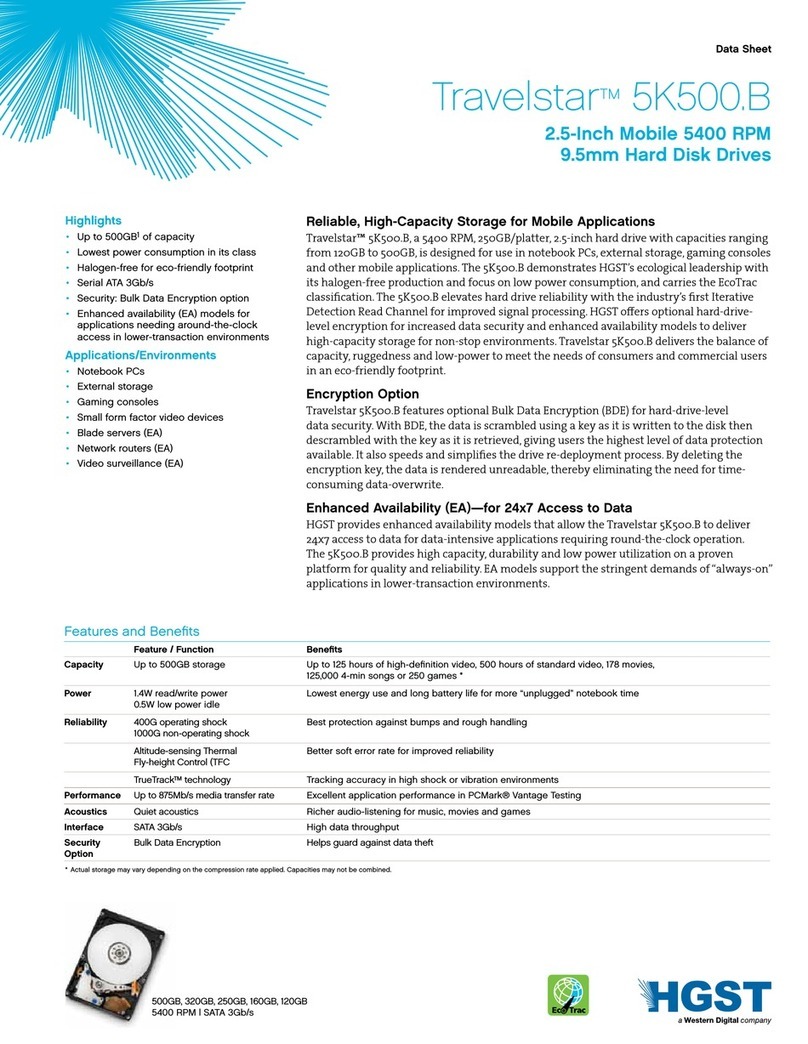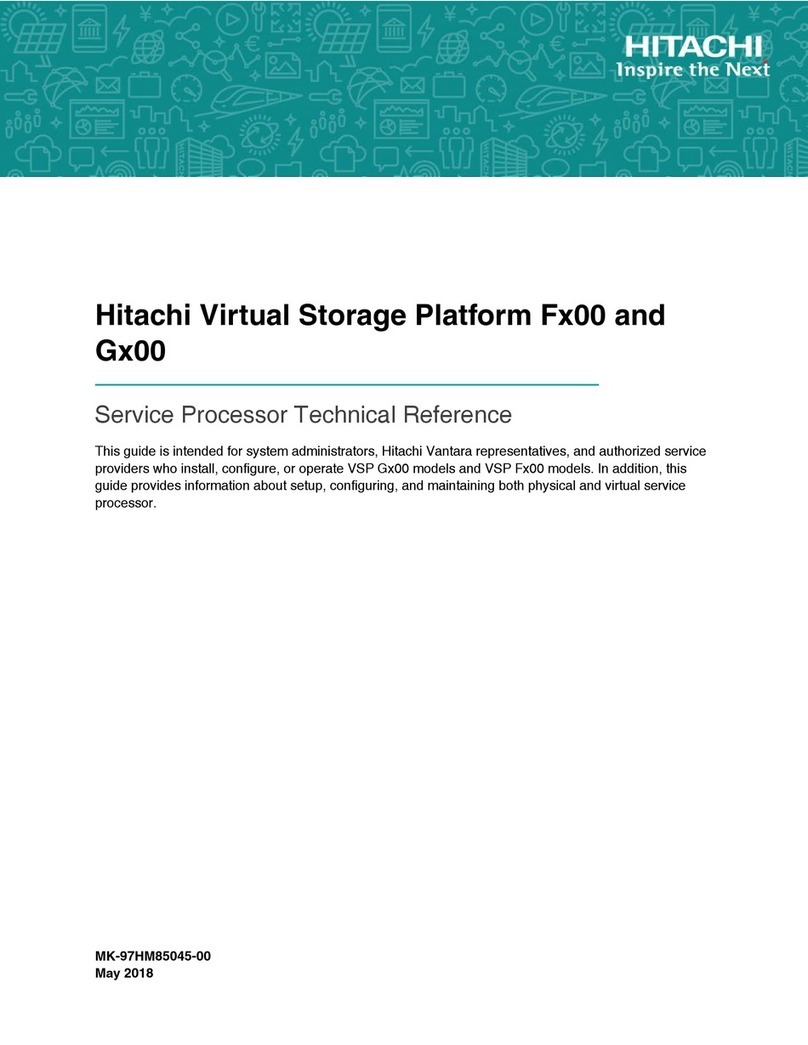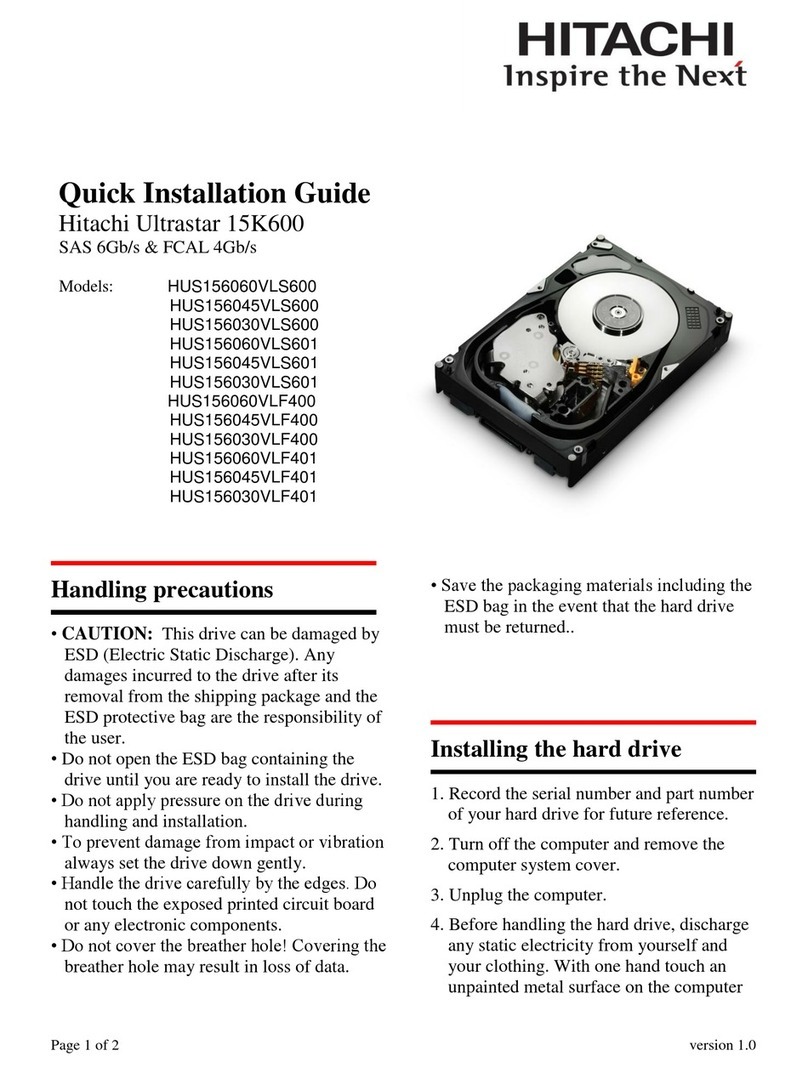Auxiliary Connector C4
Pin Signal Name Pin
No. Signal Name
1 ID0 2 Reserved
3 ID1 4 Reserved
5 ID2 6 Reserved
7 ID3 8 LED (with
150 0hn)
9 N.C. 10 GND
11 5V 12 Term Power
to SCSI bus
No Jumpers required on the 80 Pin Connector
7. Mounting Orientation
The drive may be installed horizontally or
Vertically. Provide adequate airflow to
cool drive. Use 4 mounting
screws(6x32UNC). Maximum screw
penetration 3.8mm(0.15 in) into drive.
© ©Copyright Hitachi Global Storage Technologies 2004
8. For a 68-pin drive attach the power cable
and ensure that one end of the SCSI cable
is connected to the host adapter. The cable
should be terminated. (The 80-pin drive is plugged
into the server backplanes and requires no cables)
9. Ensure that all cables are connected and
properly routed.
13. Turn on your computer.
• If the system boots be sure the drive is
recognized. If it is turn off the computer
and replace the cover. Proceed to install
your operating system.
• If your system does not boot up, turn off
your computer and check all connections
and settings. Turn on and boot the
system.
• If the system fails to boot, turn off your
system. Contact the Hitachi
GST Technology Support Center for
assistance.
Special Notes:
•For this drive to operate in LVD mode all
SCSI devices including the SCSI bus host
adapter must be LVD devices.
•The drive is designed to detect if the SCSI
bus is LVD or SE. The drive will
function based upon the mode that it
detects. To force SE ended mode on the
68-pin drive, place a jumper across pins
11&12 connector C3
•For 68 pin drives termination power must
provided. In most cases the host adapter
provides it. It is not install a jumper on
pins 23&24 on option jumper C3. If using
the Auxiliary connector C4 jumper pins
11&12. (The 80-pin drive does not provide termination
power.)
_______________________________
Hitachi Global Storage Technologies
5600 Cottle Road
San Jose, CA 95193
Produced in the United States
2/04
All rights reserved Utrastar™is a trademark of
Hitachi Global Storage Technologies.
Other product names are trademarks or registered
trademarks of other respective companies.
References in this publication to Hitachi Global
Storage Technologies products, programs or
services do not imply that Hitachi Global Storage
Technologies intends to make these available in all
countries in which Hitachi Global Storage
Technologies operates.
Product information is provided for information
purposes only and does not constitute a warranty.
Information is true as of the date of publication and
is subject to change. Actual results may vary.
This publication is for general guidance only.
Photographs may show design models.
18 February 2004
Page 2 version 1.0