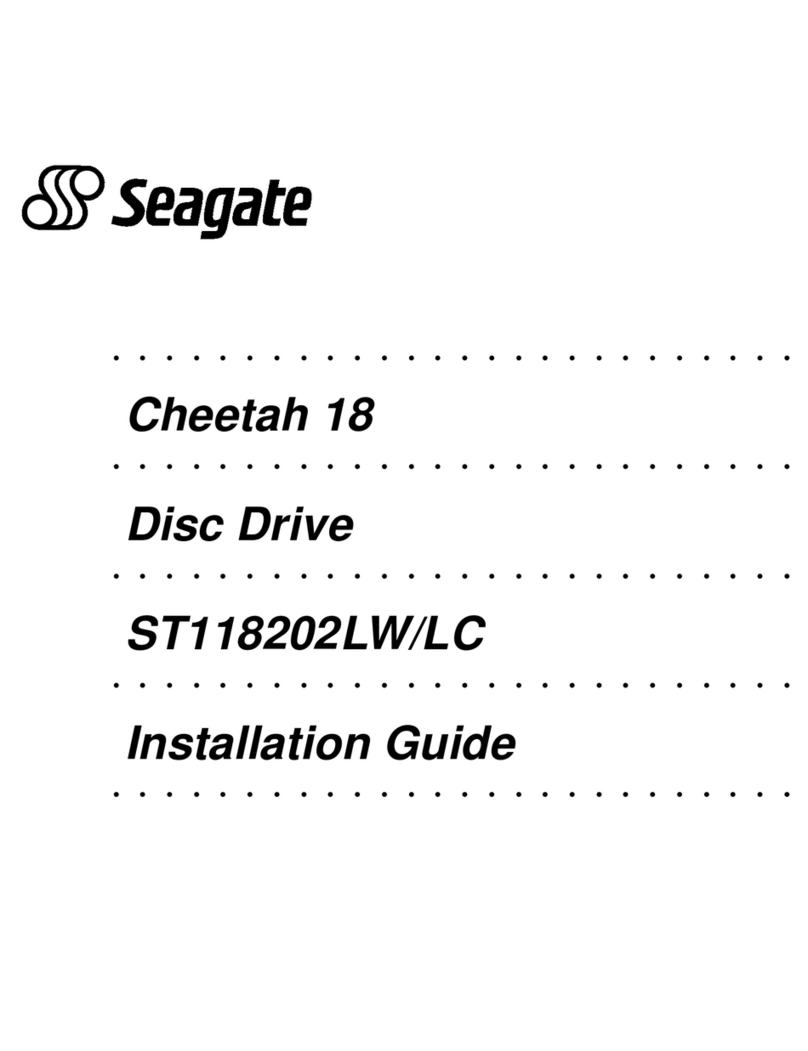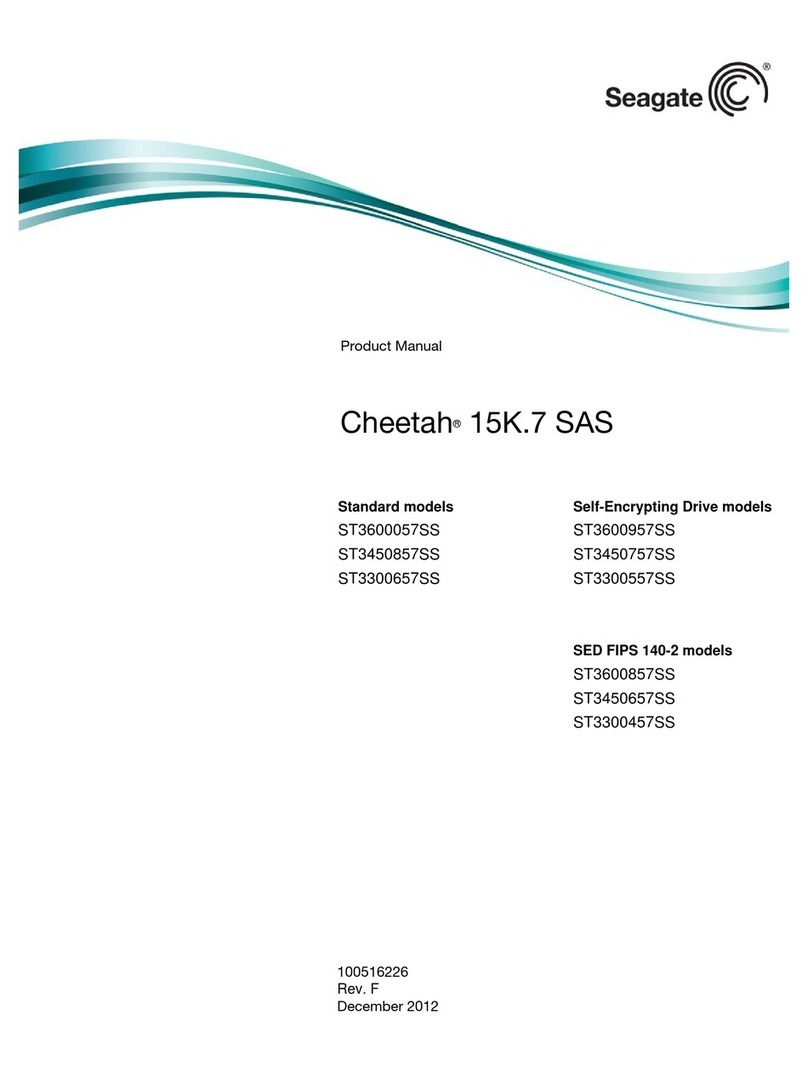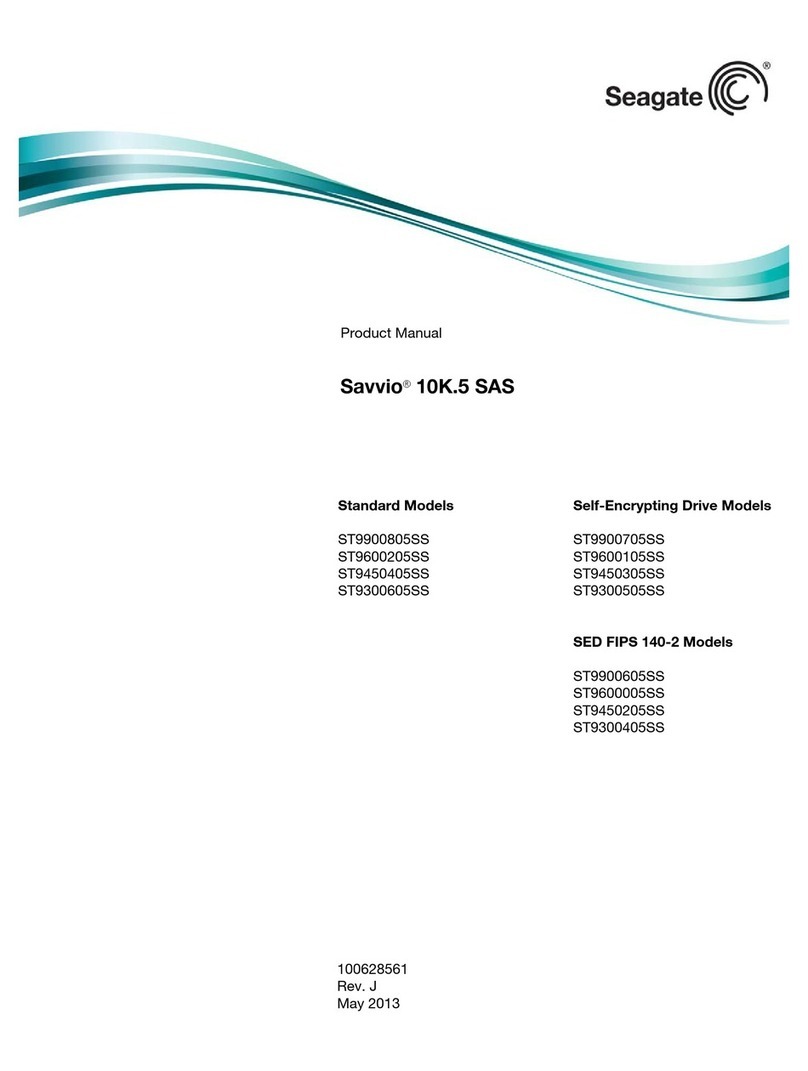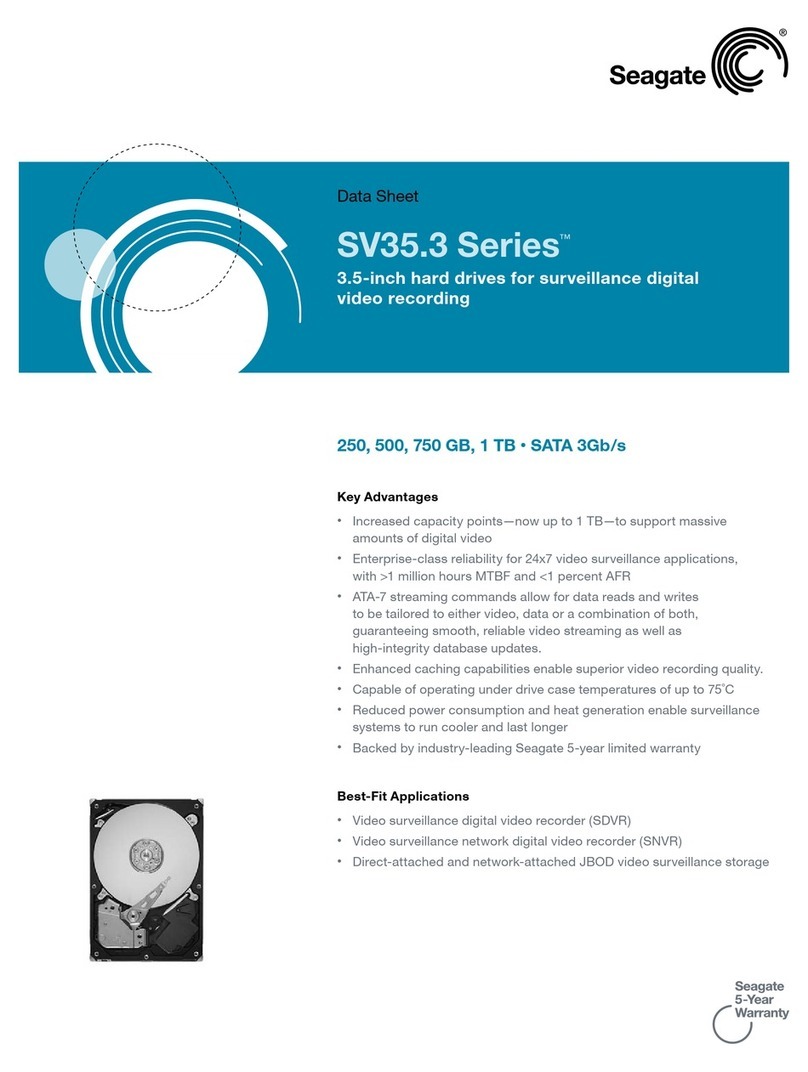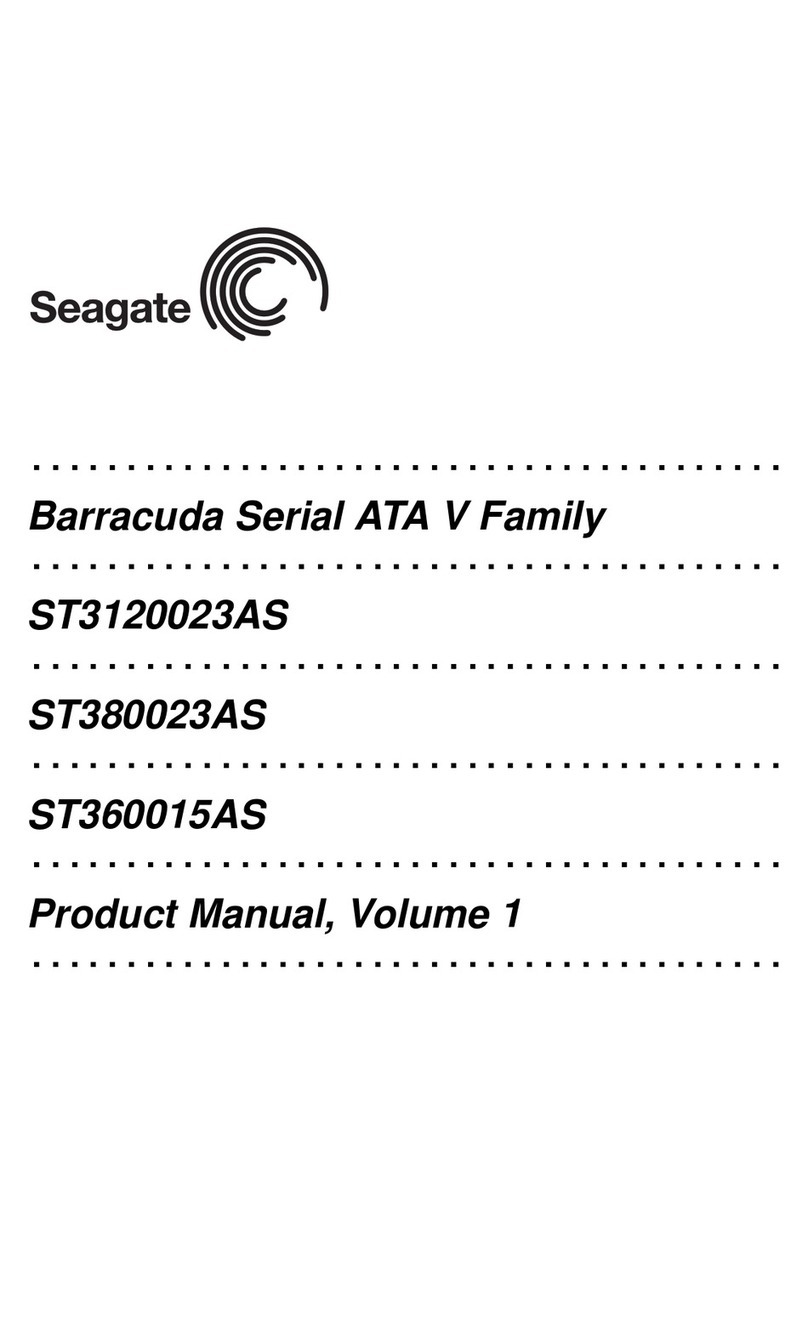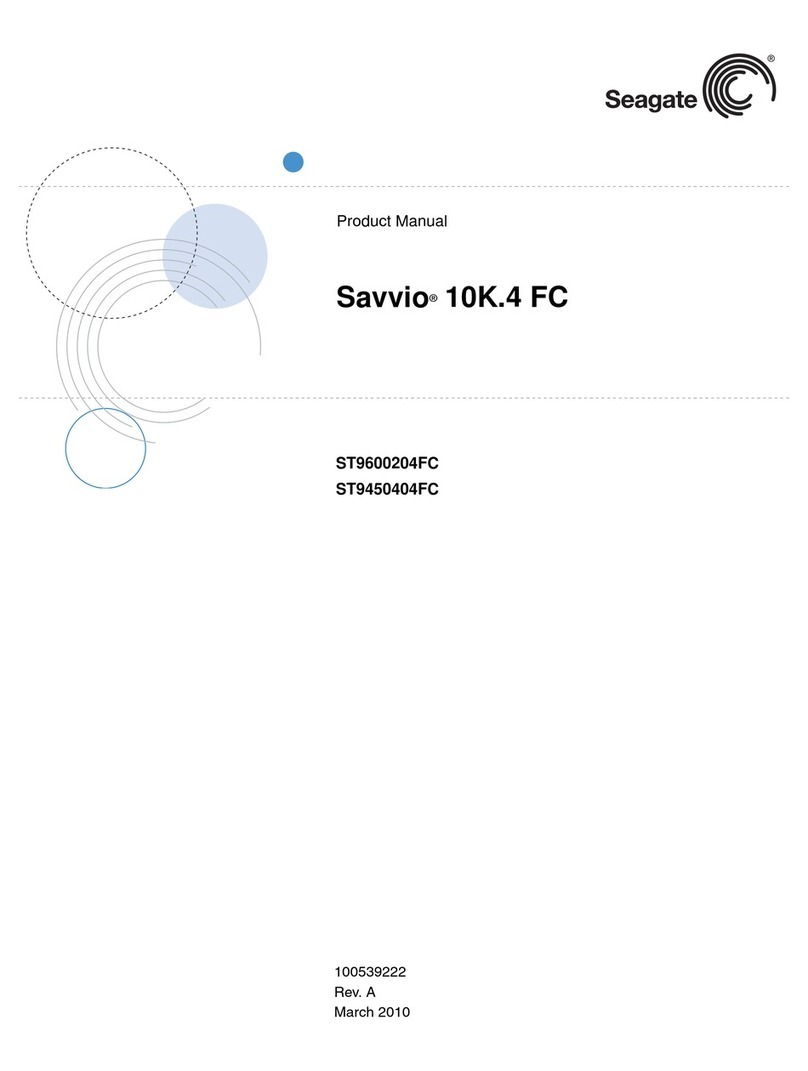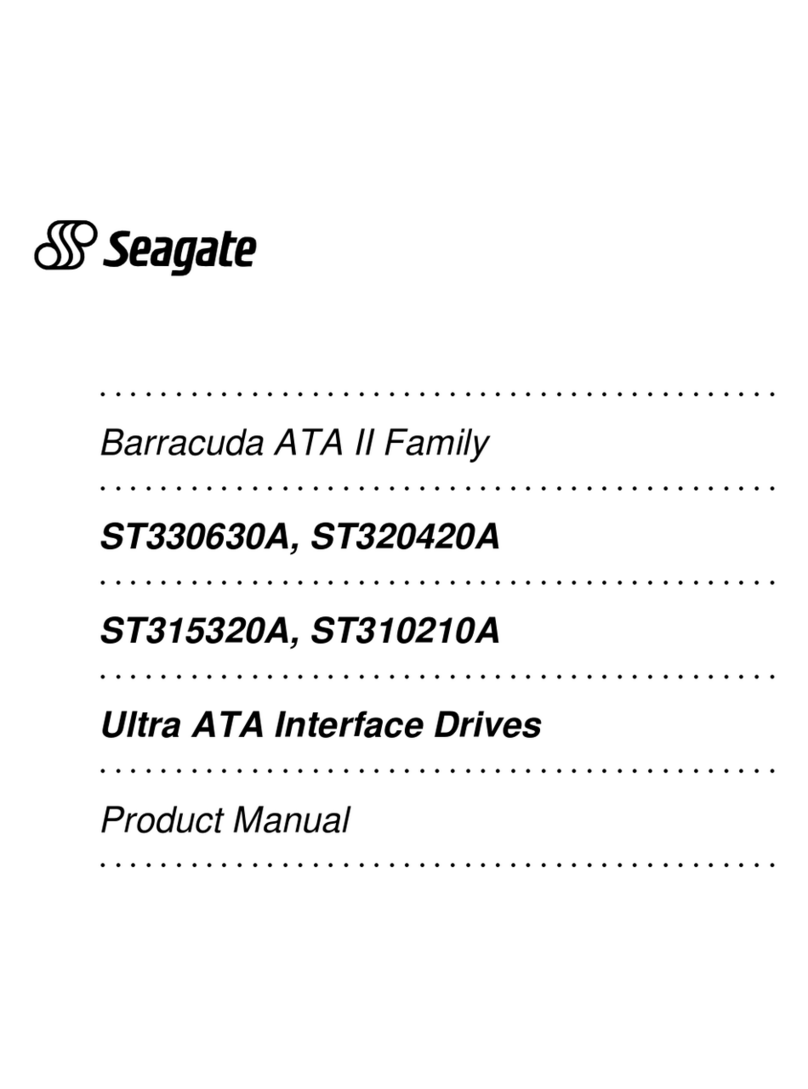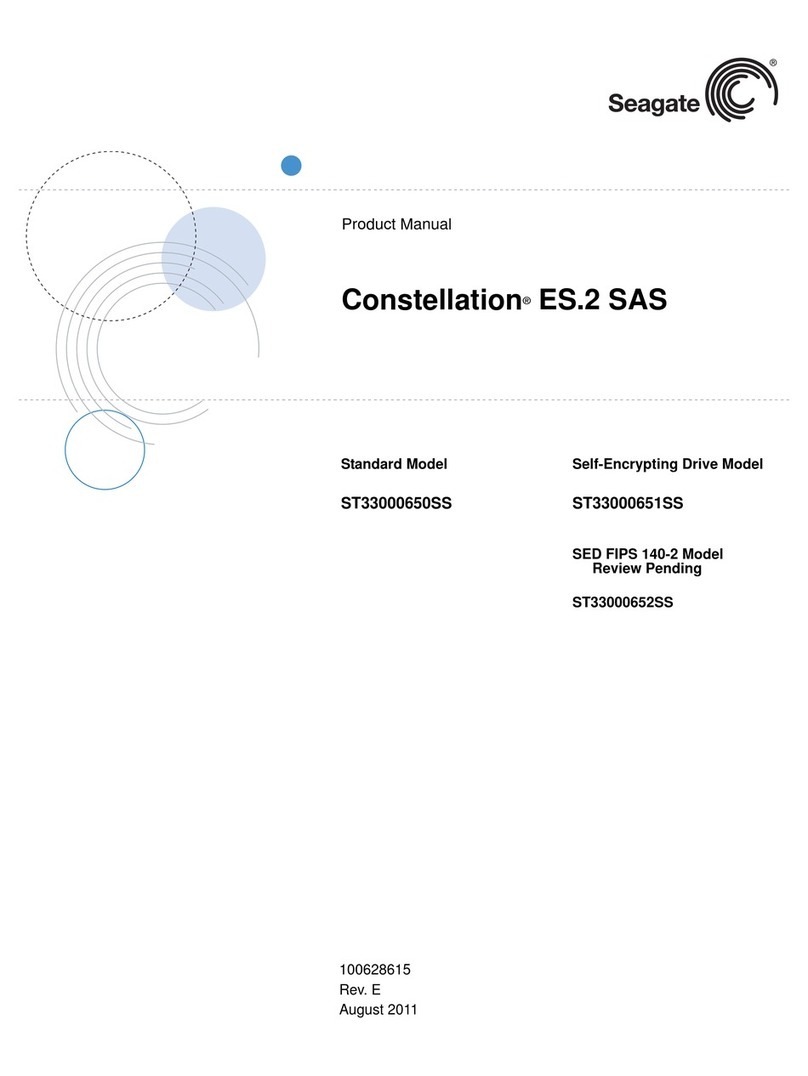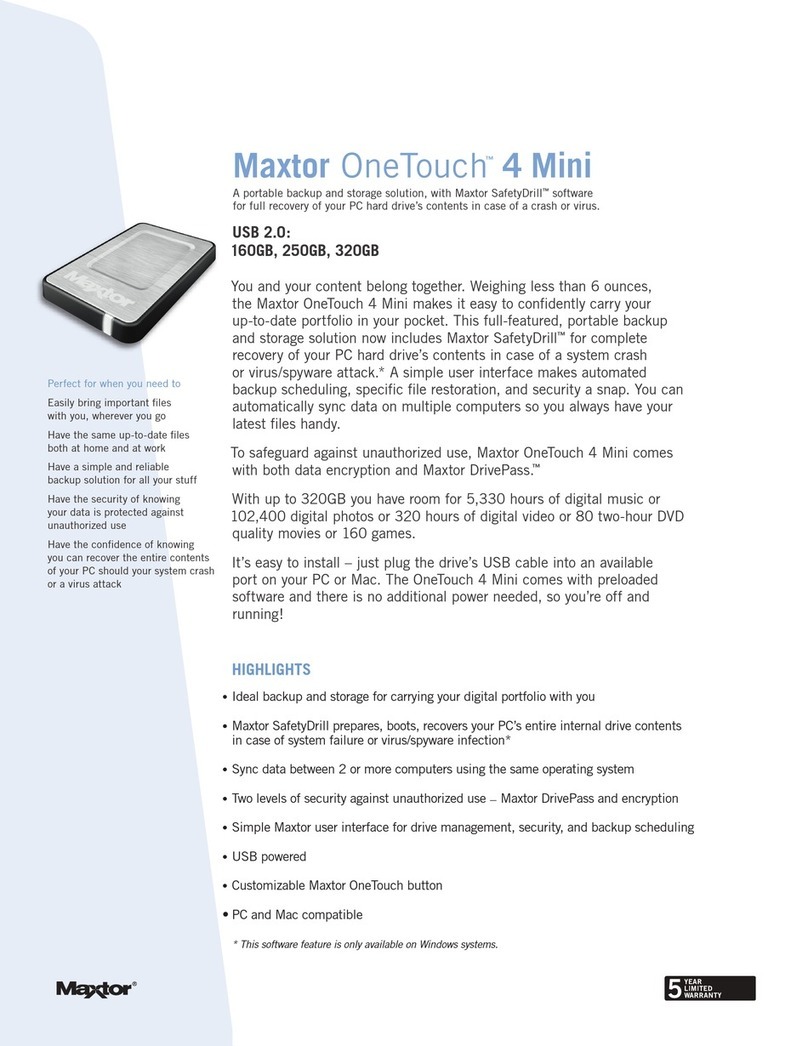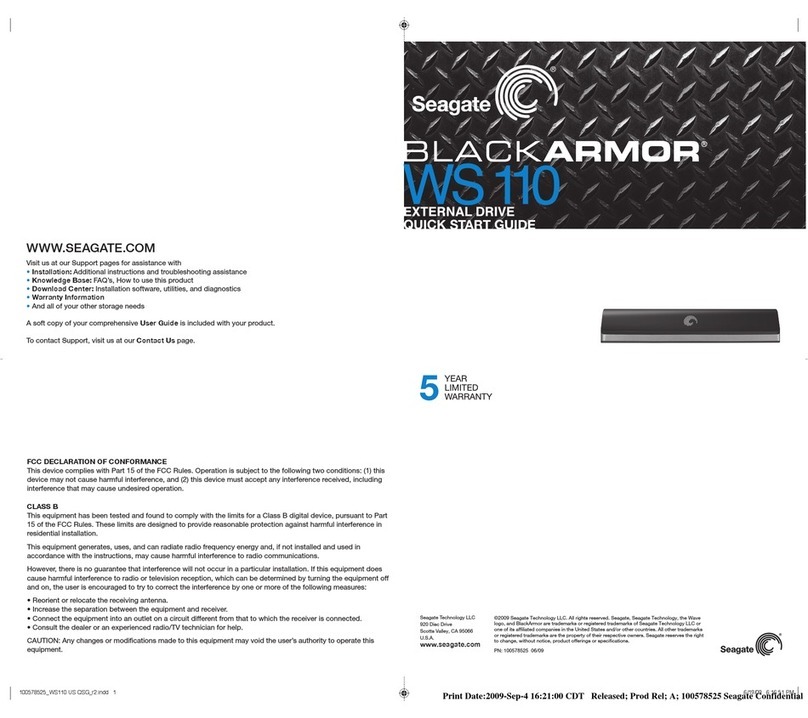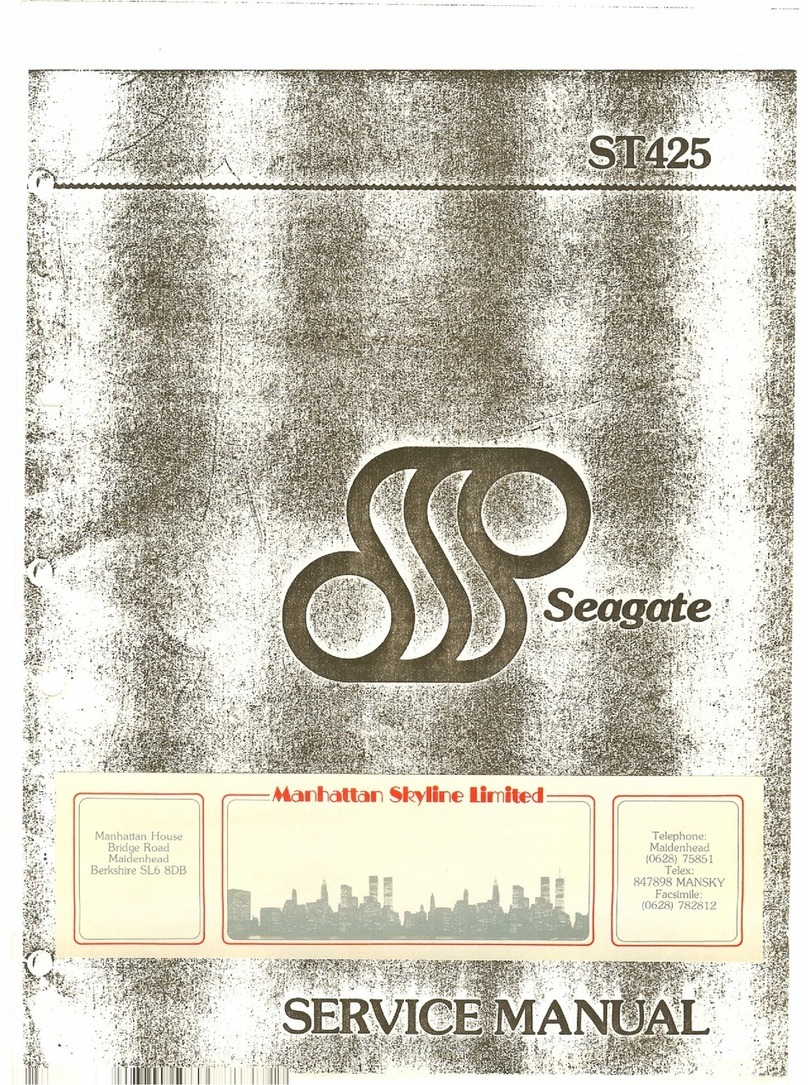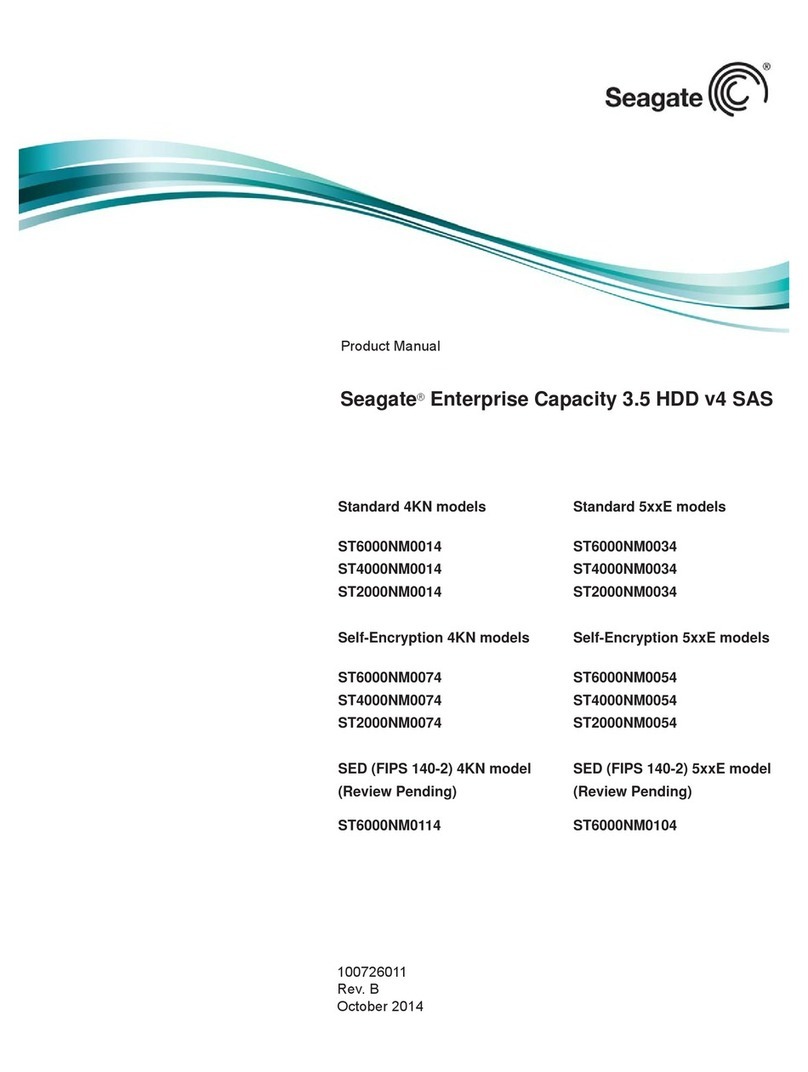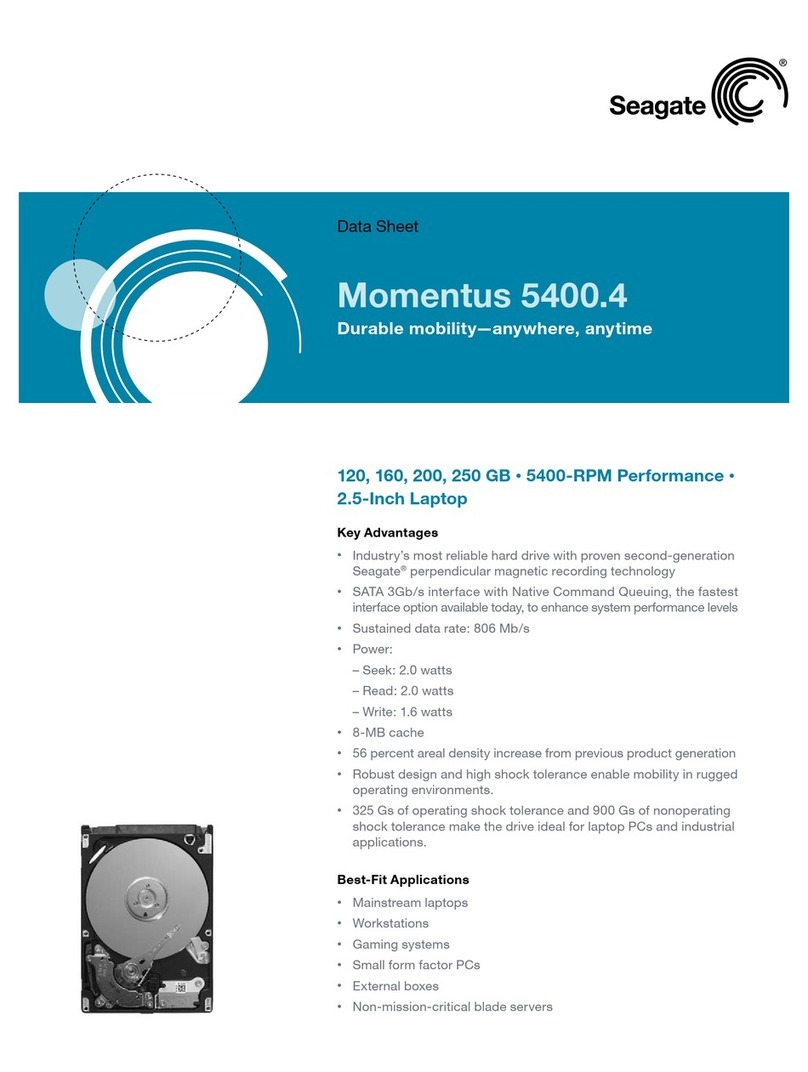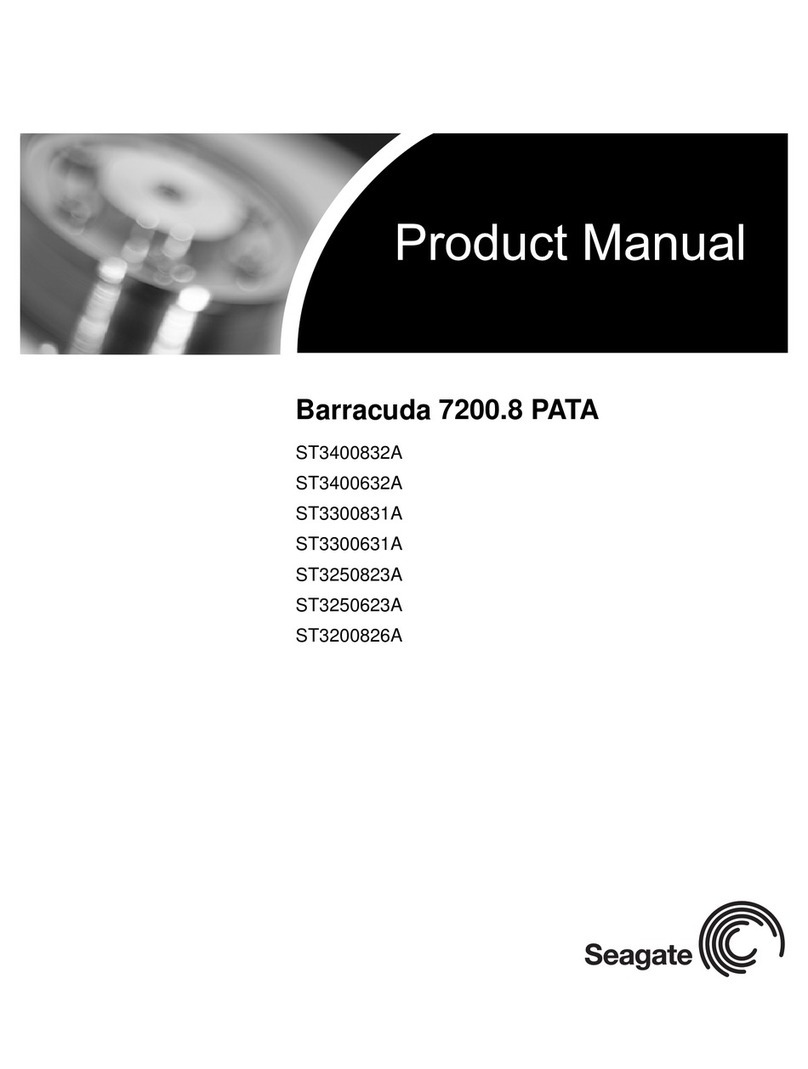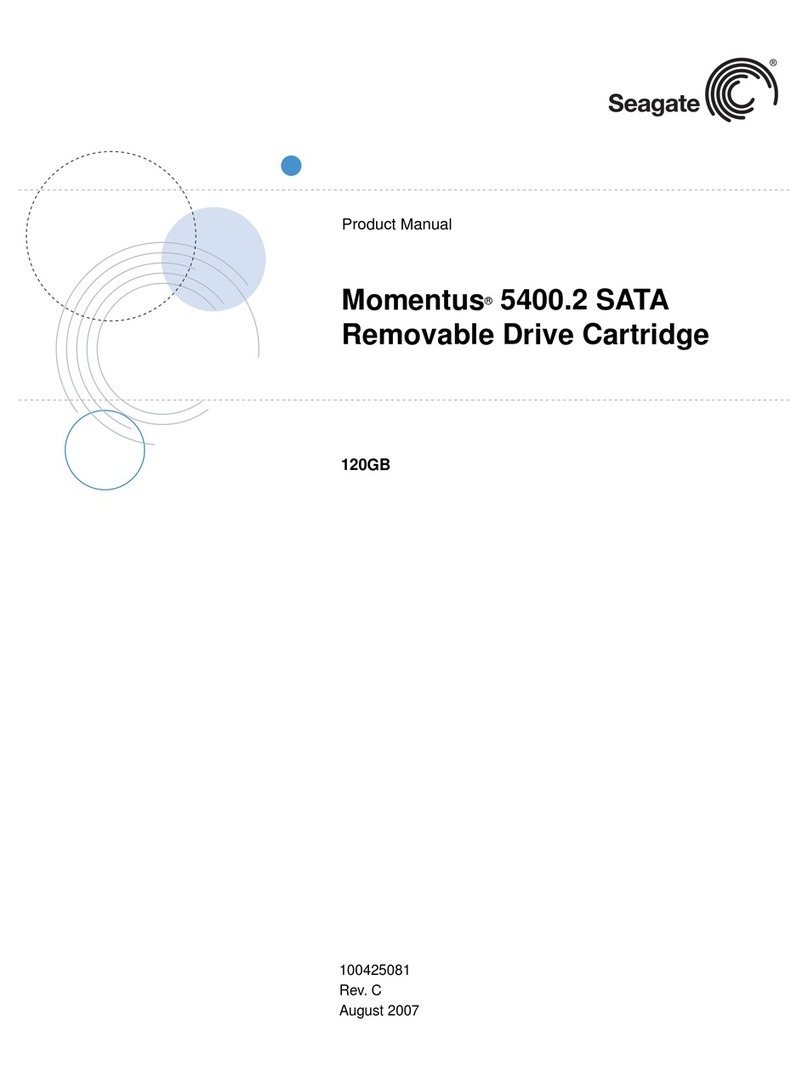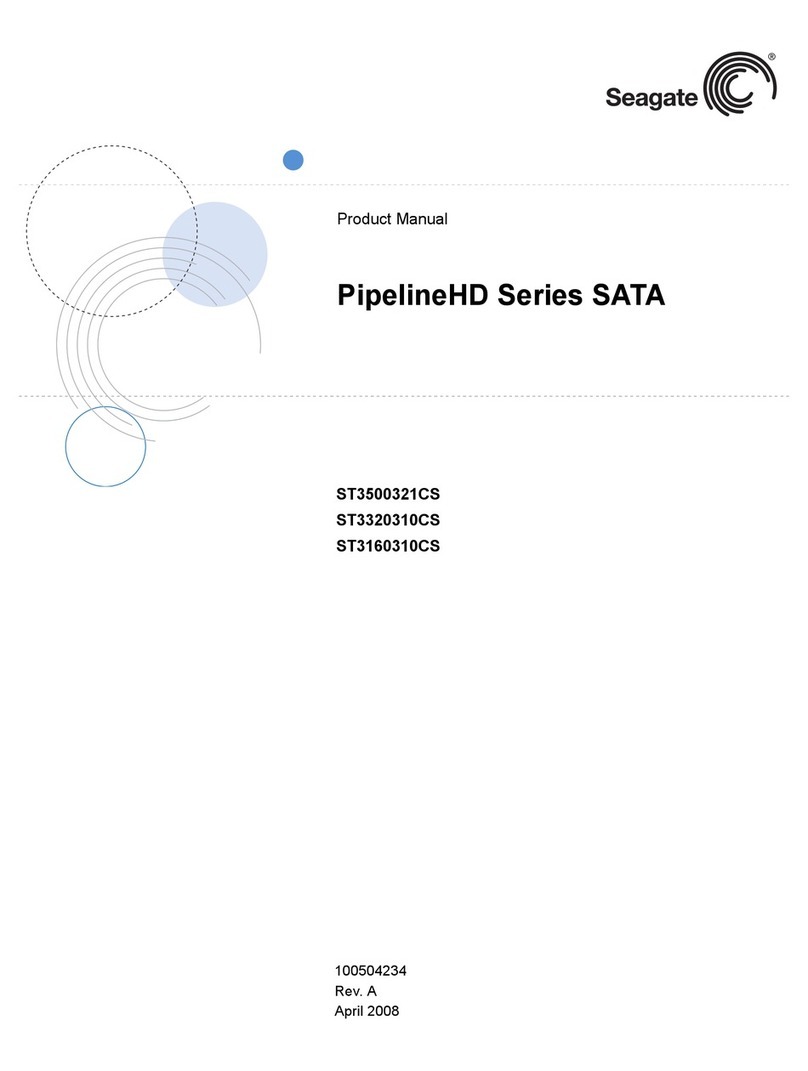ST1.2 Series Installation Guide
ST68022CF, ST68022FX, ST66022CF, ST66022FX, ST64022CF,
and ST64022FX
CompactFlash/Flex Interface Disc Drives
Publication Number: 100375653, Rev. A, May 2005
The easiest way to install your ST1.2 Series drive
Many of today’s consumer products, like cameras, notebook computers,
MP3 players, printers and more have been designed to make it possible for
the end user to use CompactFlash interface devices. Your Seagate®ST1.2
Series drive is designed for such use. Refer to your product’s user manual
for the location of the CompactFlash media compartment and the specific
instructions regarding insertion and removal of removable media devices
like the ST68022CF, ST66022CF and ST64022CF models. Your product
manufacturer’s support Web site will have the most up-to-date information.
Read and follow all instructions regarding the proper steps to be taken
when using your Seagate ST1.2 Series disc drive.
The Seagate ST1.2 Series Flex interface disc drive models, ST68022FX,
ST66022FX and ST64022FX, are designed for embedded installation or as
a fixed storage solution. Follow the installation instructions provided on this
instruction sheet. Your product manufacturer’s support Web site will have
the most up-to-date information on installing and removing storage devices.
Read and follow all instructions regarding the proper steps to be taken
when using your Seagate ST1.2 Series disc drive. It is important to follow
the handling precautions and electrostatic discharge protection information
below when handling any electronic device. It is always a good idea to back
up all your data before installing any new hardware in your computer.
Handling precautions/electrostatic discharge protection
• ST1.2 Series disc drives are fragile. Do not drop or jar the drive. Handle
the drive only by the edges or by the finger grip area shown in Figure 1.
Keep the device in the packaging until you are ready to install it and
between uses to minimize handling damage.
• It may be necessary to turn off the power to the host product during
installation. Refer to your product’s user manual for details regarding
installation and removal of media devices.
• Do not disassemble the drive. Doing so voids the warranty.
See the warranty information on page 2.
• Do not expose the drive to extreme temperatures or humidity conditions.
• Do not apply pressure, write on, or attach labels to the top or bottom of
the drive.
• Do not cover or otherwise obstruct the breather hole on the top of the
drive. (See Figure 2 and Figure 3)
• Keep the drive away from strong magnetic fields to avoid data loss.
Figure 1 ST1.2 Series—Finger grip areas
Drive characteristics
ST68022CF ST66022CF ST64022CF
Formatted capacity 8.0 Gbytes 6.0 Gbytes 4.0 Gbytes
Total number of sectors* 15,625,008 11,719,008 7,999,488
Cache size 2 Mbytes 2 Mbytes 2 Mbytes
ST68022FX ST66022FX ST64022FX
Formatted capacity 8.0 Gbytes 6.0 Gbytes 4.0 Gbytes
Total number of sectors* 15,625,008 11,719,008 7,999,488
Cache size 2 Mbytes 2 Mbytes 2 Mbytes
*One sector equals 512 bytes.
Note. The Seagate ST1.2 Series CompactFlash disc drive is compatible
with the CF+ and CompactFlash Specification 2.0.
Note. The Seagate ST1.2 Series Flex interface disc drive is compatible
with the ATA version 7.
Installing your ST1.2 Series CompactFlash model disc drive
Each product, which utilizes CompactFlash storage devices, has its own
unique removable media compartment. Refer to the product’s user manual
to locate the media compartment and for instructions on removing and
installing media devices.
Warning. It may be necessary to turn off the product. Refer to your prod-
uct’s operator manual for cautions, warnings and recommenda-
tions on the installation and removal of media devices.
Note. This drive is designed for a product that supplies interface signals
and +3.3V power through the CompactFlash connector. Refer to
your consumer products manual to determine if your Seagate ST1.2
Series disc drive is compatible. See Figure 2 for drive dimensions.
Figure 2 ST1.2 Series, CF+ dimensions—end, top, and side views
Installing your ST1.2 Series Flex interface model disc drive
Follow installation instructions for media devices provided in your product’s
user manual to determine if your Seagate ST1.2 Series disc drive is com-
patible. See Figure 3 for drive dimensions. Follow all handling precautions/
electrostatic discharge protection suggestions when installing any drive.
Follow the precaution when installing and removing your ST1.2 Series Flex
interface disc drive:
• Drive electronics are extremely sensitive to static electricity. Caution
should be exercised when handling any electronic device. Wear an Elec-
trostatic Discharge (ESD) ground strap when integrating the flex cable
into host systems. Improper handling may cause ESD damage to the
ST1.2 Series disc drive’s electronics.
• Do not bend the cable sharply as this may cause the electrical traces to
be broken. See Figure 4.
• When the drive is powered on, do not physically remove the flex cable
from the host connector. Power down the system first before removing
the drive
S1.2 FX interface drive
S1.2 CF interface drive
Finger
Grip Area
± .10
± .15
± .10
± .07
± .25
± .25
min
± .05
± .07
± .05
min
± .10
± .10
5.00
36.40
42.80
2x 25.78
29.25
7.61
10.00
1.60
2x 1.01
1.00
2x 1.00
1.65
2x 6.16
± .004
± .006
± .004
± .003
± .010
± .010
min
± .002
± .003
± .002
± .004
± .004
± .004
0.197
1.433
1.685
1.015
1.152
0.299
0.394
0.063
0.040
0.039
0.039
0.065
0.243
A
B
C
D
E
F
G
H
J
K
L
M
N
Millimeters
Inches
CF Dimension Table
Breather Hole
Do not cover
N
M
L
K
J
H
FINGER GRIP G
F
E
D
C
B
A
Pin 1 Pin 50
Recommended case
temp. measurement location
Bottom
Top
Bottom View