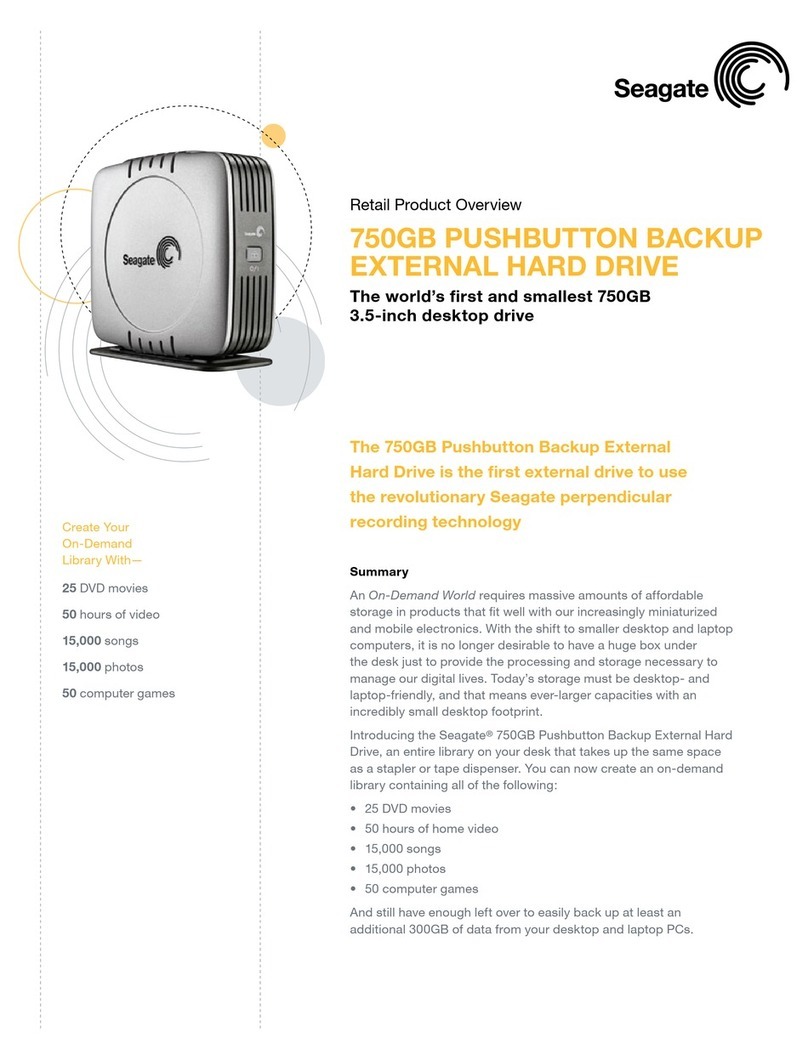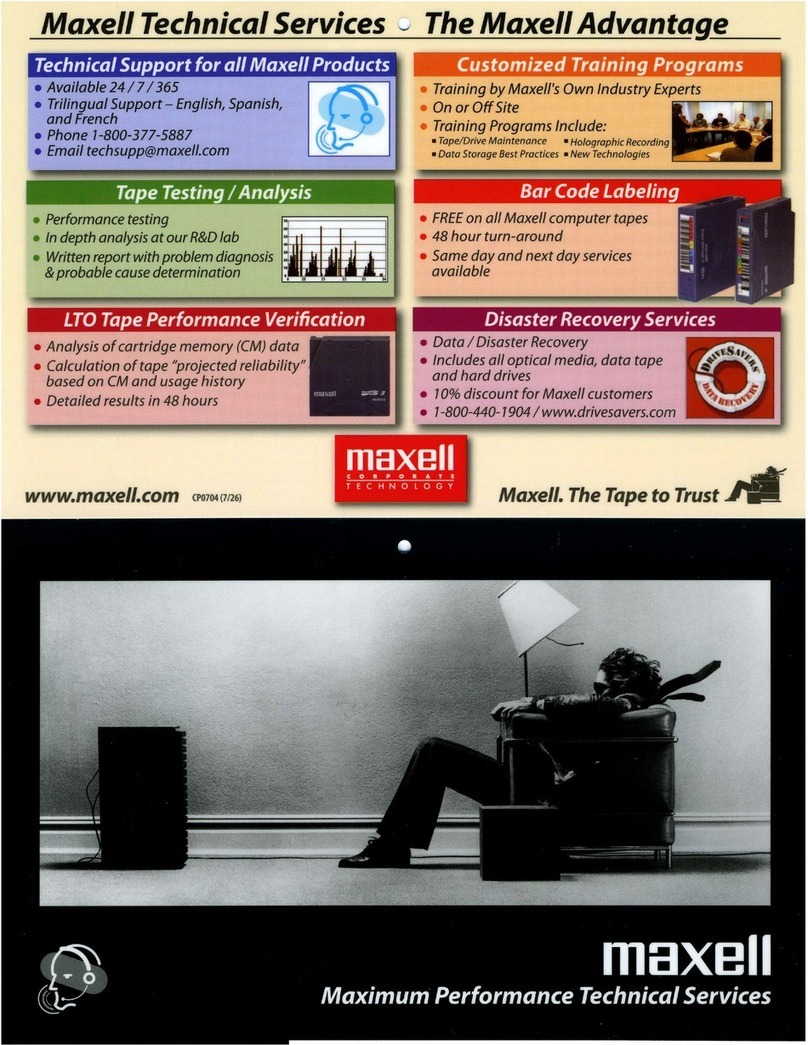Diskology Disk Jockey User manual
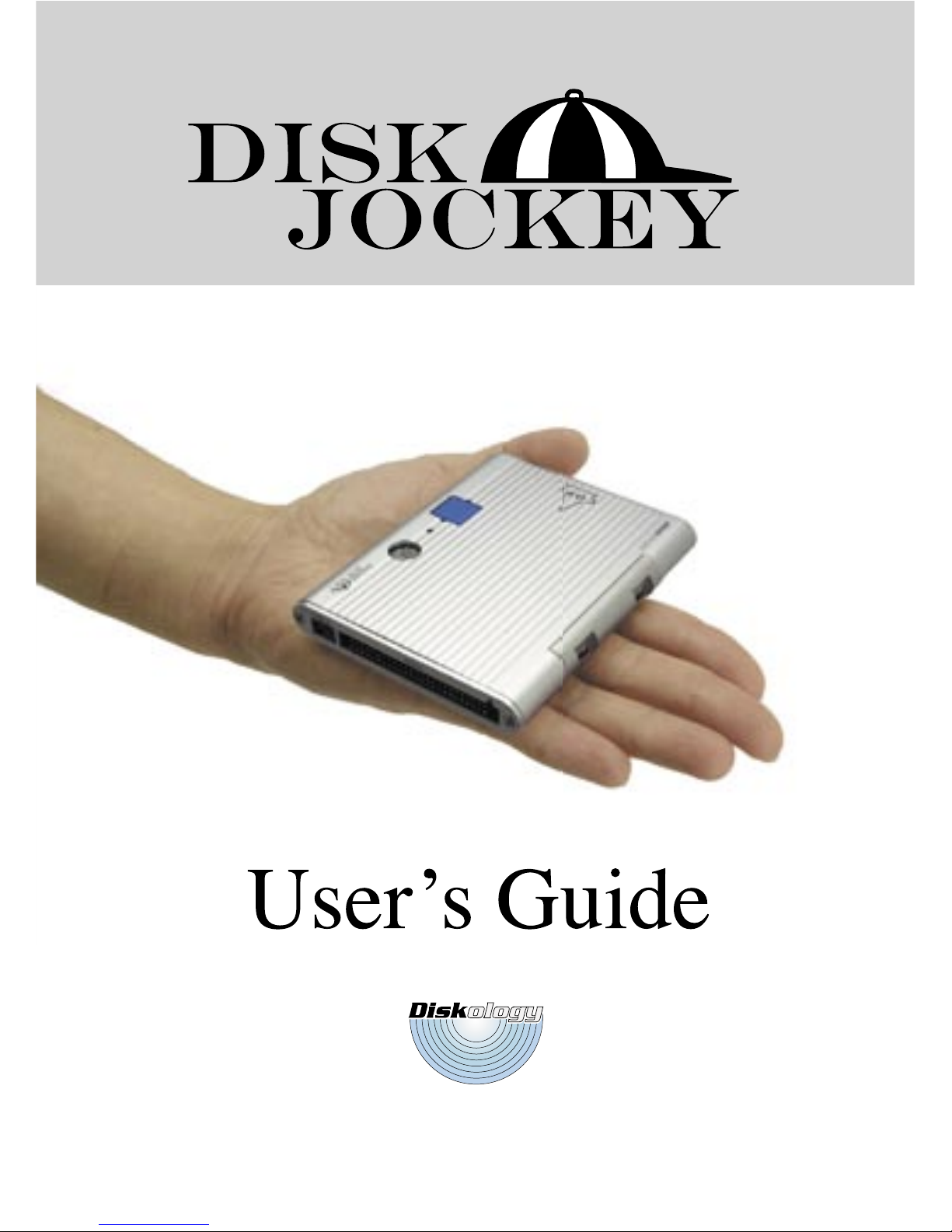
User’s Guide
User’s Guide

TABLE OF CONTENTS
Disk Jockey Limited Warranty i
Introduction 4
Safety Precautions 5
Main Features 8
Known Limitations 9
Before Using 10
Product Specifications 11
List of included items 11
Diagram of Components 12
USB and FireWire System Requirements 13
USB System Requirements 13
Supported Operating Systems 13
FireWire System Requirements 14
Disk Jockey Overview 16
Disk Jockey Layout 17
How to attach a hard disk drive to the Disk Jockey 17
General Rules for Using Disk Jockey 20
Working with the Disk Jockey Modes 21
Audible Warning Sounds 22
Step-by-step example of a Disk Copy 23
Progress Indicator 24
Mode 0 (Standard Mode) 24
Mode 1 (Mirroring) 26
Mode 2 (Combine Mode or Spanning Disks) 28
Mode 3 (Disk-to-Disk Copy Mode) 30
Mode 4 (Compare Mode) 34
Mode 5 (Disk Check) 35
Mode 6 and Mode 7 (Data Erase x1, x3) 37
Forensic Disk Jockey Addendum 40
Mode switch settings for the Forensic Disk Jockey 41

Host Protected Area (HPA) 43
Troubleshooting Q & A 46

i
DISK JOCKEY LIMITED WARRANTY
GENERAL TERMS
EXCEPT AS EXPRESSLY SET FORTH IN THIS LIMITED WARRANTY,
DISKOLOGY MAKES NO OTHER WARRANTIES OR CONDITIONS,
EXPRESSED OR IMPLIED, INCLUDING ANY IMPLIED WARRANTIES
OF MERCHANTABILITY AND FITNESS FOR A PARTICULAR PURPOSE.
DISKOLOGY EXPRESSLY DISCLAIMS ALL WARRANTIES AND
CONDITIONS NOT STATED IN THIS LIMITED WARRANTY. ANY
IMPLIED WARRANTIES THAT MAY BE IMPOSED BY LAW ARE
LIMITED IN DURATION TO THE LIMITED WARRANTY PERIOD. SOME
STATES OR COUNTRIES DO NOT ALLOW A LIMITATION ON HOW
LONG AN IMPLIED WARRANTY LASTS OR THE EXCLUSION OR
LIMITATION OF INCIDENTAL OR CONSEQUENTIAL DAMAGES FOR
CONSUMER PRODUCTS. IN SUCH STATES OR COUNTRIES, SOME
EXCLUSIONS OR LIMITATIONS OF THIS LIMITED WARRANTY MAY
NOT APPLY TO YOU.
This Limited Warranty applies to the Diskology branded hardware products
sold by or leased from Diskology, or its authorized resellers or distributors.
This Limited Warranty is applicable in all countries and regions and may be
enforced in any country or region where Diskology or its authorized service
providers offer warranty service subject to the terms and conditions set forth in
this Limited Warranty. However, warranty service availability may vary from
country and region to country and region and may also be subject to registration
requirements in the country or regions of purchase.
Diskology warrants that the Diskology hardware product and all the internal
components of the product that you have purchased or leased from Diskology
are free from defects in material or workmanship under normal use during the
Limited Warranty Period. The Limited Warranty Period starts on the date of
purchase or lease from Diskology or a Diskology reseller or distributor and
lasts one (1) year. Your dated sales or delivery receipts, showing the date of
purchase or lease of the product, is your proof of the purchase. You may be
required to provide proof of purchase as a condition of receiving warranty
service. You are entitled to warranty service according to the terms and
conditions of this document if a repair to your Diskology branded hardware is
required within the Limited Warranty Period. This Limited Warranty extends

ii
only to the original purchaser or lessee of this Diskology branded product and
is not transferable to anyone who obtains ownership of the Diskology branded
product from the original purchaser or lessee.
During the Limited Warranty Period, Diskology will repair or replace the
defective component parts or the hardware product. All component parts of
hardware products removed under this Limited Warranty become the property
of Diskology. The replacement part or product takes on either the Limited
Warranty status of the removed part or product or the thirty (30) day limited
warranty of the spare part. In the unlikely event that your Diskology product
has a recurring failure, Diskology, at its discretion, may elect to provide you
with a replacement unit of Diskology’s choosing that is at least equivalent to
your Diskology branded product in hardware performance. Diskology reserves
the right to elect, at its sole discretion, to give you a refund of your purchase
price instead of a replacement. This is your exclusive remedy for defective
products.
DISKOLOGY HARDWARE PRODUCTS INTERACT WITH HARD
DISK DRIVES AS PART OF THEIR FUNCTION. HARD DISK DRIVES
ARE VERY SENSATIVE TO SHOCK, VIBRATION AND EXCESSIVE
MOVEMENT. DISKOLOGY IS NOT RESPONSIBLE FOR DAMAGE TO
OR LOSS OF ANY PROGRAMS, DATA OR HARD DRIVE MECHANISMS
WHEN USED WITH DISKOLOGY BRANDED HARDWARE PRODUCTS.
DISKOLOGY ALWAYS RECOMMENDS THAT YOU FIRST BACKUP
YOUR DATA BEFORE PERFORMING ANY COPY OR DIAGNOSTIC
FUNCTIONS WITH YOUR HARD DISK DRIVE ATTACHED TO THE
DISKOLOGY BRANDED HARDWARE PRODUCT.
Diskology does not warrant that the operation of this product will be
uninterrupted or error-free. Diskology is not responsible for damage that
occurs as a result of your failure to follow the instructions that came with the
Diskology branded product.
This Limited Warranty does not apply to expendable parts. This Limited
Warranty does not extend to any product from which the serial number has
been removed or that has been damaged or rendered defective a) as a result
of accident, misuse, abuse, or other external causes; b) by operation outside
the usage parameters stated in the user documentation that shipped with the
product; c) by the use of parts not manufactured or sold by Diskology; or d) by
modification or service by anyone other than an employee of Diskology.

iii
These terms and conditions constitute the complete and exclusive warranty
agreement between you and Diskology regarding the Diskology branded
product you have purchased. These terms and conditions supersede any prior
agreements or representations, including representations made in Diskology
sales literature or advice given to you by Diskology or an agent or employee
of Diskology that may have been made in connection with your purchase of
the Diskology branded product. No change to the conditions of the Limited
Warranty is valid unless it is made in writing and signed by an authorized
representative of Diskology.
Limitation of Liability
IF YOUR DISKOLOGY BRANDED HARDWARE PRODUCT FAILS TO
WORK AS WARRANTED ABOVE, YOUR SOLE AND EXCLUSIVE
REMEDY SHALL BE REPARE OR REPLACEMENT. DISKOLOGY’S
MAXIMUM LIABILITY UNDER THIS LIMITED WARRANTY IS
EXPRESSLY LIMITED TO THE LESSER OF THE PRICE YOU HAVE PAID
FOR THE PRODUCT OR THE COST OF REPAIR OR REPLACEMENT
OF ANY HARDWARE COMPONENTS THAT MALFUNCTIONS IN
CONDITIONS OF NORMAL USE.
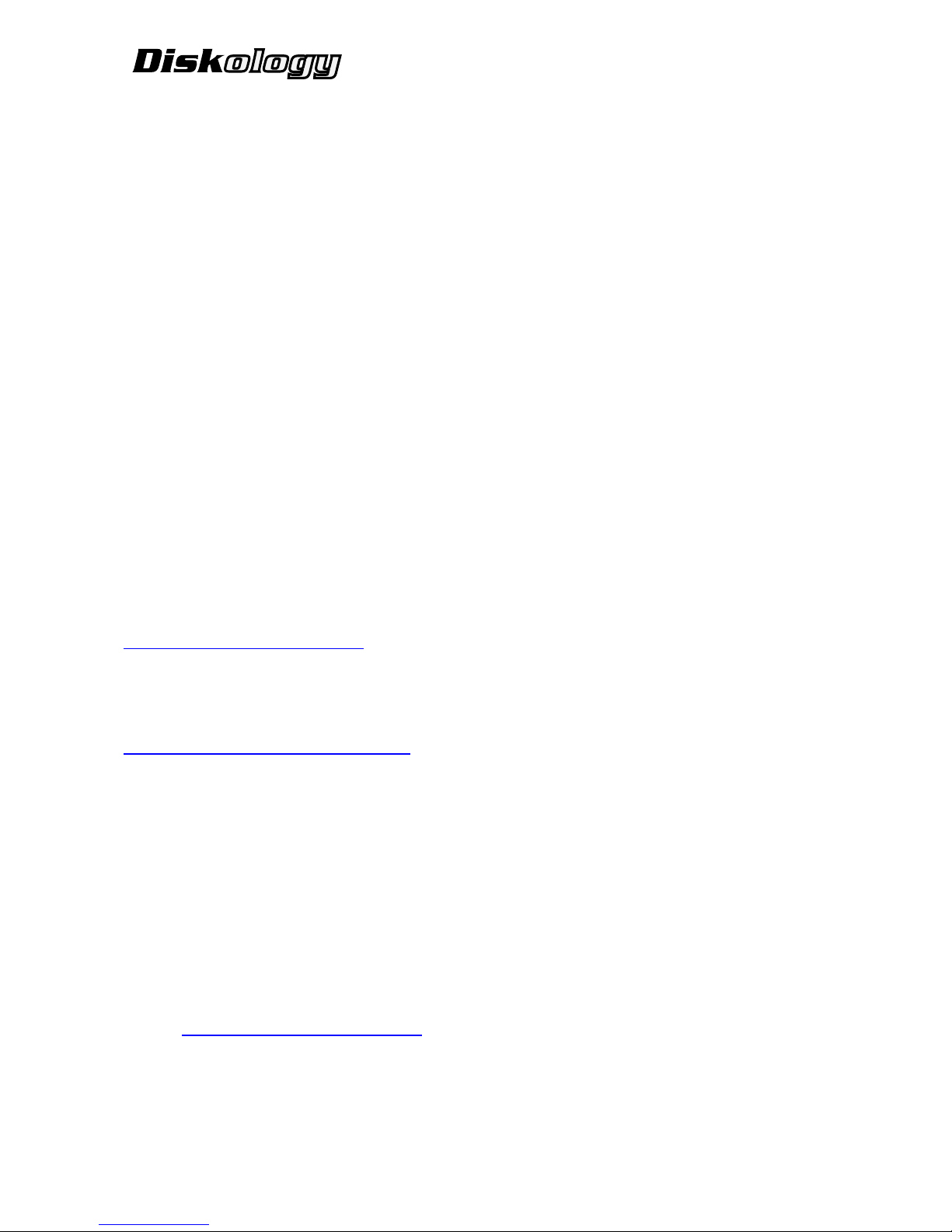
4
INTRODUCTION
Thank you for purchasing the Disk Jockey™, the only hard
disk copy and diagnostic tool that you’ll ever need! With
the Disk Jockey you can mount, mirror, span, compare,
check, copy and erase hard disk drives quickly and easily.
The Disk Jockey is a Swiss Army Knife of hard disk copy
and diagnostic tool and it is extremely simple to use. This
document has been designed to give you a basic overview
of how the Disk Jockey works, as well as a few warnings
that you should heed in order to safely and effectively use
your Disk Jockey.
If you aren’t satisfied with the information that you receive
from this document, please visit the Diskology web site,
www.diskology.com, for more detailed information on
the various modes that the Disk Jockey supports. If you
still have questions please don’t hesitate to contact us at
support@diskology.com or at the address below:
Diskology, Inc.
9350 Eton Avenue
Chatsworth, CA 91311
For the most up-to-date troubleshooting information and
frequently asked questions please visit the Diskology web
site (www.diskology.com).

5
SAFETY PRECAUTIONS
Before using the Disk Jockey, please follow these important
safety precautions. Improper use of the Disk Jockey could
potentially cause serious harm or injury. We recommend
that you go through this document thoroughly before
attempting to use the Disk Jockey. Please be careful and use
common sense when working with your Disk Jockey.
General Disk Jockey Warnings
• If you see or smell smoke coming from the Disk
Jockey immediately remove the main power adapter
from the unit. Then remove the adapter from the wall
outlet as well. Please contact Diskology support at
support@diskology.com.
• Do not take apart the Disk Jockey. Failure to comply
with this request could cause shorts or possibly fire and
will void your warranty (NOTE - the PCB inside the
Disk Jockey is held inside on rails, therefore when you
shake the Disk Jockey there can be a rattling sound.
This is normal and does not effect performance).
• Please do not put foreign objects or water into the Disk
Jockey. If water or a foreign object gets into the chassis,
immediately remove the power to the unit and contact
Diskology support.
• Please use caution when working around water, drinks,
etc.
• Do not place the Disk Jockey on an unstable platform as
it could fall and cause damage to the unit, break the unit
or possibly case injury to the operator or to the people

6
around it. If you continue to use the Disk Jockey after
you suspect that it may be broken you could be at risk
for fire.
•Please only use the included power adapter with the
Disk Jockey. Please do not connect it to another power
adapter. Please make sure you insert the power cord into
the proper power outlet. If you happen to plug it into a
different power outlet beyond the spec of the unit it may
cause the unit to fail.
• Do not place heavy objects on the unit or on top of the
power adapter or power cord. Doing this could cause
damage to the unit or cause the unit to malfunction and
break.
Cautions (not as severe as Warnings but still not a good
idea to do these things)
• Do not use the Disk Jockey in extreme heat or humidity.
• Do not use the unit in direct sunlight or leave the unit
exposed to direct sunlight for extended periods of time.
• If you are not planning on using the unit for a long
period of time we recommend removing the power cord
from the unit and storing the unit in a safe place.
• If you are planning on moving the unit it is a good idea
to remove all of the cords and cables attached to the unit
before moving it. Moving the unit while cords are still
attached could cause shorts.
• Be careful when using the unit around large amounts
of static electricity. Static could cause the electronics
inside the Disk Jockey to fail. We recommend taking

7
all necessary static precautions including wearing anti-
static wristbands (not included) and grounding yourself
before working with the unit.

8
MAIN FEATURES
1. The Disk Jockey supports seven different copy and
diagnostic modes in one product.
2. The Disk Jockey copies a hard disk drive sector-
by-sector meaning that all OS files, partitions and
hidden files are copied. The Disk Jockey copies
data at speeds of over 2 GB/min. Copying an 80 GB
drive, for example, takes approximately 35 minutes.
3. The Disk Jockey can be used as a stand-alone unit
for high-speed disk copy, verify, test and erase
modes.
4. Supports RAID level 1 (mirroring) so that the
exact same data can be written to two drives
simultaneously. Disk spanning allows you to take
two disks of similar or different sizes and mount
them to the desktop of your computer as one logical
volume. Includes a disk compare mode, a disk
check mode using data verification and 2 erase
modes (one pass and three pass erase).
5. The Disk Jockey supports USB 2.0 as well as
FireWire (IEEE 1394).
NOTE - This unit was designed to use 2.5” and
3.5” UltraDMA IDE hard disk drives. It was not
designed to support CD-R, CD-RW or DVD drives.
6. The Disk Jockey supports Serial-ATA (SATA)
drives only with a SATA adapter (sold separately).

9
KNOWN LIMITATIONS
1. You cannot boot an operating system from hard disk
drives attached to the Disk Jockey.
2. Diskology will not be responsible or liable, for any
data erased inadvertently with usage of this unit.
Always have a backup of valuable data before
removing a hard disk drive from a computer.
3. The Disk Jockey was not designed to be used as
special equipment in demanding environments
such as medical, nuclear or airborne. If you use
this equipment in such an environment Diskology
will not be held responsible for any unsatisfactory
results.
4. If you use this equipment next to a radio, TV or
audio CD player it could cause an error. Be sure to
use it away from these units.
5. This particular unit including the software was
designed for use only in the United States, Canada,
South America and Europe. If you use it outside of
these areas we will not be held responsible.
6. This unit was designed to use 3.5” Ultra DMA IDE
disk drives; it was NOT designed to support CD-
RW drives.

10
BEFORE USING
1. The content of this manual may change without
notice; we reserve the right to update this manual
without notice (please register your unit on the
Diskology web site, www.diskology.com, to be
made aware of any updates via email).
2. We have taken every effort to ensure that this manual
is complete. However if you notice anything that is
incorrect, please notify the Diskology support team at
support@diskology.com
3. Windows is a registered trademark of Microsoft
Corporation.
4. Macintosh is a registered trademark of Apple Computer,
Inc.
5. In our pursuit of trying to make this unit better, we may
change the product specifications without notice to the
user. Please register your Disk Jockey to be kept abreast
of any product or documentation updates.
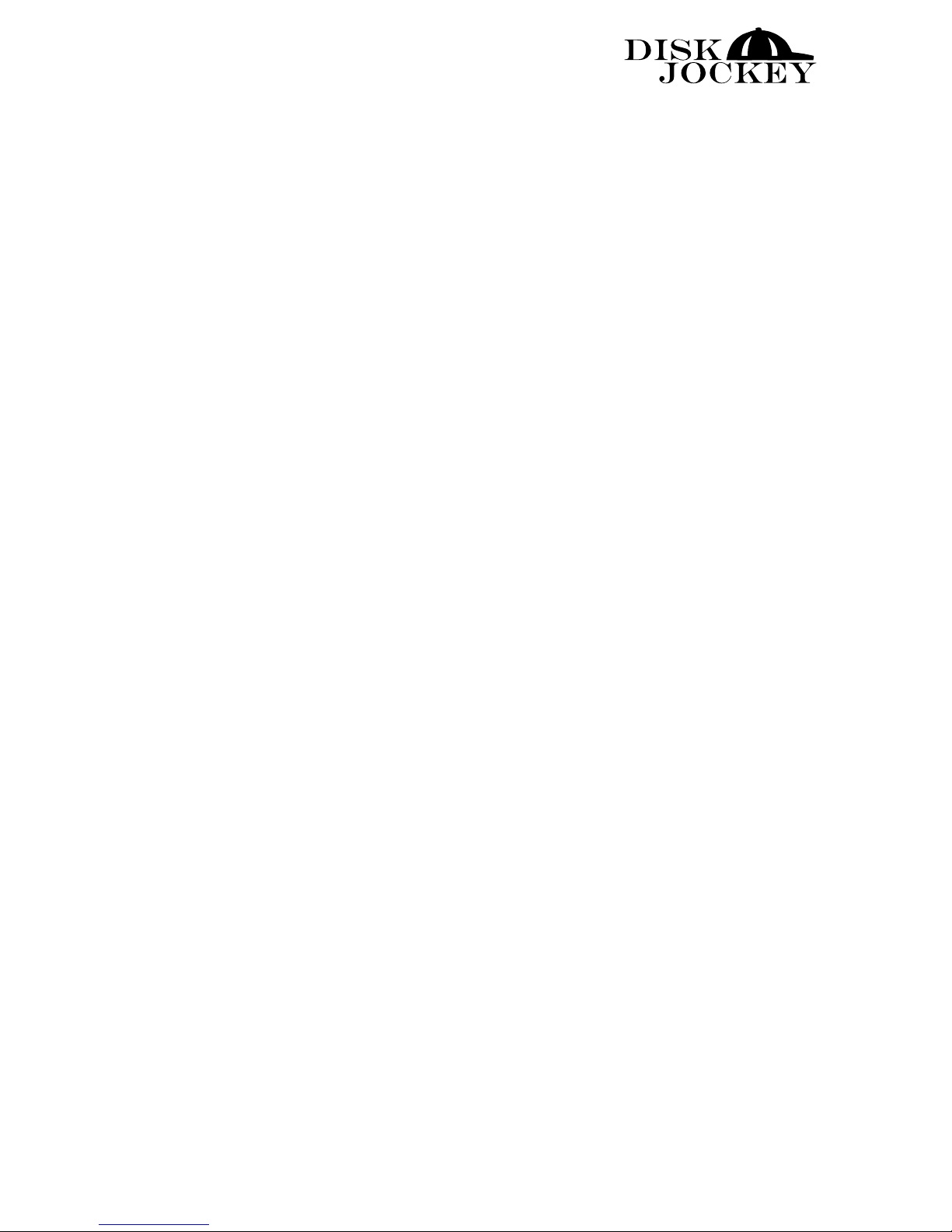
11
PRODUCT SPECIFICATIONS
1. Model number, DJ-2000
2. Product Name: Disk Jockey IT
3. Interface: USB 2.0 (standard rev 2) / IEEE 1394 (S400)
4. USB Connector: Receptacle B
5. IEEE 1394 connector type: 4 pin by 2
6. Weight: Approximately 4 ounces
7. Dimensions: W 64mm D 148 mm H 42mm 8.
Temperature / Humidity Specs: Temperature 5
– 35 degrees centigrade. Humidity: 20-80% (Non
condensing)
* There are no hard disk drives included with Disk Jockey.
LIST OF INCLUDED ITEMS
1. Disk Jockey base unit
2. USB 2.0 cable
3. IEEE 1394 cable
4. AC Adaptor designed for this unit
5. AC cable designed for AC adaptor
6. Electrostatic Mat x 2
7. Users Guide may be included or may be
downloaded at www.diskology.com
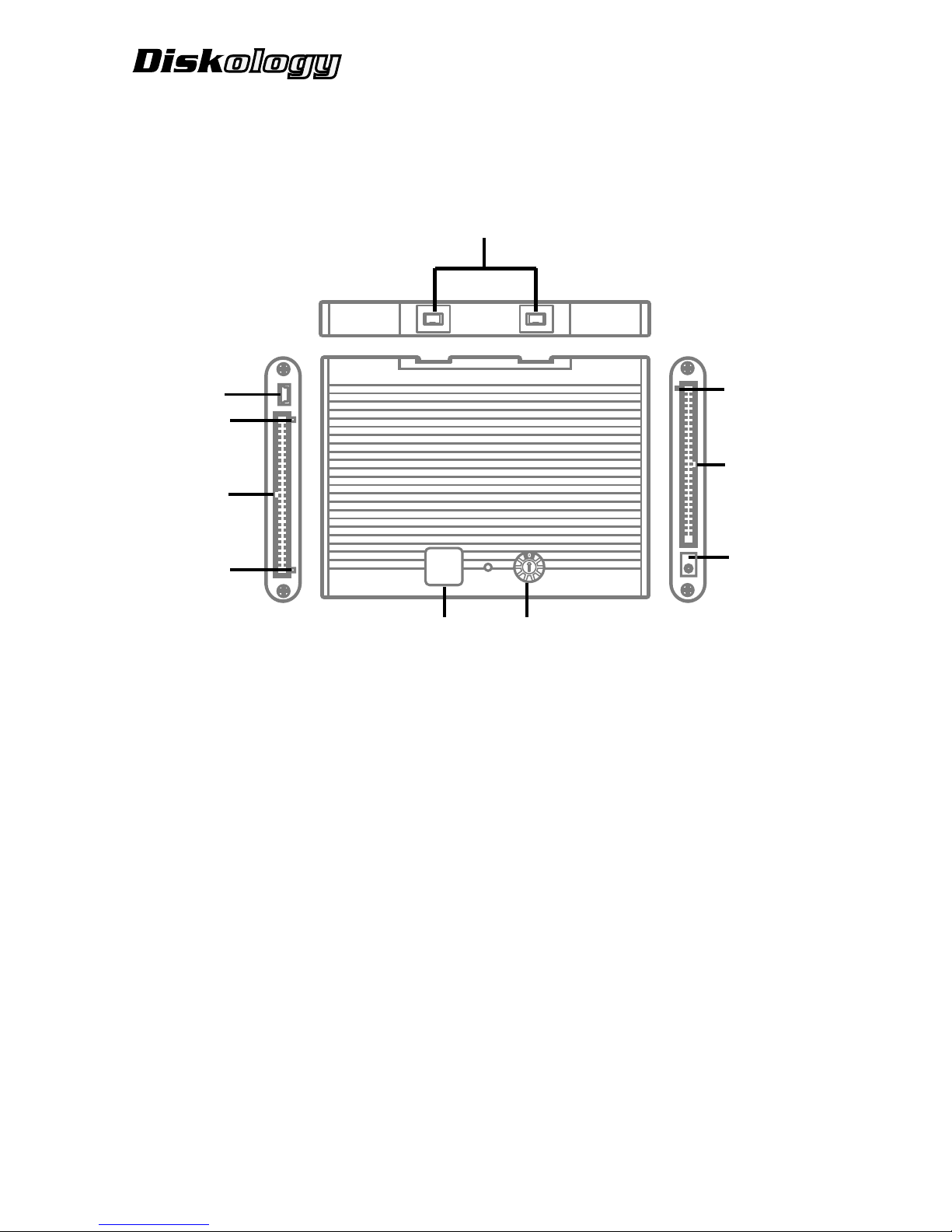
12
DIAGRAM OF COMPONENTS
Power LED
USB Port
IDE Connector
Access LED
Power Button Mode Switch
Access LED
IDE Connector
AC
Firewire Port

13
USB AND FIREWIRE SYSTEM REQUIREMENTS
The USB and FireWire system requirements are only
necessary when you are using the Disk Jockey in a mode
setting in which the Disk Jockey will be connected to the
computer (i.e. mount, mirror or span). For copy, verify, test
or erase you do not need to connect the Disk Jockey to a
computer and these requirements are not applicable.
USB System Requirements
Windows
• USB 2.0 connection
• USB 1.1 connection (data transfer limited to USB 1.1
specifications)
• Pentium 300 MHz with at least 128 MB RAM
• For any additional driver beyond the drive supplied by
the operating system or for any bundled application
installation a CD-ROM or floppy disk drive may be
necessary
Supported Operating Systems
• Windows 98SE/Windows ME/Windows 2000/Windows
XP/Mac OS X (use with Windows 98SE may require a
driver, please check the Diskology web site or contact
support@diskology.com for more information.
• Windows95/3.x/NT/Mac OS9.x and earlier ARE NOT
supported.
• Computers that were sold prior to the release of Win-
dows98 that have USB ports may not operate properly.
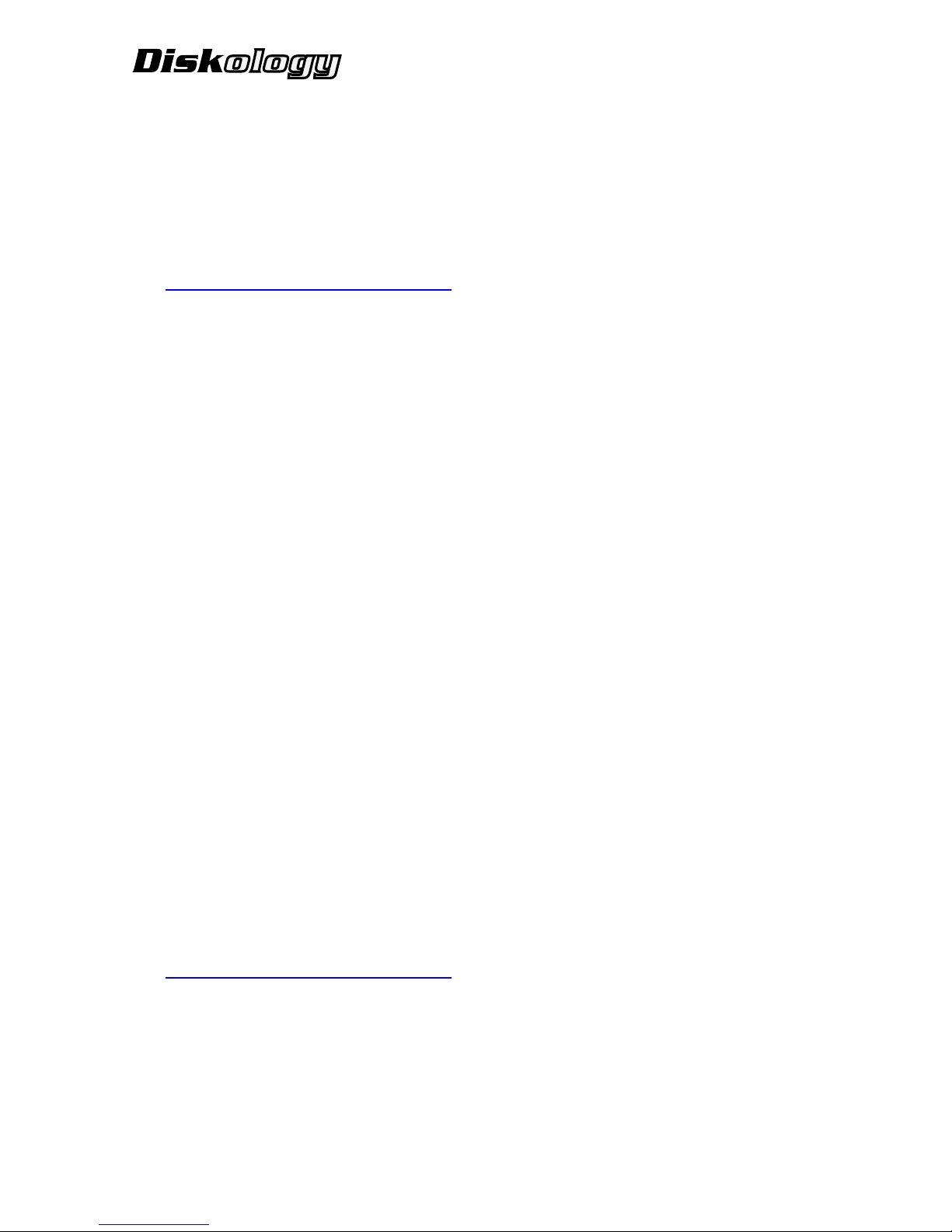
14
• Some laptops featuring the AMD K6 CPU may not be
supported at this time. Check the Diskology website for
updated information.
•Diskology cannot guarantee that the Disk Jock-
ey will work in all environments. Please contact
support@diskology.com for questions concerning com-
patibility.
FireWire System Requirements
Windows
• Virtually any desktop or laptop system with a FireWire con-
nection
• PC’s that run versions of Windows OS’s that support
FireWire as a standard component.
• Pentium 300 MHz with at least 128 MB RAM (we
recommend the latest BIOS and device drivers be in-
stalled).
• For any additional driver beyond the drive supplied by
the operating system or for any bundled application
installation a CD-ROM or floppy disk drive may be
necessary
•Diskology cannot guarantee that the Disk Jock-
ey will work in all environments. Please contact
support@diskology.com for questions concerning com-
patibility.
Supported Windows Operating Systems
• Windows98SE, Windows2000, WindowsME, Win-

15
dowsXP
• Windows 3.1, Windows95, WindowsNT, Windows98
Original Edition are not supported.
Macintosh
• Virtually any Macintosh with a built-in or ad-on PCI
FireWire bus.
Supported Macintosh Operating Systems
• Mac OS 9.1, Mac OS 9.2.1, Mac OS X (10.2 or higher)
• Diskology cannot guarantee that the Disk Jock-
ey will work in all environments. Please contact
support@diskology.com for questions concerning com-
patibility.
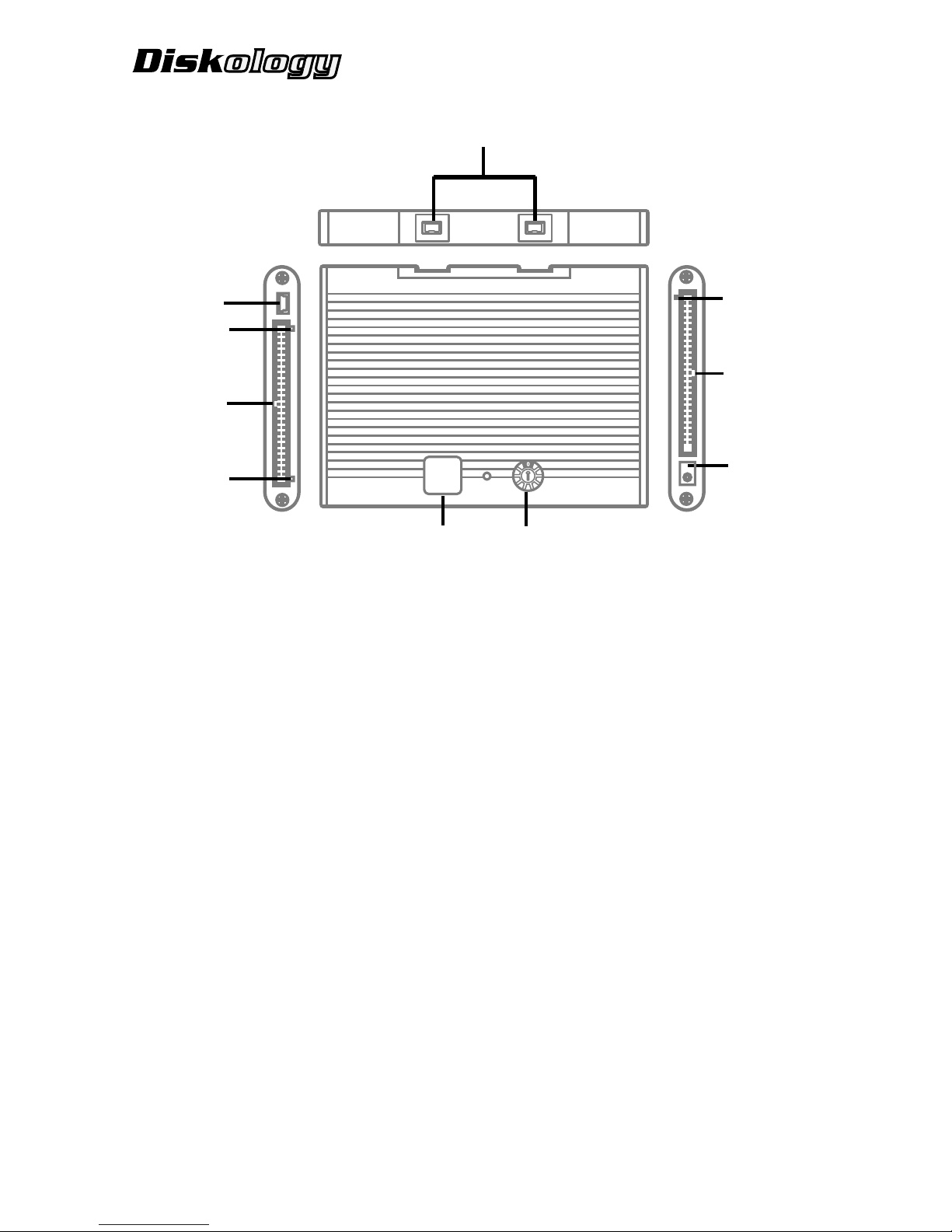
16
DISK JOCKEY OVERVIEW
The Disk Jockey is a very simple, but powerful unit.
Once you understand how the Disk Jockey works, you
can quickly and easily accomplish a variety of tasks with
the unit. In a nutshell, the Disk Jockey operates in two
distinct ways, attached to a computer and not attached to
a computer. The functions that can be accomplished while
attached to a computer, i.e. standard mode, mirroring and
spanning are completed in one fashion while the functions
accomplished while the Disk Jockey is not attached to a
computer are completed in a different fashion.
Before discussing how to work with the Disk Jockey we’ll
first cover the following areas:
Power LED
USB Port
IDE Connector
Access LED
Power Button Mode Switch
Access LED
IDE Connector
AC
Firewire Port

17
1. The Disk Jockey layout, what the different parts of the
unit are called.
2. How to attach a hard disk drive to the Disk Jockey
3. General Rules for using the Disk Jockey that apply when
using any mode.
4. Working with the Disk Jockey modes.
Disk Jockey Layout
First we’ll take a look at the Disk Jockey itself to familiarize you
with the names of the different parts of the unit. The following
picture explains the different parts of the Disk Jockey:
NOTE – Pay particular attention to the Mode Select switch
on the Disk Jockey. A small screwdriver is shipped with
the unit to help you turn the mode switch. If you misplace
the screwdriver, any small, flathead screwdriver should
work. The Disk Jockey ships with the mode set to Mode 0,
or Standard Mode. In Mode 0 one or two hard disk drives
will mount to your desktop and can be treated as standard
external storage volumes. You may need to erase or
partition your hard disk drives prior to being able to access
them on your computer.
How to attach a hard disk drive to the Disk Jockey
One of the major benefits of the Disk Jockey is its “open
architecture” meaning that you can easily and quickly
switch hard disk drives and hard disk drive modes.
1. Before attaching a hard disk drive it is
recommended that you remove power from the Disk
Other manuals for Disk Jockey
1
Table of contents
Popular Storage manuals by other brands

Sony
Sony PCGA-MM532SD Operation instructions

Quantum
Quantum A-Series FTP quick start guide
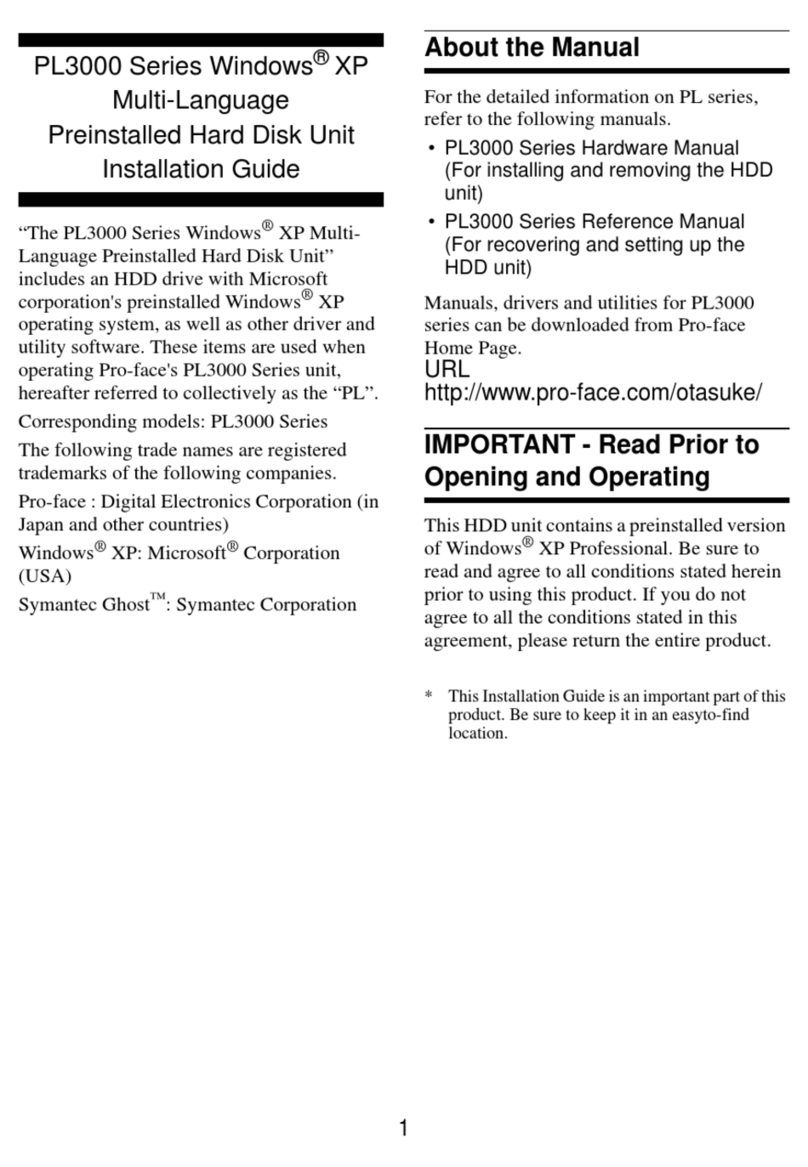
Digital Electronics
Digital Electronics PL3000 Series installation guide
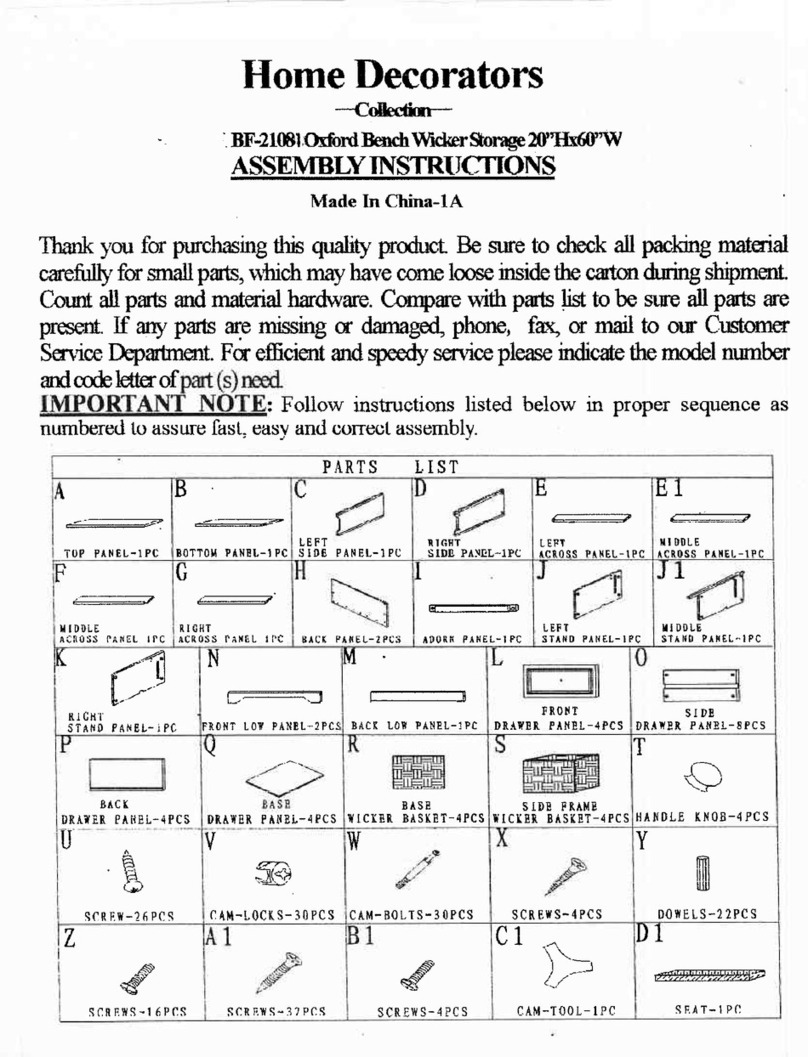
Home Decorators Collection
Home Decorators Collection BF-21081 Assembly instructions

CRU
CRU RTX 3QJ Series user manual
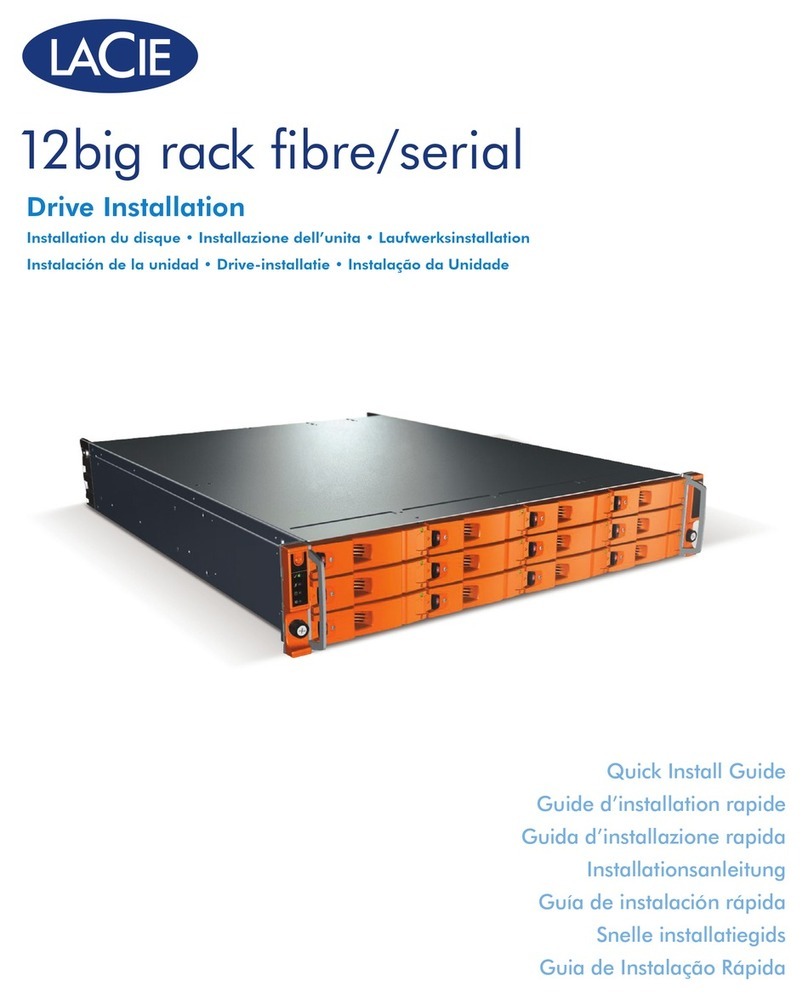
LaCie
LaCie 12big Rack Spare Quick install guide

Violin Memory
Violin Memory 6000 Series Service guide

PNY
PNY M.2 2280 Product Assembly Guide
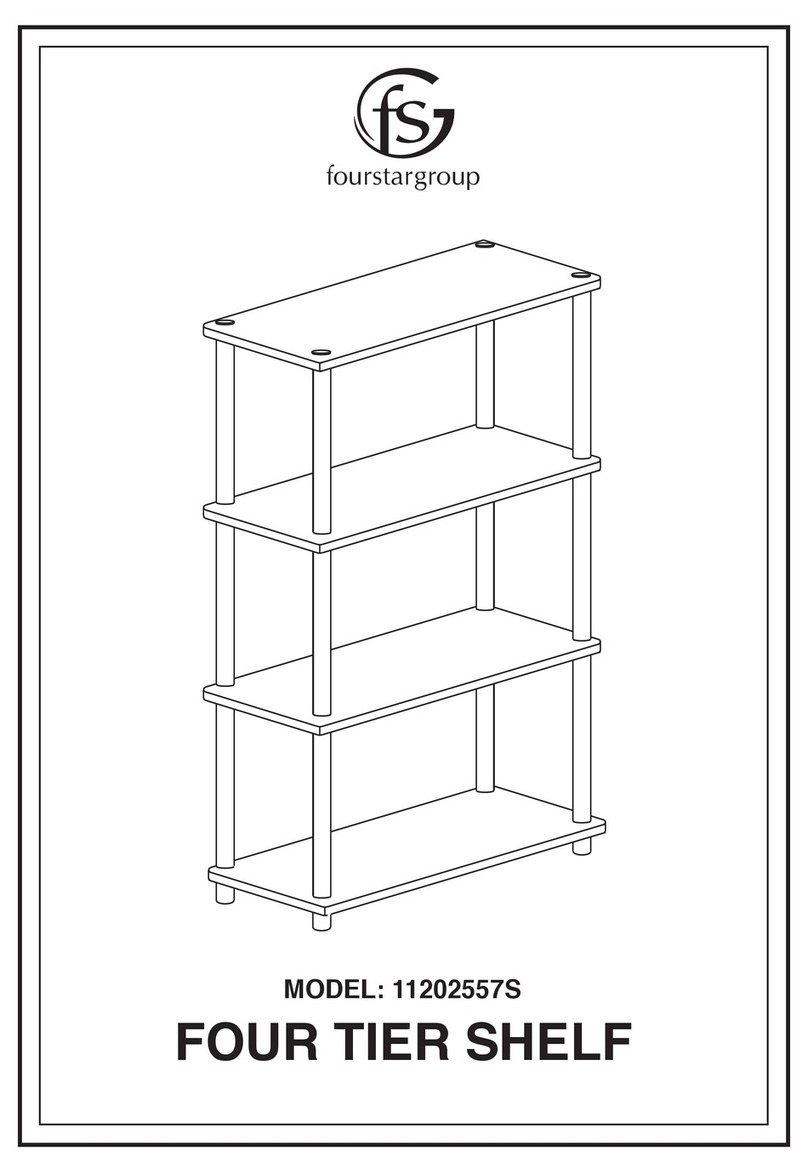
FourStarGroup
FourStarGroup 11202557S manual

Foxconn
Foxconn RAID 91-187-925-00-1E user guide

Overland Storage
Overland Storage SnapServer DX2 quick start guide
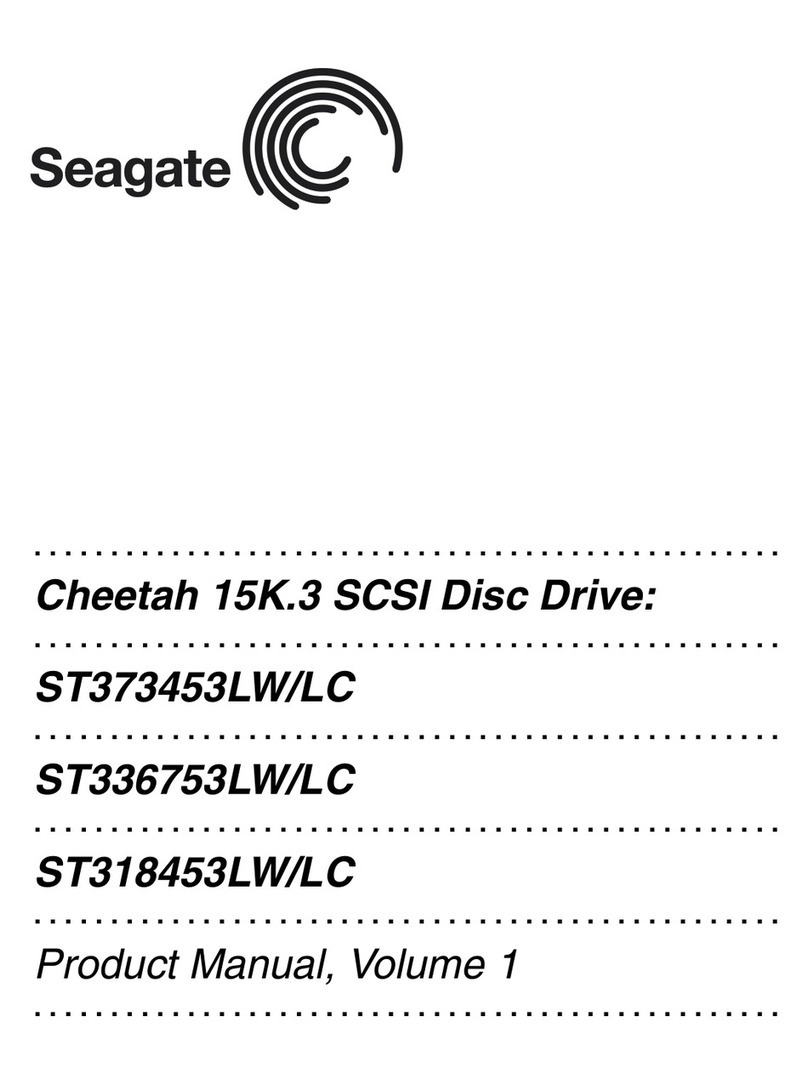
Seagate
Seagate ST373453LC - Cheetah 73.4 GB Hard Drive product manual