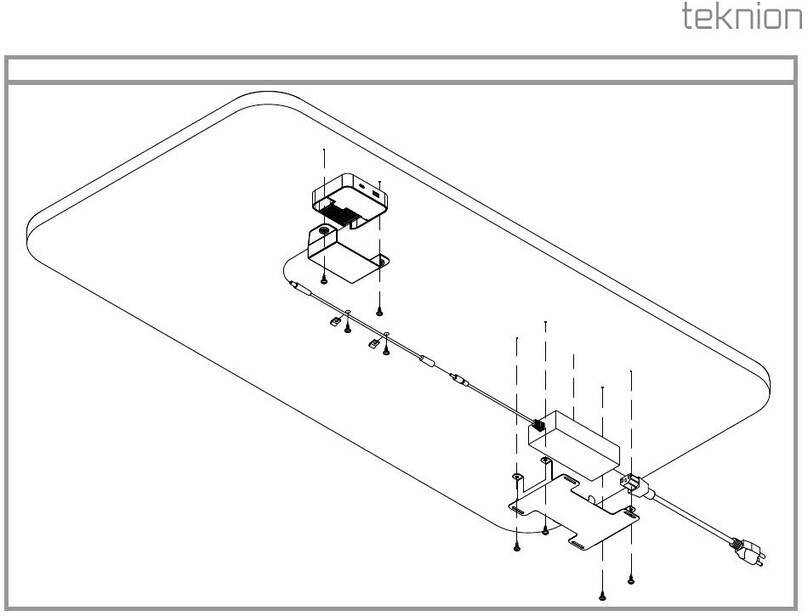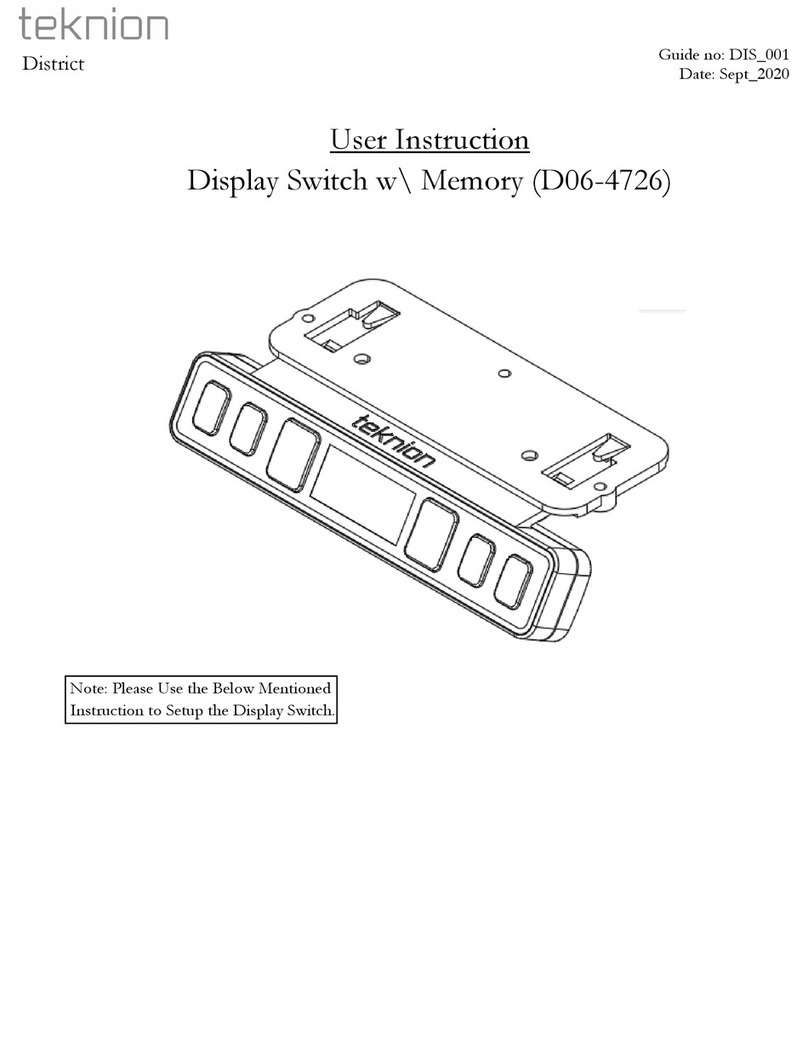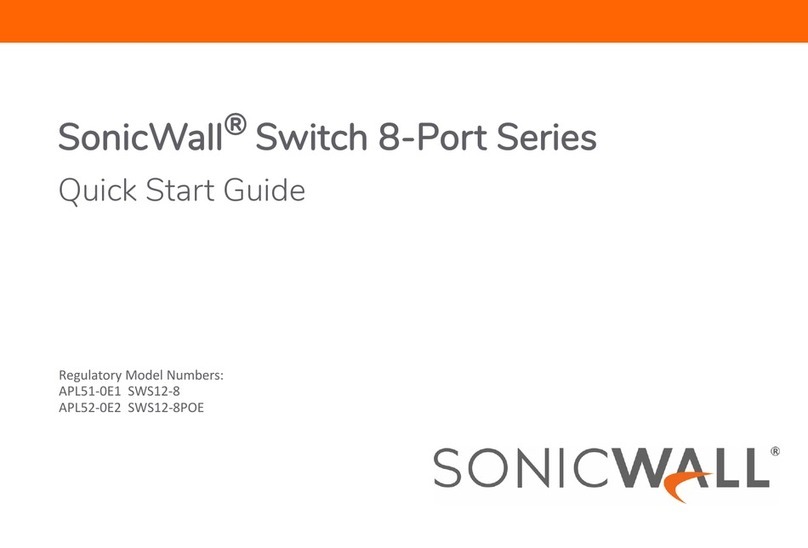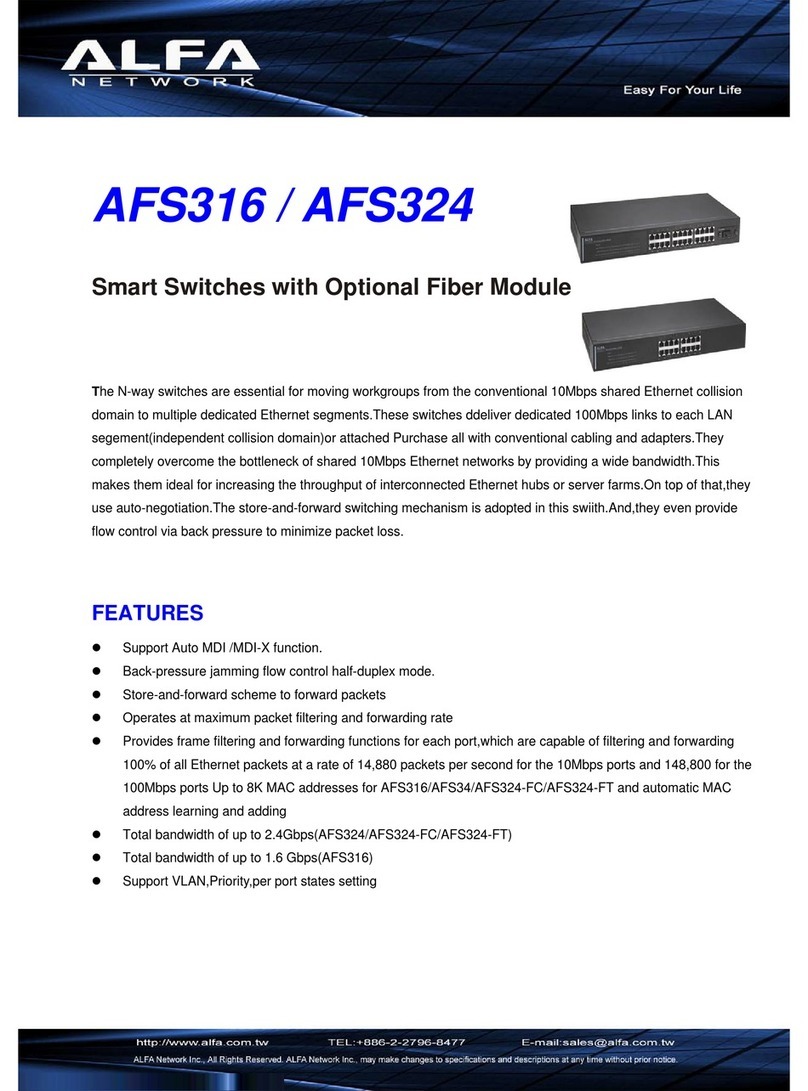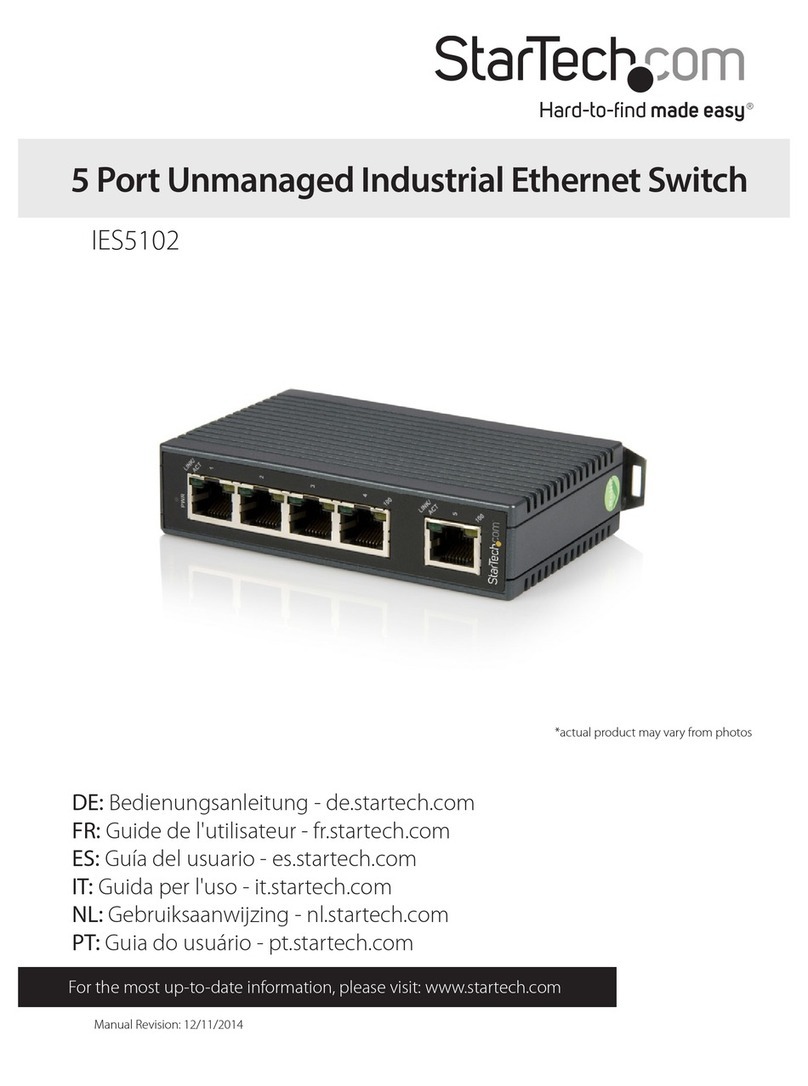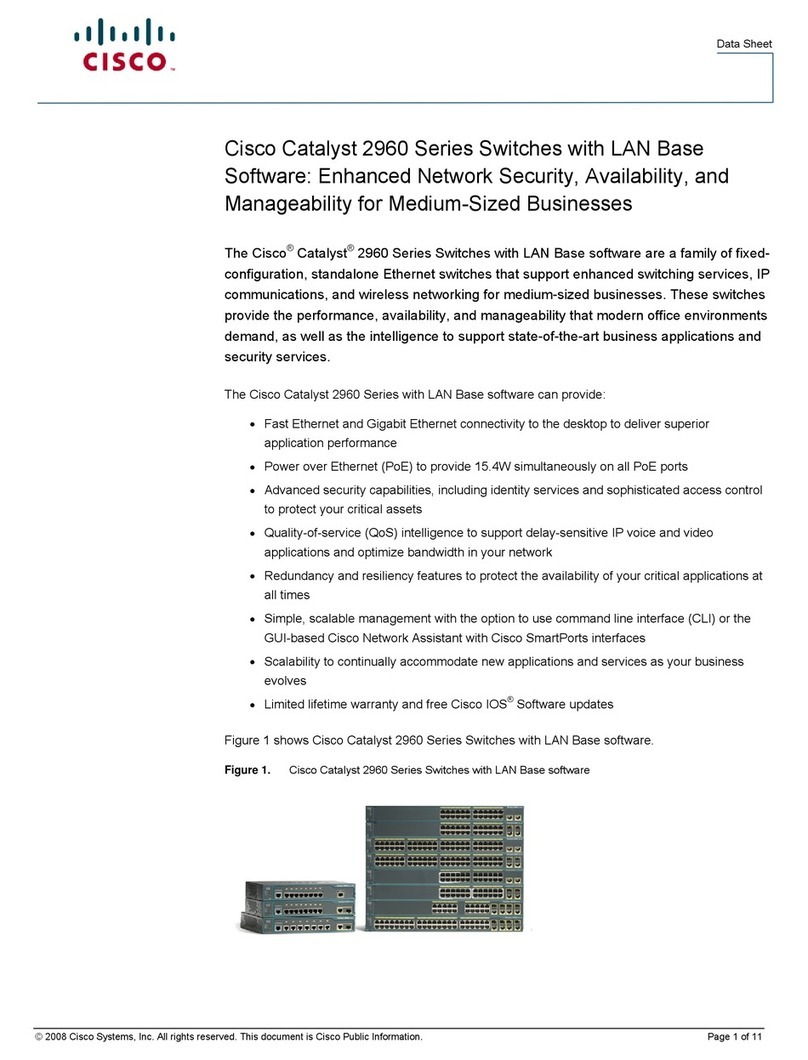Teknion KDH064B Installation instructions

Http://www.czkaidi.com - 1 -
KDH064B USER OPERATION INSTRUCTION
Read this instructions before operation
Digital Handset Operation
Picture
1. Initialization procedure
Step
Operation
Motion
1
Press and hold ▲&▼simultaneously
more than 6 seconds
Legs begin to move down at a half speed of normal operation
2
Keep pressing ▲&▼
Legs move down to the lowest position and rebound 2-5 mm, then stop
3
Release ▲&▼together
Initialization is completed
The initialization procedure must be completed before the first running after table is installed or parts replaced
2. Move up and down
Step
Operation
Motion
1
Press and hold ▲
Legs move up
2
Release ▲
Legs stop
3
Press and hold ▼
Legs move down
4
Release ▼
Legs stop
3. Set memory positions 1/2/3
Step
Operation
Motion
1
Press and hold ▲or ▼,then release
Run the legs to the position you want the table surface to be
2
Click button S, then click button 1 or 2 or 3
within next 3 seconds
Position 1 or 2 or 3 is saved
4. Move to the memorized positions
Step
Operation
Motion

Http://www.czkaidi.com - 2 -
1
Press and hold the button 1 or 2 or 3
Legs return to the corresponding position saved
5. Turn on/off the one touch key function
Step
Operation
Motion
1
Press key “S” for more than 5 seconds
Screen flashes “---”
2
Release key “S”, then press key”1” in 3 seconds.
Letter “H-0” or “H-1”is indicated on the screen. That means the function is turned on or
turned off
3
Press ∧or ∨to modify the function
“H-0” shows the function is turned off, “H-1” shows the function is turned on.
4
Press key “S” for 2 seconds
completed
1. Tacitly approve the one touch key function is turned off.
6. Toggle the display unit format
Step
Operation
Motion
1
Press and hold button S, then press and hold
▼, keep about 3 seconds
The height information will be changed between centimeters and inches
2
Release the buttons
completed
In inch format, the minimum height variation as the legs move up or down is 0.5 inches, while in centimeter format is 1 centimeter
7. Verify the display switch data to table height
Step
Operation
Motion
1
Set the table at any height, recommended at
the bottom position
Measure the table actual height and write down the number in inches or in
centimeters
2
Press and hold button S, then press and hold
▲, keep about 3 seconds
The first number is flashing on the screen
3
Release the buttons, then click ▲or▼to
change the first number
The first number is being increased or decreased to the first number you
measured
4
Click button S
The second number is flashing on the screen
5
Click ▲or▼to change the number
The second number is being increased or decreased to the second number you
measured
6
Click button S
The third number is flashing on the screen
7
Click ▲or▼to change the number
The third number is being increased or decreased to the third number you
measured
8
Click button S
Completed
Check the switch display format in inches or in centimeters and toggle to the unit you like and match to the actual measurement. In inch format, the
minimum adjustable height is 0.5 inches, while in centimeter format is 1 centimeter.

Http://www.czkaidi.com - 3 -
8. Lock the Bottom stroke limit
Step
Operation
Motion
1
Press and hold ▲or▼, then release
Run the legs to the position you want the table surface to be
2
Press and hold button S, then press and hold 1,
keep about 3 seconds
Letter “_L_”is indicated on the screen. That means the position is locked at the
lowest position that the table can be moved to
3
Release the buttons
Completed
1.Legs aren’t able to run below the locked position
2.Memory position(s) below the locked position will lost even after the table is unlocked, you need to follow SET MEMORY POSITIONS again to reset
these memory positions
3. Initialize will unlock the bottom limit.
9. Lock the top stroke limit
Step
Operation
Motion
1
Press and hold ▲or▼, then release
Run the legs to the position you want the table surface to be
2
Press and hold button S, then press and hold 3,
keep about 3 seconds
Letter “¯L¯”is indicated on the screen. That means the position is locked at the
highest position that the table can be moved to
3
Release the buttons
Completed
1. Legs aren’t able to run above the locked position
2. Memory position(s) above the locked position will lost even after the table is unlocked, you need to follow SET MEMORY POSITIONS again to reset
these memory positions
3. Initialize will not unlock the top limit.
10.Unlock the top/bottom stroke
Step
Operation
Motion
1
Press and hold button S, then press and hold 2, keep
about 3 seconds
Letter “-C-”is indicated on the screen. That means the table’s unlocked and can be
moved in full range
2
Release the buttons
Completed
11. Adjust the sensitivity of gyro anti-collision
Step
Operation
Motion
1
Press and hold button S, for about 5 seconds
“———”is flashing on the screen.
2
Lossen the button “S”, press button “3”in 6
seconds.
“G—2”is flashing on the screen shows the sensitivity is level 2
3
Press ∧or ∨to change the sensitivity.
The sensitivity has four levels:“ G—0”、“G—1”、“G—2”、“G—3”,“G-4”,
G-0 shows the sensitivity is useless, G-4 shows the highest sensitivity.
4
Press button S for more than 2 seconds.
Finish the setting
Whatever current sensitivity level setting is, every time the resetting of the sensitivity is level 2.

Http://www.czkaidi.com - 4 -
12. Error code
Step
Operation
Motion
E01
Leg malfunction
1. legs loosed to the control box, check the cable connection, ensure the
connection.
2. Inner parts of legs are broken, replace the legs
E03
Table top overload
1. Too many loads on table top, remove the loads.
E04
Control box malfunction
1. under extreme environment, operating will cause the control box
malfunction, initial procedure needed
2. discontinue the initialize process will cause the control box malfunction,
reinitialize needed.
E05
Button of switch stuck
1. button of switch stuck, check the status of the button, if stuck then toggle
the button to restore.
2. Replace the switch
E06
Communication disconnected
1. Disconnection between switch and control box, ensure the connection
correctly
2. Check the control box works correctly
E07
Lower setting of switch verifying height
1. switch setting height is low, the height value is below 0, needs to adjust the
height, lift the table
E08
Electrical short circuit
1Check whether the motor cable is damaged, and replace the motor cable if
necessary
2. 2. Power on again. If the fault does not disappear, check whether the motor
is working properly
E09
Abnormal HALL
1 . Re-initialization can be used normally
E10
Drive anomalies
1. Cut off the power supply to cool the control box for 1 minute and re-power
it. If the fault does not disappear, the control box need be replaced

Http://www.czkaidi.com - 5 -
TROUBLE SHOOTING
Fault Phenomenon
Handling
After connecting the power, press ▼ or ▲, the legs have no
response.
Re-initialize the table;
Check if the connection is correct or not;
Please contact with your supplier.
After connecting the power, press and hold ▼and ▲, the legs
have no response.
Check if the connection is correct or not;
Please contact with your supplier.
The legs rising slowly.
Check if the input power is correct or not;
Please contact with your supplier
The legs don’t move according to your operation.
Please contact with your supplier.
One leg moves while the other leg does not move.
Check if the connection is correct or not;
Please contact with your supplier.
Legs only move down and don’t move up.
Re-initialize the table;
Please contact with your supplier.
Table slides down itself.
Check if the weight of the load on the table exceeds 75KG or not;
Please contact with your supplier.
The table goes into initialization frequently.
Check if the weight of the load on the table exceeds 75KG or not;
Check the noise of the motor;
Please contact with your supplier.
Table of contents
Other Teknion Switch manuals
Popular Switch manuals by other brands
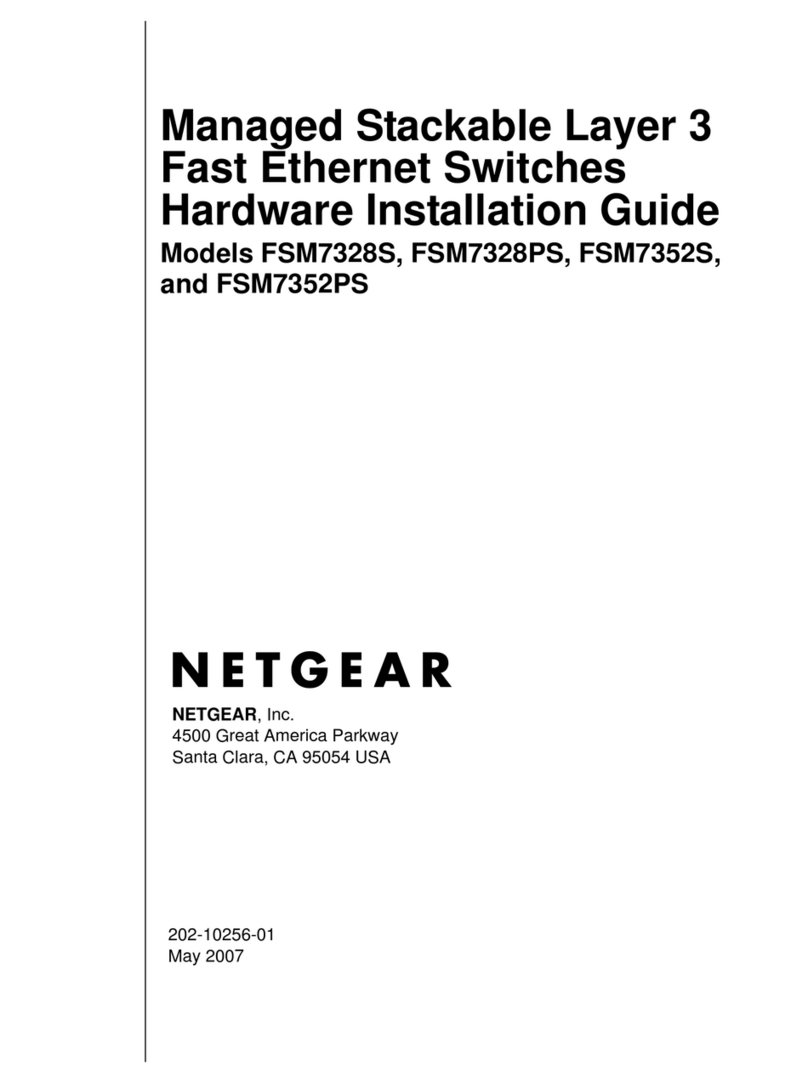
NETGEAR
NETGEAR FSM7328PS - ProSafe 24 Port 10/100 L3 Managed Stackable... Hardware installation guide

Endress+Hauser
Endress+Hauser Liquipoint FTW 31 manual
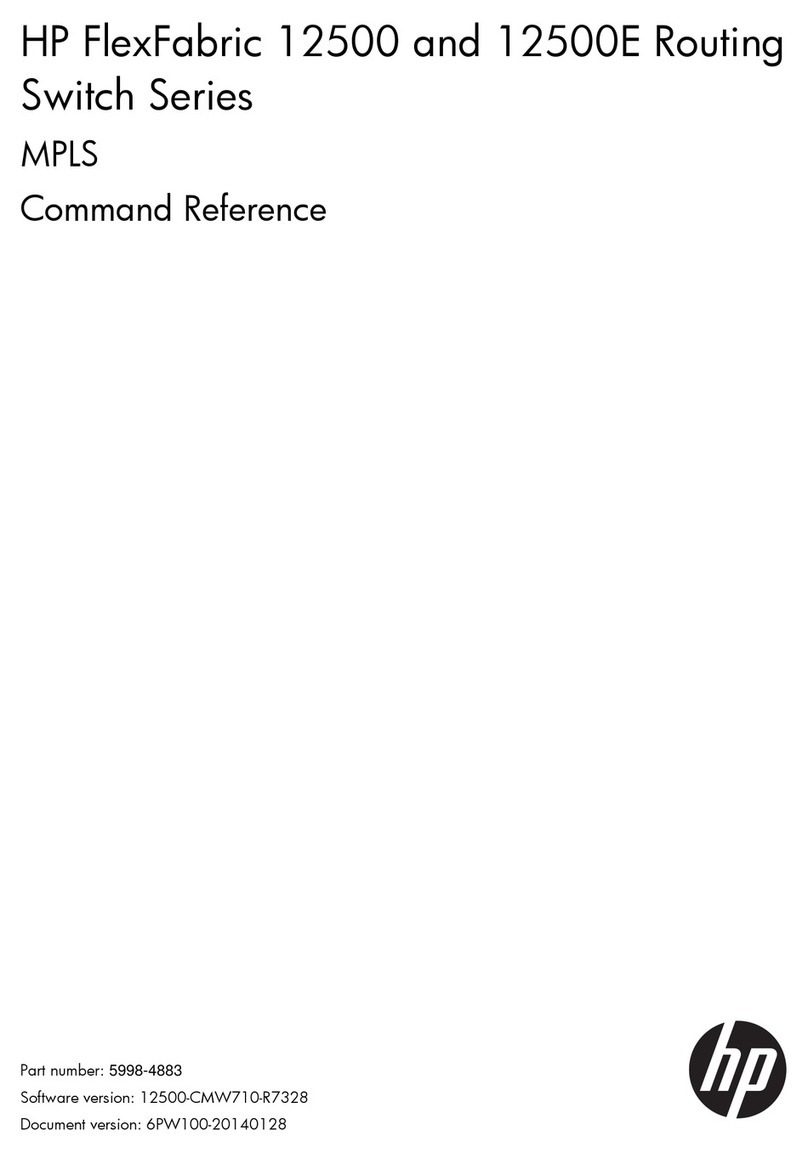
HP
HP 12500 Series Command reference

Logitech
Logitech HARMONY PRO 2400 Setup guide
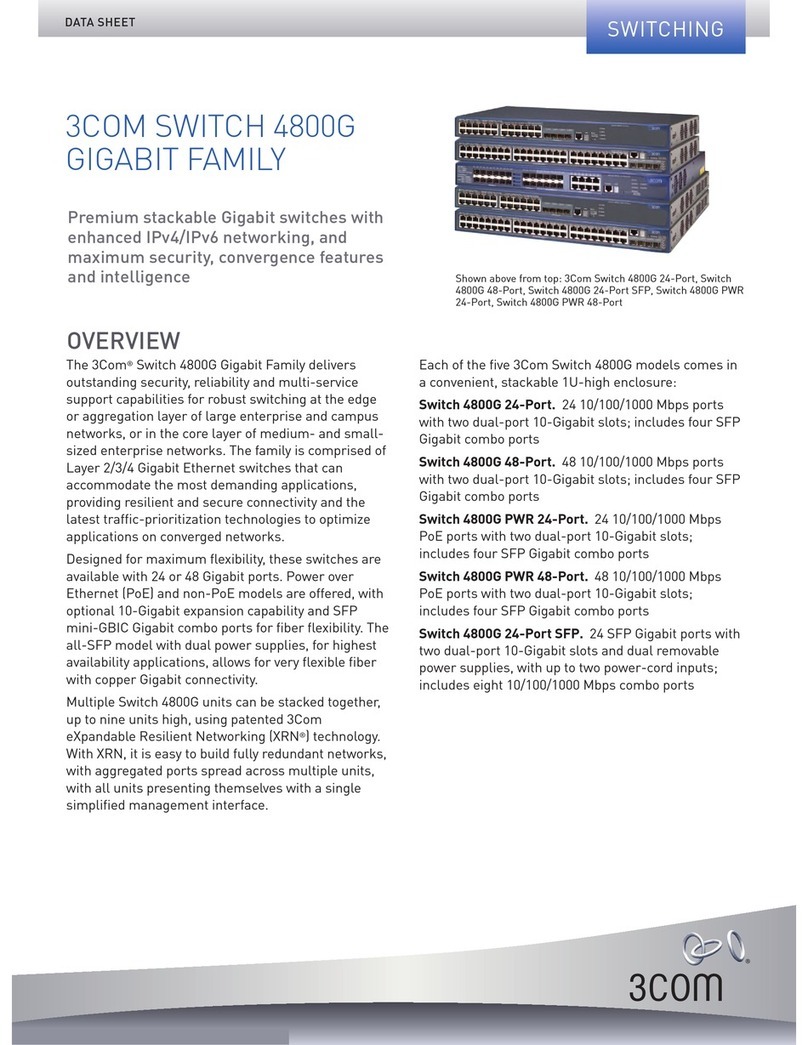
3Com
3Com 4800G Series datasheet

Generac Power Systems
Generac Power Systems EZ Switch RTS16EZA1 specification

KIWIBIRD
KIWIBIRD C2HDMI6IN1-G instruction manual

CSL
CSL 28944/20180620SZ036 user manual

Edge-Core
Edge-Core ECS4100-12PH quick start guide

brennenstuhl
brennenstuhl BrematicPRO UPWS 868 01 W1000 3726 Instructions for use
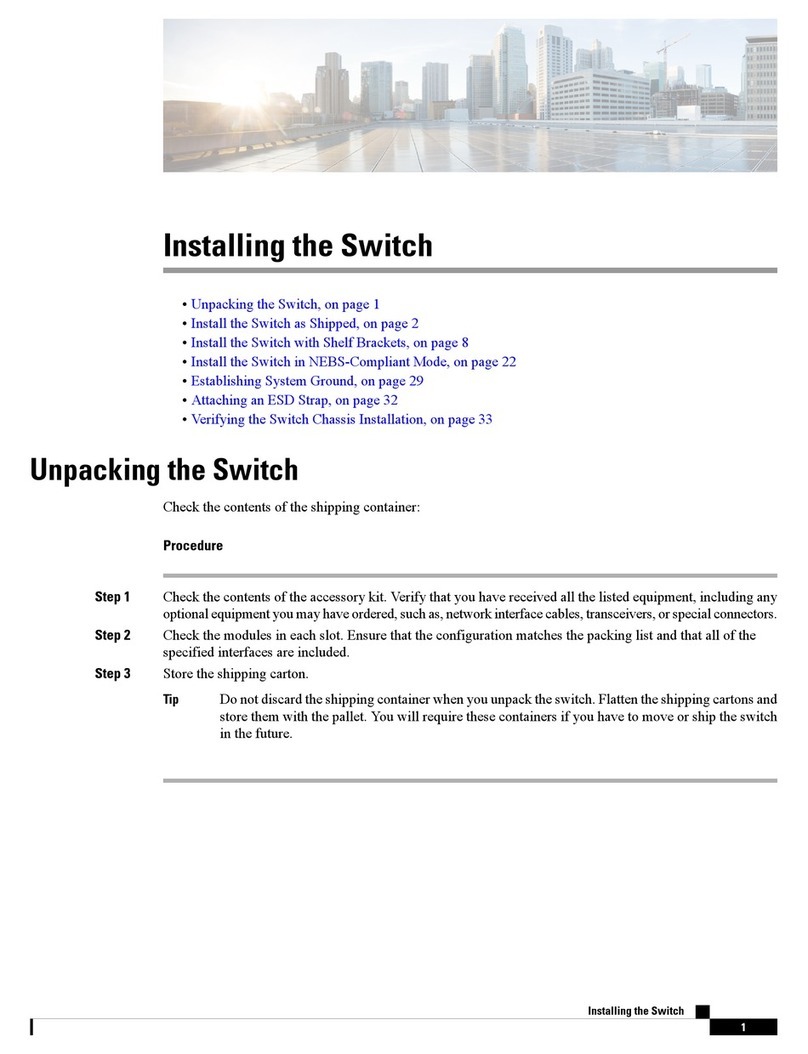
Cisco
Cisco Catalyst 9600 Series installation manual

VICOR
VICOR 3 Phase MegaPAC user guide