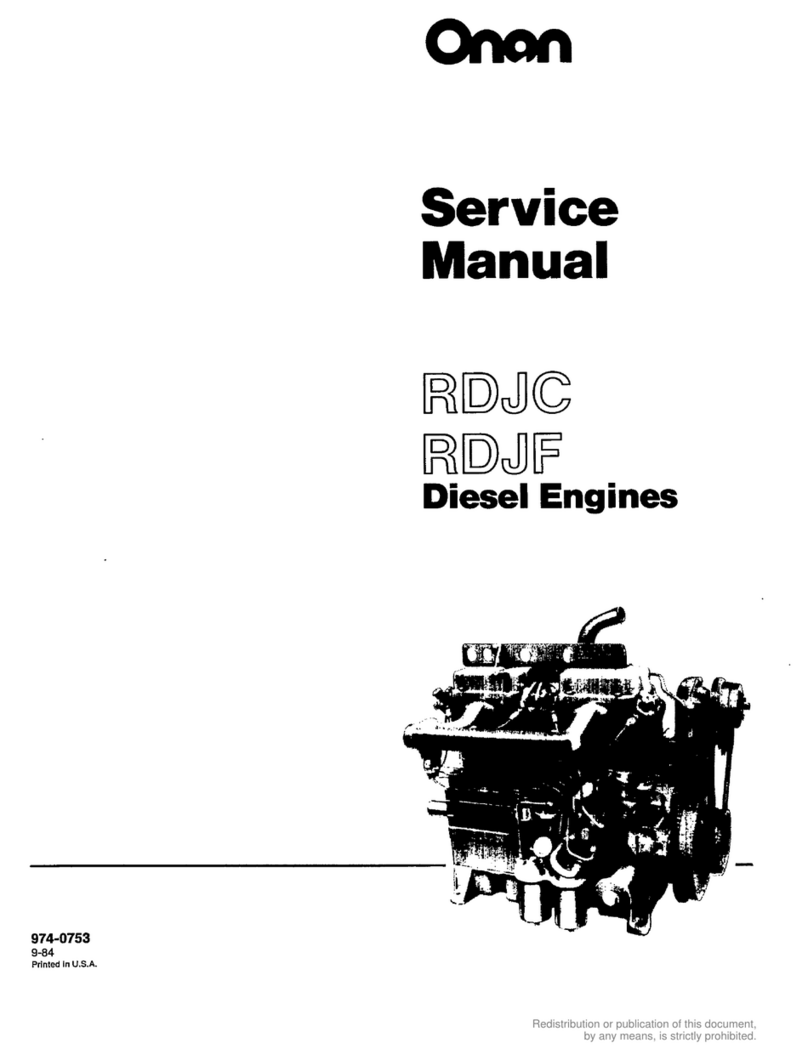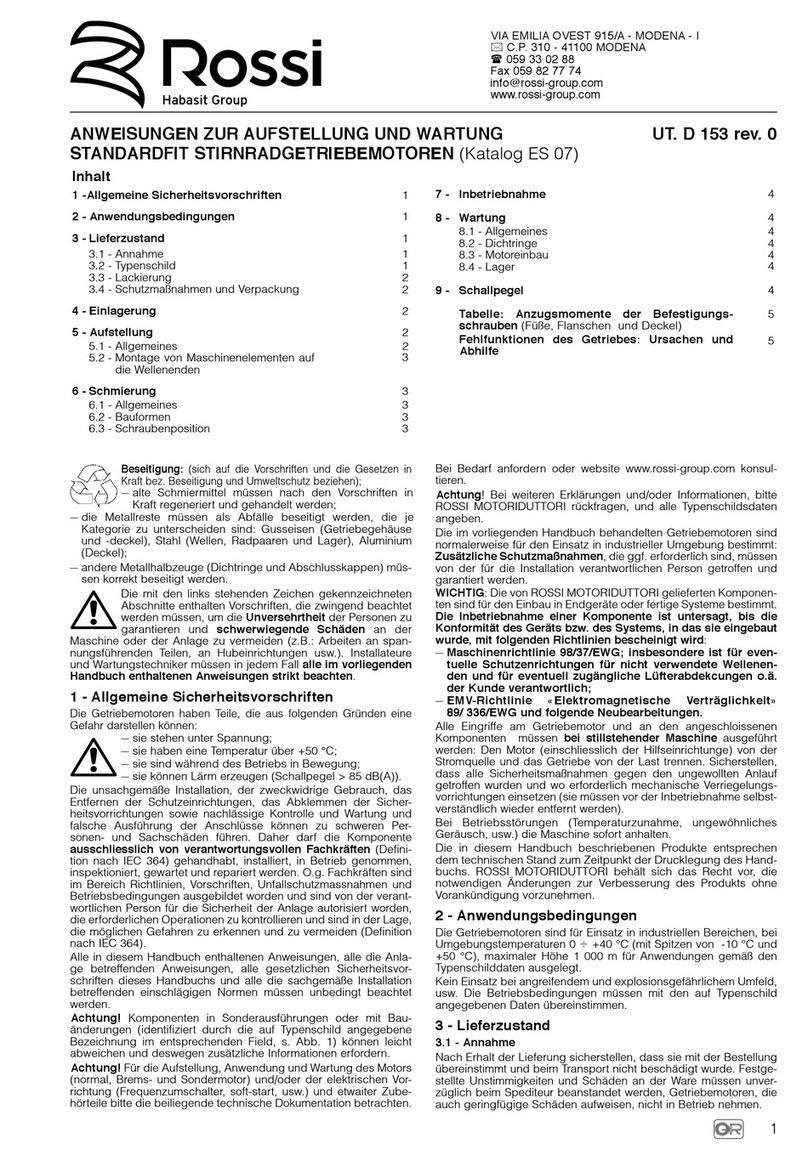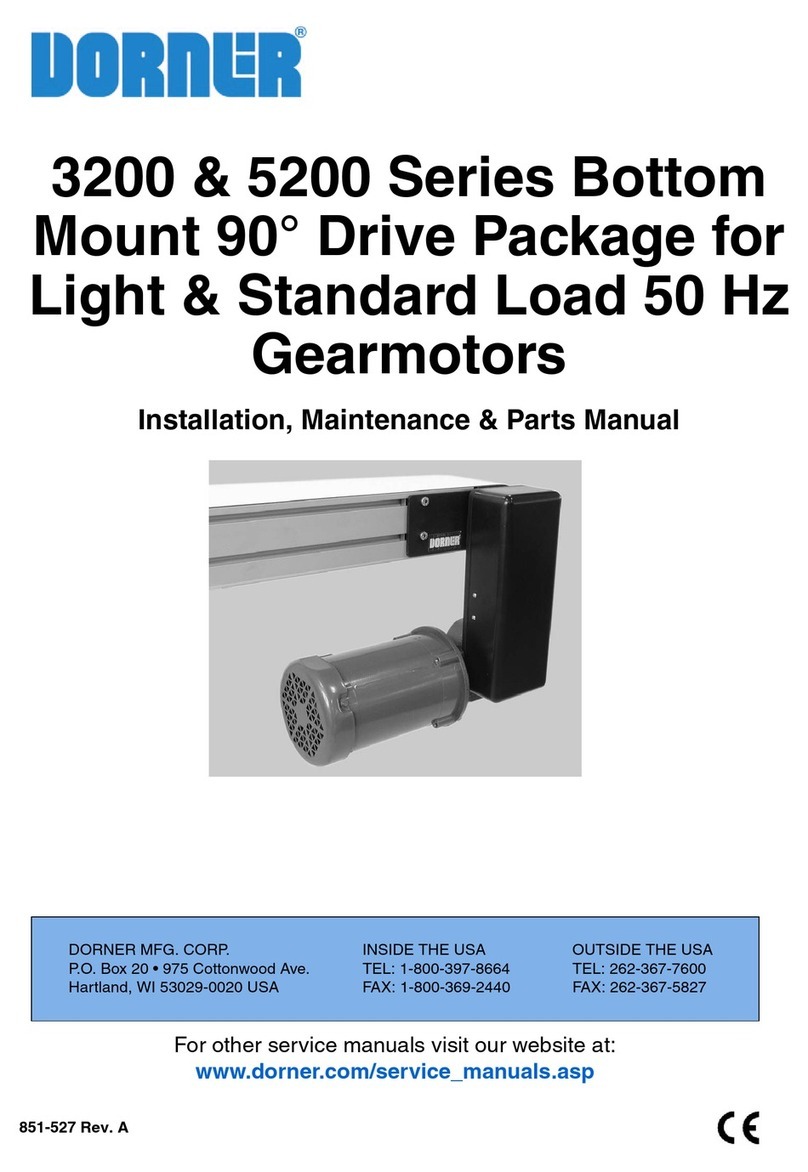Tekno RC V4 User manual

You will need a suitable brushless motor, brushless ESC, and battery pack to complete the conversion. More about choosing the right gear can be found
at www.teknorc.com. A 3 channel radio with throttle mixing is preferred if you are running mechanical brakes. For motor brake setups, a 2 channel radio
will work just fine.
Before You Begin: Start with a clean work area. Be sure to keep any screws that you remove as we will be re-using most of them. Remove all
radio gear before doing major disassembly. Make sure you have a good set of tools :)
1. Disassembly of stock/nitro parts: Start by removing the center differential assembly. The Tekno RC kit for the JQ Car does not
accommodate mechanical brakes so remove all of the brake hardware (discs, pads, linkages, etc.).
Next remove the rear suspension assembly and rear chassis brace. Then remove the front suspension/steering assembly and front chassis brace. The
stock axles will be replaced with custom length Tekno RC axles that are included in the kit. Leave the diff cups/couplings on the diff output shafts, they
will be re-used.
2. Reverse Steering Arm: You will need to switch the steering arm that attaches to the servo and the servo saver assembly to the other side
(pointing to the outside of the chassis). We moved the servo slightly for better alignment and this step is needed to move the RX box closer to center.
Performance will be unaffected.
DISCLAIMER: Please read these instructions carefully to ensure
proper installation. Improper installation can result in damage and/or
injury. Tekno RC is not responsible for any damage or personal injury
encountered while operating your vehicle. So read carefully!
Thank you and congratulations on your purchase of the Tekno RC V4
brushless conversion kit. The V4 kits represent the state of the art in
1/8th Electric racing. Utilizing your vehicle’s front, rear, and center
assemblies along with the Tekno RC chassis and other components, your
electric 1/8th vehicle will be performing at its highest level.
3. Motor mount:
Assemble motor as shown in
the diagram to the left (fig. 1).
NOTE: You will re-use the
stock diff top plate, the
screws for the top plate and
the (4x) M4x10mm flat screws
from the stock nitro diff
mounts.
In figure 2a and 2b, you can
see the two drive options. If
you are using a Tekno RC
Traktion Drive unit
(TKR4301X), the diff gear
should be toward the back of
the car. If you are using a
standard pinion (TKR4171-
>TKR4190), the diff gear
should be toward the front of
the car.
The (2x) M4x12mm button
screws are used to clamp the
motor in place and set the
mesh. The bottom screw is
accessed through a slot in the
chassis. To remove the
motor, remove the top screw,
loosen the bottom screw and
the motor will slide out.
fig. 1
fig. 2a fig. 2b
stock center
diff top plate
(not included)
stock diff top plate screws
(not included)
M4x12mm
button screws
(motor not included)
(2x) M4x10mm
flat screws (included)
(4x) stock diff mount
screws (not included)
motor mount insert
M3x10mm motor
screws (included)

4. Battery Tray: Locate the battery, screw Bag A, and the battery straps. The two short straps go through the holes running along the length of
the tray (the “long” sides), underneath the tray and between the chassis and the tray. The long strap goes through the two holes running along the
width of the tray (the “short” sides). Insert the straps, hook side first, with the hook side facing towards the outside of the tray. The direction of the
straps and where the buckle ends up is a matter of personal preference. Thread the included (6x) M4x6mm screws through the tray and into the
chassis. Be sure to use blue thread lock on all six screws.
NOTE: TO ENSURE YOUR BATTERY DOES NOT EJECT FROM THE VEHICLE, IT IS ESSENTIAL THAT YOU INSTALL AND FASTEN ALL THREE
BATTERY STRAPS. RUNNING LESS THAN THREE STRAPS IS NOT RECOMENDED AND WILL MORE THAN LIKELY RESULT IN A BATTERY
ACCIDENT.
5. Receiver Box: Locate the receiver box and screw bag ‘B’. Test fit your receiver to find the best placement. Secure your receiver with servo
tape and screw the receiver box bottom to the chassis with (2x) M3x6mm screws. There are 3 sets of holes to mount the RX box. Use the set that puts
the RX box closest to the mudguards. Once your servos and ESC are installed and you’ve set up your radio, install the receiver box top. You will want
to orient the box top so the ‘TEKNO’ is on the outside, closest to the mudguard providing the most clearance for your servo arm (fig. 4).
6. Wire Guides: Locate the wire guides and screw bag ‘H’.
There are 3 wire guides included with the kit, only 2 are used with
the JQ kit. They look like upside down ‘U’s. There are cutouts on
the chassis indicating the position and orientation of the guides. You
will need to install 2 of the guides in the middle of the chassis.
Install them at this point using the supplied M3x6mm screws, but
leave them loose so you can run the ESC wire underneath them.
The servo wire can go straight into the RX box. Tighten them down
once the electronics are properly installed.
fig. 4
fig. 6
fig. 5
7. Servo Mounts: Locate screw bag ‘C’. Install the
servo on to the servo mounts as shown in fig. 5. Be
aware that you will need to remove the wire guide "ears"
off of the servo mounts to clear the cutouts in the chassis
(see fig. 6). Only one set of servo mounts will be used.
8. ESC Tray: Locate the ESC tray and screw bag ‘I’.
Test fit your ESC before securing anything down so as not
to position your ESC too close to the gears. Once you
have decided on your ESC position, use servo tape to
secure it to the tray. It is also recommended that you use
a long zip-tie to go around the tray and ESC for added
security. Use the included M3x6mm screws to attach the
tray to the chassis. Route the wire through the wire guide
to keep it out of harms way.
9. Transponder Mount: The transponder mount included with the kit is not used for the JQ Car. We recommend mounting your transponder on
the front steering top brace or on the inside of the right mud guard with either Velcro or double-sided tape. Alternatively, you can mount the Tekno RC
transponder mount in another location.
10. Center Drive Shafts: There are two drive axles included in the kit. The long axle installs in front and the short axle installs in the rear. You
will put them in place when you re-install the front and rear suspension assemblies on the car. See fig. 9 for placement.
11. Front and Rear Assembly to V4 Chassis:
The next step will be to re-install the front and rear assemblies onto your new V4 chassis. You will be using both the front and rear stock chassis
braces. When installing the front and rear assemblies onto the chassis, be sure to thread each screw a little at a time. This will ensure that the
assembly goes down evenly and does not tweak to one side or the other. Be sure that both front and rear center axles are seated in the drive cups
before tightening everything down.
12. Mudguards: Locate the Mudguards and screw bag ‘D’. Each mud guard is installed with (3x) M3x10mm flat head screws. The mud guards
should be the last parts you need to install.

fig. 9
JQ Layout
Choosing your power system:
Be aware, our recommendations are based on racing setups.
These setups will run cool and provide speeds of approximately
30-40 mph. If you need more speed or torque, simply increase
your voltage or motor kv but be aware that this will put more
stress on you electronics and drive train.
Your motor and battery choice are dependent upon each other.
Running a high voltage battery should be paired with a lower kv
motor. Running a lower voltage battery should be paired with a
higher kv motor to achieve the same speed.
How to obtain the right motor/voltage set-up:
1) Choose the voltage you want to run, 4s is the most common
however 5s or 6s should be more efficient when paired with the
correct motor.
2) Pick a motor from the chart below that will give you 28-35k rpm
with that voltage.
3) Start with the stock nitro gearing for your car, if more or less
speed is needed, you can adjust 1-2 teeth on the pinion/spur gear
without harm.
Know that a properly set up high voltage system will draw less
amps than a properly set up low voltage system that generates
the same speed (Volts(battery) x Amps(motor) = Watts). A
system that draws less amps will generate less heat. Voltage is
your friend. If your speed control can handle the voltage, then run
it. Pick a motor that is appropriate for the voltage and your setup
WILL run cooler than a lower voltage setup that yields the same
power.
Tips from the Team:
Motor wires: You can use an air filter support or pipe hanger wire
to keep your motor wires out of harm’s way. Mount the support on
top of the center differential assembly and position it to best
protect your motor wires. This is also useful to keep the motor
wires from bouncing around during operation. If these wires are
left to bounce around without being held down, they can fail over
time. Use zip ties wherever possible to keep all wires under
control. Shorten or extend wires so there is no stress on them.
Center Diff Clearance: Sometimes gearing choices can affect the clearance between the clutch bell and center differential supports. The smaller the
clutch bell choice, the more likely it is there may be a clearance issue. The center diff supports can be ground down where the clutch bell makes contact.
In all of our testing, this has not caused any issues or failures.
Gear Mesh: You’ll want to adjust your gear mesh so there is a small bit of play between the clutch bell and spur gear. The same goes if you are using
Long Shank or standard pinions. After setting it a few times, you will become familiar with the proper setting. You can use a sheet of paper in between
the teeth if you are not sure how tight or loose it should be. Proper gear mesh is critical to smooth and durable operation. Clutch Adapter: To make
sure your clutch adapter or pinion gear doesn’t move during operation, it is recommended to clean the parts with motor spray to remove any oils used
during manufacturing. Additionally, use a Dremel or file to lightly scuff the shaft of the motor. Lightly, meaning not much at all. The set screw just needs
a micro texture on the shaft to dig into when tightened down. This will ensure the adapter will not move during operation. Always use thread locking
compound whenever tightening or adjusting the adapter set screw.
Battery Tray
ESC Tray
RX Box
Servo Mounts
Front Axle
Rear Axle
Motor Mount
Wire Guide
Wire Guide

Power Delivery Option Chart
Traktion Drive / Elektri-Clutch Spring Recommendation Chart:
IMPORTANT Traktion Drive note:
If you will be using the Traktion Drive system in your JQ V4 kit, you MUST
RUN THE SHOES in the position below. Since the motor is reversed,
you must reverse the shoe direction as well or the traction systems will
not function properly.
Rotation ->
Traktion Drive and
Elektri-Clutch shoe
orientation for the
following vehicles:
AE RC8B/RC8T/SC8
HB D8/D8T, JQ Car
Mugen MBX6B/MBX6T
Kyosho MP9
Body Notes:
We have tested many bodies for the buggy chassis. The Losi 8E body (LOSA8097) fits very well. Other narrow bodies may fit (Losi 810 body, ProLine
Slipstream, bodies for JQ Car), but this is a good place to start. Use velcro instead of the body posts and the body will fit snug to the mudguards.
Setup Advice:
Center Diff: If you’ve converted your nitro over, we only suggest thickening your center diff fluid 1-2k.
Shocks: As for shocks, springs, and oil, the new V4 kits work great with the nitro setups and no changes are recommended. If you are running a heavy
battery however (over 1.25 lb), going up one spring rate and ~5wt in oil may be necessary.
Traktion Drive or Direct Drive?: This is probably the question we get asked most. Although direct drive is what most people are using to power their
cars, we only recommend it where there is super traction (clay indoors). You will be a smoother driver with some sort of traction control. Driving
smoother will make you more consistent and crash less, resulting in faster lap times around the track.
For indoor tracks, we recommend Traktion Drive with thick springs (1.0mm or 1.1mm), or one of our M5 hardened steel pinion gears (TKR4171-
>TKR4190). For outdoor tracks, Traktion Drive (TKR4301X) with thinner springs (0.8mm or 0.9mm) are the best choice for maintaining control through
rough and slick sections of the track. The Traktion Drive system is championship tested, taking a respectable 2nd place at the 2010 ROAR 1/8th Electric
Nationals.
Check us out at:
www.teknorc.com
www.facebook.com/teknorc
www.twitter.com/teknorc
http://www.rctech.net/forum/electric-off-road/235623-official-tekno-conversions-thread.html
http://www.socal-rc.com/forum/forumdisplay.php?f=37
Popular Engine manuals by other brands
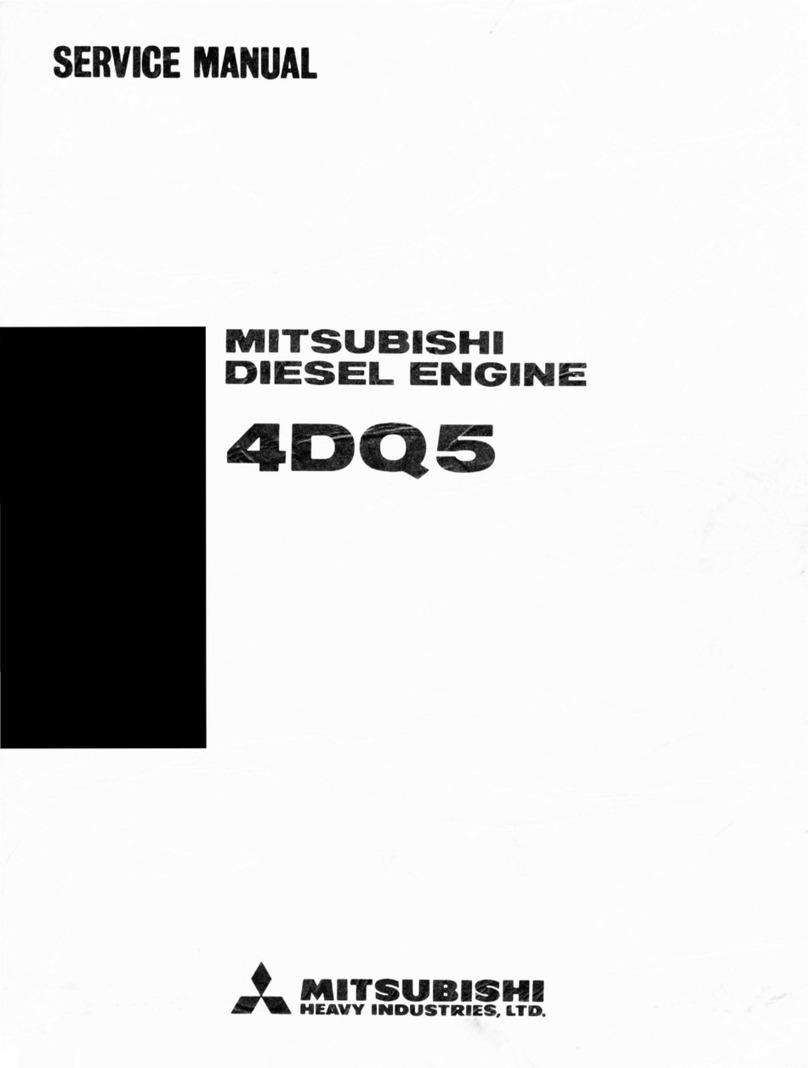
Mitsubishi Heavy Industries
Mitsubishi Heavy Industries 4DQ5 Service manual
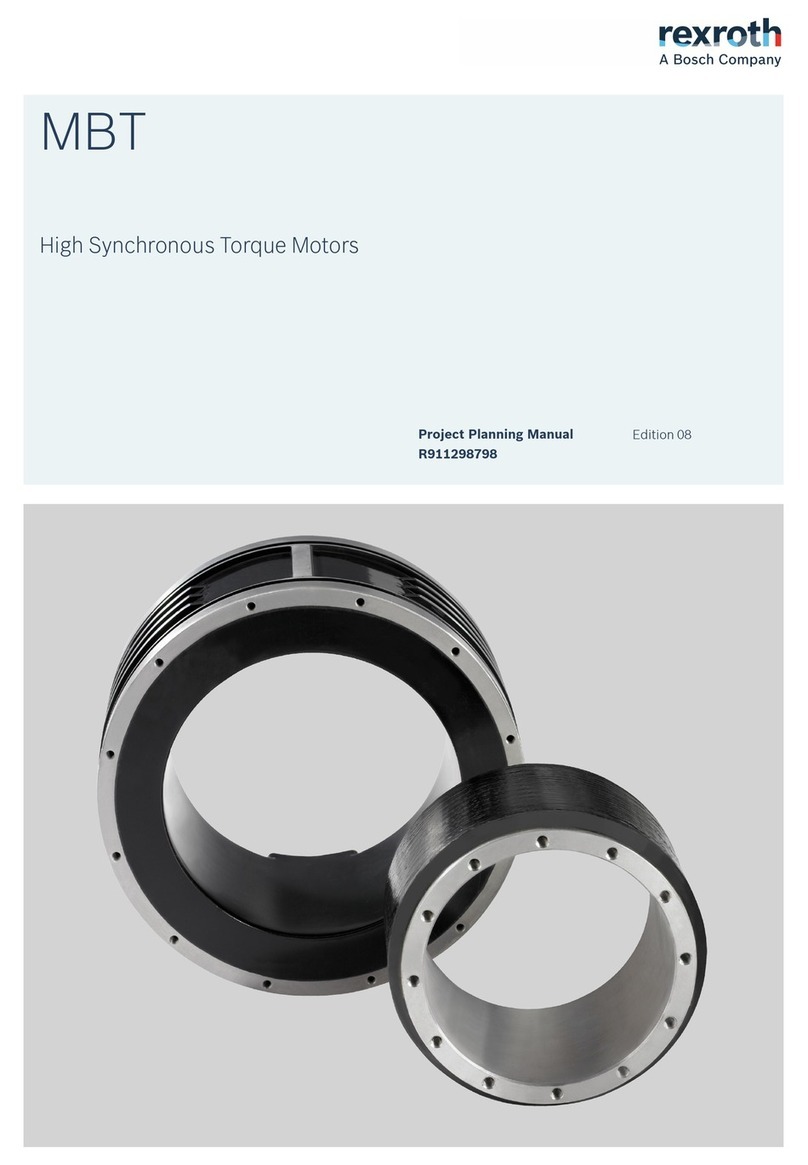
Bosch
Bosch rexroth MBT manual

Multiplex
Multiplex Cularis S-BEC operating instructions
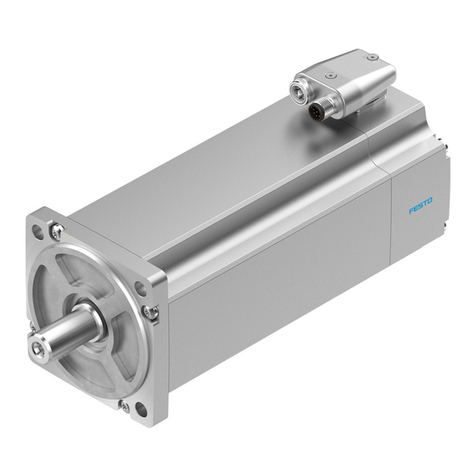
Festo
Festo EMME-AS-100-S Series operating instructions

Briggs & Stratton
Briggs & Stratton 20000 Operator's manual

ModelCraft
ModelCraft 23 77 41 operating instructions

ZIEHL-ABEGG
ZIEHL-ABEGG ECblue Assembly instructions

Framo Morat
Framo Morat COMPACTA MS12 Mounting instructions

Bosch
Bosch Rexroth Hagglunds CA Series Installation & maintenance manual

Germany Motions
Germany Motions TWINMOT T5 instruction manual

SOMFY
SOMFY WireFree RTS Quick programming guide
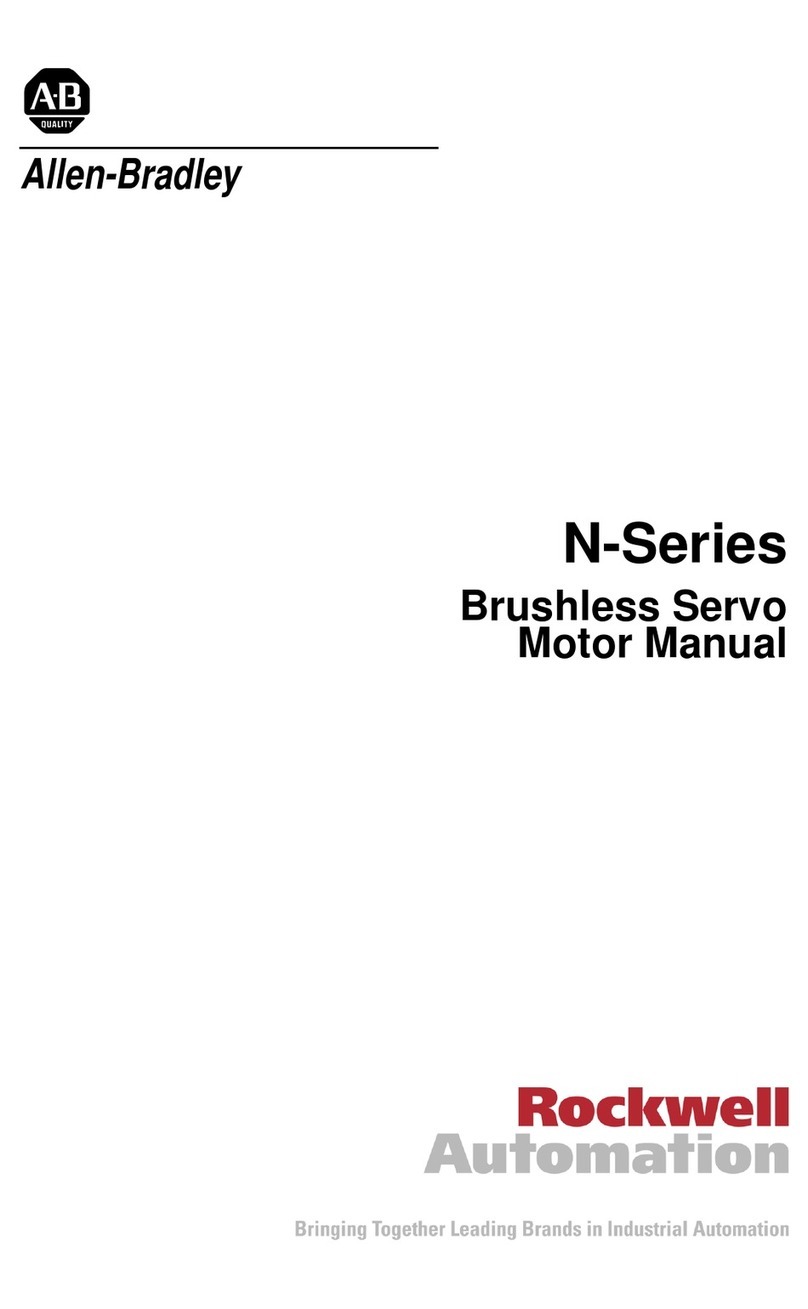
Rockwell Automation
Rockwell Automation Allen-Bradley N Series manual