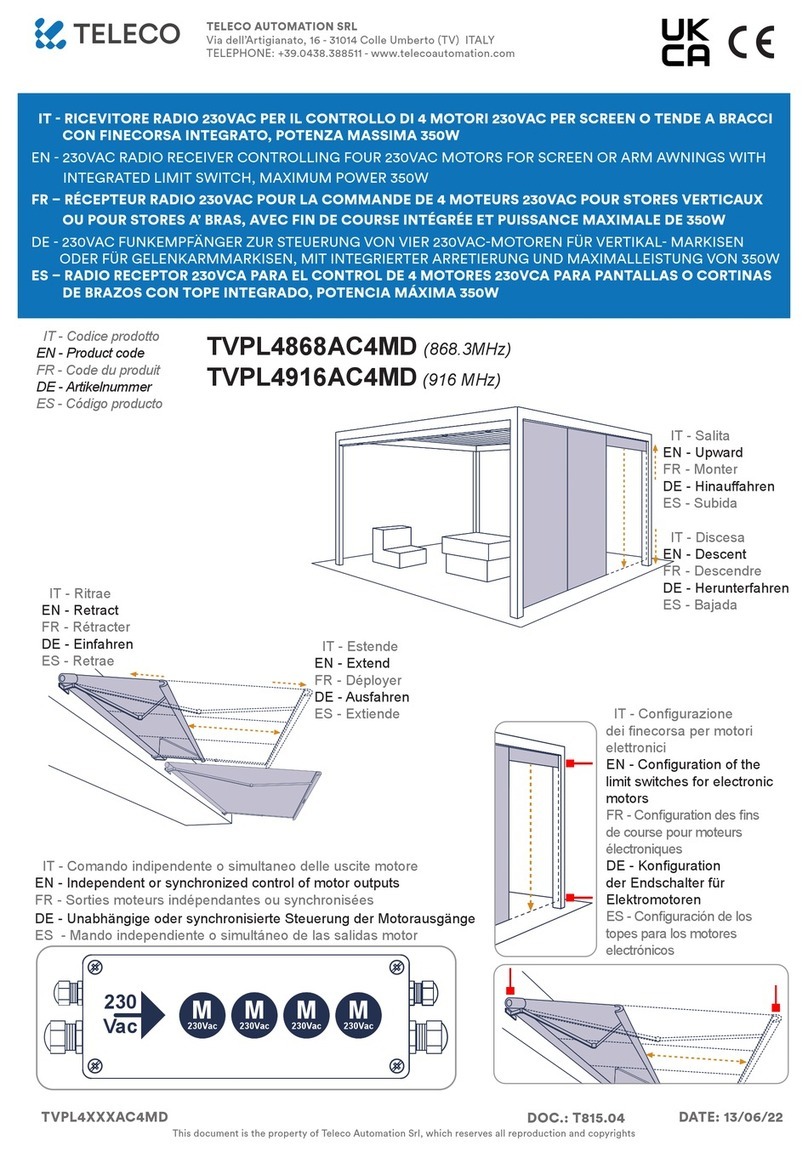Teleco TVLink RS868 User manual
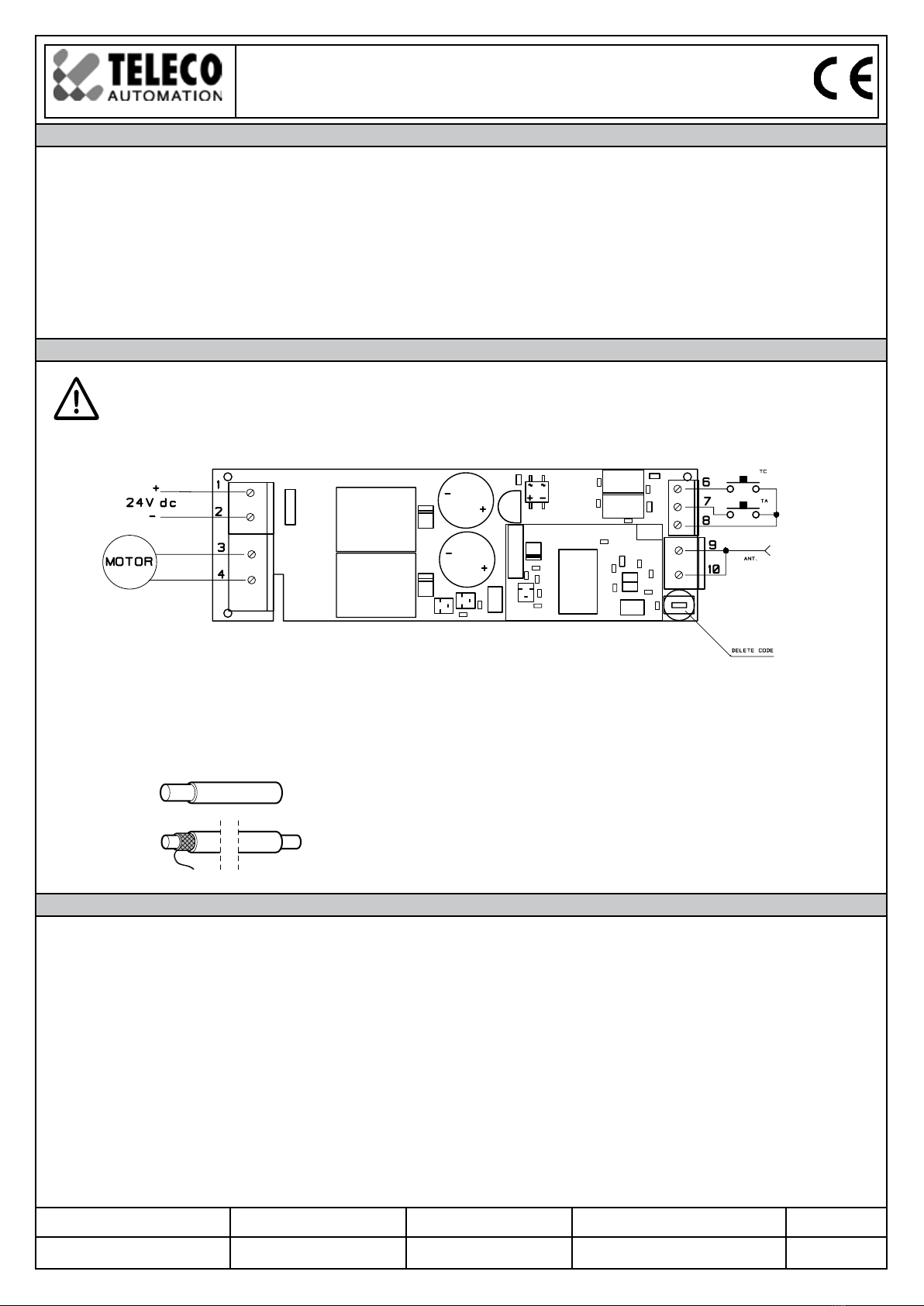
DateCode Number: Series Model number Draft
TVLink RS868 06-03-2009
TVPRV868A24
TELECO AUTOMATION SRL - Viale del Lavoro, 5 - 31014 Colle Umberto (TV) ITALY
TELEPHONE: ++39.0438.388511 FAX: ++39.0438.388536
1
GENERAL DESCRIPTION
PRV868 Electonics for the remote control of tubular motors for rolling shutters with mechanical or electronic stop incorporated in the motor.
Made with an ABS V0 plastic casing.
Possibility for single or centralised commands for simultaneously controlling several shutters.
Working time is xed at 90 sec.
Programming is all remotely done by means of transmitters. You do not have to do anything on the receiver.
The code transmission type is “Rolling-code”. The code is changed for every transmission through the use of an algorithm that only the receiver is able to recognize.
Functions:
There are two operating ways;
- the rst one permits, with short impulses (from 50 to 300 ms.), the inclination of the position of the venetian blind both in the opening and in the closing direction;
- the second one allows the complete movement of the venetian blind in the opening and in the closing direction, the movement is automatic through impulses given via
radio or by push-buttons higher than 300 ms.
ELECTRONIC CARD
The subject appliance must be installed only by qualied technical personnel in compliance with the standards.
Only suitable materials for the connections must be used to guarantee insulation that complies with current standards on the subject of electrical safety.
The programmer carries out movement commands by radio; all the necessary safety devices are to be seen to separately.
8
8
9
Antenna
P2
Memorizing
1)push and keep pushed the push-button P2, after 0,8 sec. the buzzer will sound continuously
2)transmit the channel to be memorized, the buzzer will sound intermittently
In order to introduce a new code repeat the operations 1 and 2.
If the code has not been memorized, the causes can be the following:
-the code already exists in the memory
-the memory is full (max 83 different codes); in this case the buzzer sounds intermittently for 3 sec. at each switching on
In order to cancel a code:
1)push twice at intervals of 0,8 sec. and keep pushed the push-button P2, after 0,8 sec. the buzzer will sound intermittently slowly
2)transmit the code that has to be cancelled;
In order to cancel another code repeat the operations 1 and 2.
In order to cancel all the codes in the memory:
1)push three times at intervals of 0,8 sec. and keep pushed the push-button P2, the buzzer will sound intermittently fastly. Keep pushed it for at least 10 sec. until
the buzzer will sound continuously. Now release the push-button.
MEMORISATION
Aerial wire
8.5 cm
Coaxial wire 8.5 cm terminal
There can be interference with the device’s radio reception
caused by several factors like, for instance:
-radioelectric interference from other appliances in the room that
transmit on the same frequency
-if its casing is metal; use a plastic casing only or pass the aerial
outside the casing by connecting a coaxial cable
-if the aerial wire is laid with the power supply wires; the aerial
must be positioned so it is as far away as possible from the
electrical cables.
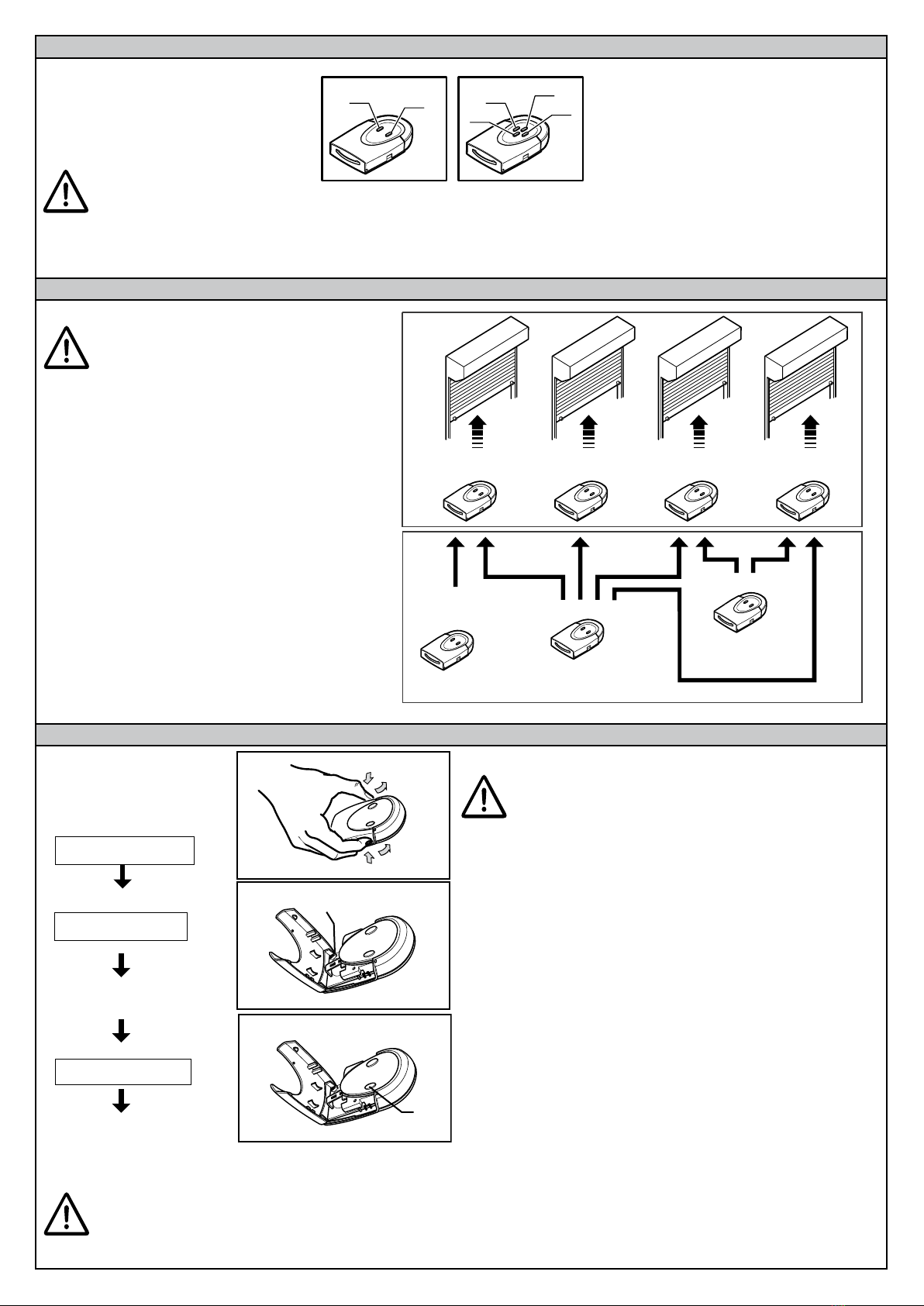
PROGRAMMING START:
Once the transmitters have been memorised the functions are as follows:
Transmitter TVTXV868A02: Channel 1: opening
Channel 2: closing
Transmitter TVTXV868A04: Channel 1: opening
Channel 2: closing
Channel 3: opening
Channel 4: closing
Program each shutter one at a time !!
Power up the rst shutter and carry out programming then proceed with the other shutters one at a time. Once all the shutters have been programmed turn on the
power to the entire system. If all receivers are powered and the memory is empty, they will register all codes sent by the transmitters and it will be impossible to
program the commands individually.
C2
C3
C1
C4
C2 C1
The function of the transmitters is as follows:
Pressing a command button will rotate the motor in the
desired direction. To stop the motor in an intermediate
position press the button which corresponds to the opposite
sense of rotation. For example: during the opening stage,
press the closing button to stop the motor. Press the opening
or closing button to close or open the shutters.
P3
CH1
PRESS IN
PRESS IN
PULL UP
PULL UP
A/ Open the transmitter
C/ Press C1
BiiiiiiiiiiiiiiiiiiiiiiiiiiiiiiiiP
(5 sec.máx )
B/ Press P3
BiP, BiP, BiP, BiP, BiP, BiP
DURING THIS STAGE ONLY POWER UP THE FIRST SHUTTER!!
If there is more than one shutter in the installation you will have to connect them
one by one and program the relative transmitter individually (see bottom of the
page).
The receiver will sound a Beep for a maximum of 5 seconds. Pass to stage C before
the 5 seconds has expired. If the receiver has stopped beeping, repeat this stage.
The receiver will sound several rapid Beeps to conrm that channel 1 has been
memorised.
CHANNEL 1 HAS BEEN MEMORISED.
THE TRANSMITTER HAS NOW BECOME THE MAIN TRANSMITTER AND
CAN BE USED TO MEMORISE OTHER CHANNELS FOR THIS SHUTTER.
FOR SUCCESSIVE SHUTTERS
- POWER UP THE NEXT SHUTTER;
- CARRY OUT STAGES A TO F WITH THE SUCCESSIVE SHUTTERS;
- PROCEED IN THIS WAY WITH ALL SUCCESSIVE SHUTTERS;
- IN THIS WAY EACH SHUTTER HAS MEMORISED ITS OWN INDIVIDUAL TRANSMITTER.
You must keep the transmitter button pressed for at least 2 seconds to give the receiver time to decode the signal it is receiving.
PROGRAMMING THE FIRST INDIVIDUAL TRANSMITTER (EMPTY RECEIVER)
New
transmitter
New
transmitter
2
ShutterA
ShutterB
ShutterC
ShutterD
TX A
Direct programming
TX E
Programming E + A
(see page 2)
TX individual
TX Ulterior individual
TX G
Programming G + A; G + B; G + C; G + D
(see page 2)
TX g eneral command
TX F
Programming
F + C; F + D (see page 2)
TX Subgroup
TX B
Direct programming
TX C
Direct programming
TX D
Direct programming
Before starting programming and in order to
avoid making mistakes it is necessary that you are
familiar with the logic that the receivers use to
memorise the channels.
Installation example for four shutters
In this stage
-Power up the shutter A is to be programmed.
-Disconnect shutter A.
-Power up shutter B, etc...
When programming ulterior transmitters it is possible to
the system powered up (as long as the shutters already
have an individually programmed main transmitter).
It is also possible to program shutter for shutter while you
are programming individual transmitters.
Power up the shutters one at a time during the program
stages for each individual transmitter (from A to D).
If all the receivers are powered up they will all memori-
se the same signal during programming. It will then be
impossible to individually select the shutters.
PROGRAMMING METHOD

P3
CH1
PRESS IN
PRESS IN
PULL UP
PULL UP
B/ Open the already
memorised transmitter.
D/ Press C1 on the me-
morised transmitter.
BiiiiiiiiiiiiiiiiiiiiiiiiiiiiiiiiP
(5 sec.max )
C/ Press P3 on the me-
morised transmitter
BiiiiiiiiiiiiP,
BiiiiiiiiiiiiP
(5 sec.max )
A/ You must have both the already memorised transmitter and the new to memorise.
BiP, BiP, BiP, BiP, BiP, BiP
CH1
E/ Press C1 on the new
transmitter.
PROGRAMMING AN ULTERIOR TRANSMITTER INTO THE SHUTTER
This procedure can be carried out either during the rst installation when you are
programming the shutters one at a time or successively when the entire system is
powered up.
The receiver will sound a continuous Beep for a maximum of 5 seconds. Pass
to stage D before the 5 seconds has expired. If the receiver has stopped beeping,
repeat this stage.
The receiver will stop beeping for 1 second and will then continuously Beep again
for a maximum of 5 seconds. This means it has recognised your code (memorised
during stage C) and is ready to memorise another channel. Pass to stage E before
the 5 seconds has expired.
The receiver will sound rapid Beeps to conrm that channel 1and 2 has been
memorised
CHANNEL 1 AND CHANNEL 2 ON YOUR RECEIVER HAS NOW BEEN
MEMORISED
P3
CH1
PRESS IN
PRESS IN
PULL UP
PULL UP
B/ Open the transmitter
D/ Transmit the channel
that you wish to cancel.
BiP.......BiP.......BiP
(5 sec.max )
C/ Press P3 three times
(at regular intervals of
max. 5 seconds)
CANCELLING A TRANSMITTER REMOTELY
The receiver will sound several slow Beeps to conrm that the code has been
cancelled.
Move to the next stage within 5 seconds.
The receiver will sound a continuous Beep.
The channel 1 and 2 in your transmitter has been cancelled.
Repeat from point A to cancel successive channels.
TECHNICAL SPECIFICATIONS
Transmitter TVTXV868:
- Carrier frequency: 868.3 MHz
- Carrier frequency tolerance ± 10 ppM
- Modulation FSK
- Power supply 3 V (CR2032)
- Available functions 2 o 4
- Average o power consumption 15 mA
- Operating temperature -10 – +55 °C
Receiver TVPRV868:
RF stage:
- Reception frequency: 868.3 MHz
- Sensitivity grade (optimum) 1µV
- Intermediate frequency IF 10.7MHz
- Antenna impedance (in input) 50 Ohm
Decoder part:
- Power supply 24V
- Power consumption at rest 14 mA
- Channel excitation delay 150 ms
- Channel drop out delay 150 ms
Relay maximum commutable power:
- Voltage 48 V
- Current with cos ph1
(with resistive load) 10A
A/ You must have the transmitter that has already been memorised in the receiver
New
transmitter
Memorised
transmitter
Memorised
transmitter
Memorised
transmitter
Memorised
transmitter
3

ÈMETTEUR
TVTXP868A02-04
TVTXC868A04
5
6
7
P3
CH3
CH4
CH1
CH2
DIMENSIONS
In the view of a constant development of their products, the manufacturer reserves the right
for changing technical data and features without prior notice.
4
20
37
125
EXPLODED VIEW
1
5
2
9
8
7
4
6
3
CH1
CH4
CH3
P3
CH2
CH1
P3
CH2
CH2
CH1
CH2
CH4
CH3
CH1
(P3)
TVTXV868A02-04
Other manuals for TVLink RS868
2
This manual suits for next models
5
Other Teleco Indoor Furnishing manuals
Popular Indoor Furnishing manuals by other brands

Coaster
Coaster 4799N Assembly instructions

Stor-It-All
Stor-It-All WS39MP Assembly/installation instructions

Lexicon
Lexicon 194840161868 Assembly instruction

Next
Next AMELIA NEW 462947 Assembly instructions

impekk
impekk Manual II Assembly And Instructions

Elements
Elements Ember Nightstand CEB700NSE Assembly instructions