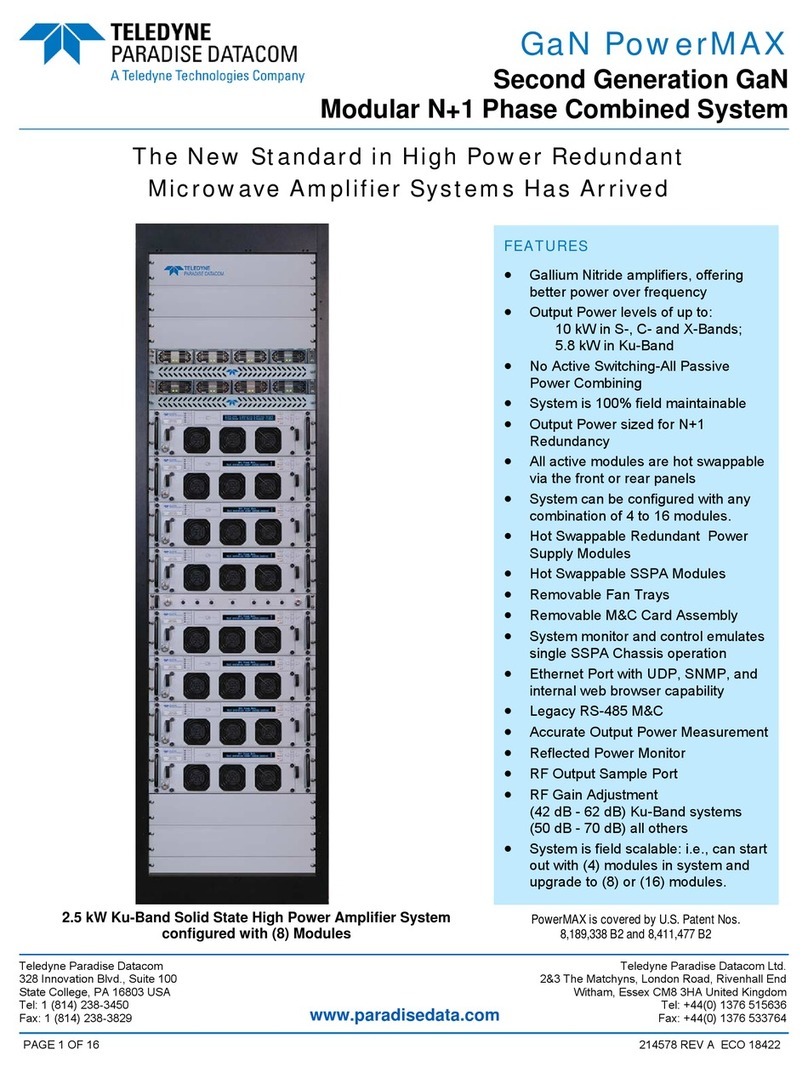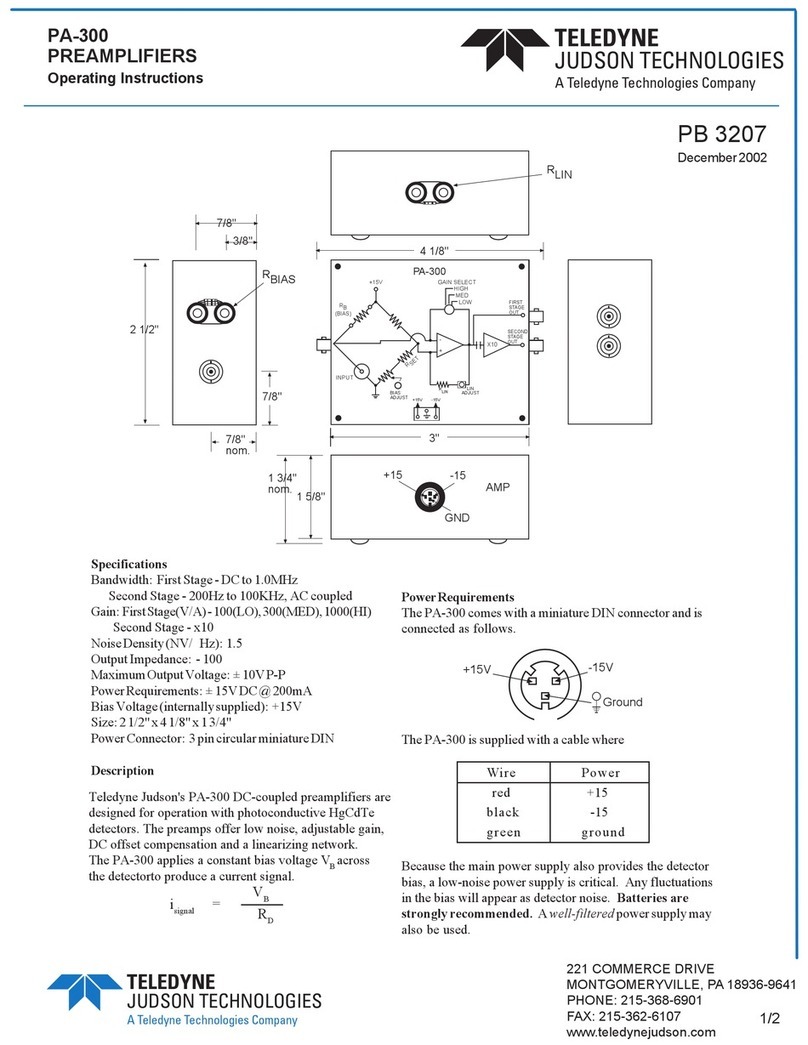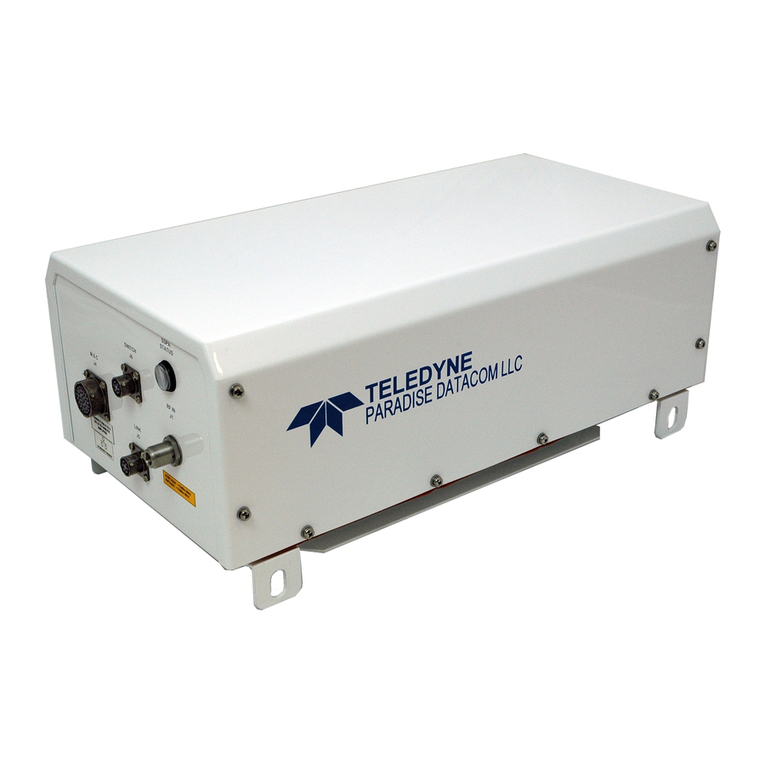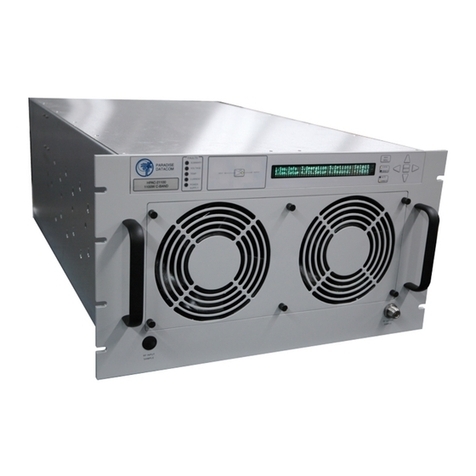Operations Manual, High Power Outdoor SSPA 211670 REV D 7
Figure 6-1: Phase Combined Amplifier System .........................................................65
Figure 6-2: 1:1 Fixed Phase Combined System with FPRC-1100 controller .............66
Figure 6-3: FPRC-1100 Phase Combined System Controller....................................67
Figure 6-4: Block Diagram, 1:2 Fixed Phase Combined System ...............................68
Figure 8-1: Amplifier Remote Control Interface Stack................................................75
Figure 8-2: Basic Communication Packet..................................................................78
Figure 8-3: Header Sub-Packet .................................................................................78
Figure 8-4: Data Sub-Packet .....................................................................................79
Figure 8-6: UDP Redirect Frame Example ................................................................88
Figure 8-7: Universal M&C, IP Setup tab.................................................................100
Figure 8-8: Universal M&C, Settings tab..................................................................100
Figure 8-9: GetIF Application Parameters Tab ........................................................101
Figure 8-10: Getif MBrowser window, with update data in output data box .............101
Figure 9-1: Universal Handheld Controller (RCH-1000) ..........................................105
Figure 9-2: Communication Cable (L212640-2) for High Power Outdoor SSPAs....105
Figure A-1: Uni-Strut Assembly ...............................................................................109
Figure A-2: Uni-Strut Assembly, Hardware Placement ............................................110
Figure A-3: Uni-Strut Assembly, Base Strut.............................................................110
Figure A-4: Mount HPAs to Frame...........................................................................111
Figure A-5: Components, Waveguide Switch Array.................................................112
Figure A-6: Mounting Switch Support to Frame.......................................................112
Figure A-7: Connect Waveguide to Switch, Ku-Band (typical).................................113
Figure A-8: Switch Assembly Installation, Ku-Band (typical) ...................................113
Figure A-9: Waveguide Installation, Ku-Band (typical).............................................114
Figure A-10: Input Plate Assembly (with splitter) .....................................................115
Figure A-11: Mount Input Plate Assembly to Frame ................................................115
Figure A-12: Connect Switch and Link Cables ........................................................116
Figure B-1: Uni-Strut Assembly ...............................................................................119
Figure B-2: Uni-Strut Assembly, Hardware Placement ............................................120
Figure B-3: Uni-Strut Assembly, Attach Footers ......................................................120
Figure B-4: Install Amplifiers....................................................................................121
Figure B-5: Install Signal Box ..................................................................................122
Figure B-6: Components, Output Waveguide and Switch Array ..............................123
Figure B-7: Attach W/G Segment 214784-1 to SW2................................................124
Figure B-8: Attach W/G Segment 214787-1, SW1 and W/G Segment 214783-1 ....124
Figure B-9: Attach W/G Segment 214785-1, Magic Tee and W/G 214786-1 ..........125
Figure B-10: Attach W/G Assembly to Signal Box Support Brackets.......................125
Figure B-11: Attach Magic Tee Support Bracket to Uni-Strut Frame .......................126
Figure B-12: Attach W/G Segment 214782-1 to SW1..............................................126
Figure B-13: Insert O-Ring Gasket at HPA RF Output and Secure Waveguide ......127
Figure B-14: Semi-Rigid Coaxial Cables .................................................................128
Figure B-15: Connect W5 to SW2 (shown from top of switch).................................129
Figure B-16: Connect W4 to Port J8 ........................................................................129
Figure B-17: Connect W4 to Diode/Attenuator at Crossguide Coupler....................129
Figure B-18: Connect W1 to Signal Box Port J4 (HPA1) and SW2-2 ......................130
Figure B-19: Connect W2 to Signal Box Port J2 (HPA2) .........................................130
Figure B-20: Connect W3 to Signal Box Port J3 (HPA3) .........................................130
Figure B-21: System Control Cable .........................................................................131
Figure B-22: Schematic, Connections for 1:1 BUC and 1:2 HPA System Cables ...132