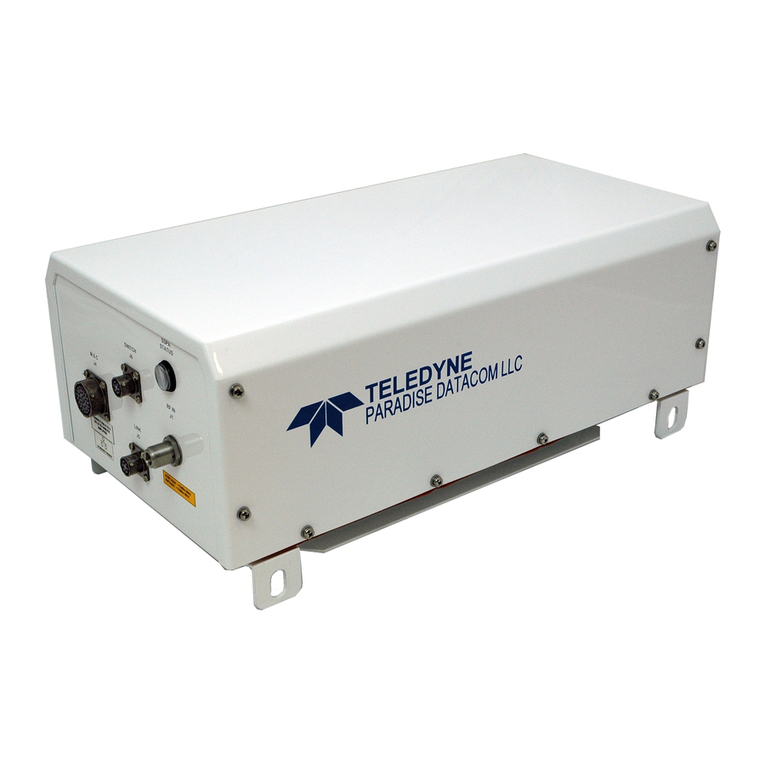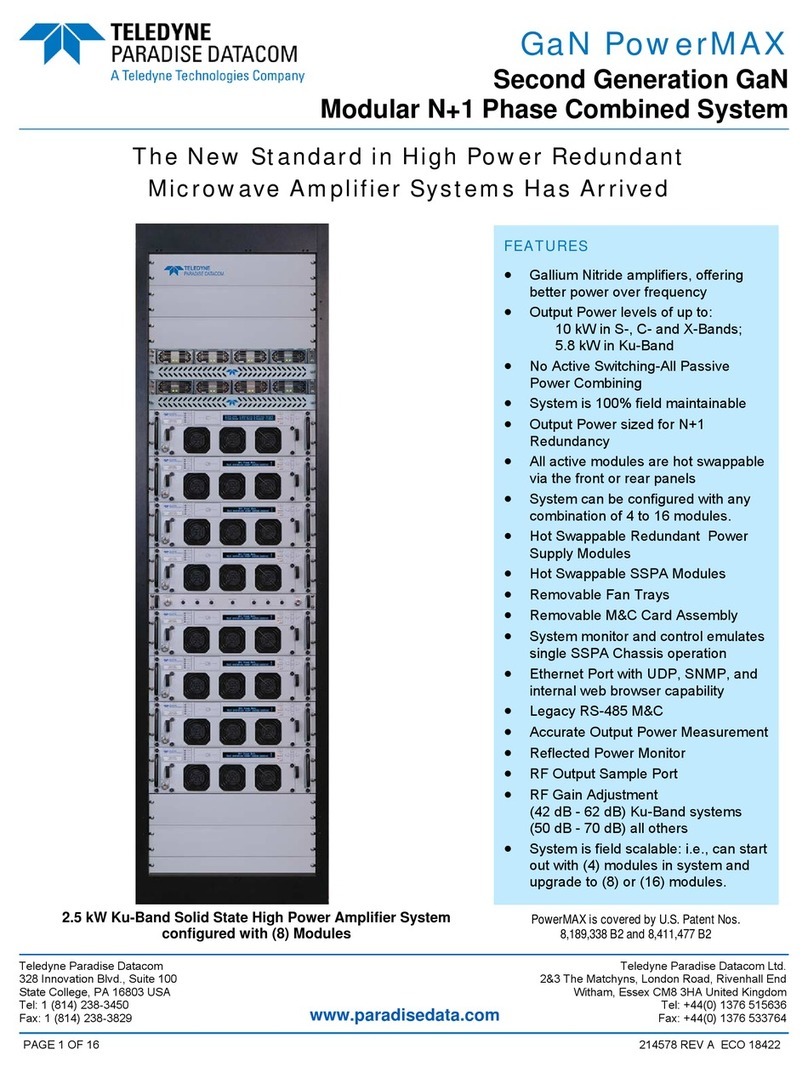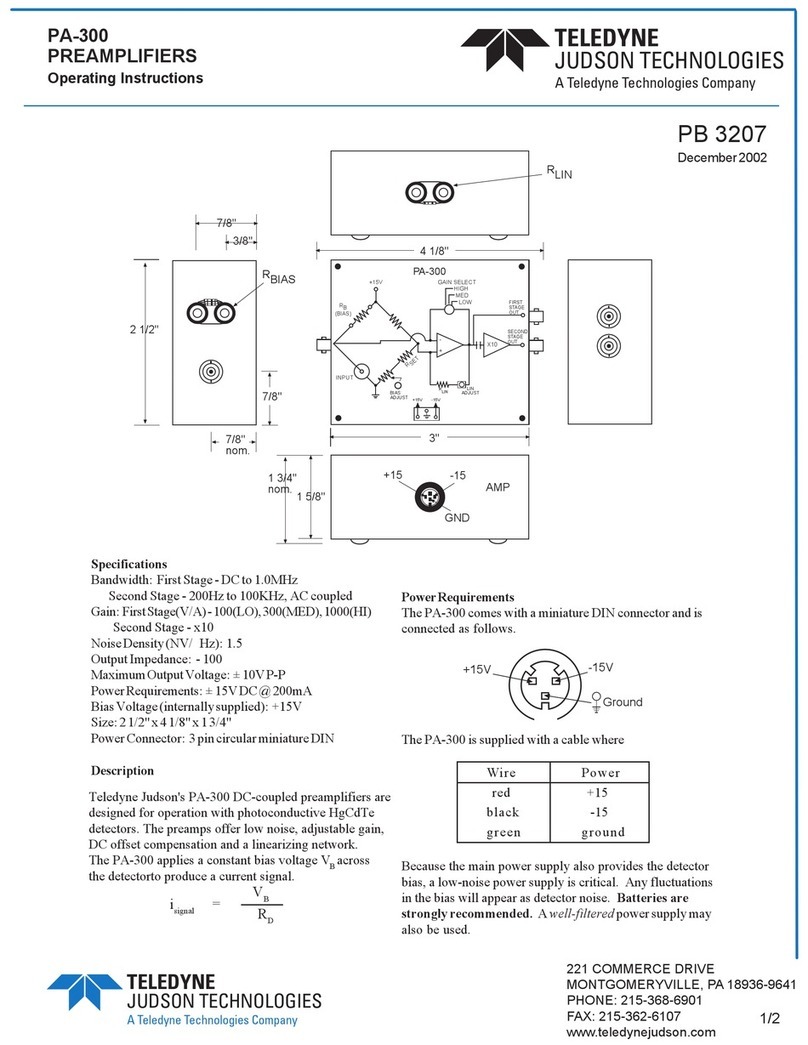6 RU SSPA Chassis Operations Manual 202058 REV AA 9
Figure 5-1: Block Diagram, 1:1 Redundant System ................................................................... 81
Figure 5-2: Outline Drawing, 6RU SSPA 1:1 Redundant System .............................................. 82
Figure 5-3: Outline Drawing, Switch Connector Cable ............................................................... 83
Figure 5-4: Outline Drawing, Link Port Cable ............................................................................. 83
Figure 5-5: “Unit 1” Indicator from Front Panel ........................................................................... 86
Figure 6-1: Block Diagram, 1:2 Redundant System ................................................................... 89
Figure 6-2: Outline Drawing, Switch Connector Cable ............................................................... 91
Figure 6-3: Outline Drawing, Link Port Cable ............................................................................. 92
Figure 6-4: 1:2 System Wiring Diagram...................................................................................... 93
Figure 6-5: “Unit 1” Indicator from Front Panel ........................................................................... 95
Figure 7-1: SSPA Front Panel “Unit 1” Key ................................................................................ 97
Figure 7-2: System Mimic Path Display, HPA1 & HPA3 Online; HPA2 in Standby.................... 98
Figure 7-3: System Mimic Path Display, HPA2 & HPA3 Online; HPA1 in Standby.................... 99
Figure 7-4: System Mimic Path Display, HPA1 & HPA2 Online; HPA3 in Standby.................. 100
Figure 8-1: Configurator, 6RU SSPA, BUC Options................................................................. 105
Figure 8-2: Schematic, Optional Block Up Converter ............................................................... 106
Figure 8-3: Block Diagram of Block Up Converter/SSPA System ............................................ 106
Figure 8-4: SSPB Chassis with L-Band Modem ....................................................................... 109
Figure 9-1: SSPA Remote Control Interface Stack................................................................... 111
Figure 9-2: Parallel I/O Form C Relay ...................................................................................... 113
Figure 9-3: Basic Communication Packet................................................................................. 114
Figure 9-4: Header Sub-Packet ................................................................................................ 114
Figure 9-5: Data Sub-Packet..................................................................................................... 115
Figure 9-6: Trailer Sub-Packet .................................................................................................. 118
Figure 9-7: Packet Wrapper Technique .................................................................................... 125
Figure 9-8: Terminal Mode Session Example........................................................................... 129
Figure 9-9: UDP Redirect Frame Example ............................................................................... 131
Figure 9-10: Web Interface Login Window................................................................................ 134
Figure 9-11: RM SSPA Web Interface, Status Tab .................................................................. 135
Figure 9-12: GetIF Application Parameters Tab ....................................................................... 146
Figure 9-13: Getif MBrowser Window, with Update Data in Output Data Box.......................... 146
Figure 9-14: Getif MBrowser Window, Setting settingValue.5 to a Value of ‘1’........................ 147
Figure A-1: TCP/IP Properties Window .................................................................................... 153
Figure B-1: Modular Plug Crimping Tool................................................................................... 157
Figure B-2: Transmission Line .................................................................................................. 157
Figure B-3: Ethernet Cable Pin-Outs ........................................................................................ 158
Figure B-4: Ethernet Wire Color Code Standards..................................................................... 159
Figure B-5: Wiring Using 568A Color Codes ............................................................................ 159
Figure B-6: Wiring Using 568A and 568B Color Codes............................................................ 159
Figure C-1: Add Unit > Rackmount SSPA ................................................................................ 161
Figure C-2: Add Rackmount SSPA Dialog Window, Internet Connection ................................ 161
Figure C-3: Universal M&C Status Window, SSPA Unit 1........................................................ 163
Figure C-4: Universal M&C Settings Window, SSPA Unit 1 ..................................................... 164
Figure C-5: Universal M&C Fault Status Window, SSPA Unit 1............................................... 165
Figure C-6: Universal M&C IP Setup Window, SSPA Unit 1 .................................................... 166
Figure C-7: Universal M&C SSPA N+1 Window, Master Unit .................................................. 168
Figure C-8: Universal M&C SSPA N+1 Window, Slave Unit .................................................... 168
Tables Table 2-1: Switch Port (J3) pin outs............................................................................................ 18
Table 2-2: Serial Main (J4) pin outs ............................................................................................ 18
Table 2-3: Parallel Connector (37 socket D connector).............................................................. 19
Table 2-4: Ethernet Port (J9) pin outs......................................................................................... 20
Table 4-1: Reduction in Output Power vs. SSPA Module Failure............................................... 77
Table 5-1: RF Switch Connector Wiring...................................................................................... 84