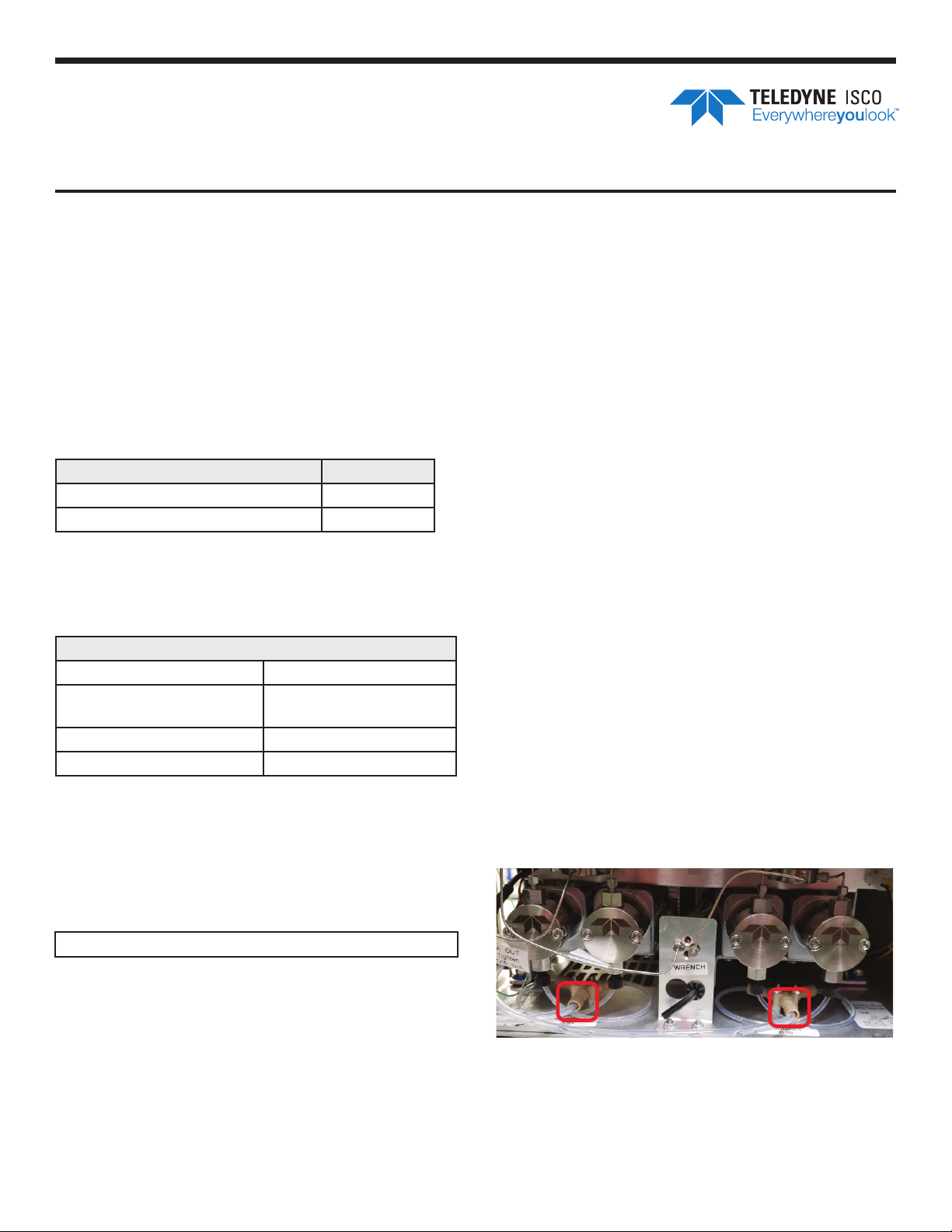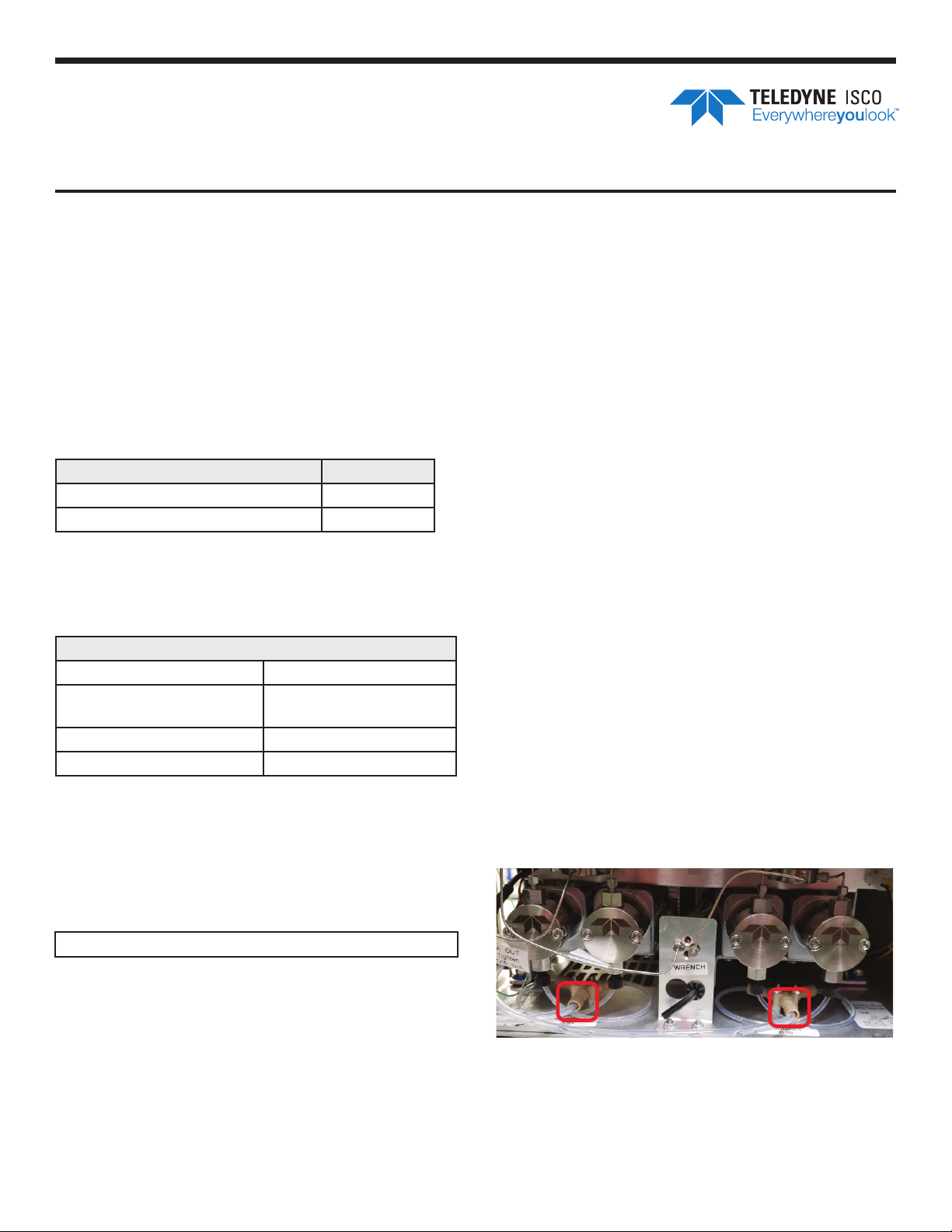
Information included herein is controlled by the Export Administration Regulations (EAR) and requires an export license, license exception or
other approval from the appropriate U.S. Government agency before being exported from the United States or provided to any foreign person.
Diversion contrary to U.S. law is prohibited.
ACCQPrep Pump Assembly
Replacement and HP150 to
HP125 Pump Assembly
Conversion Instructions
Instruction Sheet #69-5233-940
Revision A, Jan 2, 2020
Overview
The ACCQPrep replacement pump assembly contains
a pump sled assembled for a HP150 instrument, parts
to convert the pump assembly to be used on a HP125
instrument, and parts to convert the old Valco pump
bulkhead brackets and fittings to Swagelok on older
HP125 instruments. If the replacement pump assembly
is being installed on an HP150 configured ACCQPrep,
then no conversion work needs to be completed before
installing the replacement pump assembly.
Table 1: Parts List
Item Quantity
Replacement Pump Assembly 1
Swagelok Bulkhead Assembly 1
The table below lists additional items that are required
for the pump assembly conversion:
Table 2: Required Tools
Safety
The use of Personal Protective Equipment (PPE) is highly
encouraged due to potential contact with residual solvents.
Time Required:
Typical time required to perform the pump greasing is
approximately 1.5 hour.
Note
If the Swagelock Bulkhead Assembly (60-5237-141) will
be installed with the replacement pump, then use these
instructions to complete the work and ignore the
installation instructions (69-5233-941) that come with
the Swagelok Bulkhead Assembly.
Removing Solvent & Powering Down
the Instrument
1. Remove all solvent supply lines from the solvent
containers.
2. Remove the lower front cover of the instrument to
expose the front of the current pump assembly
3. Select Tools > Manual Control from the upper tabs
of the main screen of the instrument.
4. Set the Flow Path to “Prep HPLC column”. Set the
Flow Rate, ml/min to 50.
5. If the instrument does not include a Solvent Select Valve,
then proceed to Step 6, else Set Solvent A to one of the
plumbed solvent lines and Solvent B to another of the
plumbed solvent lines (ex: A1 - Methanol, B1-Water, etc.).
6. Press the Pump Solvent A button. Allow the pumps to
run until there is no longer solvent flowing to the bottom
of the A pumps. Press the Stop button. Press the Pump
Solvent B button and repeat this process for the B pumps.
7. Shutdown the instrument by toggling the red power
switch on the front of the instrument.
8. Wait 30 seconds after the touchscreen turns off and
then disconnect power to the instrument either by
disconnecting the power cable at the back of the
instrument or at the wall outlet.
Removal of the Current Pump Assembly
1. With your fingers, disconnect the input tube at
Y-connector below each set of pumps (Figure 1). If the
fittings are too tight to be disconnected by hand, then
gently use a pliers to loosen the fitting enough to finish
disconnecting it by hand.
Figure 1: Y-Fitting inlet tubing
Item
#2 Phillips Screwdriver
1/8” Small Flathead
Screwdriver
5/16” Open End Wrench
1/4” Open End Wrench
Side Cutter
5/16” Nut Driver or
Rachet (optional)
Pliers
1/4” Rachet (optional)