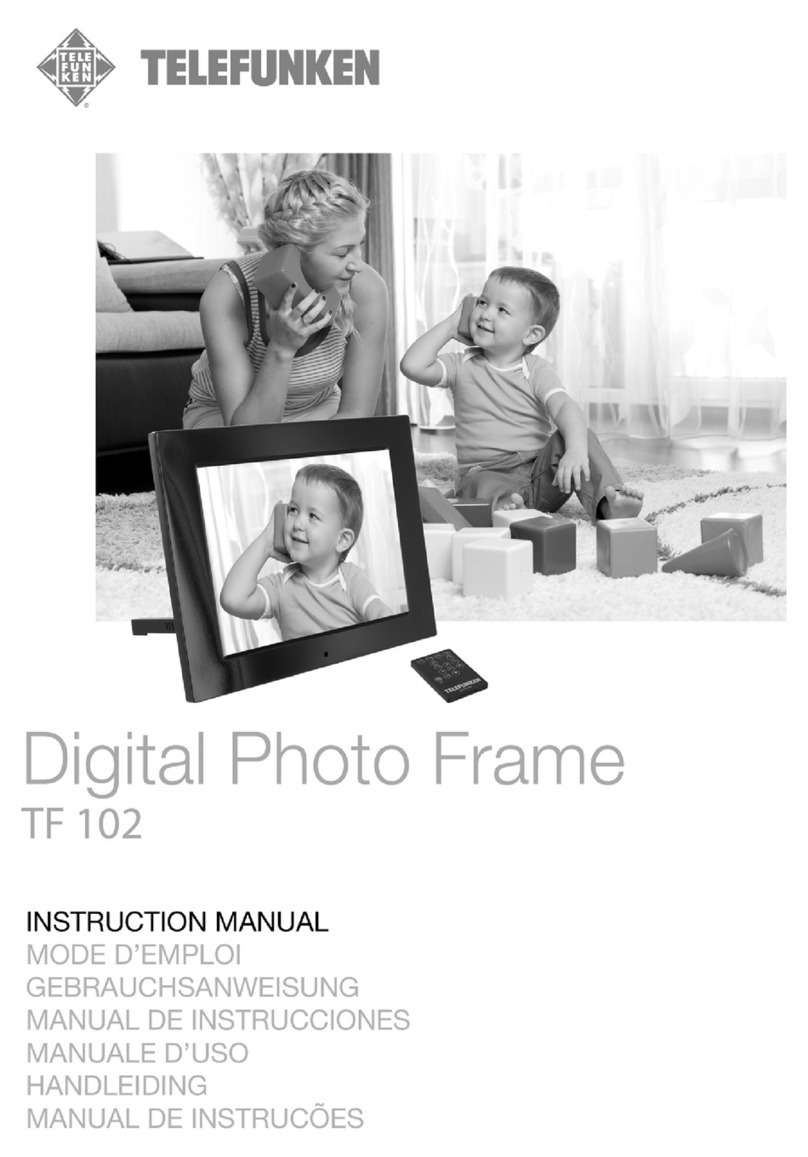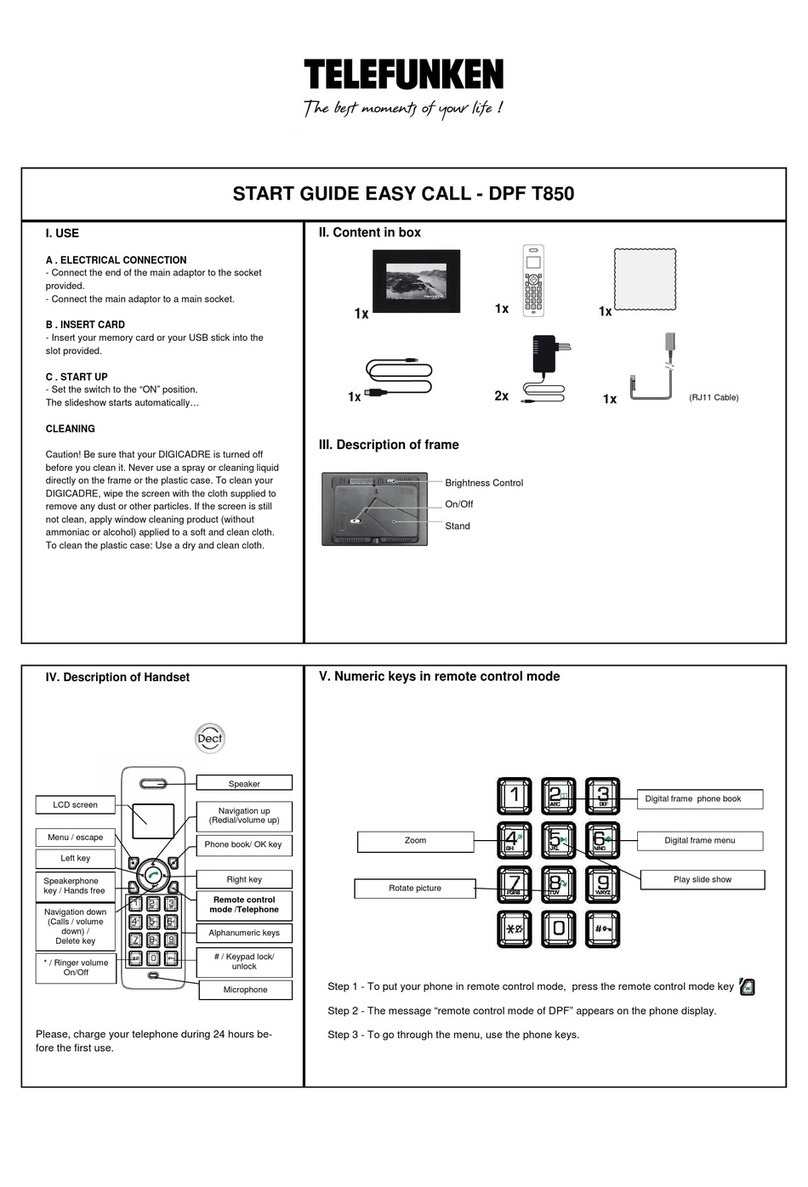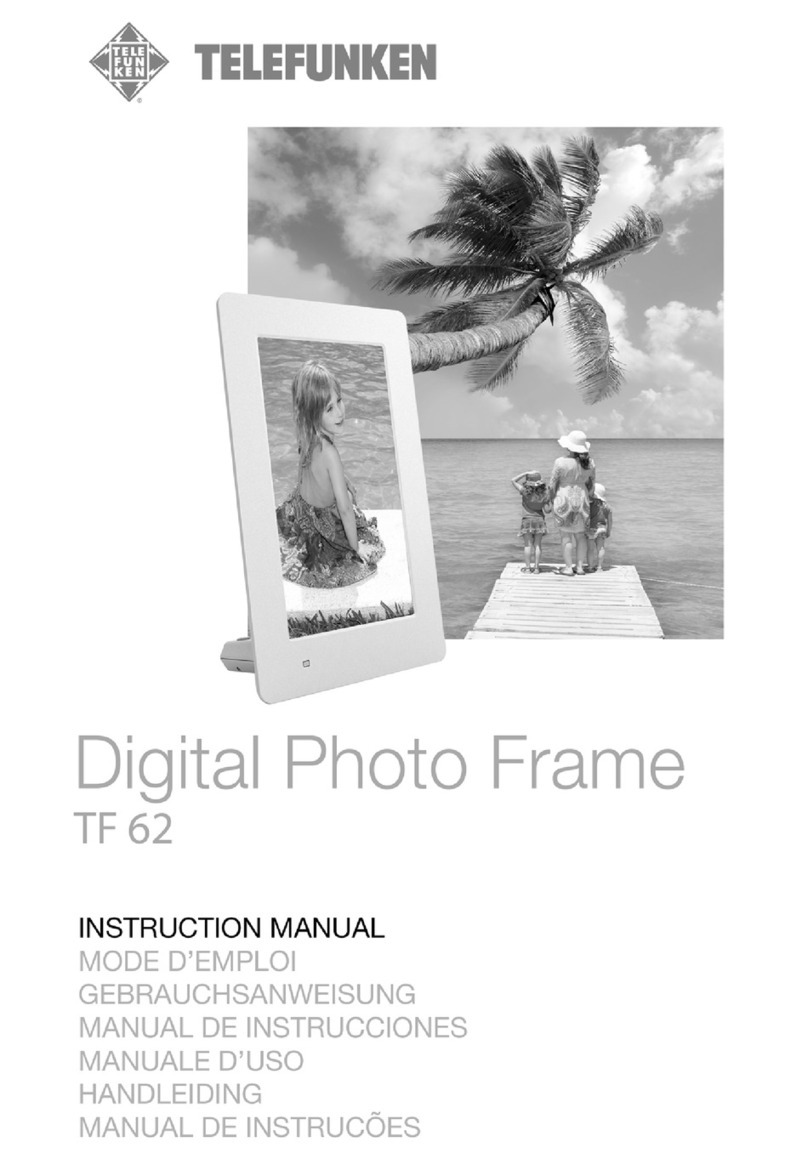DIGITAL PHOTO FRAME OPERATING INSTRUCTIONS
TELEFUNKEN DPF 10934
I. Learn about and install your frame................................................. 2
1. Box contents ......................................................................................................... 2
2. Frame diagrams.................................................................................................... 3
3. Remote control...................................................................................................... 3
4. Installation............................................................................................................. 4
II. Use your frame................................................................................. 4
1. Selecting a language............................................................................................. 4
2. “ECO LOGIC” mode.............................................................................................. 5
3. Reading a memory card or a USB key.................................................................. 5
4. Copying photos to the internal memory................................................................. 6
5. Deleting photos..................................................................................................... 8
III. Selecting the type of files to play.................................................. 10
1. Internal memory/Removable media .................................................................... 10
2. Selecting a folder/Multimedia mode.................................................................... 10
3. Photos................................................................................................................. 10
4. Videos................................................................................................................. 11
5. Music................................................................................................................... 11
IV. Settings........................................................................................... 12
1. Photos Setup ...................................................................................................... 12
2. Music Setup........................................................................................................ 15
3. Video Setup ........................................................................................................ 16
4. Calendar setup.................................................................................................... 16
5. System configuration........................................................................................... 19
V. Connecting to a computer............................................................. 21
VI. Safety instructions......................................................................... 22
VII. Warranty ......................................................................................... 23
VIII. Specifications................................................................................. 25