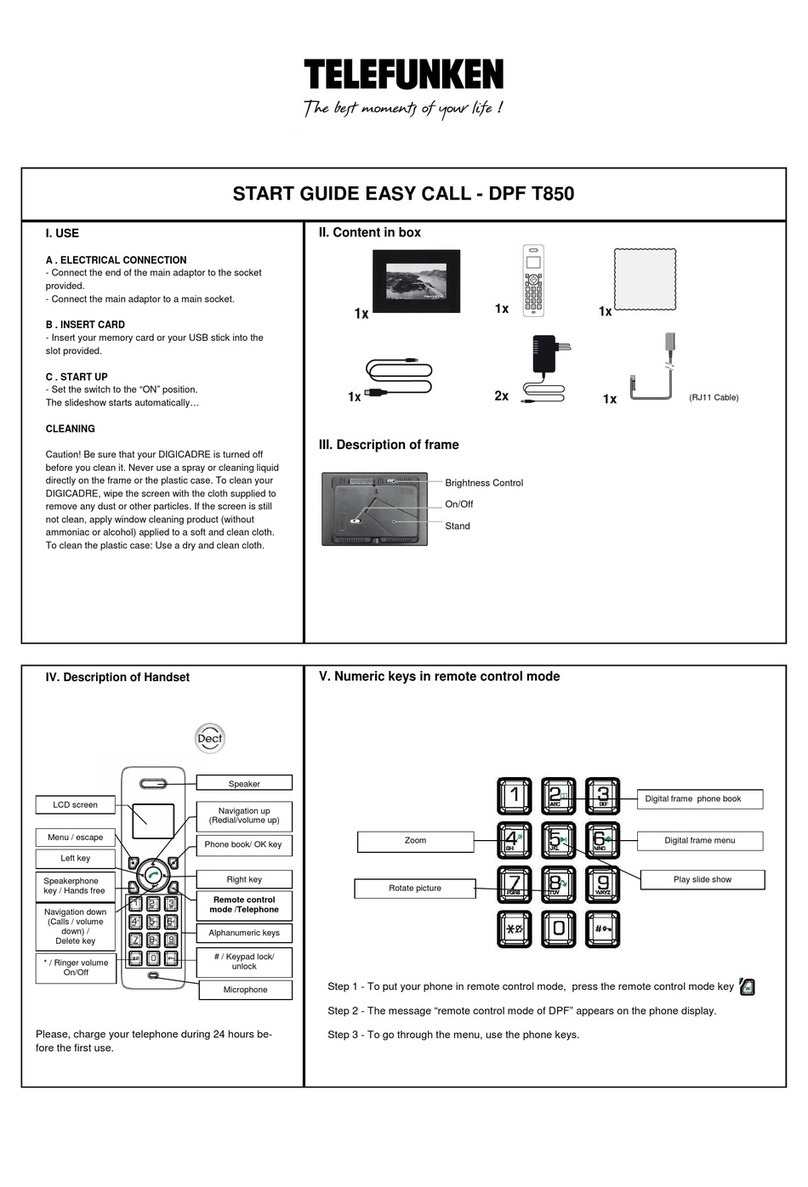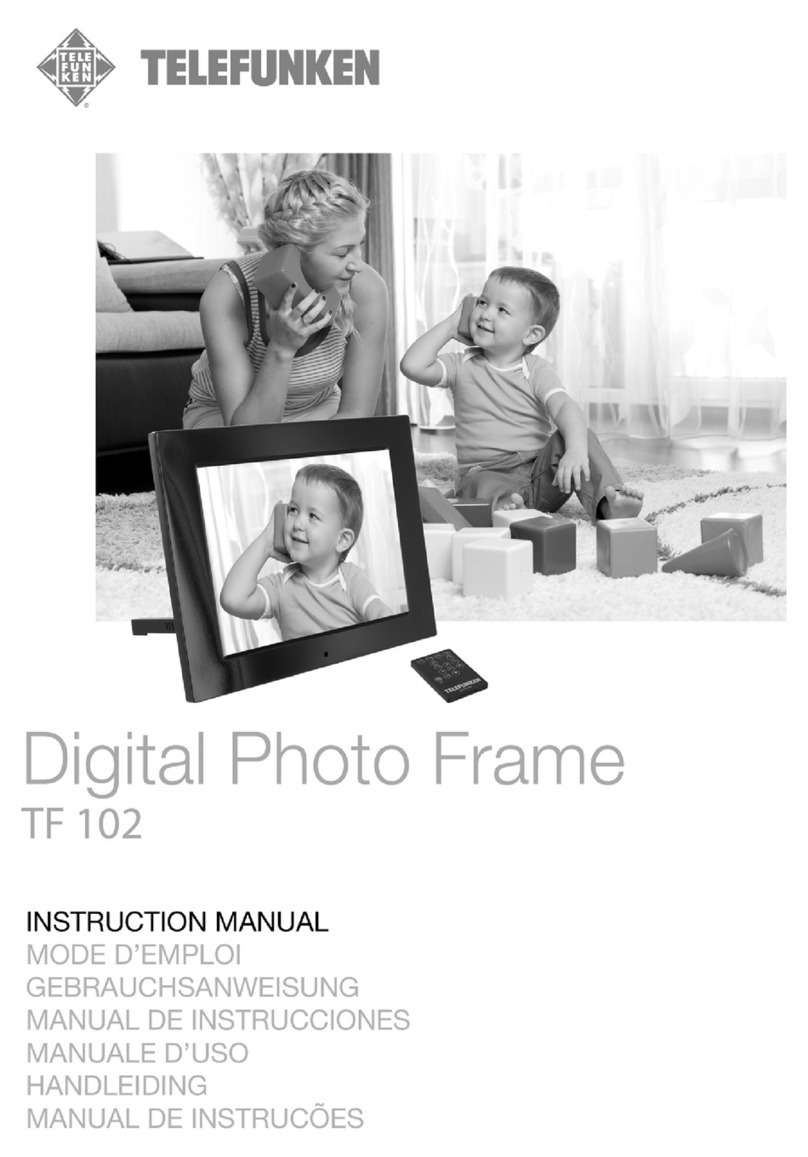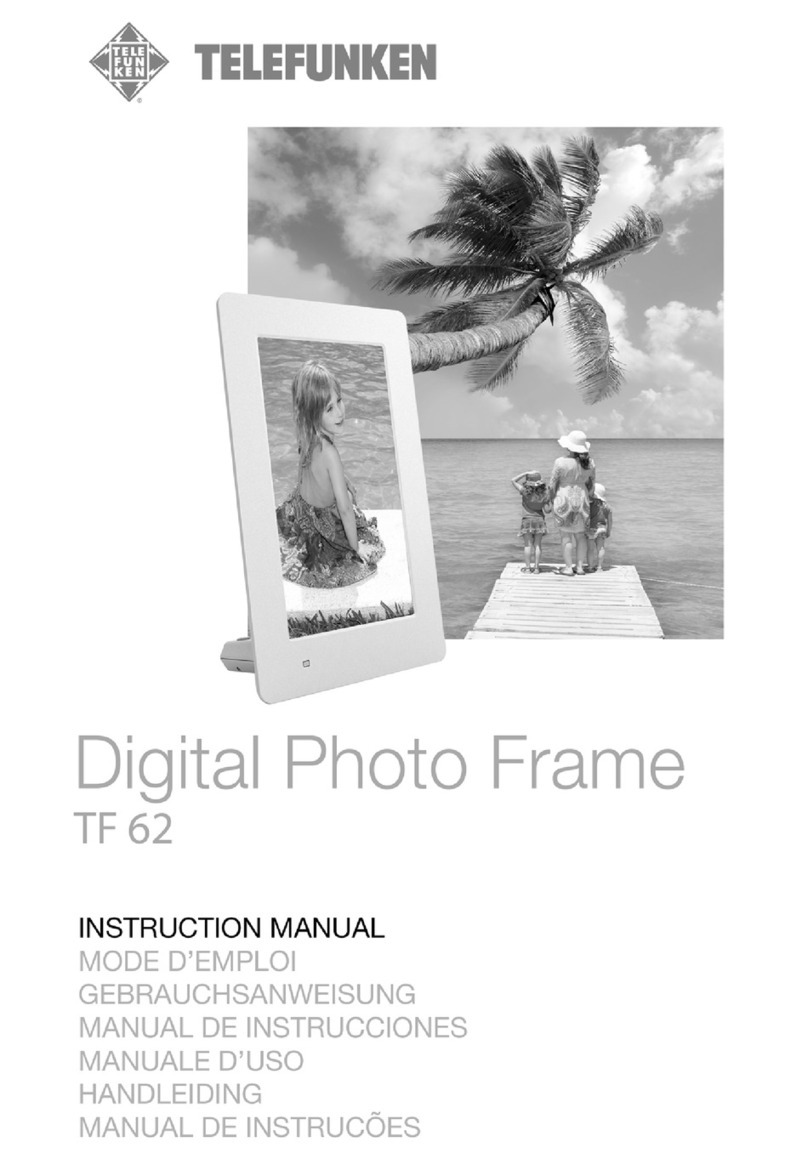Digiframe
Digital photo frame
I.INSTALLATION................................................................................3
1.Contents............................................................................................................. 3
2.Description of the frame..................................................................................... 4
3.Installing the frame............................................................................................. 9
a.Adjusting the stand ............................................................................................ 9
b.Wall fixing........................................................................................................... 9
II.USING YOUR DIGIFRAME............................................................10
1.Inserting a card................................................................................................ 10
2.Switching on the power.................................................................................... 11
3.Selecting the picture source ............................................................................ 11
4.Photo selection ................................................................................................ 12
5.Choosing a slideshow...................................................................................... 13
6.Multiple display ................................................................................................ 14
III.SETTINGS......................................................................................16
1.Main menu....................................................................................................... 16
a.Image size........................................................................................................ 17
b.Transitions ....................................................................................................... 18
c.Display time ..................................................................................................... 20
d.Random slideshow........................................................................................... 21
e.Power saving ................................................................................................... 22
f.Reset................................................................................................................ 23
2.Photo menu...................................................................................................... 24
a.Thumbnails menu ............................................................................................ 25
b.Images menu................................................................................................... 30