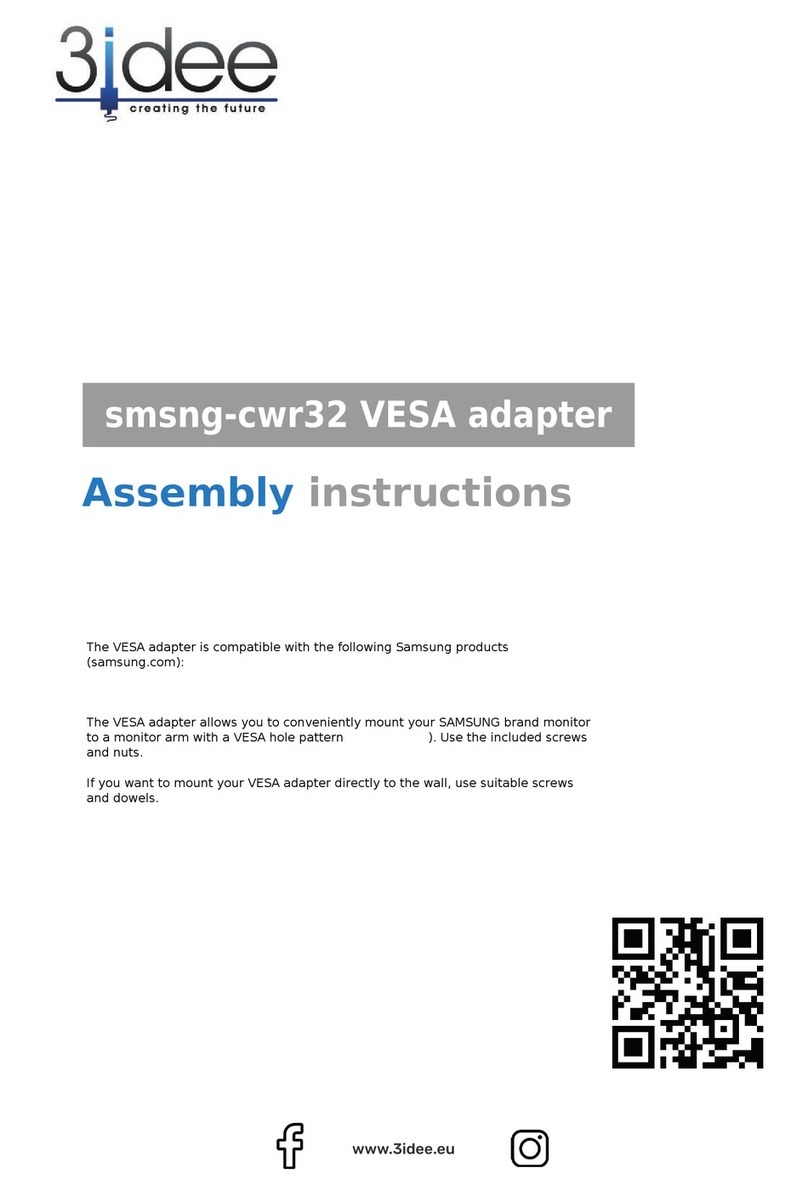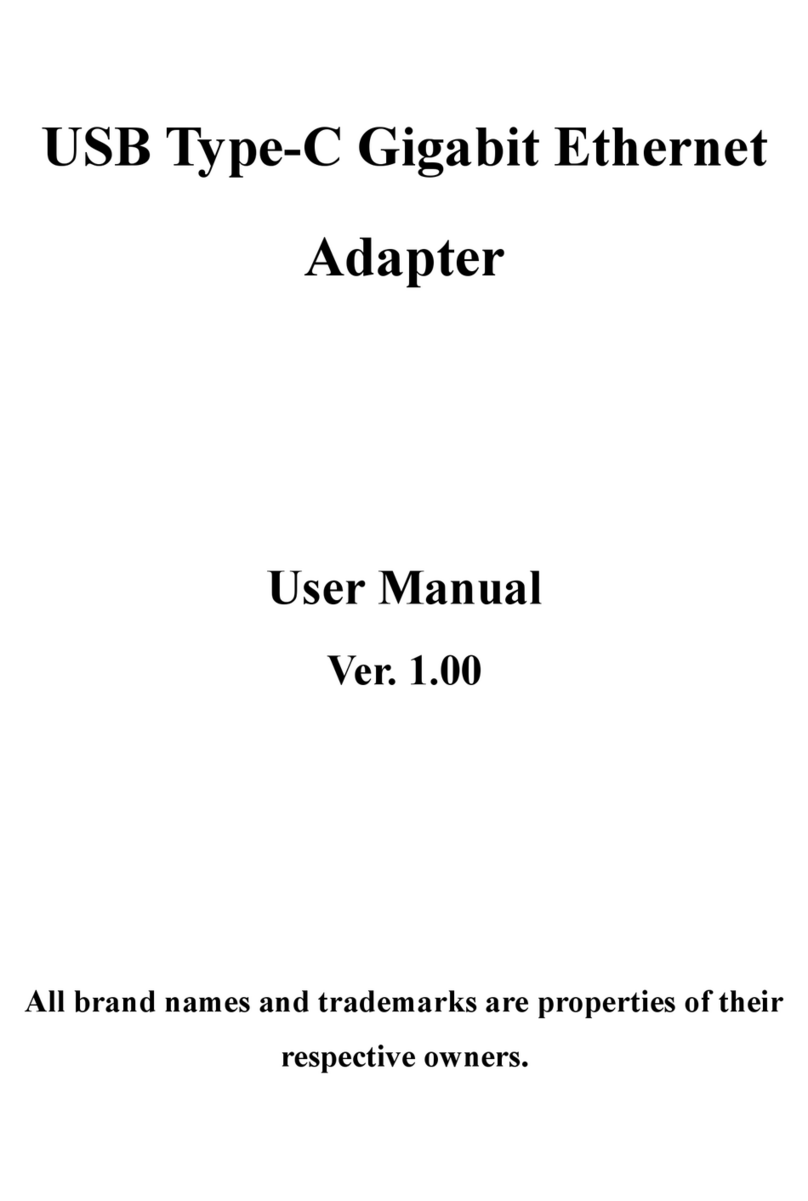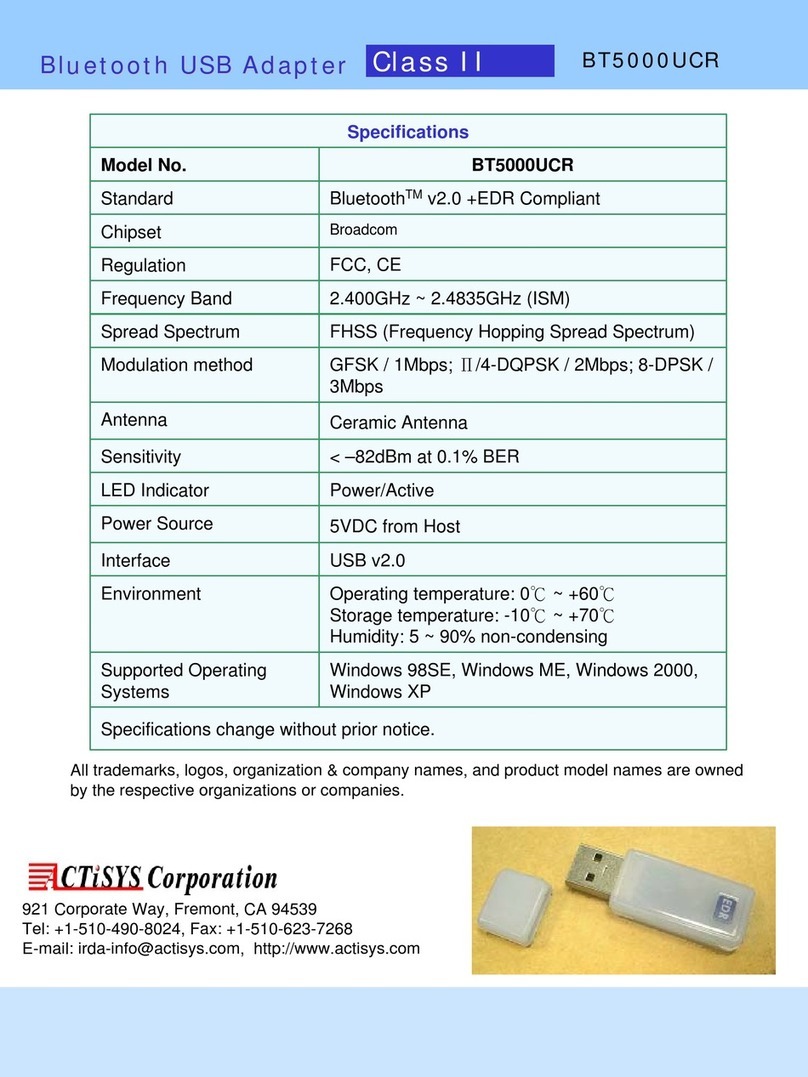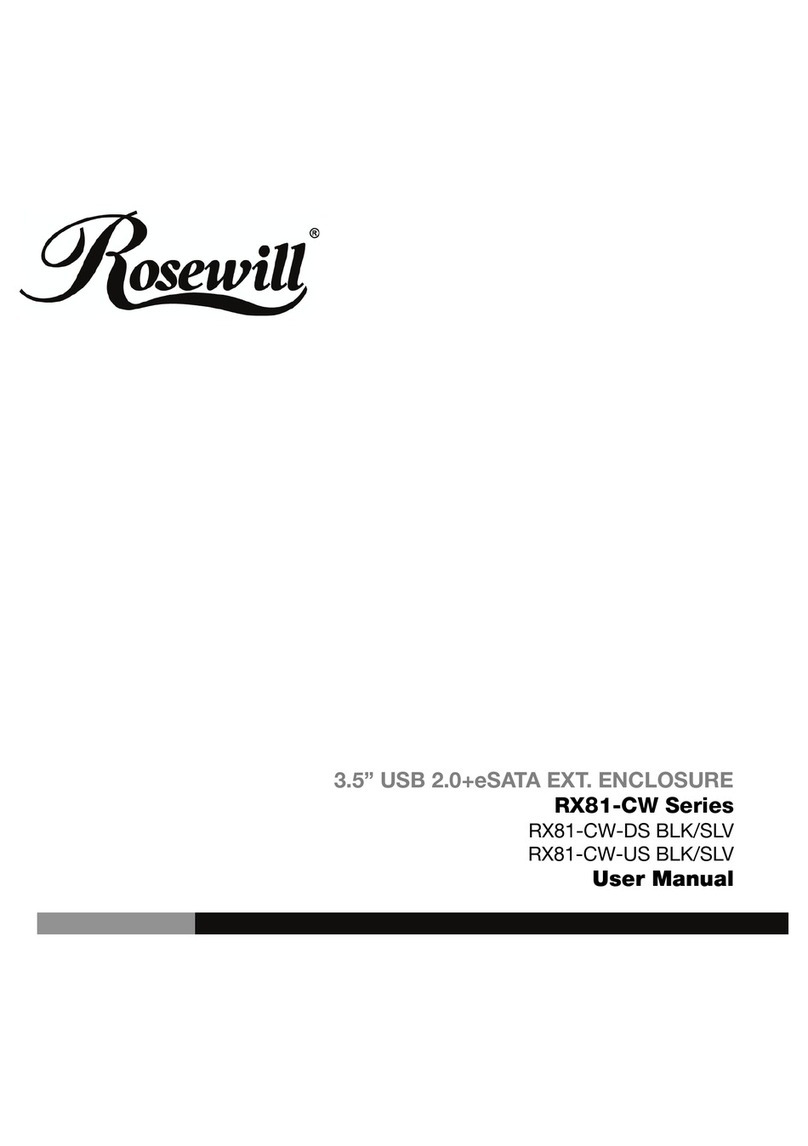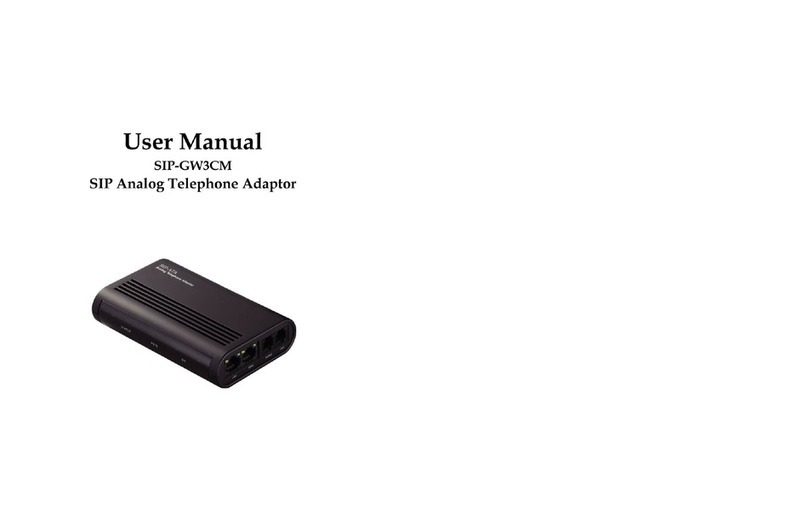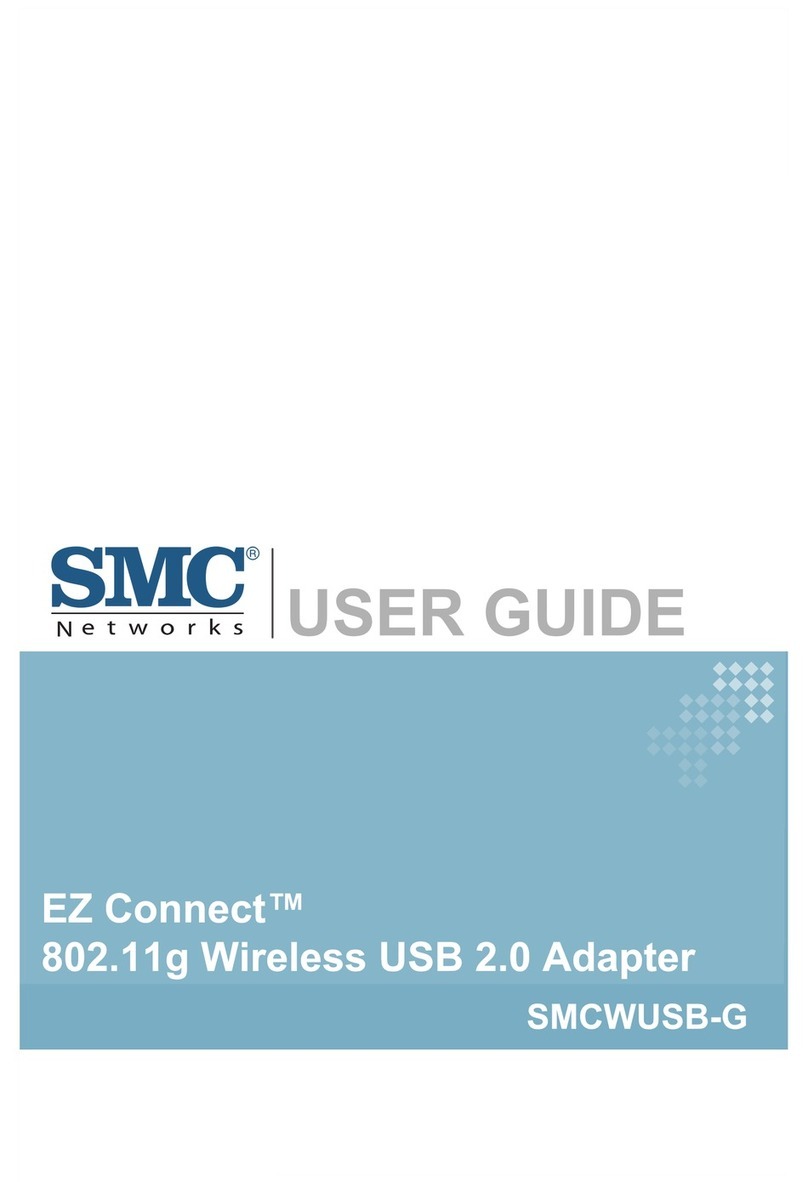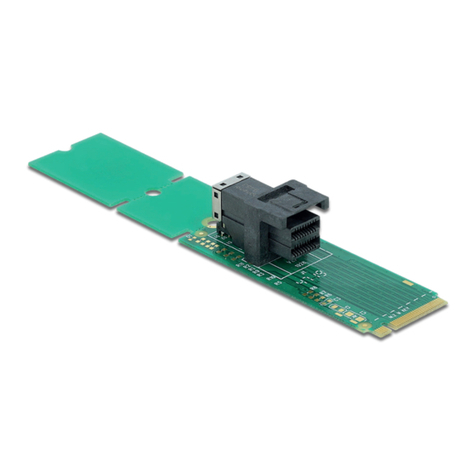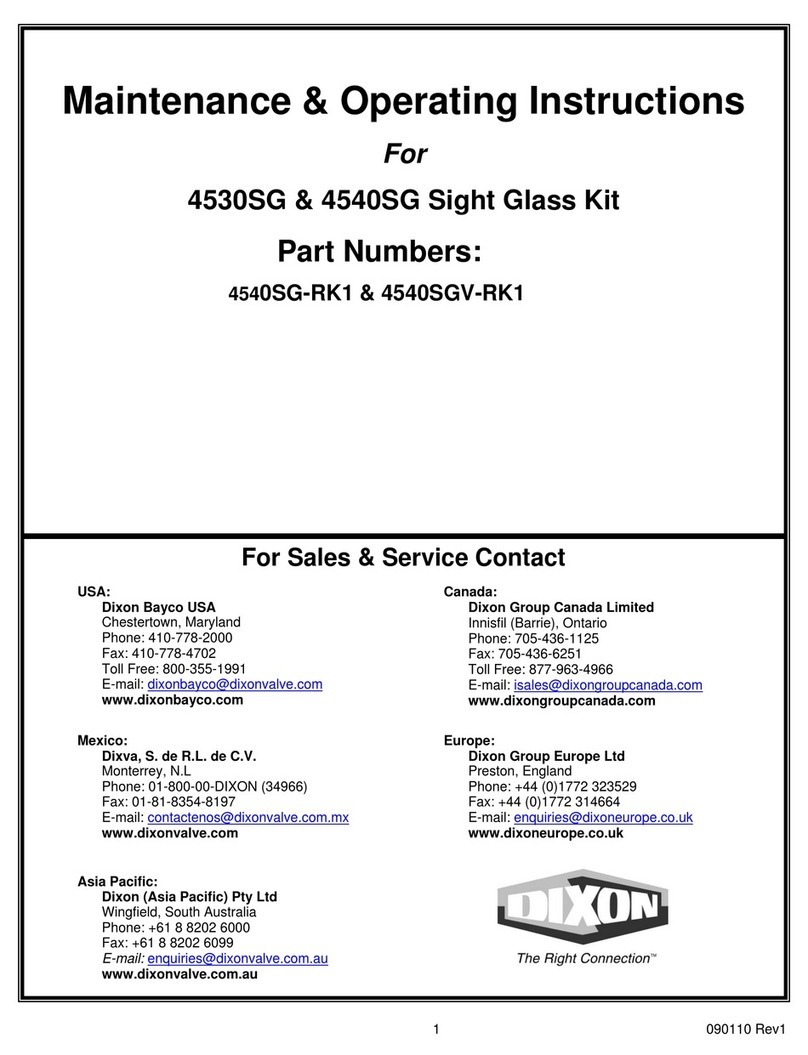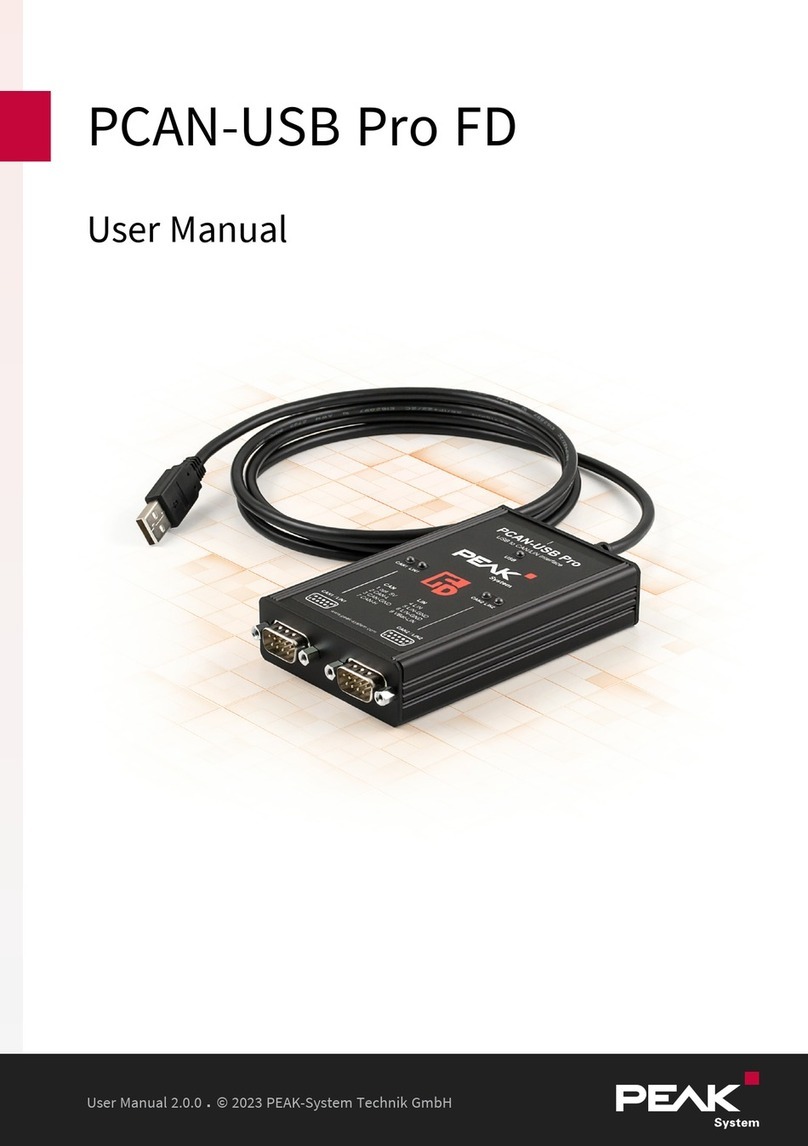Telekom T-Sinus 154card User manual
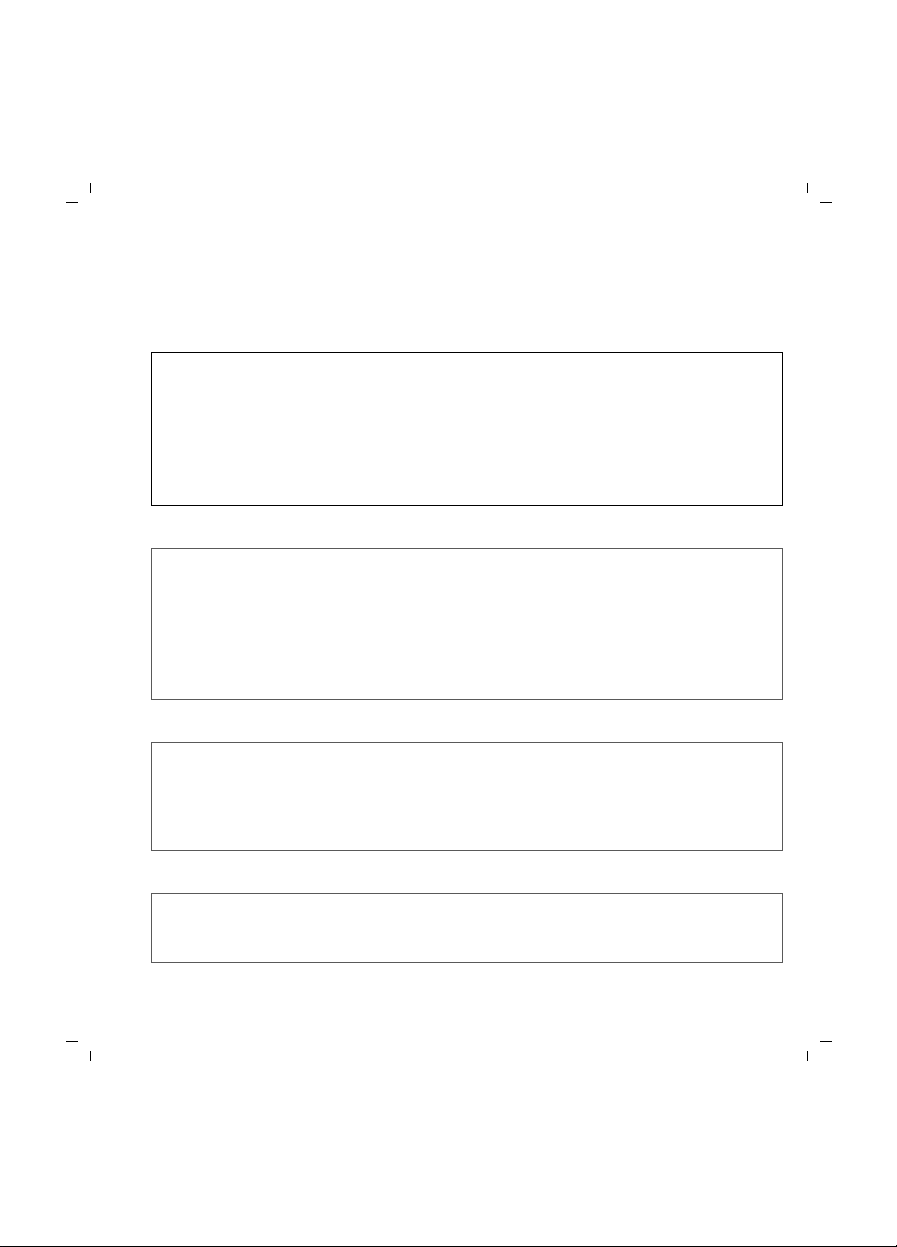
Deutsch
T-Sinus 154card / deutsch / A31008-E505-A101-1-D1 / QIG_154_card.fm / 21.10.2003
Kurzbedienungsanleitung T-Sinus 154card
■Die ausführliche Anleitung
in Deutsch finden Sie auf der im Lieferumfang enthaltenen CD-ROM.
■Übersicht
■Sicherheitsaspekte
■Öffnen der ausführlichen Bedienungsanleitung auf der CD
■Verpackungsinhalt
Die T-Sinus 154card ist eine 54 Mbps Funk-PCMCIA-Karte. Mit diesem kabellosen Netzwerkad-
apter
lässt sich Ihr Rechner schnell und einfach in ein bestehendes kabelloses Inhausnetz einbinden.
Beachten Sie unbedingt die Sicherheitshinweise, Systemvoraussetzungen, Installationsmaßnah-
men und Gewährleistungsbedingungen, wie sie in der Bedienungsanleitung T-Sinus 154card
genau beschrieben sind (siehe im Lieferumfang enthaltene CD-ROM).
Diese Kurzbedienungsanleitung zeigt Ihnen, wie Sie Ihre T-Sinus 154card einbauen und die not-
wendige Software installieren.
Die T-Sinus 154 Produktreihe bietet umfangreiche Sicherheitsfunktionen gegen unberechtigte
Zugriffe aus dem Internet auf die Rechner des lokalen Netzes, gegen Abhörversuche des Funk-
verkehrs im kabellosen Netz und gegen Gebrauch der Kommunikationsmöglichkeiten durch
unerwünschte Teilnehmer am Netzbetrieb. Detaillierte Informationen dazu finden Sie in der Bedi-
enungsanleitung auf der im Lieferumfang enthaltenen CD-ROM.
Für den Sicherheitsstandard WPA, benötigen Sie für Ihren Rechner zusätzliche Software, die Sie
aus dem Internet laden können und in Ihrem Windows-System konfigurieren müssen.
Legen Sie die im Lieferumfang enthaltene CD-ROM ins CD-ROM Laufwerk. Bei aktiviertem
Selbststart erscheint das Einstiegsfenster. Klicken Sie auf T-Sinus 154card und dann auf
Dokumentation. Das Handbuch wird geöffnet.
Wird das Handbuch nicht geöffnet: Klicken Sie im Einstiegsfenster auf Acrobat Reader und
dann auf Installation. Folgen Sie den Anweisungen auf dem Bildschirm.
1 x CD-ROM mit Installations- und Konfigurations-Software und einer aus-
führlichen Bedienungsanleitung
1 x Kurzbedienungsanleitung in Deutsch, Englisch, Türkisch
1x T-Sinus 154card

Deutsch
T-Sinus 154card / deutsch / A31008-E505-A101-1-D1 / QIG_154_card.fm / 21.10.2003
■Überblick über die Installation
■Software installieren
Halten Sie unbedingt die folgende Reihenfolge ein:
1. Installieren Sie die Software mittels der CD-ROM des Lieferumfangs.
2. Schieben Sie die T-Sinus 154card erst dann in den PCMCIA-Einschub Ihres Rechners, wenn
das Installationsprogramm Sie dazu auffordert.
3. Installieren Sie die Treiber.
4. Konfigurieren Sie das Netz mit Hilfe des T-COM WLAN Managers.
■Schließen Sie alle Programme.
■Legen Sie die im Lieferumfang enthaltene CD-ROM in das CD-ROM-Laufwerk Ihres Rechners
und warten Sie, bis das Software-Portal auf dem Bildschirm erscheint.
■Klicken Sie in der Liste auf der linken Seite des Fensters auf den Namen des Produktes, das
Sie installieren wollen: T-Sinus 154card.
■Das Einstiegsfenster wird geöffnet. Klicken Sie auf Installation.
■Es erscheint der InstallShield
Wizard auf dem Bildschirm.
Während der Installation zeigt
der InstallShield Wizard den Fort-
schritt der Installation an.
■Der folgende Schritt ist nur gültig
für Windows 98SE / ME:
Falls Sie aufgefordert werden
den Rechner neu zu starten, kli-
cken Sie auf Starten Sie erneut.
Die Installation wird danach auto-
matisch fortgesetzt.
■Warten Sie unbedingt, bis Sie dazu aufgefordert werden, die T-Sinus 154card einzustecken
und verfahren Sie beim Einstecken wie im nächsten Abschnitt beschrieben.

Deutsch
T-Sinus 154card / deutsch / A31008-E505-A101-1-D1 / QIG_154_card.fm / 21.10.2003
■T-Sinus 154card einstecken
■Treiber installieren (unter Windows 98SE/ME)
Der Rechner muss einen PCMCIA-Einschub entsprechend Typ II oder Typ III haben, der korrekt
installiert und konfiguriert wurde.
■Stecken Sie die PCMCIA-Adapterkarte in den Einschub
des Rechners:
Die Seite mit den Leuchtanzeigen nach oben und die
Buchsenleiste in Richtung Einschub.
■Schieben Sie die Karte bis zum Anschlag hinein.
Der schwarze Antennenkopf schaut dann ca. 3 cm aus
dem Einschub heraus.
■Klicken Sie auf OK, nachdem Sie die Karte eingesteckt
haben.
.
USollte sich die Karte nicht leicht einschieben lassen,
versuchen Sie es nicht mit Gewalt. Prüfen Sie, ob es
wirklich der benötigte Typ des Einschubs ist und ob
Sie die Karte richtig halten.
TBeachten Sie, dass das Fenster mit der Schaltfläche OK möglicherweise von einem ande-
ren Fenster überlagert ist.
Nachdem Sie die T-Sinus 154card eingesteckt haben, werden die Treiber automatisch installiert
und in das Betriebssystem integriert.
■Anschließend werden Sie aufgefordert, den Rechner neu zu starten. Klicken Sie auf
Fertigstellen.
■Nach dem Neustart des Rechners wird automatisch der T-COM WLAN Manager angezeigt.

Deutsch
T-Sinus 154card / deutsch / A31008-E505-A101-1-D1 / QIG_154_card.fm / 21.10.2003
■Treiber installieren (unter Windows XP/2000)
■Der T-COM WLAN Manager
Der Assistent für das Suchen neuer Hardware wird gestartet.
■Klicken Sie auf Weiter.
Windows sucht und findet nun die
passenden Treiber.
■Falls eine Meldung zu einem Win-
dows-Logo-Test erscheint, klicken Sie
trotzdem auf Installation fortsetzen.
■Die weitere Installation geschieht
automatisch. Anschließend erscheint
ein Fenster, das Sie zum Fertigstellen
auffordert. Klicken Sie auf Fertigstel-
len.
■Zum Schluss werden Sie vom
InstallShield aufgefordert, den Rech-
ner neu zu starten. Klicken Sie bitte
auf Fertigstellen.
■Nach dem Neustart des Rechners wird automatisch der T-COM WLAN Manager angezeigt.
Sie können Ihre T-Sinus 154card mit
dem T-COM WLAN Manager konfigu-
rieren und den Betriebsverlauf der
kabellosen Verbindung Ihres Rechners
überwachen.
Innerhalb der T-Sinus 154 Produktfami-
lie sind die Standardeinstellungen auf-
einander abgestimmt. Im Regelfall
müssen Sie nur individuelle Anpassun-
gen vornehmen, z. B. das Aktivieren der
Verschlüsselung. Informationen dazu
finden Sie in der Bedienungsanleitung
auf der mitgelieferten CD-ROM.
SNr.: A31008-E505-A101-1-D1, MNr.: 40203779, Stand: Oktober 2003
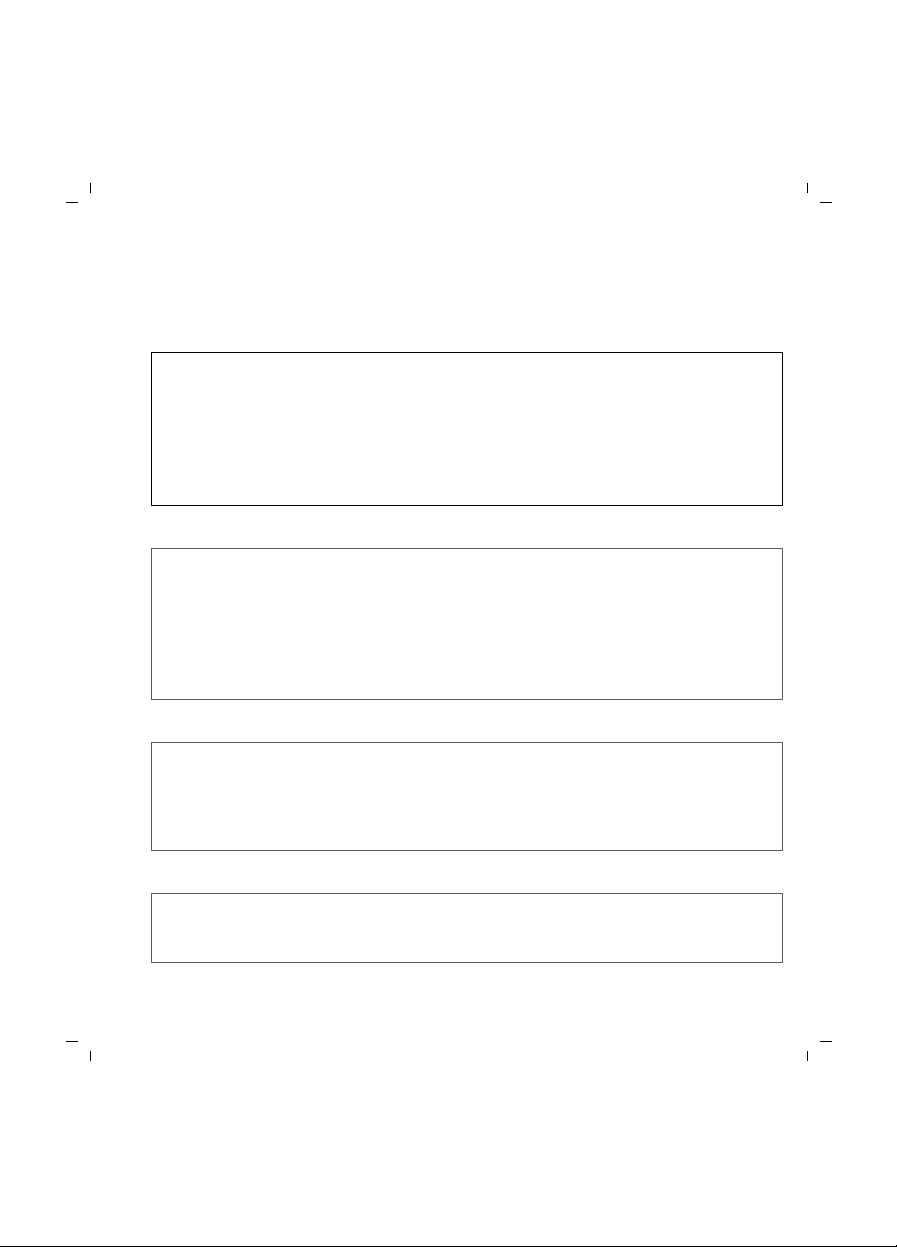
English
T-Sinus 154card / English / A31008-E505-A101-1-D1 / QIG_154_card.fm / 21.10.2003
Quick Start Guide T-Sinus 154card
■You will find full instructions
in German on the CD-ROM supplied with the pack.
■Overview
■Security aspects
■Opening the detailed operating instructions on the CD
■Contents
The T-Sinus 154card is a 54 Mbps wireless PCMCIA card. Use this wireless network adapter
to
incorporate your computer into an existing wireless inhouse network quickly and easily.
Carefully follow the security information, system requirements, installation steps and warranty
conditions as described in full in the T-Sinus 154card instructions (please see the CD-ROM
supplied with the pack).
This Quick Installation Guide shows you how to fit your T-Sinus 154card and install the necessary
software.
The T-Sinus 154 range of products offer comprehensive security functions designed to prevent
attacks from the Internet against computers in a local network, attempts at ‘listening in’ on traffic
in a wireless network and the use of communications by unwanted network users. You will find
detailed information about these aspects in the instructions on the CD-ROM supplied.
For the WPA security standard you will need additional software for your computer which you can
download from the Internet and then configure in your Windows system.
Insert the CD-ROM supplied into your CD-ROM drive. The CD launches automatically and
displays a dialogue box. Click on T-Sinus 154card and then on Dokumentation. The manual
opens.
If the manual does not open: In the dialogue box click on Acrobat Reader and then on
Installation. Follow the on-screen instructions.
1 x CD-ROM with installation and configuration software and detailed
operating instructions
1 x Quick Start Guide in German, English, Turkish
1x T-Sinus 154card
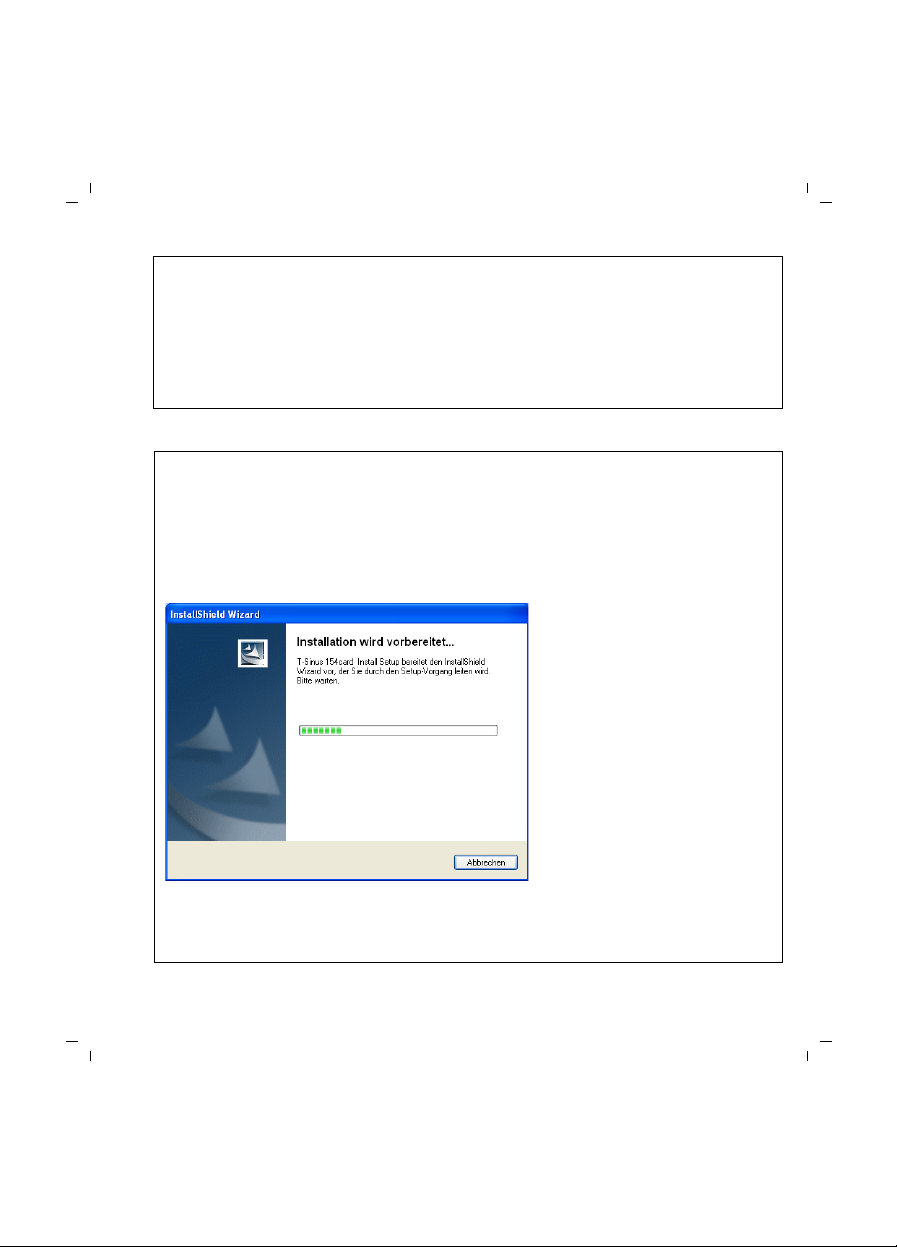
English
T-Sinus 154card / English / A31008-E505-A101-1-D1 / QIG_154_card.fm / 21.10.2003
■Installation overview
■Installing the software
Carry out these steps in the order indicated:
1. Install the software using the CD-ROM supplied.
2. Do not insert the T-Sinus 154card into the PCMCIA slot in your PC until prompted by the
installation program.
3. Install the drivers.
4. Configure the network with the aid of the T-COM WLAN Manager.
■Close all programs.
■Insert the CD-ROM supplied into the CD-ROM drive of your PC and wait until the software
portal appears on the screen.
■In the list on the left hand side of the window, click on the name of the product you wish to
install: T-Sinus 154card.
■The dialogue box opens. Click on Installation.
■The InstallShield Wizard
appears.
The InstallShield Wizard shows
you how the installation is
progressing as the product is
being installed.
■The following step applies to
Windows 98SE / ME only:
If you are prompted to restart the
computer, click on Starten Sie
erneut.
Installation will now continue
automatically.
■You must wait until you are prompted to insert the T-Sinus 154card and then fit the card as
described in the next step.
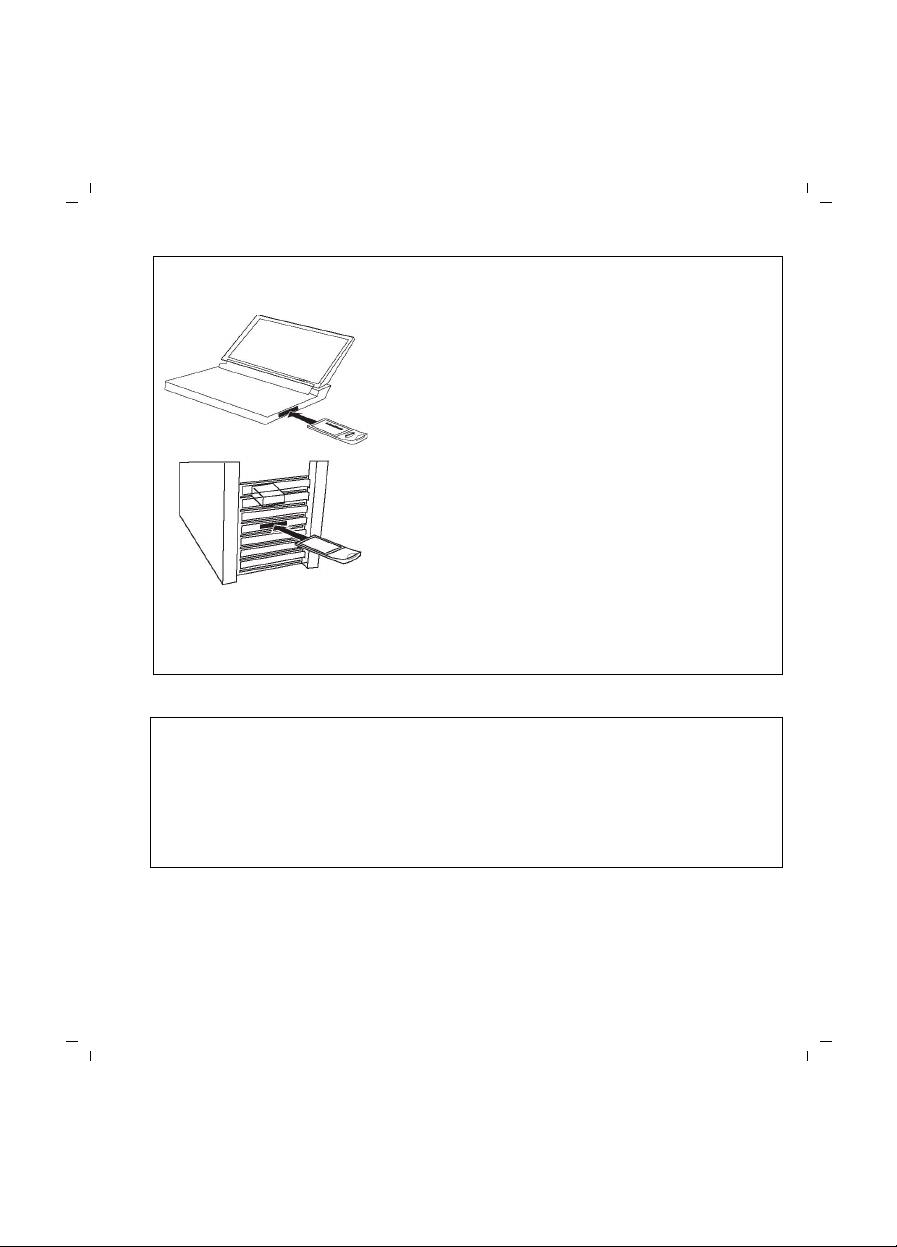
English
T-Sinus 154card / English / A31008-E505-A101-1-D1 / QIG_154_card.fm / 21.10.2003
■Fitting the T-Sinus 154card
■Installing drivers (under Windows 98SE/ME)
The computer must have a PCMCIA slot Type II or Type III which is correctly installed and
configured.
■Insert the PCMCIA adapter card into the slot in the
computer:
Make sure that the side with the LEDs is on top and the
socket strip is facing the slot.
■Push the card home in the slot.
The black antenna head should project by about 3 cm
from the slot.
■Click on OK once the card has been fitted.
UDo not attempt to use force if the card is hard to
insert. Check whether the slot really is the required
type and that you are holding the card the right way
round.
TRemember that the window with the OK button may be concealed by another window.
Once you have fitted the T-Sinus 154card the drivers are automatically installed and
incorporated into the operating system.
■You will now be prompted to restart the computer. Click on Fertigstellen.
■The T-COM WLAN Manager appears automatically after the computer restarts.

English
T-Sinus 154card / English / A31008-E505-A101-1-D1 / QIG_154_card.fm / 21.10.2003
■Installing drivers (under Windows XP/2000)
■The T-COM WLAN Manager
The wizard for looking for new hardware is started.
■Click on Weiter.
Windows now looks for and finds the
matching drivers.
■If a message appears about a
Windows Logo Test, you should still
click on Installation fortsetzen.
■The drivers will now be installed
automatically. You now see a window
that prompts you to finish. Click on
Fertigstellen.
■Finally, the InstallShield prompts you
to restart the computer. Please click
on Fertigstellen.
■The T-COM WLAN Manager appears automatically after the computer restarts.
You can configure your T-Sinus
154card with the T-COM WLAN
Manager and monitor the operation of
your computer’s wireless connection.
The standard settings within the
T-Sinus 154 family of products are
matched to one another at the factory.
You should normally only need to make
personal settings, such as activating the
encryption. Further information about
this will be found in the operating
instructions on the CD-ROM supplied.
SNo.: A31008-E505-A101-1-D1, MNo.: 40203779, Release: Oktober 2003
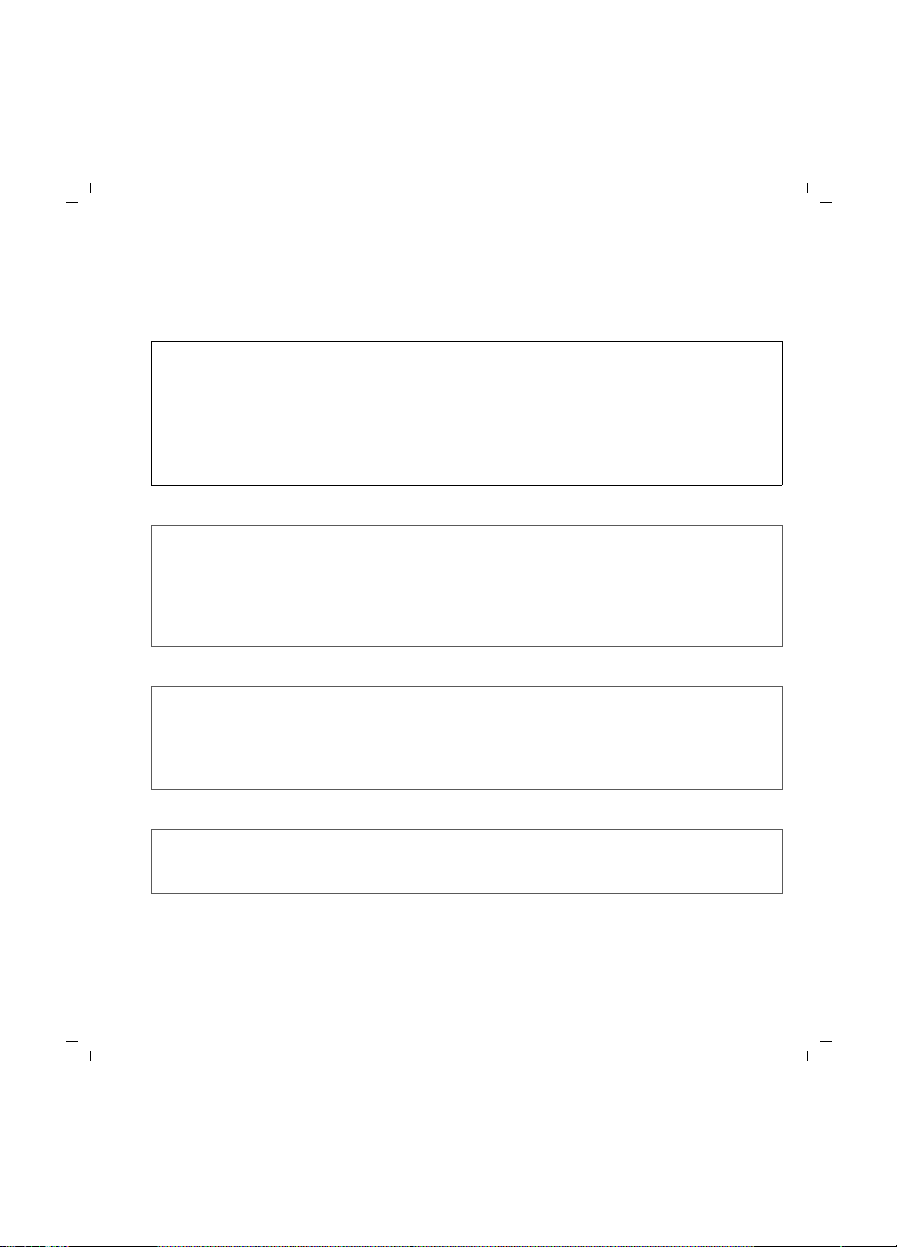
Türkçe
T-Sinus 154card / tür / A31008-E505-A101-1-D1 / QIG_154_card.fm / 21.10.2003
T-Sinus 154card kısa kullanım kılavuzu
■Ayrıntılı
Almanca kullanım kılavuzunu, teslimat paketindeki CD ROM'da bulabilirsiniz.
■Genel bakış
■Güvenlik
■CD'deki ayrıntılıkullanım kılavuzunu açma
■Teslimat paketi içeriği
T-Sinus 154card 54 Mbps'lik radyo frekanslıPCMCIA kartıdır. Bu kablosuz ağadaptörüyle
bilgisayarınızımevcut bir kablosuz dahili ağa hızlıve kolay bir biçimde bağlayabilirsiniz.
T-Sinus 154card kullanım kılavuzunda(bkz. teslimat paketindeki CD ROM) ayrıntılıolarak yer alan
güvenlik uyarılarını, sistem gereksinimlerini, kurulum talimatlarınıve kullanım koşullarınıdikkate
alın.
Bu kısa kullanım kılavuzunda T-Sinus 154card'ınızın nasıl yerleştirileceği ve gerekli yazılımın nasıl
kurulacağıgösterilmiştir.
T-Sinus 154 ürün serisi, Internet'ten yerel ağdaki bilgisayarlara yetki dışıerişimleri engelleyecek,
kablosuz ağda radyo frekanslıalışverişleri dinlemeyi ve ağdaki iletişim olanaklarının istenmeyen
kişiler tarafından kullanılmasınıönleyecek kapsamlıgüvenlik fonksiyonlarısunar. Buna ilişkin
daha ayrıntılıbilgileri, teslimat paketindeki CD ROM'da bulabilirsiniz.
WPA güvenlik standardıiçin bilgisayarınıza ayrıca bir yazılım yüklemeniz gerekir. Internet'ten
indirebileceğiniz bu yazılımıWindows sisteminizde konfigüre etmelisiniz.
Teslimat paketinde bulunan CD ROM'u CD ROM sürücüsüne yerleştirin. Otomatik başlatma etkin
ise, başlangıç penceresi görüntülenir. Önce T-Sinus 154card'ıve, ardından Dokumentation
seçeneğini tıklayın. Kullanım kılavuzu açılır.
Kullanım kılavuzu açılmıyorsa: Başlangıç ekranında Acrobat Reader'ıve ardından Installation
seçeneğini tıklayın. Ekranda verilen talimatlarıizleyin.
Kurulum ve konfigürasyon yazılımınıve ayrıntılıkullanım kılavuzunu
içeren 1 adet CD ROM
1 x Almanca, Ingilizce, Türkçe kisa kullanma kilavuzu
1 adet T-Sinus
154card

Türkçe
T-Sinus 154card / tür / A31008-E505-A101-1-D1 / QIG_154_card.fm / 21.10.2003
■Kuruluma genel bakış
■Yazılımıkurma
Mutlaka aşağıda belirtilen sırayıizleyin:
1. Teslimat paketindeki CD ROM'u kullanarak yazılımıkurun.
2. Sadece kurulum programıtarafından belirtildiği zaman T-Sinus 154card'ıbilgisayarınızın
PCMCIA girişine yerleştirin.
3. Sürücüleri kurun.
4. T-COM WLAN Managers yardımıyla ağkonfigürasyonunu yapın.
■Tüm programlarıkapatın.
■Teslimat paketinde bulunan CD ROM'u bilgisayarınızın CD ROM sürücüsüne yerleştirin ve
yazılım portalıekranda görüntülenene kadar bekleyin.
■Pencerenin sol bölümünde yer alan listede, kurmak istediğiniz ürünün adınıtıklayın: T-Sinus
154card.
■Başlangıç penceresi açılır. Installation seçeneğini tıklayın.
■InstallShield Sihirbazıekranda
görüntülenir.
Kurulum sırasında InstallShield
Sihirbazıkurulum sürecindeki
ilerlemeyi gösterir.
■Aşağıdaki adım yalnızca
Windows 98SE / ME için
geçerlidir:
Bilgisayarınızıyeniden
başlatmanız istendiğinde Starten
Sie erneut seçeneğini tıklayın.
Kurulum bunun ardından
otomatik olarak devam eder.
■T-Sinus 154card'ıyerleştirmek için mutlaka ilgili talimatın verilmesini bekleyin ve izleyen
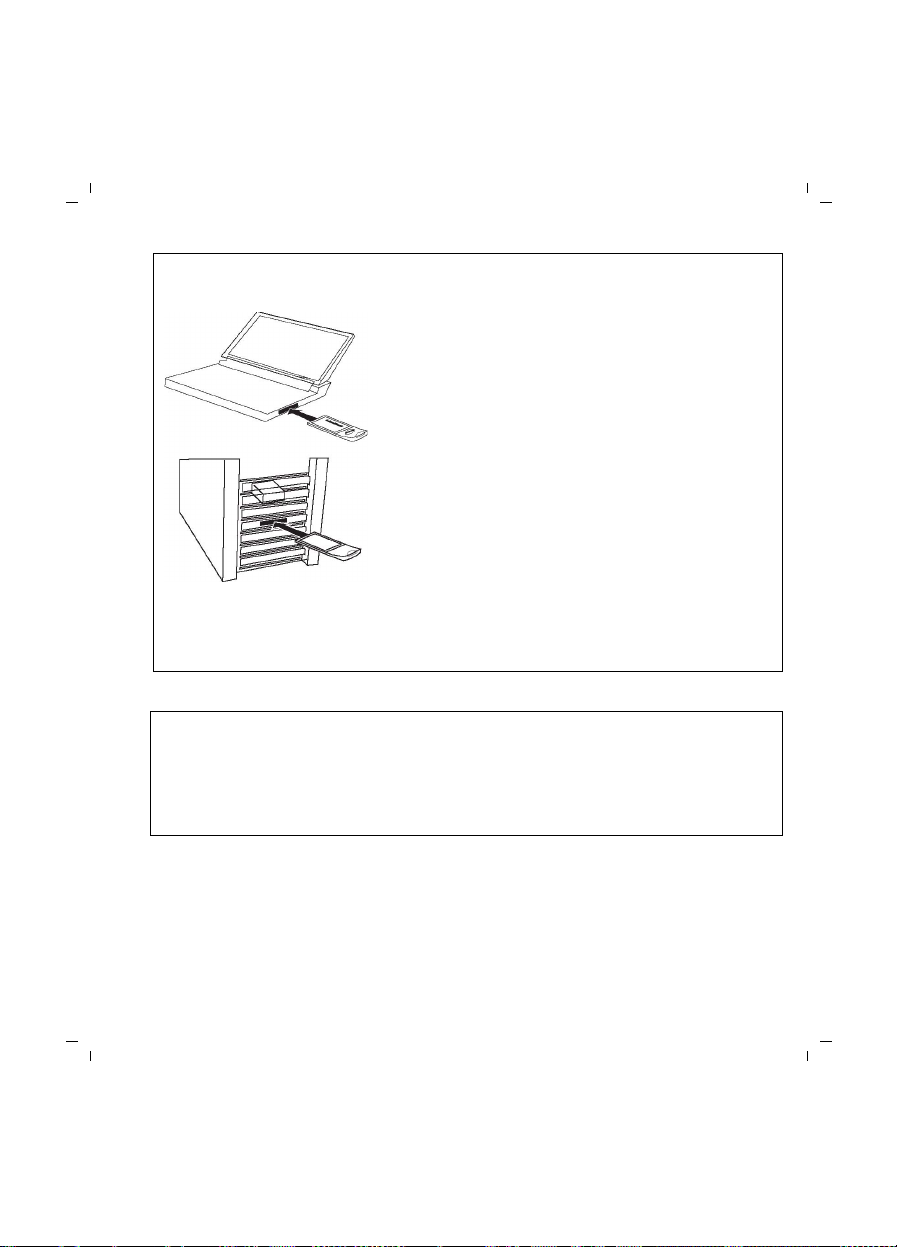
Türkçe
T-Sinus 154card / tür / A31008-E505-A101-1-D1 / QIG_154_card.fm / 21.10.2003
■T-Sinus 154card'ıyerleştirme
■Sürücüyü kurma (Windows 98SE/ME)
Bilgisayarda doğru biçimde kurulmuşve konfigüre edilmişTip II veya Tip III PCMCIA girişi
bulunmalıdır.
■PCMCIA adaptör kartınıbilgisayarın girişine yerleştirin:
Işıklıgöstergelerin bulunduğu taraf yukarıda, bağlantıyeri
ise girişyönünde olmalıdır.
■Kartısonuna kadar girişe itin.
Siyah anten çıkıntısıyaklaşık 3 cm girişin dışında kalır.
■Kartıyerleştirdikten sonra OK düğmesini tıklayın.
UKart kolay bir şekilde yerine itilemiyorsa, zorla
itmeye çalışmayın. Girişin gerçekten gerekli giriştipi
olduğundan ve kartıdoğru tuttuğunuzdan emin olun.
TOK düğmesinin bulunduğu pencerenin başka bir pencerenin arkasında kalmış
olabileceğini dikkate alın.
T-Sinus 154card'ıyerleştirdikten sonra sürücüler otomatik olarak kurulur ve işletim sistemine
entegre edilir.
■Bunun ardından bilgisayarıyeniden başlatmanız istenir.
Fertigstellen seçeneğini tıklayın.
■Bilgisayar yeniden başlatıldıktan sonra otomatik olarak T-COM WLAN Manager görüntülenir.

Türkçe
T-Sinus 154card / tür / A31008-E505-A101-1-D1 / QIG_154_card.fm / 21.10.2003
■Sürücüyü kurma (Windows XP/2000)
■T-COM WLAN Yöneticisi
Yeni donanım aramaya ilişkin yardımcıprogram başlatılır.
■Weiter düğmesini tıklayın.
Windows şimdi arayarak uygun
sürücüleri bulur.
■Windows Logo denemesine ilişkin bir
ileti alsanız da, Installation
fortsetzen seçeneğini tıklayın.
■Kurulumun geri kalan bölümü otomatik
olarak gerçekleşir. Ardından işlemi
tamamlamanız istenir. Fertigstellen
düğmesini tıklayın.
■Son olarak InstallShield bilgisayarınızı
yeniden başlatmanızıister. Lütfen
Fertigstellen düğmesini tıklayın.
■Bilgisayar yeniden başlatıldıktan sonra otomatik olarak T-COM WLAN Manager görüntülenir.
T-Sinus 154card'ınızıT-COM WLAN
Manager ile konfigüre edebilir ve
bilgisayarınızdaki kablosuz bağlantının
çalışma sürecini izleyebilirsiniz.
T-Sinus 154 ürün serisinde tüm standart
ayarlar birbirleriyle uyumlu biçimde
yapılmıştır. Normal koşullarda sadece
kişisel ayarları(örn. şifrelemeyi
etkinleştirme) yapmanız yeterlidir. Buna
ilişkin daha ayrıntılıbilgileri, ürünle
birlikte teslim edilen CD ROM'da
bulabilirsiniz.
SNo.: A31008-E505-A101-1-D1, MNo.: 40203779, Tarih: Ekim 2003
Table of contents
Languages: