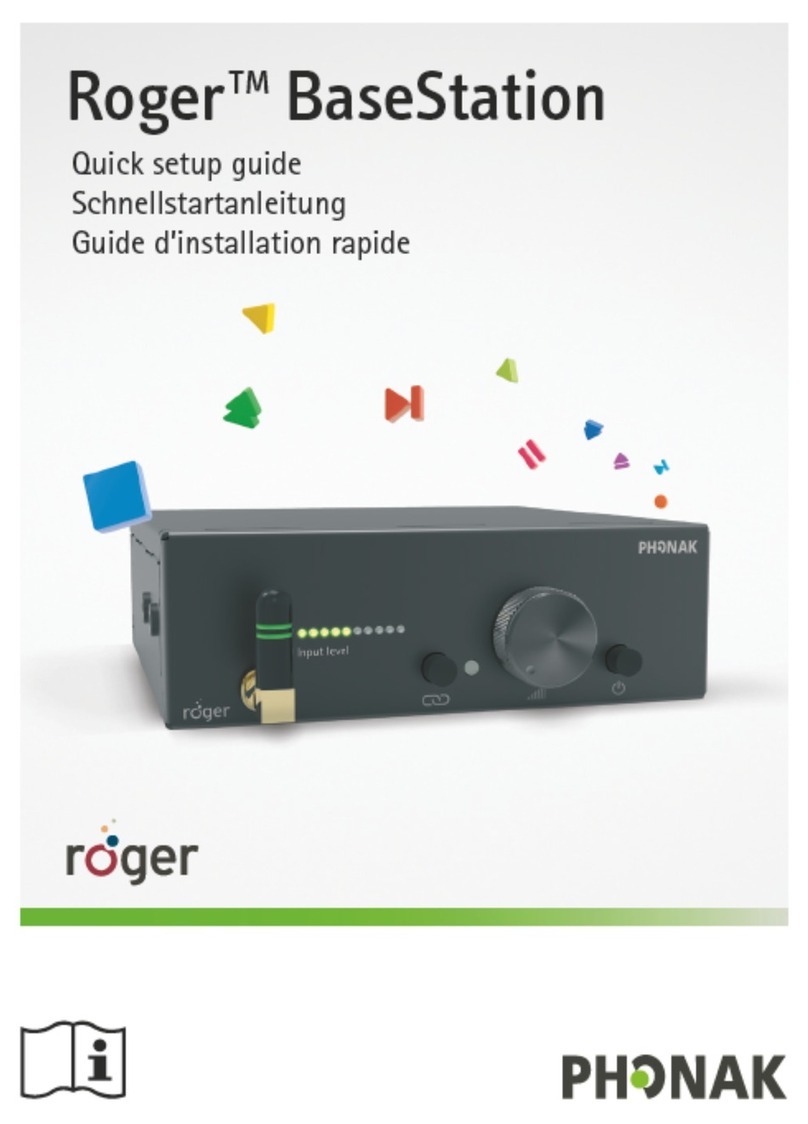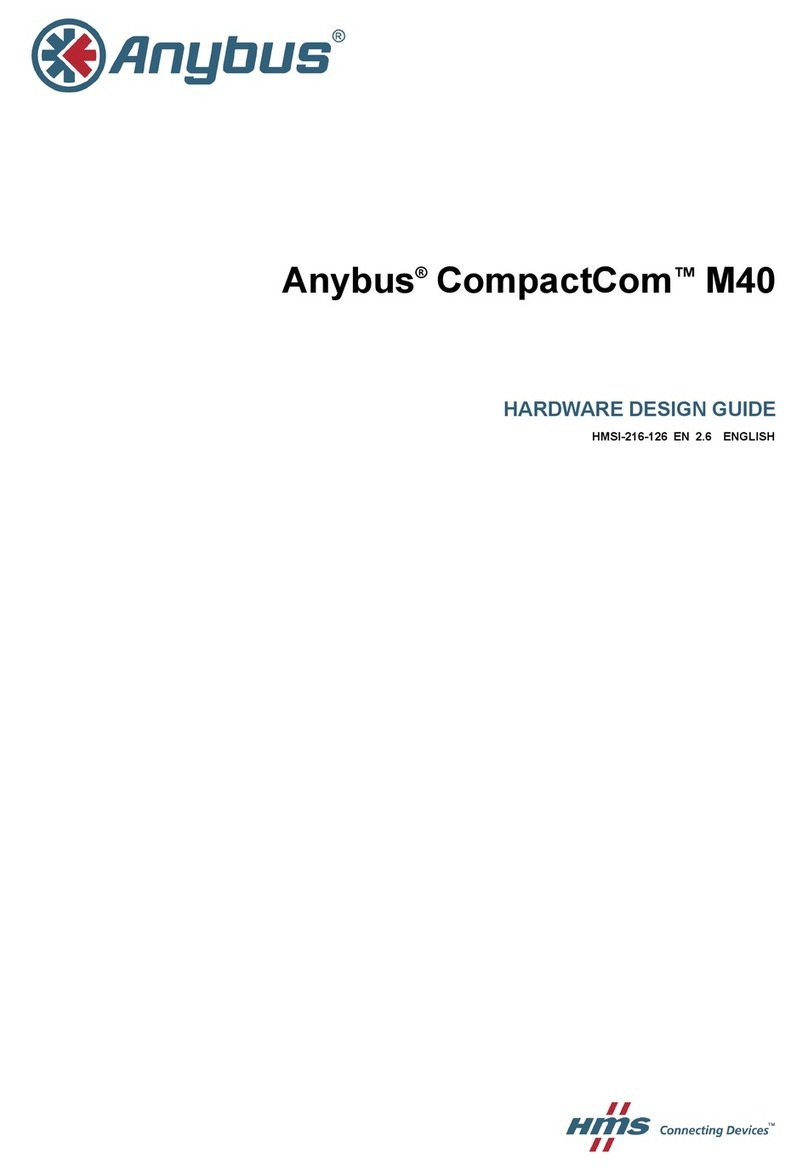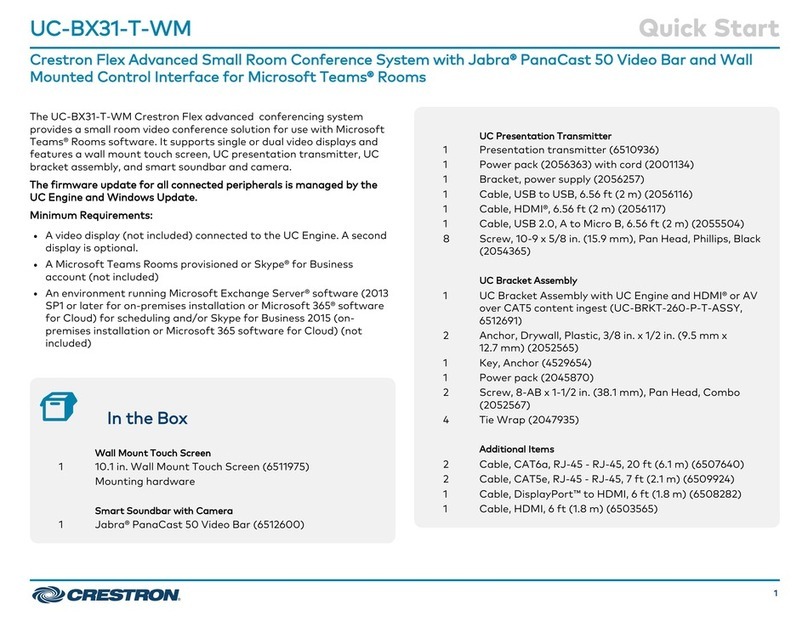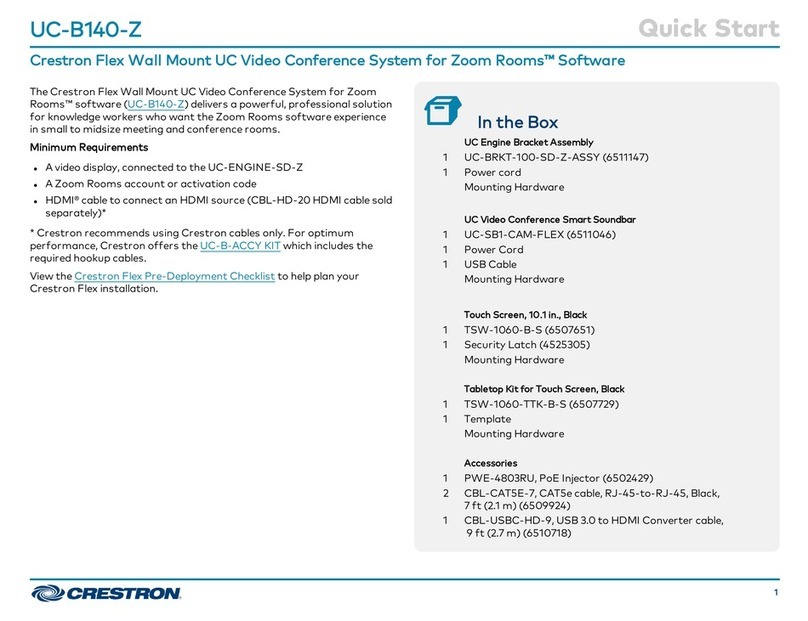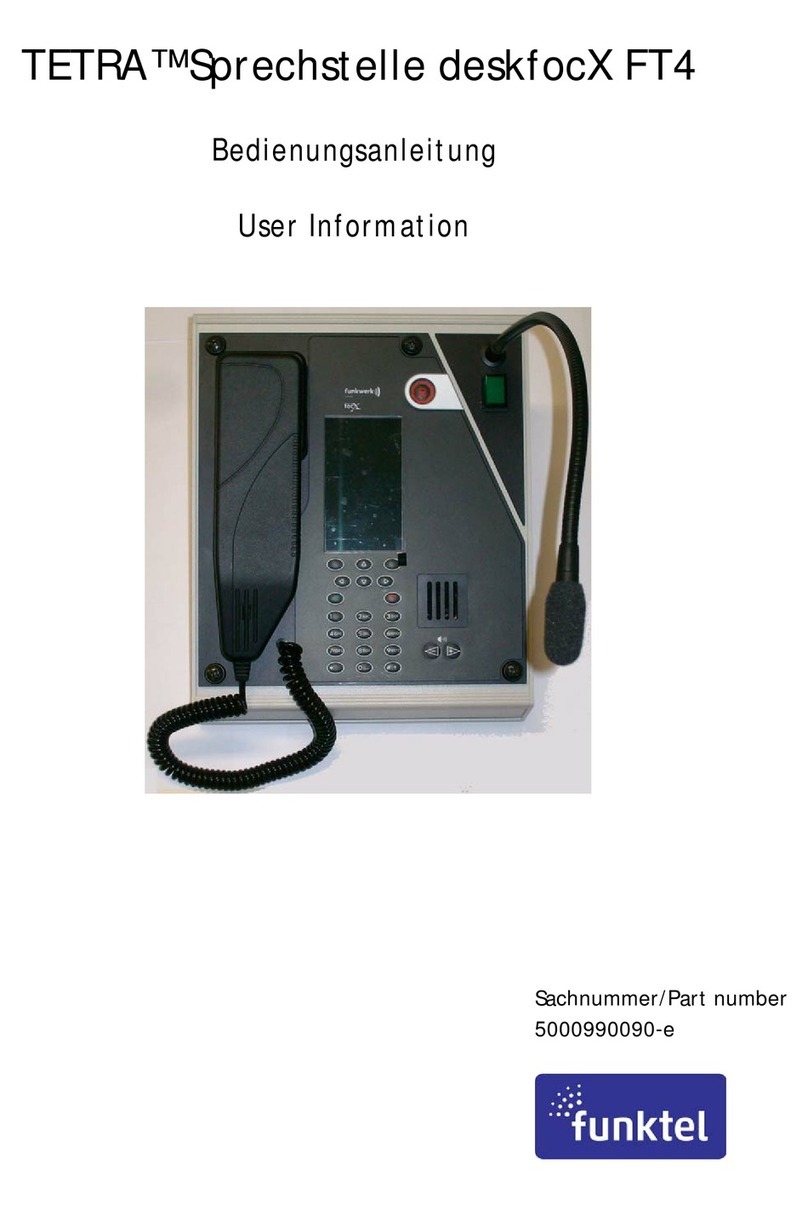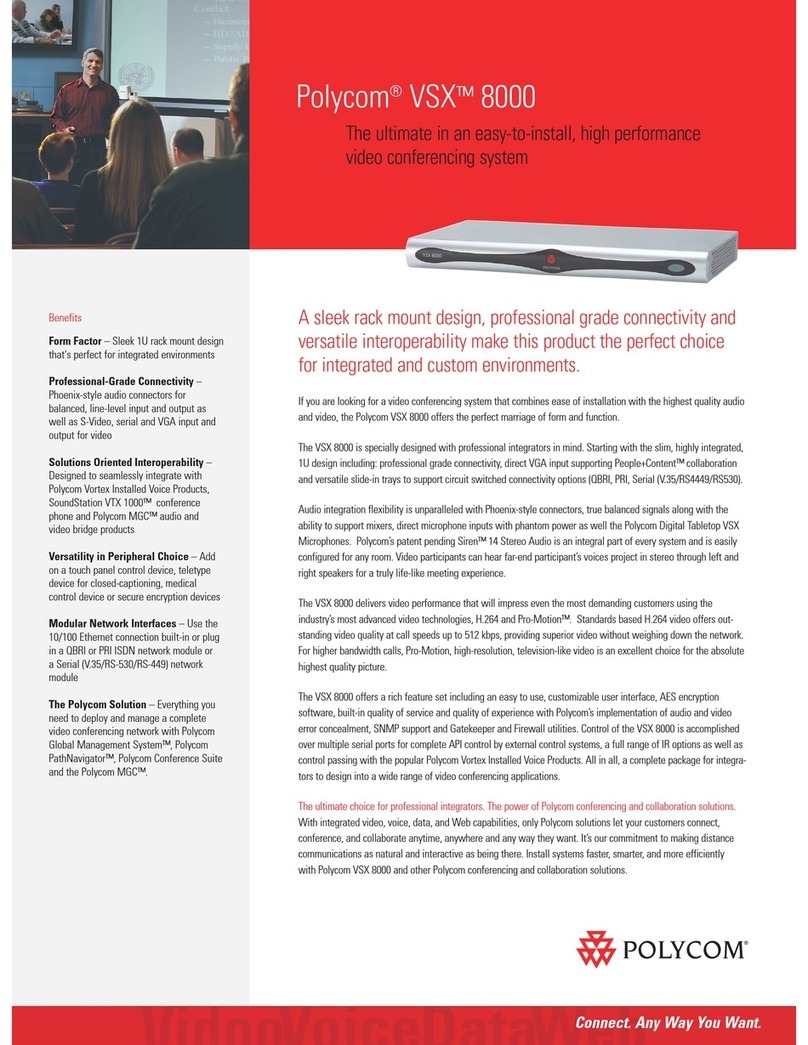Telepath Coach User manual

9
*Patent Pending
User Manual
Please read all the information carefully before operating this system and keep it
in a safe place for future reference.

1
TABLE OF CONTENTS
Introduction ………………………………………………………………………………… 2
Important Safety Information …………………………………………………………….. 2
Special Features …………………….…………………………………………………….. 3
Specifications ………………...…………………………………………….……….……... 3
Parts Location and Function ….………………………………………………………….. 4
The Battery ….……………………………………………………………………………... 5
LCD Display ………………………………………………………………………………... 6
Operation …………………………………………………………………………………… 6
Turning the Unit On and Off ................................................................................…… 6
Transmitting VOX Sensitivity Level Adjustment for Coach Unit .………….…..………… 6
Receiving Volume Adjustment for Player Unit………………………………………….. 7
Channel Selection ………....………………………….………………………...………… 7
Key Lock Setting ..………………………………….….………….……...……………….. 7
Transmitting for Coach Unit ..…………………….…………………..…………………... 7
Receiving for Player Unit…...…………………………………………...………………… 8
Strap and Active Gear ……...………………………………………..…………………… 8
STATEMENT ……...………………………………………..……………………………… 9
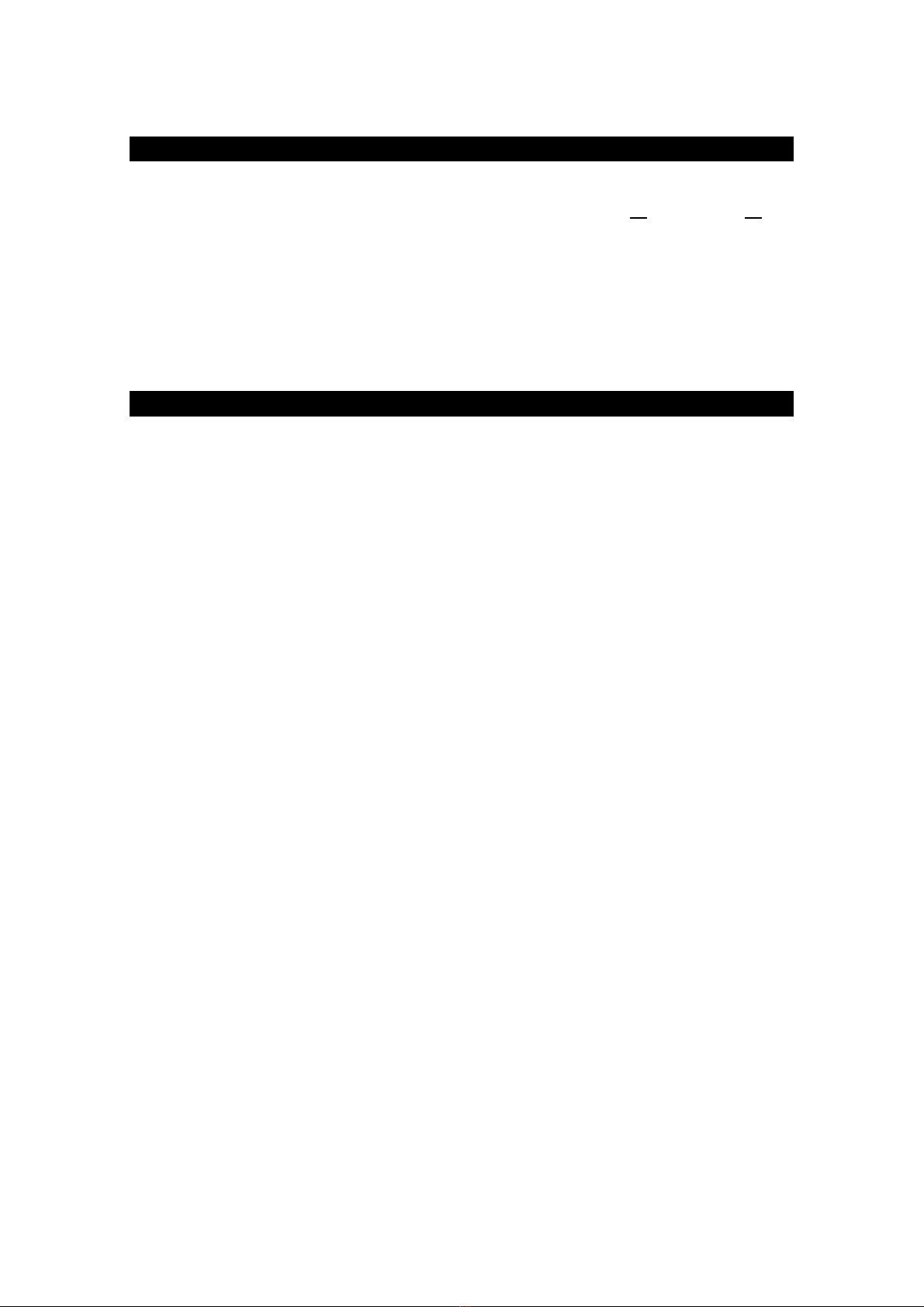
2
INTRODUCTION
Thank you for purchasing the TELEPATH system. TELEPATH is a one way
communication coaching system that allows you to be heard by all the players all the
time. Designed for practices and scrimmages, it allows a coach to communicate
philosophy, strategy, style of play, and opportunity instantly and clearly without shouting
or whistles. TELEPATH uses the latest in wireless technology. Coaches can keep
players focused and motivated without disrupting the flow of practice by starting and
stopping. Please read the manual before using this system and we hope you enjoy
your TELEPATH system.
IMPORTANT SAFETY INFORMATION
When using your Coach / Player product, basic safety precautions should always be
followed to reduce the risk of fire, electric shock and injury to people, including the
followings:
1. Read and follow all user instructions and warnings carefully.
2. Do not use liquid cleaners or aerosol cleaners. Use a damp cloth for cleaning.
3. Do not handle the unit with wet hands or clean it while it is being charged.
4. Do not immerse in water.
5. Do not expose this product to excessive heat for extended period of time. High
temperature may distort some plastic components and shorten the product lifetime.
6. Do not disassemble this product. No user serviceable parts are inside. Take it to a
qualified serviceman when service or repair work is required. Doing so may expose
you to dangerous voltage or other risks. Incorrect re-assembly may result in electric
shock when the product is subsequently used.
7. If any smoke or unusual smell happens, please turn off the product right away and
then contact the distributor for after-sales service.
8. Do not place the charging adapter in your mouth while the unit is plugged into the
wall outlet.
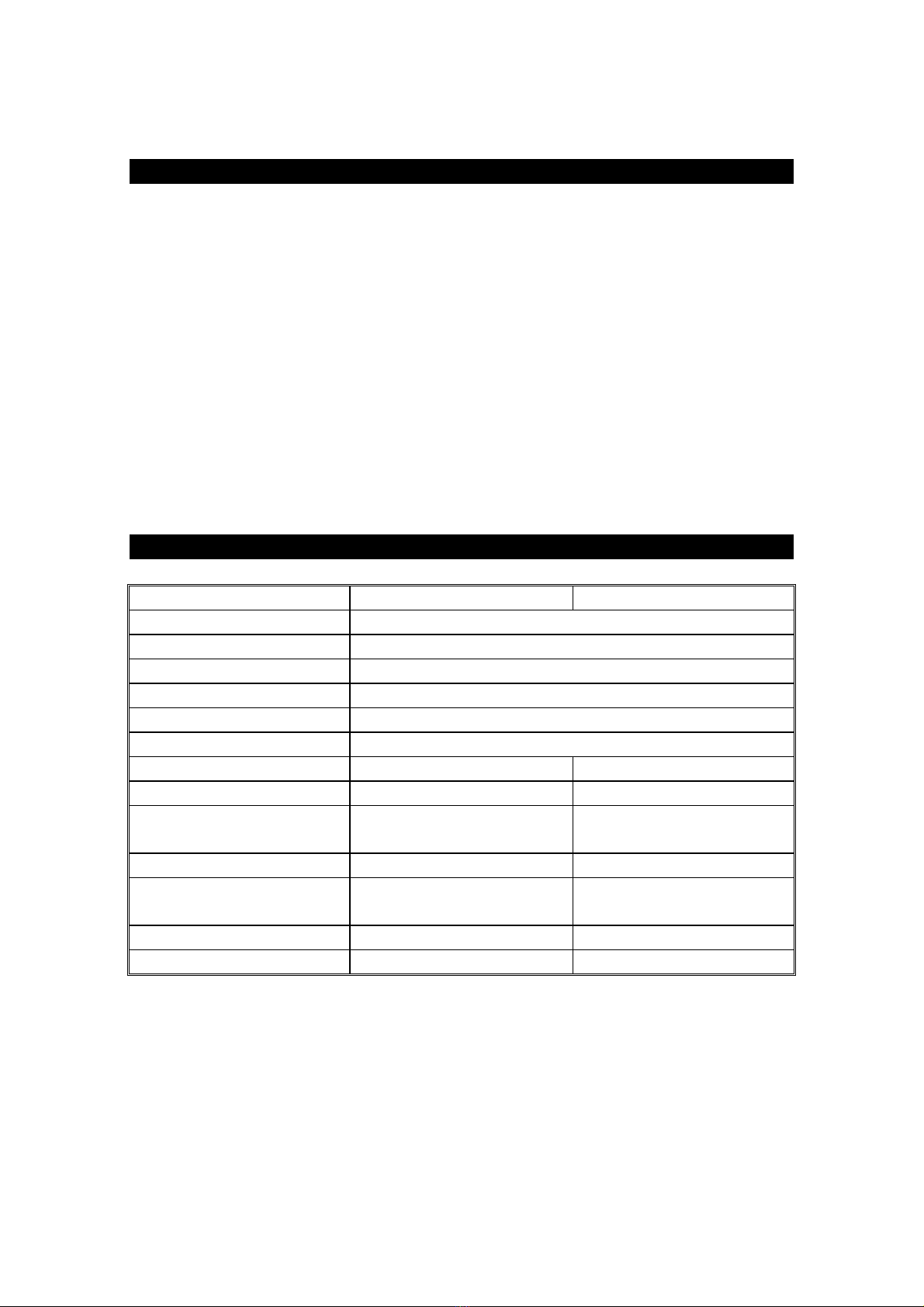
3
SPECIAL FEATURES
Coach Unit:
△ VOX (Voice Active Transmitting) sensitivity level adjustment.
△ External PTT (Wand) design.
△ Both internal and external microphones available.
△ Battery low indication.
△ Low power consumption.
△ Working channel memory design.
Player Unit:
△ Volume level selectable design.
△ Battery low indication.
△ Low power consumption.
△ Working channel memory design.
SPECIFICATIONS
Contains Coach Player
Working Frequency 462.5625 ~ 467.7125MHz
Number of Channel 14
Channel Spacing 25KHz
Operating Temperature - 20 ~ + 60℃
Working Voltage DC 3.7V (DC 3.3~4.0V)
Modulation FM
Standby current ﹤10mA ﹤25mA
Receiving sensitivity ﹤0.18uA (12dB SINAD)
Transmitting Power < 128.47mW
(Include Antenna Gain)
Transmitting Current < 200mA 70~100mA
Transmitting Frequency
Tolerance +/- 5KHz
Transmitting Radiation <-50dB
Transmitting Range Approx. 350 yards

4
PARTS LOCATION AND FUNCTION
Coach Unit
1. Antenna 2. LCD Display
3. Channel / Volume Function Key 4. In-use Indicator
5. Charging Indicator 6. Charging Port
7. Power Switch 8. Up Key
9. Down key 10. Push to Talk Button
11. Microphone 12. Headset/Microphone/Wand Jack
Player Unit
1. Antenna 2. LCD Display
3. Channel/Volume Function Key 4. In-use Indicator
5. Charging Indicator 6. Charging Port

5
7. Power Switch 8. Up Key
9. Down Key 10. Speaker
THE BATTERY
The system comes with a lithium rechargeable battery and charging adapter.
It is important to fully charge the battery before initial use. Keep the battery
charged while not in use to maximize working time.
Installing the Battery
Insert top of battery with contacts in upper left corner into opening on the back of the
unit. Push the battery down into position and replace cover securely.
Charging the Battery
Turn power off on the unit. Insert the charging adapter’s plug into the unit’s charging
port. Plug the charging adapter into an AC outlet. Please check whether the adapter
meets your local AC power source requirements. The red light indicates the battery is
charging and the green light indicates the battery is fully charged.
Battery Capacity
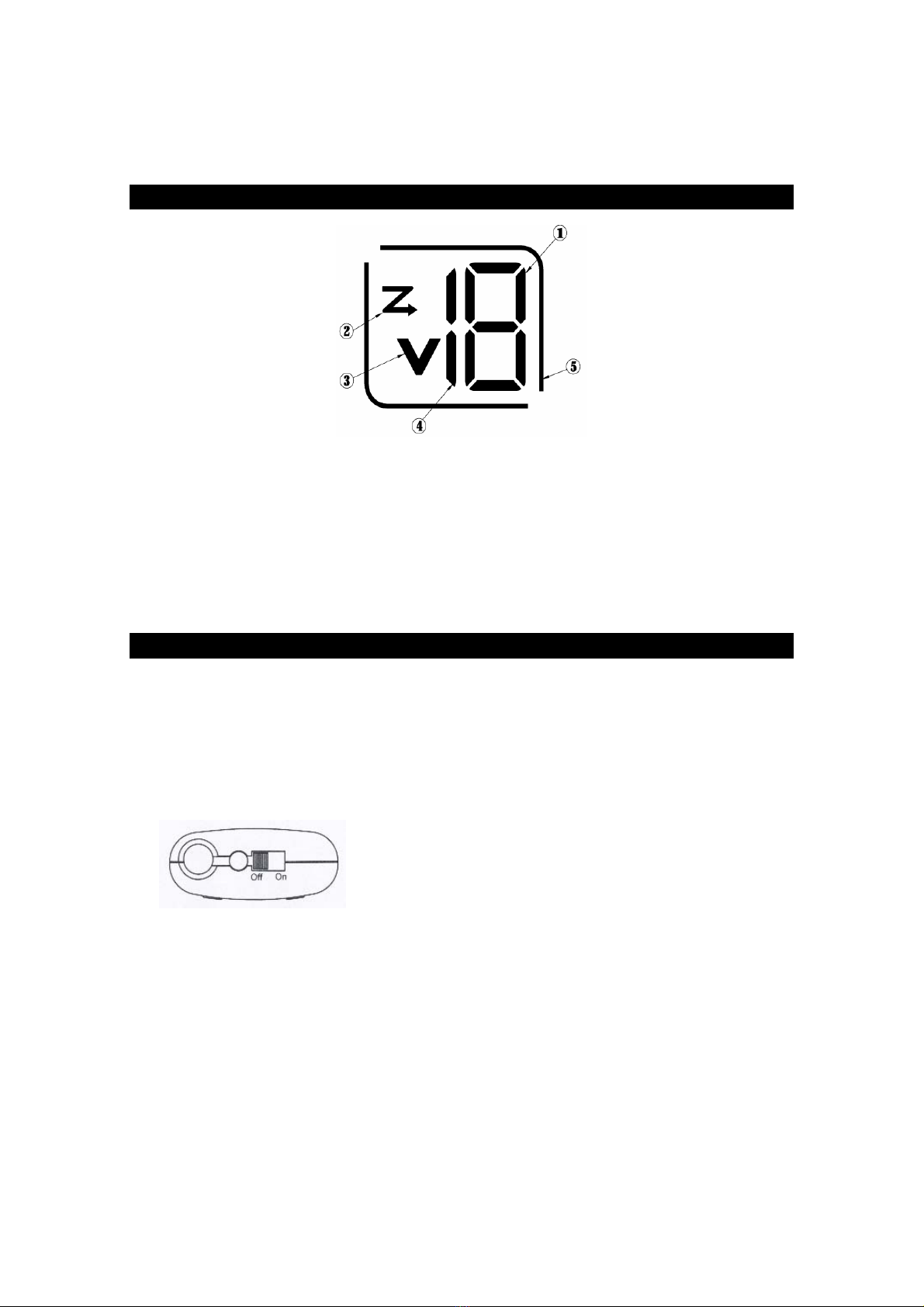
6
Coach Unit: The battery capacity is longest when used with the Push to Talk Wand
(approx. 4 hrs). Using the Voice Activated Transmitting the capacity is approx. 2.5 hrs.
Player Unit: The battery capacity is approx. 4 hrs.
LCD DISPLAY
1. Digital display to show channel, volume level on receiver unit or VOX level on
Coach unit.
2. Key lock display.
3. Function display to show volume level adjustment.
4. Digital display to show channel, volume level on receiver unit or VOX level on
Coach unit.
5. Transmitting indicator for Coach unit.
OPERATION
1、Turning the Unit On and Off
Slide the power switch to the right to turn on the unit. The In-use display will light up
briefly and the LCD display will come on ready to operate. To turn off the unit slide
the power switch to the left and the LCD display turns off. After each use the
volume and channel is saved in memory and will be in the same setting every time
you turn it on.
2、Transmitting VOX Sensitivity Level Adjustment for Coach Unit
Press “UP” or “DOWN” key to adjust the VOX sensitivity level. There are 9
adjustable VOX levels, 1 is the most sensitive level and 9 is the least sensitive.
Press Function key once to return to channel display after your adjustment.
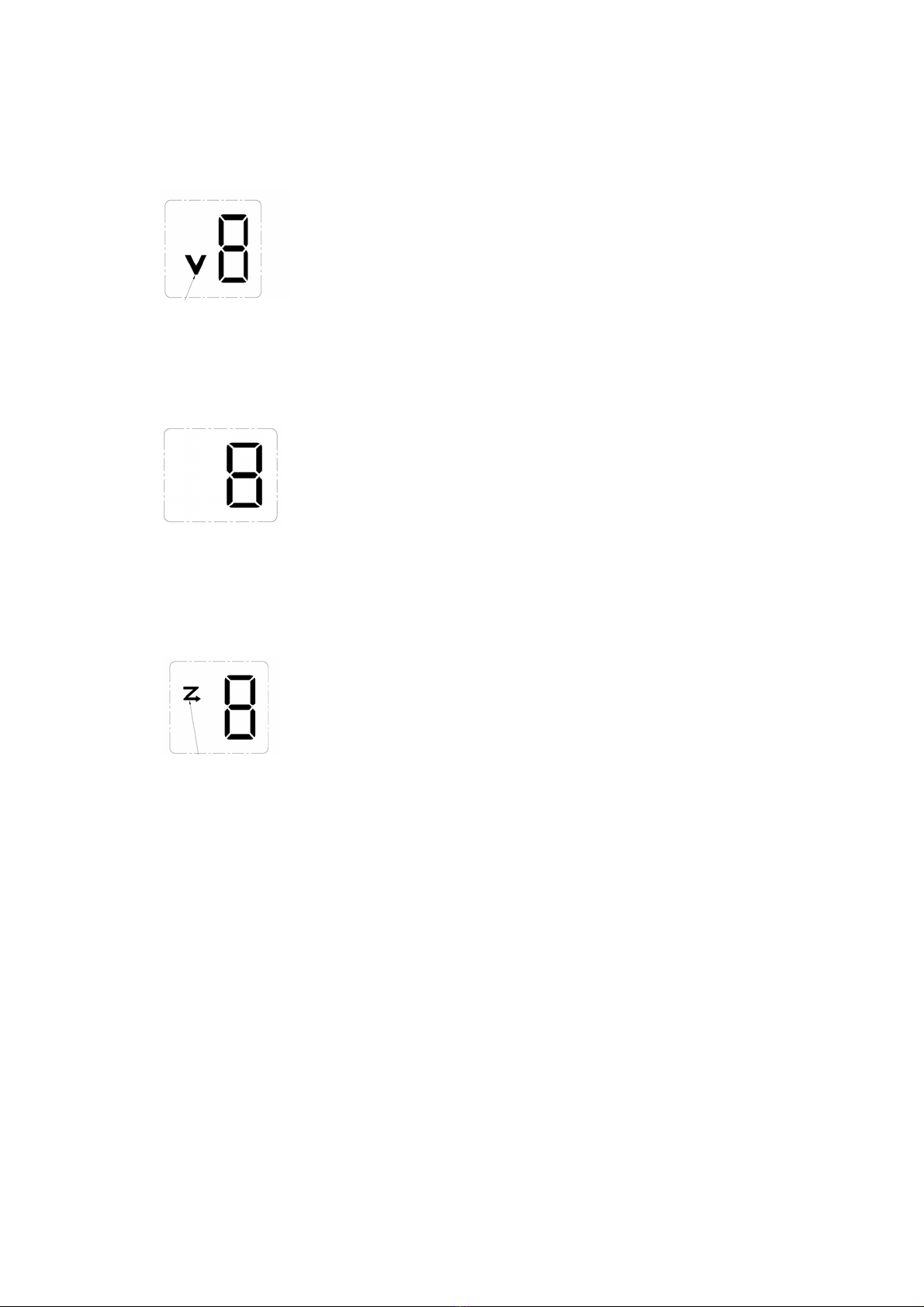
7
3、Receiving Volume Adjustment for Player Unit
Press “UP” or “DOWN” key to adjust the volume. There are 15 adjustable levels.
Level 1 is the lowest and Level 15 is the highest.
Press Function key once to return to channel display after your adjustment.
4、Channel Selection
Press Function key once, the existing channel number will flash, then use “UP” or
“DOWN” key to adjust preferred channel for use. There are 14 channels.
Press Function key once again to return to channel display after your adjustment.
5、Key Lock Setting
Press Function key and keep pressing till the key lock mark appears, then all the
keys will lose function. To release key lock function, press Function key and keep
pressing till key lock mark disappears.
6、Transmitting for Coach Unit
a. The coach unit is designed with VOX (Voice Activated Transmitting) function,
which will automatically turn on by connecting the headset directly to the
transmitter.
Note: The VOX may need 1 second to activate the transmitter. You may lose your
voice during this period.
b. A specially designed Wand can be used with the microphone headset. Pressing
the transmitting button on the Wand will transmit the voice. (Push to Talk)
c. The unit is also designed with a transmit button that the user can press for
operation like a walkie talkie.

8
7、Receiving for Player Unit
Under the circumstances of same frequency channel’s transmitting on coach unit,
the player unit will receive the voice. The In-use light comes on when the player
unit is receiving the voice.
STRAP AND ACTIVE GEAR
The system comes with 2 adjustable straps and active gear. Place the unit in the active
gear with speaker showing and strap it securely on the upper arm. For lacrosse and ice
hockey we recommend the player unit be worn on the front of the bicep where it is less
likely to get hit directly by a stick. The active gear is machine washable in warm water
and tumble dry.
Note: remove electronics before washing.
Coach Unit: 2 straps are provided enabling it to be worn on the arm or around the waist.
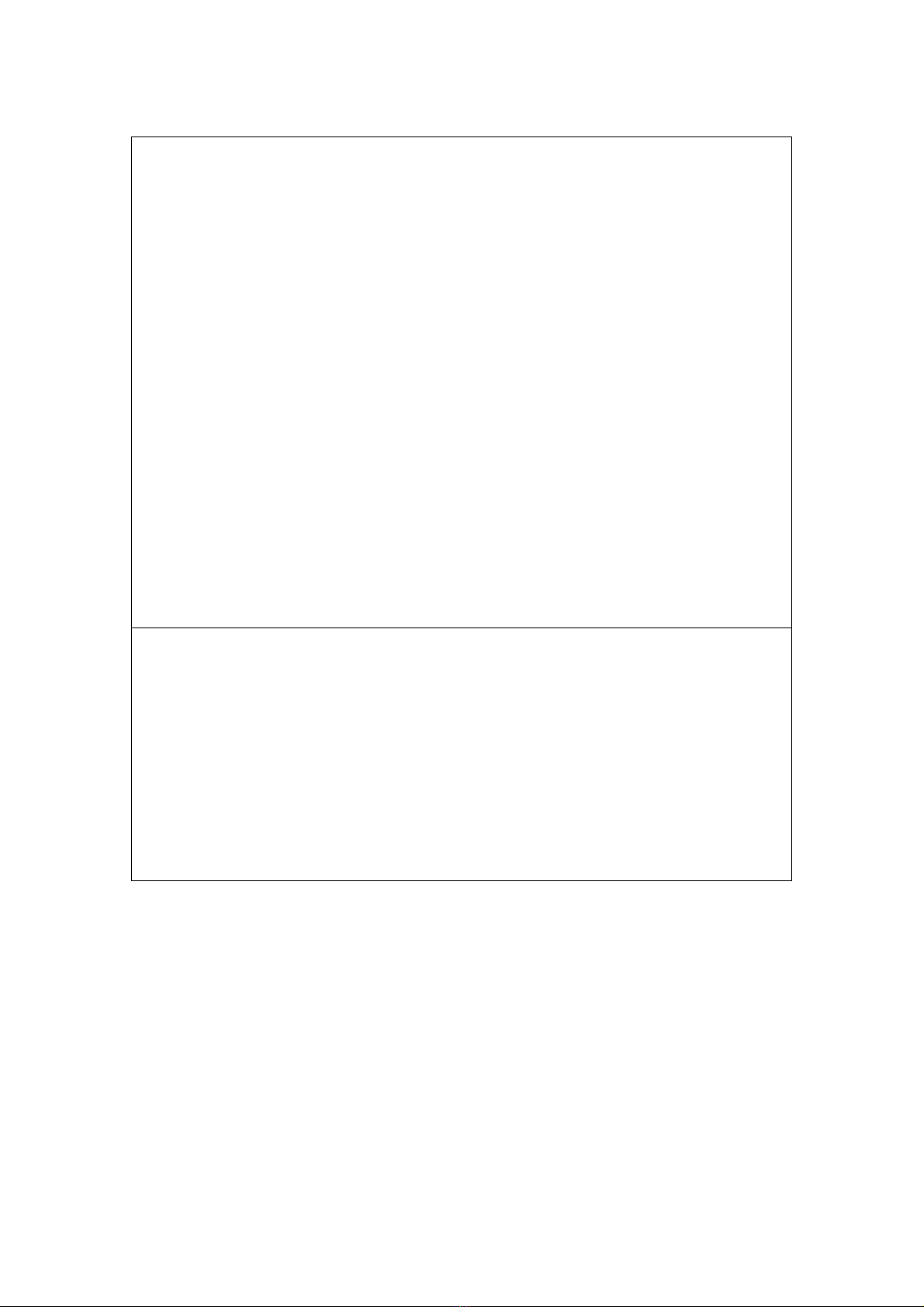
9
STATEMENT
THE FCC WANTS YOU TO KNOW
This equipment has been tested and found to comply with the limits for a Class B
digital device, pursuant to Part 15 of the FCC Rules. These limits are designed to
provide reasonable protection against harmful interference in a residential
installation. This equipment generates, uses, and can radiate radio frequency energy
and, if not installed and used in accordance with the instructions, may cause harmful
interference to radio communications.
However, there is no guarantee that interference will not occur in a particular
installation. If this equipment does cause harmful interference to radio or television
reception, which can be determined by turning the equipment off and on, the user is
encouraged to try to correct the interference by one or more of the following
measures:
• Reorient or relocate the receiving antenna.
• Increase the separation between the equipment and receiver.
• Connect the equipment into an outlet on a circuit different from that to which the
receiver is connected.
• Consult your local RadioShack store or an experienced radio/TV technician for
help.
The device complies with Part 15 of the FCC Rules. Operation is subject to the
following two conditions:
(1) This device may not cause harmful interference, and (2) this device must accept
any interference received, including interference that may cause undesired
operation.
CAUTION
To maintain compliance with the FCC’s RF exposure guidelines, hold the transmitter
and antenna at least two inches from your face and speak in a normal voice, with the
antenna pointed up and away from your face. If you wear the handset on your body
while using the headset accessory, use only the supplied belt clip for this product.
When transmitting, take it our of the belt to ensure the antenna is at least one inch
(2.5cm) from your body.
Use only the supplied antenna. Unauthorized antennas, modification, or attachments
could damage the transmitter and may violate FCC regulations.
Any changes or modifications not expressly approved by the party responsible for
compliance could void the user’s authority to operate the equipment.
This manual suits for next models
1
Table of contents
Popular Conference System manuals by other brands

Clear One
Clear One INTERACT PRO user manual

Clear One
Clear One AP800 Installation and operation manual

Clear One
Clear One VERSA PRO CT quick start guide
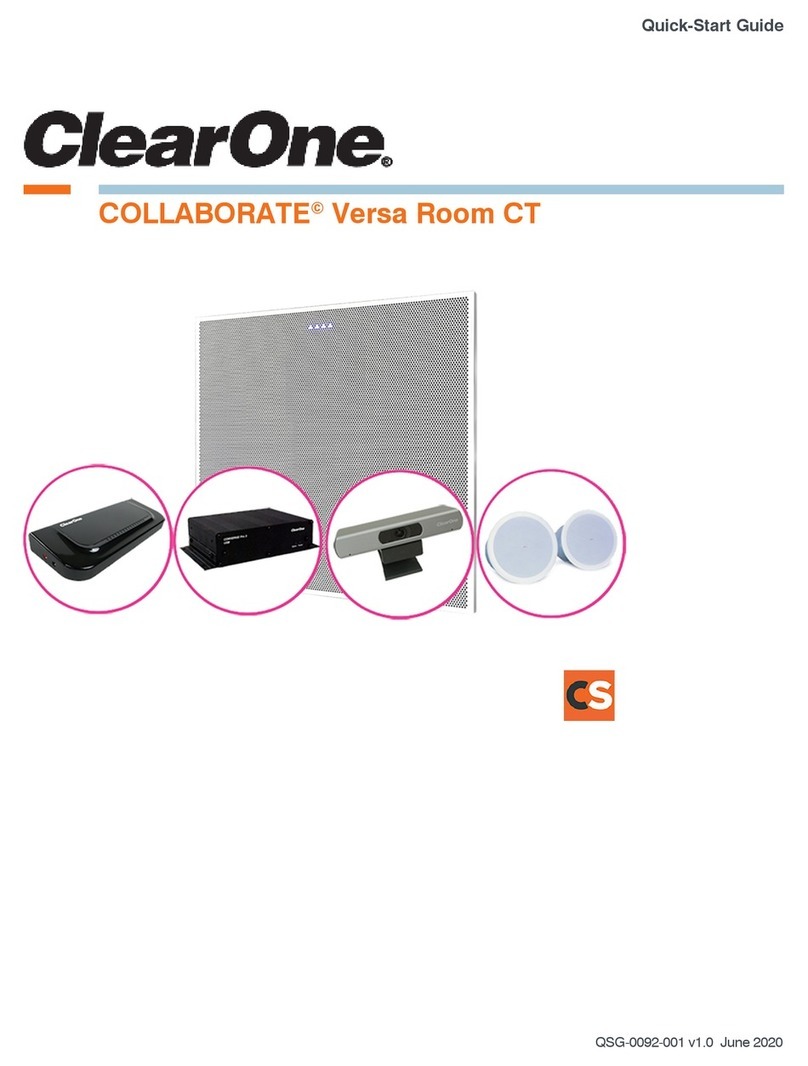
Clear One
Clear One COLLABORATE Versa Room CT quick start guide

Wyrestorm
Wyrestorm NHD-0401-MV quick start guide
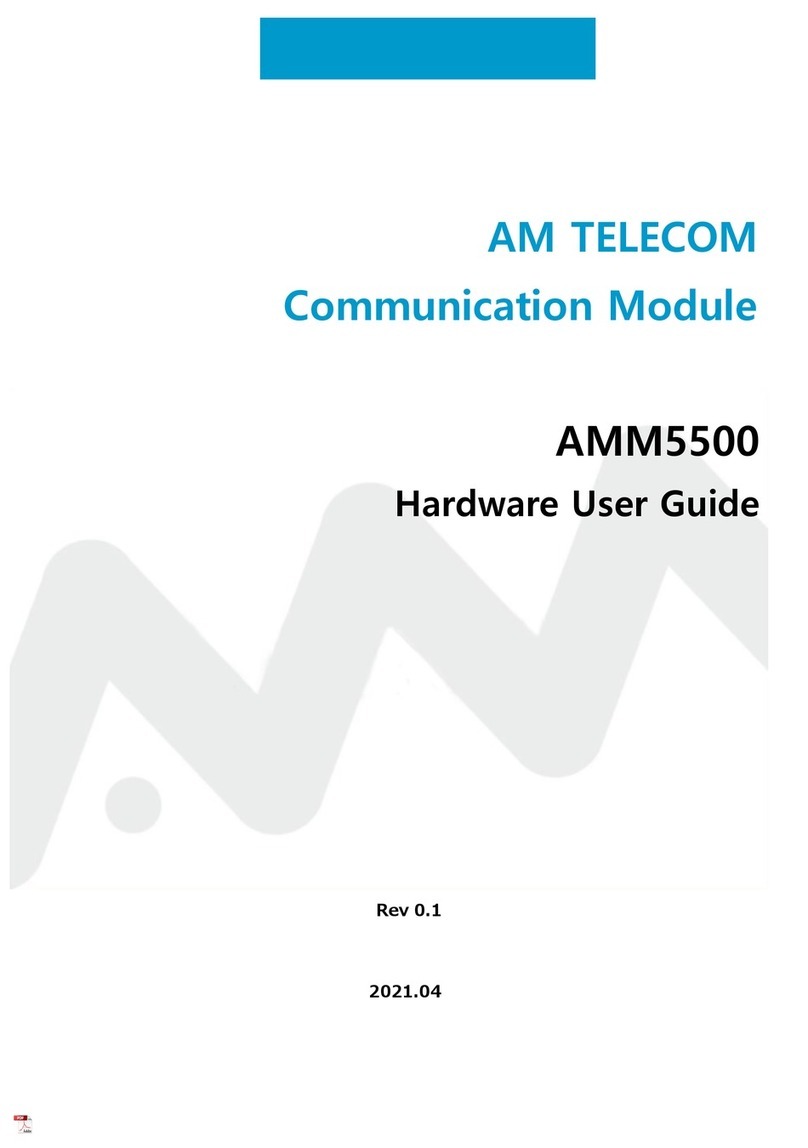
AMTelecom
AMTelecom AMM5500 Hardware user's guide