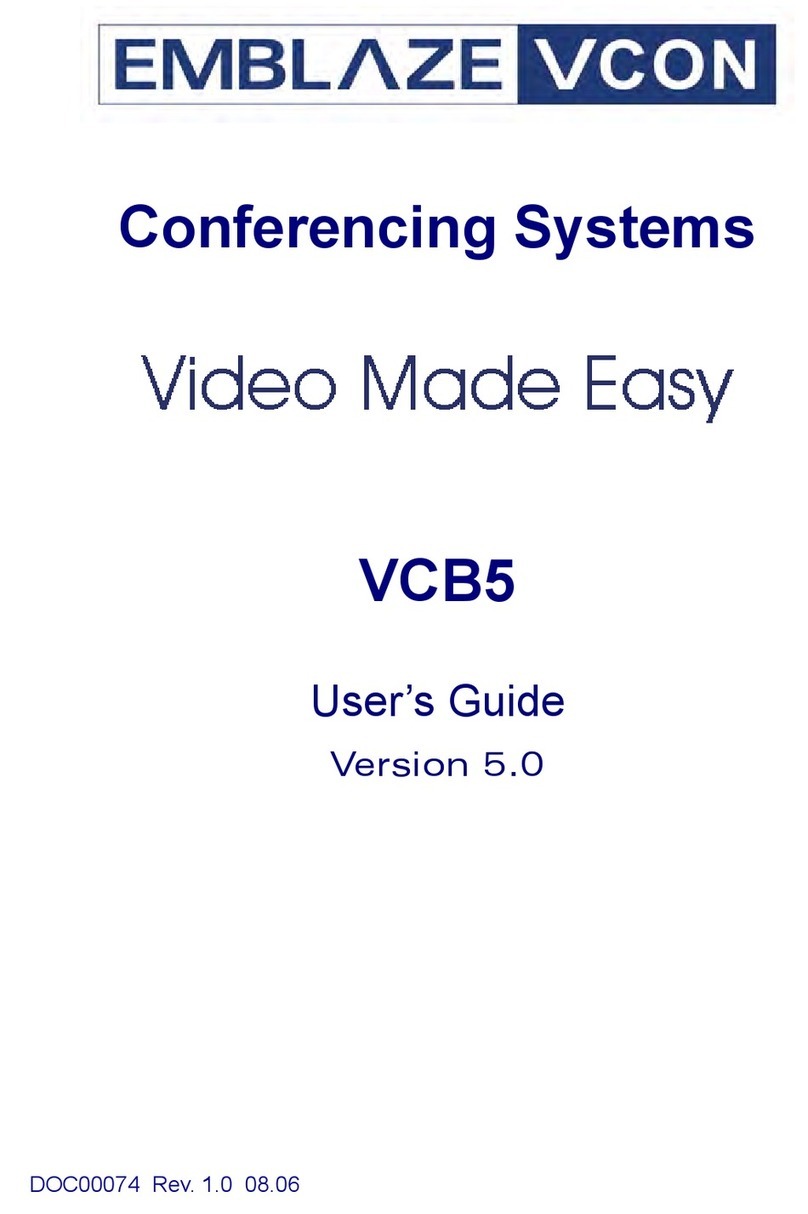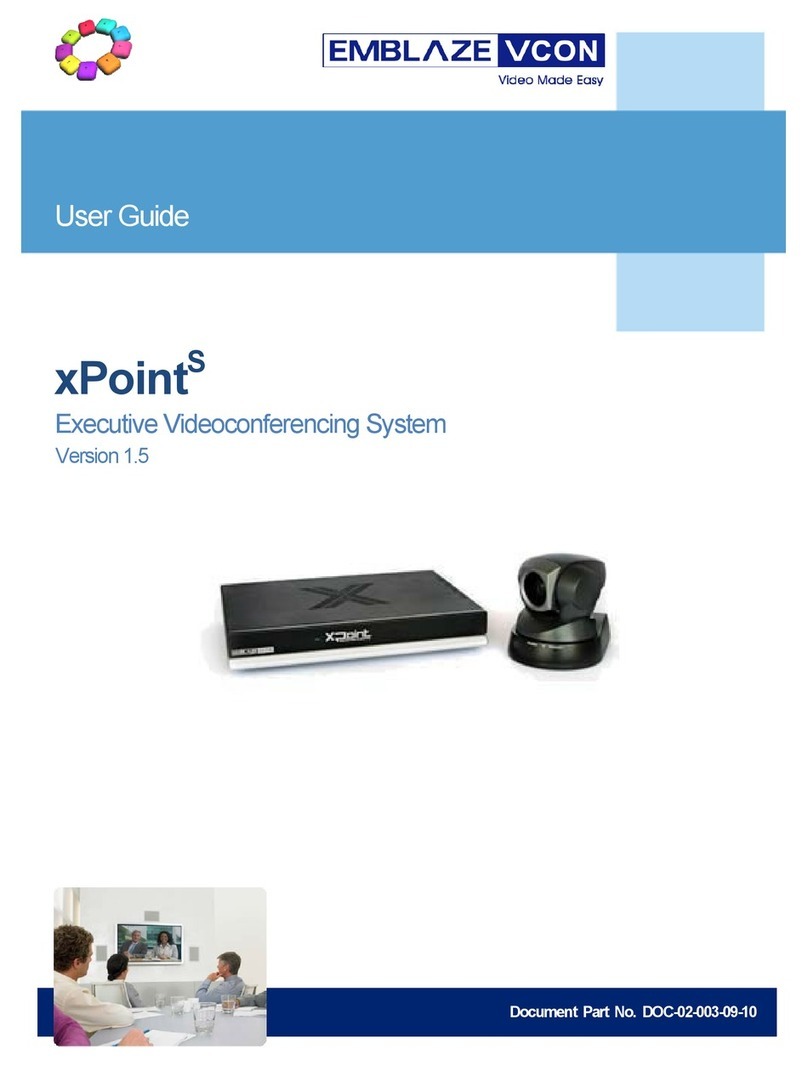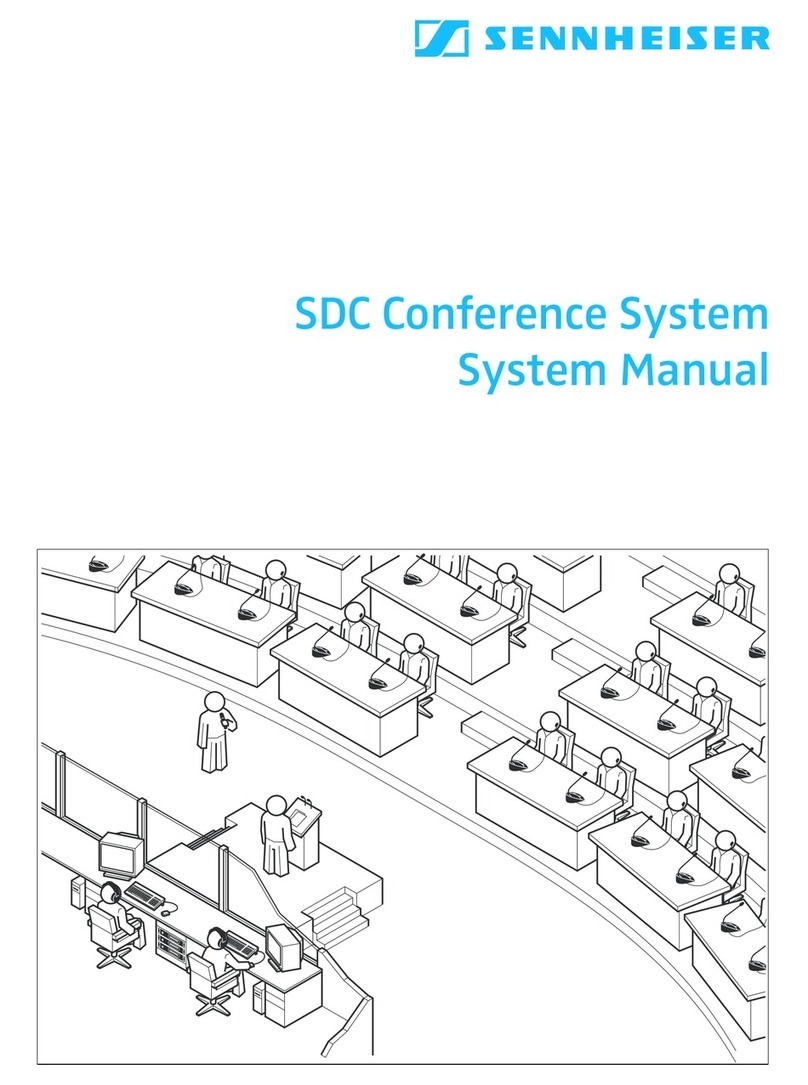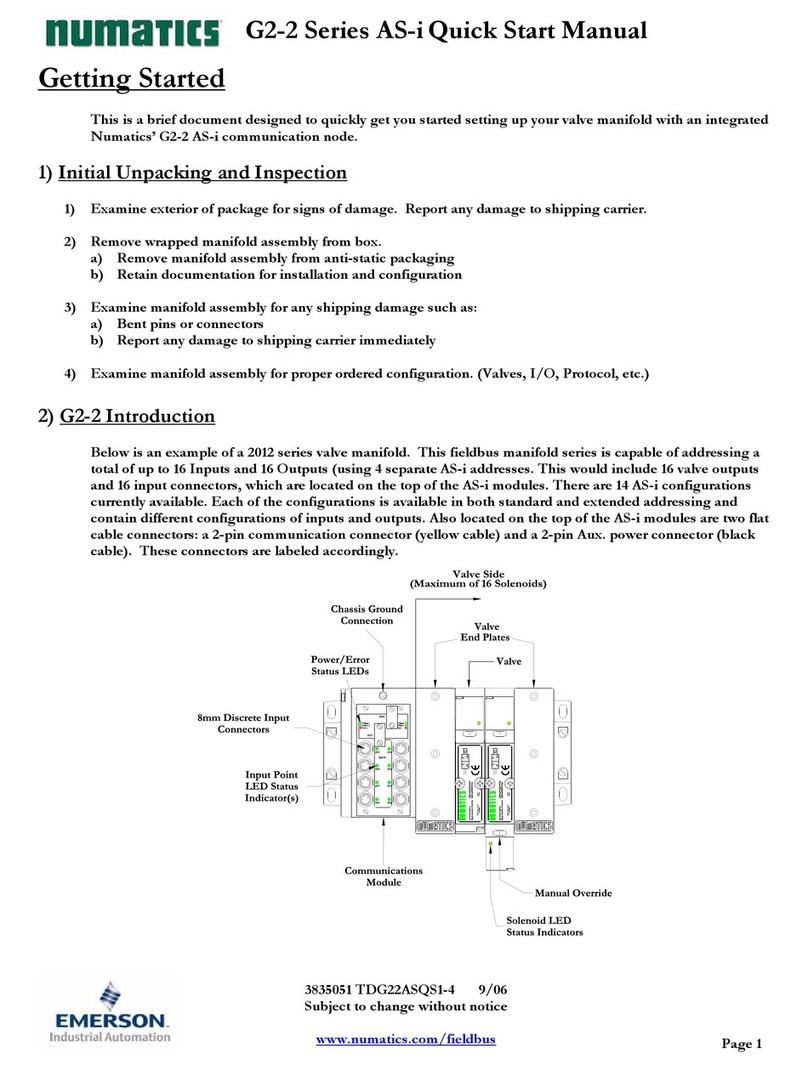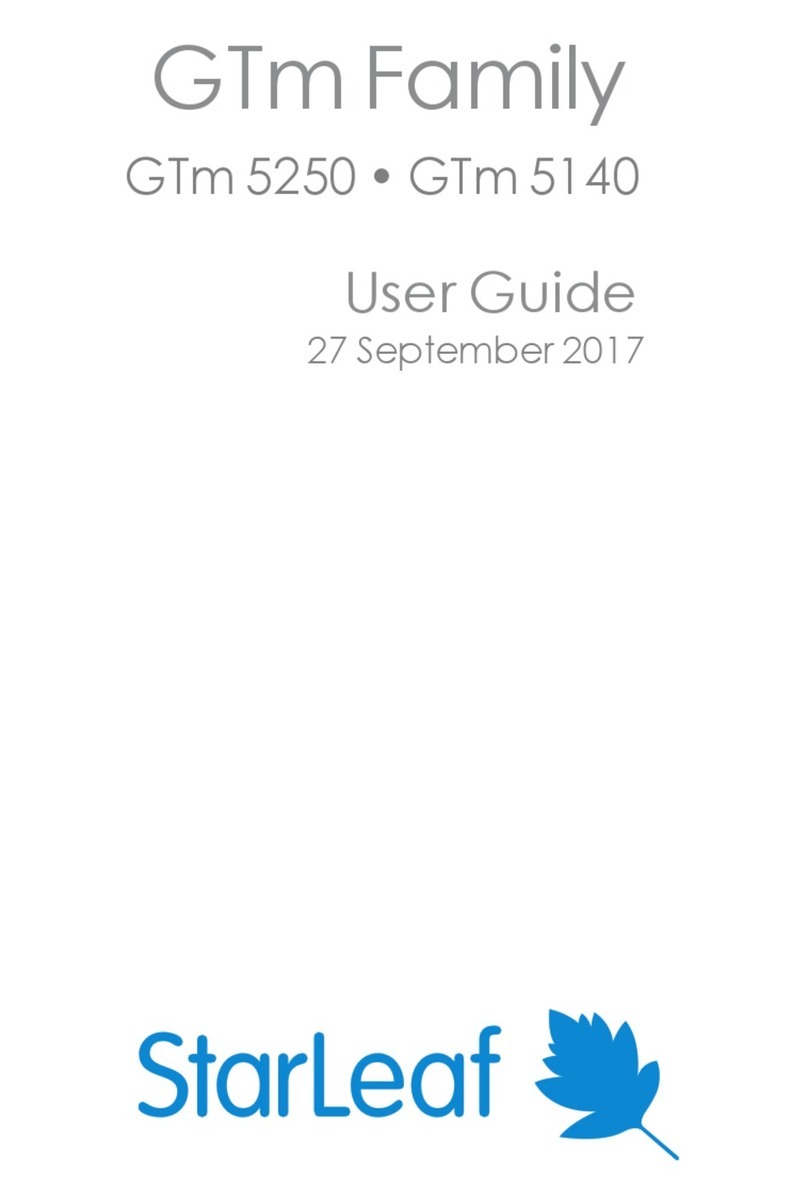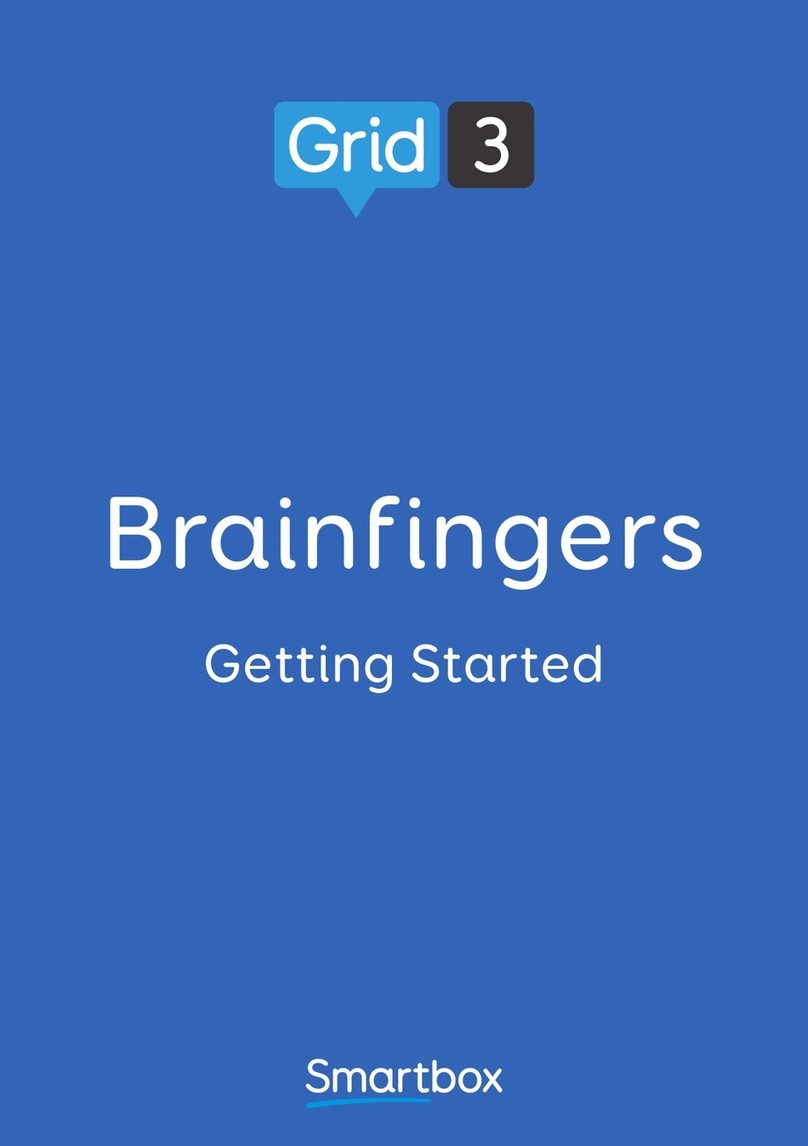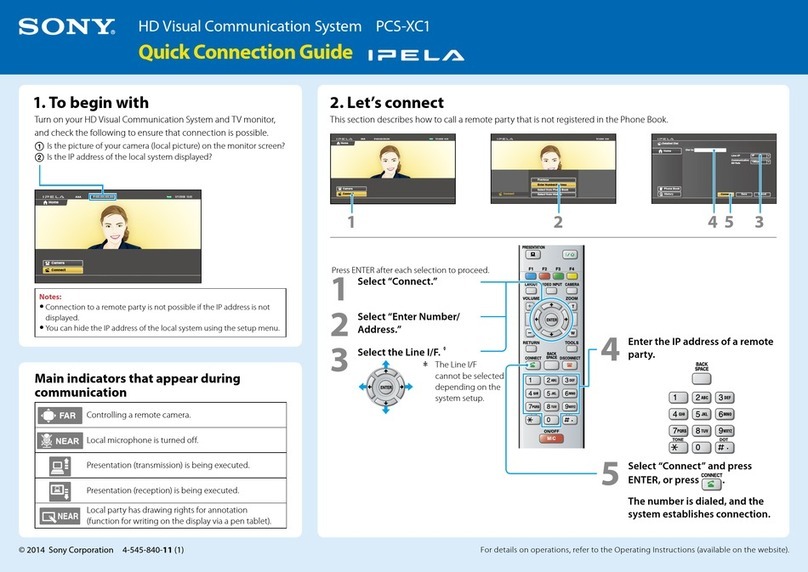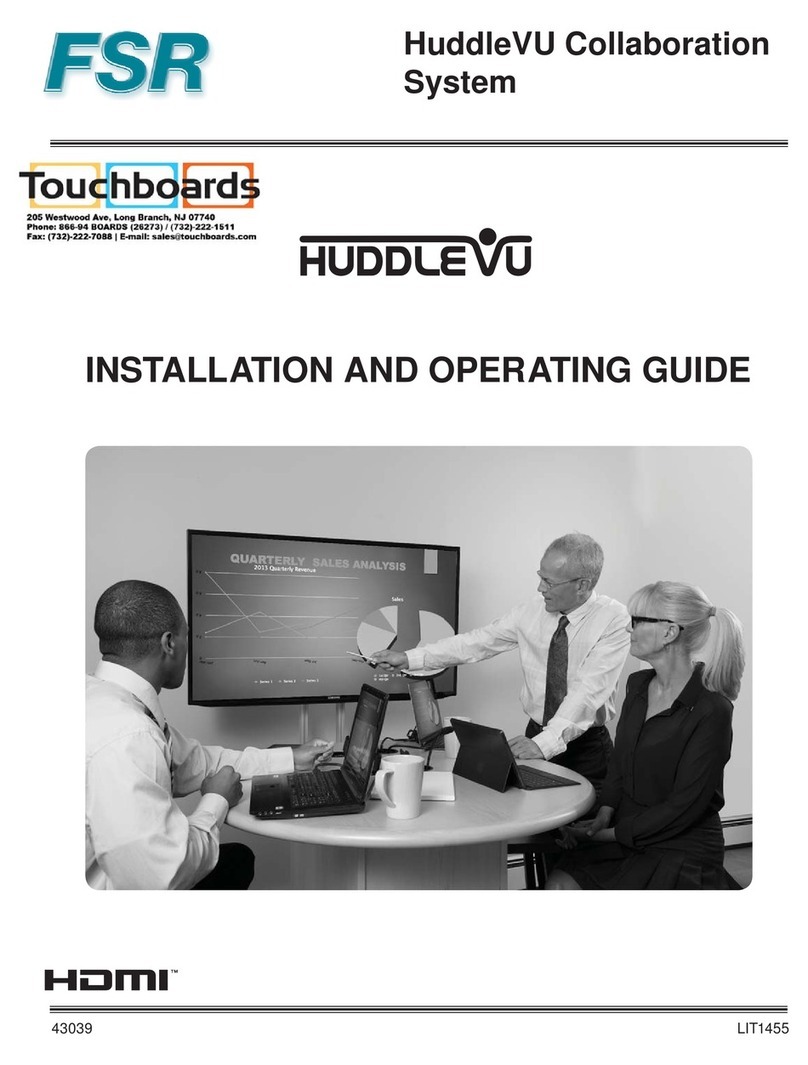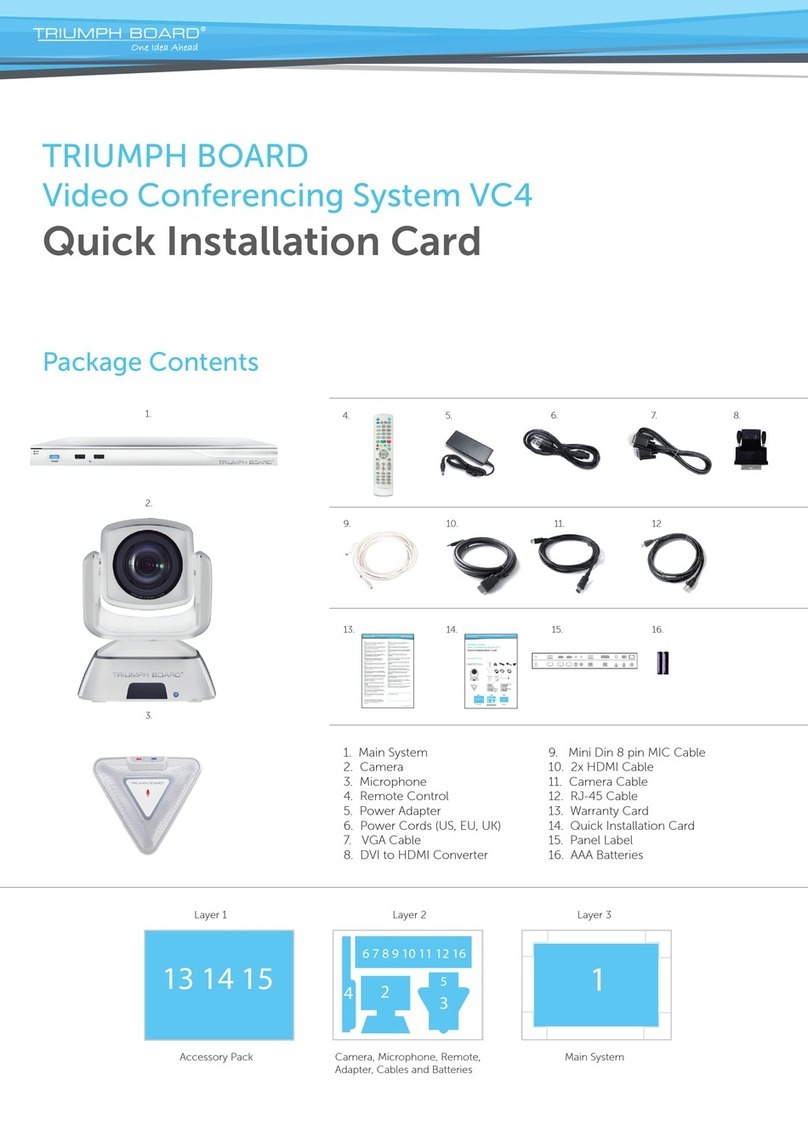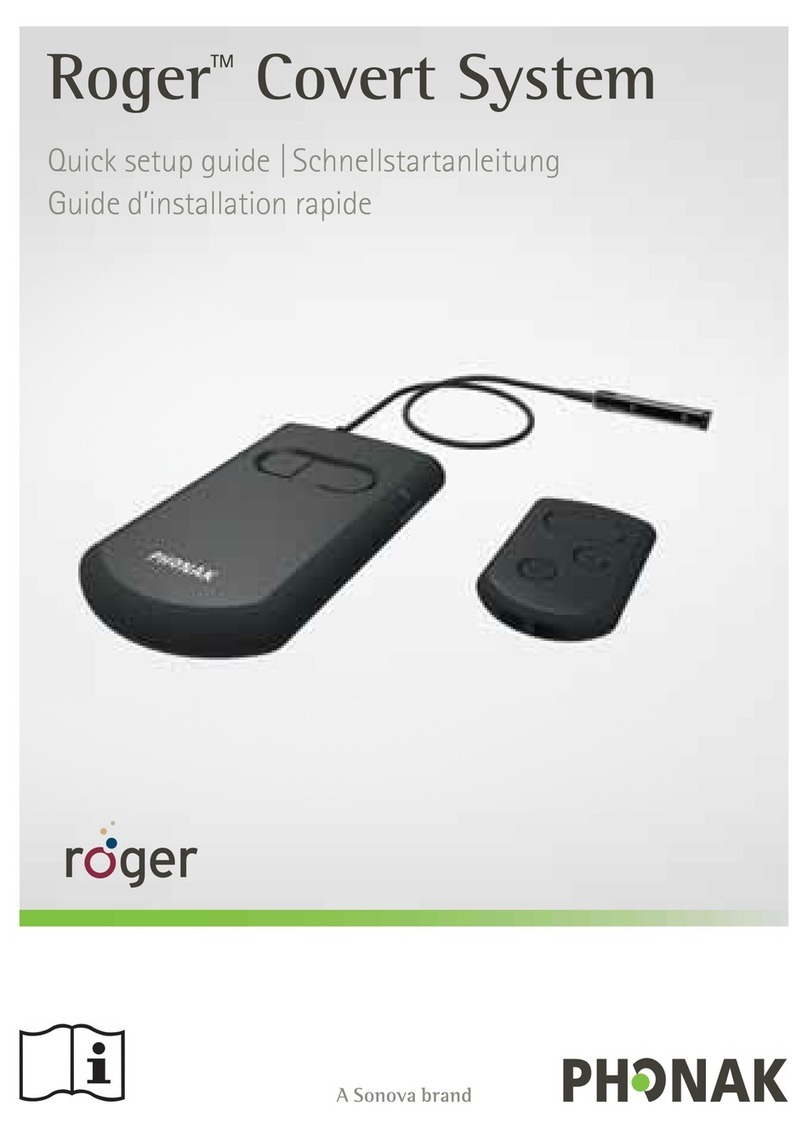Emblaze-VCON HD3000 User manual

Group Videoconferencing
Systems
HD3000
Set-top Videoconferencing System
Version 2.5
User’s Guide
DOC00036 Rev. 6.0 09.05

ii Emblaze VCON HD3000 User’s Guide
©2004, 2005 Emblaze VCON Ltd. All Rights Reserved.
Information in this document is subject to change without notice. No part of this
document can be reproduced or transmitted in any form or by any means -
electronic or mechanical - for any purpose without written permission from
Emblaze VCON Ltd.
VCON and Media Xchange Manager are registered trademarks of Emblaze VCON
Ltd.
Microsoft, Windows and NetMeeting are registered trademarks or trademarks of
Microsoft Corporation in the United States and/or other countries.
All other trademarks are the trademarks of their respective companies.
CAUTION:
To comply with the limits for a Class A digital device, pursuant to Part 15 of the
FCC Rules, only HD3000 original equipment should be used. All cables used to
connect the HD3000 and peripherals must be shielded and grounded. Operation
with non-certified accessories or non-shielded cables may result in interference to
radio or television reception

Emblaze VCON HD3000 User’s Guide iii
Limited Warranty
Emblaze VCON Ltd. warrants the Product identified by the serial number indicated
on the HARDWARE either accompanying the SOFTWARE or purchased
separately will be free from defects in materials and workmanship under normal
use and service for a period of ONE (1) year from the date of receipt. This Limited
Warranty shall not apply to any product that in the opinion of Emblaze VCON Ltd.
has not been installed or upgraded according to accompanying documentation from
Emblaze VCON Ltd. or been subject to misuse, misapplication, negligence r
accident while in the hands of the purchaser. Emblaze VCON Ltd. warrants that
SOFTWARE will perform according to accompanying user documentation for a
period of 90 (ninety) days from the date of receipt; replacement SOFTWARE will
be warranted for 90 (ninety) days from the date of receipt.
GRANT OF LICENSE Emblaze VCON Ltd. grants the Purchaser a non-exclusive
and non-transferable license to use the SOFTWARE product and to make one copy
solely for backup or archival purposes, which may include user documentation
provided via online or other electronic form. Additional copies may not be made,
nor may anyone else be allowed to copy or otherwise reproduce any part of the
licensed software without prior written consent of Emblaze VCON Ltd.
COPYRIGHT All trademark(s), logo(s), name(s), software, documentation and
other supporting materials relating to the Product are trademarked, copyrighted or
owned by Emblaze VCON Ltd. as proprietary information protected by United
States copyright laws and international and applicable national treaty provisions
and laws. Software protection extends beyond its literal code to structure, sequence
and organization; any unauthorized use or modification would constitute a
misappropriation of Emblaze VCON’s proprietary rights and a violation of the
License agreement.
LIABILITIES Emblaze VCON’s entire liability and the Purchaser’s exclusive
remedy shall be at Emblaze VCON’s option, either return of the price paid or
repair/replacement of the Product not meeting Emblaze VCON’s declared Limited
warranty. Emblaze VCON or its suppliers shall not be liable in any event to anyone
for any indirect, incidental, consequential, special or exemplary damages including
without limitation damages for loss of business profits, business interruptions,
business information or other pecuniary loss arising out of the use of or inability to
use the said Product even if advised of the possibility of such damages. In any case,
Emblaze VCON’s entire liability under any provision of this agreement shall be
limited to the amount actually paid by the Purchase for the Product.

iv Emblaze VCON HD3000 User’s Guide
Safety Notice
When you use the HD3000 system, observe the following safety guidelines:
1. Make sure the monitor and attached accessories are electrically rated to operate
with the AC power available in your location.
2. Plug the accessories’ power cables into properly grounded power sources.
3. Do not use adapter plugs or remove the grounding prong from a cable. If you
must use an extension, use a three-wire cable with properly grounded plugs.
4. Make sure that nothing rests on the cables and that the cables are not located
where they can be stepped on or tripped over.
5. Do not spill food or liquids on the system or accessories.
6. Keep the system away from radiators and heat sources, and do not block
cooling vents.
7. Do not run the equipment in an environment with ambient temperature higher
than 35°C or lower than 10°C.
FCC Warning
Modifications not expressly approved by the manufacturer could void the user
authority to operate the equipment under FCC rules.
The FCC Wants You to Know
This equipment has been tested and found to comply with the limits for a Class A
digital device, pursuant to Part 15 of the FCC rules. These limits are designed to
provide reasonable protection against harmful interference when the equipment is
operated in a commercial environment.
This equipment generates, uses and can radiate radio frequency energy and, if not
installed and used in accordance with the instructions, may cause harmful
interference to radio communications.
Operation of this equipment in a residential area is likely to cause harmful
interference, in which case the user will be required to correct the interference at his
own expense.
Do not open the HD3000 unit. There are no user-servicable parts inside.
Opening the unit voids the warranty and can also cause injury. Please
refer servicing to Emblaze VCON-trained service personnel.

Emblaze VCON HD3000 User’s Guide v
R&TTE Dec laration of C onformit y
R&TTE Declaration of Conformity
Issued according to ISO/IEC Guide 22 and EN45014 under the sole responsibility of the Manufacturer
We:
Manufacturer’s Name: Emblaze VCON Limited
Manufacturer’s Address: PO Box 12747
22 Maskit Street
Herzliya 46733
Israel
hereby declare entirely on our own responsibility that the product::
Product Name: HD3000 NTSC
HD3000 PAL
and all its associated peripherals manufactured by Emblaze VCON Ltd., to which this declaration relates is in
conformity with the essential requirements specified in Article 3.1 (a) and 3.1 (b) of:
Directive 89/336/EEC (EMC Directive).
Directive 73/23/EEC (Low Voltage Directive – LVD).
Directive 99/05/EEC (Radio Equipment and Telecommunications Terminal Equipment Directive).
In accordance with the following Harmonized Standards-
The product is compliant with the following standards and other normative documents:
EMC: EN50081-1 : EN 55022: 1998, Class B
EN 55024: 1998
EN61000-3-2 : Harmonics
EN61000-3-3 : Flickers
EN61000-4-2 : ESD : Contact Discharge ±4Kv Air Discharge ±8Kv
EN61000-4-3 : Radiated immunity - 6V/m (27MHz-1000MHz)
EN61000-4-4 : Electrical Fast Transient and Burst ±1.0kV, 5KHz
EN61000-4-5 : Surges DM ±1.0kV CM ±2.0kV
EN61000-4-6 : Current injection immunity - 10Vrms
EN61000-4-8 : Magnetic field : 1Amp/m
EN61000-4-11: Voltage dips immunity
FCC Part 15, Class B
ICES-003
Safety / Low Voltage: EN 60950: 2000
Supplementary Information:
The product has been tested in a typical configuration. Technical file held by:
Emblaze VCON Limited
PO Box 12747
22 Maskit Street
Herzliya 46733
Israel
USA
This device complies with part 15 of the FCC Rules. Operation is subject to the following two conditions: (1) This device
may not cause harmful interference, and (2) this device must accept any interference received, including interference that
may cause undesired operation
CANADA
This Class B Digital apparatus, Complies with Canadian Standard ICES-003.
Regulatory Notice To European Customers
The "CE" mark is affixed to this product to demonstrate conformance to the R&TTE Directive 99/05/EEC (Radio
Equipment and Telecommunications Terminal Equipment Directive).
The product has been tested in a typical configuration.
Technical file held by Emblaze VCON Ltd.
For a copy of the Original Signed Declaration (in full conformance with EN45014), please contact Emblaze VCON
Technical Support at
techsup@emblaze-vcon.com

vi Emblaze VCON HD3000 User’s Guide
About This User’s Guide
This User’s Guide explains how to videoconference with the Emblaze VCON
HD3000. The chapters emphasize a how-to approach, and include detailed
instructions for participating in conferences and getting the most out of the
system’s capabilities.
The following chapter summary briefly describes this guide’s contents:
Chapter 1 Welcome to HD3000
Introduction to the HD3000 and its components.
Chapter 2 Setting Up HD3000
Instructions, drawings and cautions describing how to
connect HD3000’s components and accessories.
Chapter 3 Getting Started
Instructions for starting HD3000, navigating within
dialog boxes, and making calls with the Manual Dialer.
Chapter 4 Videoconferencing Basics
Instructions for answering calls; creating, editing and
deleting Phone Book entries; using Phone Book entries
to start calls; and calling through a gateway.
Chapter 5 Network Configuration
Setting up HD3000’s network configuration and various
communication properties.
Chapter 6 Video and Audio Adjustments
Adjusting the video (monitors, cameras, display
settings) and audio quality of videoconferences.
Chapter 7 MultiPoint Conferencing - HD3000’s Embedded
MCU
Instructions for participating in a multi-party
videoconference through the HD3000’s Embedded
MCU.
Chapter 8 Streaming Media
Description of the HD3000’s Streaming feature,
including setting its configuration and starting a
streaming session.
Chapter 9 Data and Application Sharing
Procedures for setting up data sharing and opening a
data connection with a remote party.

Emblaze VCON HD3000 User’s Guide vii
Chapter 10 HD3000’s Web Management
Instructions for setting various HD3000 configuration
properties over the Internet from a remote computer.
Chapter 11 MultiPoint Conferencing with Interactive
Multicast
Instructions for participating in Interactive Multicast
conferences.
Chapter 12 Telephony Exchange Functions
Description of exchange functions (such as call
forwarding, call pickup, call transfer, and inviting
additional parties) that are available if the HD3000 is
managed by an Emblaze VCON Media Xchange
Manager®(MXM) system.
Chapter 13 System Security
Description and procedures of available system security
options for the HD3000.
Chapter 14 Call Logging
Instructions for enabling HD3000 to generate Call
Details Reports (CDR).
Chapter 15 Troubleshooting
Suggestions for solving possible issues.
Appendix A Multi-language Interface
Procedure for changing the language of the HD3000
menus and dialog boxes.
Appendix B Software Upgrade
Instructions for installing the latest version on a
HD3000 that runs on an earlier version.

viii Emblaze VCON HD3000 User’s Guide
Emblaze VCON Technical Support
This User Guide and the HD3000 Online Help were designed to help you use your
HD3000 system easily and to enjoy its many features.
If a situation occurs that is not covered by the supplied documentation, contact your
local Emblaze VCON distributor, and request assistance from their Emblaze
VCON-trained technical support department. Please describe the problem, device,
and PC operating system (if applicable), and any other relevant details.
Also, you may access the Technical Support section of the Emblaze VCON website
(http://www.emblaze-vcon.com/support/index.shtml) in order to check its
knowledge base or initiate other customer support processes:
Page Type of support
Support Notes Troubleshoot or receive technical information about
specific Emblaze VCON products.
Downloads Download a new software release or a free product
evaluation.
Demo Numbers Test your videoconferencing system.
License Key
Requests
Request a permanent license key for your organization’s
MXM(s).

Emblaze VCON HD3000 User’s Guide ix
Table of Contents
TABLE OF CONTENTS
Limited Warranty ............................................................................................ iii
Safety Notice ...................................................................................................iv
FCC Warning....................................................................................................iv
The FCC Wants You to Know .........................................................................iv
R&TTE Declaration of Conformity ..................................................................v
About This User’s Guide..................................................................................vi
Emblaze VCON Technical Support .............................................................. viii
1 Welcome to HD3000............................................................................ 1
1.1 HD3000 Features ......................................................................................2
1.2 HD3000 System Components...................................................................6
HD3000 Main Unit ...................................................................................6
Remote Control.........................................................................................6
Additional Accessories .............................................................................7
2 Setting Up HD3000.............................................................................. 9
2.1 Package Checklist .....................................................................................9
2.2 Connecting the Basic Components ........................................................10
Connecting a Single Monitor ..................................................................11
Connecting a Dual Monitor Configuration.............................................16
Connecting the Tabletop Microphone ....................................................20
Connecting the LAN ...............................................................................21
Connecting to an Electrical Source.........................................................23
2.3 Connecting Optional Accessories...........................................................24
Connecting the Audio Output to External Speakers ...............................24
Connecting Multiple Cameras ................................................................26
Connecting a DVD/VCR for Playing Back Videoconferences ..............29
Connecting a VCR for Recording Videoconferences.............................31
Connecting an Audio Mixer ...................................................................33
3 Getting Started .................................................................................. 35
3.1 Starting and Shutting Down HD3000.....................................................35
3.2 The Remote Control................................................................................37
3.3 HD3000 Screens .....................................................................................38
3.4 Navigating in HD3000............................................................................39
Moving Around the Menus and Dialog Boxes .......................................39
Entering Data ..........................................................................................40

x Emblaze VCON HD3000 User’s Guide
Table of Contents
3.5 Setting up the Network Configuration ................................................... 41
3.6 Starting a Videoconference from the Manual Dialer ............................. 42
Before Calling ........................................................................................ 42
Calling Through the Manual Dialer ....................................................... 42
4 Videoconferencing Basics ............................................................... 45
4.1 Answering Videoconferencing Calls...................................................... 45
Manually Answering Calls ..................................................................... 45
Automatic Answer.................................................................................. 47
Other Call Answering Options ............................................................... 48
4.2 Adding New Phone Book Entries .......................................................... 50
Automatically Adding the Remote Party to the Phone Book................. 52
Editing and Deleting Phone Book Entries.............................................. 53
4.3 Starting Videoconferences...................................................................... 54
Dialing Options ...................................................................................... 54
Starting Videoconferences from the Phone Book .................................. 55
Starting Videoconferences from the Speed Dial list .............................. 56
Calling Through Gateways..................................................................... 58
Verifying the Status of a Call ................................................................. 59
4.4 Ending Videoconferences....................................................................... 61
5 Network Configuration ..................................................................... 63
5.1 Communication and Network Configuration ........................................ 63
LAN Connection .................................................................................... 65
H.323 Network Registration and Properties........................................... 66
Advanced Properties............................................................................... 70
5.2 Testing Network Configuration.............................................................. 75
6 Video and Audio Adjustments......................................................... 77
6.1 Adjusting the Video................................................................................ 77
Adjusting the Camera Settings ............................................................... 77
Selecting the Current Camera................................................................. 80
Controlling the Camera .......................................................................... 81
Display Modes........................................................................................ 84
Adjusting Quality of Video Calls ........................................................... 85
6.2 Adjusting the Audio ............................................................................... 88
Adjusting the Volume ............................................................................ 88
Automatically Muting the Microphone During Incoming Calls ............ 89
Selecting a Microphone.......................................................................... 90
Setting Mixing Modes ............................................................................ 91
Enabling Echo Cancellation ................................................................... 93
Setting the Microphone Gain Level ....................................................... 94

Emblaze VCON HD3000 User’s Guide xi
Table of Contents
7 MultiPoint Conferencing - HD3000’s Embedded MCU ................. 95
7.1 Displaying and Hiding the MCU Screen ................................................97
7.2 HD3000 as Chair ....................................................................................98
Enabling MCU Chair Control.................................................................98
Inviting Sites to a Multipoint Conference...............................................99
Controlling the Floor ............................................................................100
Changing the Chair’s View...................................................................102
Disconnecting a Site .............................................................................104
Ending the Multipoint Conference .......................................................104
7.3 HD3000 as Site .....................................................................................105
Requesting the Floor.............................................................................106
Returning the Floor...............................................................................106
Changing the Site’s View .....................................................................107
7.4 Cascaded Multipoint Conferences ........................................................108
7.5 Multipoint Call Status...........................................................................109
7.6 Answering a Multipoint Call ................................................................110
7.7 Joining an External MCU Videoconference .........................................111
8 Streaming Media ............................................................................. 113
8.1 Setting Streaming Properties ................................................................114
8.2 Starting a Streaming Session ................................................................116
9 Data and Application Sharing........................................................ 117
9.1 Minimum PC System Requirements.....................................................117
9.2 Installing the HD Data Utility..............................................................117
9.3 Opening a Data Connection..................................................................118
9.4 Data Display on Participants’ Monitors................................................119
Data Sharing Between HD Systems .....................................................119
Data Sharing to a non-HD System........................................................120
Data Sharing During a Multipoint Conference.....................................120
Streaming Data .....................................................................................121
Enabling H.239 Dual Streaming ...........................................................123
10 HD3000’s Web Management .......................................................... 125
10.1 Enabling Remote Management of the HD3000....................................125
10.2 Logging into the Web Management Program.......................................127
11 MultiPoint Conferencing with Interactive Multicast..................... 129
11.1 Entering an Interactive Multicast..........................................................129
11.2 Participating in an Interactive Multicast ............................................... 130
Requesting the Floor.............................................................................130
Returning the Floor...............................................................................130

xii Emblaze VCON HD3000 User’s Guide
Table of Contents
12 Telephony Exchange Functions.................................................... 131
12.1 Logging In to the MXM ....................................................................... 131
12.2 Call Exchange Services ........................................................................ 133
Call Forward......................................................................................... 133
Call Transfer......................................................................................... 135
Inviting Additional Parties to an Ad-hoc Conference .......................... 136
Simplified Gateway Dialing ................................................................. 137
13 System Security .............................................................................. 139
13.1 Setting a Security Password ................................................................. 141
13.2 Security Properties ............................................................................... 142
13.3 Locking the HD3000 ............................................................................ 144
14 Call Logging .................................................................................... 145
14.1 Enabling Call Log Recording............................................................... 145
14.2 Viewing the Call Log ........................................................................... 146
15 Troubleshooting.............................................................................. 147
15.1 System Diagnostics .............................................................................. 147
15.2 Starting HD3000 ................................................................................. 149
15.3 Video/Audio ........................................................................................ 150
15.4 Software Upgrade ................................................................................ 150
15.5 Unsuccessful Call . .............................................................................. 151
15.6 Streaming Media ................................................................................. 151
A Multi-language Interface................................................................. 153
B Software Upgrade ........................................................................... 155
B.1 Upgrading From a Remote PC ............................................................. 155
Before Downloading ............................................................................ 155
Enable Remote Upgrade....................................................................... 156
Downloading the HD Upgrade Utility ................................................. 157
Downloading the New Software Version............................................. 157
Installing the New Upgrade in the HD3000......................................... 157
B.2 Upgrading from the HD3000................................................................ 159
Automatically Checking for Upgrade .................................................. 159
Manual Upgrade ................................................................................... 160
B.3 Confirming Successful Upgrade........................................................... 161
B.4 Installer Mode....................................................................................... 162
Index ................................................................................................ 163

Emblaze VCON HD3000 User’s Guide 1
1WELCOME TO HD3000
The HD3000 is a high-quality set-top conferencing system combining
videoconferencing, streaming video, and multipoint conferencing. The HD3000
provides several distinctive attributes and features which makes it an ideal solution
for many group videoconferencing environments.
The HD3000LT includes the same features of the HD3000, except for the
embedded MCU and streaming capability. The HD3000LT provides ideal solution
for organizations which already have already integrated multipoint conferencing
and streaming equipment on their networks.
In this User’s Guide, the term “HD3000” relates to both models, unless
specifically noted otherwise.

Chapter 1 Welcome to HD3000
2 Emblaze VCON HD3000 User’s Guide
1.1 HD3000 Features
Feature HD3000 HD3000LT
TV-like video and crisp audio quality
HD3000 includes Emblaze VCON’s award-winning
technology and solutions for maintaining high quality
during video, audio and control transmissions. It
supports H.261, H.263, H.263+, H.263++, H.264, and
60 bps interlaced video mode. It also supports G.711,
G.722, G.723.1, G.728 and G.729 audio transmission.
Features such as Automatic Buffering, Automatic Lip
Synch Enabling, and Acoustic Echo Cancellation
(AEC) provide superior performance.
Variety of Single and Dual Display
Configurations
The HD3000 supports various single and dual
monitor setups of TV-type and VGA-type monitors
(VGA, XGA, SVGA). The dual TV and XGA+TV
configurations allow the streaming of People and
Content video using H.239 or DuoVideo technology.
In a dual monitor configuration, one monitor (TV or
VGA-type) displays the remote video and the other
monitor (TV) displays local video and the system
interface.

Chapter 1 Welcome to HD3000
Emblaze VCON HD3000 User’s Guide 3
Multipoint Videoconferencing Through an
Embedded MCU
An embedded 4-port Multipoint Control Unit (MCU)
provides robust but easy-to-use multipoint
conferencing capabilities. Users can initiate and
control the Chair of multipoint conferences,
participants may receive the floor temporarily, or an
administrator can set up a dial-out conference,
instantly connecting all parties. The HD3000
implements audio and video transcoding which
enables all participants to receive the optimum
conference quality supported by their systems.
Additionally, the HD3000 employs speed matching,
allowing all participants to connect at different
speeds, as supported by their systems.
---
System and Call Security
Administrators may restrict access to the system’s
configuration, prevent unauthorized outgoing calls, or
lock the system completely.
The HD3000 supports the H.235 protocol, which
provides secure signaling, video and multimedia
communications in an H.323 conferencing
environment.
Quality of Service (QoS)
Emblaze VCON’s PacketAssist™ Architecture
preserves optimum quality of your videoconference
according to available bandwidth and network traffic.
The HD3000 applies mechanisms such as IP
Precedence to prioritize the video, audio and control
bits, and DiffServ to transfer packets according to the
HD3000’s specific needs.
Feature HD3000 HD3000LT

Chapter 1 Welcome to HD3000
4 Emblaze VCON HD3000 User’s Guide
Multicast and Unicast Streaming
The HD3000 applies HD Simulcast™ technology,
which provides multiple ways of streaming live
conferences out over your organization’s network and
over the Internet, where it can be viewed by any
authorized person with a streaming viewer. Users can
simultaneously stream a presentation and live video to
remote sites. The streaming functions may be
accessed through the HD3000’s Web-based
Management, allowing network administrators to
begin and end streaming, freeing the conference
leader (Chair) to control the meeting. H.239 support
enables video and data streams to appear in separate
windows on other systems that also support H.239.
---
Participation in Interactive Multicast
Using Emblaze VCON’s Interactive Multicast, all
parties in the videoconference see and hear the same
video, audio, and data sharing. HD3000 users may
temporarily receive the floor, in which their video and
audio are seen by the other parties until the floor
returns to the session’s controller (Chair).
Remote Management Through a Web
Browser
From any computer on the same network as your
HD3000, several functions may be accessed through
Microsoft® Internet Explorer.
Feature HD3000 HD3000LT

Chapter 1 Welcome to HD3000
Emblaze VCON HD3000 User’s Guide 5
Media Xchange Manager®Support
Emblaze VCON®’s Media Xchange Manager®
(MXM) provides centralized management of an
organization’s videoconferencing network. If the
HD3000 logs into an MXM server, it receives
gatekeeper services, bandwidth management, remote
call initiation, and telephony functions, such as call
forwarding, call pickup, call transfer, and ad-hoc
videoconferencing.
Remote Software Upgrade
The HD3000’s software version may be upgraded,
using the HD Upgrade Utility, from an MXM (if the
HD3000 is logged into it) or another computer at a
remote location.
Multi-language Interface
The main HD3000 interface and web management
program provide menus, commands and options in
several languages.
Call Logging
The HD3000 can keep a record of outgoing and
incoming calls, for administrative purposes such as
call billing and network usage analysis.
Feature HD3000 HD3000LT

Chapter 1 Welcome to HD3000
6 Emblaze VCON HD3000 User’s Guide
1.2 HD3000 System Components
The HD3000, consisting of a main unit and remote control set, joins with separately
purchased display monitor(s) to constitute a complete set-top conferencing
appliance. Optional accessories are available for enhancing the abilities of the
standard system (see “Additional Accessories” on page 7). The software is
preinstalled.
HD3000 Main Unit
The Main Unit contains the video card, software for operating the system, a built-in
Pan/Tilt/Zoom (PTZ) camera, and various connectors located on the rear panel for
connecting the other components and accessories.
The PTZ camera is controlled through the system software, either from the hand-
held remote control or from a remote PC using the Web-based Management
program. You can pan, tilt and zoom the camera in a wide range of directions
during videoconferences. Up to six pre-set positions can be set for instant recall
through the remote control.
Remote Control
The hand-held remote control provides quick and easy access to all functions.
Infrared signals are sent out from the bulb at the top of the remote control and are
picked up by the sensor on the HD3000 unit.
For details about the remote control buttons, see “The Remote Control” on page 37.

Chapter 1 Welcome to HD3000
Emblaze VCON HD3000 User’s Guide 7
Additional Accessories
The following item is required for videoconferencing and may be purchased
through your local Emblaze VCON distributor
The following accessories are supported by the HD3000 and may be purchased
through your local Emblaze VCON distributor:
TV Monitor Consult with your Emblaze VCON distributor for
recommendations regarding monitors.
Document
Camera
A document camera displays documents that are placed
on the camera’s slide. High-quality resolution is
guaranteed by the S-Video connection between the
document camera and the HD3000.
Additional
Cameras
A second PTZ camera kit is available as an option, for
connection through the HD3000’s S-Video connector.
A stationary camera may also be connected to the
additional Composite connector on the HD3000.
Speakers A three-piece computer audio system that delivers a
high level of power (200 W) and accuracy. The system
consists of two speakers and a subwoofer.

Table of contents
Other Emblaze-VCON Conference System manuals